Storage devices are more abundant than ever, a number that will continue to increase as new technology hits the market; and at a seriously rapid pace. Coupled with their limited lifespan, this means consumers and businesses constantly replace their old hard drives and SSDs for new ones, which leaves the old drives just sitting around collecting dust or simply thrown out along with the trash. This is a lot of unnecessary potential waste and may put your data at risk. Thanks to a program from WD though, there’s a safe and free way to recycle your hard drives and SSDs.

The WD Easy Recycle program allows you to safely dispose of your old internal and external HDDs and SSDs, no matter what brand they might be, via a quick and efficient mailing process. Not only is it free, participants will also receive a promotion from WD, right now that’s 15% off coupon valid on on a $50 purchase or more from the Western Digital Store. This is certainly a win-win situation for consumers.
Hard Drive Recycling Process
First, navigate to the WD Easy Recycle page, which has everything you need to know about the program.
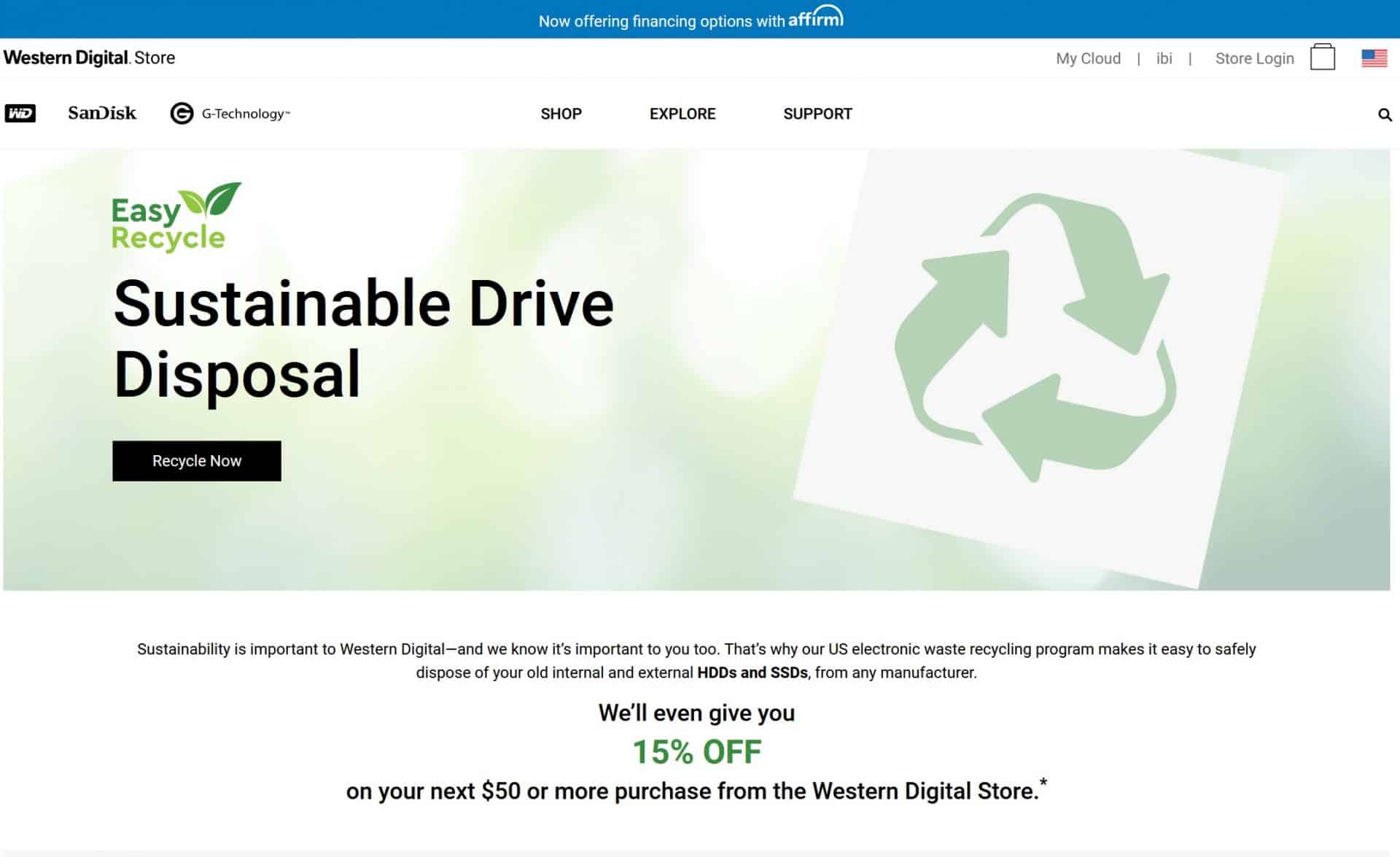
Once you’re there, simply click Recycle Now. It will then prompt you to enter your contact information, including your email address.
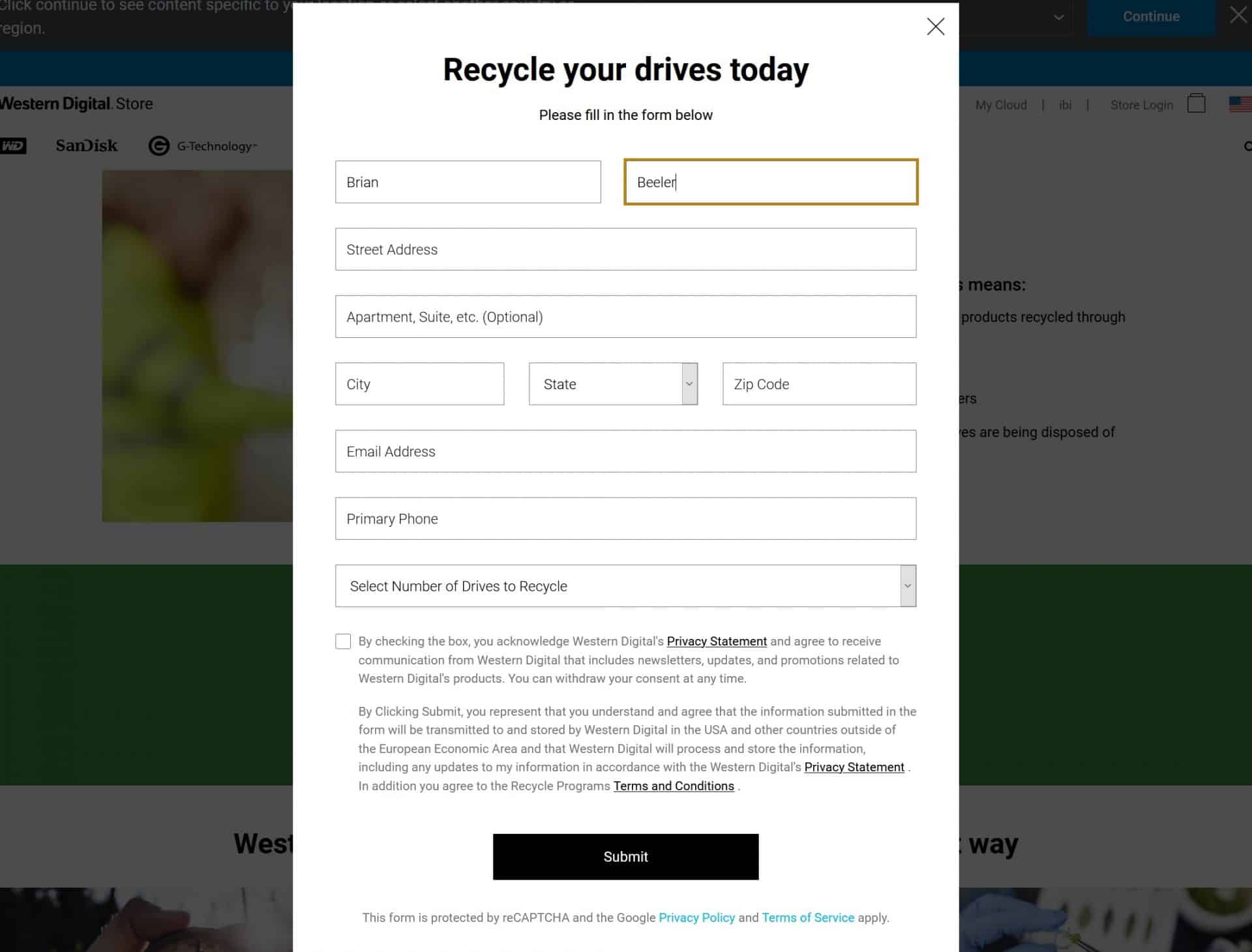
Click submit and you will get a confirmation that the submission was successful.
You should receive two emails: one that contains information about the next steps, and the other that contains a link, which takes you to a page where you can print the UPS digital shipping label.
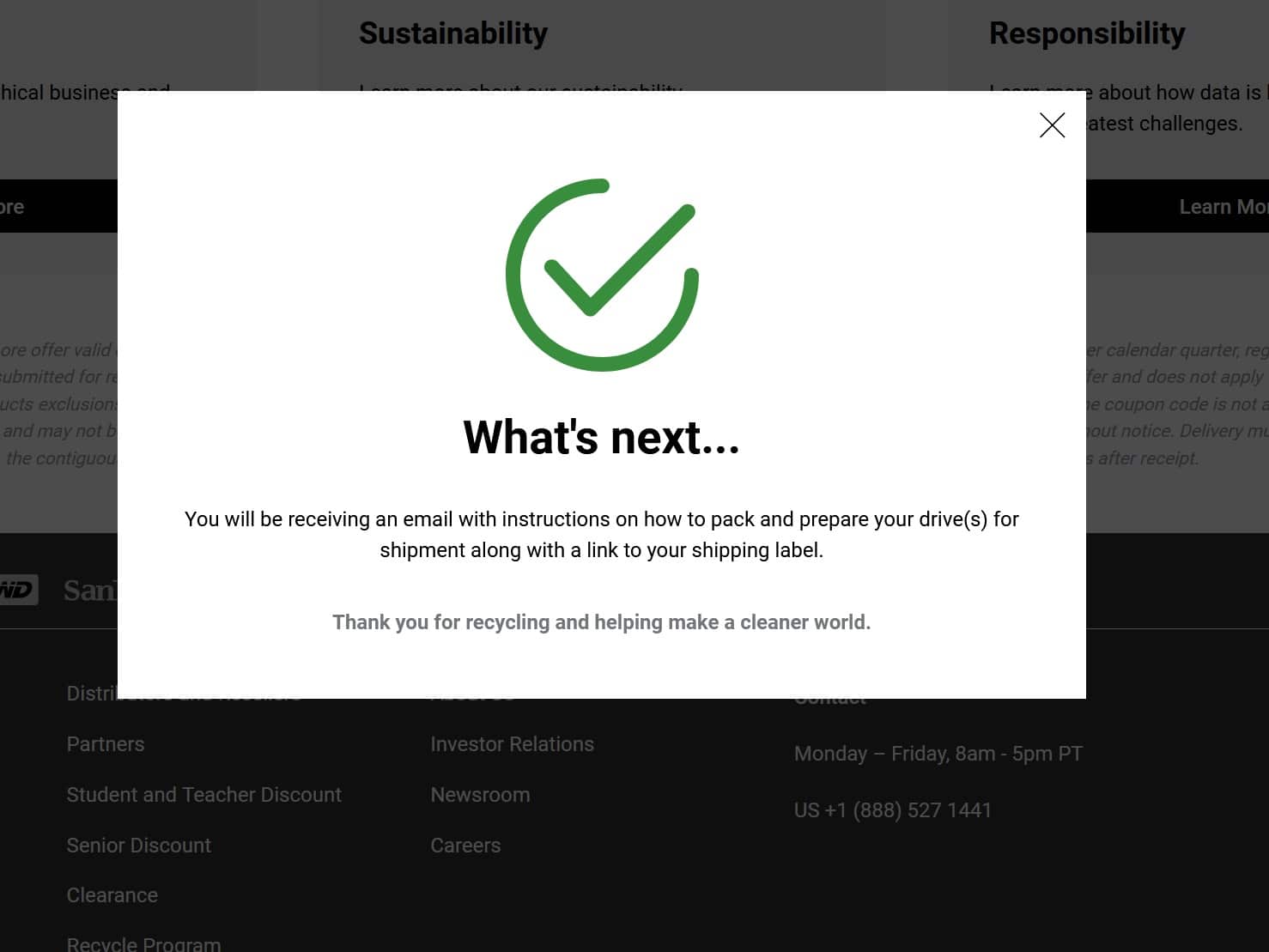
Click the Get Shipping Label link from the second email.
Here you will have three options: print the label at home, get a mobile code sent to your phone for scanning then printing at a UPS Store, or send the digital package label link to another email address. We simply printed the label off and packaged up the drive. Note that the label is only valid for 7 days.
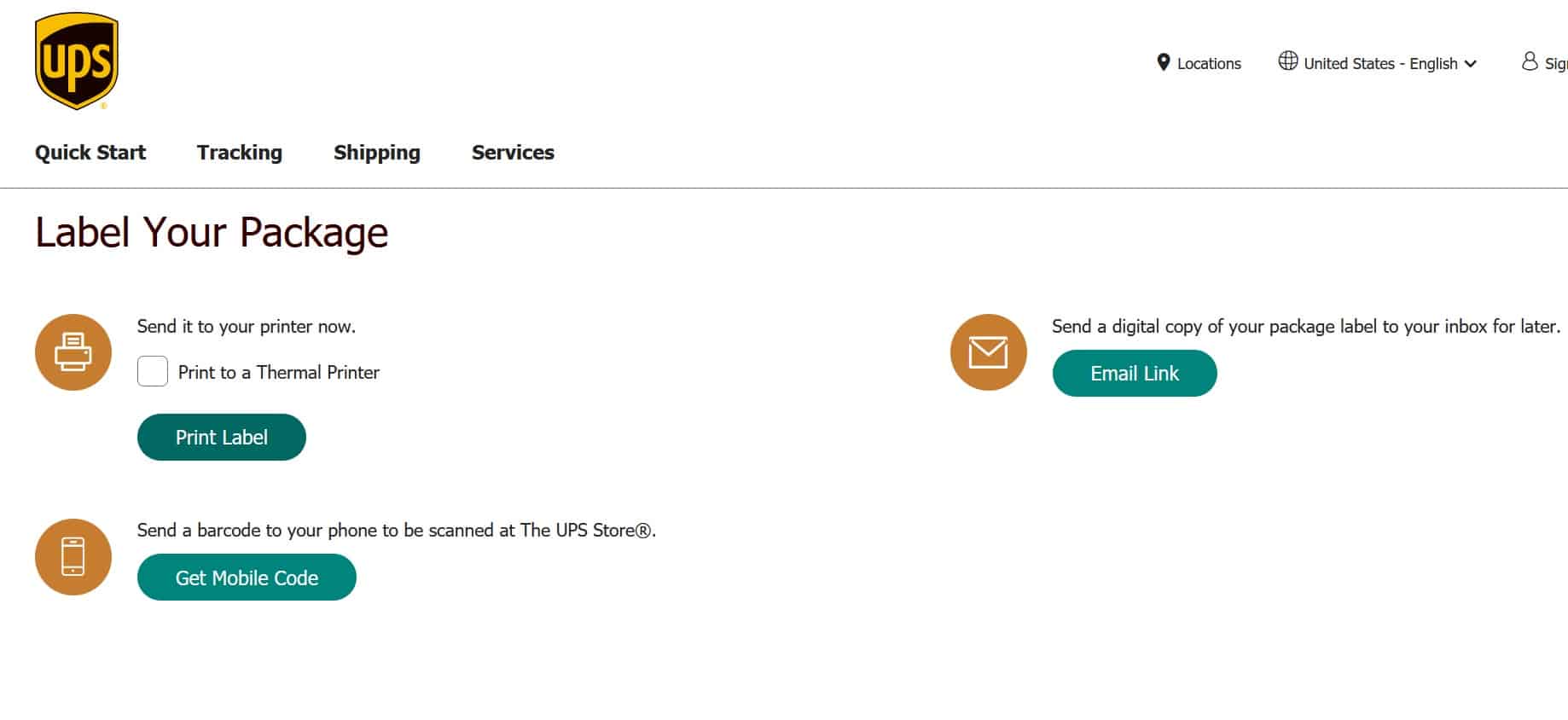
Be sure to back up your data before sending it in, if the drive still works, as this will be the last you will see of it before the hard drive is recycled. It’s also important to format the drive if you can, or hammer the drive a little before sending it in, for added data security. After you drop off the package, it should take 5 to 7 days before you get WD’s 15% off coupon code via email.
To recycle the hard drives, WD has partnered with Apto Solutions. This company provides a range of services to enterprises (including responsible IT recycling) and guarantees zero electronic waste in landfills for eligible products via this program. WD states that all drives are safely destroyed and recycled, and that they take “strong precautions” to protect your data.
After shredding the drive, all the resulting materials will be recycled. This is a nice improvement over other options that usually include mutilating or perhaps placing a high-speed round of lead into the hard drive. WD offers a clean, secure and free way to recycle hard drives or SSDs, which is infinitely better than sending them to a landfill or paying a retail outlet to take the drives off your hands.


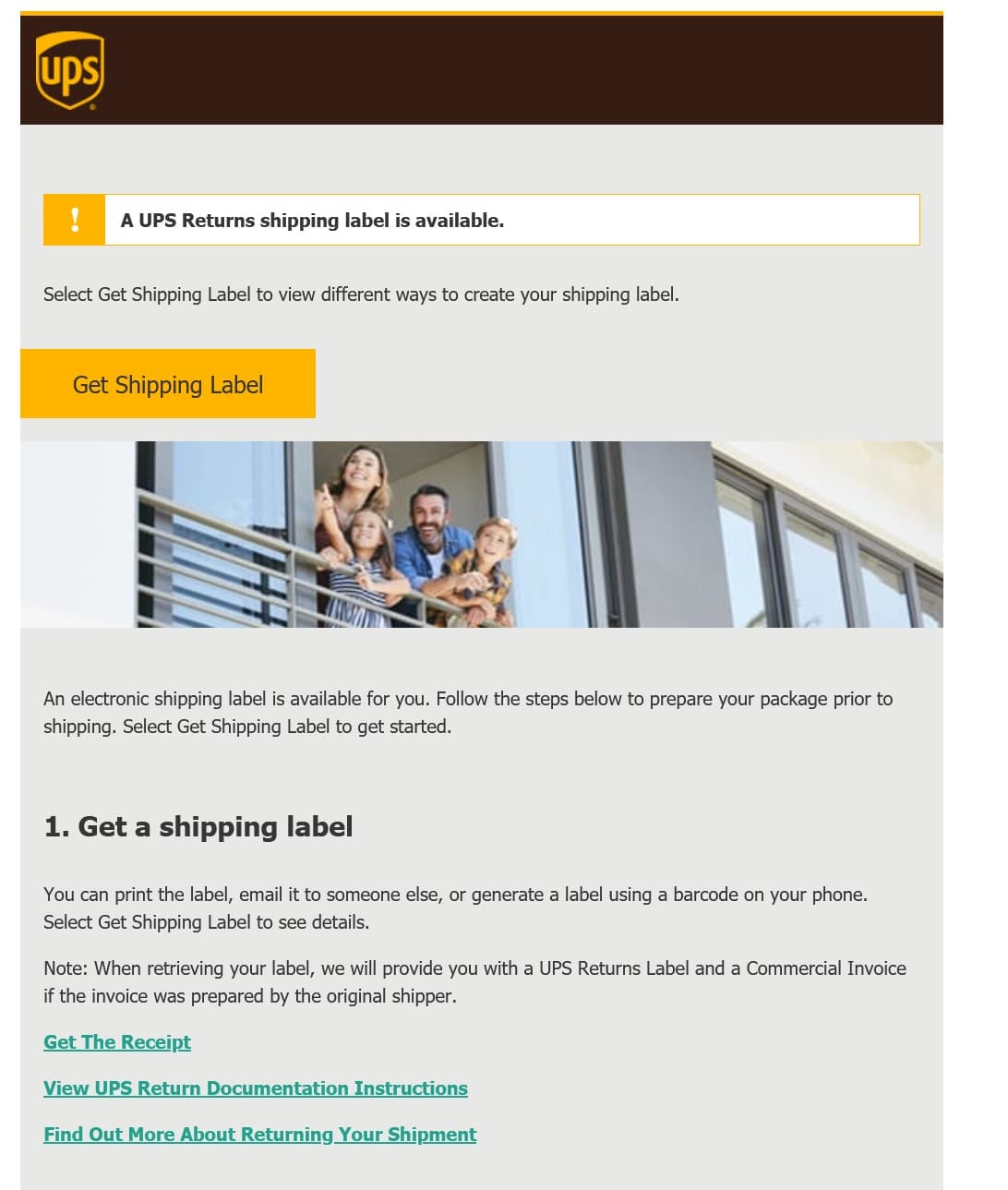


 Amazon
Amazon