The Sabrent USB Type-C To Dual 3.5” SATA and RAID Docking Station is their latest offering. It is highlighted by two 3.5” drive bays (with 2.5” drive support), a CFast 2.0 and SD card reader, and your standard fair of one-button hardware RAID options. Priced at a very reasonable $149.99, this device is set up to be a great option for creative professionals who need a single offload and store solution.
Sabrent RAID Docking Station Specifications and Configuration
For this review, Sabrent RAID Docking station is set up with two 16TB Seagate IronWolf Pro HDDs for hard drive testing and two 960GB Seagate IronWolf Pro SSDs for flash storage testing. It is worth noting this does not come with drives nor the option to have drives included, but that’s pretty normal for this class of devices. Let’s take a look at the on-paper specifications:
| Number of Bays | 2 |
| RAID Support | 0, 1, JBOD (Sequential and Single mode) |
| Internal Interface | 2x SATA 6Gbps |
| External Interface | 1x USB-C (10Gb/s), CFast 2.0 Reader, SD UHS-II Reader, USB-A 3.2 (Front) |
| Cooling | 40mm Fan |
| Dimensions (L x W x H) | 8.4 in x 4.7 in x 3.3 in |
| Weight | ~3 lbs |
| Power | 12V 4A via External Power Brick |
| Warranty | 1 Year, 2 Years with Registration |
Besides the device itself, included in the box is a 12V power brick, keys for the locking drive trays, mounting screws for 3.5-inch and 2.5-inch drives, and a quality USB-C 10Gb/s cable. It also includes a nice, user-friendly quick start guide with big print, easy instructions on how to set the RAID modes, and without all the usual fluff that comes with device manuals.
Sabrent RAID Docking Station Design and Build
The Sabrent RAID Docking Station is an incredibly compact external enclosure; it’s as small as you can go while still supporting 3.5” hard drives. The design itself is pretty forgettable (it’s built out of extruded aluminum and anodized in black). But that’s not a bad thing; it’s function over form without being offensive.

The drive trays have spring-loaded handles and are very easy to use. They are slightly different, however, so it does matter which slot you put them in (the top tray bezel is slightly taller to cover the chassis). Each tray can be locked via a simple hex bolt, so it’s less about security and more about offering a tiny piece of mind that your drives won’t fall out if you plan to travel with this device. The only other notable feature is the overly bright blue LED indicators. While they’re not terrible, I would have liked to see a less eye-searing design.
The front IO includes a USB Type-A port for connecting additional devices, as well as the CFast and SD card readers. The rear IO is a single USB Type-C for connecting to a computer, 12V DC barrel plug, a power switch, and the dip switches for RAID configuration.
On the back, you will also find the 40mm cooling fan and a nice screen-printed reference for the RAID modes. The “set” button and dip switches are comfortably recessed into the chassis so you won’t accidentally delete all your data when reaching for something else. It’s worth noting the USB-C port does not provide power delivery, so this is not a one-cable solution for laptops.
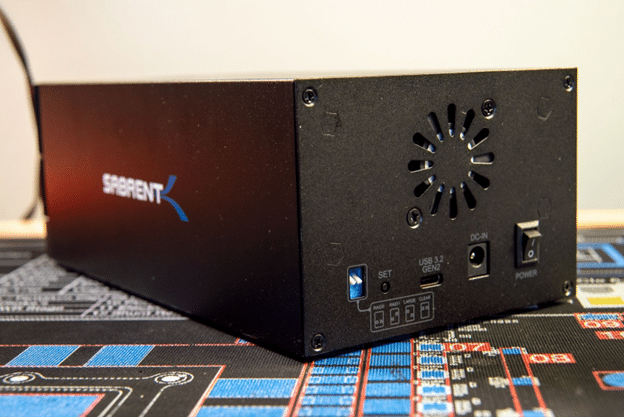
As far as repairability goes, this device is pretty simple as the drives are easy to replace if they fail. Removing the four Philips #2 screws in the back of the unit and two hidden under the rear rubber feet are all that’s needed to get under the hood.
While the PCBs have a custom design and I don’t expect Sabrent to provide parts to the end user (though it would be nice), the fan uses a common 2-pin 12VDC. This is relevant because out of the box, the fan is always on with no way to turn it off unless you turn the unit off completely via the power switch. It’s also fairly loud. I didn’t notice the fan noise over the music I was playing during the benchmarking; however, it will definitely be noticeable in a quiet room. This is a serious consideration if you plan to have this live on your desk. For its price, it wouldn’t be unreasonable to replace this with a Noctua fan, though I don’t know how that would affect your warranty.
Sabrent RAID Docking Station Performance
The Sabrent RAID Docking Station provides exactly the performance you expect, as the limiting factor in this device is actually SATA. You can expect anything you load into this to perform as well as it can. Let’s start with the hard drive results. To reiterate, this test was run with two 16TB Seagate IronWolf Pro drives in RAID0. All the tests were performed connected to a 2021 16-inch MacBook Pro M1 Max using the included USB-C cable.
In Blackmagic Design’s Disk Speed test, I saw about 465MB/s in writes and 468MB/s in reads. In AmorphousDiskMark (the macOS equivalent of CrystalDiskMark) I saw slightly better performance of 481MB/s write and 490MB/s reads in sequential tests. This is about the speed you can expect from any spinning disk in this device, with obvious variability depending on your exact drives. While not tested, you can expect approximately half the performance in RAID1.
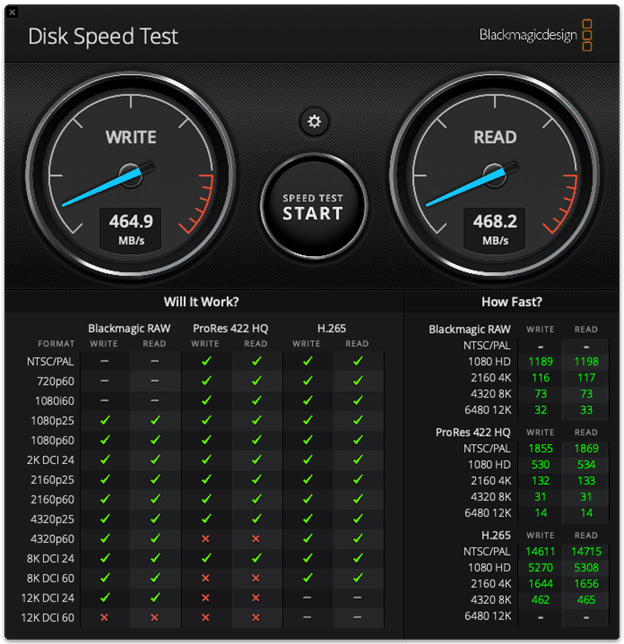
For SSD testing, we used two 960GB Seagate IronWold Pro SSDs in RAID0. First up is AmorphousDiskMark, where I saw ~812MB/s in sequential reads and nearly 990MB/s in sequential writes. This is about the peak performance you can expect from two SATA SSDs in RAID0, which nearly fully saturates the USB 10Gb/s interface. In Blackmagic Disk Speed test I saw similar, albeit slightly lower, speeds which are to be expected.
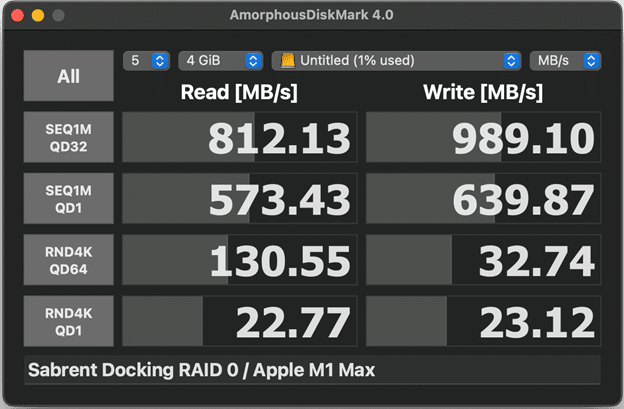
Sabrent RAID Docking Station Memory Card Readers
One of the distinctive features of the Sabrent RAID Docking station versus its competition is the inclusion of a CFast 2.0 and an SD UHS-II card reader. This positions this device in a more creative and media-focused space. While CFast is kind of an interesting, niche choice, as there are very few cameras that use them, it’s certainly nice to have if you need it. That said, I would have liked to see a CFExpress reader instead because that format is much more popular and continues to see wider adoption across the industry.

Its SD card reader is also nice to have, but that’s hardly a selling point as readers are extremely common and inexpensive and most laptops come with one included. That said, the card readers in no way detract from the rest of the device, and there seems to be no price premium for their inclusion.
Let’s look at how these readers perform. In the screenshot of Pomfort Silverstack XT below, I’m offloading a 256GB SanDisk Extreme PRO card, the de facto standard in the film industry, to the SSDs and getting nearly 550MB/s. This is the speed limit of the CFast card and the reader performs at full speed with no bottlenecks transferring data to the RAID volume. The SD reader is rated for UHS-II and while I don’t have any of those on hand, I did test a UHS-I card and saw roughly 100MB/s, which is the max speed of the card. I see no reason why you wouldn’t get the full performance out of a faster card.
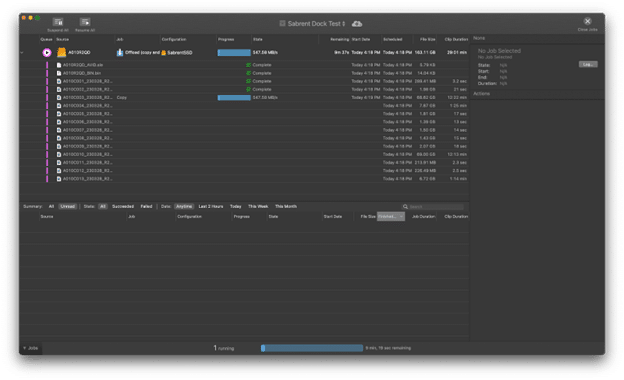
Overall, this device has plenty of bandwidth, so you don’t need to worry about it being the bottleneck when offloading media.
Conclusion
The Sabrent RAID Docking station is all around a great device. It does exactly what it says on the tin and performance is exactly what I expected to see. I also wanted to mention that because this is a USB-based device and has hardware RAID, it’s ostensibly universally compatible with any system with a USB-C port. It’s a solid option for laptops and a great way to add storage to a small form factor desktop like a Mac Mini. You can also use it with portable devices like the Steam Deck to store your game library.
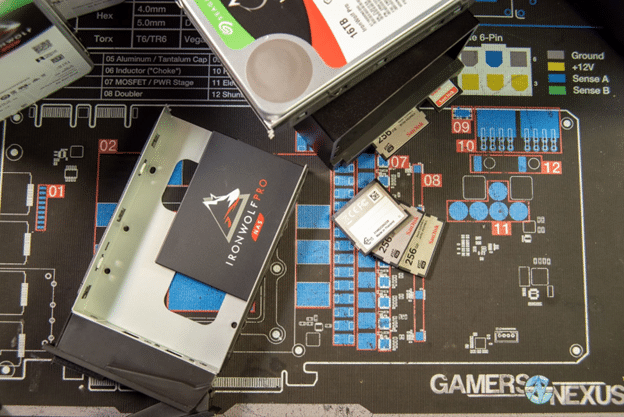
At a very reasonable $149.99 MSRP, you can’t go wrong if you need a simple two-bay enclosure with hardware RAID. There are cheaper options, but reputable brand recognition and a good warranty can’t be undervalued and the overall build quality is good for the price. The inclusion of a CFast and SD card reader are certainly nice to have but are really non-factors when considering this device unless you explicitly need them. Even if you find no use with these card slots, you won’t be disappointed with the Sabrent RAID Docking station.




 Amazon
Amazon