The SanDisk Connect Wireless Media Drive is an ultra-portable storage device that features up to 64GB of capacity and is engineered to enable consumers to share and stream HD movies, music and pictures intuitively using a tablet or smartphone. Users can download free iOS, Android or Kindle Fire apps to access their multimedia collection. The Connect Wireless Media drive includes embedded memory in either 32GB or 64GB capacities, and it also includes an SD/SDHC/SDXC card slot to instantly share digital camera photos or expand the device’s native capacity. As with others in the space, the Connect Wireless Media Drive creates its own network, meaning no Internet is required. Further, with the Media Drive’s super-portability and wireless range of up to 150 feet, users can access their media most places in their home. The device does feature USB 2.0 connectivity, so transfer rates will be limited. However, most users will be accessing content wirelessly anyhow.

As we mentioned in our recent review of the SanDisk Connect Wireless Media Drive’s sibling, the SanDisk Connect Wireless Flash Drive, the SanDisk devices enter a market that is developing quickly and has a range of offerings. On one end of the spectrum, there are portable wireless drives with capacities up to 1TB, and on the other end are devices such as the Media Drive that fit consumer requirements for ultra-portability and reduced cost. The Media Drive is smaller than a Post-it note, and yet it delivers the same functionality that large-capacity, wireless hard drives offer. It can simultaneously connect to up to 8 devices like the Flash Drive, and it can stream HD video to as many as 5 devices (2 more than the Flash Drive). Additionally, while the Flash Drive offers up to 4 hours of continuous streaming on a single charge, the Media Drive delivers double the battery life at up to 8 hours.
The Connect Wireless Media Drive will be available with 32GB or 64GB capacities in August. MSRP pricing is set at $79.99 and $99.99 and includes a one year warranty.
SanDisk Connect Wireless Media Drive Specifications
- Memory/Storage: 32GB or 64GB
- Battery: Built-in, 3.7V/1500mAh Li-polymer with up to 8 hours of continuous use
- Charging: Over USB 2.0-power connection (500mA) – up to 3 hours for a full charge; USB wall-plug charger included
- Wireless Connectivity: Wi-Fi: IEEE 802.11 b/g/n (2.4GHz)
- Range: Up to 45m (150 feet) line of sight
- Wireless Security: WEP 128-bit, WPA2
- Maximum File Size: More than 16GB (exFAT)
- Dimensions: 2.6″ x 2.6″ x 0.54″ (66.01mm x 66.01mm x 13.8mm)
- Weight: 2.5oz (70.8g)
Design and Build
The SanDisk Connect Wireless Media Drive is composed of black plastic on the top and bottom, and it features silver metal that wraps around the front, back and sides. The device ships in an ultra-portable, slim cube design. It weighs only 2.5 ounces, and, as noted before, is smaller than a Post-it note in length and width. The Media Drive features SanDisk branding on the top, as well as a button which powers on the device. The right side of the Media drive features an SD/SDHC/SDXC slot to instantly share digital camera photos or expand the native capacity.

There are three LED indicators on the front of the Media Drive to inform users about the device’s operation. The left-most is the Internet LED which indicates that the drive is optionally connected to the Internet Wi-Fi network. The next light shows that the Media Drive is broadcasting its wireless signal. The third light indicates battery activity. Green means sufficient battery for usage, red is less than 10% life left, and a blinking light means that the device is charging.

The power button serves three functions: pressing and holding it for 2 seconds turns the device off and on, for 10 seconds restores the default admin and Wi-Fi passwords, and for 25 seconds performs a hard restart.
Usability
Starting out, the SanDisk Connect Wireless Media Drive needs to be charged, which shouldn’t take longer than three hours. SanDisk does caution that it may be more than three hours if charging via USB, however uses can just plug in the device with the included USB AC adapter. From here, users download the app and login as the admin by using the default password “admin” that SanDisk provides. We used our Media Drive primarily on an iPad, so we installed the iOS app, turned on the device, and then connected to the device’s wireless network.
We found it strange that Media Drive and its sibling which is quite similar, the Wireless Flash Drive, use different apps. It would be nice to have a unified app that could be used across devices.
Within the app, it is really simple to upload and download content, and it’s also extremely easy to stream movies and music. Users can also choose to upload to the Media Drive or an installed SD card.

As with most devices in the space, the Media Drive supports a solid majority of file types, and users are thus just limited to their device’s native support.
The in-app settings can be accessed by clicking on the gear icon. Here, users can set a password, pass-through connect to the Internet (for a simultaneous connection to it and the Media Drive), restore, format, etc.
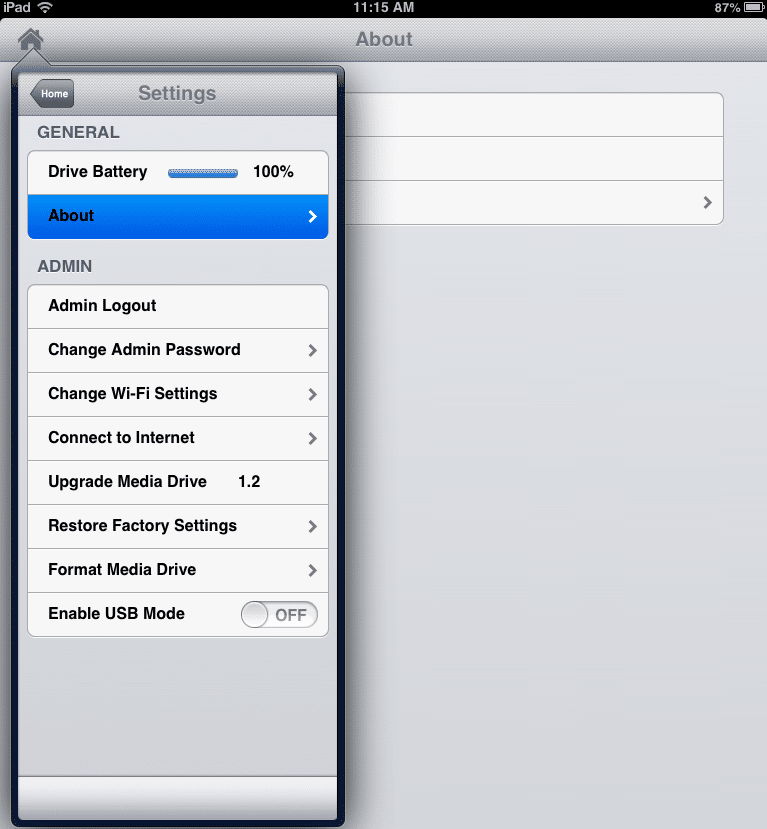
The Media Drive’s battery LED indicator provides limited information about the remaining life – the drive has sufficient battery or is below 10%. However, within the app, there is a gauge to provide more exact battery life information, a feature which is not found on the app for the SanDisk Connect Wireless Flash Drive. This features helps when planning charges and in deciding if the device has enough juice for the intended use.
The app provides a refined layout that makes accessing its full range of functionality effortless. For the iOS version, it feels like using native Apple interfaces.
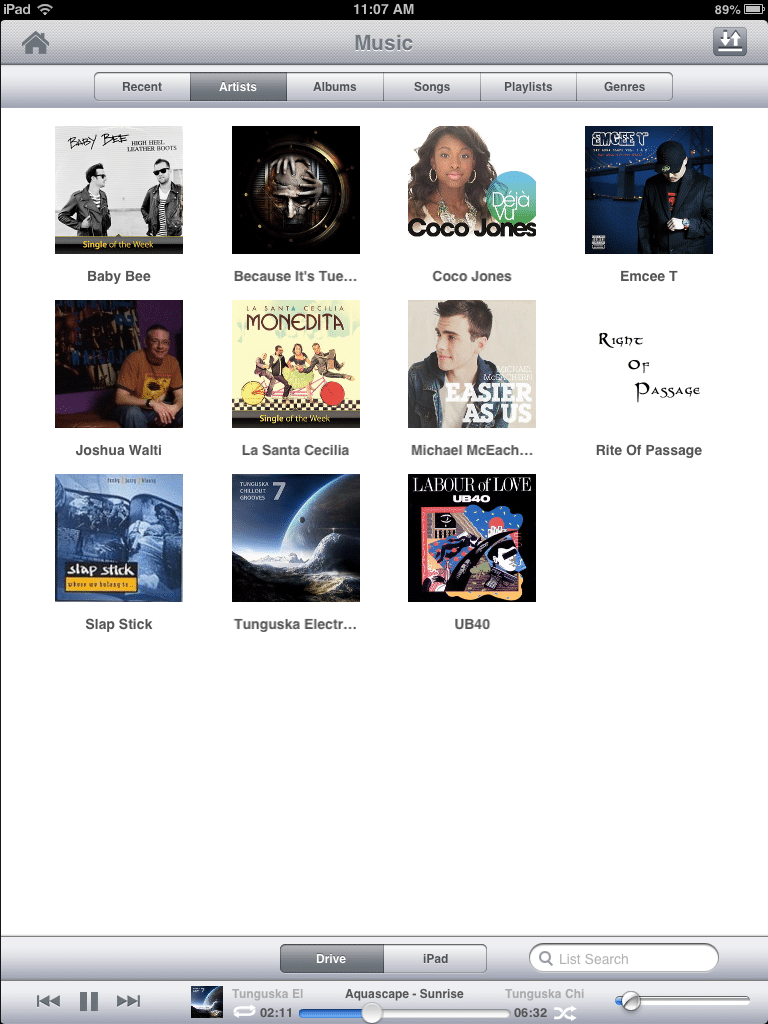
While streaming music, all of the necessary tabs for browsing your collection are at the top, as is the upload/download function. The bottom presents the playback icons, search capability, and the icons to switch between the Drive and iPad views. This app meets the most significant requirements – ease of use and functionality. While we found the SanDisk Connect Wireless Flash Drive’s app to be solid as well, the Media Drive app is even simpler to use and looks even cleaner.
Conclusion
The SanDisk Connect Wireless Media Drive enables users to easily share and stream multimedia content to up to 8 devices (HD video streaming to as many as 5 devices) and ships with either 32GB or 64GB of native capacity. That storage can optionally be augmented with a separately purchased SD/SDHC/SDXC card. The device also features a range up to 150 feet and includes password protection with WEP or WPA2, enabling it to be accessed throughout a home or more securely in a public setting. The Media Drive is slightly larger than the Flash Drive which is about the size of a finger, but it is still smaller than a Post-it note, which is really impressive.
The SanDisk Connect Wireless Media Drive delivers similar functionality to the wireless portable drives currently available on the market at roughly 40-50% of the cost, albeit while offering less total capacity. Still, the main draw here is maximum portability with a robust set of capabilities, and SanDisk definitely delivers that. The device can stream to 8 devices at the same time, can stream 5 HD videos concurrently, offers as much as 8 hours of continuous usage, has a range up to 150 feet, and offers an SD/SDHC/SDXC slot for inexpensive storage upgrades as well as photo sharing. On top of that, the Media Drive has a strong, high-end design accented by sturdy metal.
In testing, transfers were of course limited by the device’s USB 2.0 interface, but the intended use case is for wireless streaming, sharing, etc. Mostly, users will be dealing with the wireless signal as the bottleneck, not the USB 2.0 interface. Additionally, the Media Drive could handle the full 150 feet of range on its wireless signal for which it’s rated, which wasn’t the case on the Flash Drive (it slowed down drastically). All in all, the device offers more than enough functionality and is an excellent value with an MSRP of $79.99 for 32GB or $99.99 for 64GB. Compared to others in its class such as the Kingston MobileLite Wireless, that pricing is competitive. The MobileLite Wireless runs about $60, which doesn’t include storage. It also offers 5 hours of battery vs. 8 hours with the SanDisk Connect Wireless Media Drive.
Pros
- Price-point relatively low
- Highly intuitive app with well-designed GUI
- Super portable
Cons
- Storage capacity lower than more expensive portable wireless hard drives
Bottom Line
The SanDisk Connect Wireless Media Drive delivers plenty of battery life and storage capacity to stream and share multimedia content with a bunch of users, and it does so with an intuitive app that makes the whole process effortless.
SanDisk Connect Wireless Media Drive at Amazon.com



 Amazon
Amazon