The Seagate Business Storage 8-Bay Rackmount NAS is designed for small business with up to 250 employees that need high performance and capacity. This is the only 1U rackmount with 8 hot-swappable drives. The R8 features a dual-core 2.3GHz Intel 64-bit processor and 4GB ECC DDR III of RAM for file transfer performance up to 200MB/s. Running Seagate NAS OS, the R8 has multiple features including Wuala cloud service, centralized back-up for PCs and Time Machine support for Macs, and built in iSCSI.

The Seagate Business Storage 8-Bay Rackmount NAS is all about design, ease of use, and capacity. Most 4-bay models have the swappable drives that can be swapped from the front. And given that you can only fit four 3.5″ drives in a 19″ NAS, Seagate had to be innovative with their design. Inside there are two rows of bays. Using the sliding rail kit that is included, users can just pull out the R8, open it up, and press a button to swap out a drive, no cables or tools needed. The same goes for the fans. An LED lights lets you know if you are placing the drives in properly.
Seagate also offers a 4-Bay Rackmount NAS. It too is made with a compact design and a lot of power. The hot-swappable drives are removed through the front on the R4. It is more for smaller businesses (up to 100 employees) and has a storage capacity of 4TB to 16TB and runs from $1,128.99 to $2,299.99.
The Seagate Business Storage 8-Bay Rackmount NAS has a street price of $2,999.99 for the 8TB model running up to $5,099.99 for the 32TB model.
Seagate Business Storage 8-Bay Rackmount NAS Specifications
- Performance and Storage
- Processor: Dual-core 2.3GHz Intel 64-bit processor
- Memory: 4GB ECC DDR III
- Included OS: Seagate NAS OS (embedded Linux)
- RAID: RAID 0, 1, 5, 6, 10
- Supports 10GBase-T, 100BASE-TX, and 1000BASE-T, RJ45 output
- Hot Swap: 8 x 3.5″ bays, 3 x fans
- Client OS Supported: Windows 8, Windows 7, Windows Vista, Windows XP, Windows Server 2012, Windows Server 2008 R2, Windows Server 2008, & Mac OS 10.6 and later
- Power
- Usage: 100V to 240V AC, 50/60Hz
- Redundant hot-swap PSU
- Sleep mode for power saving
- Scheduled power on/off
- Wake-on-LAN
- External Ports: 3 x USB 2.0 (1x front, 2x rear), 1 x VGA, 1x PS/2 keyboard, 1 x PS/2 mouse, Male DE-9 serial
- Compatible Drives: 3.5-inch SATA II or SATA III
- Form Factor: 1U
- Dimensions (HxWxD): 43.5mm x 477mm x 772mm
- Weight: 20kg
- Warranty: 3-year Limited
Design and Build
The Seagate Business Storage 8-Bay is a 1U, 19″ Rackmount NAS. The front of the device is surprisingly compact given its total storage capacity and comparing it to NAS units with front-loading bays. There are LED lights indicating drive status, power, mute, and ID. Heading from left to right there is a power button, a USB 2.0 port, 8 drive status lights, an ID button, and a mute button.

A sliding rail kit is included and can be added to the sides along with a cable management arm that can keep everything organized.

The rear of the Seagate Business Storage 8-bay NAS includes two hot-swappable power sources and plenty of connectivity. No tools are needed to swap out the power supplies, which is common on enterprise platforms. Going from left to right there are the PS/2 keyboard (bottom) and PS/2 mouse (top) ports, followed by 2 USB 2.0 ports, a Male DE-9 serial port, a VGA port, and 2 RJ45 ports. The right side includes vents for the fans.
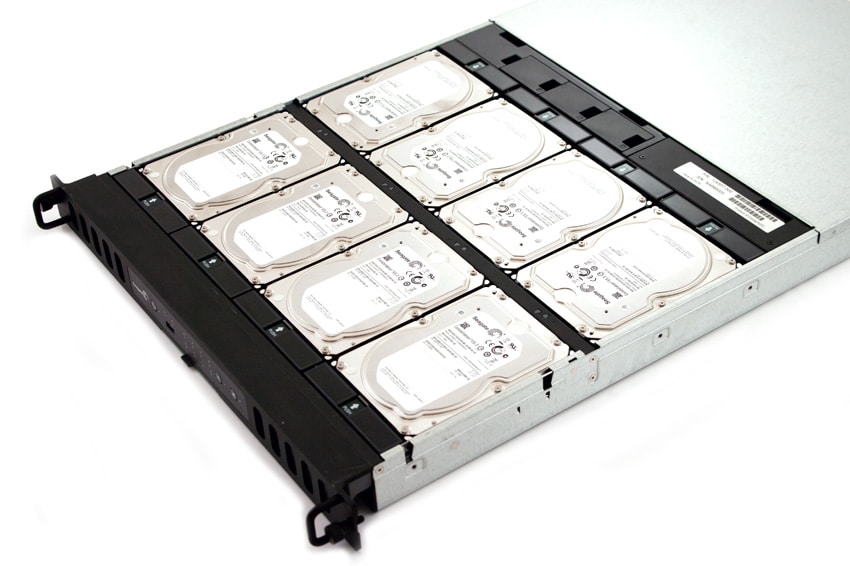
Inside the Seagate Business Storage 8-Bay are 8 hot-swappable bays for 3.5″ drives. The bays sit in two rows and are tool and cable free, and of course hot-swappable. Simply press the button and pop out one drive for another. The fans are also located inside and can be replaced with the same ease as the drives. The chassis features a unique layered ventilation channel that allows small fans to regulate its temperature.
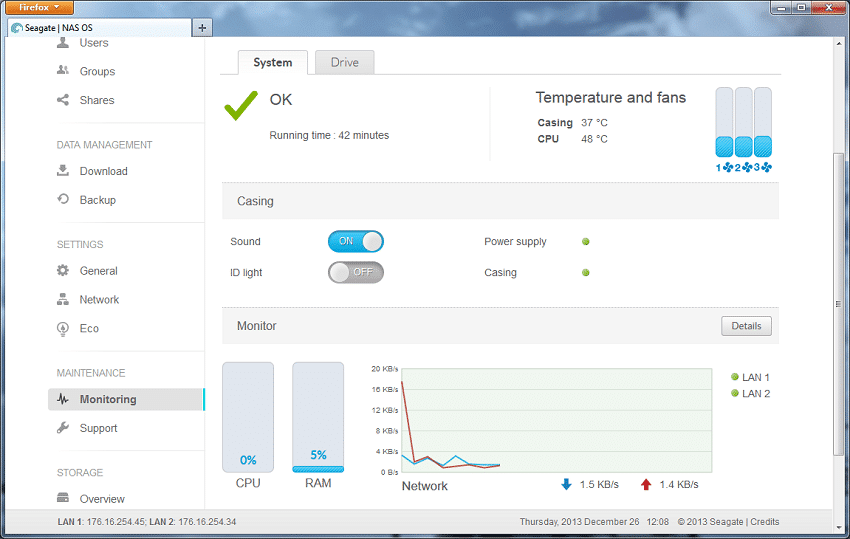
Moving on to the Seagate web interface, we found it to be very intuitive and surprisingly pleasing to the eyes. Seagate went to great lengths to make it easy for novice users to manage, while still including advanced features for the IT power user to customize the platform. From out of the box to plugged in and sharing storage, it took us only 10-20 minutes.
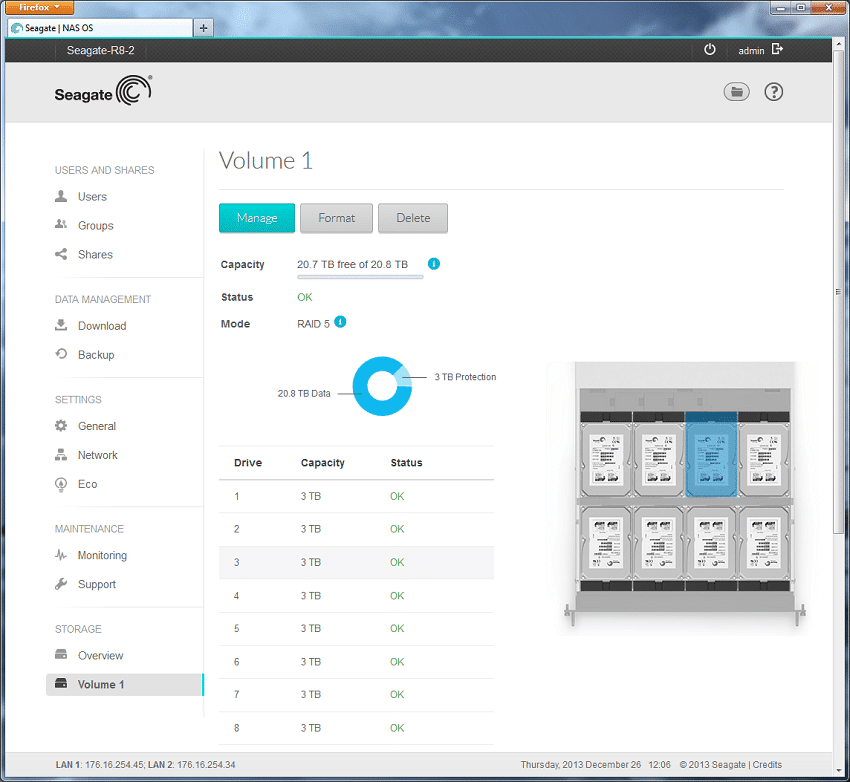
The Seagate Business Storage WebGUI provides users with a wealth of information, including cooling performance. While everything stayed in the green during our tests, one thing we did notice is the 7,200RPM Constellation ES.3 HDDs Seagate includes with this unit did idle at a higher temperature that we would normally find in a NAS. This is most likely caused by some compromises in cooling with the very slim chassis profile. Under load we saw temperatures pick up on the rear row of drives, which were cooled with pre-warmed air coming off of the drives directly in front of them.
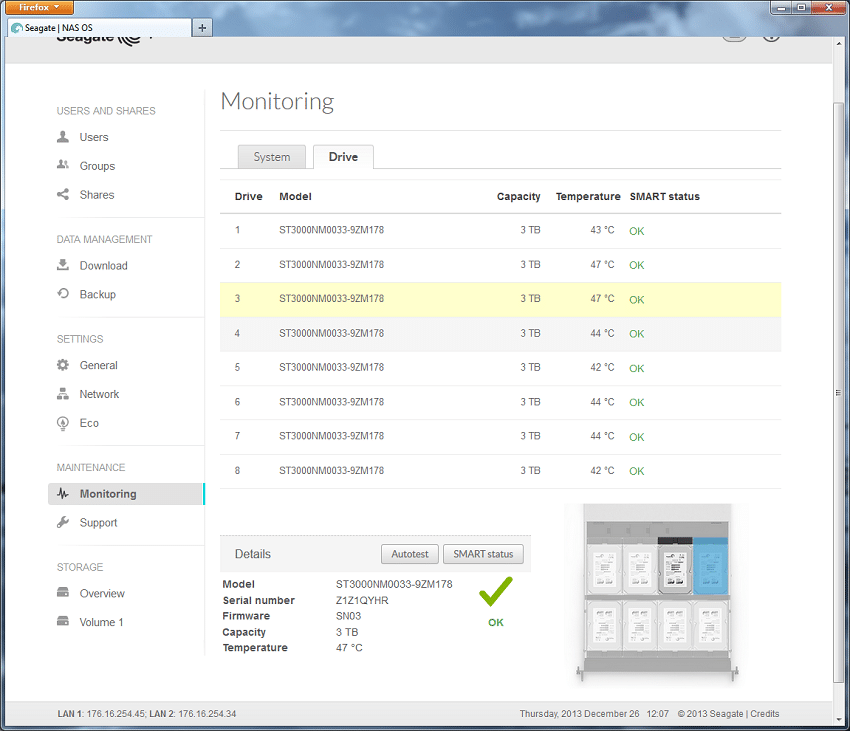
Testing Background
We tested both CIFS and iSCSI performance using RAID5 and RAID10 configurations of the HDD drives that came with the R8: 8 x Seagate Enterprise Capacity 3.5” HDD V.3 (formerly Constellation ES.3) 3TB each, 7200 RPM.
Drives tested for this review
Seagate Enterprise 3TB (7,200 rpm):
- RAID5 SMB
- RAID5 iSCSI
- RAID10 SMB
- RAID10 iSCSI
The StorageReview Enterprise Test Lab allows us to provide relevant and unbiased benchmarks of enterprise storage devices by establishing a testing environment comparable to what IT administrators encounter in real datacenter and field deployments. The Enterprise Test Lab incorporates a variety of servers, networking, power conditioning, and other infrastructure to design real-world configurations that accurately reflect the performance of storage devices during reviews.
We incorporate details about our lab environment and testing protocols into reviews so that storage administrators and those responsible for equipment acquisition can fairly gauge the conditions under which we have achieved the published results. None of our reviews are paid for or overseen by the manufacturer of equipment we are testing. Additional details about the StorageReview Enterprise Test Lab and an overview of its networking capabilities are available on those respective pages. This review employs dual Lenovo ThinkServer RD240s paired with a Netgear ProSafe GS752TXS 52-port 1GbE switch.
- 2 x Intel Xeon X5650 (2.66GHz, 12MB Cache)
- Windows Server 2008 Standard Edition R2 SP1 64-Bit running on VMware ESXi 5.1
- Intel 5500+ ICH10R Chipset
- Memory – 32GB (4 x 8GB) 1333Mhz DDR3 Registered RDIMMs
Netgear ProSafe GS752TXS Smart 52-port Switch
- 48 1GbE Ports, 4 10GbE SFP+ Uplink Ports
- 176Gbps Aggregate Bandwidth
Enterprise Synthetic Workload Analysis
Our enterprise storage benchmark process preconditions each device into steady-state with the same workload the device will be tested with under a heavy load of 16 threads with an outstanding queue of 16 per thread, and then tested in set intervals in multiple thread/queue depth profiles to show performance under light and heavy usage.
Preconditioning and Primary Steady-State Tests:
- Throughput (Read+Write IOPS Aggregate)
- Average Latency (Read+Write Latency Averaged Together)
- Max Latency (Peak Read or Write Latency)
- Latency Standard Deviation (Read+Write Standard Deviation Averaged Together)
Our Enterprise Synthetic Workload Analysis includes four profiles based on real-world tasks. These profiles have been developed to make it easier to compare to our past benchmarks as well as widely-published values such as max 4k read and write speed and 8k 70/30, which is commonly used for enterprise systems.
- 4k
- 100% Read or 100% Write
- 100% 4k
- 8k 70/30
- 70% Read, 30% Write
- 100% 8k
- 8K (Sequential)
- 100% Read or 100% Write
- 128K (Sequential)
- 100% Read or 100% Write
For the first main round of workload testing, we measured a series of random 4k performance at 100% read and 100% write activity. The RAID10 SMB scored the highest throughput read activity with 4,126 IOPS but had the second lowest write activity with 302 IOPS. The RAID10 iSCSI scored the highest write activity with 1,453 IOPS, with a read activity of 2,388 IOPS. The RAID5 scores were 1,870 IOPS write and 298 IOPS read for the SMB and 543 IOPS write and 651 IOPS read for the iSCSI.
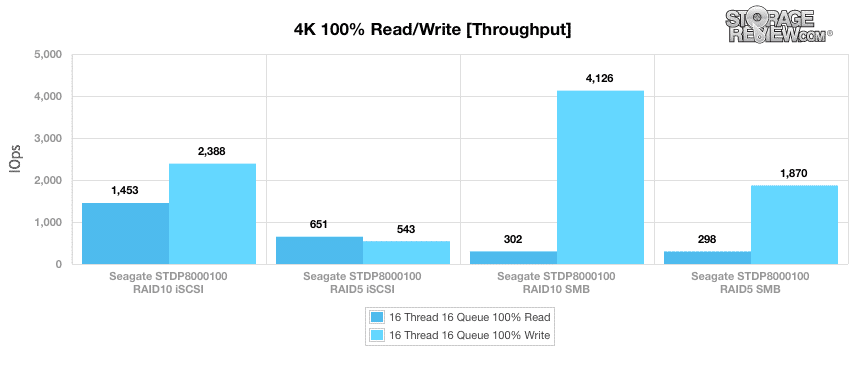
The best average write latency goes to the RAID10 SMB with an average write latency of only 62.02ms with an average read latency of 845.86ms. The RAID10 iSCSI socred the best read latency with an average read latency of 176.133ms and an average write latency of 107.273ms. The RAID5 latencies were 136.84ms write and 858.25ms read for the SMB and 471.078ms write and 392.607ms read for the iSCSI.
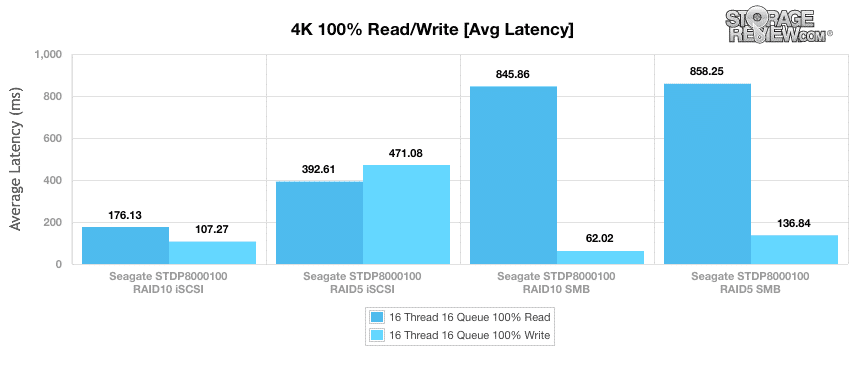
At the 4k maximum latency benchmark, the RAID5 SMB had the best write latency at 810ms with a read latency of 1,352ms. The best maximum read latency was by the RAID10 iSCSI with a read latency of 584.307ms but it had the worst write latency at 16,240ms.
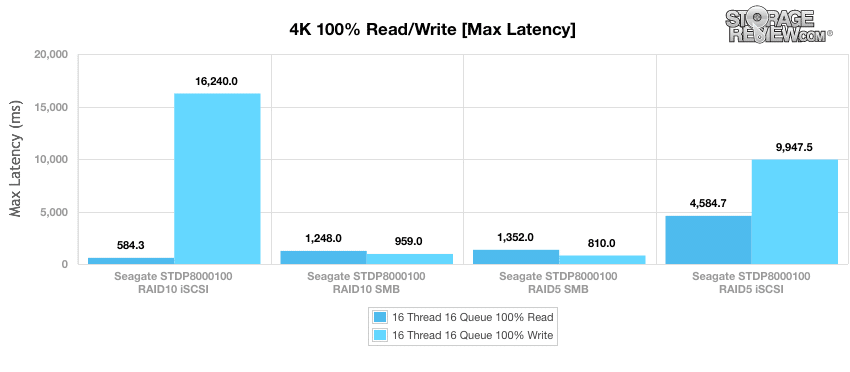
For our standard deviation results at the 4k benchmark, the RAID5 SMB write deviation is slightly better than the RAID10 SMB (42.1ms to 49.53ms respectively) and the opposite is true with the read deviation with the RAID10 SMB performing at 63.45ms and the RAID5 SMB coming in at 95.18ms.
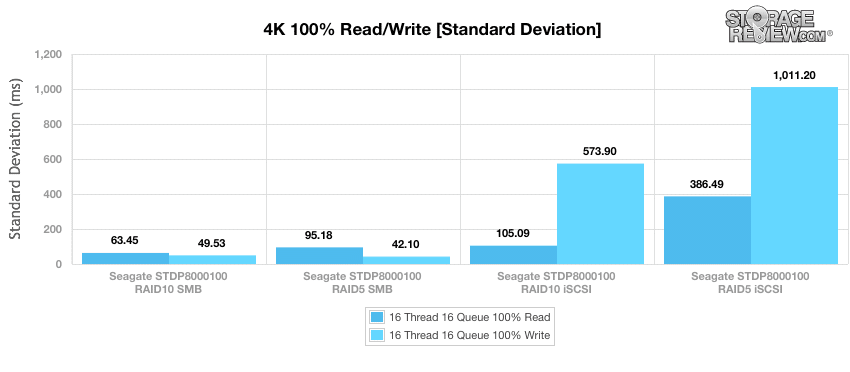
Our next testing benchmark measures 8k sequential throughput at 16T/16Q with 100% read/write load. The highest write score is a bit of a toss up with both of the RAID5’s scoring near identical, 14,288 IOPS for the iSCSI and 14,287 IOPS for the SMB. Also the RAID10 SMB was barely trailing the other two with a score of 14,273 IOPS. With read scores we also saw similar results, only this time it was the RAID5 and RAID10 iSCSI with scores of 28,668 IOPS and 26,677 IOPS respectively (the RAID 10 iSCSI being slightly higher).
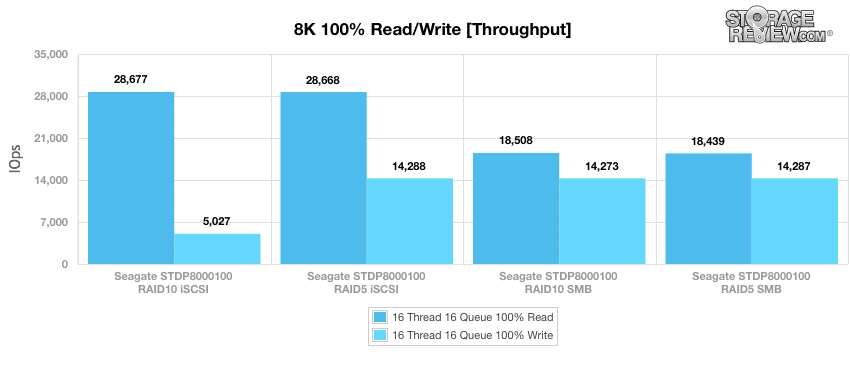
Changing from a 100% workload to a mix of 70% read/30% write with transfer sizes of 8k, the RAID10 iSCSI provides the greatest throughput from start to finish.
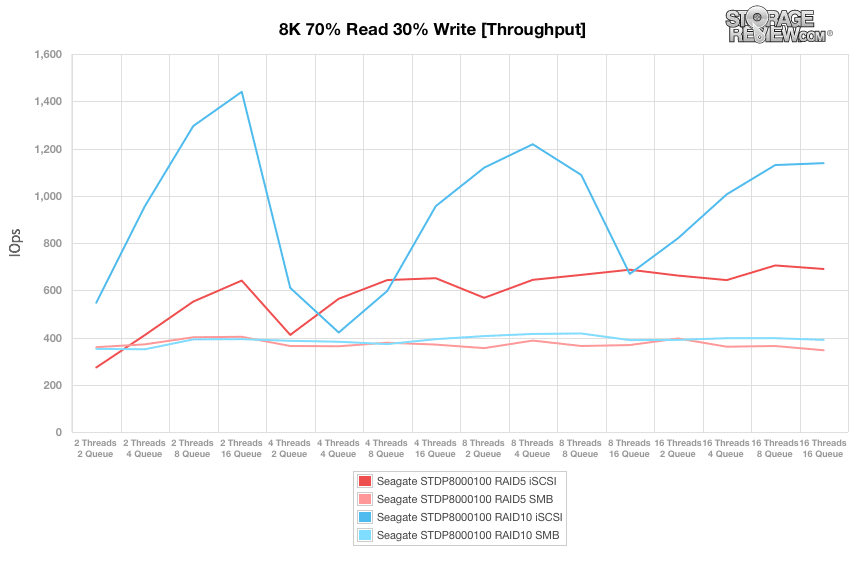
With average latency both the RAID5 iSCSI and the RAID10 iSCSI ran close but ultimately the RAID10 iSCSI had lower latency at higher queue depths and thread counts.
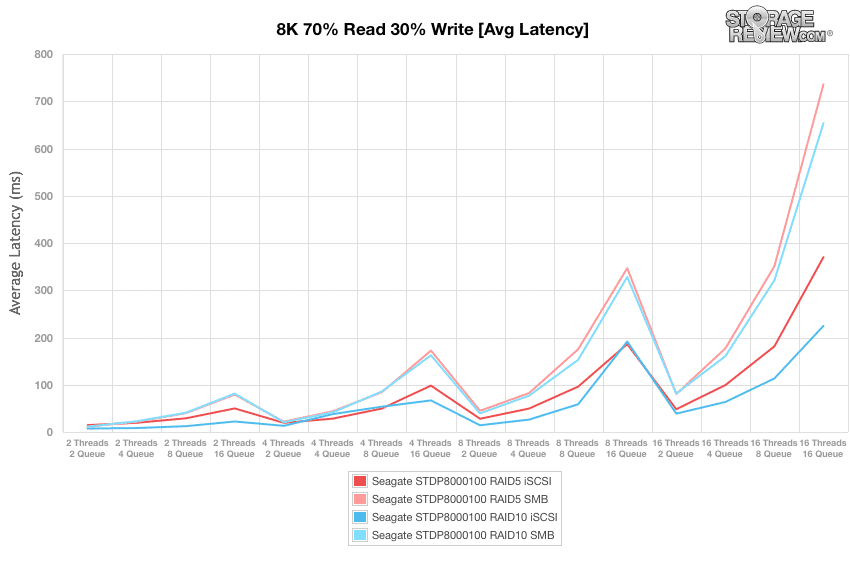
Recording max latency a top performer is a little less clear. While the iSCSI ran similar throughout the SMB traded back and forth for the best max latency. Ultimately the RAID5 SMB had a best max latency at 16T/16Q.
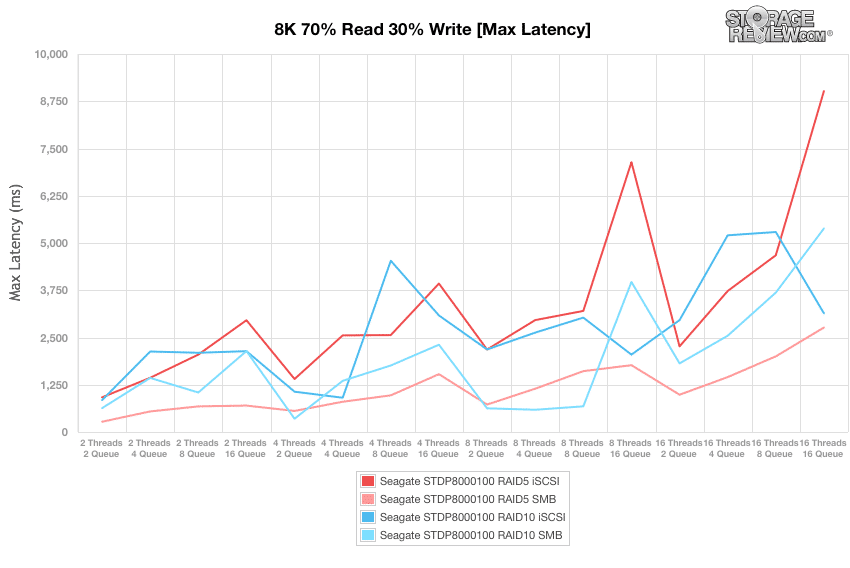
The RAID5 SMB again comes out on top in our standard deviation test but only slightly better than the RAID10 SMB.
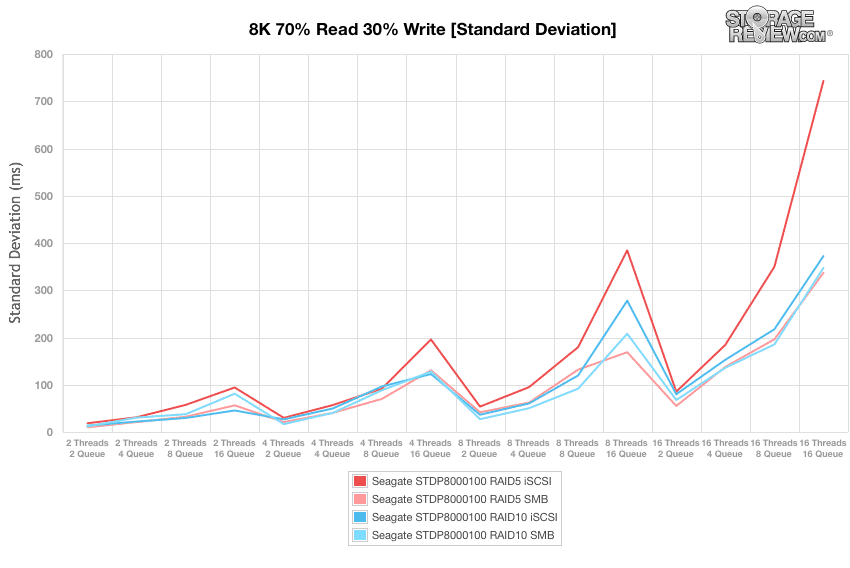
The final benchmark in our testing regimen is a 128k speed test with a 16T/16Q load on 100% read and write activity. The highest write score runs neck and neck between the SMB drives with the RAID5 being a little higher at 115,470 IOPS, the RAID10 SMB scored at 115,386 however it did have a higher read score at 230,999 IOPS ahead of the RAID5 SMB which scored 230,742.
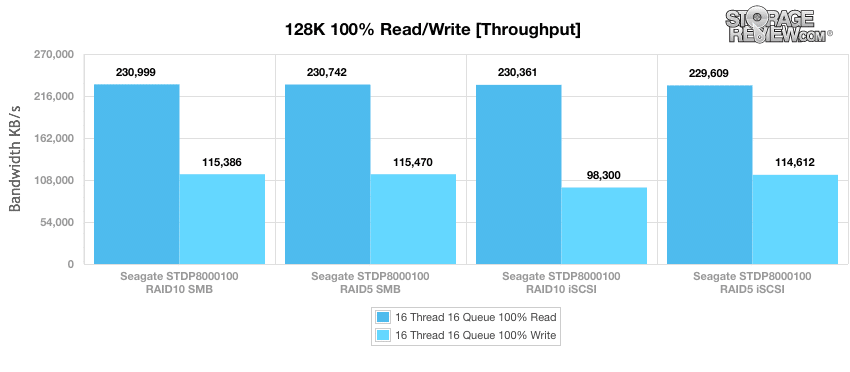
Conclusion
The Seagate Business Storage 8-Bay Rackmount NAS is ideal for small businesses needed lots of capacity and flexibility. With dual-core 2.3GHz Intel 64-bit processor and 4GB ECC DDR III of RAM, the R8 can deliver file transfer performance up to 200MB/s. Designed to be easy to use, all the drives, fans, and even power supply can be swapped out in a matter of seconds with the press of a button. The Seagate Business Storage 8-Bay Rackmount NAS packs quite a punch for a 1U rackmount and starts at $2,999.99.
Seagate has done well with the design of the system both in chassis layout and in software UI. The eight-drive design is impressive and while the drives do get warm, the modular fans press enough cooling through the system to get the job done. The UI feels glossy for a business product, a pretty clear indication that Seagate is wisely folding in design elements from the LaCie acquisition. With an 8-bay unit targeted at small business with an IT generalist at best, ease of deployment and management is key. One complaint though is the lack of USB 3.0 support. For this market, who may be backing up the NAS to an external drive or moving over media files and the like via direct attached methods, USB 2.0 is a severe bottleneck.
On the performance side, the eight enterprise-class Constellation ES.3 HDDs inside turn impressive numbers for a system of this class. We saw sequential read performance fully saturate the dual 1GbE ports, although write speeds peaked at about half of that. In our mixed workloads, we saw strong performance with the NAS configured in a RAID10 array, with random 4K performance topping at 1,453 IOPS read and 2,388 IOPS write over iSCSI and 302 IOPS read and 4,126 IOPS write over CIFS. For a small to medium business environment needing plenty of dense storage with solid performance backing it, the 1U Seagate Business Storage 8-bay NAS makes a perfect fit.
Pros
- Very easy service for HDDs and system fans
- Creative 1U 8-bay design
- Simple and easy to manage user interface
Cons
- No USB 3.0 ports
- Cooling performance limited by chassis design
The Bottom Line:
The Seagate Business Storage 8-Bay Rackmount NAS is a good option for use cases that demand a lot of capacity in a compact rackmount design. Seagate also gets points for making the system easy to deploy and manage thanks to an intuitive well-designed interface.
Seagate Business Storage NAS at Amazon




 Amazon
Amazon