The Supermicro SuperWorkstation 5037A-i is a high-end workstation that is comprised of the SC732D4-903B mid-tower chassis and the single-processor X9SRA Intel Xeon motherboard. The X9SRA can be loaded with up to 512GB 1866MHz DDR3 ECC memory (512GB DDR3 ECC LRDIMM, 256GB DDR3 ECC RDIMM or 64GB DDR3 ECC/non-ECC UDIMM) and supports up to the Intel Xeon E5-1600/E5-2600 v2 series processor family. The 5037A-i SuperWorkstation comes equipped with an 80 PLUS High Efficiency Gold Certified 900W PSU, tool-less and rotating 3.5" hard drive cages, as well as whisper quiet 21db cooling system geared towards office operating conditions. The entire platform is designed to be highly reliable and easy to maintain to lower its operating costs and maximize uptime.

With storage performance the focal point of our reviews, our intention with the SuperWorkstation 5037A-I was to create an efficient and very high-performance development file server for our growing VMware virtualized infrastructure. With that in mind we worked with Supermicro to configure the base platform with an Intel E5-2665 2.4Ghz 8-core processor and 16GB of Samsung 35nm DDR3 memory.
With the compute framework in place, we configured the storage centering around an Adaptec 71605Q PCIe 3.0 RAID card with maxCache 3.0 to support multiple storage volumes. This included a 100GB Micron P400e SSD boot drive, four 400GB Micron P400m SSDs in RAID10 for SSD storage, four 4TB Seagate NAS drives in RAID10 for bulk storage, as well as six 200GB Micron P400m SSDs in RAID1E as a read and write cache pool to accelerate our platter storage. In total the SuperWorkstation 5037A-i boasts 800GB of RAID10 SSD storage and 8TB of accelerated RAID10 HDD storage in a compact mid-tower configuration.
The SuperWorkstation 5037A-I is currently available at a bare-bone price of around $580.
SuperWorkstation 5037A-I Specifications
- Motherboard: X9SRA
- Intel Xeon E5-2665 (8-core, 2.4GHz, 20MB cache)
- 16GB (8 x 2GB) Samsung 35nm 1333MHz DDR3 Memory
- Chassis: CSE-732D4-903B
- Power Supply: 80 PLUS Gold Certified 900W
- Operating system: Windows Server 2012 R2 Standard
- Installed Storage
- Adaptec 71605Q PCIe 3.0 RAID card with maxCache 3.0
- 4 x 4TB Seagate NAS in RAID10
- 4 x 400GB Micron P400m in RAID10
- 6 x 200GB Micron P400m in RAID1E for the maxCache 3.0 pool
- 1 x 100GB Micron P400e for boot
- Adaptec 71605Q PCIe 3.0 RAID card with maxCache 3.0
Design and Build
The SuperWorkstation 5037A-i uses Supermicro's CSE-732D4-903B mid-tower black chassis. As an upright workstation form factor, it can sit outside of the rack to be quickly brought online for testing work, which is a huge plus for the StorageReview lab's requirements. There are only a few key features that are visible from the outside as everything else is securely covered. Situated on the front panel are two 5.25" expansion bays, a two USB 2.0 ports, two USB 3.0 ports, and front-panel audio connectors. We added two Icy Dock 6 x 2.5" expansion bays to install 12 SSDs into the SuperWorkstation in addition to the four hard drives mounted internally.

The front control panel on the 5037A-I provides users with handy system monitoring and control. LEDs are present to indicate system power, HDD activity, network activity, system information (overheat conditions as well as power supply failure. For instance, when the CPU goes into suspend mode, the power LED will start blinking. Once users press any key for the CPU to "wake up", the LED will automatically stop blinking and remain static.

On the rear panel, we see the 900W High-efficiency 80PLUS Gold Level (94%+) power supply as well as additional connectivity and expansion options. This includes two USB 3.0 and eight USB 2.0 ports, 2 Ethernet ports for LAN connectivity, and one legacy PS/2 KB/mouse combo port.
Inside the tool-less 3.5" drive cage is visible, which can be released and pivoted out by simply using a lever, giving easy access to four internal hard drive bays. Disks are installed by easily snapping them into a plastic carrier that includes vibration isolating pads, which then slide into the chassis. This method eliminates the need for drive screws and other tools. Also in the interior, you will see a space below the drive cage that we added an additional 120mm fan to provide more airflow across our PCIe storage devices. For even more efficient cooling, the SuperWorkstation 5037A-i has neatly routed cables to optimize airflow even further as well as making it easy to work inside the system.

The system uses a direct front-to-back airflow design to take advantage of tower-style cooler on the processor. This design is efficient at keeping internal components within comfortable operating temperatures and does so at very low noise levels. The chassis includes one high-efficieny low-RPM (1,850RPM) 1200mm rear-mount fan and supports one additional front-mount fan which we installed to increase airflow over our installed PCIe hardware.
The SuperWorkstation 5037A-i is built around the X9SRA motherboard installed in the 5037A-i, which offers a wide range of key features including our Intel E5-2665 2.4Ghz 8-core processor and 16GB of Samsung 35nm DDR3 memory. With the Intel C602 chipset, the X9SRA motherboard series offers superior system performance and storage capability. In total the motherboard supports up to 10 SATA devices (2 SATA3.0 6Gb/s, 8 SATA2.0 3Gb/s), 14 USB 2.0 ports, 4 USB 3.0 ports 4.8Gb/s (2 front, 2 rear panel) and 2 1GbE LAN ports for network connectivity. Visible on the motherboard are five PCI Express expansion slots (w/ 2 PCIe3.0 x16 slots), which includes one legacy PCI-32 slot to support legacy gear in a business environment.

On-board storage connectivity includes a total of 10 SATA ports, eight of which support SATA2.0 3Gb/s and two support SATA3.0 6Gb/s. The SATA 3.0 and 2.0 ports can configured in RAID 0, 1, 5, and 10 via AHCI, while the SCU SATA 2.0 ports can be configured to RAID 0, 1, and 10.
Enterprise Synthetic Workload Analysis
This storage platform was created for the sole purpose of hosting multiple tiers of incredibly fast storage to host new benchmarks in development. This server contains two tiers, including RAID10 SATA SSD storage as a top-tier, and cached RAID10 SATA HDD storage as the bottom tier. To measure the performance of each storage group, we used FIO interacting with a 25GB test file.
Our enterprise benchmark process preconditions each drive into steady-state with the same workload the device will be tested with under a heavy load of 16 threads with an outstanding queue of 16 per thread, and then tested in set intervals in multiple thread/queue depth profiles to show performance under light and heavy usage.
Preconditioning and Primary Steady-State Tests:
- Throughput (Read+Write IOPS Aggregate)
- Average Latency (Read+Write Latency Averaged Together)
Our Enterprise Synthetic Workload Analysis includes profiles based on real-world tasks. These profiles have been developed to make it easier to compare to our past benchmarks as well as widely-published values such as max 4k read and write speed which is commonly used for enterprise arrays.
- 4k
- 100% Read or 100% Write
- 100% 4k
- 128k (Sequential)
- 100% Read or 100% Write
- 100% 128k
In our first test measuring peak random I/O, we look at the 4k random performance RAID10 SSD and RAID10 HDD storage pools. In this test the SSD pool stood out as having the highest random read and write speed measuring 46k IOPS write and 109k IOPS read. From our HDD pool we measured cached performance of 44k IOPS write and 81k IOPS read.
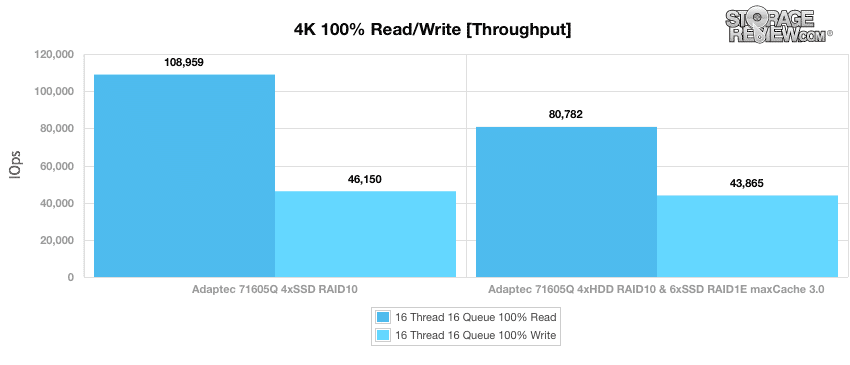
Looking at average latency in our 4K random read and write test, we measured 5.5ms average write and 2.3ms average read. From our HDD array with a cached 25GB file, we measured 5.8ms write and 3.2ms read.
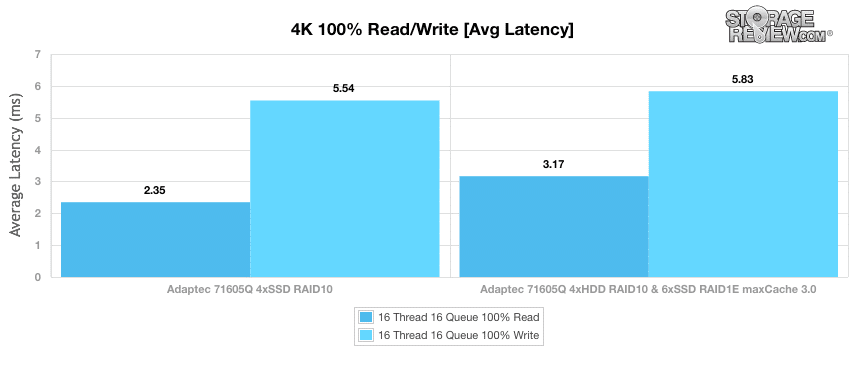
Moving from random to sequential transfer speeds, out next test looks peak throughput in our 8K test. From our SSD pool we measured 78k IOPS write and 106k IOPS read. Our HDD pool measured cached performance saw 64k IOPS write and 83k IOPS read.
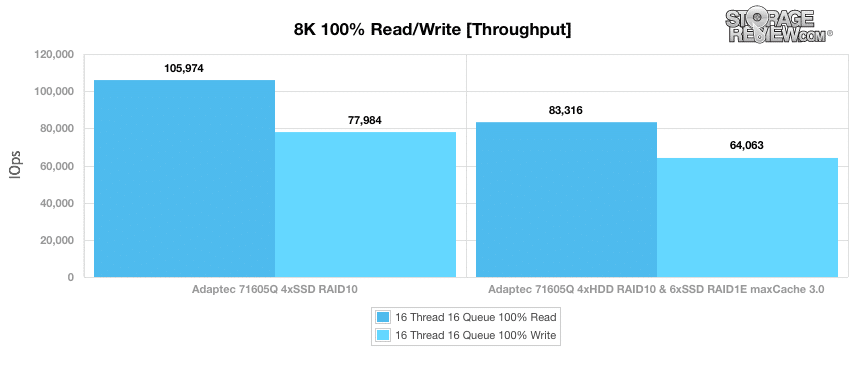
Measuring peak bandwidth from each storage pool, our next test looks at 128k sequential performance. In this test we saw peak read speeds of 556MB/s write and 2.8GB/s read from our SSD pool. The HDD group measuring cached performance saw 628MB/s write and 2.8GB/s read. The greater write speed from the HDD pool can be attributed to the additional SSDs (6 vs 4) in that RAID1E maxCache 3.0 group versus our RAID10 SSD pool.
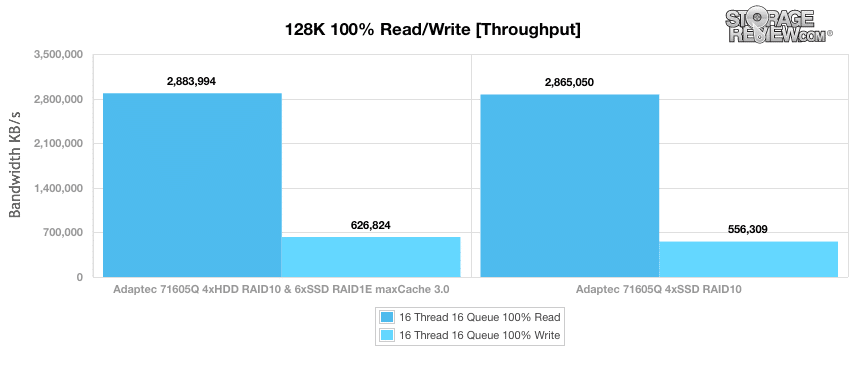
Conclusion
It's quite obvious that Supermicro designed the SuperWorkstation 5037A-i with reliability and efficiency in mind. Our build featured a plethora of SSDs and HDDs to fit the role of our development file server. In total we installed 12 2.5" SSDs and 4 3.5" HDDs which offered the storage performance we needed in two fast tiers. Needless to say, we turned this workstation into a very powerful, yet efficient, file server. With the use of ECC registered memory, users will get the server-grade reliability businesses and enterprise buyers demand in a workstation.
Our use case for this particular platform may be a little outside Supermicro's initial expectations, but our modification and storage components highlight the platform's flexibility. For those who want to use the system in a true minimalist desktop workstation use case, that's fine. Obviously though, those who want to tune the system a little bit can get impressive performance out of a single-socket system, without going overboard on cost.
Coupling SSDs and HDDs together, along with the Adaptec Series 7 card and maxCache 3.0, we were able to turn some pretty impressive numbers from both the SSD pool and the flash accelerated HDD pool. From both storage pools we measured bandwidth exceeding 2.8GB/s read and as high as 626MB/s write. In our 8K sequential test, we measured peak read speeds from our SSD pool measuring 105k IOPS while the accelerated HDD pool topped at 83k IOPS. We saw excellent random I/O performance as well, with 4K transfers topping nearly 109k IOPS read from the SSD pool and just under 81k IOPS from the HDD pool.
Pros
- Compact mid-tower chassis with 21dB whisper quiet and efficient cooling
- High-performance platform with excellent expansion capabilities
- Server-grade components in a workstation form-factor
Cons
- Chassis limited to 4 internal drive bays only
Bottom Line
The Supermicro SuperWorkstation 5037A-i offers a tremendous amount of flexibility ranging from standard workstation duty to much more as seen in our file server build. For those who want to craft a system that can handle most branch/remote office storage needs without breaking the budget, this platform is an ideal candidate.
SuperWorkstation 5037A-i at Amazon




 Amazon
Amazon