In the summer of 2020, Synology added the DiskStation DS220+ to their line of small desktop NAS. The DS220+ is a compact solution for data and multimedia management, offering video streaming, photo indexing and data sharing. The small 2-bay unit features dual 1GbE LAN ports supporting network failover and link aggregation.

Based on a report from late 2020, the PC market had the most substantial growth since 2014. The report indicated laptop shipments grew 29% in the third quarter of 2020. This growth did not include Chromebooks, smartphones, or tablets. The pandemic significantly impacted sales as more people were working from home, and homeschooling was the norm.

These changes in lifestyles created a problem for many households and small businesses and an opportunity for vendors. How do they keep data safe, available, and backed up? Cloud services offered a solution, but there was still a reluctance to trust data to the cloud. Those multimedia files, photos, emails, contacts needed to be stored somewhere. And how do you share that data with others in your circle during a lockdown? One solution for automated backup and file sharing is Network Attached Storage (NAS).
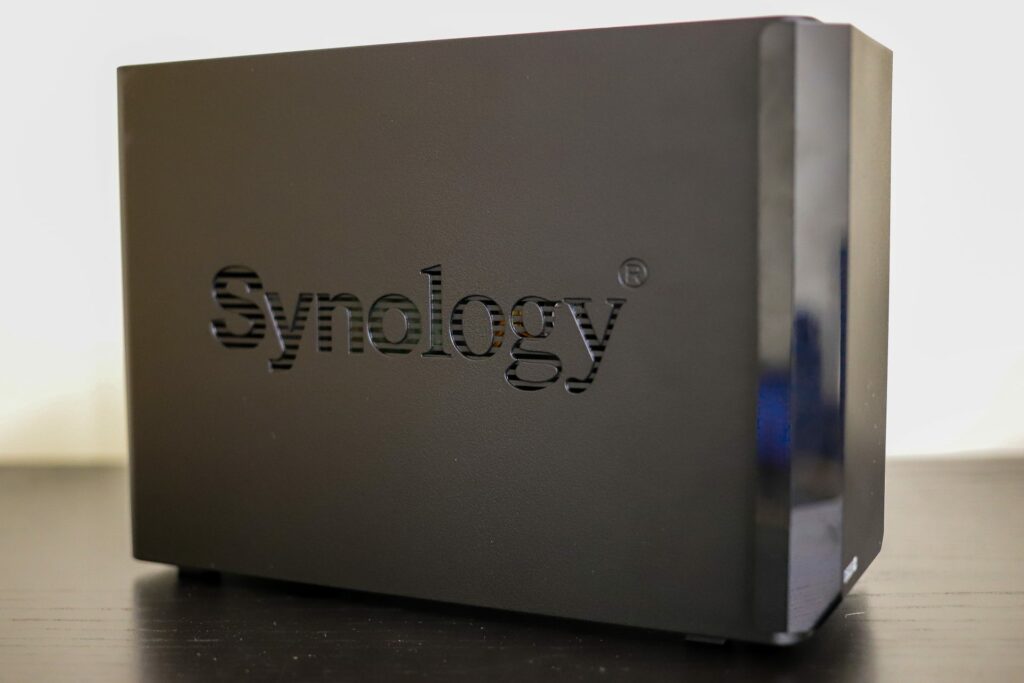
The DS220+ is a performance-oriented, versatile device equipped with an Intel Celeron J4025 2-core CPU and 2GB of DDR4 RAM expandable up to 6GB.
As with all Synology NAS, the Synology DiskStation DS220+ leverages Synology DiskStation Manager (DSM). With this OS, the NAS can be turned into several different useful tools or a combination of many.
The base Synology DS220+ (Diskless) is available for $299, although prices vary by reseller.
Synology DiskStation DS220+ Key Specifications
| Component | Detail |
|---|---|
| CPU | Intel Celeron J4025 2-core 2.0 GHz, burst up to 2.9 GHz |
| Hardware encryption engine | Yes (AES-NI) |
| Memory | 2GB DDR4 onboard (expandable up to 6GB) |
| Compatible drive type | 2 x 3.5″ or 2.5″ SATA HDD/SSD (drives not included) |
| Hot-swappable drive | Yes |
| External port | 2 x USB 3.0 port |
| Size (HxWxD) | 165 x 108 x 232.2 mm |
| LAN | 2 x Gigabit (RJ-45) |
| System fan | 92 x 92 x 25 mm |
| Warranty | 2 years |
Design and Build
The Synology DiskStation DS220+ is a small desktop NAS that is typical of the company’s standard two-bay NAS devices. The two 3.5” drive bays take up most of the front of the device but are hidden when the bezel is in place. On the right are the indicator lights, USB 3.0 port, and power button. The sides of the NAS have Synology branding that doubles as ventilation.

When you look at the rear of the unit, you will see that the fan takes up the top two-thirds of the NAS. Beneath that are two 1GbE RJ-45 ports, a reset button, a power port, and the Kensington Security slot.

Synology DiskStation DS220+ Performance
We configured the Synology DiskStation DS220+in RAID1 using two Western Digital 14TB Red (WD141KFGX-68FH9N0) HDDs for our testing. Each disk configuration used Btrfs volumes and measured iSCSI performance across two 1GbE LAN connections. For btrfs, we used two SMB shares (25GB each, 50GB total) for SMB test results and two iSCSI LUNs (25GB each, 50GB footprint total) for iSCSI tests.
We used one LAN port per share or LUN, so when combined, both LAN ports were fully utilized across both shares or LUNs.
Enterprise Synthetic Workload Analysis
Our enterprise shared storage and hard drive benchmark process preconditions each drive into steady-state with the same workload the device will be tested with under a heavy load of 16 threads with an outstanding queue of 16 per thread, and then tested in set intervals in multiple thread/queue depth profiles to show performance under light and heavy usage. Since NAS solutions reach their rated performance level very quickly, we only graph out the main sections of each test.
Preconditioning and Primary Steady-State Tests:
- Throughput (Read+Write IOPS Aggregate)
- Average Latency (Read+Write Latency Averaged Together)
- Max Latency (Peak Read or Write Latency)
- Latency Standard Deviation (Read+Write Standard Deviation Averaged Together)
Our Enterprise Synthetic Workload Analysis includes four profiles based on real-world tasks. These profiles were developed to make it easier to compare to our past benchmarks and widely-published values such as max 4k read and write speed.
- 4K
- 100% Read or 100% Write
- 100% 4K
- 8K 70/30
- 70% Read, 30% Write
- 100% 8K
- 8K (Sequential)
- 100% Read or 100% Write
- 100% 8K
- 128K (Sequential)
- 100% Read or 100% Write
- 100% 128K
First up are workloads, where we measured a sample of random 4K performance with 100% write and 100% read activity. Looking at IOPS, the DS220+ showed a performance of 353 IOPS read and 980 IOPS write in SMB and 1436 IOPS read and 928 IOPS write in iSCSI.
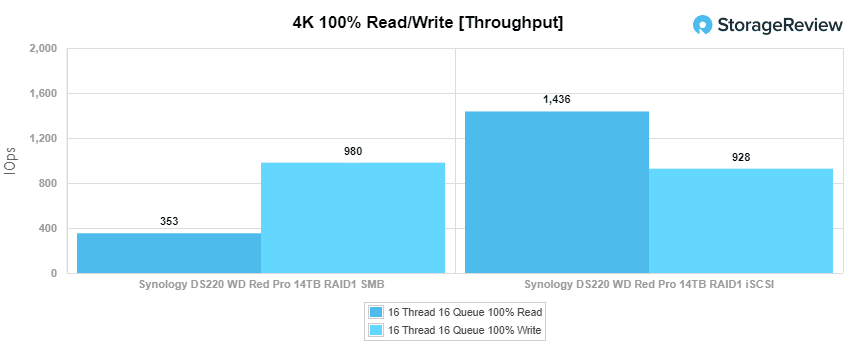
Looking at average 4K average latency (ms) in our budget HDD setup, the Synology DS220+ hit 723.74 and 261.03 for SMB reads and writes. With iSCSI, the average latency was 178.23 for reads and 275.78 for writes.
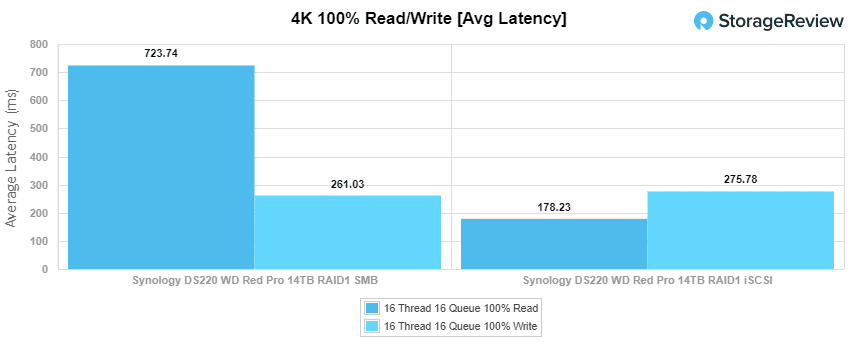
In 4K max latency, the DS220+ recorded HDD performance of 980ms write and 353ms read in SMB and 1436ms read and 928ms writes in iSCSI.
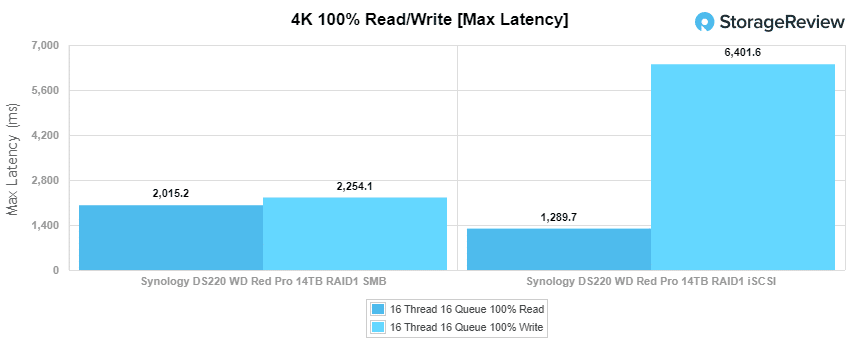
For our last 4K test, we looked at standard deviation. We saw the DS220+ post 178.00ms write and 522.47ms read in SMB and 148.88ms read and 244.52ms write in iSCSI.
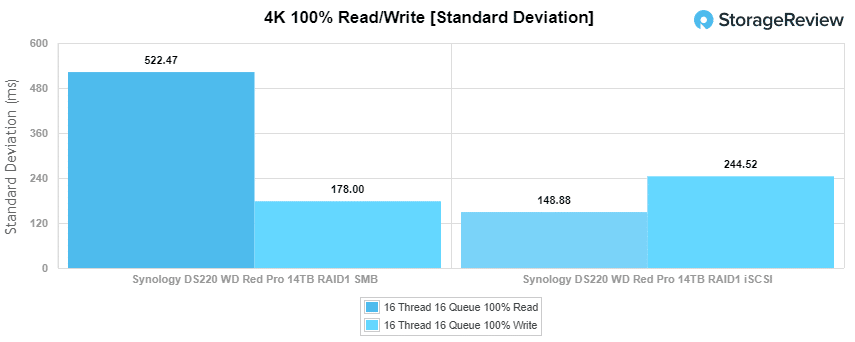
Our following benchmark measures 100% 8K sequential throughput with a 16 Thread 16 Queue load in 100% read and 100% write operations which showed near identical performance across the board. Here, the DS220+ was able to hit 28,366 IOPS read and 26,680 IOPS read in SMB and 28,505 IOPS read and 26,870 IOPS write in iSCSI.
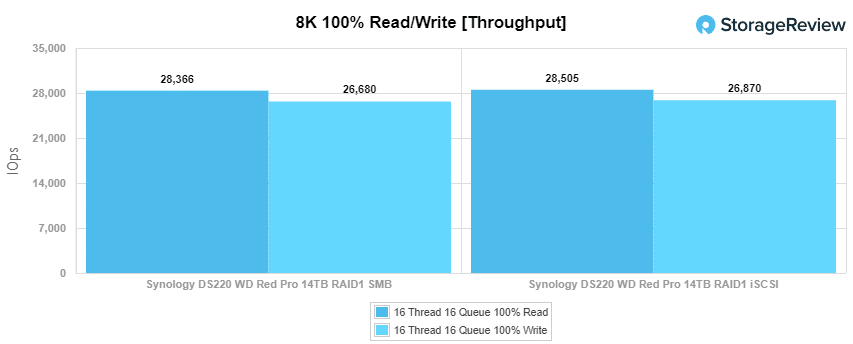
These tests span workload intensity from 2 thread/2 queue up to 16 thread/16 queue. Compared to the fixed 16 thread, 16 queue max workload we performed in the 100% 4K write test, our mixed workload profiles scale the performance across a wide range of thread/queue combinations. First up is throughput, where the HDD configuration posted a range of 397 IOPS to 451 IOPS (SMB) and 630 IOPS to 1203 IOPS (iSCSI).
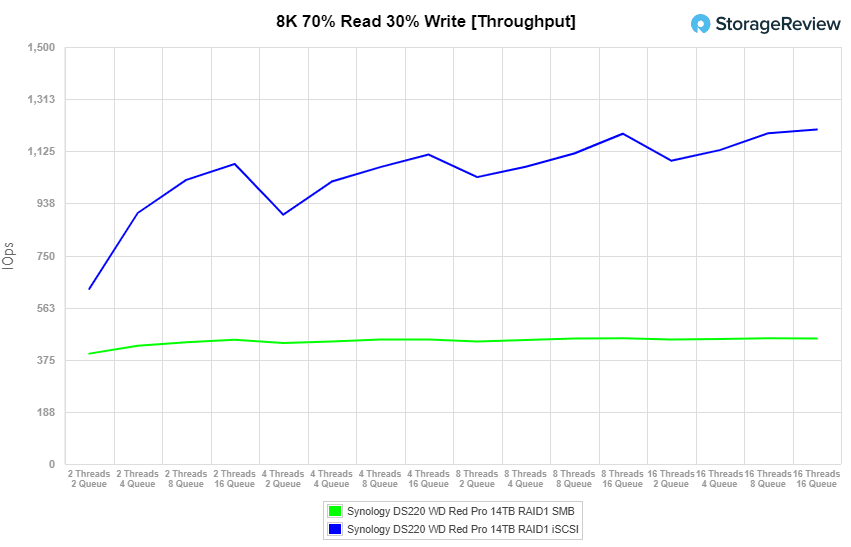
Looking at average latency performance figures in our HDD configuration, iSCSI had yet again the best performance. SMB showed 10.38ms at burst and finished at 566.32ms, while iSCSI recorded 6.33ms at burst and finished at 212.56ms.
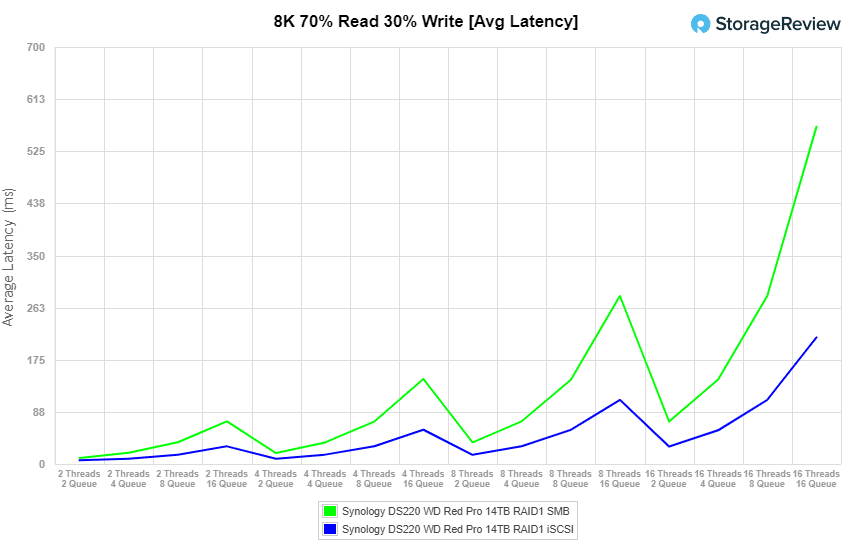
For maximum latency in our HDD configuration, we saw 762.67ms to 2402.21ms in SMB and 421.05ms to 5188.59ms in iSCSI.
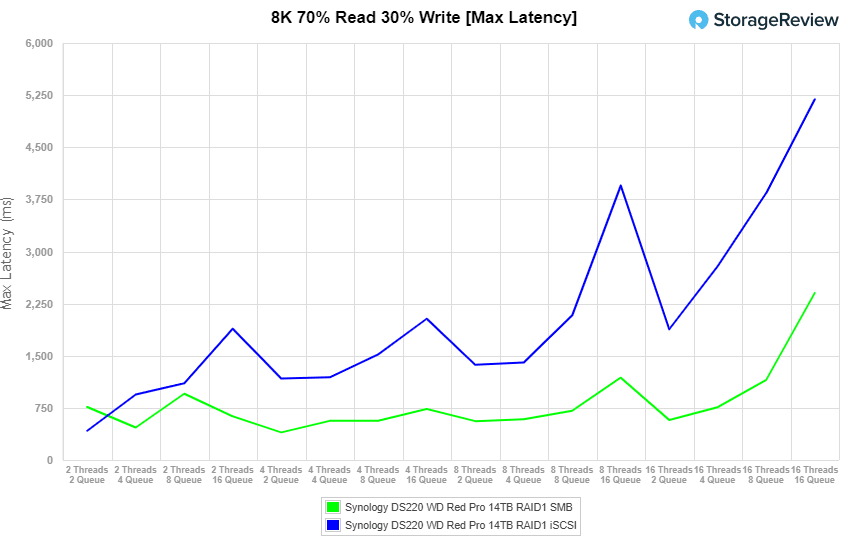
Looking at standard deviation, the DS220+ posted 9.67ms to 352.2ms in SMB and 8.03ms to 399.74ms in iSCSI with our HDD configuration.
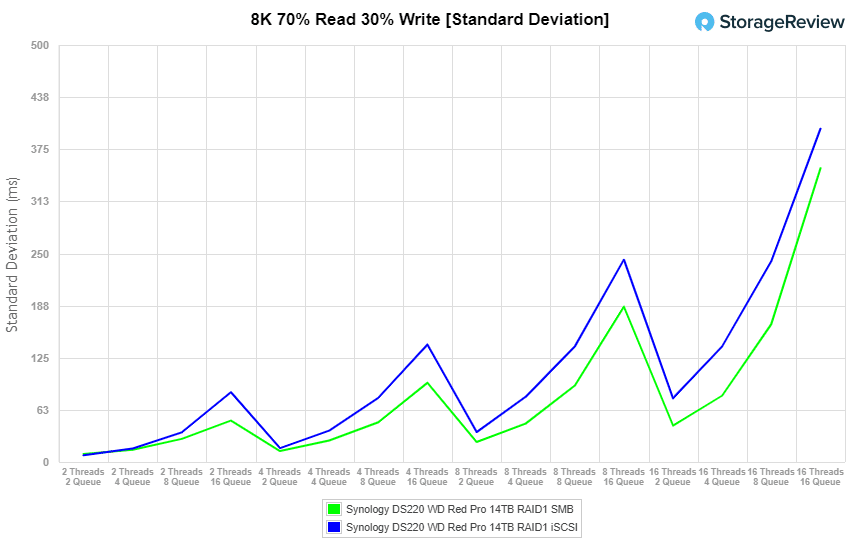
The last synthetic benchmark is our 128K test, a large-block sequential test that shows the highest sequential transfer speed for a device. In this workload scenario, the DS220+ had 231,569MB/s read and 223,293MB/s write in SMB, and 231,646MB/s write and 222,106MB/s read in iSCSI.
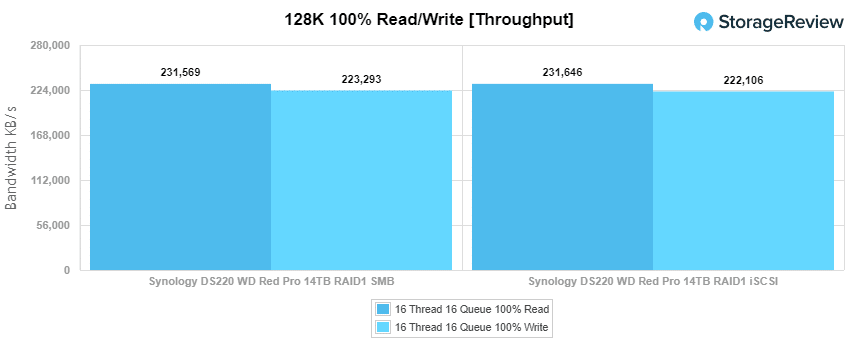
Conclusion
The DS220+ is yet another robust 2-bay NAS, considering the target, offering from Synology suitable for home or small businesses. Backing the DS220+ is an Intel Celeron J4024 2-core CPU, 2GB of DDR4 RAM expandable to 6GB. It also comes equipped with two 1GbE ports and is managed by the comprehensive DiskStation Manager, offering a range of powerful multimedia and management apps.

For performance, we looked at HDD-only using two 14TB Western Digital (WD141KFGX-68FH9N0) HDDs. However, if you need faster read/write performance, use SATA SSD drives as an alternative. Random read/write performance is significantly improved with SSD, although bandwidth would be capped by the dual 1GbE connectivity. Increasing memory from 2GB to 6GB should also improve overall application performance and multitenancy, and will come in handy if you plan to leverage many of the background Synology apps. In our large-block sequential test, the DS220+ had 223MB/s write, and 231MB/s read in SMB, and 222MB/s write and 231MB/s read in iSCSI, saturating the links to the 2-bay NAS.
The Synology DiskStation DS220+ brings more power to those that need a small, well-appointed NAS. Synology’s vaunted DiskStation Manager(DSM) is an added benefit to manage and maintain the DS220+. Overall the DS220+ is another strong offering from Synology, positioned nicely for smaller use cases.




 Amazon
Amazon