The DiskStation DS716+ is a scalable, performance-driven 2-bay NAS server designed for small businesses or workgroups. Like all Synology DiskStations, the DS716+ is an extremely versatile device that can also deliver high-speed encrypted data transfer rates and 4K transcoding all the while running Btrfs, the new copy on write (CoW) filesystem. The DS716+ comes with a 1.6GHz Quad Core processor, 2GB of DDR3 RAM, up to 16TB of capacity.

The main allure of the DS716+ is its focus on reliability and redundancy including two Ethernet ports with failover and Link Aggregation support, the former which promotes optimum network uptime in the event of a LAN connection failure on one of the ports. The Link Aggregation functionality helps increase connection speeds outside the capabilities of a single network cable or port. For further reliability, it comes equipped with Synology High Availability (SHA) technology which combines an active and passive server into one cluster (mirroring each other). In addition, the Heartbeat feature senses the regular connections between the two servers: For example, if the main server suffers from unforeseen downtime, the passive server immediately takes over.
Under the hood lies a quad-core processor and AES-NI hardware encryption engine, which allows the DS716+ to boast some pretty fast file transfer speeds, even with encrypted data. When Link Aggregation is enabled, DS716+ is quoted to deliver an average of 223MB/s read and 137MB/s write, while encrypted file transfers have the ability to boast virtually the same read and write transfer rates at 218MB/s and 141MB/s, respectively. This will allow users to protect their data without having to surrender performance.
Backed by a 3-year warranty, the Synology DiskStation DS716+ goes for roughly $450 (diskless).
Synology DiskStation DS716+ Specifications
- CPU Model: Intel Celeron N3150
- CPU Architecture: 64-bit
- CPU Frequency: Quad Core 1.6 burst up to 2.08 GHz
- Floating Point
- Hardware Encryption Engine (AES-NI)
- Hardware Transcoding Engine: H.264 (AVC), MPEG-2 and VC-1; maximum resolution: 4K (4096 x 2160); maximum frame rate per second (FPS): 30
- System Memory: 2GB DDR3
- Storage:
- Drive Bay(s): 2
- Maximum Drive Bays with Expansion Unit: 7
- Compatible Drive Type
- 3.5″ SATA III / SATA II HDD
- 2.5″ SATA III / SATA II HDD
- 2.5″ SATA III / SATA II SSD
- Maximum Internal Raw Capacity: 16TB (8TB HDD x 2) (Capacity may vary by RAID types)
- Maximum Raw Capacity with Expansion Units: 56TB (8 TB HDD x 7) (Capacity may vary by RAID types)
- Maximum Single Volume Size: 108 TB
- Hot Swappable Drive
- External Ports
- USB 3.0 Port: 3
- eSATA Port: 1
- USB Copy
- File System
- Internal Drives:
- Btrfs
- EXT4
- External Drives:
- Btrfs
- EXT4
- EXT3
- FAT
- NTFS
- HFS+
- Internal Drives:
- Size (Height x Width x Depth): 157 mm x 103.5 mm x 232 mm
- Weight: 1.75 kg
- RJ-45 1GbE LAN Port: 2 (with Link Aggregation / Failover support)
- Wake on LAN/WAN
- System Fan: 92 mm x 92 mm x 1 pcs
- Fan Speed Mode:
- Cool Mode
- Quiet Mode
- Wireless Support (dongle)
- Brightness adjustable front LED indicators
- Power Recovery
- Noise Level: 18 dB(A)
- Scheduled Power On/Off
- Power Supply Unit / Adapter: 65W
- AC Input Power Voltage: 100V to 240V AC
- Power Frequency: 50/60 Hz, Single Phase
- Power Consumption:
- 18.96 W (Access)
- 8.84 W (HDD Hibernation)
- British Thermal Unit:
- 64.74 BTU/hr (Access)
- 30.18 BTU/hr (HDD Hibernation)
- Operating Temperature: 5°C to 40°C (40°F to 104°F)
- Storage Temperature: -20°C to 60°C (-5°F to 140°F)
- Relative Humidity: 5% to 95% RH
- Warranty: 3 Years
Design and Build
The DS716+ sports a rugged plastic enclosure with a matt black finish, while the Synology branding on the sides of the device work as extra ventilation. The NAS also can be securely placed on the floor or desk with its rubber padded feet.

The front panel is comprised of the two drive trays where users install hard disk or solid state drives, each of which has a Drive Status Indicator, displaying its status of the installed drives. In addition, each tray has a drive tray lock, which physically secures the drive from being removed. On the right side is the Status indicator (which displays the status of the system), the dual LAN indicators (which displays the status of the network connection), and the power button just below. Also on the front panel is a USB 3.0 port–allowing users to connect external hard drives, USB printers, or other USB devices–and the Copy button, which copies all data from the connected USB device to the drives installed on the Synology NAS.

On the back panel is the large ventilation area of the fan, which keeps the DiskStation cool and running efficiently. If the fan malfunctions, the DiskStation will emit a beeping sound. Located at the bottom are the two Gigabit LAN ports for failover and Link Aggregation support, two USB 3.0 ports, and eSATA and power ports. The DS716+ also comes equipped with a reset button and a Kensington Security slot.
Testing Background and Comparables
We publish an inventory of our lab environment, an overview of the lab’s networking capabilities, and other details about our testing protocols so that administrators and those responsible for equipment acquisition can fairly gauge the conditions under which we have achieved the published results. None of our reviews are paid for or overseen by the manufacturer of equipment we are testing.
We tested both CIFS (via EXT4 and BTRFS file systems) and iSCSI performance using RAID 1 configurations of the WD Red NASware 3.0 6TB and Samsung SM863 drives.
Our standard StorageReview Enterprise Test Lab regimen runs the device through its paces with a battery of varying performance levels and throughput activity workloads. For the WD My Cloud EX4, the following profiles were utilized to compare performance between different RAID configurations and different networking standard protocols (SMB and iSCSI):
- 4K 100% Read / 100% Write throughput
- 8K 100% Read / 100% Write throughput
- 8K 70% Read / 30% Write throughput
- 128K 100% Read / 100% Write throughput
In the first of our enterprise workloads, we measured a long sample of random 4k performance with 100% write and 100% read activity, which is how we attained our main results. Looking at throughput, the DS716+ showed its best performance (by a hefty margin) via our iSCSI test populated with the SSDs, boasting an impressive 33,448 IOPS read and 27,628 IOPS write. The next best results were achieved using SSDs during the CIFS (EXT4 file system) test, which posted 10,466 IOPS read and 15916 IOPS write.
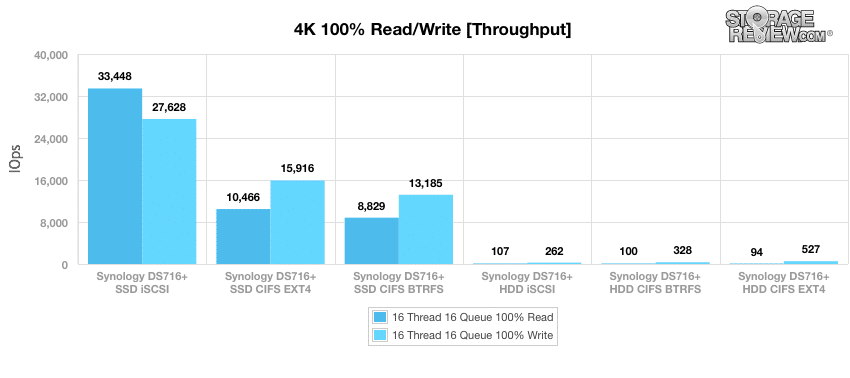
Average latency told a similar story, with the Synology DS716+ showing its best write performance during our iSCSI test with SSDs, recording just 7.65ms read and 9.26ms write. Again, our CIFS SSD test (EXT4) showed the next best results occurred during the BTRFS copy on write (CoW) filesystem test.
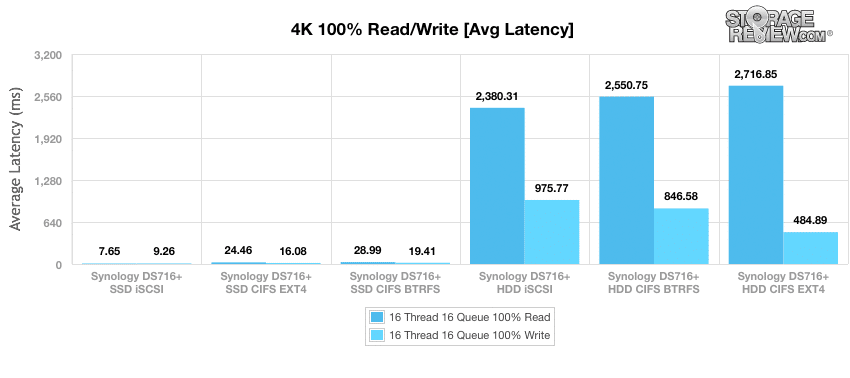
Again, the results were mirrored when looking at max latency. Here, the DS716+ showed its best performance via our iSCSI test populated with the SSDs, posting 46ms and 36.7ms for reads and writes, respectively.
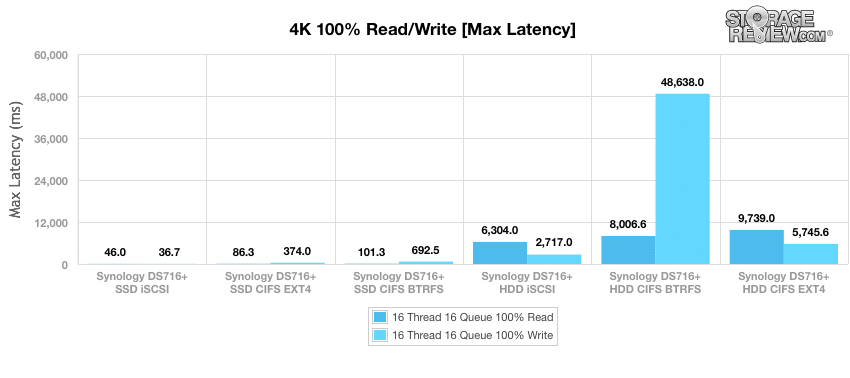
Looking at standard deviation shows the DS716+ (iSCSI, SSDs) at the top of the leaderboard, boasting read and write of 4.17ms and 5.17ms, respectively. The best performing HDD configuration (for reads) occurred during the CIFS BTRFS test with 1,471.81ms.
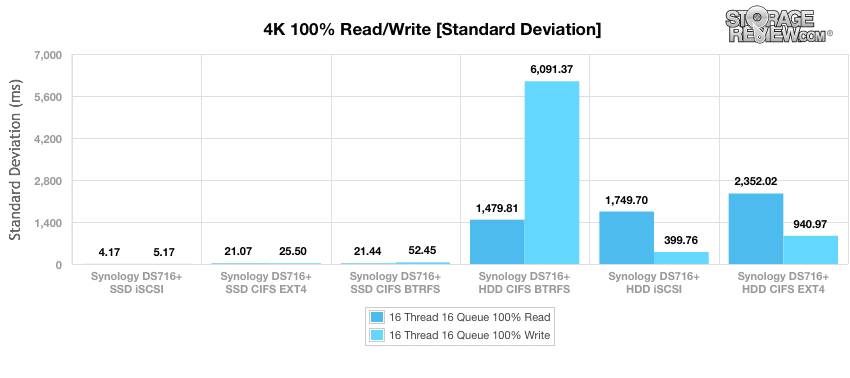
The next benchmark is of 100% 8K sequential throughput with a 16T/16Q load in 100% read and 100% write operations. As expected, the DS716+ configurations were much closer on the leaderboard. In this workload, CIFS BTRFS (populated with HDDs) was the top performer with 28,599 IOPS read; however, the CIFS EXT4 test (populated with SSDs) was hot on its trail with 28,549 IOPS read.
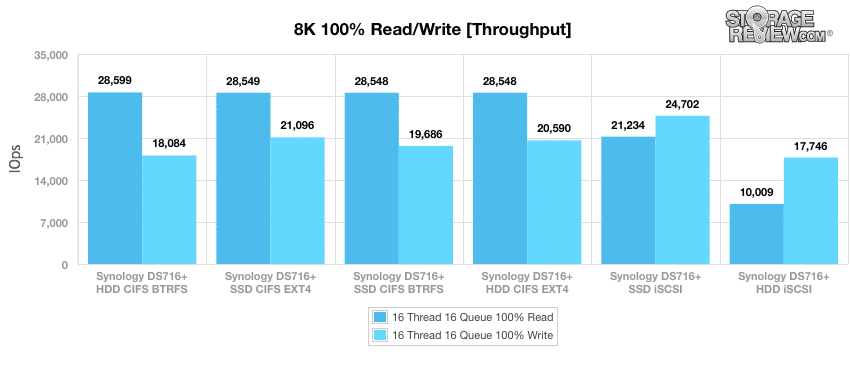
Compared to the fixed 16 thread, 16 queue max workload we performed in the 100% 4k write test, our mixed workload profiles scale the performance across a wide range of thread/queue combinations. Looking at throughput, though it showed a few major spikes in performance, the best configuration was iSCSI using SSDs, reaching over 27,000 IOPS in the terminal.
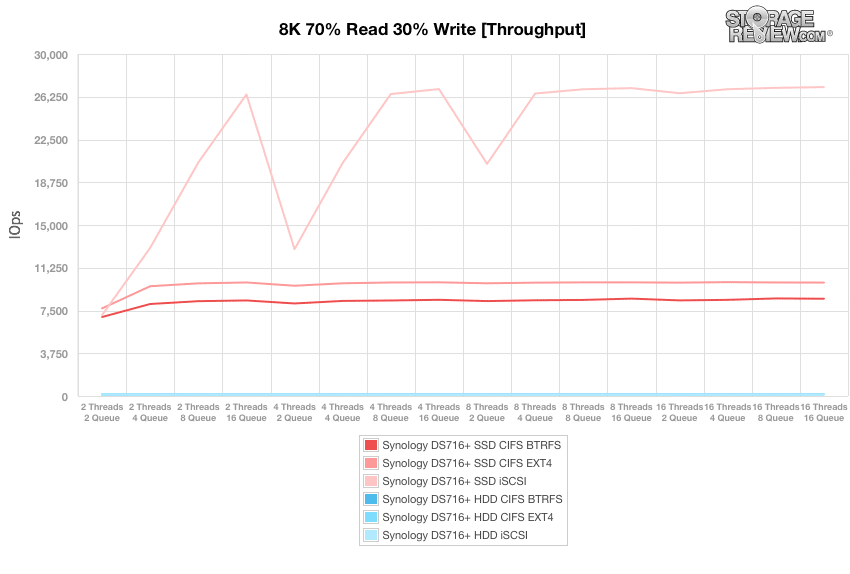
Looking at average latency, the DS716+ showed virtually identical performance between all SSD configurations, showing very little latency. All HDD configurations were near identical as well, reaching upwards of just under 1,800ms.
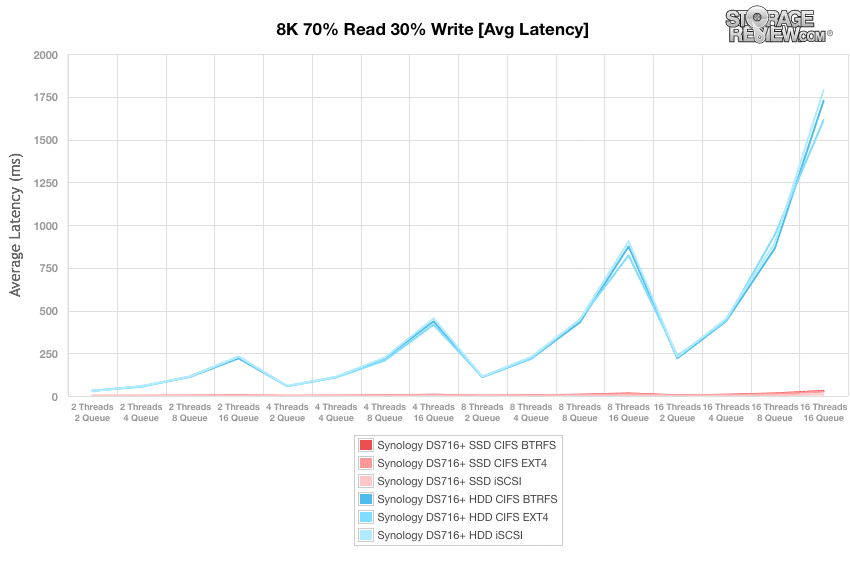
In maximum latency, the DS716+ HDD configurations showed very inconsistent results across the board, particularly with CIFS via the EXT4 file system. The SSD configurations were much more stable, though there were few minor spikes with CIFS BTRFS.
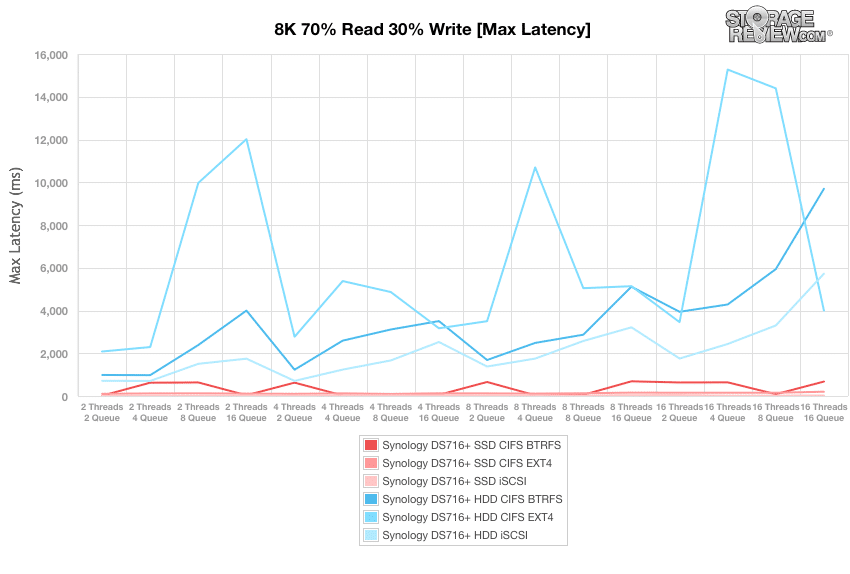
Looking at standard deviation, the DS716+ posted its best results during the iSCSI block-level test via SSDs, reaching just 5.22ms in the terminal. The HDD iSCSI had the weakest performance by a significant margin with 1,434.63ms by the end of the test.
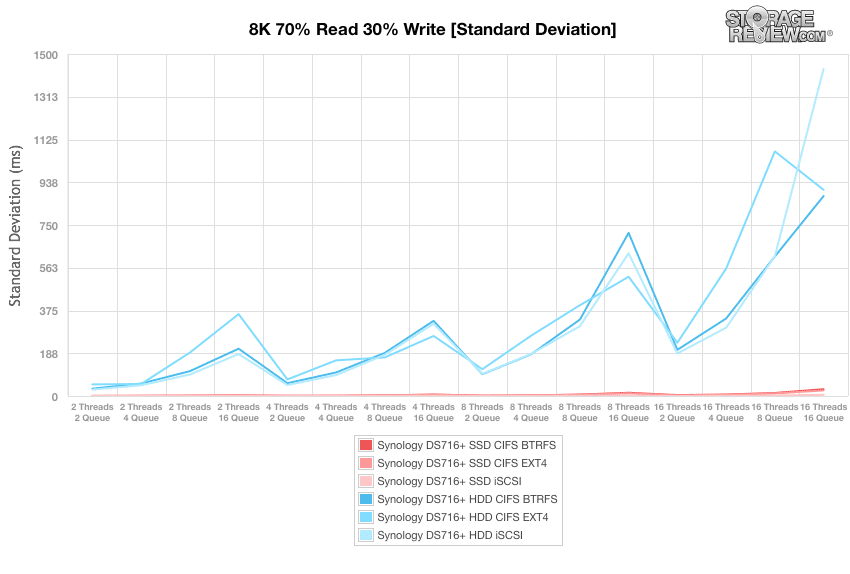
The last test in our Enterprise Synthetic Workload testing is the 128k test, which is a large block sequential test that shows the highest sequential transfer speed possible. Looking at the 128k performance of 100% write and 100% read activity, the DS716+ showed similar results across the board; however, the top performing configuration (by a narrow margin) was iSCSI (via SSDs), with an impressive 231MB/s read and 232MB/s write.
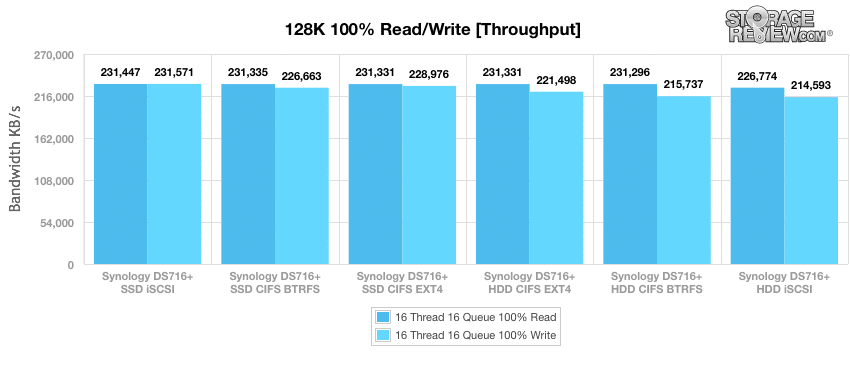
Conclusion
With the DiskStation DS716+, Synology has released yet another worthy NAS server ideal for smaller, growing businesses. This extremely versatile NAS solution provides high-speed encrypted data transfer rates and 4K transcoding with the ability to run Btrfs, Linux’s CoW filesystem. It comes with a Quad Core 1.6 processor (with burst up to 2.08 GHz ), 2GB of DDR3 RAM, and a maximum single volume size of 108TB (or 56TB in raw capacity) using expansion units. Its use of hot-swappable drive trays makes drive installation, maintenance, and management seamless while the new USB copy button features allows for easy data transmission. The DS716+ also promotes reliability with its dual Link Aggregation / Failover support, which helps to ensure continual network uptime when one of the ports malfunctions.
To measure its performance, we tested the DS716+ in both CIFS (EXT4, BTRFS) and iSCSI protocols using RAID 1 HDD and SSD configurations leveraging the WD Red NASware 3.0 6TB hard disk drives and Samsung SM863 solid state drives. Overall, the DS716+ gave very solid performance, particularly with the iSCSI SSD configuration. In our 4k workloads, we saw throughput as high as 107 IOPS read during the iSCSI test, the NAS solution boasted an impressive 33,448 IOPS read and 27,628 IOPS write via our iSCSI test populated with the SSDs. When looking at its average latency, the DS716+ showed its top results in the same configuration recording just 7.65ms read and 9.26ms write.
During our sequential 8k workload, CIFS BTRFS (populated with HDDs) was the top performer with 28,599 IOPS read; however, the CIFS EXT4 test (populated with SSDs) was hot on its trail with 28,549 IOPS read. Our large block sequential benchmarks (a 128K workload that calculates highest sequential transfer speed possible) showed the DS716+ with similar results across across all configurations; however, iSCSI (via Samsung SSDs) edged out the rest slightly with an impressive 231MB/s read and 232MB/s write. This was noticeable above Synology’s quoted read and write transfer rates, which was 218 MB/s and 141MB/s, respectively.
Pros
- Great performance; above quoted speeds
- Scalable solution
Cons
- Small form factor limits network speeds to 2Gb/s
Bottom Line
Ideal for small, growing businesses, the scalable DS716+ is a great addition to Synology’s portfolio of SOHO NAS solutions, as it boasts great performance while providing reliable failover support.
Synology DiskStation DS716+ at Amazon



 Amazon
Amazon