Following UGREEN’s impressive NAS debut in our labs, a solution we lauded for setting the stage as a potential leader in the NAS domain, we’re now taking a look at the DXP480T Plus. In contrast to the DXP6800 Pro‘s 6-bay configuration geared towards power users and small businesses, the DXP480T Plus positions itself as an all-flash NAS tailored for the dynamic needs of creative and media professionals.

When weighing the advantages of a NAS against an external drive, there are some major benefits to consider. Features like multi-user access and RAID configurations (usually reserved for premium external drives that carry hefty price tags) are readily available to NAS solutions. The DXP480T Plus is certainly no exception here, as it presents itself as a compelling choice for creative and media professionals, offering a unique balance of value and performance.
At the center of UGREEN’s all-flash NAS is a 12th-generation Intel Core i5 processor (1235u) with 10 cores and 12 threads, which is capable of delivering responsive multitasking and efficient data processing—a crucial requirement in time-sensitive creative workflows. This processor stands out as remarkably impressive for a NAS of this size and price point. Furthermore, the system includes 8GB of 4800MHz DDR5 RAM as standard, with the option to expand up to 64GB. This flexibility allows for future enhancements as workloads grow more demanding.
Storage-wise, the DXP480T Plus is a pure SSD-based solution, exchanging the traditional SATA bays for four M.2 SSD slots on the PCB. Though it only has the potential to house up to 32TB of NVMe storage with 8TB SSDs, this system aims to elevate data transfer efficiency and ensure that bottlenecks in accessing large video files or high-resolution images are a thing of the past.
UGREEN DXP480T Plus Design and Build Quality
Just like with the previous UGREEN NAS we reviewed, the quality of the DXP480T Plus’s packaging focuses on quality, from the labeling and box quality to the well-thought-out arrangement of its contents. This again reinforces the notion that UGREEN takes pride in its product presentation, which is often indicative of the quality of the system itself.

Included in the package are thermal pads for the four M.2 drives, essential for optimal heat dispersion, a mini screw drive to gain access under the hood, and a power brick with collapsible prongs—features that underline the unit’s travel-friendly nature. UGREEN again provides the little conveniences that make a big difference.
Its included physical manual is also a nice touch, especially beneficial for those setting up a NAS for the first time. Essentially, UGREEN gives you everything required to get the system operational without requiring external tools or resources. This self-contained approach adds even more value to the user experience.
Starting with the device’s front panel, UGREEN keeps it simple: a power button paired with essential status LEDs for activity monitoring. On the rear panel, we see an array of ports including the power input, a 10GbE network port, a reset button, dual Thunderbolt 4 ports, USB ports, HDMI output, and notably, a headset audio jack—a surprising but welcome feature for a NAS device.

The base of the unit reveals two fan intakes and a large, accessible cover that takes up most of the real estate. The fans are actually integrated with the cover itself along with their heatsink. Detaching this cover reveals the four M.2 slots, conveniently labeled “1, 2, 3, and 4″—a design choice similar to the DXP6800 Pro, which numbered its 6 drive bays for ease of service.

To access the DIMMs and PCB, we removed the second cover by taking off the rubber feet, which are non-adhesive and easily removable. This feature is another example of the device’s thoughtful design to enhance user accessibility and maintenance convenience.
Here, we can see the standard 8GB DDR5 memory installed. It is also expandable to 64GB, an upgrade not often seen in such compact systems, which typically feature soldered components to cut costs. We also have access to the M.2 OS drive and the Wi-Fi chip.

Flipping the board on its side reveals the 10-core Intel i5 CPU at its heart, which is secured beneath the heatsink and fan assembly.

UGREEN OS and User interface
In our previous review, we highlighted the intuitive setup process of the UGREEN NAS, facilitated by the efficient UGREEN Finder tool. This tool simplifies the connection and initialization stages, leading users to an interface that combines modern aesthetics with functional design, making it easy to navigate and manage the NAS.
The DXP480T Plus model integrates impressive hardware with essential software to enhance the user experience significantly. UGREEN’s approach includes a unified NAS App Center that consolidates multiple functions into one platform, streamlining management and improving workflow efficiency. Additionally, the inclusion of an AI Smart Assistant elevates the device by enabling the intuitive organization of digital assets through text-based searches and smart recognition features, all processed locally to ensure user privacy.
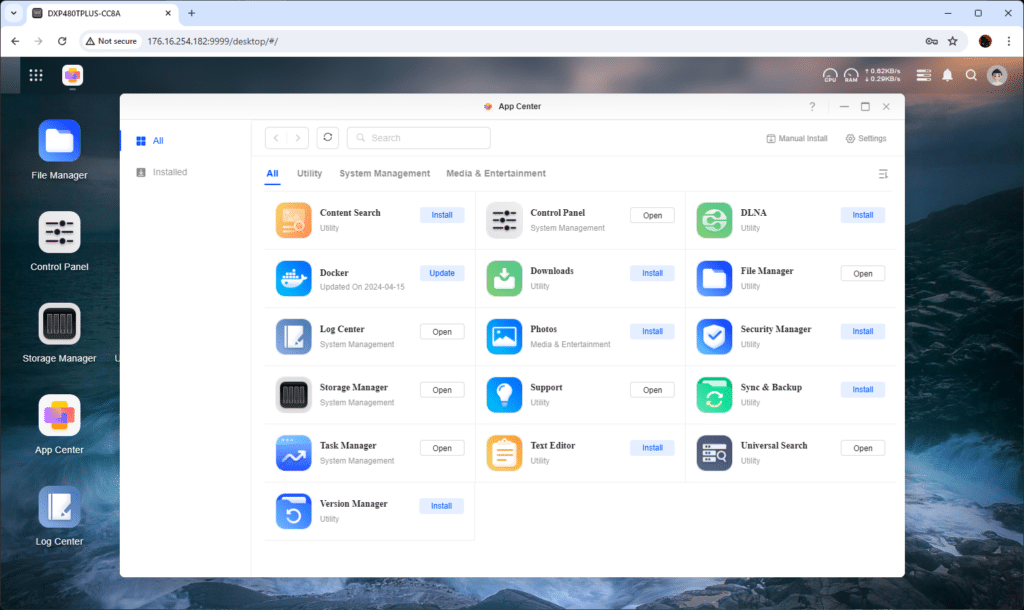
Since we already have an in-depth analysis of UGREEN’s UGOS platform in our recent UGREEN DXP6800 Pro review, we will briefly go over the platform.
Within the Control Panel, under ‘Hardware & Power,’ UGREEN gives users a simple interface for adjusting fan settings, an essential aspect for maintaining the system’s operational integrity. Users can choose from three fan modes according to their preferences and requirements:
- Default Mode: In this setting, the fan speeds automatically adjust in response to the system’s internal temperature, ensuring optimal balance between cooling and acoustics.
- Quiet Mode: Selecting this option keeps the fan running at lower speeds, minimizing noise. It’s ideal for environments where noise is a concern, but users should be aware that the system temperature may rise as a result.
- Full Speed Mode: For those prioritizing maximum cooling efficiency (especially during heavy system loads or if the NAS is located in a warmer area), this mode runs the fans at full speed. While it’s the best option for keeping your NAS cool, it does produce more noise.
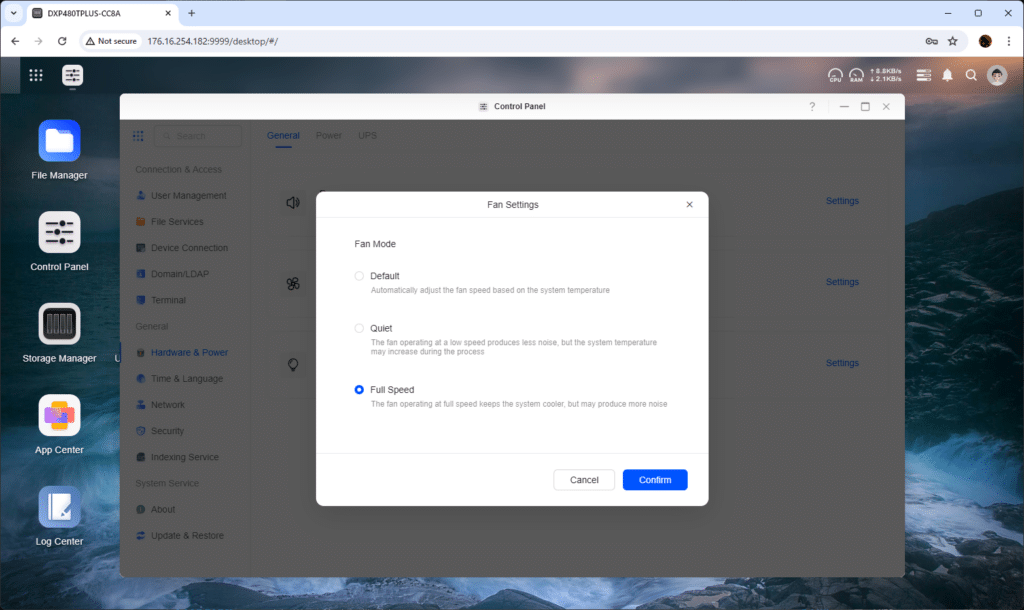
In the Store Manager, all four NVMe drives are displayed, complete with details such as temperature, pool number, and capacity. Each drive is numbered to correspond with the internal slots (which are also numbered), simplifying identification for physical maintenance.
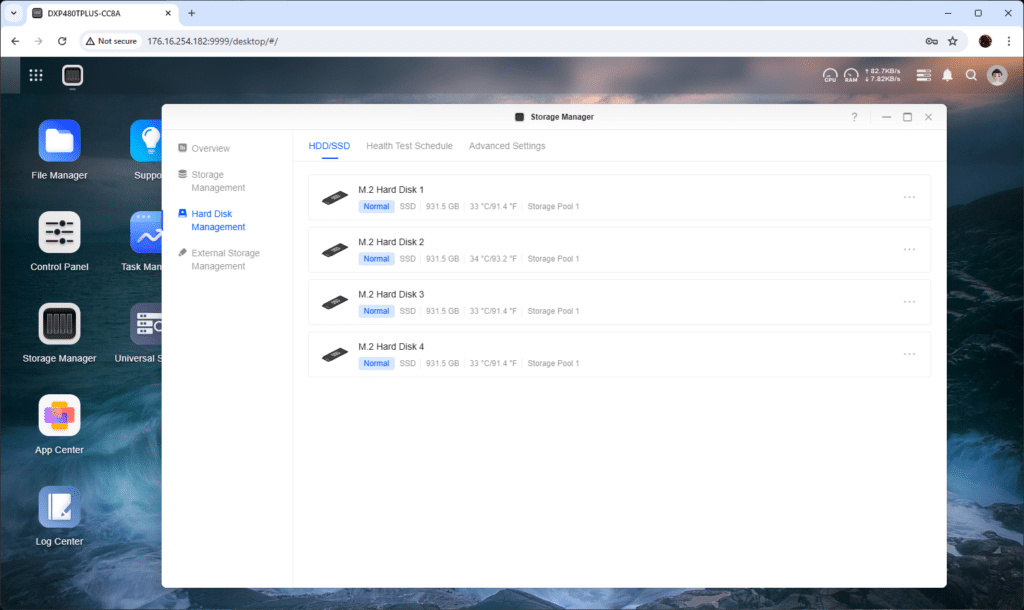
In the Storage Pool & Volume section, you will see details about the Storage pool such as RAID, drive, and disk types, as well as Volume details.
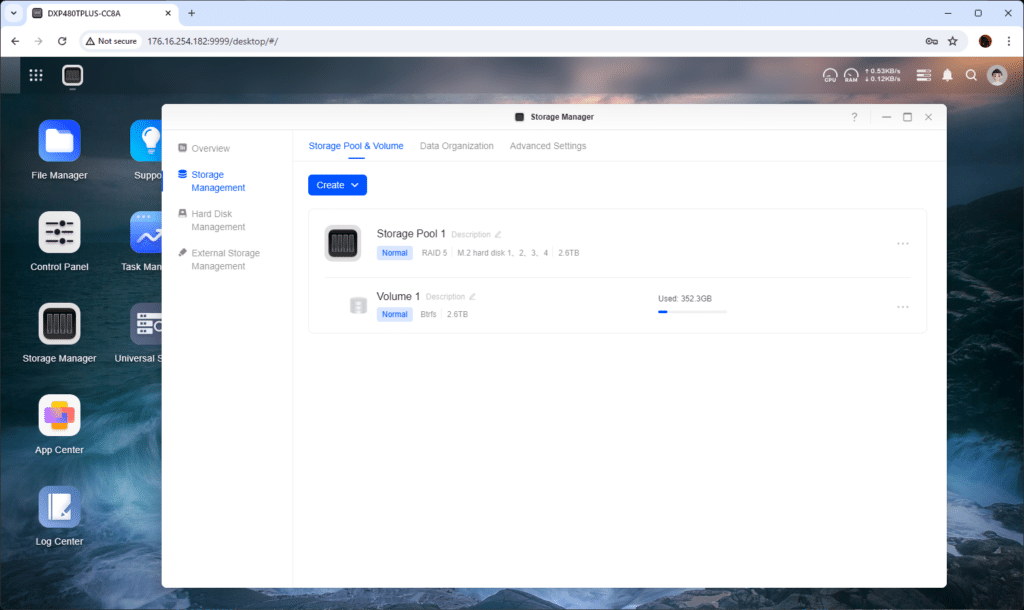
In the ‘General’ tab of the UGOS Control Panel, users are presented with a comprehensive overview of their device’s information. This includes the device name (DXP480TPLUS-CC8A), the device owner’s details, and the unique UGREENlink ID. It also lists the product model (DXP480T Plus), along with the product’s serial number, system version, MAC addresses for networking hardware, and the last boot time. Users can view the system runtime as well, which shows how long the device has been operational since the last power cycle.
This tab also displays essential hardware information such as the CPU model (12th Gen Intel Core i5-1235U), its clock rate, core count, thread count, and current temperature. Additionally, it displays details about the installed memory, including the memory model, capacity, and frequency. Ultimately, this area of the UGOS is a useful snapshot of the device’s status and specifications, allowing for easy monitoring and verification of system details.
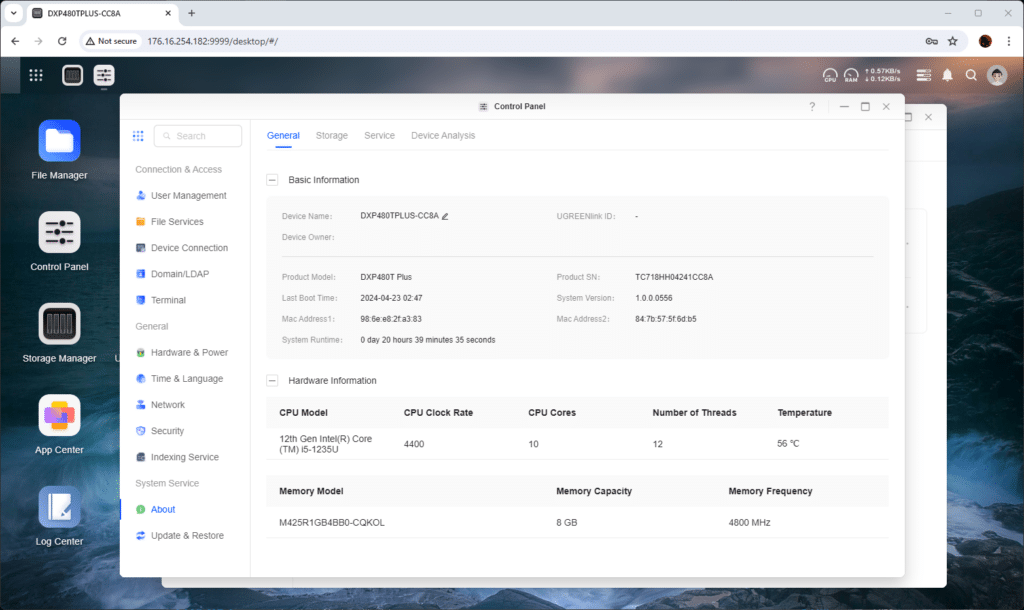
UGREEN DXP480T Plus Specifications
| MSRP | $799.99 |
| Operation System | UGOS Pro |
| CPU Model | 1235u |
| CPU Brand | Intel |
| CPU Architecture | 12th Generation Intel Core i5 |
| CPU Specs | 10 Cores 12 Threads |
| Memory (RAM) | 8GB DDR5 |
| ODECC | Supported |
| Expandable RAM (max) | 64GB |
| Flash Memory (System Disk) | SSD 128GB |
| M.2 SSD Drive Slots | 4 |
| RAID | JBOD/Basic/RAID0/1/5/6/10 |
| Maximum Capacity | 4TB x 4 |
| LAN Ports (RJ45) | 10GbE x 1 |
| Thunderbolt™ 4 Ports | 2 |
| USB 3 | Rear panel: 1 x USB3.2 Gen2, up to 10Gb/s |
| SD Card Reader | — |
| HDMI | 8K 10 |
| Wi-Fi | Built-in |
UGREEN DXP480T Plus Performance
Review Configuration
For our testing, we configured the UGREEN DXP480T Plus with four supplied Samsung 980 Pro 1TB M.2 NVMe SSDs in RAID5. To assess the performance differences between an all-flash and an all-HDD NAS setup, we’ll compare the UGREEN DXP480T Plus with the UGREEN DXP6800 Pro, which features six 4TB WD Red Plus HDDs in a RAID6 configuration.
As in our previous UGREEN review, iSCSI support is unavailable, so we will exclusively conduct our testing through CIFS connectivity.
Enterprise Synthetic Workload Analysis
Our enterprise shared storage and hard drive benchmark process preconditions each drive into steady-state with the same workload the device will be tested with under a heavy load of 16 threads with an outstanding queue of 16 per thread and then tested in set intervals in multiple thread/queue depth profiles to show performance under light and heavy usage. Since NAS solutions reach their rated performance level very quickly, we only graph out the main sections of each test.
Preconditioning and Primary Steady-State Tests:
- Throughput (Read+Write IOPS Aggregate)
- Average Latency (Read+Write Latency Averaged Together)
- Max Latency (Peak Read or Write Latency)
- Latency Standard Deviation (Read+Write Standard Deviation Averaged Together)
Our Enterprise Synthetic Workload Analysis includes four profiles based on real-world tasks. These profiles have been developed to make it easier to compare to our past benchmarks and widely published values, such as max 4k read and write speed and 8k 70/30, which is commonly used for enterprise drives.
- 4K
-
- 100% Read, or 100% Write
- 100% 4K
- 8K 70/30
-
- 70% Read, 30% Write
- 100% 8K
- 8K (Sequential)
-
- 100% Read, or 100% Write
- 100% 8K
- 128K (Sequential)
-
- 100% Read, or 100% Write
- 100% 128K
First up is 4K throughput, where the DXP480T Plus reached 7,084 IOPS read and 7,927 IOPS write. Compared to the UGREEN DXP6800, it hit 190 IOPS read and 316 IOPS write in RAID6 CIFS.
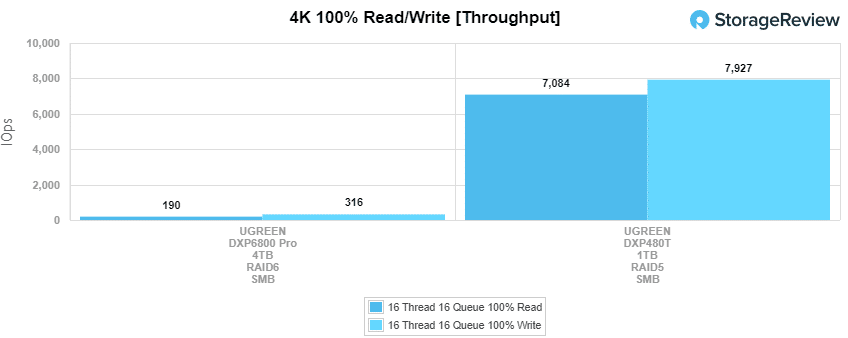
Looking at average latency for the DXP480T Plus indicated 36.13ms read and 32.52ms write, while the DXP6800 reached 1,342.8ms read and 809ms write.
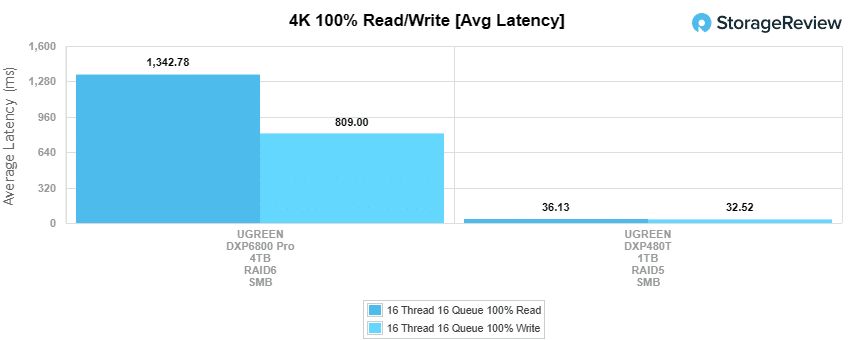
Next up in the 4K bench is max latency. Here, the DXP480T Plus reached 566ms read and 16,589ms write when configured in RAID6 under CIFS. The DXP6800 Pro showed a max of 4,137.8ms read, and 9,235,8ms write.
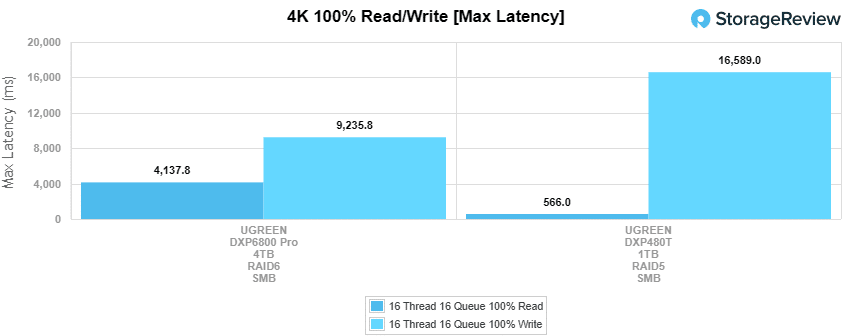
Our last test in the 4K bench is our standard deviation test, which showed 8.68ms read and 343.056ms write. The UGREEN DXP6800 Pro’s HDD configuration showed 933.6ms read and 1,042.3ms write.
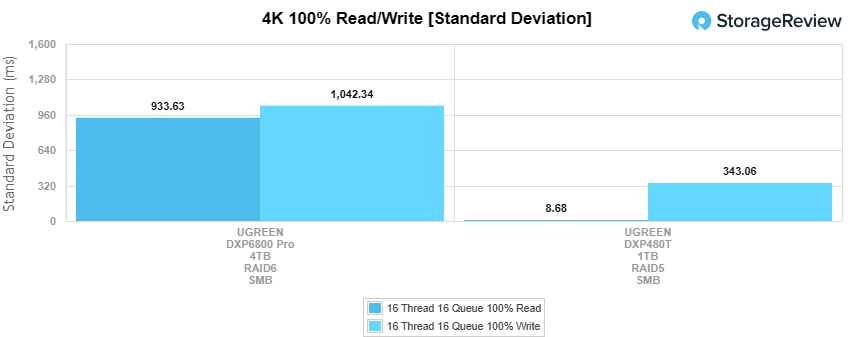
Our next benchmark measures 100% 8K sequential throughput with a 16T16Q load in 100% read and 100% write operations. The all-flash UGREEN NAS hit 85,519 IOPS read and 56,673 IOPS write. The DXP6800 Pro produced 126,264 IOPS read and 54,183 IOPS write. The better read performance of the all-HDD system can primarily be attributed to its dual 10GbE port configuration.
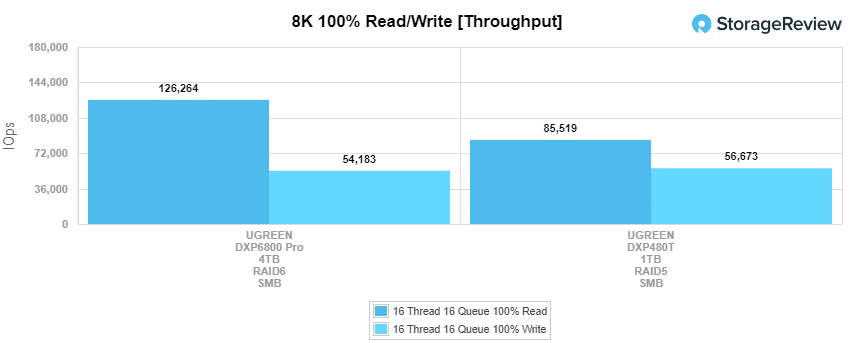
Next up is our 8K 70/30 test. Compared to the fixed 16 thread, 16 queue max workload we performed in the 100% 4K write test, our mixed workload profiles scale performance across a wide range of thread/queue combinations. First is throughput, where the DXP480T Plus ranged from 7961 IOPS to 10,045 IOPS. The all-HDD system had a range of 234 IOPS to 284 IOPS.
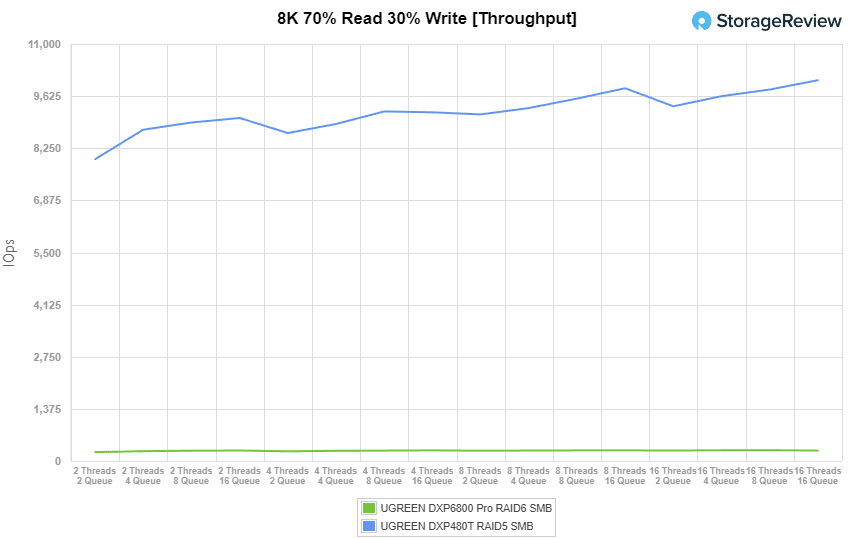
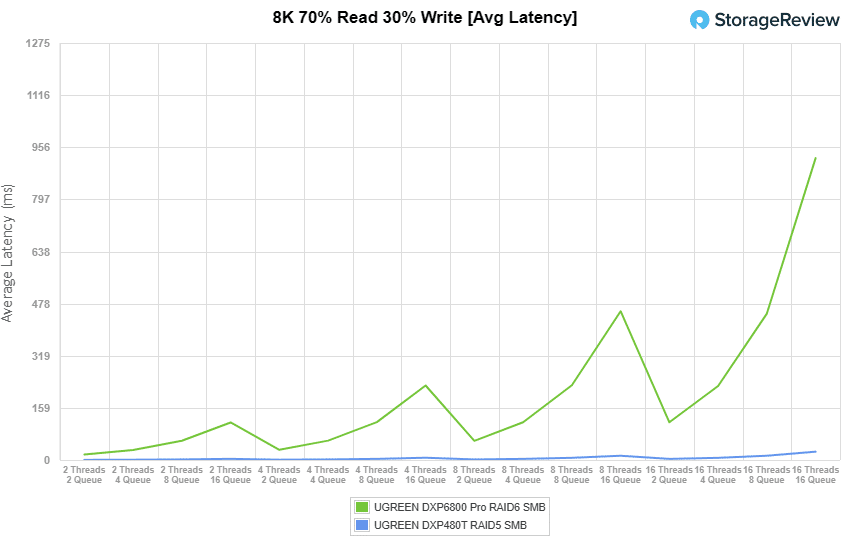
In maximum latency, the DXP480T Plus showed numbers as low as 419.86ms and as high as 598.35ms, while the DXP6800 Pro ranged from 480.2ms to 4243.09ms.
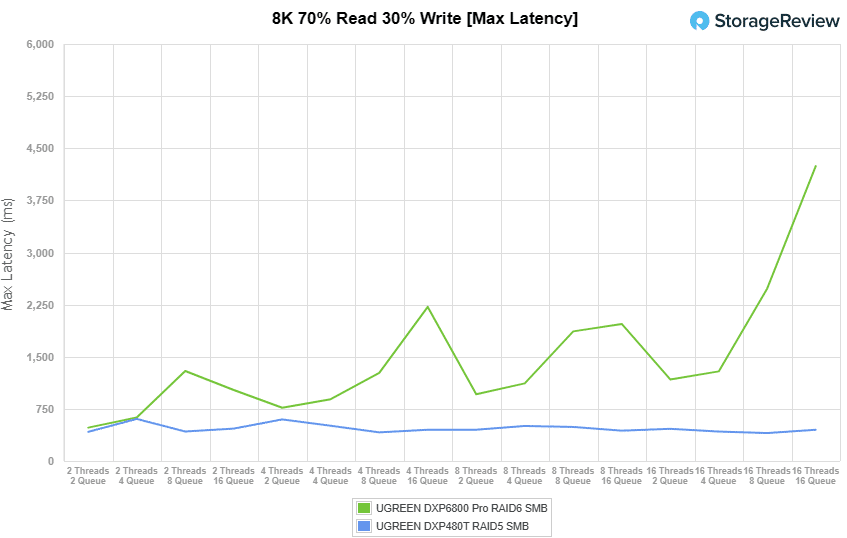
For standard deviation, we saw numbers as low as 1.11ms and as high as 7.46ms for the DXP480T Plus, while the DXP6800 Pro ranged from 15.04ms to 535.23ms.
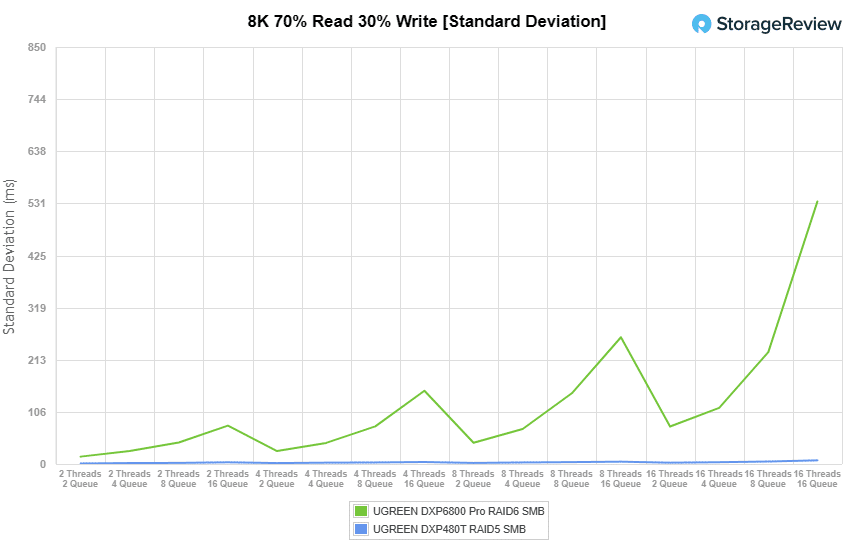
The last synthetic benchmark is 128K, a large-block sequential test that shows a device’s highest sequential transfer speed. Here, the DXP480T Plus reached 1.13GB/s read and 931MB/s write while the DXP6800 Pro posted 2.26GB/s read and 1.4GB/s write. Again, we see the difference dual 10Gbe ports can have on workloads such as these.
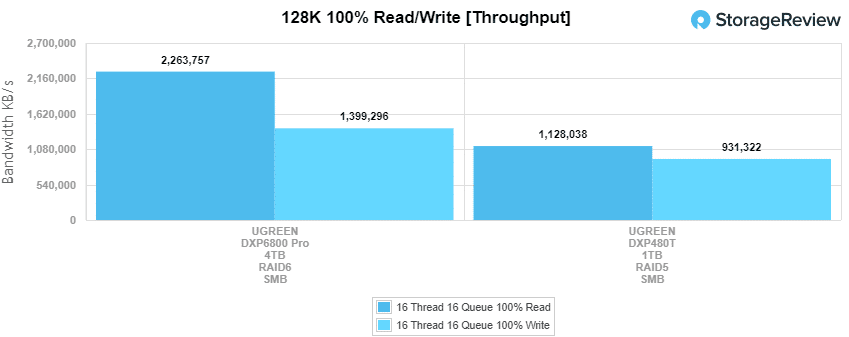
Conclusion
The UGREEN DXP480T Plus is a compact, all-flash NAS that stands out as a powerful tool tailored for creative and media professionals, small businesses, and home lab environments. The device’s inclusion of a dedicated boot drive slot for an additional SSD—much like its larger counterpart, the DXP6800 Pro—enhances its utility and sets it apart from typical NAS offerings. Despite having one less 10GbE port than the DXP6800 Pro, the DXP480T Plus compensates with built-in Wi-Fi, adding a layer of convenience for professionals on the move, who need simple, effective access across various locations.

Performance-wise, the DXP480T Plus generally impressed us with its capability in demanding storage tasks. The all-flash configuration shines particularly in 4K random and mixed 8K (70% read and 30% write) workloads, showing significant gains over traditional setups. However, the limitation of having a single 10GbE port becomes apparent in 128K and 8K 100% read benchmarks, where it can’t quite match the dual-port configuration of the DXP6800 Pro. Nonetheless, for users prioritizing size and efficiency in everyday operations, the DXP480T Plus delivers performance that noticeably enhances productivity.
From a usability perspective, the DXP480T Plus scores high marks for its straightforward setup and operational efficiency. Installation of drives and initial startup is a breeze, requiring just a few minutes to get up and running—a significant advantage for those less tech-savvy. Everything you need to set up the device is in the box. While there’s room for improvement in UGREEN’s app ecosystem and protocol support, we expect these features to expand and improve over time. Looking at the hardware alone, the DXP480T Plus presents a robust package that will undoubtedly impress its user base.
For anyone in the market for a reliable, high-performance NAS that combines top-tier technology with user-friendly design (all at an affordable price tag), the UGREEN NASync DXP480T Plus should be on your radar. We eagerly await to see how UGREEN will continue to deliver more impressive devices, bringing more top-class NAS solutions to a space in dire need of innovation.




 Amazon
Amazon