One of the most exciting features of the Veeam suite version 10, which was released in February, is undoubtedly the Veeam v10 enhanced NAS backup; or what Veeam preferred to called it: “seriously powerful NAS backup.” NAS backups are something that Veeam announced back in 2017, and that finally, with this latest version, is here.
NAS strategies are getting more popular than ever and have been extensively used, not only for SOHO and SMB but for enterprise businesses as well. NAS systems have led the storage industry to deal with a set of workloads such as enterprise applications, virtualization (and similar technologies), and large unstructured data sets. These industry requirements, at the same time, are a hurdle for backups and data availability strategies. It is a challenge to process petabytes unstructured data, scale the components, do a fast-incremental file-level backup, provide data consistency, and finally, make backup inexpensive. Veeam started recognizing these critical challenges in the NAS backup industry, so come out with the “serious powerful NAS backup” feature.
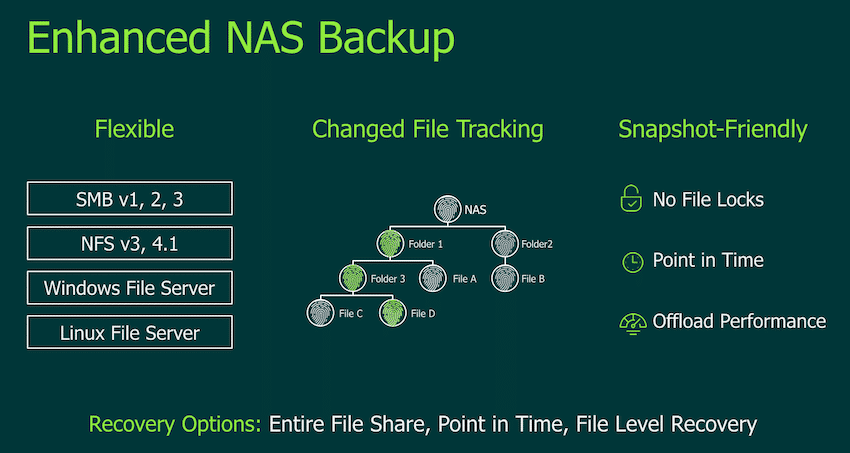
Before this new release, Veeam NAS backup options were limited, focused on file-to-tape only, via the NAS Backup Protocol (NDMP); and not fitting typical NAS production workloads that are presented throughout NFS and SMB protocols. Since there is a variety of NAS Systems with several protocols and versions adopted in modern business, flexibility was necessary. Consequently, an area of a critical enhancement to Veeam was to include SMB and NFS protocols, also Windows and Linux file servers. On top of this capability, Veeam v10 is also using Changed File Tracking (CFT) technology and snapshot-friendly approach, which all together aims to make faster, more reliable, and smarter NAS backup.
Key Areas of Differentiation With Veeam v10 enhanced NAS backup
Above mentioned areas (flexibility, CFT, and snapshot friendly,) are key differentiators that Veeam grouped with other technologies, as the components that make possible an enriched NAS backup. Let’s overview these components to have a better understanding of the secret source behind the enhanced NAS backup.
Starting from the flexibility focus of this feature, Veeam tags as an essential component the backup sources, as all of them share the same benefits of the next technologies (explained later). This source includes the option to protect multiple file shares such as NFS, SMB, Windows, and Linux. And the flexibility doesn’t end here for Veeam; protecting all these file systems means it is also possible to restore to another file system. This versatility gives backup strategies the option to protect data from anywhere to anywhere.
But probably the most significant differentiator in the NAS backup operations is the CFT functionality, which enables admins to perform fast incremental backups of NAS environments and allows businesses to achieve backup goals efficiently. Incremental backups copy everything modified since the last backup only, and Veeam takes advantage of this technique, considering that getting a shorter backup window makes the storage space more productive. With CFT, Veeam can determine very quickly which files have changed within a file system. So, when backing up a NAS system and incremental backup is performed, the operation doesn’t need to go through the whole file system to discover what has changed.
CFT uses a very similar concept from the Changed Block Tracking (CBT) by VMware, that rather than backing up every block of every VM in the infrastructure, backs up only the blocks that have changed. CFT is a very fast and efficient way to manage the files that have changed, which is what this technology is called Changed File Tracking. For a more straightforward explanation, consider a structured data tree created by folders and subfolders in the file system, that continuously expands out with new data entries. CFT, instead of backing up the entire folder tree, when there is a change in a subfolder, only acknowledge the changes from to the folder containing the altered objects and all the folders above, to the parent folder. This technique allows achieving the backup objectives quickly.
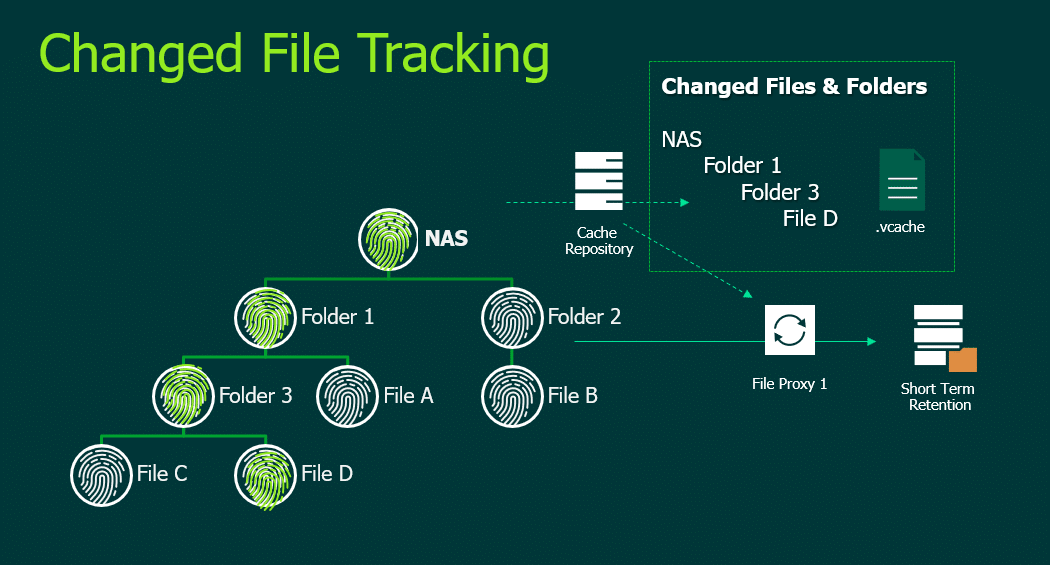
Following the file system sources, Veeam CFT is supported by other essential NAS backup components, such as files proxies and cache repositories. This last one store checksums in the RAM during backups and coordinates the file proxies; but don’t store or process real data. Cache repositories keep track of all objects that have changed between each backup, resulting in really-fast backup processing, according to Veeam. On the other hand, the cache repository is the one instructing the file proxies to move the specific data from the source to the target. Based on file version control, files can go to short- or long-term retention backup. For now, these proxies require a to be on a Windows operating system, but are scalable and software-defined, meaning there is no requirement for new hardware or dedicated appliances to scale this out like some other offerings in the industry.
The last area for NAS backup is snapshot friendly. This gives the ability to perform flexible backups directly from storage snapshots created by enterprise-grade NAS devices on either primary or secondary storage. Snapshot friendly provides even more ways further to enhance the performance and speed of NAS backup.
In Veeam v10, there are more technologies behind the new enhanced NAS backup feature; to expand the concept overviewed here and go into in-depth tech details, we recommend you to visit Veeam’s website.
Veeam Backup and Replication Console
From the Veeam Backup and Replication console, we can perform the NAS backup operations. From this new version, agents for file backup act comparable to the assistants installed on virtual machines running Linux and Windows. These agents allow us to back up individual disks or partitions of the server. Here are some of the new and most significant additions regarding NAS backup.
Under the Inventory, we can reach File Shares. From here, we must add to the backup infrastructure file shares that we plan to use as a source for backup.
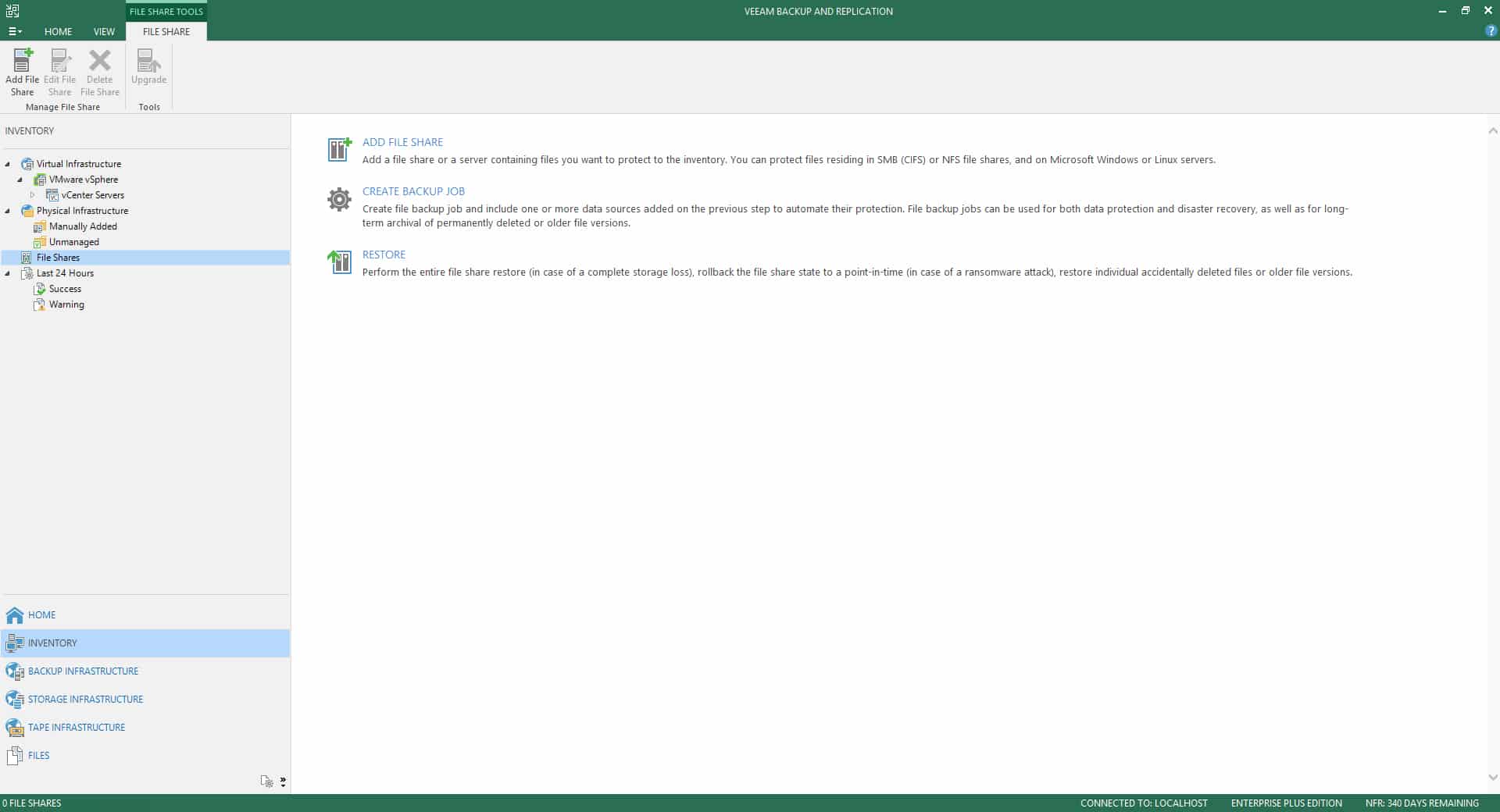
We can add file shares of the following types: Windows-managed or Linux-managed server, NFS file share, or SMB file share.
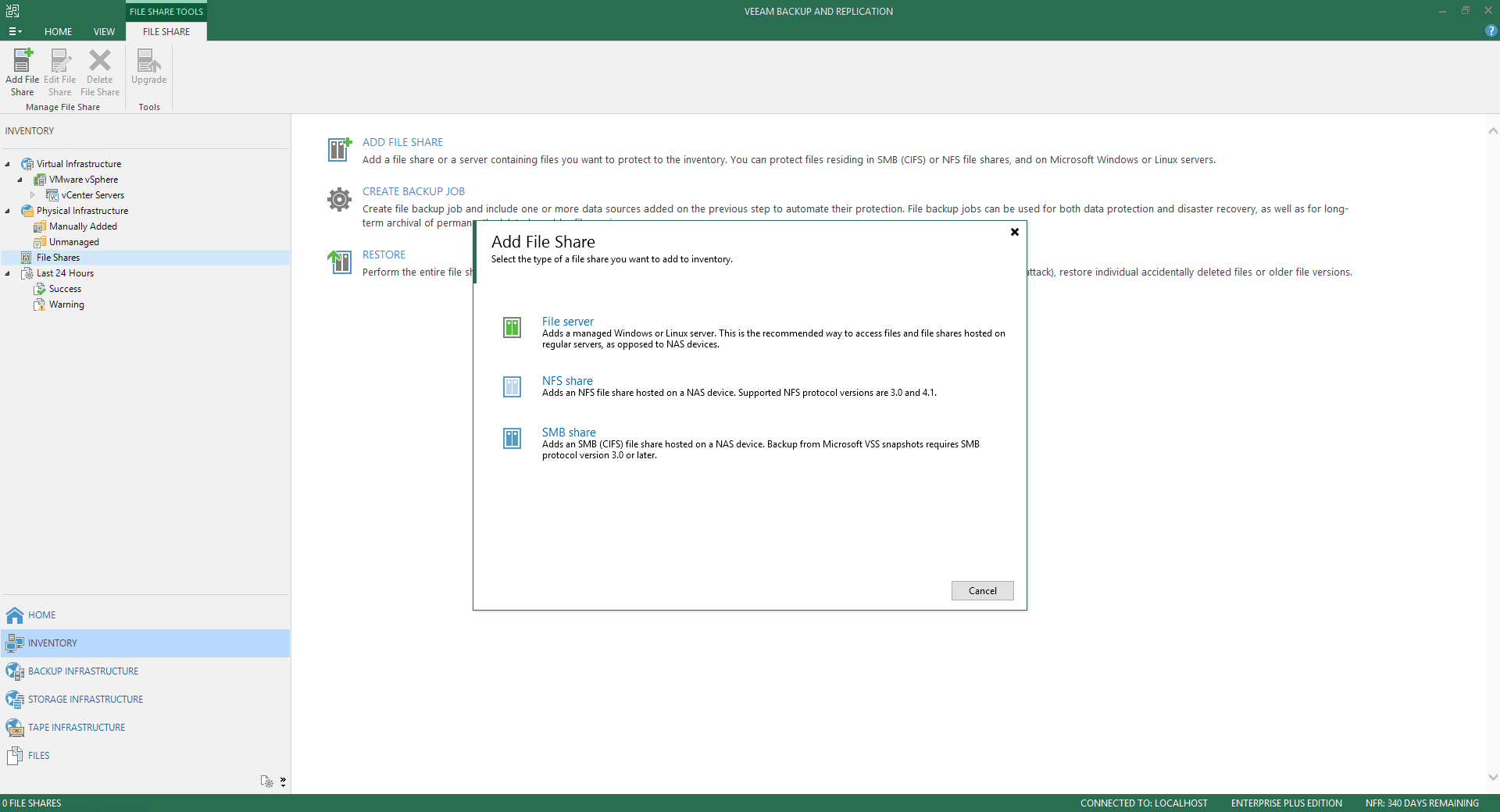
Under Processing, for a new SMB (or NFS) file share wizard, we can select the desires file proxies, or all proxies to develop backup scalability and speed. Also, from here, we can select the cache repositories.
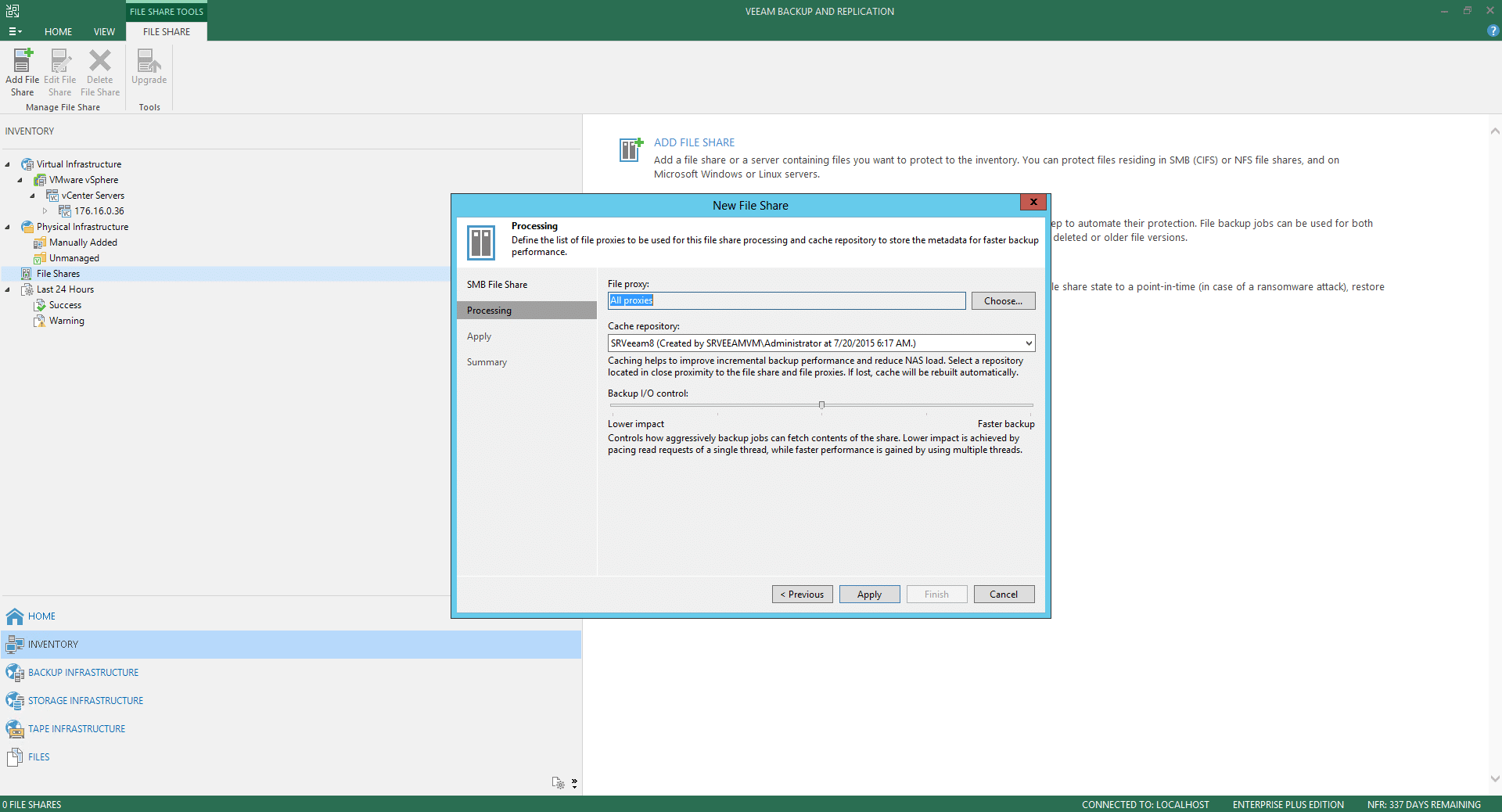
Conclusion
One of the most attractive features of Veeam suite version 10, is the Enhanced NAS backup. This feature is built for Changed File Tracking. This feature, concurrently, is very flexible, allowing customers to backup via SMB, NFS, and Windows and Linux file server formats. Also, having many restore options. Based on these new capabilities, the new NAS data protection and recovery focus on the protection of unstructured file data and file servers at scale. All these components in the enhanced NAS backup feature support Veeam to be fast processing, more scalable, and appliance agnostic. Importantly, they intend to reduce storage costs while improving recovery times.




 Amazon
Amazon