|

It’s been nearly a year since WD’s Caviar WD1200BB and Special Edition WD1200JB arrived on the scene. Ever-increasing areal densities have unfortunately slowed the inexorable increases in capacity and resulting speed. Gone are the years of multiple product refreshes where firms releasing three generations within a calendar year was not unusual. Why, it almost seems that ATA has slowed down to SCSI’s glacial pace… in terms of product refreshes, that is ;). We’re finally in the midst of ATA’s next generation. Western Digital is there with the Caviar WD2000BB/JB.
The successor to the WD1200 series is affectionally called “Drivezilla” by the firm, reflecting the family’s distinction as the first in the industry to reach the 200 GB plateau. WD achieves this monstrous capacity by cramming up to 66 gigabytes across three platters. Both the WD2000BB and JB feature 7200 RPM spindle speeds and 8.9 millisecond specified seek times. The BB comes equipped with a standard 2-megabyte buffer while the JB series sports the more hefty 8-megabyte cache that debuted with the WD1000JB a year ago.
The WD2000BB and JB feature an ATA-100 interface. It’s important here to reiterate that ATA-133 (higher maximum bandwidth) and 48-bit LBA (recognition of ATA drives greater than 137 GB) are -not- the same thing despite the marketing ambiguity presented by Maxtor and perhaps to a lesser extent by Promise. In its retail packaging, Western Digital includes a Promise Ultra133 controller for those whose motherboards don’t integrate native 48-bit LBA support. The drives themselves, of course, continue to run in ATA-100 mode. In our testing suites, we ran the WD drives off of an ATA-133 controller (an OEM Promise Ultra133) provided last year by Maxtor Corp.
Western Digital plans to offer fluid dynamic bearing (FDB) motors on the WD2000BB as an option. No word on whether the JB will receive the same treatment yet. The 2000BB (and obviously the JB) reviewed here both feature ball bearing motors.
In a controversial move, Western Digital has joined manufacturers Maxtor and Seagate in reducing the standard warranty that covers the BB series drives to one year from three years on any drive purchased after October 1st. As a result, most WD2000BBs that are purchased over the family’s shelf-life will be protected by a one-year warranty. Keep in mind that a reduction in warranty length does not automatically translate into a lower-quality product. And remember, due to accounting practices regarding liabilities, shorter warranties -do- free up cash that would otherwise be tied up in reserve, improving a manufacturer’s cash flow and improving the bottom line. It is SR’s hope that these reduced warranties give manufacturers more general health and margin in this cutthroat competitive industry while allowing firms to maintain and improve the reliability of their products. Extended warranties may be purchased through Western Digital for about $20. This change affects the BB line only; further segmenting the two product lines, WD maintains a standard three-year warranty on the JB series.

Low-Level ResultsFor diagnostic purposes only, StorageReview measures the following low-level parameters: Average Read Access Time– An average of 25,000 random accesses of a single sector each conducted through IPEAK SPT’s AnalyzeDisk suite. The high sample size permits a much more accurate reading than most typical benchmarks deliver and provides an excellent figure with which one may contrast the claimed access time (claimed seek time + the drive spindle speed’s average rotational latency) provided by manufacturers. WB99 Disk/Read Transfer Rate – Begin– The sequential transfer rate attained by the outermost zones in the hard disk. The figure typically represents the highest sustained transfer rate a drive delivers. WB99 Disk/Read Transfer Rate – End– The sequential transfer rate attained by the innermost zones in the hard disk. The figure typically represents the lowest sustained transfer rate a drive delivers. |
For more information, please click here.
|
Note: Scores on top are better. |
|
||||||||||||||||||||||||||
|
||||||||||||||||||||||||||
WD2000BB Average Read Service Time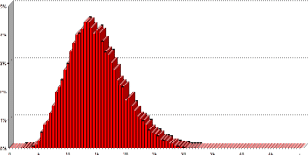 |
WD2000JB Average Read Service Time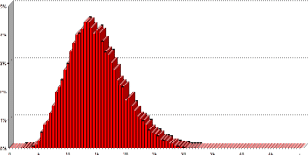 |
|||||||||||||||||||||||||
AnalyzeDisk reports an average access time of 14.0 milliseconds for the Caviar WD2000BB. Subtracting 4.2 milliseconds to account for the rotational latency of a 7200 RPM spindle speed yields a measured average seek time of 9.8 ms, quite a bit above Western Digital’s 8.9 millisecond claim. The WD2000JB turns in an average access time of 14.9 milliseconds. Subtracting rotational latency reveals a measured seek time of 10.2 milliseconds.
These results are especially intriguing in light of the fact that these drives are supposedly identical physically and differ only in buffer size. Automatic acoustic management was disabled in both drives, as is always the case in SR’s tests. It’s tempting to label this as mere variation between models and imply that two WD1200BBs might deliver just as great a margin. In out control experiments with multiple drives, however, we’ve never seen anything close to this kind of gap. Likewise, the WD1000BB/JB and WD1200BB/JB turn in nearly identical scores.
The use of an external controller (the Promise Ultra133) and its associated driver unfortunately makes it more difficult to consistently disable write caching which precludes us from presenting average write access times.
|
Note: Scores on top are better. |
The drive more properly act like twins in WB99’s transfer rate tests. Here both drives post an outer-zone score of 56.5 MB/sec. Inner zone rates decay to about 33 MB/sec.
Single-User PerformanceStorageReview uses the following tests to assess non-server use: StorageReview.com Office DriveMark 2002– A capture of 30 minutes of actual computer productivity use that exactingly recreates a typical office-style multitasking environment. The applications include: Outlook XP, Word XP, Excel XP, PowerPoint XP, Calypso (a freeware e-mail client), SecureCRT v3.3 (a telnet/SSH client), CuteFTP Pro v1.0 (an FTP/SSH client), ICQ 2000b), Palm Hotsync 4.0, Gravity 2.3 (a Usenet/newsgroups client), PaintShop Pro v7.0, Media Player v8 for the occasional MP3, and Internet Explorer 6.0. StorageReview.com High-End DriveMark 2002– A capture of VeriTest’s Content Creation Winstone 2001 suite. Applications include Adobe Photoshop v5.5, Adobe Premiere v5.1, Macromedia Director v8.0, Macromedia Dreamweaver v3.0, Netscape Navigator v4.73, and Sonic Foundry Sound Forge v4.5. Unlike typical productivity applications, high-end audio- and video- editing programs are run in a more serial and less multitasked manner. The High-End DriveMark includes significantly more sequential transfers and write (as opposed to read) operations. |
StorageReview.com Bootup DriveMark 2002– A capture of the rather unusual Windows XP bootup process. Windows XP’s boot procedure involves significantly different access patterns and queue depths than those found in other disk accesses. This test recreates Windows XP’s bootup from the initial bootstrap load all the way to initialization and loading of the following memory-resident utilities: Dimension4 (a time synchronizer), Norton Antivirus 2002 AutoProtect, Palm Hotsync v4.0, and ICQ 2000b.
StorageReview.com Gaming DriveMark 2002– A weighted average of the disk accesses featured in five popular PC games: Lionhead’s Black & White v1.1, Valve’s Half-Life: Counterstrike v1.3, Blizzard’s Diablo 2: Lord of Destruction v1.09b, Maxis’s The Sims: House Party v1.0, and Epic’s Unreal Tournament v4.36. Games, of course, are not multitasked- all five titles were run in a serial fashion featuring approximately half an hour of play time per game.
For more information, please click here.
|
Note: Scores on top are better. |
|
|||||||||||||||||||||||||||||||||||||||||||||||||||
|
|
||||||||||||||||||||||||||||||||||||||||||||||||||
|
|
||||||||||||||||||||||||||||||||||||||||||||||||||
The 2000JB maintains the JB tradition of forging into SCSI territory when it comes to desktop performance. Its score of 431 I/Os per second in the StorageReview.com Office DriveMark 2002 is the highest we’ve yet measured to date for an ATA drive, sliding past the 1200JB by a 4% margin. The BB, however, regresses when contrasted with its own predecessor. The 2000BB lags the 1200BB (and thus the Deskstar 120GXP) by a few percentage points.
Likely due to its higher transfer rates, the 2000JB puts more room between itself and the 1200JB in the SR High-End DriveMark 2002. Here the gap widens to 9%. Likewise, the 2000BB benefits from higher transfer rates and closes the margin between itself and its predecessor.
Similar differences exist in the SR Bootup DriveMark 2002. This test, featuring higher than average queue depths, places the 2000JB ahead of the 1200JB by about 9%. The 2000BB again score identically to the 1200BB.
The Gaming DriveMark 2002, most notable for its relative lack of multitasking, seals the results. The 2000JB once again leads the 1200JB by about 8% while the 2000BB and 1200BB post similar results.
Multi-User PerformanceStorageReview uses the following tests to assess server performance: StorageReview.com File Server DriveMark 2002– A mix of synthetically-created reads and writes through IOMeter that attempts to model the heavily random access that a dedicated file server experiences. Individual tests are run under loads with 1 I/O, 4 I/Os, 16 I/Os, and 64 I/Os outstanding. The Server DriveMark is a convenient at-a-glance figure derived from the weighted average of results obtained from the four different loads. StorageReview.com Web Server DriveMark 2002– A mix of synthetically-created reads through IOMeter that attempts to model the heavily random access that a dedicated web server experiences. Individual tests are run under loads with 1 I/O, 4 I/Os, 16 I/Os, and 64 I/Os outstanding. The Server DriveMark is a convenient at-a-glance figure derived from the weighted average of results obtained from the four different loads. For more information click here. |
|
Note: Scores on top are better. |
|
|||||||||||||||||||||||||||||||||||||||||||||||||||
|
|
||||||||||||||||||||||||||||||||||||||||||||||||||
When it comes to the highly-random load exhibited by typical File Server access, both the 2000JB and 2000BB join a tightly banded group of other ATA drives which all offer virtually identical performance. The read-oriented Web Server DriveMark, on the other hand, turns in some interesting results. The 2000BB slips about 6% behind the 1200BB. The 2000JB stumbles even more. Perhaps due to its poor access times (though one should wonder why the 2000JB did relatively well on the FS DriveMark) the 2000JB falls about 10% behind the competition and almost 20% behind the category-leading Deskstar.
Legacy PerformanceeTesting Lab’s WinBench 99 Disk WinMark tests are benchmarks that attempt to measure desktop performance through a rather dated recording of high-level applications. Despite their age, the Disk WinMarks are somewhat of an industry standard. The following results serve only as a reference; SR does not factor them into final judgments and recommends that readers do the same. |
|
Note: Scores on top are better. |
|
|||||||||||||||||||||||||||||||||||||||||||||||||||
|
|
||||||||||||||||||||||||||||||||||||||||||||||||||
Heat and NoiseIdle Noise– The sound pressure emitted from a drive measured at a distance of 18 millimeters. The close-field measurement allows for increased resolution between drive sound pressures and eliminates interactions from outside environmental noise. Note that while the measurement is an A-weighted decibel score that weighs frequencies in proportion to human ear sensitivity, a low score does not necessarily predict whether or not a drive will exhibit a high-pitch whine that some may find intrusive. Conversely, a high score does not necessarily indicate that the drive exhibits an intrusive noise envelope. Net Drive Temperature– The highest temperature recorded from a 16-point sample of a drive’s top plate after it has been under heavy load for 80 minutes. The figures provided are net temperatures representing the difference between the measured drive temperature and ambient temperature. For more information, please click here. |
|
Note: Scores on top are better. |
|
|||||||||||||||||||||||||||||||||||||||||||||||||||
|
|
||||||||||||||||||||||||||||||||||||||||||||||||||
Both new units deliver idle noise reduction when contrasted with their predecessors. The 2000BB features a modest noise reduction of about half a decibel according to our objective tests; subjectively, the noise is the same. The 2000JB, however, delivers significantly lower idle noise at 45.5 db/A, quite easy to subjectively perceive. Why the big difference between the JB and BB? Again, we’re at a loss. Like the difference in access times, it is tempting to blame normal deviation between drives. All of WD’s previous drives (excepting the lower platter count WD800JB) place within a pretty tight range. If the 2000JB’s score is an outlier, it’s a severe one. Seek noise is as low as ever. Even when the drives churn away in IOMeter we must concentrate to hear any actuator movement.
At about 20 degrees Celsius above ambient temperature, the 2000BB and JB exhibit average ATA drive heat levels. They should work fine in most cases as well as care is taken to ensure adequate ventilation.
ConclusionThe Caviar WD2000JB sets modest new heights in ATA performance combined with a 67% increase in capacity over all previous 7200 RPM models. Those who must own the latest and greatest need set their sights no further than this drive. The only major caveat is price. The extra capacity and small increase in speed practically double the asking price of the more economical Caviar WD1200JB and the price may not even include the additional controller one might require to take full advantage of the drive’s capacity. As production ramps up, the 2000JB’s price should become more attractive. |
The Caviar WD2000BB, unfortunately, isn’t as compelling. While it still delivers enormous capacity, it fails to deliver any performance improvement whatsoever over the venerable WD1200BB. It also shares with the 2000JB the disadvantage of high cost. Drives such as IBM’s Deskstar 120GXP Seagate’s Barracuda ATA V, and Western Digital’s own WD1200BB simply provide a better value should one not absolutely require more than 120 GB in one chassis.


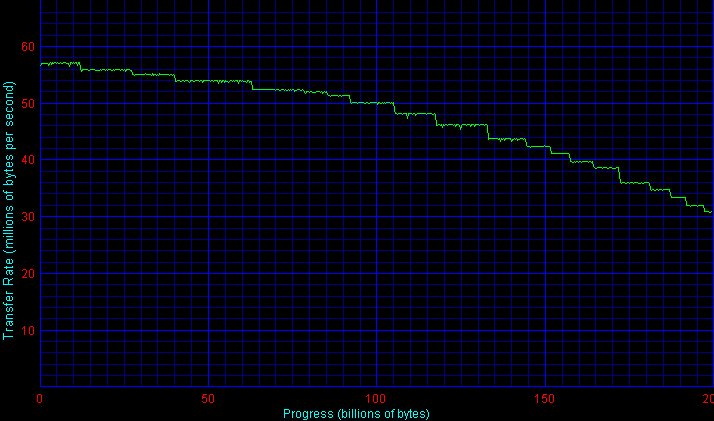
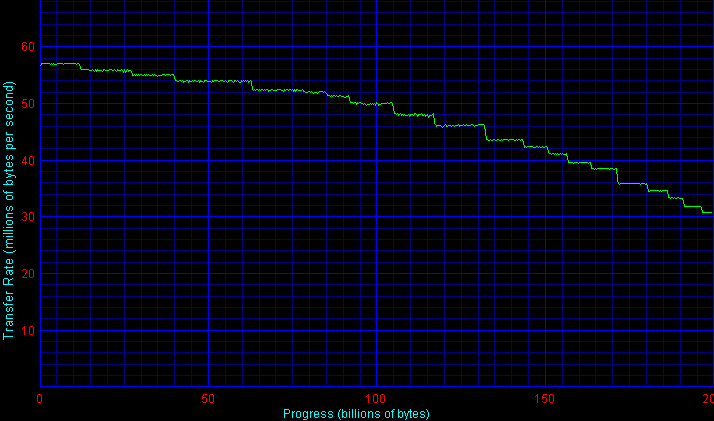


 Amazon
Amazon