The Samsung 860 PRO is the company’s latest and greatest consumer SSD that’s ready to make an impact on the market. The Samsung SSDs have been the most popular and easily the best price/performance drives over the past several years, with the last model (Samsung 850 PRO) setting a new bar in performance and capacity in a consumer drive. Featuring the latest 512Gb and 256Gb 64-layer V-NAND, 8Gb LPDDR4 mobile DRAM and a new MJX controller, the Samsung 860 PRO is specced to deliver the same results. Samsung states that their new MJX controller allows for faster communication with the host system, has improved Linux compatibility, and can effectively handle workstation storage.

Designed for anything from general computing and gaming to heavy workloads and graphics-intensive operations, Samsung specifies improvements in speed, reliability, compatibility, and capacity compared to the 850 PRO, the latest model released in mid-2015. The Samsung 860 PRO is expected to reach up to 560MB/s and 530MB/s in sequential read and writes, respectively, while quoting random performance to hit a maximum of 100,000 IOPS and 90,000 IOPS. Interestingly enough, the 860’s quoted 4KB random and sequential performance is almost identical to that of the 850 PRO (roughly a 2% gain), so it will be interesting to see how it fares in our benchmark tests.
Backed by a hefty five-year limited warranty (or up to 4,800 TBW), the 860 PRO is available in 256GB, 512GB, 1TB, 2TB and 4TB capacities and is priced at $139.99, $249.99, $479.99, $949.99 and $1,899.99, respectively.
Samsung 860 PRO Specifications
| Form factor: | 2.5-inch |
| Interface: | SATA: 6 Gbps |
| NAND: | Samsung V-NAND MLC |
| Capacities: | 4TB, 2TB, 1TB, 512GB, 256GB |
| Cache: | 4GB LPDDR4 (4TB) |
| 2GB LPDDR4 (2TB) | |
| 1GB LPDDR4 (1TB) | |
| 512MB LPDDR4 (256/512GB) | |
| Controller: | Samsung MJX Controller |
| NAND: | Samsung V-NAND 2bit MLC |
| Performance | |
| Seq.Read/Write Speed: | Up to 560/530MB/s |
| Sequential write: | 2,000MB/s |
| Ran.Read/Write Speed (QD32): | Max. 100K IOPS / 90K IOPS |
| Device Sleep: | 2.5 mW for 1TB (Up to 7 mW for 4TB) |
| Management SW: | Magician Software for SSD management |
| TBW (Endurance): | 4TB: 4,800 TBW |
| 2TB: 2,400 TBW | |
| 1TB: 1,200 TBW | |
| 512GB: 600 TBW | |
| 256GB: 300 TBW | |
| Warranty: | 5 years or up to 4,800 TBW |
Design and Build
The Samsung SSD 860 PRO 2TB keeps the same slim black and charcoal design of its predecessors. This minimalistic look works well. It is of 7mm 2.5’ form factor, enabling it to fit inside virtually any system including notebooks, desktops, and ultrabooks. The back of the drive features a sticker that displays all the key information about the 860 PRO, while side profiles have the usual four screw holes for mounting. The new drive also supports a SATA 6Gb/s interface.

When opening the Samsung PRO 860, you will see the new MJX controller (previously the MHX controller) 512Gb 64-layer V-NAND and 8Gb LPDDR4 mobile DRAM.
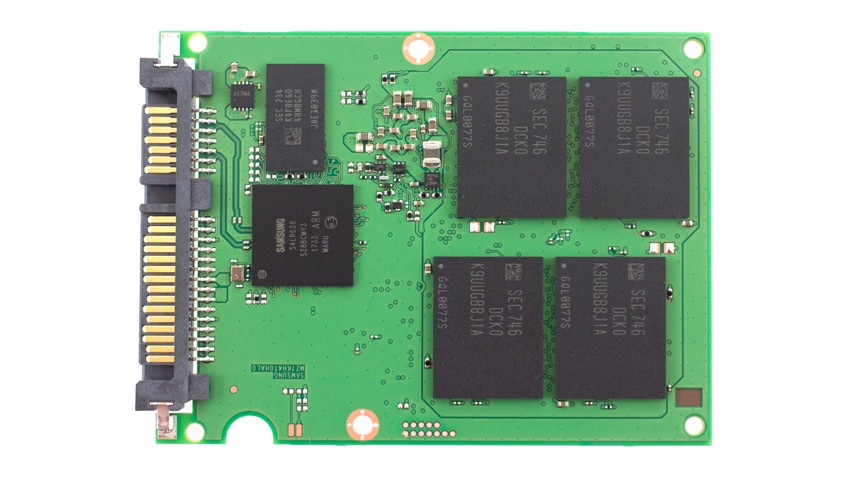
The flip side has the other NAND packs.
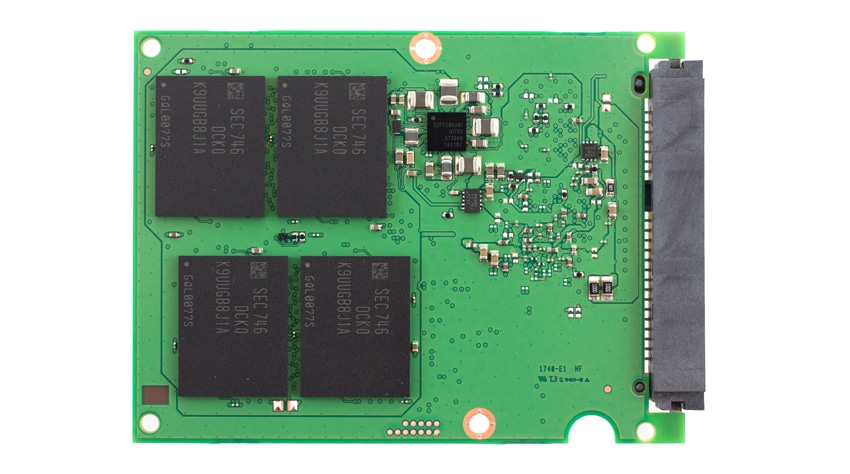
Performance
Testbed
The test platform leveraged in these tests is a Dell PowerEdge R740xd server. We measure performance through a Dell H730P RAID card inside this server, although we set the card in HBA mode only to disable the impact of RAID card cache. The methodology used better reflects end-user workflow with the consistency, scalability and flexibility testing within virtualized server offers. A large focus is put on drive latency across the entire load range of the drive, not just at the smallest QD1 (Queue-Depth 1) levels. We do this because many of the common consumer benchmarks don’t adequately capture end-user workload profiles.
SQL Server Performance
We use a lightweight virtualized SQL Server instance to appropriately represent what an application developer would use on a local workstation. The test is similar to what we run on storage arrays and enterprise drives, just scaled back to be a better approximation for behaviors employed by the end user. The workload employs the current draft of the Transaction Processing Performance Council’s Benchmark C (TPC-C), an online transaction processing benchmark that simulates the activities found in complex application environments.
The lightweight SQL Server VM is configured with three vDisks: 100GB volume for boot, a 350GB volume for the database and log files, and a 150GB volume used for the database backup we recover after each run. From a system resource perspective, we configure each VM with 16 vCPUs, 32GB of DRAM and leverage the LSI Logic SAS SCSI controller. This test uses SQL Server 2014 running on Windows Server 2012 R2 guest VMs, and is stressed by Dell’s Benchmark Factory for Databases.
SQL Server Testing Configuration (per VM)
- Windows Server 2012 R2
- Storage Footprint: 600GB allocated, 500GB used
- SQL Server 2014
- Database Size: 1,500 scale
- Virtual Client Load: 15,000
- RAM Buffer: 24GB
- Test Length: 3 hours
- 2.5 hours preconditioning
- 30 minutes sample period
When looking at SQL Server Output, the new Samsung 860 PRO drive measured a TPS of 3,152.4, placing it at the top by just a hair.

In average latency, the Samsung 860 PRO again outperformed the rest of the pack with 15.0ms, tied with the 850 PRO.

VDBench Workload Analysis
StorageReview has rolled out an updated assortment of tests for end-user SSDs, which are designed to look more at IOPS or throughput in relationship to latency. These benchmarks have been honed at a much larger scale for enterprise drives; for client SSDs, we decrease the loads to more common workload sizes. Testing is done within VMware ESXi 6.5 with a 20GB test footprint, comprised of two 10GB vdisks that are placed onto a datastore presented off the SSD under load. The test platform leveraged in these tests is a Dell PowerEdge R740xd server. We measure performance through a Dell H730P RAID card inside this server, although with the card set in HBA mode only to disable the impact of RAID card cache. The methodology used better reflects end-user workflow with the consistency, scalability and flexibility testing within virtualized server offers.
While not a perfect representation of actual workloads, synthetic tests do help to baseline storage devices with a repeatability factor that makes it easy to do apples-to-apples comparison between competing solutions. These workloads offer a range of different testing profiles of common transfer sizes. We’ve also included new VDI workload profiles. With local hypervisors installed such as VMware Fusion, Parallels or even ESXi, many end users are starting to see I/O workflows similar to a multi-tenant environment. This is especially true for heavy users that run several apps and browser tabs simultaneously.
All of these tests leverage the common VDBench workload generator, with a scripting engine to automate and capture results over a large compute testing cluster. This allows us to repeat the same workloads across a wide range of storage devices.
Profiles:
- 4K Random Read: 100% Read, 128 threads, 0-120% iorate
- 4K Random Write: 100% Write, 64 threads, 0-120% iorate
- 64K Sequential Read: 100% Read, 16 threads, 0-120% iorate
- 64K Sequential Write: 100% Write, 8 threads, 0-120% iorate
- VDI Traces
Looking at peak read performance, the 4TB 860 PRO performed with sub-millisecond latency until around 82,000 IOPS and peaked at just under 82,700 IOPS with a latency of 3.110ms. This places it in first place overall, and noticeably better than Samsung’s previous 850 PRO model.
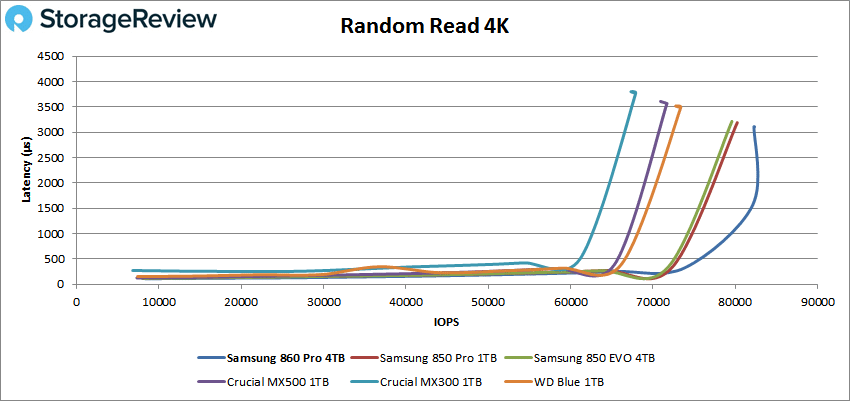
In peak write performance, the 860 PRO had sub-millisecond latency performance until roughly 63,400 IOPS while peaking at 63,590 IOPS with 2.0ms. This put it second and just slightly behind the 850 PRO and virtually identical to the 850 EVO.
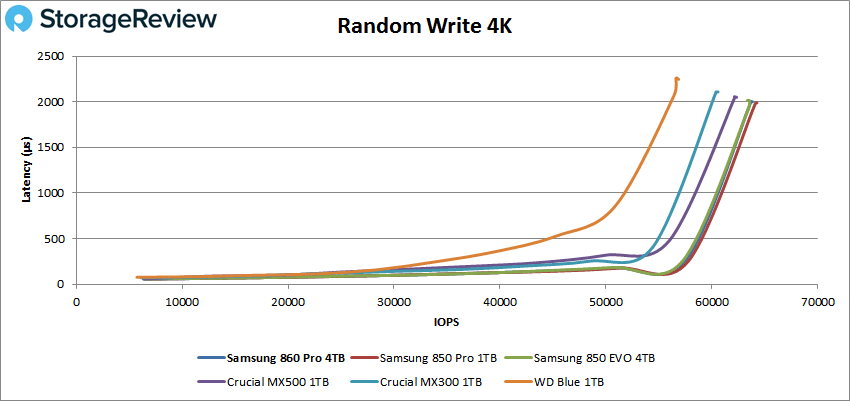
Moving to sequential 64K peak read, the 860 PRO had sub-millisecond latency performance up until around 7,400 IOPS or just over 460MB/s bandwidth. The drive peaked at 8,260 IOPS at 3.86ms latency and a peak bandwidth of 515.5MB/s. This placed the drive second overall with near-identical results to the 850 PRO with the exception at the very end of the benchmark.
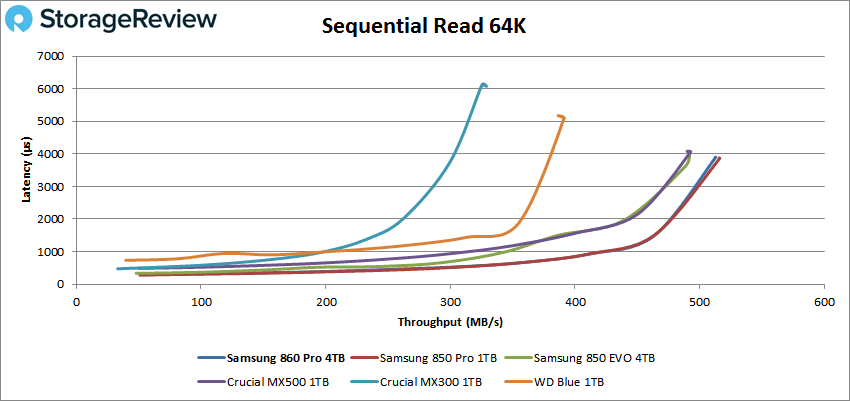
For sequential 64K peak write, the 860 PRO kept under 1ms until it hit about 6,400 IOPS or right around 400MB/s bandwidth, peaking at 6,650 IOPS and 2.40ms latency with a bandwidth of 415.6MB/s. Again, this performance was virtually the same as the 1TB 850 PRO.
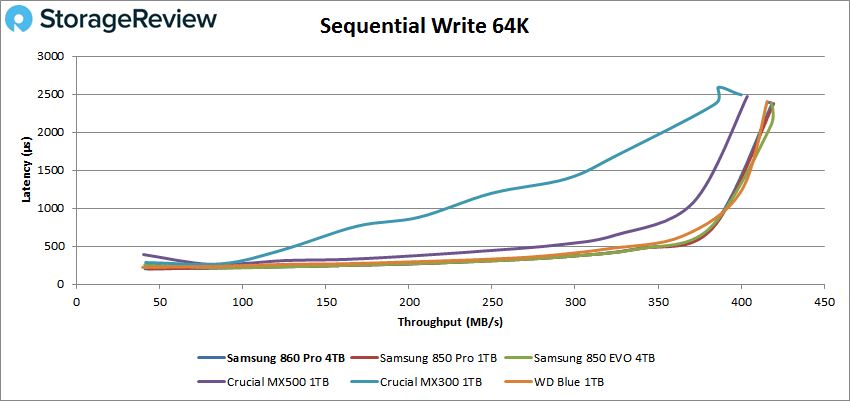
Next, we look at VDI including Boot, Initial Login, and Monday Login. In our VDI Boot benchmark, the Samsung 860 PRO was easily the best-performing SSD. Here, the drive had sub-millisecond latency performance until just around 27,500 IOPS while peaking at IOPS with 2.13ms latency.
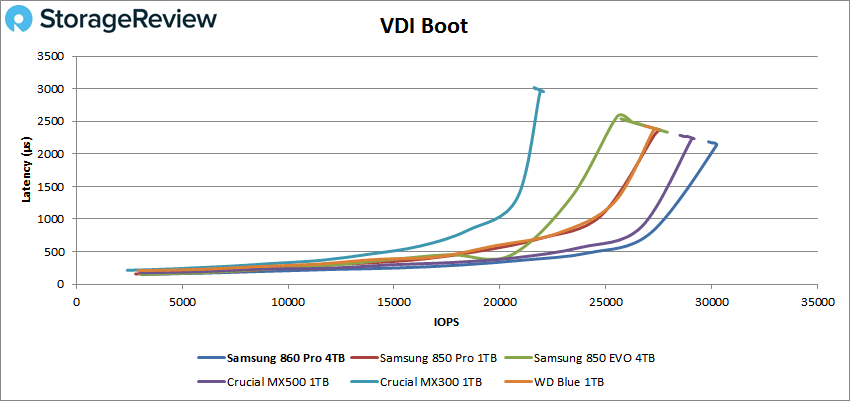
The Samsung 860 PRO continued its impressive performance with the VDI Initial Login benchmark, as it was by far the best performing SSD of the bunch. Here, we see the 860 PRO with sub-millisecond performance until about 16,500 IOPS with the drive peaking at 20,200 IOPS and 2.73ms latency.
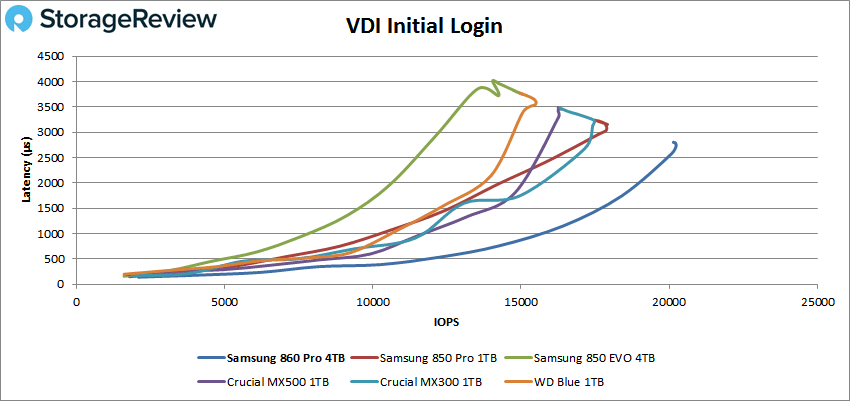
Results of VDI Monday login told a similar story, where the new Samsung SSD made it to roughly 16,280 IOPS with less than 1ms of latency while peaking at 18,500 IOPS with 1.73ms. Again, this was easily the best result among the tested drives.
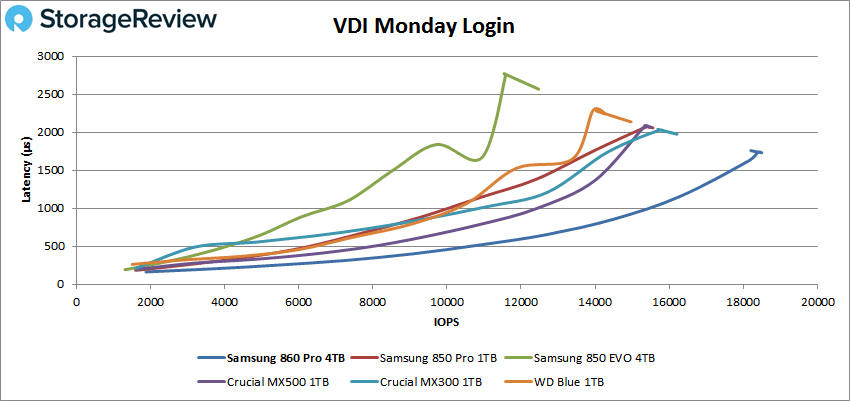
Conclusion
The 860 PRO is, unsurprisingly, another impressive release by Samsung and a worthy successor to the previous generation. Equipped with the latest 512Gb and 256Gb 64-layer V-NAND, 8Gb LPDDR4 mobile DRAM and the brand-new, in-house MJX controller, the 860 PRO excelled in virtually every test we put it through and is easily one of the best-performing 2.5-inch consumer SSDs out there. Not only that, Samsung took this performance and put it inside a 4TB capacity, which is double the size of the highest 850 models and at the top of what’s offered in end-user SSDs.
In our 4K random benchmark, the new Samsung drive had sub-millisecond performance up to 82,000 IOPS read and 63,400 IOPS write. Looking at 64K sequential benchmarks, the drive had sub-millisecond performance up to 7,400 IOPS read and 6,400 IOPS write with bandwidths of 460MB/s and 400MB/s, respectively. Moving on to our VDI tests, the Samsung 860 PRO had very impressive results and took the top spot in all categories. This was highlighted by our VDI Initial Login and VDI Monday login benchmarks where it was first place by a significant margin.
Like the 850 PRO before it, Samsung’s trend of building the next best-of-class SSD continues with the new 860 PRO. Despite the initial price tag, the 4TB capacity will attract a lot of professionals that desire a mix of performance and high capacity.
Bottom Line
The Samsung 860 PRO sets a new bar in end-user performance for SATA SSDs by providing prosumers and professionals with the power they need to handle resource-intensive use cases with an industry-leading capacity.




 Amazon
Amazon