The Seagate Desktop SSHD hybrid is the first desktop 3.5″ form factor, 6Gb/s SATA interface drive. The SSHD hybrid is Seagate’s marriage of solid state performance with hard disk drive capacity at an affordable price. Using NAND flash to increase system performance, Seagate claims the SSHD hybrid will increase system performance by up to 4x faster than standard 7,200 RPM HDD by using adaptive memory technology that learns the data users access most frequently and adds it to the solid-state memory for instant access.

While mobile users have had access to Seagate hybrid drives for a long time, up until now desktop users had to choose between the superior speed of SSD versus the relatively inexpensive storage space of HDD (or some combination of both). The Seagate Desktop SSHD Hybrid theoretically gives users the best of both worlds. Whether you’re a gamer with hundreds of games, a business that uses multiple large programs, or just a music and movie buff that has thousands of both, with the SSHD Hybrid you won’t have to sacrifice speed for storage or storage for cost and the solution is easy to deploy, no additional software or configuration is required.
Seagate’s approach with hard desktop hard drives is two-fold. For high capacity drives they’ve opted to go with a slower spindle speed and 4TB top-end capacity with the recently released HDD.15. The hybrid then takes over as Seagate’s performance line thanks to the NAND cache, but tops out at just 2TB. Seagate will likely release other larger capacity desktop SSHD drives in the future, but for now they’re trying to hit price points that OEMs and end users will adopt the hybrid concept. Adoption is a key point though, while the notebook 2.5″ hybrid drives have had decent acceptance, the desktop market has more challenges largely thanks to multiple drive slot availability and continued lower price points on SSDs. Thus, desktop users can cost effectively combine an SSD for boot duty and for core applications, which standard HDDs can be used for media files and other use cases where there’s less of a need for SSD performance. Seagate also faces off against software solutions that can leverage a low capacity SSD as a caching solution for hard drives.
The Seagate Desktop SSHD Hybrid comes in two capacities, 1TB or 2TB. The street price of the 1TB is $100.00 and the street price of the 2TB is $140.00. Both come with a 3-year warranty.
Seagate Desktop SSHD Hybrid Specifications:
- Capacity
- 1TB (ST1000DX001)
- 1x1TB platter
- 2TB (ST2000DX001)
- 2x1TB platters
- 1TB (ST1000DX001)
- Interface: SATA 6Gb/s
- Spindle: 7,200 RPM
- Cache: 64MB
- NAND Cache: 8GB MLC
- Average Data Rate from NAND: 190 MB/s
- Average Data Rate: 158 MB/s
- Average Latency: <12ms
- Power
- Operating: 1TB 5.9W, 2TB 6.7W
- Idle: 1TB 3.3W, 2TB 3.6W
- Environmental
- Operating Temperature 0° to 60°C
- Non-operating Temperature -40° to 70°C
- Dimensions (LxWxH):
- 1TB 146.99mm x 101.6mm x 20.17mm
- 2TB 146.05mm x 101.6mm x 26.11mm
- Weight:
- 1TB 400g (0.88lbs.)
- 2TB 408g (0.90lbs.)
- Warranty: 3 years
Design and Build
The Seagate Desktop SSHD Hybrid features the same design as their other desktop hard drives (Seagate Barracuda and Seagate HDD 1.5). The top cover is silver containing the relevant product information. The body of the drive is black metal.
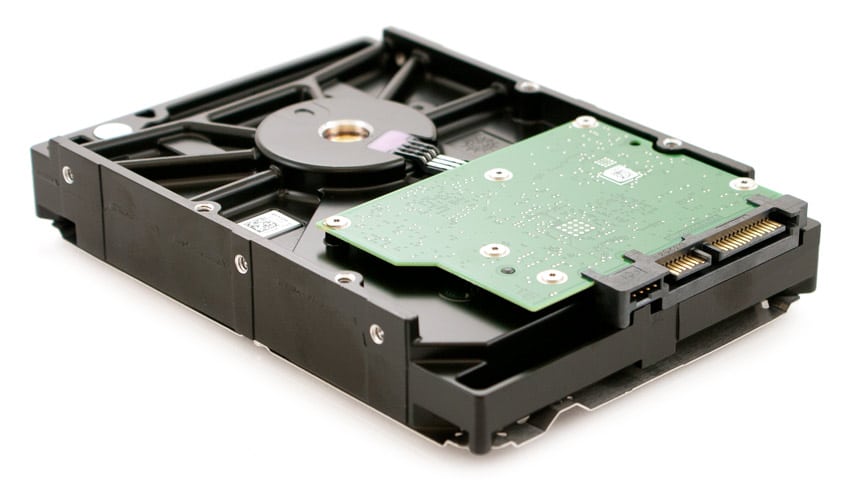
The Seagate Desktop SSHD Hybrid is a 3.5″ form factor and easy to install. Insert the SSHD Hybrid into an empty bay, screw it into place, and plug in the power and SATA cables. Go to Seagate’s website to get their free program (discwizard) to copy all the information from the old boot drive to the SSHD Hybrid drive. Once the information is copied, turn off the computer, switch the SATA cables, and then reboot the computer. The Adaptive Memory Technology will take a few tries to get down what you use most frequently resulting in an increase in speed as the drive is used.
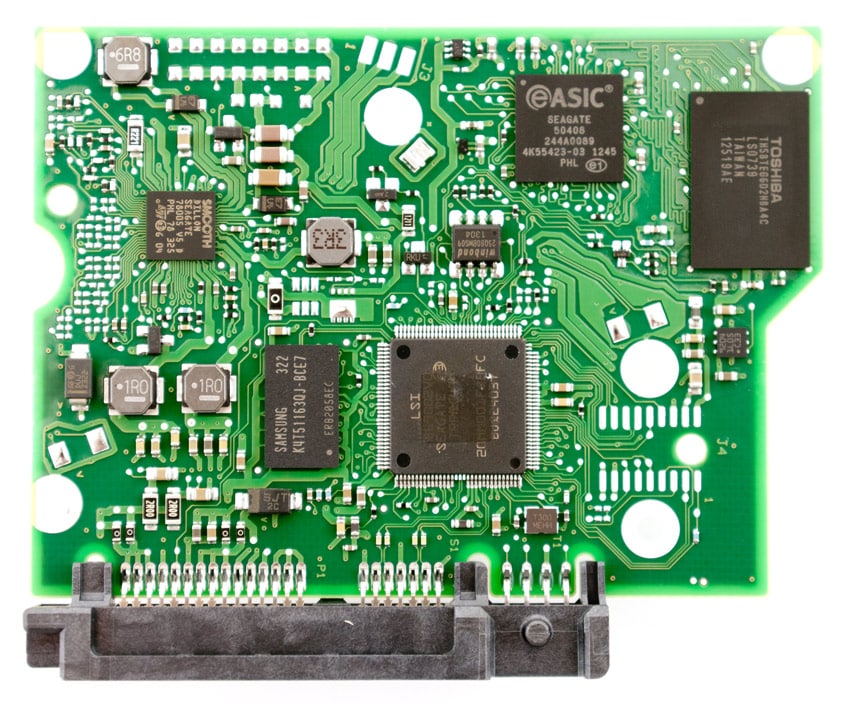
At the heart of the Seagate Desktop SSHD is a LSI disk controller paired with an eASIC SSD controller that leverages the on-board 8GB Toshiba MLC NAND.
Performance
Comparables for this review include recent 7,200RPM desktop-grade HDDs from Seagate, Hitachi and Western Digital. To measure the performance of standard versus hybrid HDDs we measure the full LBA span across all hard drives, while limiting LBA activity to just 5GB on the Hybrid model to show cached performance.
All enterprise and consumer HDDs are benchmarked on our enterprise testing platform based on a Lenovo ThinkServer RD240. The ThinkServer RD240 is configured with:
- 2 x Intel Xeon X5650 (2.66GHz, 12MB Cache)
- Windows Server 2008 Standard Edition R2 SP1 64-Bit and CentOS 6.2 64-Bit
- Intel 5500+ ICH10R Chipset
- Memory – 8GB (2 x 4GB) 1333Mhz DDR3 Registered RDIMMs
- LSI 9211 SAS/SATA 6.0Gb/s HBA
Enterprise Synthetic Workload Analysis
Our enterprise hard drive benchmark process preconditions each drive into steady-state with the same workload the device will be tested under a heavy load of 16 threads with an outstanding queue of 16 per thread, and then tested in set intervals in multiple thread/queue depth profiles to show performance under light and heavy usage. Since hard drives reach their rated performance level very quickly, we only graph out the main sections of each test.
Preconditioning and Primary Steady-State Tests:
- Throughput (Read+Write IOPS Aggregate)
- Average Latency (Read+Write Latency Averaged Together)
- Max Latency (Peak Read or Write Latency)
- Latency Standard Deviation (Read+Write Standard Deviation Averaged Together)
Our Enterprise Synthetic Workload Analysis includes four profiles based on real-world tasks. These profiles have been developed to make it easier to compare to our past benchmarks as well as widely-published values such as max 4K read and write speed and 8K 70/30, which is commonly used for enterprise drives. We also included two legacy mixed workloads, the traditional File Server and Webserver, each offering a wide mix of transfer sizes.
- 4K
- 100% Read or 100% Write
- 100% 4K
- 8K 70/30
- 70% Read, 30% Write
- 100% 8K
- 128K (Sequential)
- 100% Read or 100% Write
- 100% 128K
- File Server
- 80% Read, 20% Write
- 10% 512b, 5% 1k, 5% 2k, 60% 4k, 2% 8k, 4% 16k, 4% 32k, 10% 64k
- Webserver
- 100% Read
- 22% 512b, 15% 1k, 8% 2k, 23% 4k, 15% 8k, 2% 16k, 6% 32k, 7% 64k, 1% 128k, 1% 512k
In our first workload we look at the performance of each 4TB hard drive with a 100% random 4K write or 100% 4K read workload. In this test the Seagate SSHD 2 TB trailed the Hitachi 7K4000 and WD Black with transfer speeds measuring 151 IOPS write and but came out on top with transfer speeds measuring 117 IOPS read. The SSHD 2TB cache really shined with transfer speeds measuring 285 IOPS write and 267 IOPS read.
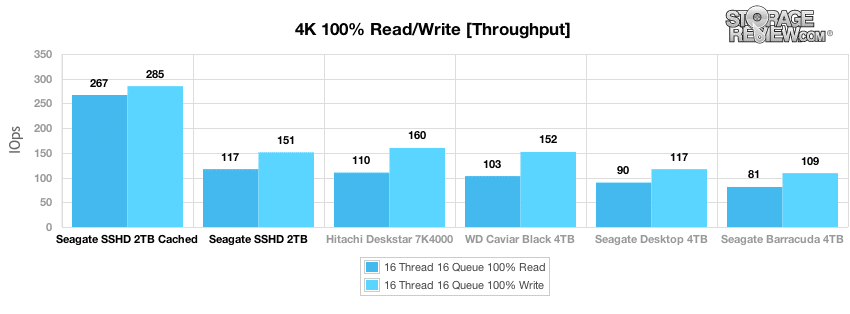
With an effective queue depth of 256 (16T/16Q) the Seagate SSHD 2TB had a read latency measuring 2,179ms and a write latency measuring 1,681ms, coming in slightly under the Hitachi Deskstar 7K4000 in write latency and slightly over in read latency. Again the SSHD 2TB cache was well ahead of the pack.
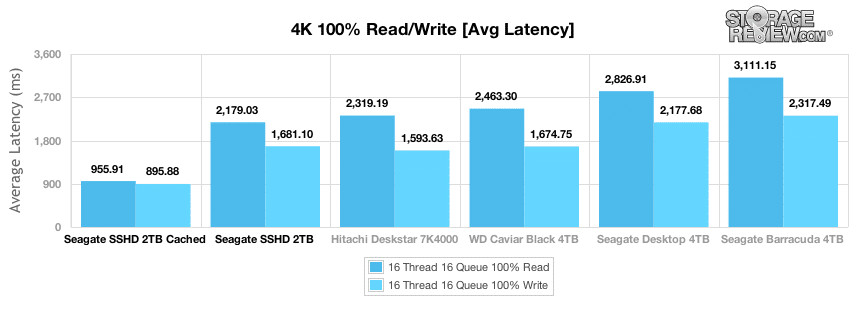
Comparing max latency, the Seagate SSHD 2TB came in upper-middle of the pack, with a peak write latency of 4,738ms and a peak read latency of 5,360ms. The SSHD 2TB cache came in first with a peak write latency of 2,546ms and a peak read latency of 2,823ms.
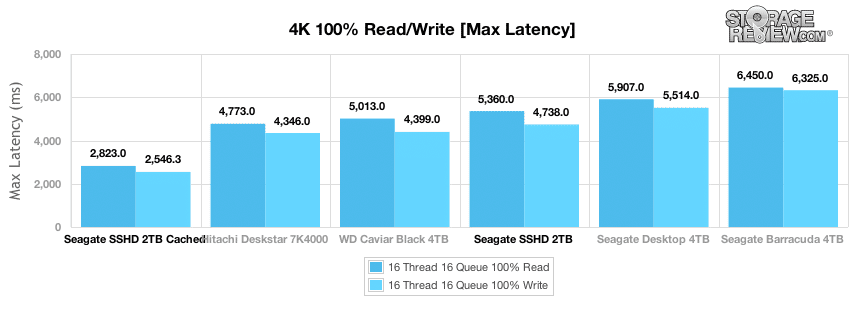
Comparing 4K read and write latency standard deviation, the Seagate SSHD 2TB came in upper-middle of the pack of comparables in this group.
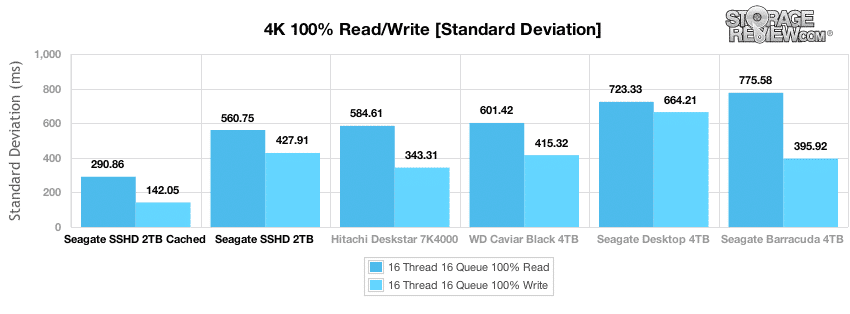
Switching to our 8K 70/30 mixed workload, we measure performance from a low load of 2T/2Q (QD4 effective) up to 16T/16Q (QD256 effective). In this setting the Seagate SSHD 2TB came in near the top almost matching the Hitachi Deskstar 7K4000. The Deskstar pulled ahead at the larger load while the Seagate SSHD 2TB plateaued. Again the Seagate SSHD 2TB cache was leaps and bounds above the rest.
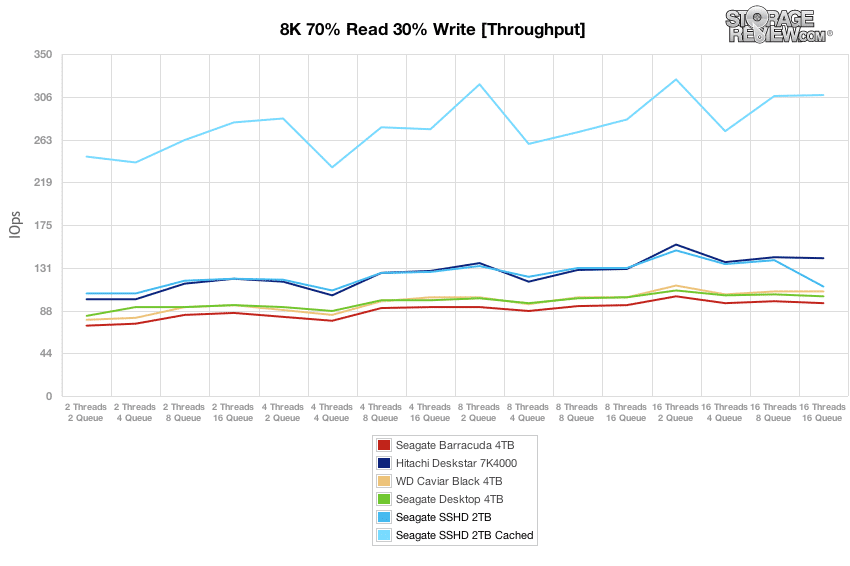
Average latency in our 8K 70/30 profile varied between 37.48ms at 2T/2Q up to 2,248ms at 16T/16Qfor the Seagate SSHD 2TB and between 16.26ms at 2T/2Q up to 827ms at 16T/16Qfor the Seagate SSHD 2TB cache.
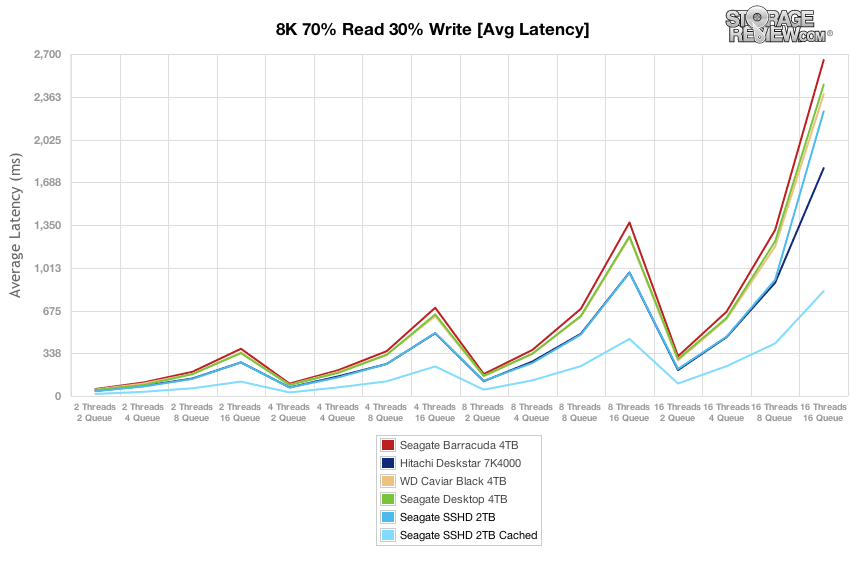
Comparing max latency between each hard drive, the Seagate SSHD 2TB had lower peak response times than most over the duration of the test that got magnified as the queue depth increased.
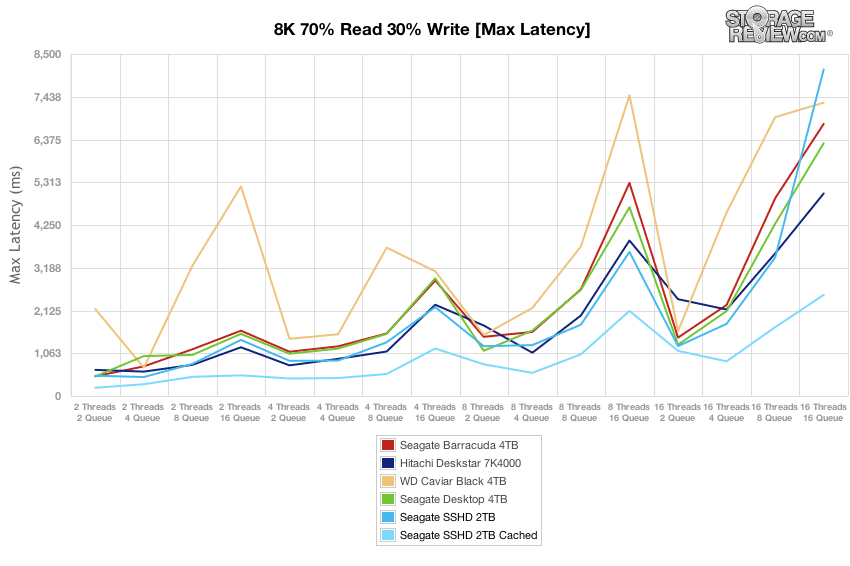
With lower peak response times than most in our 8K 70/30 workload, it also had slightly better latency consistency, but still ranked below the Hitachi Deskstar 7K4000.
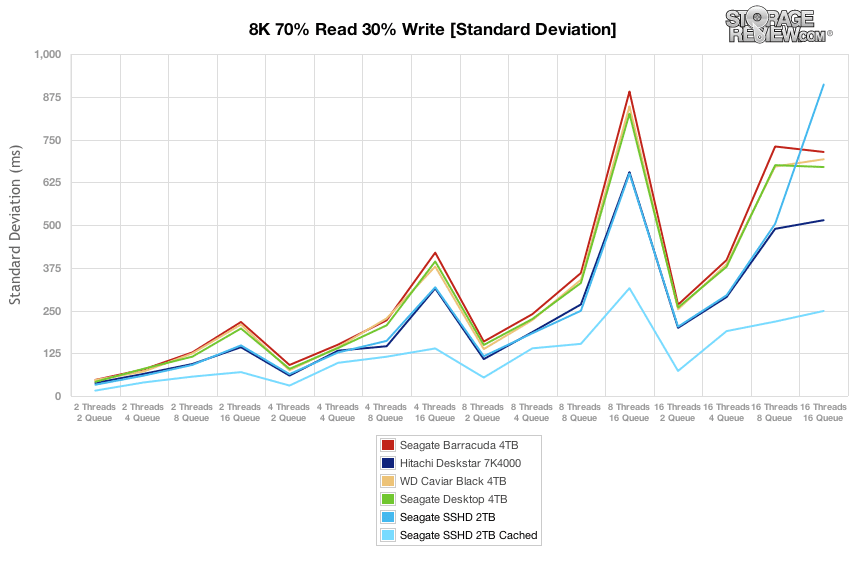
Comparing the sequential performance of each hard drive in a 128K sequential workload, the Seagate SSHD 2TB had the highest sequential read speed measuring 194.7MB/s. The SSHD 2TB also came in first with a write speed of 199.4MB/s (ranked first overall).
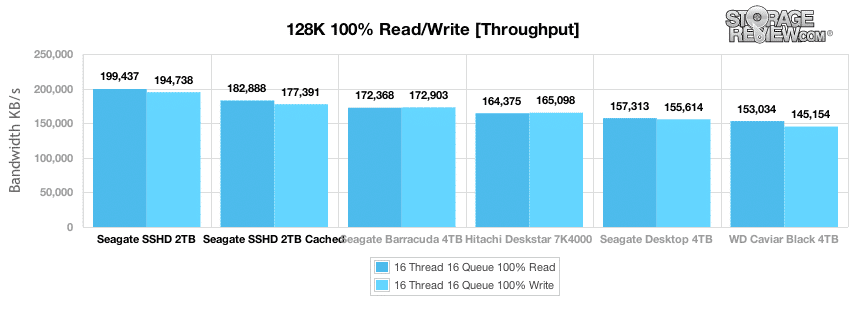
Our next mixed workload measures the performance of each hard drive in our traditional File Server profile with a transfer size ranging from 512b to 64K. Over most of the range in thread/queue loads the Seagate SSHD 2TB ran neck and neck with the Hitachi Deskstar 7K4000, performing above the other hard drives. Performance from the Seagate SSHD 2TB scaled from 86 IOPS at 2T/2Q to 106 IOPS at 16T/16Q, while the Seagate SSHD 2TB cache scaled from 160 IOPS to 179 IOPS.
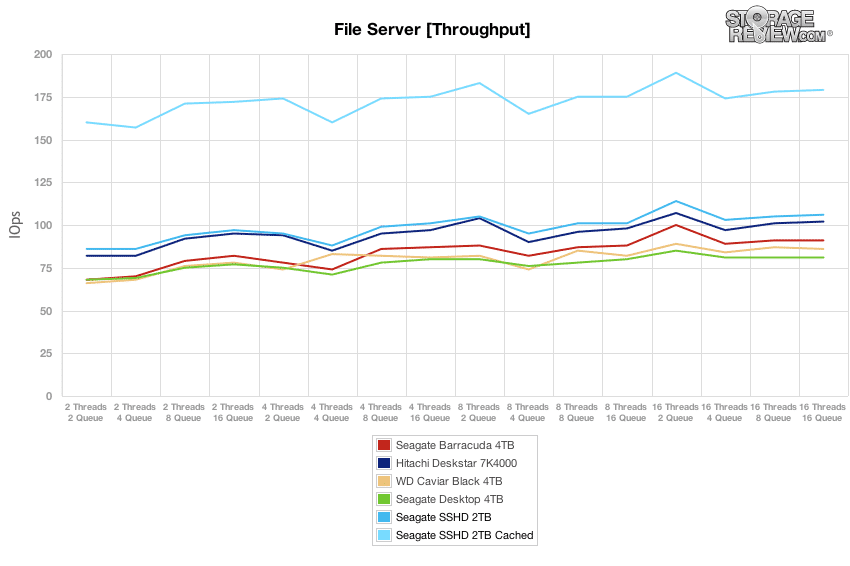
Across the thread/queue levels in our File Server workload, the Seagate SSHD 2TB ranged from an average latency of 46.15 ms at 2T/2Q to 2,398ms at 16T/16Q putting it on par with the Hitachi Deskstar 7K4000.
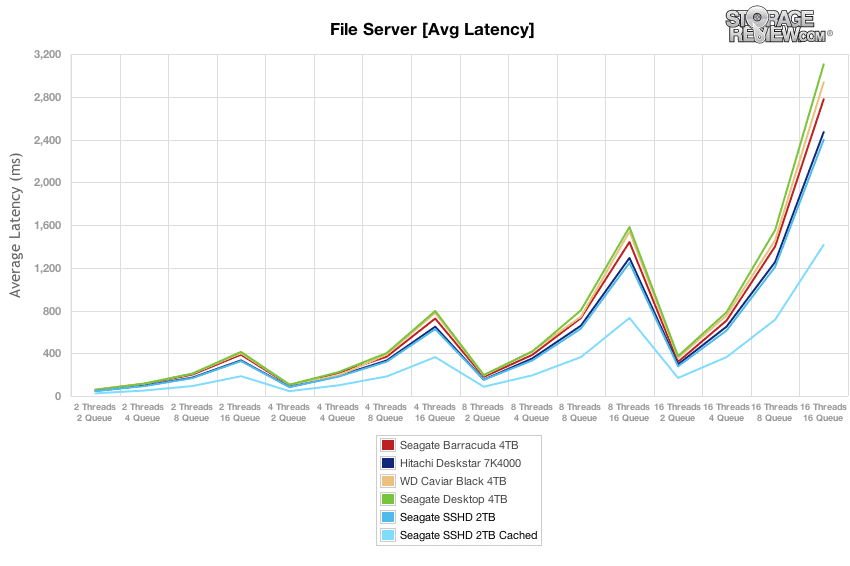
Across the spectrum of applied loads, the Seagate SSHD 2TB was able to suppress its peak response times better than the WD Black, which had the highest peak latency in the group. This compared to the Seagate Desktop 4TB that kept it better managed in this particular workload.
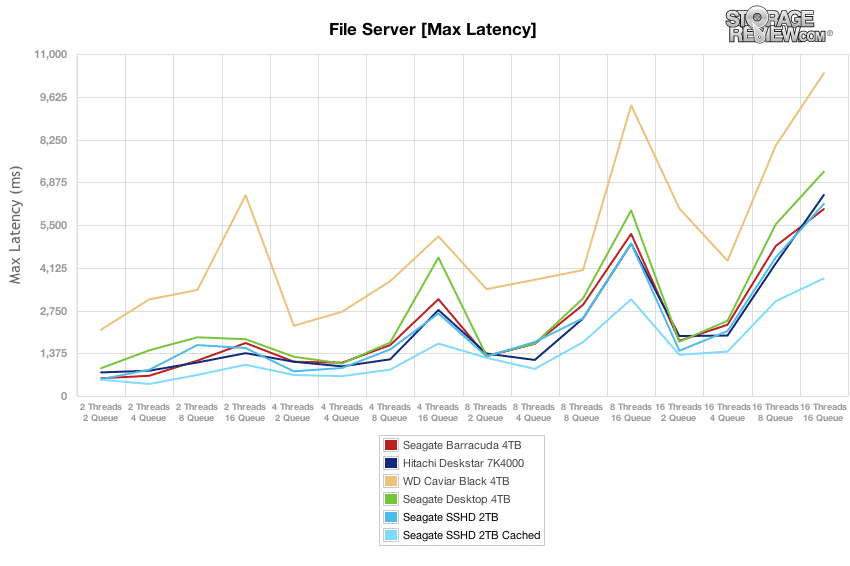
Switching our view to latency consistency in our File Server workload, the Seagate SSHD 2TB came in near the top of the hard drive pack, plateauing near the greater load.
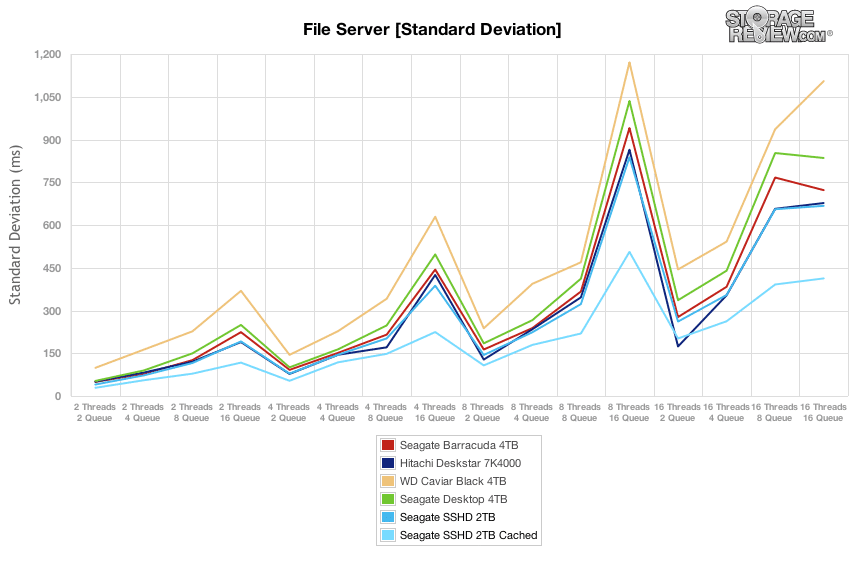
Our last mixed workload measures performance in our Web Server profile, which includes transfer sizes of 512b to 512K in a completely read-only pattern. With this 100% read activity, the Seagate SSHD 2TB came in at the top of the pack, with transfer speeds ranging from 93 IOPS at 2T/2Q to 115 IOPS at 16T/16Q, whereas the Hitachi Deskstar 7K4000 scaled from 88 IOPS to 112 IOPS.
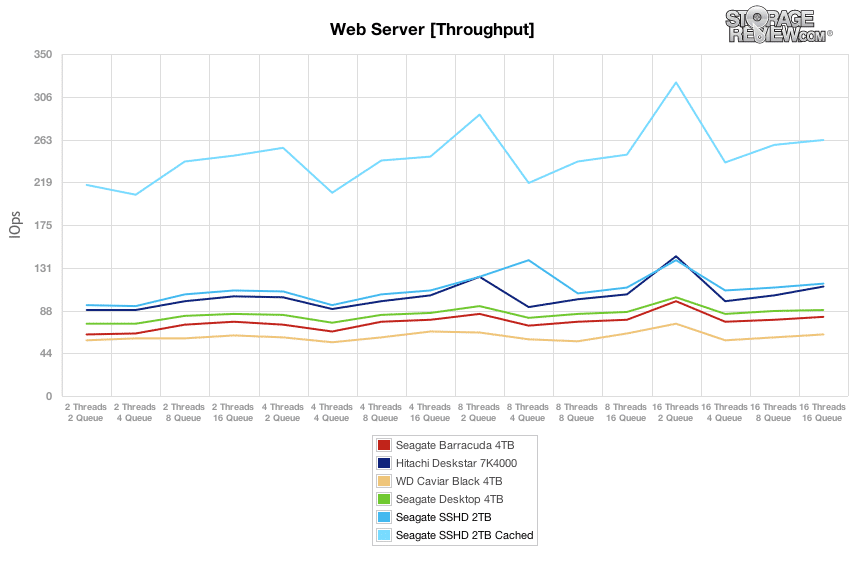
Average latency in our Web Server profile ranged from 42.96ms at 2T/2Q up to 2,210ms at 16T/16Q.
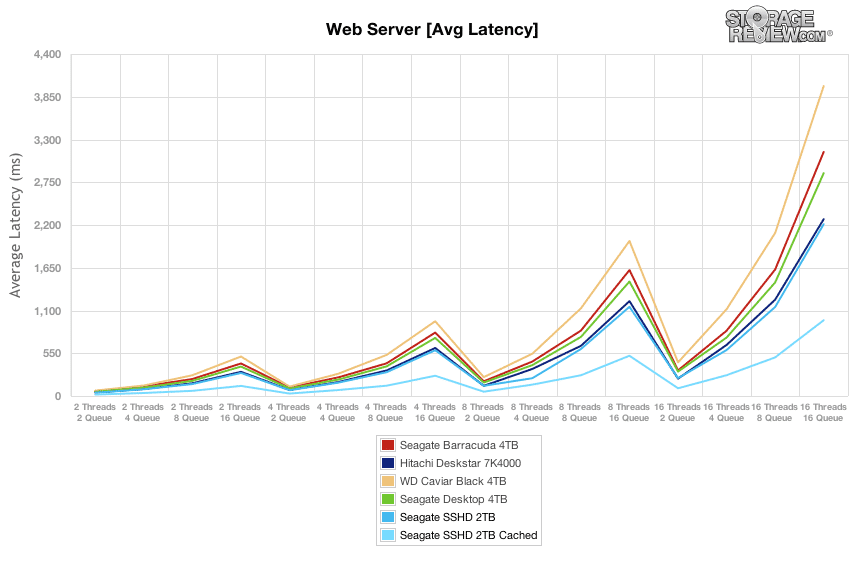
Looking at max latency in our Web Server profile, the Seagate SSHD 2TB came in behind the Hitachi 7K4000. The Seagate SSHD 2TB however outperformed the others.
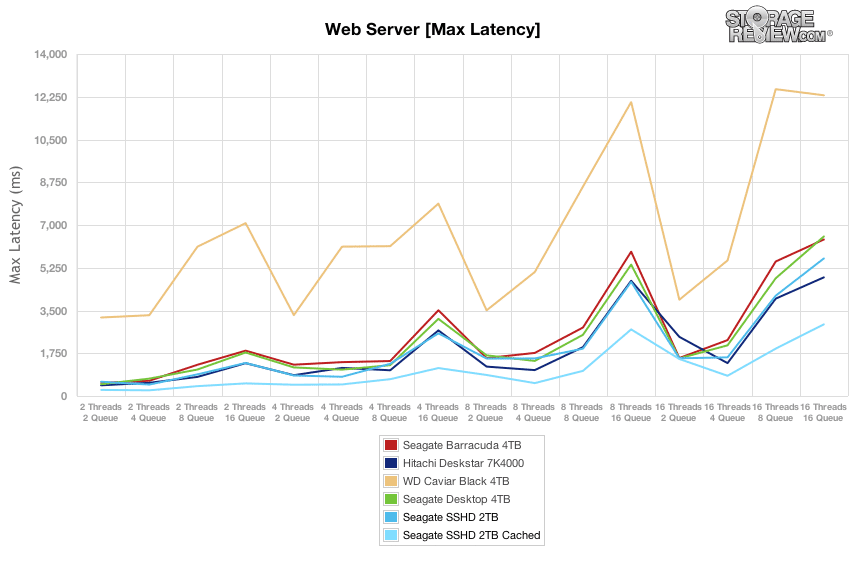
The Seagate SSHD 2TB maintained its good performance in terms of latency in our standard deviation test, with latency consistency ranking towards the top of the pack in our Web Server profile, running neck and neck with the Hitachi Deskstar 7K4000.
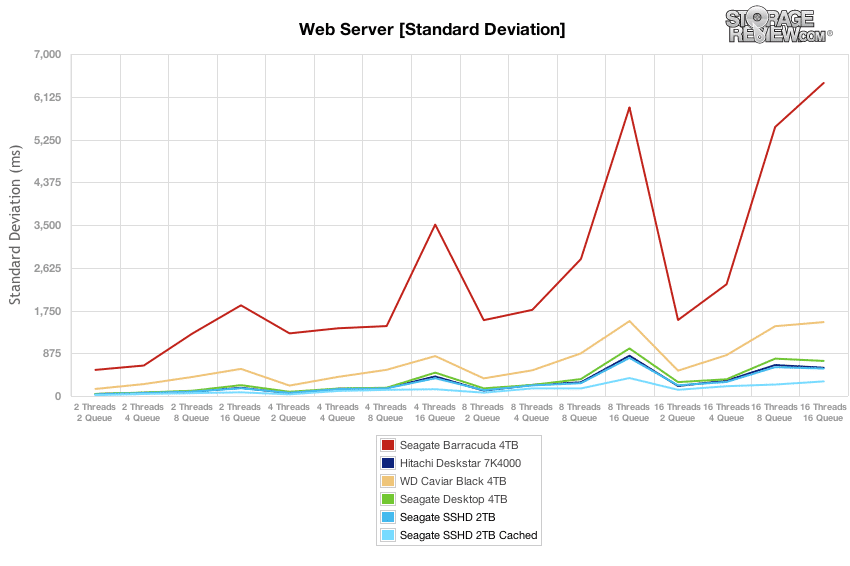
Conclusion
The Seagate Desktop SSHD is the first desktop 3.5″ form factor hybrid HDD, with prior offerings being sold in the 2.5″ form factor for mobile users. The SSHD gives users “SSD speed” for increased system performance and faster boot up combined with HDD storage space. The Adaptive Memory Technology learns your most frequently used programs and writes them in the SSD speeding up system performance over time. At the time of this writing the maximum size is 2 TB. And having mechanical parts in the HDD side will leave the SSHD Hybrid susceptible to the same wear and tear as regular HDD. However, if the SSHD predominantly reads from the SSD and writes to the HDD you could potentially increase the life of the drive.
In terms of performance, we found the SSHD to offer a boost in performance across all workload-types in a “cached” setting with a 5GB hot data zone. Limiting current Desktop SSHDs to only 8GB of NAND flash does limit how many applications will fit inside cache, although increasing the amount of NAND would undoubtedly increase the cost and nudge users to consider a full SSD instead. Comparing raw performance, cached versus uncached offered 2-3x gains, giving users the performance of a 10K HDD for cached items. This falls quite a bit short of full SSD performance which is orders of magnitude higher, but still measurable gains.
The real problem for the hybrid concept in the desktop is that the space constraints that notebook users face just aren’t there in the desktop space and neither are many of the compromises. Take a typical desktop user who wants a faster machine. Buying a sub $100 boot SSD and moving the current HDD to bulk storage will accelerate the system more than inserting a hybrid hard drive. Newer systems are also taking advantage of mSATA slots to tie in with the OS to accelerate hard drives. If we accept for a moment that some people may want a single drive to reduce complexity and management, then even in that case the cache is so small (0.4% in the 2TB model) that users will likely find aggregate performance to be closer to that of the base hard drive, outside of certain tasks like booting and other highly repetitive activities. In the end, the idea of what hybrid can deliver is exciting, but products of this nature should really be compared only to other like-size HDDs, where they can extend performance within the category. Just don’t expect the oft marketed “SSD Performance” claim to be very accurate as again it is not in this case.
Pros
- 2-3x performance gains over standard 7,200RPM HDDs when measuring 5GB hot data
- Adaptive Memory Technology showed gains for all workload types
- Priced to compete directly with standard 7,200RPM hard drives
Cons
- Currently tops out at 2TB capacity
- Only 8GB NAND cache
- Cached performance is well under recent generation budget SSDs
The Bottom Line
The Seagate Desktop SSHD Hybrid is a way to give hard drive users a modest bump in speed, but don’t be sidetracked by SSD claims. Hybrid technology today certainly extends hard drive performance, but comes nowhere close to the “SSD Performance” purported by Seagate.
Seagate Desktop SSHD at Amazon.comDiscuss This Review




 Amazon
Amazon