Data growth and backup of footage is front of mind for every professional drone camera operator during a production setting. That’s why Seagate partnered with drone-maker DJI to create a 2TB drive designed specifically for this application. The DJI Fly Drive combines a 2TB external hard drive with a microSD card reader (card of choice for many drones) to make it a seamless process for prosumers and professionals alike to move footage off the drone after each use.
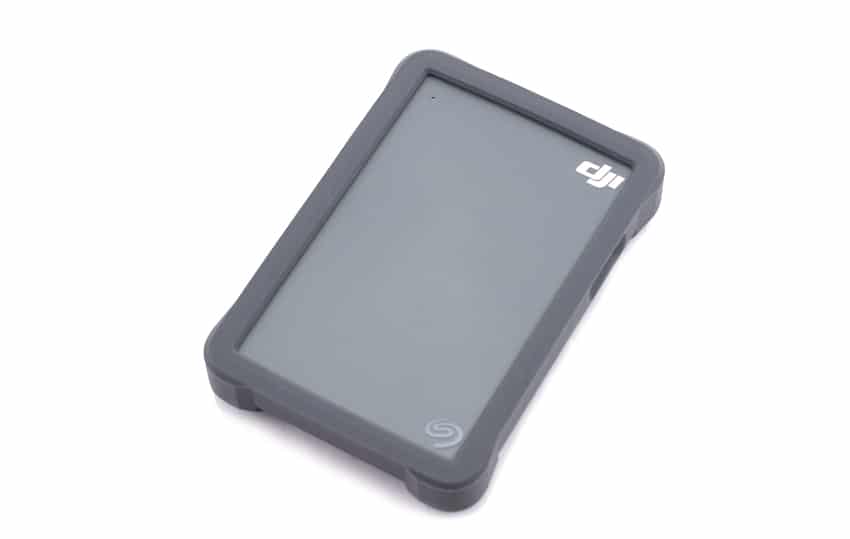
The Seagate DJI Fly Drive is intended for use in the field, so it’s wrapped in a removable protective bumper. There’s a USB Type-C port at one end of the drive for quick file transfers. There’s also a microSD card slot on one edge that supports UHS-II cards, saving the need to carry around a separate reader. One hour of 4K compressed footage at 30fps takes up 30GB, so the Seagate/DJI offering can hold over 60 hours of video.
The Fly Drive retails for $115, which is a typical price for a brand-name 2TB drive with USB-C connectivity.
Specifications
| Size | 4.8 x 3.3 x 0.78 inches (122 x 85 x 20 mm) |
| Weight | 0.48 lbs. (0.21kg) |
| OS | MacOS X 10.10 or higher, Windows 10 |
| Ports | USB Type-C, microSD with UHS-II |
| Ships with | USB-C cable, protective bumper |
Build and design
At about half the size of a paperback novel and half a pound, the Seagate DJI Fly Drive is very pocketable. It fits easily into any gear or camera bag.

It comes in only one color combination, with a charcoal grey front and a black backplate. The bumper case is a grey between those two. On the front are the Seagate and DJI logos in separate corners, while the back is decorated with the usual certifications and serial numbers.

The easily-removable bumper case adds to the bulk, though it reduces the chances of accidental breakage. All the corners are covered, and the back gets partial coverage. There are openings for the USB Type-C port and the microSD card slot that are located on separate edges of this drive. Seagate points out that there’s room under the bumper to hold the USB Type-C cable that comes with this device.

Seagate makes no promises about how protective the bumper case is if dropped. Similarly, this drive isn’t certified to be water resistant or dust proof in any way. There’s no stand-alone power port, as this device gets its current through the USB-C port. This is reasonable, as the Fly Drive is only useful when connected to a PC.
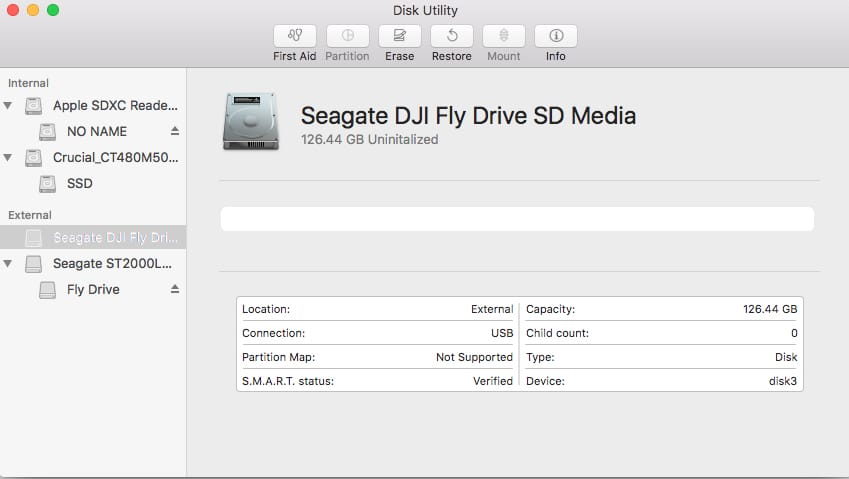
The two-month trial of Adobe Premiere Pro CC is all very well, but automated software for easily transferring files from a drone or microSD card onto the drive would have been much more welcome. Without this, it’s a manual process of drag and drop between storage devices.
Performance
We started off by testing the SSD in the Seagate DJI Fly Drive by connecting it to our HP Z2 Mini via the USB Type-C port. (Scroll down for performance tests on the microSD card slot.) We compared the drive’s performance to an earlier 2TB portable drive from this manufacturer.
When looking at its 2MB sequential speeds, the Fly Drive measured 60.35MB/s read and 60.61MB/s write, which isn’t an impressive result even compared to a device from two years ago. The earlier Seagate offering posted sequential results of 124.27MB/s read and 40.85MB/s write.
In the 2MB random test, the Fly Drive performed at 39.60MB/s read and 48.43MB/s write. The Backup Plus Ultra Slim showed 80.17MB/s read and 36.85MB/s write in this test, the second time the newer version is slower to read but faster when writing.
Testing 4k random transfers, the Seagate DJI product gave us 119.42 IOPS read and 312.66 IOPS write. These are comparatively low transfer speeds.
Next we moved on to testing the microSD card slot. Much of the performance of this reader will depend on the card used. We tested the Seagate DJI Fly Drive with the 128GB Samsung EVO Plus microSD Memory Card. As this doesn’t support UHS-II, our test transfers weren’t as quick as this reader potentially could offer. UHS-II microSD cards have a theoretical maximum transfer speed of 312 MB/s. The Seagate/DJI product gave us 45.73MB/s read and 33.37MB/s write in the 2MB sequential test. In the 2MB random test, it transferred data at 40.70MB/s read and just 0.48MB/s write. Testing 4k random transfers, the Fly Drive offering scored 405.98 IOPS read and 220.27 write.
Conclusion
The Seagate DJI Fly Drive is intended to enable drone users to make backups of their video footage in the field, and has all the features required for this task. Both the drive and the drone can be connected directly to a laptop for the transfers, or a microSD card can be removed from the drone and inserted into the Fly Drive’s reader. The built-in microSD reader raised our hopes that the Fly Drive would be able to automatically back up all the files on a card without needing to lug along a laptop, but this isn’t possible. That makes the card reader a handy addition, especially for those with a UHS-II card, but not as useful as it could have been.
The Seagate/DJI product offered not unreasonable data transfer speeds for a portable drive, with our tests showing it at 60.35MB/s read and 60.61MB/s write when sequentially transferring large (2MB) files. This allows it to backup an hour of 4K/30fps video in about half a minute. For the microSD card, the Seagate/DJI product gave us 45.73MB/s read and 33.37MB/s write in the 2MB sequential test. In the 2MB random test, it transferred data at 40.70MB/s read and just 0.48MB/s write. Testing 4k random transfers, the Fly Drive offering scored 405.98 IOPS read and 220.27 write.
The bumper case is welcome in a drive intended to be used in the field, but Seagate and DJI might have gone further by making the case water- and dust-proof. More protection from drops and blows would have been welcome as well, but overall the drive is a nice addition to the Seagate portable drive line.
The Bottom Line
The Seagate DJI Fly Drive gives drones enthusiasts ample storage and a quick way to offload their microSD cards for a reasonable price.




 Amazon
Amazon