The Synology DS620slim is another compact 6-bay NAS from the company. Designed for workplaces and home offices with limited space, the DS620slim is described as an all-purpose file management solution for professionals in need of advanced data protection (AES-NI) and reliable media streaming. Synology’s new NAS features SSD read/write cache and is equipped with two USB 3.0 ports and two RJ-45 1GbE LAN ports with Link Aggregation / Failover support. It also supports “near-instantaneous” snapshots and real-time 2-channel 4K H.264/H.265 video transcoding.

The DS620slim is powered by an Intel Celeron J3355 (a 2-core CPU that can be configured up to 2.5 GHz), features up to 6GB of DDR3L RAM and has an internal raw capacity of 30TB (e.g., 6 x 5TB drives) with a wide range of RAID types supported. As far as performance goes, the DS620slim is quoted to deliver a solid over 226MB/s in reads and in 198 MB/s writes.
The new mini Synology NAS is backed by the company’s usual 2-year warranty and goes for roughly $450.
Synology DS620slim Specifications
| CPU | CPU Model: Intel Celeron J3355 CPU Architecture: 64-bit CPU Frequency: Dual Core 2 burst up to 2.5 GHz |
| Memory | System Memory: 2 GB DDR3L Memory Module: Pre-installed 2 GB (2 GB x 1) Total Memory Slots: 2 Memory Expandable: Up to 6 GB (2 GB + 4 GB) |
| Storage | |
| Drive Bays | 6 |
| Compatible Drive Type | 2.5" SATA HDD 2.5" SATA SSD |
| Maximum Internal Raw Capacity | 30 TB (5 TB drive x 6) |
| Maximum Single Volume Size | 108 TB |
| Hot Swappable Drive | Yes |
| External Ports | RJ-45 1GbE LAN Port 2 (with Link Aggregation / Failover support) USB 3.0 Port 2 |
| File System | |
| Internal Drives | Btrfs EXT4 |
| External Drives | Btrfs EXT4 EXT3 FAT NTFS HFS+ exFAT |
| Appearance | |
| Size (Height x Width x Depth) | 121 mm x 151 mm x 175 mm |
| Weight | 1.4 kg |
| Power | |
| Power Supply Unit / Adapter | 65 W |
| AC Input Power Voltage | 100 V to 240 V AC |
| Power Frequency | 50/60 Hz, Single Phase |
| Power Consumption | 34.88 W (Access) |
| British Thermal Unit | 119.1 BTU/hr (Access) 25.92 BTU/hr (HDD Hibernation) |
| Temperature | |
| Operating Temperature | 5°C to 40°C (40°F to 104°F) |
| Storage Temperature | -20°C to 60°C (-5°F to 140°F) |
| Relative Humidity | 5% to 95% RH |
| Certification | EAC VCCI RCM FCC CE BSMI |
| Warranty | 2-Year |
Design and build
The Synology DS620slim measures in at just 12.1 x 15.1 x 17.5 mm, allowing to be placed virtually anywhere near a workstation. It sports a nice all-black design with rubber feet so it will sit firmly wherever you put it.
The front panel is home to all 6 hot-swappable drive bays (which support both 2.5inch SSDs and HDDs), making them easily accessible when you need to remove or install drives. Each drive bay has a drive status indicator. Along the top are the usual LED indicators: Status, Alert, and LAN (with the power button in the middle).

The back panel is home to all the connectivity, including as the power and LAN and USB 3.0 ports, as well as the reset button and Kensington lock slot. Above is the fan (8cm x 8cm), which emits a beeping sound if it fails.
Performance
Review Configuration
For our testing, we configured the Synology DiskStation in RAID6 using six Seagate IronWolf 110 SSDs. Each disk configuration used EXT4 volumes and measured iSCSI and CIFS performance across two 1GbE LAN connections.
Enterprise Synthetic Workload Analysis
Our enterprise shared storage and hard drive benchmark process preconditions each drive into steady-state with the same workload the device will be tested with under a heavy load of 16 threads with an outstanding queue of 16 per thread, and then tested in set intervals in multiple thread/queue depth profiles to show performance under light and heavy usage. Since NAS solutions reach their rated performance level very quickly, we only graph out the main sections of each test.
Preconditioning and Primary Steady-State Tests:
- Throughput (Read+Write IOPS Aggregate)
- Average Latency (Read+Write Latency Averaged Together)
- Max Latency (Peak Read or Write Latency)
- Latency Standard Deviation (Read+Write Standard Deviation Averaged Together)
Our Enterprise Synthetic Workload Analysis includes four profiles based on real-world tasks. These profiles have been developed to make it easier to compare to our past benchmarks as well as widely-published values such as max 4k read and write speed and 8k 70/30, which is commonly used for enterprise drives.
- 4K
- 100% Read or 100% Write
- 100% 4K
- 8K 70/30
- 70% Read, 30% Write
- 100% 8K
- 8K (Sequential)
- 100% Read or 100% Write
- 100% 8K
- 128K (Sequential)
- 100% Read or 100% Write
- 100% 128K
In the first of our enterprise workloads, we measured a long sample of random 4K performance with 100% write and 100% read activity. Looking at IOPS, the DS620slim showed its best SSD RAID6 performance in iSCSI, boasting 20,505 IOPS read and 10,700 IOPS write. In CIFS, writes were virtually the same with 10,580 IOPS, though reads were much slower at 8,220 IOPS
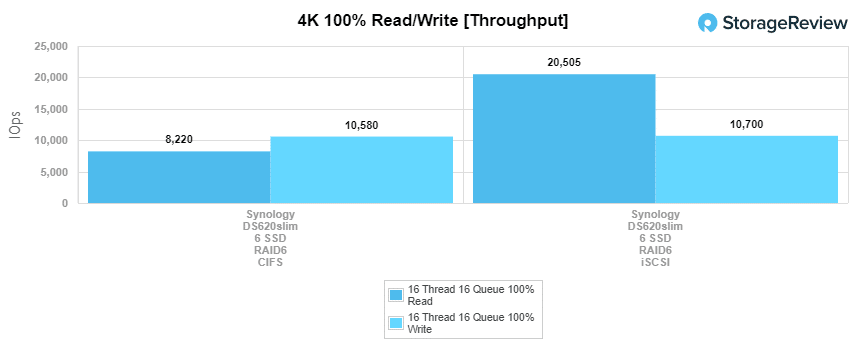
With 4K average latency, the DS620slim showed similar results as iSCSI posted 12.483ms read and 23.92ms write vs. CIFS’s 31.139ms read and 24.193ms write.
In 4K max latency, the DS620slim had 46.134ms read and 606.764ms write in iSCSI and 130ms read while CIFS posted 119.7ms read and an improved write performance of 514.214ms.
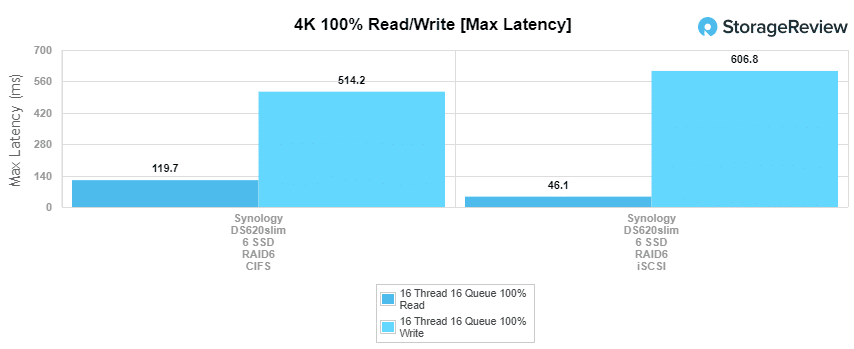
For 4K standard deviation we saw, the DS620slim continued its great read performance in iSCSI with 9.932ms, though the CIFS configuration had better write performance with 37.378ms.
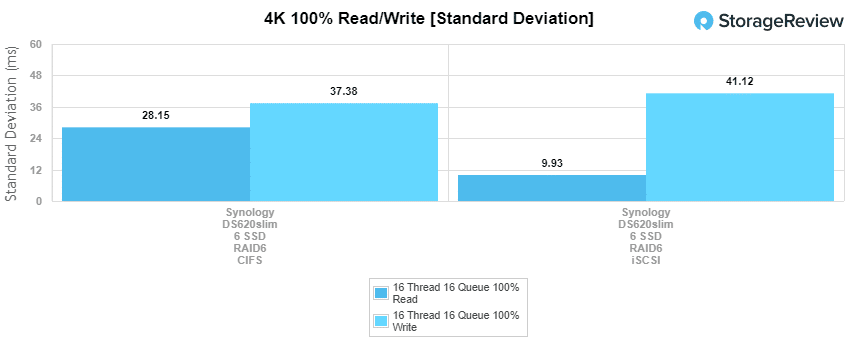
Our next benchmark measures 100% 8K sequential throughput with a 16T16Q load in 100% read and 100% write operations. Here, results were much more even as iSCSI posted 28,392 IOPS read and 26,018 IOPS write, while CIFS had 28,006 IOPS read and 27,453 IOPS write.
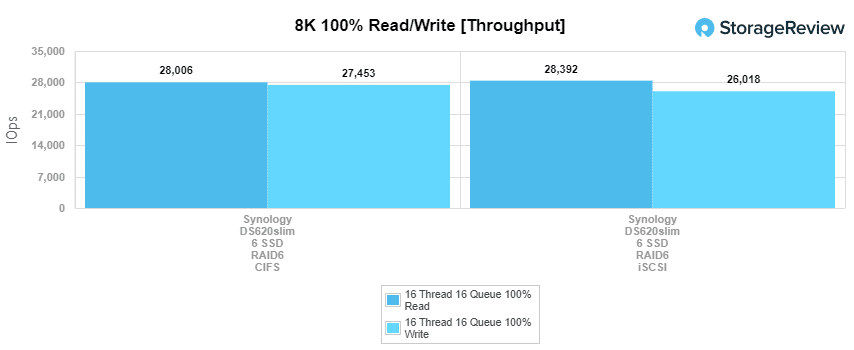
Compared to the fixed 16 thread, 16 queue max workload we performed in the 100% 4K write test, our mixed workload profiles scale the performance across a wide range of thread/queue combinations. In these tests, we span workload intensity from 2 threads and 2 queue up to 16 threads and 16 queue. In throughput, the DS620slim posted 6169 IOPS through 11,393 IOPS in iSCSI while CIFS had a range of 6,466 IOPS through 7,485 IOPS.
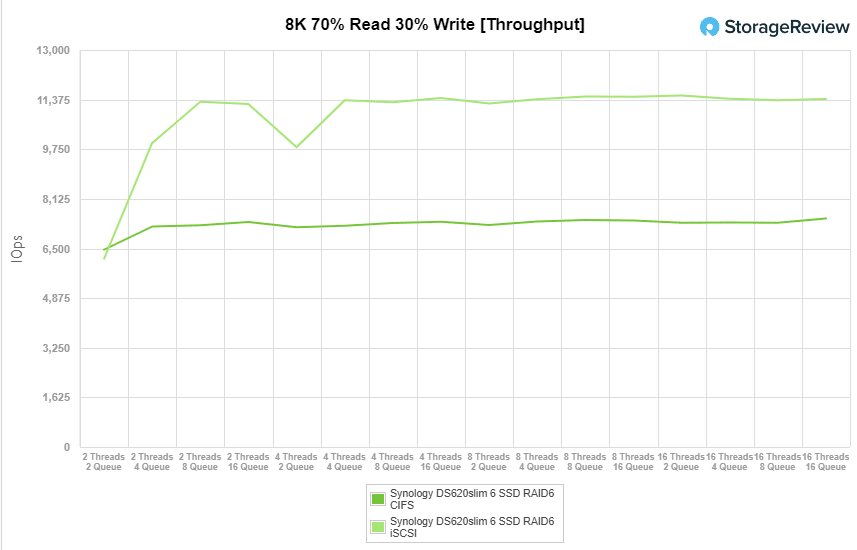
In average latency, iSCSI showed the best overall performance again (specifically later in the queue depths) with a range of 0.64ms through 22.46ms. CIFS posted a range of 0.61ms to 34.19ms.
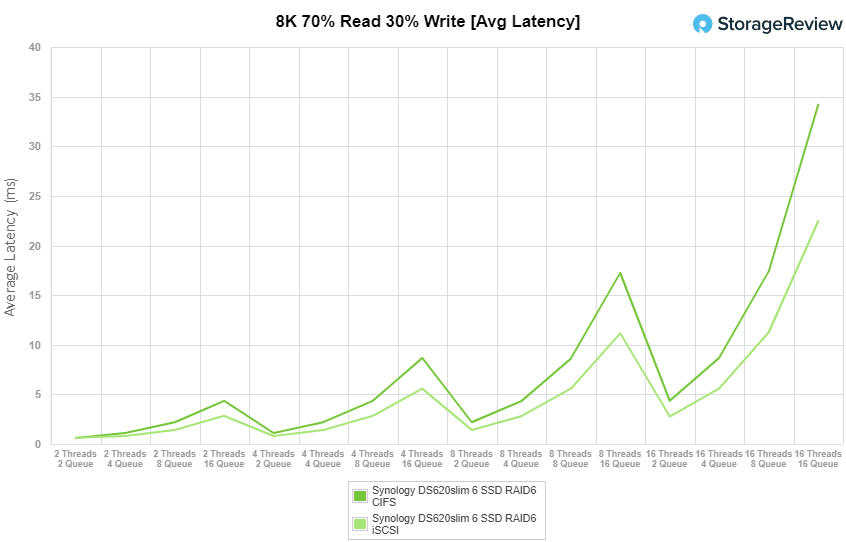
For maximum latency, though it started off with much better performance, iSCSI (82.72ms to 512.16ms) was soon out-performed by the CIFS configuration, which posted a range of 152.74ms through 308.27ms.
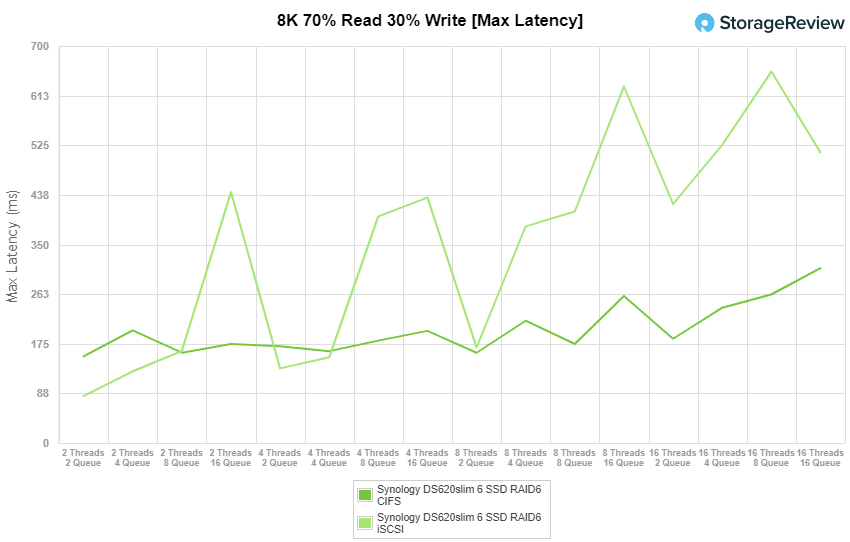
Next, we move on to the standard deviation where results were very similar between iSCSI and CIFS, posting 0.79ms through 30.14ms and 0.74ms through 31.14ms, respectively.
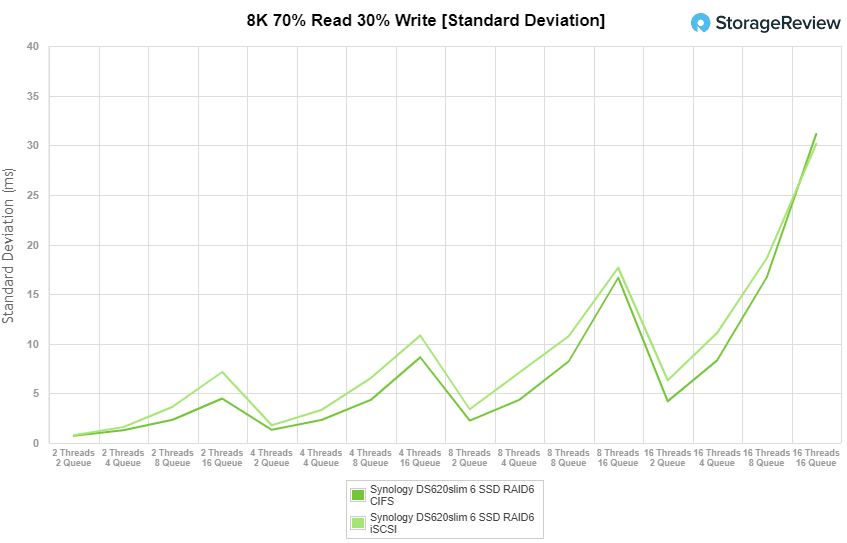
The last Enterprise Synthetic Workload benchmark is our 128K test, which is a large-block sequential test that shows the highest sequential transfer speed for a device. In this workload scenario, results were pretty much identical, with the CIFS configuration barely pulling out in both read and writes with 231.4MB/s and 224.9MB/s, respectively. iSCSI had 224.7MB/s read and 230.7MB/s write.
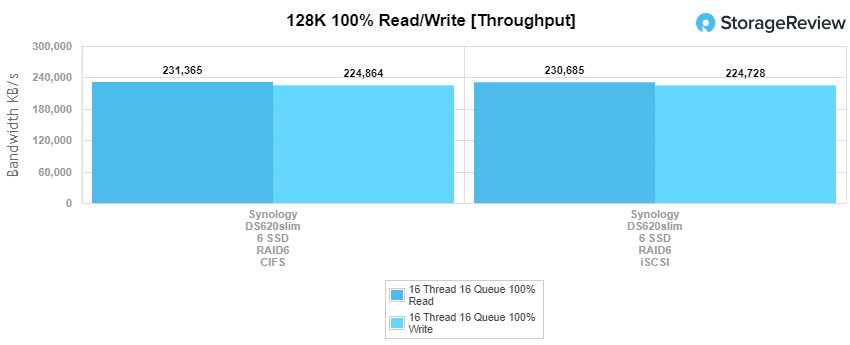
Conclusion
The Synology DiskStation DS620slim is an excellent choice for those in need of a compact NAS solution with moderate storage capacity. Synology’s new 6-bay DiskStation features dual USB 3.0 and 1GbE RJ-45 ports, is powered by an Intel Celeron dual-core processor and supports up to 30TB in maximum internal raw capacity (or maximum single volume size of 108 TB). Like all Synology solutions, the DS620slim also comes with a ton of useful software through the company’s DiskStation Manager (DSM) OS. This includes apps such as File Station, which features simple web-based management tools, drag-and-drop operations, and advanced search functionality, and Cloud Sync, which stores content on Dropbox, Google Drive, Microsoft OneDrive, Baidu, and Box storage in sync with the DS620slim.
For performance, we looked at a RAID6 SSD configuration using both iSCSI and CIFS connectivity. The DS620slim showed much stronger read performance in iSCSI during our 4K tests, including 20,505 IOPS, 12,483ms in average latency and 46.134ms in max latency. In our 8K 100% tests, results were more or less identical as iSCSI posted 28,392 IOPS read and 26,018 IOPS write, while CIFS had 28,006 IOPS read and 27,453 IOPS write. In our mixed workload profiles, the DS620slim continued its good performance under iSCSI, posting a throughput range of 6169 IOPS through 11,393 IOPS (vs. 6,466 IOPS through 7,485 IOPS in CIFS) and an average latency of 0.64ms through 22.46ms (vs. 0.61ms through 34.19ms in CIFS). However, during our large-block sequential 128K test, results showed pretty much identical results with the CIFS showing just slightly better read and write performance with 231.4MB/s and 224.9MB/s, respectively. iSCSI had 224.7MB/s read and 230.7MB/s write.
Overall the DS620slim is another Synology NAS solution that packs in a lot of functionality inside a very small footprint.
Discuss this review


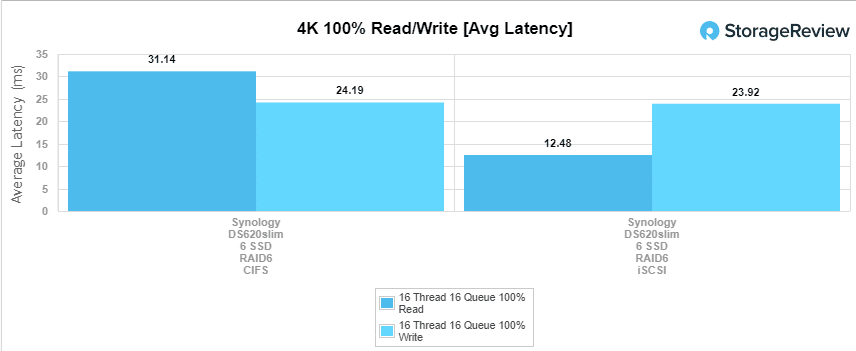


 Amazon
Amazon