The Synology DiskStation DS918+ is the newest edition of Synology’s 4-bay tower Plus Series NAS. This model offers four 3.5″ bays in addition to two M.2 NVMe slots on the bottom for caching. Networking connectivity is provided through two 1GbE ports. The DS918+ designed for small and medium-sized businesses looking for a NAS that provides impressive performance. It also offers expandable storage capacity, allowing businesses the economical option of scaling as their business grows.

The DS918+ comes equipped with the Intel Celeron J3455 quad-core Celeron processor and 4GB of RAM, expandable up to 8GB and is quoted to deliver up to 225MB/s read and 221MB/s write speeds for encrypted files via the AES-NI hardware encryption engine. Additionally, the DS918+ can concurrently transcode two channels of H.265/H.264 4K videos, making it an ideal solution for the creative professional.
The DiskStation DS918+ features Synology’s proprietary operating system, DiskStation Manager (DSM). As we’ve mentioned several times in previous reviews, it still holds true that DSM is one of the most user-friendly operating systems currently on the market. Not only does it provide enterprise and consumer applications, making it suitable in almost any environment, it’s extremely simple to set up, allowing a foolproof device to even the most novice of users. Among the many applications available in DSM, there are several that are relevant for this specific model. Video Station and Audio Station are fantastic for the creative professional, due to reasons mentioned prior. Additionally, there are many backup applications and virtualization solutions (certified to work with VMware, Windows Server 2016, Citrix, and OpenStack Cinder), provided by DSM.
Synology DiskStation DS918+ Specifications
| CPU | CPU Model: Intel Celeron J3455 CPU Architecture: 64-bit CPU Frequency: Quad Core 1.5 burst up to 2.3 GHz |
| Memory | System Memory: 4GB DDR3L Memory Module Pre-installed: 4GB (4GB x 1) Total Memory Slots: 2 Memory Expandable up to: 8GB (4GB x 2) |
| Storage | Drive Bays: 4 Maximum Drive Bays with Expansion Unit: 9 M.2 Drive Slots: 2 (NVMe) |
| Compatible Drive Type | 3.5” SATA HDD 2.5” SATA HDD 2.5” SATA SSD M.2 2280 NVMe SSD |
| Maximum Internal Raw Capacity | 56TB (14TB drive x 4) (Capacity may vary by RAID types) |
| Max Raw Capacity with Expansion Units | 126TB (56TB + 14TB drive x 5) (Capacity may vary by RAID types) |
| Maximum Single Volume Size | 108TB |
| Hot Swappable Drive | Yes |
| External Ports | RJ-45 1GbE LAN Port: 2 (with Link Aggregation / Failover support) USB 3.0 Port: 2 eSATA Port: 1 |
| File Systems | |
| Internal Drives | Btrfs EXT4 |
| External Drives | Btrfs EXT4 EXT3 FAT NTFS HFS+ exFAT (purchased separately in Package Center) |
| Appearance | |
| Size (H x W x D) | 166mm x 199mm x 223mm |
| Weight | 2.28kg |
| System Fan | 92mm x 92mm x 2 pcs |
| Noise Level | 19.8 dB(A) |
| Power | |
| Power Supply Unit / Adapter | 100W |
| AC Input Power Voltage | 100V to 240V AC |
| Power Frequency | 50/60 Hz, Single Phase |
| Power Consumption | 28.8 W (Access) 12.6 W (HDD Hibernation) |
| Environment Temperature | |
| Operating Temperature | 5°C to 40°C (40°F to 104°F) |
| Storage Temperature | -20°C to 60°C (-5°F to 140°F) |
| Relative Humidity | 5% to 95% RH |
| Warranty | 3 Year Hardware Warranty (Extendable to 5 Year Coverage) |
Synology DiskStation DS918+ Design and Build
The Synology DS918+ sports a similar overall design that the company’s loyal followers know and love. With its matte-black finish, the DS918+ looks great when set up on a desk or work station. This wouldn’t pose a problem either, as the NAS is very quiet, not distracting users from their work. Across the front of the NAS are four hot swappable drive bays that can house 3.5” or 2.5” drives. On the bottom half of each drive tray one will find the drive tray lock. At the top right side of the NAS there are 5 status indicator lights. Below those, a single USB 3.0 port along with the power button.

Taking up most of the real estate on the back of the NAS are the two 92mm x 92mm fans. Below the fans on the left side are two 1GbE RJ-45 ports, an eSATA and power port, along with the reset button. The right side is home to the Kensington Security Slot and another USB 3.0 port.

On the bottom side of the NAS there are two removable covers that expose dual M.2 NVMe SSD slots.
Enterprise Synthetic Workload Analysis
Our enterprise shared storage and hard drive benchmark process preconditions each drive into steady-state with the same workload the device will be tested with under a heavy load of 16 threads with an outstanding queue of 16 per thread, and then tested in set intervals in multiple thread/queue depth profiles to show performance under light and heavy usage. Since hard drives reach their rated performance level very quickly, we only graph out the main sections of each test.
Preconditioning and Primary Steady-State Tests:
- Throughput (Read+Write IOPS Aggregate)
- Average Latency (Read+Write Latency Averaged Together)
- Max Latency (Peak Read or Write Latency)
- Latency Standard Deviation (Read+Write Standard Deviation Averaged Together)
Our Enterprise Synthetic Workload Analysis includes four profiles based on real-world tasks. These profiles have been developed to make it easier to compare to our past benchmarks as well as widely-published values such as max 4k read and write speed and 8k 70/30, which is commonly used for enterprise drives.
- 4K
- 100% Read or 100% Write
- 100% 4K
- 8K 70/30
- 70% Read, 30% Write
- 100% 8K
- 8K (Sequential)
- 100% Read or 100% Write
- 100% 8K
- 128K (Sequential)
- 100% Read or 100% Write
- 100% 128K
For our testing we configured the Synology DiskStation in RAID6 in both iSCSI and CIFS. We ran each test with the SSD cache off and on. For HDD we used Toshiba N300 NAS 8TB and for the SSD cache we used two Toshiba XG5 NVMe 1TB. This is not a comparison of the SSD cache on or off – the SSD cache will provide better performance. This reflects what to expect if users choose to leverage it or not.
In the first of our enterprise workloads, we measured a long sample of random 4K performance with 100% write and 100% read activity. Looking at IOPS, the Synology DiskStation DS918+ showed a performance of 838 IOPS write and 293 IOPS read in CIFS and 822 IOPS write and 1395 IOPS read in iSCSI. With SSD cache enabled, the number made a drastic improvement (as expected), showing 22,919 IOPS write and 9,724 IOPS read in CIFS and 25,146 IOPS write and 31,281 IOPS read in iSCSI.
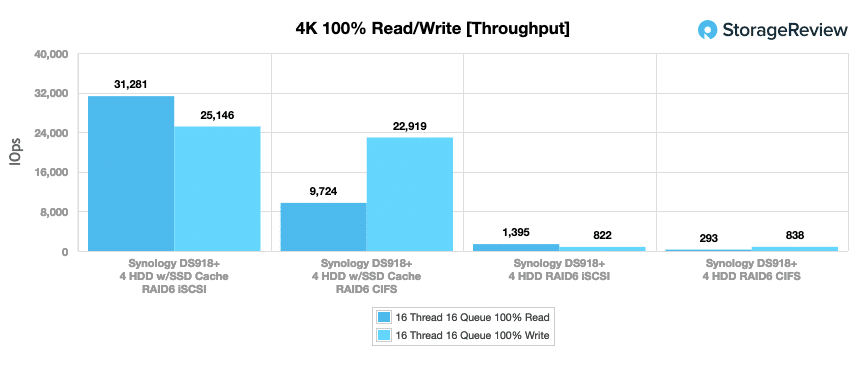
With 4K average latency (where lower is better), the NAS hit 305.37ms and 872.91ms write/read in CIFS and 311.29ms and 183.39ms write/read in iSCSI in our HDD configuration. With SSD cache enabled, the latency fell to 11.17ms and 26.32ms write/read in CIFS and 10.18ms and 8.18ms write/read in iSCSI.
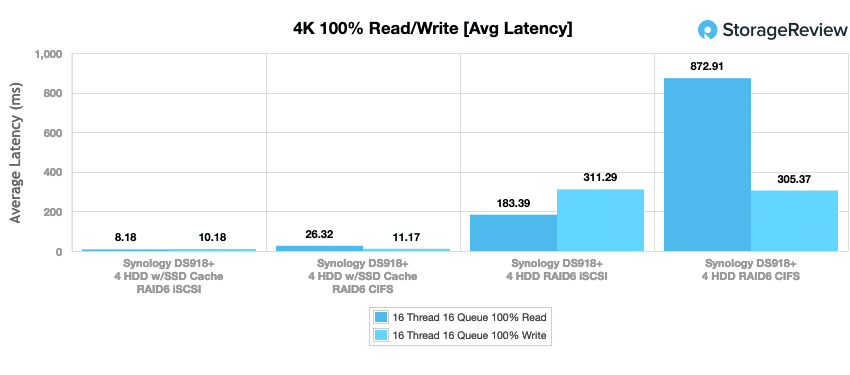
Switching over to 4K max latency, the DS918+ showed a performance of 1,515.5ms write and 3.309.5ms read in CIFS and 5,102.2ms write and 1,328.3ms read in iSCSI. Enabling SSD cache dropped latency figures to 194.99ms write and 90.31ms read in CIFS and 73.42ms write and 223.99ms read in iSCSI.
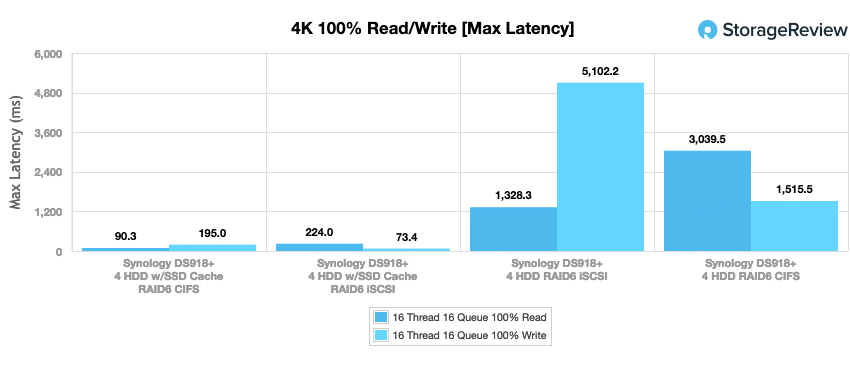
For our last 4K test we looked at standard deviation. Here, we saw performance figures of 254.36ms write and 678.95ms read in CIFS and 292.06ms write and 106.14ms read in iSCSI. With SSD cache enabled, performance showed 8.1ms read and 18.98ms write in CIFS and 8.35ms write and 6.45ms read in iSCSI.
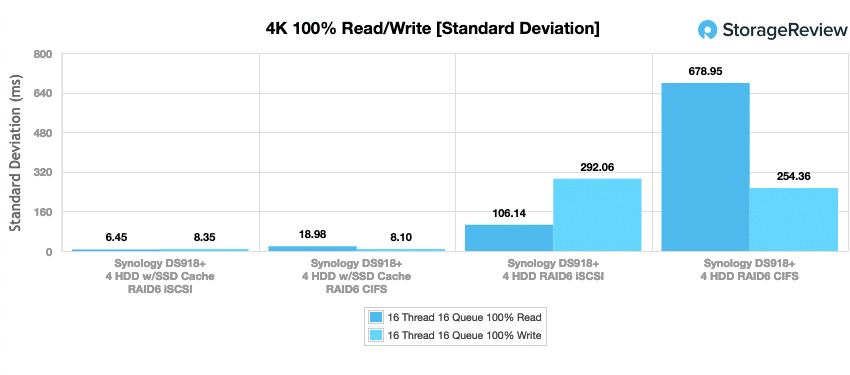
Our next benchmark measures 100% 8K sequential throughput with a 16T16Q load in 100% read and 100% write operations. Here, the DS918+ was able to hit 26,522 IOPS write and 28,568 IOPS read in CIFS and 26,345 IOPS write and 28,046 IOPS read in iSCSI. With SSD cache enabled, write in CIFS actually saw a small drop in performance, showing 27,074 IOPS while read showed slight improvements at 28,544 IOPS. In our iSCSI configuration, we actually saw drops (though very small) in both write and read, showing 26,955 IOPS and 28,443 IOPS, respectively.
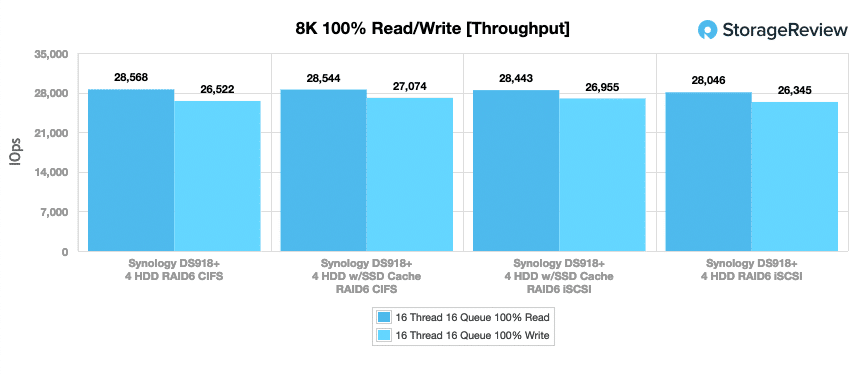
Compared to the fixed 16 thread, 16 queue max workload we performed in the 100% 4K write test, our mixed workload profiles scale the performance across a wide range of thread/queue combinations. In these tests, we span workload intensity from 2 thread/2 queue up to 16 thread/16 queue. In throughput, CIFS had more than double the performance when compared to iSCSI in our SSD-cache configuration, posting a range of 9,690 IOPS to 9,665 IOPS. In our HDD configuration, iSCSI was the obvious best performer, showing 451 IOPS at 2T/2Q and finishing off at 1,032 IOPS at 16T/16Q.
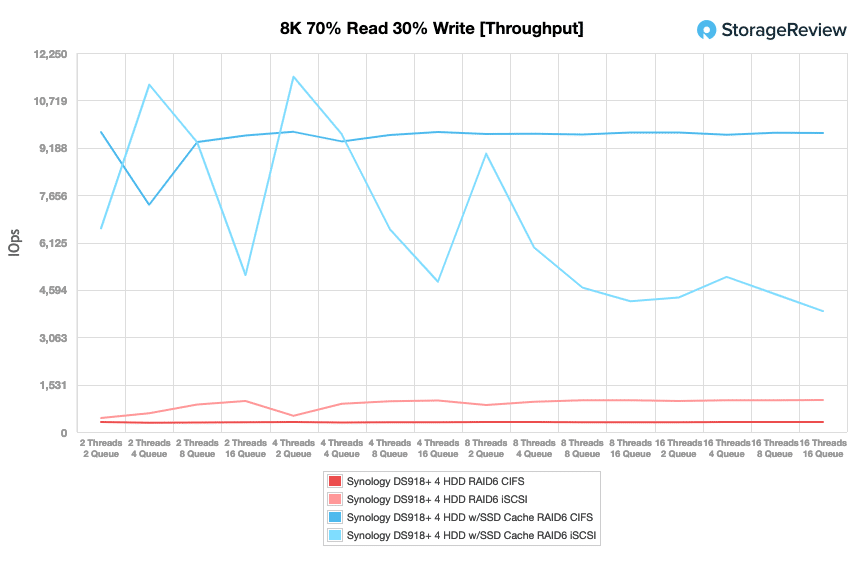
Looking at average latency performance figures in our SSD configuration, while iSCSI connectivity showed better burst performance (0.6ms compared to CIF’s 3.29ms), CIFS showed the best overall performance (3.29ms to 13.23ms). In our HDD configuration, iSCSI showed significantly better results throughout, showing 8.83ms to 247.69ms.
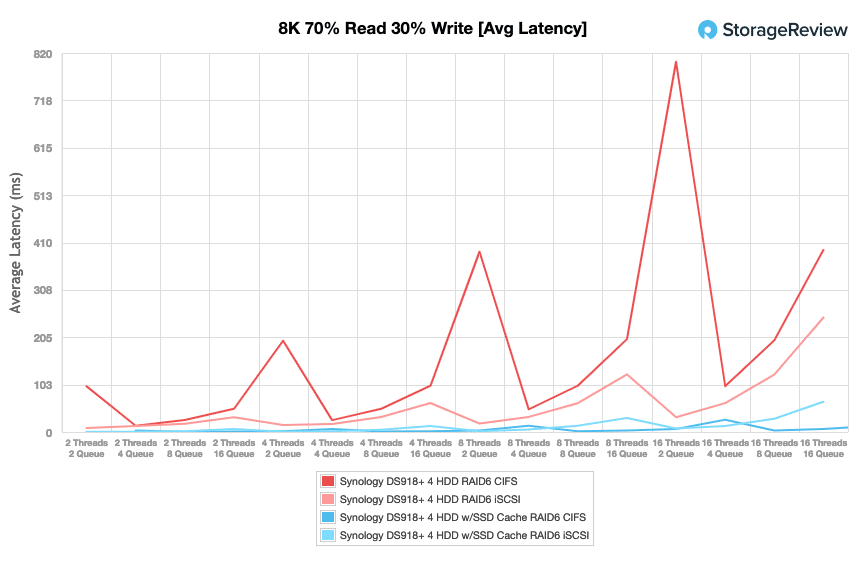
For maximum latency in our HDD configuration, we saw 1,906.06ms to 3,948.9ms in CIFS and 964.73ms to 6,299.52ms in iSCSI, while our SSD configuration posted scores of 78.9ms to 104.85ms and 68.99 to 12,626.8ms in CIFS and iSCSI, respectively.
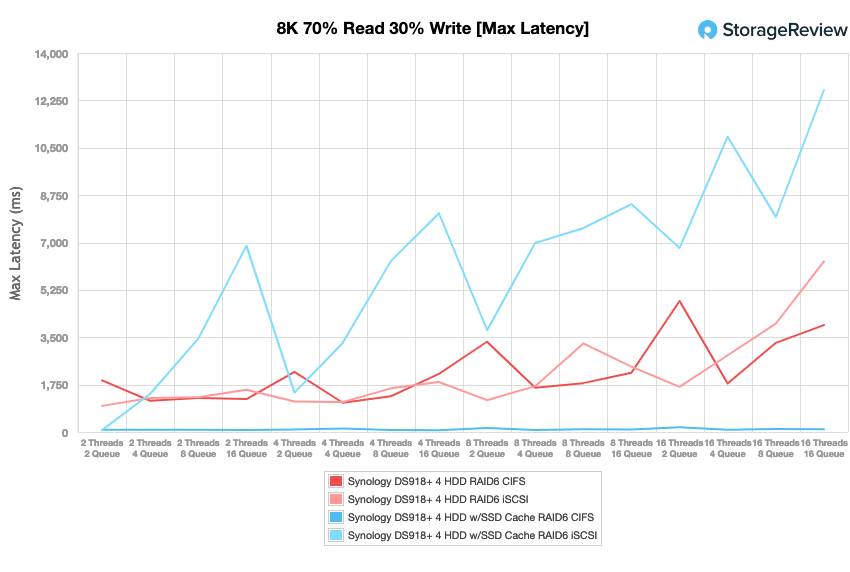
Looking at standard deviation in our SSD configuration, the DS918+ posted results of 2.38ms to 9.44ms in CIFS and 0.66ms to 459.36ms in iSCSI, while our HDD configuration posted scores of 112.65ms to 374.48ms (CIFS) and 17.34ms to 438.01ms (iSCSI).
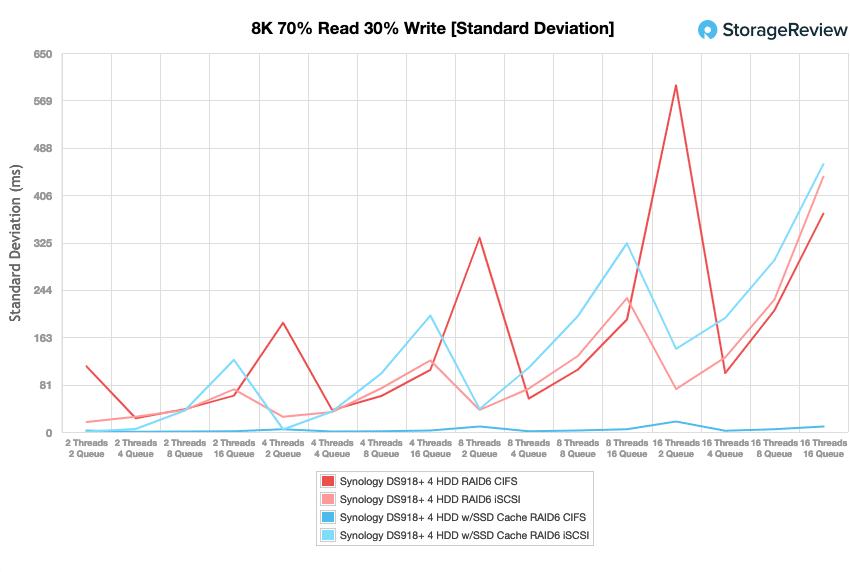
The last Enterprise Synthetic Workload benchmark is our 128K test, which is a large-block sequential test that shows the highest sequential transfer speed for a device. In this workload scenario, the DS918+ had 225.7MB/s write and 231.3MB/s read in CIFS and 227MB/s write and 229.7MB/s read in iSCSI. With the SSD cache enabled, write performance slightly dropped in both CIFS and iSCSI, showing 224.4MB/s and 224.2MB/s, respectively. Read performance was practically identical in CIFS compared to that of the HDD test, showing only a 1KB/s drop in performance. iSCSI read performance showed a slight improvement at 231.4MB/s.
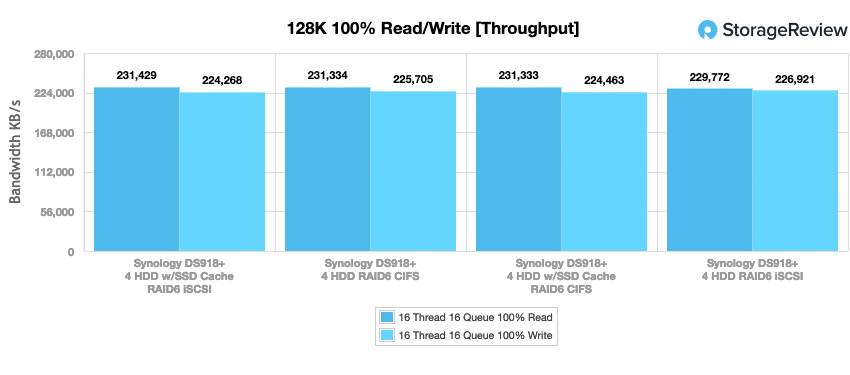
Conclusion
Synology’s 4-bay DS918+ is the latest member of the DS9xx+ family. The DS918+ comes equipped with an Intel Celeron Quad-Core 2.3GHz CPU with an AES-NI hardware encryption engine. Out of the box, this NAS comes equipped with a 4GB DDR3L memory module but is expandable up to 8GB thanks to its additional memory slot. Also featured are two RJ-45 1GbE LAN ports with link aggregation and failover support. Finally, the DS918+ can support two M.2 NVMe 2280 SSDs. This allows users to take full advantage of the system cache without compromising precious storage space of the internal drives.
For performance, we looked at HDD performance with our Toshiba N300 8TB NAS drives, as well as SSD cache-enabled performance leveraging our two Toshiba XG5 1TB NVMe SSDs. iSCSI was the best overall configuration. During our 100% read/write random 4K test, the DS918+ posted results at 822 IOPS write and 1,395 IOPS read. With our SSD configuration, we saw performance results at 25,146 IOPS write and 31,281 IOPS read. During our 8K sequential throughput tests, the DS918+ showed similar figures in both HDD and SSD configuration in CIFS and iSCSI. The same held true in our 128K sequential tests.
Overall, the Synology DiskStation DS918+ would make a great addition for any small business environment, especially for creative professionals, requiring reliable performance and scalability options. The NVMe M.2 SSD slots for cache certainly help in this particular venture.




 Amazon
Amazon