Transcend’s JetDrive Lite expansion cards offer MacBook users an easy way to add up to 256GB of storage to their computer without the hassle of an external drive. Each JetDrive Lite model occupies the SD port of its compatible host device and delivers reported transfer rates of 95MB/s read and 60MB/s write. Although there are a few other expansion cards on the market, JetDrive Lite sets itself apart with its low cost; serving 256GB for only $154.99 in its highest capacity model.

Once JetDrive Lite is installed, it can be used as an attached volume; users can set JetDrive as a backup location for Apple Time Machine, or use it to store extraneous media libraries (e.g., music, photos, videos). Transcend has included data recovery (for accidental file deletion) and power saving applications to improve JetDrive Lite’s usability; using the Power Save function automatically ejects JetDrive Lite as the Mac enters Standby mode, and remounts it as the Mac wakes up. Transcend also designed JetDrive Lite with chip-on-board (COB) technology, which enhances the expansion cards’ resistance to physical damage from water and dust.
JetDrive Lite comes in four models: JetDrive Lite 130 (13″ MacBook Air), JetDrive Lite 330 (13″ MacBook Pro), JetDrive Lite 350 (15″ MacBook Pro, mid 2012 through early 2013), and JetDrive Lite 360 (late 2013 through mid 2015). Each model has a 64GB, 128GB, and 256GB capacity option for $34.99, $65.99, and $154.99, respectively. JetDrive Lite comes with a limited lifetime warranty.
Specifications
- Models
- JetDrive Lite 130 (13″ MacBook Air)
- 64GB (TS64GJDL130)
- 128GB (TS128GJDL130)
- 256GB (TS256GJDL130)
- JetDrive Lite 130 (13″ MacBook Air)
- Flash Type: MLC
- Maximum Performance
- Read: 95MB/s
- Write: 60MB/s
- Operating Voltage: -25ºC (-13ºF) ~ 85ºC (185ºF)
- Durability: 10,000 insertion/removal cycles
- Warranty: Limited lifetime
Design and Build
As it is designed to occupy the SD port, JetDrive Lite roughly resembles a memory card. The majority of the enclosure is black, with the exception of a large silver sticker that displays branding and product information.
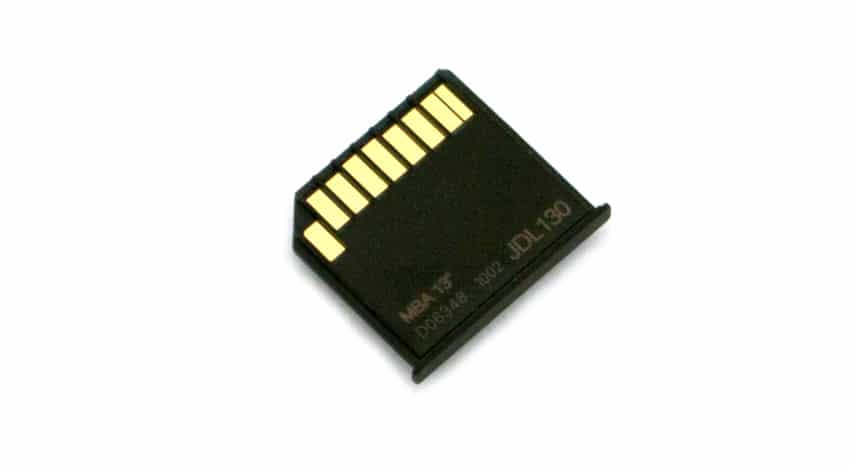
The card extends slightly from the SD port, which makes removal easier.

Performance
To test the performance of the Transcend JetDrive Lite expansion card, we will cover two different areas of analysis: (1) the BlackMagic disk speed test (2) the 2MB sequential and random transfer speeds via IOMeter. In the second half of testing, we will compare JetDrive Lite to the TarDisk Expansion Card (256GB).
We tested the drives using a current generation MacBook Blackmagic Disk Speed Test with a 5GB test file. The JetDrive Lite card handled this benchmark fairly well, posting 86.9MB/s read and 61.2MB/s write.
For the IOMeter portion of our testing, we connected the drives to our HP Z1 G3 All-In-One Workstation. We looked at sequential and random transfer speeds with a 2MB test, as well as random transfer speeds with a 4k test.
In our 2MB sequential benchmark, JetDrive Lite posted 89.87MB/s read and 64.18MB/s write. These numbers are more or less in line with the TarDisk expansion card, which posted 78.85MB/s and 74.86MB/s, respectively.
Although its read performance held up in our random 2MB benchmark (86.09MB/s), JetDrive Lite exhibited a much weaker write performance (10.47MB/s). TarDisk also saw a reduction in write speed (52.73MB/s), but maintained a similar read speed (76.02MB/s).
JetDrive Lite posted low numbers in our final IOMeter benchmark (random 4k), reaching only 4.14MB/s in read transfers and 0.81MB/s in write. The TarDisk expansion card posted slightly better numbers in this benchmark (5.52MB/s and 2.54MB/s, respectively).
Conclusion
JetDrive Lite appeals to Mac users that need additional storage space. Users can add up to 256GB of storage with Transcend’s noninvasive expansion card; by occupying the SD port, JetDrive Lite functions as an external drive that can be constantly accessed. Transcend designed JetDrive Lite with chip-on-board technology, which gives JetDrive Lite improved resistance to water, dust, and shock damage. In terms of performance, JetDrive Lite held up well compared to the TarDisk expansion card. All things considered, JetDrive Lite is a great deal for consumers; although it lacks some of the features that TarDisk offers, it provides the same amount of storage for less than half the cost.
Pros
- Quick installation
- Inexpensive
- Lifetime warranty
Cons
- No long-term integration software
The Bottom Line
Transcend’s line of JetDrive Lite expansion cards provides easy plug-and-play storage to Mac users at a low cost.




 Amazon
Amazon