While Crucial’s MX200 is a feature-heavy consumer SSD, the BX100 is catered more towards users looking to upgrade their systems to solid-state-based at a lower cost in exchange for a slight drop in performance. Crucial even admits that the “BX100 SSD isn’t the fastest drive on the market” on their website. With a price tag starting at roughly $70, this value-driven SSD is an attractive choice for consumers on a budget, who still want a better computing experience than what HDDs provide. The BX100 features a Silicon Motion SM2246EN controller, Micron MLC NAND and custom firmware that combine to boast ultra-low power consumption.

Crucial quotes the BX100 with sequential read and write activity up to 535MB/s and 450MB/s, respectively, for both compressible and incompressible data (compared to the MX200’s 555MB/s read and 500MB/s write), with random reads and writes reaching 90,000 IOPS and 87,000 IOPS, respectively. In addition, the Crucial BX100 has a reliability rating of 1.5 million hours, which is in line with the other Crucial drives (MX200, MX100). Crucial’s new SSD also uses Extreme Energy Efficiency technology, adding to its already low power consumption design and making it the company’s most efficient consumer drive. Beyond that, the BX100 is a bare bones drive feature-wise compared to Crucial’s M-class line of SSDs. These feature and performance reductions were made in the interest of keeping the price as low as possible.
The BX100 comes in capacities of 120GB, 250GB, 500GB, and 1TB going roughly for $68, $95, $180, and $380, respectively. All drives include a limited 3-year warranty. We will be looking at the 1TB capacity for this review.
Crucial BX100 Specifications
- Capacities:
- 1TB
- 500GB
- 250GB
- 120GB
- Form Factors: 2.5-inch, 7mm
- Sequential reads: 535MB/s
- Sequential writes: 185 to 450MB/s
- Random reads (IOPS): 87k to 90k
- Random writes (IOPS): 43k to 70k
- Life Expectancy (MTBF): 1.5 million hours
- Endurance: 72TB total bytes written (TBW), equal to 40GB per day for 5 years
- Operating Temperature: 0°C to 70°C
- Firmware: User-upgradeable firmware
- Advanced Features:
- Thermal Monitoring
- Data Path Protection
- Active Garbage Collection
- TRIM Support
- Self Monitoring and Reporting Technology (SMART)
- Error Correction Code (ECC)
- Warranty: 3 years
Design and build
As far as exterior design goes, the Crucial BX100 is virtually identical to the MX100. A label sticker is placed on the front of the SSD, displaying the Crucial logo, product brand, and the form-factor information. The enclosure of the BX100 itself is comprised of a smooth, yet rugged build.

The back panel of the Crucial drive displays information about the model.

Each side profile of the BX100 has two screw holes, which allow the drive to be easily mounted. The BX100 model uses the slim 7mm (2.5″) profile, allowing it to fit inside a 7mm Ultrabook space, and comes with a 7mm-to-9.5mm adapter bracket.
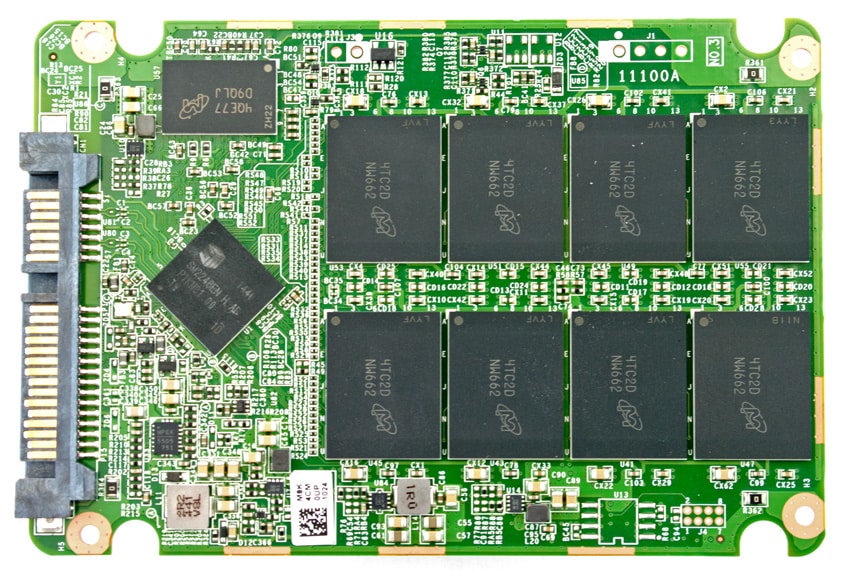
The BX100 requires slightly more effort to open than most drives, with the two halves snapped together with clips. The Crucial BX100 1TB model uses a Silicon Motion SM2246EN controller with 16nm 128Gbit NAND.
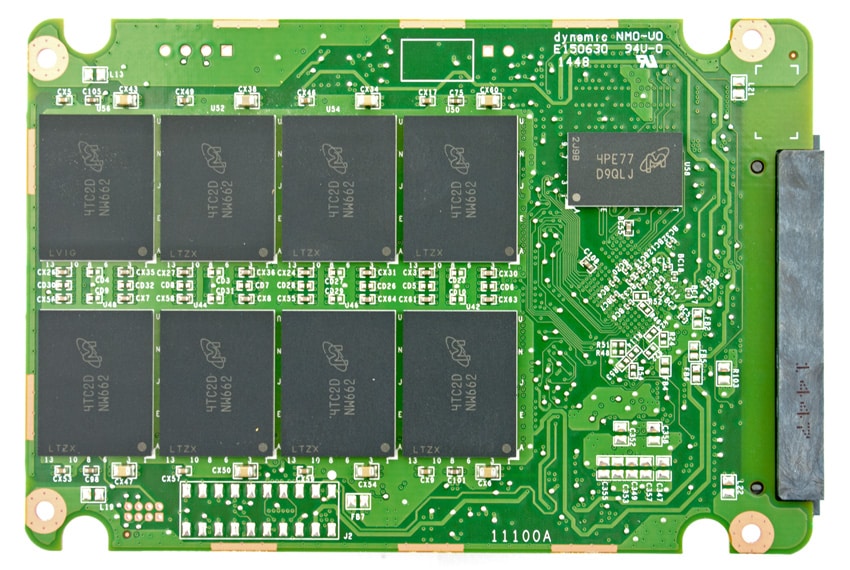
Consumer Synthetic Benchmarks
All consumer SSD benchmarks are conducted with the StorageReview HP Z620 Workstation. We compared the Crucial BX100 to following drives:
- Samsung SSD EVO (1TB/250GB, Samsung MEX controller, 19nm Samsung TLC NAND, SATA)
- Samsung SSD 850 PRO (1TB, Samsung 32 layer 3D V-NAND, Samsung MEX S4LN045X01-803 controller, SATA)
- Corsair Neutron XT (960GB, Toshiba A19 MLC NAND. Phison PS3110-S10, SATA)
- SanDisk Extreme Pro (960GB, SanDisk 1Ynm, eX2 ABL MLC Flash, SATA)
- Crucial MX100 (512GB, Marvell 88SS9189, 16nm 128Gb/20nm 128Gb NAND, SATA)
- Crucial MX200 (500GB/1TB, Marvell 88SS9189, 16nm 128Gb NAND, SATA)
- Micron M600 (1TB, 16nm NAND, Marvell 88SS9189-BLD2 controller, SATA)
All IOMeter figures are represented as binary figures for MB/s speeds.
Our first test measures 2MB sequential performance. Here, the Crucial BX100 1TB posted a impressive 501.18MB/s read, though it had one of the slower write performances with 432.51MB/s. These results were good enough for first place on our leader boards, beating out all other Crucial drives as well.
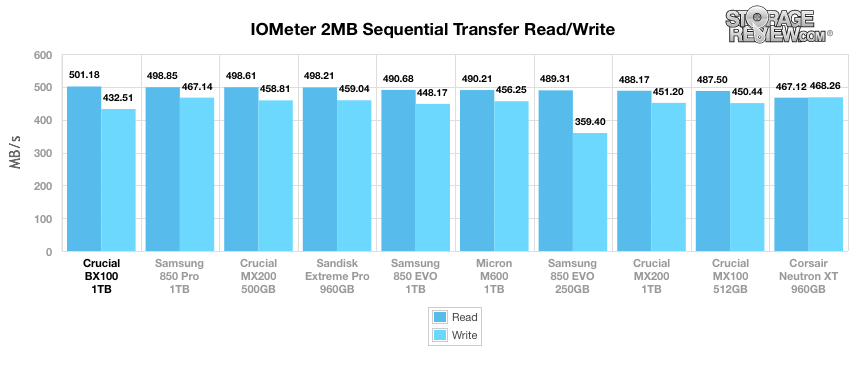
Moving to our 2MB random transfer performance, the Crucial BX100 moved from first to last place, posting read and write activity of only 399.22MB/s and 433.77MB/s, respectively (compared to the MX100’s 482.32MB/s read and 450.59MB/s write). This is an expected result, as the Crucial BX100 is clearly marketed has an economical SSD.
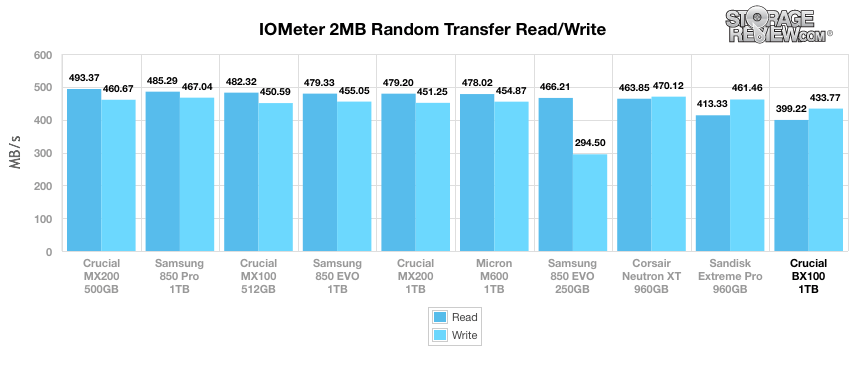
Switching to smaller 4K random transfers, the BX100 continued its value-oriented random performance at 30.62MB/s read and 103.99MB/s write, placing it at the bottom of the pack. The top performer here was the Samsung 850 EVO with 38.44MB/s read and 115.67MB/s write.
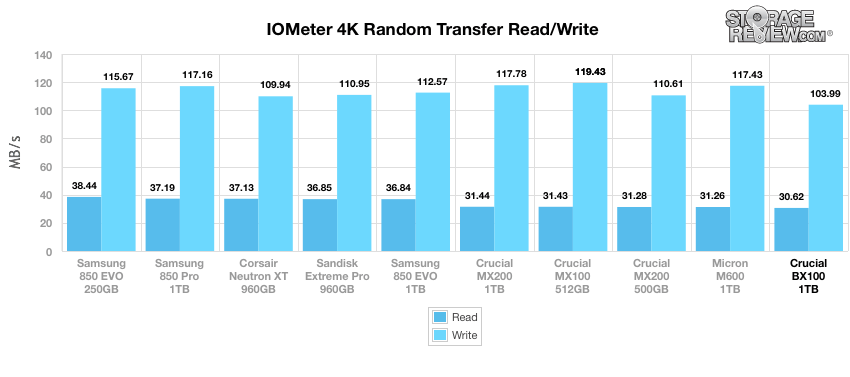
When looking at 4K random throughput, the BX100 found itself in last place again with 7,837.57 IOPS read and 26,621.44 IOPS write. All Crucial drives performed poorly in this workload.
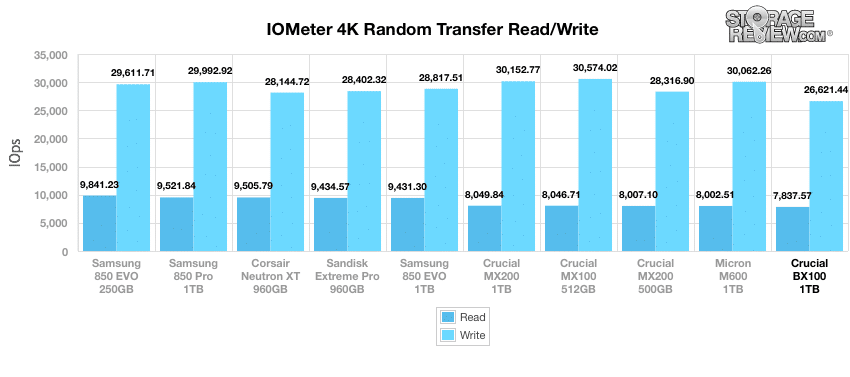
When comparing 4K latency between each mainstream consumer SSD, the BX100 placed at the bottom of the pack again, with an average latency of 0.0373ms and a high peak latency of 22.00ms.
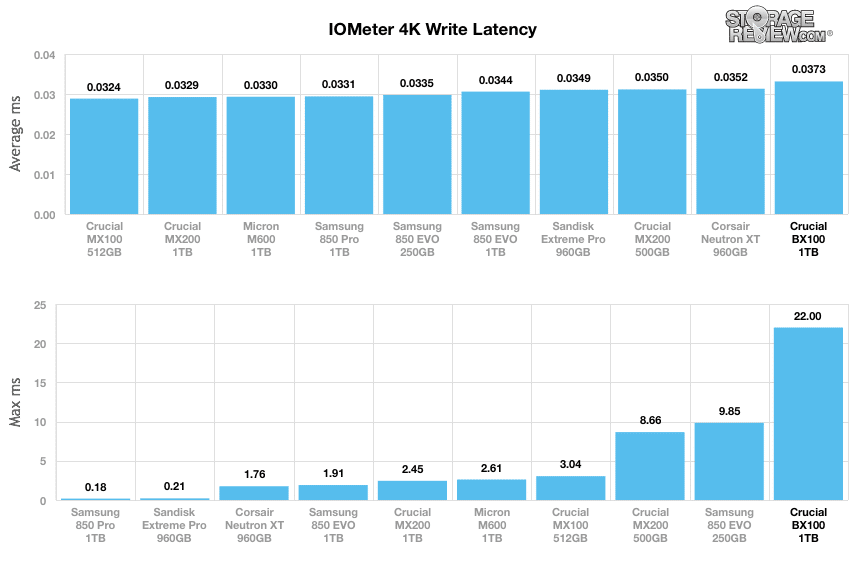
Our next test shifts to a workload with 100% write activity that scales from 1QD to 64QD. In this scenario, the BX100 continued its weak 4K performance, scaling from 26,545.31 IOPS up to 71,339.29 IOPS for last place on the leaderboard.
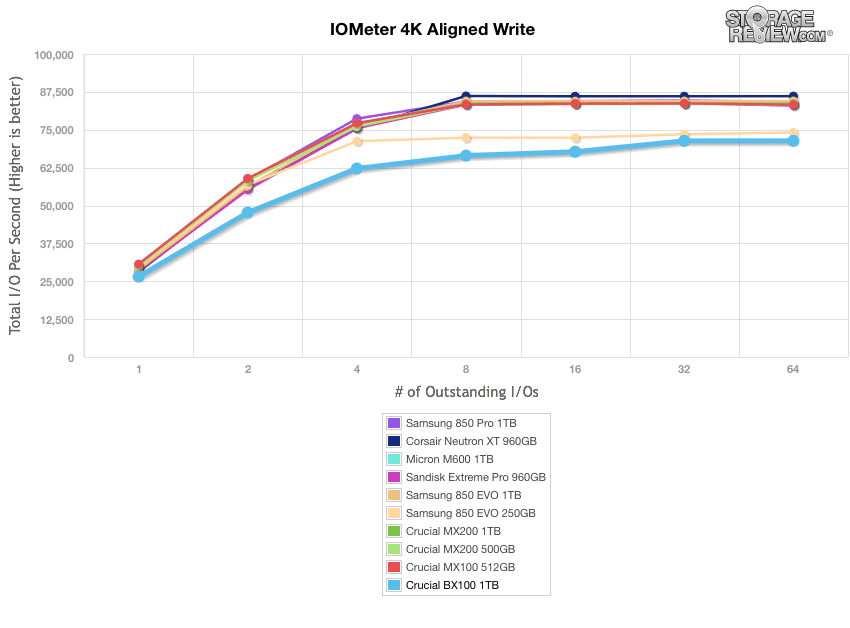
The read benchmark showed much of the same results, with the BX100 recording a 1QD of 7,832.67 IOPS and 70,085.57 IOPS at 64QD, placing it just above the Samsung 850 EVO (250GB) for second-to-last among the SSDs. The top here was the Samsung 850 EVO 1TB with a 64QD of 98,491.28 IOPS.
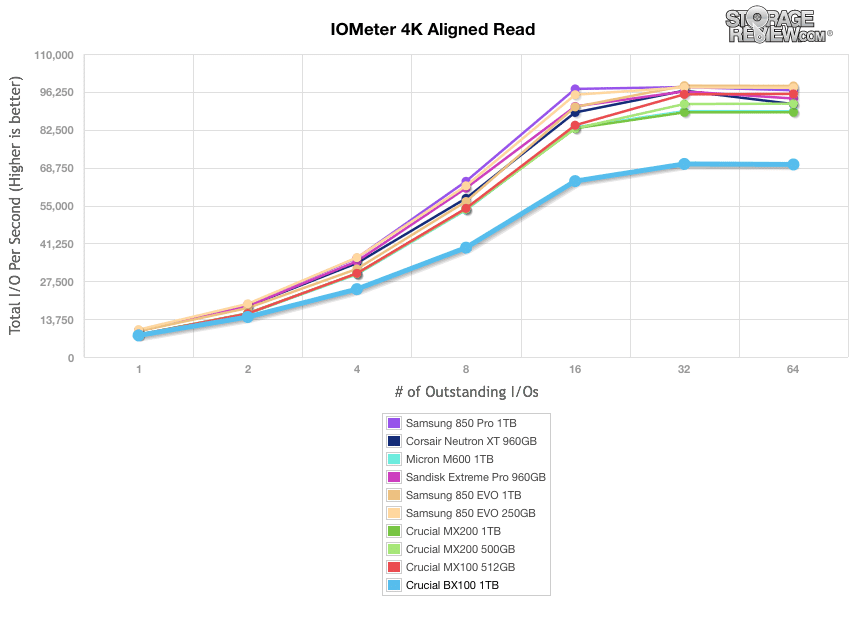
Our last series of synthetic benchmarks compare the hard drives in a series of server mixed-workloads with a queue depth of ranging from 1 to 128. Each of our server profile tests has a strong preference towards read activity, ranging from 67% read with our database profile to 100% read in our web server profile.
Our first scenario is our database profile, which consists of a 67% read and 33% write workload mix primarily centered on 8K transfer sizes. In this scenario, the BX100 posted a QD1 of 7,637.72 IOPS with 37,223.20 IOPS at QD128, which was roughly in the middle of the other comparables.
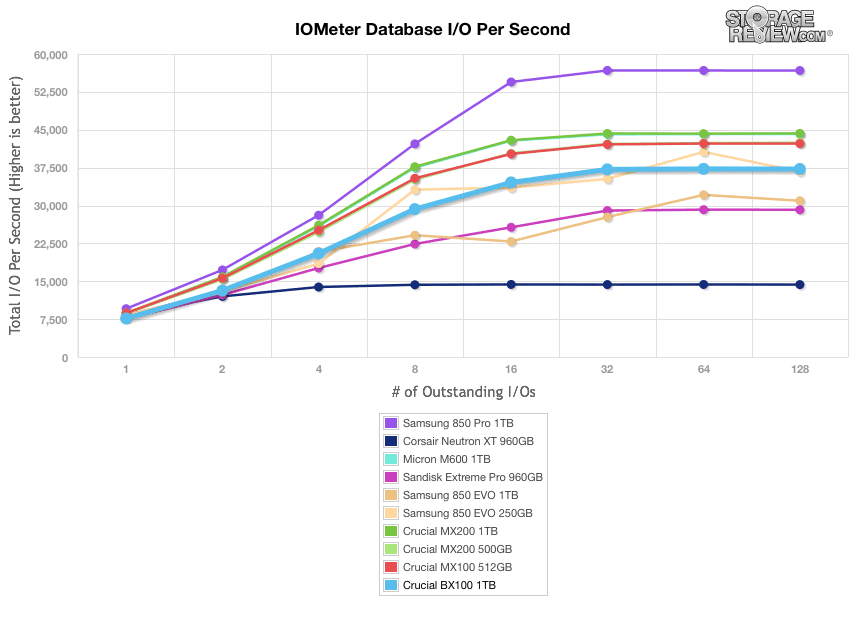
In our file server profile, with 80% read and 20% write workload spread out over multiple transfer sizes ranging from 512-byte to 64KB, the BX100 showed a QD1 throughput of 5,638.23 IOPS while 64QD hit 28,357.1 IOPS. These results were slightly above average compared to the other drives.
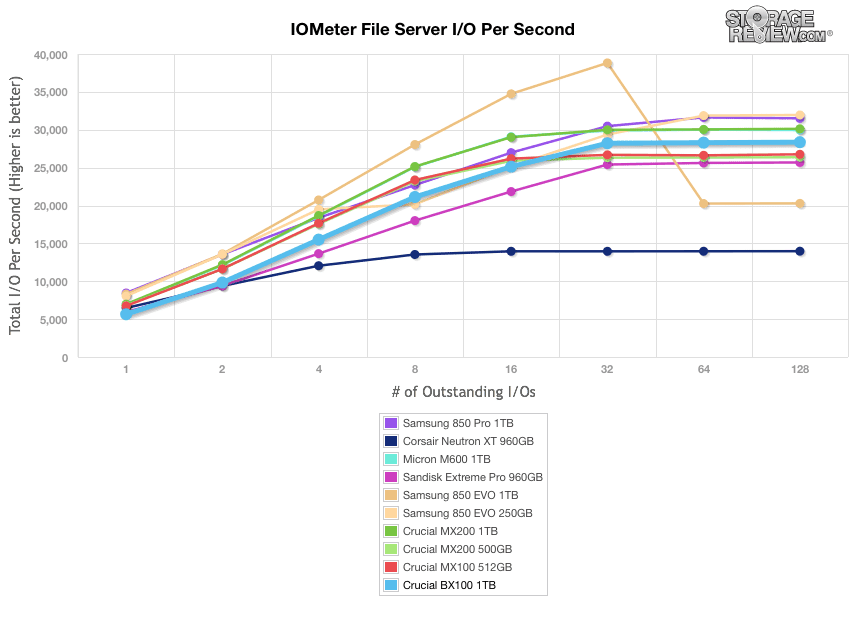
Our web server profile is read-only with a spread of transfer sizes from 512-byte to 512KB. Here, the BX100 posted 4,732.2 IOPS at QD1 and 21,247.59 IOPS at QD64, which was near the bottom of the leaderboard.
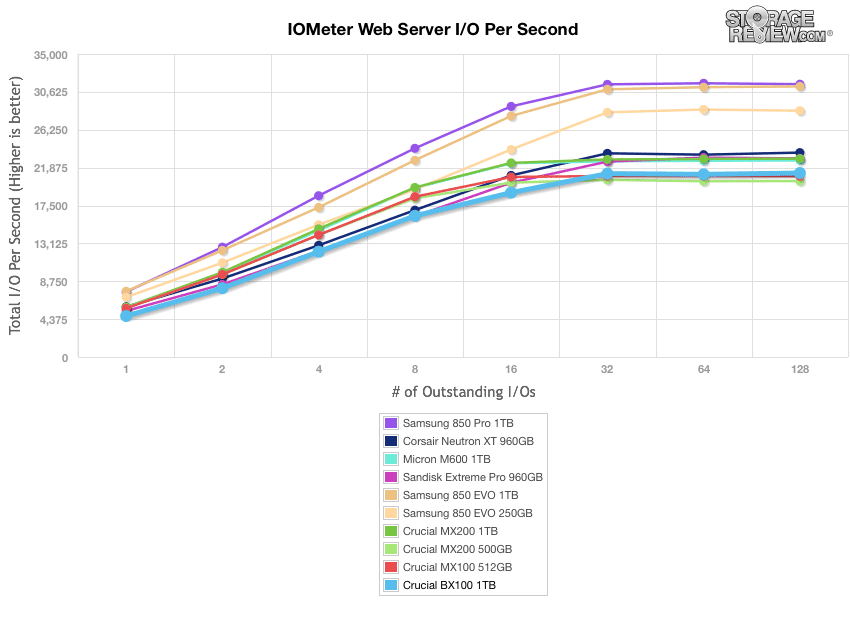
The last profile looks at workstation activity, with a 20% write and 80% read mixture using 8K transfers. The BX100 posted a range of 4,926.72 IOPS to 39,835.04 IOPS, placing it near middle of the pack.
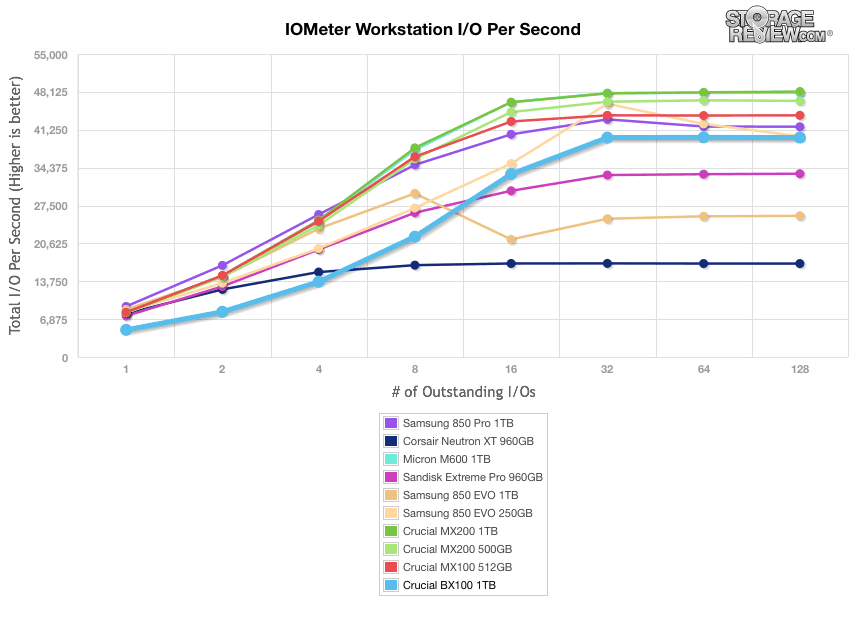
Consumer Real-World Benchmarks
For the average consumer, trying to translate random 4K write speeds into an everyday situation is pretty difficult. It helps when comparing drives in every setting possible, but it doesn’t exactly work out into faster everyday usage or better game loading times. For this reason we turned to our StorageMark 2010 traces, which include HTPC, Productivity, and Gaming traces to help readers find out how a drive might rank under their conditions.
The first real-life test is our HTPC scenario. In this test we include: playing one 720p HD movie in Media Player Classic, one 480p SD movie playing in VLC, three movies downloading simultaneously through iTunes, and one 1080i HDTV stream being recorded through Windows Media Center over a 15 minute period. Higher IOps and MB/s rates with lower latency times are preferred. In this trace we recorded 2,986MB being written to the drive and 1,924MB being read.
In our HTPC profile, the BX100 recorded middle-of-the-run performance, beating out all other Crucial drives by a significant margin (307MB/s, 6,625 IOPS, and 1.1580ms). The Samsung 850 EVO drives were the top performers here.
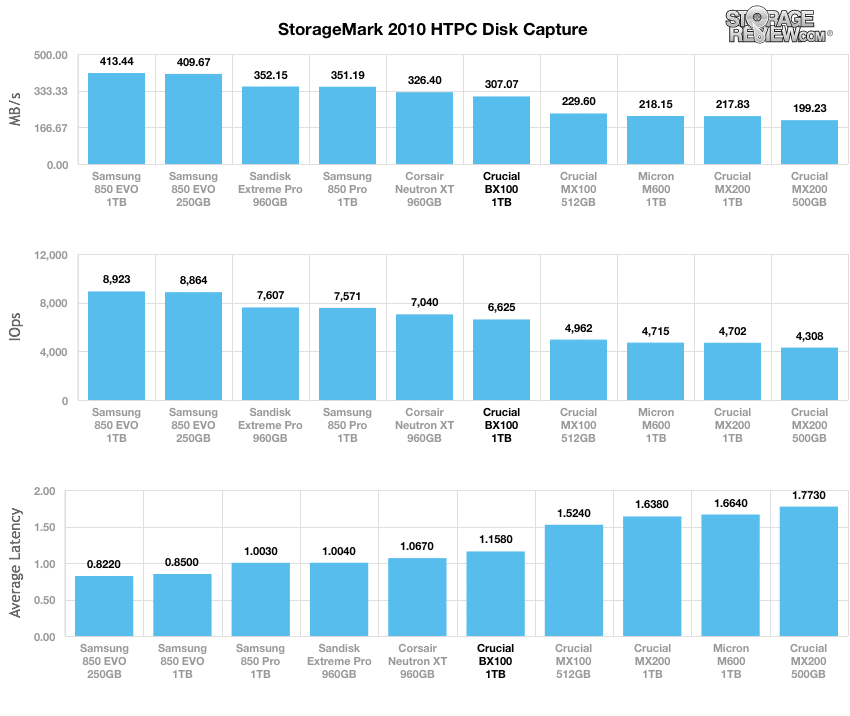
Our second real-life test covers disk activity in a productivity scenario. For all intents and purposes this test shows drive performance under normal daily activity for most users. This test includes: a three hour period operating in an office productivity environment with 32-bit Vista running Outlook 2007 connected to an Exchange server, web browsing using Chrome and IE8, editing files within Office 2007, viewing PDFs in Adobe Reader, and an hour of local music playback with two hours of additional online music via Pandora. In this trace we recorded 4,830MB being written to the drive and 2,758MB being read.
In our Productivity trace, the BX100 posted results that placed it in the middle of the pack, with an average speed of 251.52MB/s and an IOPS of 8,610. The results of the BX100 were once again far and beyond the best-performing Crucial drive.
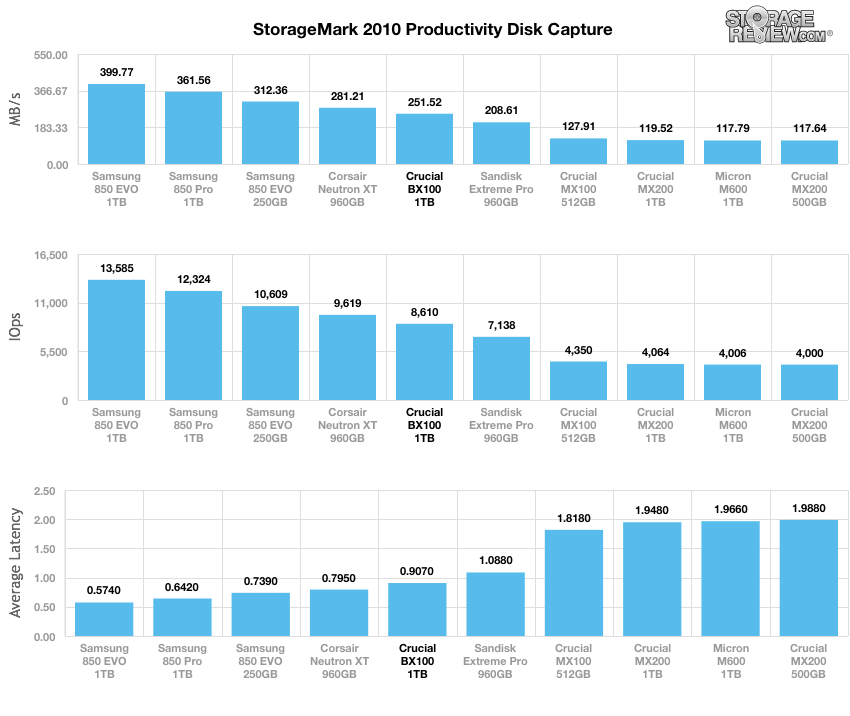
Our third real-life test covers disk activity in a gaming environment. Unlike the HTPC or Productivity trace, this one relies heavily on the read performance of a drive. To give a simple breakdown of read/write percentages, the HTPC test is 64% write, 36% read, the Productivity test is 59% write and 41% read, while the gaming trace is 6% write and 94% read. The test consists of a Windows 7 Ultimate 64-bit system pre-configured with Steam, with Grand Theft Auto 4, Left 4 Dead 2, and Mass Effect 2 already downloaded and installed. The trace captures the heavy read activity of each game loading from the start, as well as textures as the game progresses. In this trace we recorded 426MB being written to the drive and 7,235MB being read.
In our read-intensive Gaming trace, the Crucial BX100 slowed down a bit, this time becoming the slowest of the Crucial drives with 432.35MB/s, 8,216 IOPS, and 0.966ms.
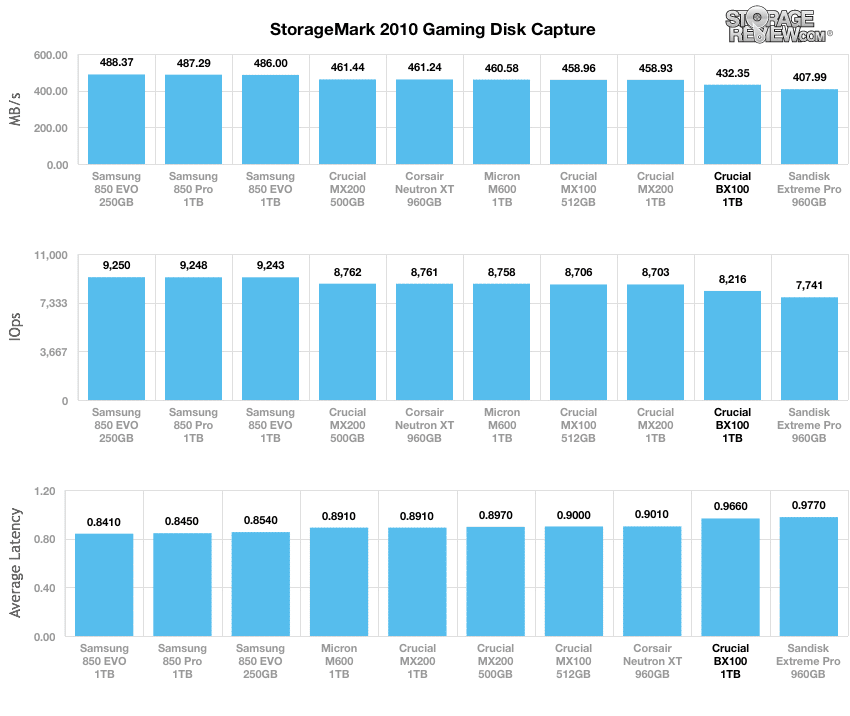
Power Consumption
In our power consumption tests, we recorded low idle values from the BX100 with only 0.38 watts, which was almost three times more efficient than the MX200. The BX100 also had a low maximum power consumption reading with its highest at only 2.42 watts (compared to the 1TB MX200’s 4.11 watts), which took place during write activity.
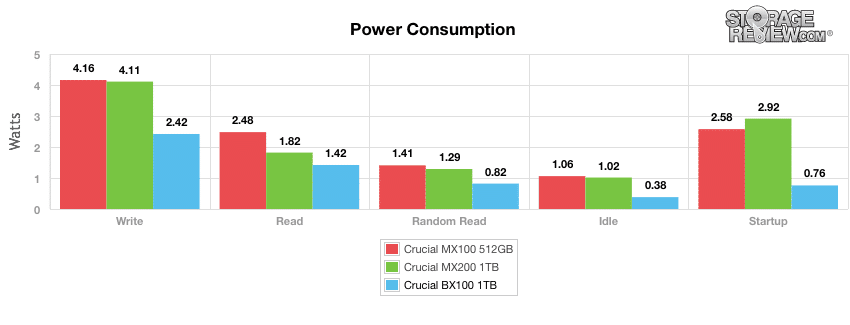
Conclusion
With “B” standing for budget, the BX200 is Crucial’s newest line of economical SSDs that serve users looking for an inexpensive way to upgrade their PCs or laptops from a hard disk to a solid-state-based setup. The new (2.5″ 7mm) SSDs feature a SATA 6Gb/s interface, Micron MLC NAND, and a Silicon Motion SM2246EN controller. For desktop needs, Crucial has also included a 7mm-to-9.5mm adapter bracket. Beyond the low cost, the drive is highlighted by exceedingly low power consumption.
The BX100’s inexpensive price tag comes with a performance cost. This really isn’t surprising, as Crucial even states on their website that the drive is not built for performance, but for ultra affordability. That being said, our sequential 2MB workloads showed that the Crucial BX100 had unpredicted high read activity (though low writes), posting 501.18MB/s. The random workload however, told an opposite story with 399.22MB/s which placed last among the tested consumer drives. The BX100 remained at the bottom of the pack throughout our 4K benchmarks. Things picked up a bit during our server profile tests (with the exception web server activity), where the BX100 placed in the middle-of-the-pack throughout. Moving to our real-world workloads, the BX100 showed middle-of-the-run performance, though it out-performed all other Crucial drives (excluding the gaming profile where it placed at the bottom of the pack) by a significant margin. Overall, there were no real surprises with the BX100’s performance results, except for when it beat its Crucial brethren in sequential and real-world workloads.
When diving into its power consumption, results showed impressive performance numbers. It recorded the best efficiency of all Crucial drives with a maximum reading usage of only 2.42 watts compared to 2.51 watts by the 500GB MX200. Given the midrange performance being good enough for most buyers, the power-sipping nature of the drive may be enough of an influence to sway some buyers.
When taking everything into consideration, the Crucial BX100 will likely be an attractive drive for many, since its target demographic is generally mainstream consumers interested in an inexpensive system upgrade rather than performance. The BX100 goes for roughly $68 for the 120GB model and $180 for the 500GB model (which works out to be approximately $0.36/GB compared to the MX200’s $0.5/GB). Keep in mind that this is also a street price and not a promotional offer. Regardless of its tested results though, users will have a huge boost in performance when upgrading from HDD and that is exactly what the average consumer is looking for.
Pros
- One of the most inexpensive consumer SSDs on the market
- Excellent 2MB sequential speeds (read)
- Out-performed other Crucial drives in various workloads
- Excellent power consumption numbers
Cons
- Uneven performance overall
- Bare bones drive; lacks data reliability features
Bottom Line
The Crucial BX100 makes up for its pedestrian performance with excellent power efficiency as well as one of the lowest SSD price tags on the market. All things considered, the BX100 is a highly recommended SSD solution for budget-minded consumers looking to upgrade their dated HDD systems to an SSD-based setup.
Crucial BX100 SSD at Amazon



 Amazon
Amazon