The Dell 24 Touch Monitor (P2418HT) is a highly versatile 24-inch display equipped with 10-point touch functionality. Equipped with an articulating monitor stand, the 24 Touch is targeting graphics designers and other users that need hands-on contact for productive workflows. It also gives the display a greater level of sensitivity and dexterity with multi-touch applications, easily adapting to different positions. The Dell 24 Touch features a wide range of connectivity options, including VGA, DP, HDMI, USB3.0 and USB2.0, and offers a 1080P resolution panel with an 8 million to 1 dynamic contrast ratio. To keep glare to a minimum and colors looking accurate regardless of the position of the monitor, Dell also includes a matte finish IPS screen supporting a wide viewing range of 178ᵒ side to side or up and down.

The most notable feature of the P2418HT is its ability to maneuver in a variety of unique positions. Its articulating stand can be used as a standard desktop monitor and then position itself downward to 60-degree angle for an optimal touch orientation. Moreover, the P2418HT supports extended tilt and swivel capabilities for even more versatility while protective cushion protects against bumps when the stand is fully compressed.
Backed by a 3-year Advanced Exchange Service and Premium Panel Guarantee, the Dell 24 Touch Monitor carries a street price of about $400.
Dell 24 Touch Monitor (P2418HT) Specifications
- Native Resolution: 1920 x 1080
- Device Type: LED Backlight with In-Plane Switching Technology
- Color Support:
- Color Gamut (typical): 84% (CIE 1976), 72% (CIE 1931) / Color Depth: 16.7 Million colors
- Response Time: 6ms (gray to gray)
- Aspect Ratio: Widescreen – 16:9
- Horizontal / Vertical Viewing Angle: 178°
- Pixel Pitch: 0.275 mm x 0.275 mm
- Brightness: 250 cd/m2 (typical)
- Contrast Ratio: 1000: 1 (typical) / 8 Million: 1 (Dynamic)
- Screen Coating: Anti-glare with 3H hardness
- Power Consumption (On mode): 16W (Energy Star) / 18W (typical) / 52W (maximum)
- Interfaces:
- 1 x HDMI
- DisplayPort
- 2 x USB 2.0 Ports downstream
- 1 x USB 3.0 port – Upstream
- Audio line out
- Cables Included:
- 1 x Power cable
- 1 x DP Cable
- 1 x VGA Cable
- 1 x USB 3.0 upstream cable (enables the USB port on the monitor)
- Display Position Adjustments
- Height adjustable (90 mm)
- Tilt (-5° to 60°)
- Swivel (-30° to 30°)
- Weight: 20.94 lb (With Packaging) / 6.88 lb (Panel Only)
- Dimensions (WxDxH) – with stand: 21.17 inches x 9.24 inches x 16.52 inches – extended / 21.17 inches x 9.24 inches x 12.72 inches – compressed
- Manufacturer Warranty: 3-Year Advanced Exchange Service and Premium Panel Guarantee
Design and build
The Dell P2418HT is a sleek looking monitor with an ultra-thin bezel that surrounds the LCD display. It features a 23.8-inch active area display, 1920 x 1080 (16:9 aspect ratio) native resolution, and supports lower resolutions if the user requires it. The matte finish helped reduce glare from overhead lighting and didn’t smudge or streak from fingertips touching it.
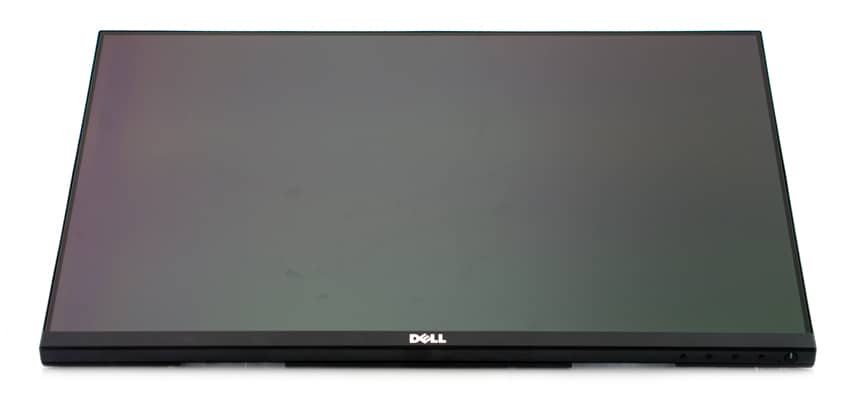
The touch functionality works out of the box connected to our Windows 10 desktop. The monitor was responsive to both light and firm touches and swipes, with no calibration issues. The articulating monitor stand was very useful when transitioning from a viewing device to an interactive touch device. Our only mild complaint of the stand was pressing towards the outer edge of the panel did cause the monitor to move or wobble slightly. This was less of a problem when working towards the center of the screen.
The front of the monitor is home to the function buttons. From right to left is the Shortcuts/Preset Modes button, which allows users select from a list of preset color modes; the Input Source button; the Menu Use button, which launches OSD menu; the Exit Use button, which exits the OSD menu or returns the user back to the main menu; and the Power button. These buttons also double as navigation keys once the user is in the OSD menu. Once you launch the OSD via the menu button on the front panel menu button, you can use the other buttons to navigate the menus and adjust the image settings.

Two USB 3.0 downstream ports are located on the side of the monitor, with the bottom port supporting BC 1.2. As usual, the VESA mounting holes (100 mm x 100 mm) are accessed on the back of the monitor. It can be mounted using a VESA compatible mounting kit. There is also a security slot to secure the display as well as a stand release button. Below the mounting options is home to all the connectivity. Tucked away underneath is the AC power connector, HDMI, DP, VGA and Audio line-out ports (the latter which only supports 2-channel audio). Next to connectivity are the USB 3.0 upstream port and two USB 2.0 downstream ports.
To help manage all of connectivity is the stand’s cable management slot, which effectively routes the cables and helps prevent them from getting in the way. Also included is a cable sleeve to bind them together.
Conclusion
With its 10-point touch functionality, the Dell 24 Touch Monitor (P2418HT) is an ideal display when you need to collaborate with your colleagues, use multi-touch applications or immerse yourself in a touch-enabled OS. With its super-wide 178ᵒ /178ᵒ viewing angle, this monitor can be to maneuvered into all kinds of positions, most uniquely its ability to position itself downward to 60-degree angle, without diminishing the quality of the viewing experience. We found the articulating display mount to be quite effective in our testing, primarily when we lowered the screen to the desk and tilted it for touch-interaction. 10-point touch in a monitor of this quality and price point is very impressive. While certainly not for everyone, those who have apps tailored for a touch interface have a lot of productivity potential with the Dell 24 Touch.




 Amazon
Amazon