The Dell Precision 3520 is a performance workstation that starts at an affordable price. Dell then offers a variety of build options, including Intel Core or Intel Xeon processors and NVIDIA Quadro professional graphics. The Precision 3520 features up to 32GB of 2400MHz DDR NECC and ECC RAM and is equipped with USB Type C and Thunderbolt 3 technology (through a Dell Thunderbolt Dock), making this a very flexible laptop. Not only has Dell made this workstation flexible performance-wise, Dell has also made the mobile workstation flexible when it comes to mobility, with its compact and lightweight build.

The Precision 3520’s 15-inch display comes in three different types: an HD panel, which is the least expensive option; a high resolution FHD Panel, which is a mid-range price; and the FHD touch panel at the high end. The new Dell workstation also features higher capacity batteries for extended use throughout the day. Like all Dell Precision models, the 3520 is bundled with the company’s Precision Optimizer, which automatically optimizes the mobile workstation for some of the more popular (ISV) applications.
Most Dell Precision products are highly customizable, with a plethora of configurations for given needs. The build we have for this review consists of an FHD IPS touch screen, an Intel i7 7820HQ 2.90GHz CPU, 16GB of DDR42400MHz memory, Windows 10 Pro, and a 512GB Samsung SM961 NVMe SSD. The Dell Precision 3520 starts at $999, with our build adding up to $2,249.
Dell Precision 3520 Specifications
- Processor options:
- Intel 7th Generation Processors:
- Intel Core i5-7300HQ (Quad Core 2.50GHz, 3.50GHz Turbo, 6MB 35W)
- Intel Core i5-7440HQ (Quad Core 2.80GHz, 3.80GHz Turbo, 6MB 35W)
- Intel Core i7-7700HQ (Quad Core 2.80GHz, 3.80GHz Turbo, 6MB 35W)
- Intel Core i7-7820HQ (Quad Core 2.90GHz, 3.90GHz Turbo, 8MB 35W)
- Intel Core Xeon E3-1505M v6 (Quad Core Xeon 3.0GHz, 4.00GHz Turbo, 8MB 35W)
- Intel 6th Generation Processors (Available Q2’ 2017):
- Intel Core i5-6440HQ (Quad Core 2.60GHz, 3.50GHz Turbo, 6MB 35W)
- Intel Core i7-6820HQ (Quad Core 2.70GHz, 3.60GHz Turbo, 8MB 35W)
- Intel 7th Generation Processors:
- Operating Systems:
- Windows 7 Pro (64-bit) w/Intel 6th Gen Processors only (Available Q2’ 2017)
- Windows 8.1 Pro (64-bit) w/Intel 6th Gen Processors only (Available Q2’ 2017)
- Windows 10 Pro (64-bit) w/ Intel 6th & 7th Gen Processors
- Red Hat Enterprise Linux (RHEL) 7.3 w/ Intel 7th Gen Processors only (Available Q2’ 2017)
- Canonical Ubuntu 16.04 SP1 W/Intel 7th Gen Processors only
- NeoKylin v6.0 SP3 w/Intel 7th Gen Processors only (China only)
- Chipset: Intel Mobile CM238
- Memory: 2 DIMM slots – Max memory up to 32GB 2400Mhz NECC / ECC
- Graphics:
- Nvidia Quadro M620 w/2GB GDDR5 dedicated memory
- Intel Integrated HD Graphics 630 / P630
- Intel Integrated HD Graphics 530 / P530
- Display Options:
- 15.6” HD TN (1366×768) Anti-Glare LED-backlit (45% color gamut)
- 15.6” FHD IPS (1920×1080) Wide View Anti-Glare LED-backlit (72% color gamut)
- 15.6” FHD IPS Touch (1920×1080) Wide View LED-backlit (72% color gamut)
- Storage Options:
- 2.5” Hard Disk Drive (HDD): 500GB 7200RPM, 1TB 5400RPM, 2TB 5400RPM, 500GB 7200 SED FIPS
- M.2 SATA Solid State Drive (SSD): 128GB, 256GB, 360GB, 512GB, 1TB SATA SSD, 512GB SATA SED SSD
- M.2 PCIe Solid State Drive (SSD): 256GB, 512GB, 1TB NVMe PCIe SSD
- Input
- Dual Pointing Keyboard: Standard or Backlit Option
- Multi-touch Touchpad
- Communication Options:
- Wired: Integrated Intel i218LM 10/100/1000 Gigabit Ethernet Controller
- Wireless LAN & Bluetooth:
- Intel Dual Band Wireless – AC 8260 802.11AC Wi-Fi Wireless Card (No BT)
- Intel Dual Band Wireless – AC 8260 802.11AC Wi-Fi + BT 4.1 LE Wireless Card
- Qualcomm QCA61x4A 802.11ac Dual Band (2×2) Wireless Adapter+ Bluetooth 4.1
- Mobile Broadband:
- Dell WirelessTM DW5811e SnapdragonTM LTE Mobile Broadband (Check regional availability)
- Dell WirelessTM DW5811e SnapdragonTM for Indonesia and China
- Multimedia:
- Dual integrated high quality speakers and dual integrated noise cancelling digital array microphones
- MaxxAudio Pro by Waves
- Optional integrated light sensitive HD video webcam
- I/O Ports and Connectors:
- 1 x SD 4.0 Memory Card Reader; 1 x USB Type C Port (w/Optional Thunderbolt 3); 3 x USB3.0 – 1 x PowerShare Capable; 1 x HDMI 1.4; 1 x VGA; 1 x Headphone/ microphone combo jack; 1 x RJ-45 Network Connector, Optional SIM Card slot
- Security:
- Intel Platform Trust Technology, Trusted Platform Module (TPM) 1.2/2.0, Chassis lock slot support; Support for optional Computrace and Optional SmartCard Reader; Fingerprint reader or FIPS Fingerprint reader
- Dimensions:
- Width: 14.80”/376 mm
- Depth: 9.87”/250.65 mm
- Height: 0.96”/24.3 mm
- Battery:
- 4-cell, 68Whr Lithium Ion polymer battery with Express Charge
- 6-cell, 92Whr Lithium Ion polymer battery with Express Charge
- 4-cell, 68Whr Long Life Cycle Lithium Ion Polymer battery (Coming soon)
- Weight: Starting at 4.81 lbs with a 4-cell battery and HD non-touch panel
- Power Adapter: 130 Watt AC adapter (7mm barrel)
- Regulatory and Environmental Compliance: ENERGY STAR 6.2; EPEAT registered
- TAA Configurations available
Design and build
The compact Precision 3520 sports the usual slick Dell design and weighs in at just under 5 pounds when equipped with the smaller battery option. Though certainly not the lightest mobile workstation we’ve reviewed, it still quite mobile. The 15-inch screen is bright and colorful, and leverages Dell’s PremierColor technology–software that optimizes your screen right out of the box. Just above the screen is the camera, camera status light, and the dual-array microphones.
Turning the Precision 3520 around to the right side shows the lock slot, a VGA port, a USB 3.0 port with PowerShare, the optional uSIM card slot, the headset/microphone port, the optional touch fingerprint reader, and the battery charge status light.

The left side is home to an SD-card reader, another USB 3.0 port, an optional DisplayPort over Type-C connector/optional Thunderbolt 3, and the Smart Card reader (which is also an optional feature).
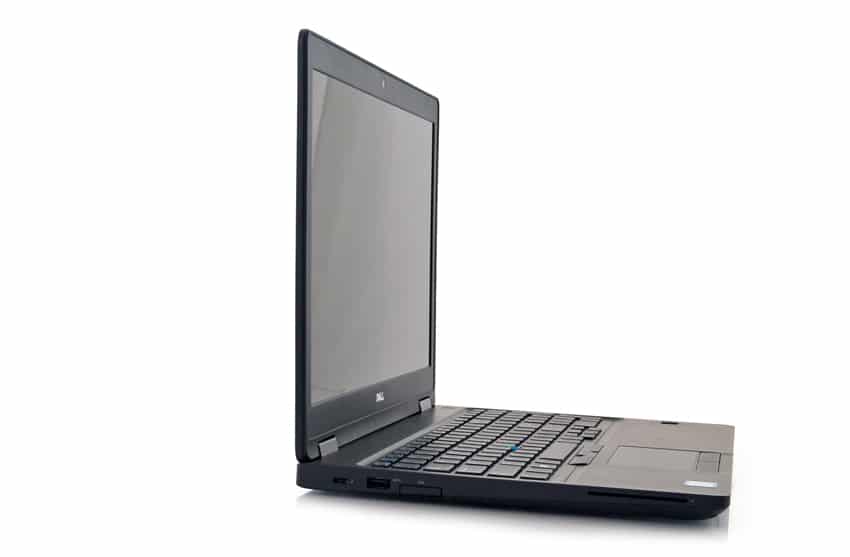
The back of the Dell workstation is home to the speakers, network port, an HDMI port, USB port, and the power adapter port.

Users have the option of upgrading the 68Whr 4-cell battery to a 6-cell 92Whr battery for increased battery longevity.
The Precision 3520 also comes with another significant upgrade option: the NVIDIA Quadro M620 2GB graphics card. Released in January of this year, the M620 is built on the 28 nm process and leverages the GM107 graphics processor. It also supports DirectX 12.0.
NVIDIA Quadro M620 Specifications
- Graphics Processor: GM107
- GPU Architecture: Maxwell
- NVIDIA CUDA Parallel Processor Cores: 512
- Memory Size: 2GB
- Memory Type: GDDR5
- Memory Bus: 128 bit
- Bandwidth: 80.2 GB/s
- GPU Clock:977 MHz
Performance
To test its performance, we will be putting the Dell Precision 3520 mobile workstation through several benchmarks that feature resource-intensive workloads; we will also examine how Nvidia Quadro M620 performs inside this machine. Though we certainly don’t expect performance on the level of higher-end mobile workstations, the 3520 will be able to hold its own with our build. We will be comparing the 3520 to two other Precision mobile workstations (5520 and 3510), as well as the desktop workstation Dell Precision 7510 and the non-workstation Dell Latitude e5770. These comparisons aren’t to point out which one is “better,” but what to expect from each model. The Latitude was included to serve as a benchmark of how well workstations compare to non-workstation counterparts.
This first benchmark we looked is the SPECviewperf 12 benchmark, which is the worldwide standard for measuring graphics performance based on professional applications. SPECviewperf runs 8 benchmarks it calls “viewsets,” all of which represent graphics content and behavior from actual applications. These viewsets include: CATIA, Creo, Energy, Maya, Medical, Showcase, Siemens NX, and Solidworks.
| SPECviewperf 12 | |||||
|---|---|---|---|---|---|
| Viewsets | Precision 3520 | Precision 5520 | Precision 3510 | Precision 7510 | Latitude e5770 |
| catia-04 | 33.30 | 46.99 | 21.55 | 39.86 | 21.89 |
| creo-01 | 35.64 | 46.97 | 19.29 | 33.87 | 17.89 |
| energy-01 | 0.71 | 3.79 | 0.45 | 2.39 | 0.43 |
| maya-04 | 25.24 | 31.94 | 22.22 | 24.11 | 20.30 |
| medical-01 | 12.54 | 17.62 | 7.77 | 13.53 | 7.12 |
| showcase-01 | 21.38 | 26.22 | 14.18 | 23.74 | 11.96 |
| snx-02 | 27.48 | 34.41 | 26.73 | 29.89 | 7.10 |
| sw-03 | 55.82 | 70.49 | 33.40 | 57.53 | 33.43 |
As you can see in the above table, the Precision 3520 fits nicely in the middle of the tested Precision mobile workstations, and produced overall solid results. During the SPECviewperf test, the 3520 easily out-performed its direct predecessor, the 3510. The 3520 even outperformed the 7510 in a few categories (Creo and Maya), even though the 7510 is equipped with the higher-end Nvidia Quadro M2000M graphics card.
In addition to SPECviewperf, we ran the SPECwpc benchmark, which is specifically designed to test all key aspects of workstation performance. It consists of over 30 workloads that analyze CPU, graphics, I/O, and memory bandwidth, which also fall under broader categories such as Media and Entertainment, Financial Services, Product Development, Energy, Life Sciences, and General Operations. We will be listing the broad category results for each, as opposed to the individual workloads, which are an average of all the individual workloads in each category.
The results of SPECwpc benchmark were similar to the results of the previous one, with the Precision 3520 showing a noticeable step up in performance from the 3510 and just slightly behind the Precision 7510 (though it did handily beat this workstation in the Financial Services portion of the benchmark with an impressive score of 2.73). Again, the Precision 5520 was the clear top performer, as it leverages the Nvidia Quadra M1200.
| SPECwpc v2.0 | |||||
|---|---|---|---|---|---|
| Category | Precision 3520 | Precision 5520 | Precision 3510 | Precision 7510 | Latitude e5570 |
| M&E | 1.87 | 2.25 | 1.49 | 2.0 | 1.43 |
| ProdDev | 1.91 | 2.21 | 1.39 | 2.0 | 1.3 |
| LifeSci | 1.96 | 2.35 | 1.39 | 2.13 | 1.4 |
| Energy | 1.6 | 2.17 | 1.24 | 1.95 | 1.24 |
| FSI | 2.73 | 2.99 | 1.07 | 1.18 | 1.05 |
| GeneralOps | 1.2 | 1.33 | 0.81 | 1.21 | 0.85 |
We recently added a new benchmark which looks at heat generation while the device is going through a benchmark. Using a FLIR C2 camera, we were able to monitor the thermal output of the Dell Precision 3520 during the SPECwpc benchmark. As one can see, the thermal output is limited to the top half of the notebook leaving the palm rest slightly above room temperature. The peak thermal output during our test was 51.1°C.


Next, we put the workstation through the Environmental Systems Research Institute (ESRI) benchmark. ESRI, a supplier of Geographic Information System (GIS) software, had their Performance Team design PerfTool add-in scripts to automatically launch the ArcGIS Pro. This application uses a “ZoomToBookmarks” function to browse various pre-defined bookmarks and create a log file with all the key data points required to predict the user experience. The script automatically loops the bookmarks three times to account for caching (memory and disk cache). In other words, this benchmark simulates heavy graphical use that one might see through ESRI’s ArcGIS software. It's a safe bet that similar graphics-intensive programs, such as Autodesk’s AutoCAD, will fare closely with the results in this benchmark. Although this benchmark looks at several aspects of the ArcGIS program, we are most interested in the average of the drawtime, average frames per second (Average FPS), and minimum frames per second (Minimum FPS).
Here, the Dell Precision 3520 performed very well, as it ranked second among all tested workstations in every category. It even came close to overtaking the top performer, the Precision 7510, in DrawTime Sum.
| ESRI Benchmark | |
|---|---|
| Drawtime | Average |
| Precision 3520 | 0:00:06.521 |
| Latitude e5570 | 0:00:18.167 |
| Precision 3510 | 0:00:15.190 |
| Precision 7510 | 0:00:06.146 |
| Precision 5520 | 0:00:09.94 |
| Average FPS | Average |
| Precision 3520 | 180.88 |
| Latitude e5570 | 70.79 |
| Precision 3510 | 86.39 |
| Precision 7510 | 270.31 |
| Precision 5520 | 99.14 |
| Minimum FPS | Average |
| Precision 3520 | 94.20 |
| Latitude e5570 | 45.45 |
| Precision 3510 | 54.36 |
| Precision 7510 | 138.40 |
| Precision 5520 | 53.60 |
Our last benchmark is PCMark, which is a tool that calculates the performance at the system and component level. It most often represents typical home-user workloads for all types of PCs, including tablets, mobile workstations, and desktops. While there are multiple categories that PCMark tests (including typical work usage, home usage, and creative usage), we will only be looking at the Storage benchmark for this review.
The Storage PCMark tests the performance of all drives installed in the system, leveraging traces recorded from Adobe Creative Suite, Microsoft Office and a selection of more popular video games to measure real-world performance differences between storage devices. In this scenario, the Precision 3520 posted a score of 5,050 with a bandwidth of 454.34MB/s when equipped with a Samsung SM961 NVMe SSD. These results placed it at the bottom of the leaderboard (with the exception of the Latitude e5770). There wasn’t a huge difference in performance, as the other workstations used either the same SM961 or the SM951.
| PCMark Storage | ||
|---|---|---|
| Score | Bandwidth | |
| Precision 3520 (Samsung SM961 M.2 NVMe SSD) | 5,050 | 454.34MB/s |
| Precision 5520 (Samsung SM961 M.2 NVMe SSD) | 5,054 | 457.78MB/s |
| Precision 3510 (Samsung SM951 M.2 NVMe SSD) | 5,087 | 584.55MB/s |
| Precision 7510 (Samsung SM951 M.2 NVMe SSD) | 5,059 | 469.38MB/s |
| Latitude e5770 (Samsung PM871 M.2 SATA) | 4,960 | 247.05MB/s |
Conclusion
The Dell Precision 3520 is yet another solid addition to the company’s line of mobile workstations. The 3520 offers a generous amount of possible components, as well as the performance to handle most business needs. Though there is no 4K option, consumers have the choice of three types of display types, including an FHD touch panel. Unless you’re doing heavy-duty video editing, this is more than enough picture quality for most business-oriented use cases. The Dell Precision 3520 also gives consumers the ability to extend their mobility with a 6-cell battery for further flexibility. That said, Dell markets the 3520 as an affordable workstation; however, the price tag can get fairly expensive when you start equipping it with these higher-end components.
With our build, the 3520 was outfitted with the NVIDIA Quadro M620 2GB graphics card, which we leveraged during our benchmarks. Overall, we found that this graphics card was able to give us some pretty good performance when populated inside the Precision 3520, enabling the 3520 to take the lead among the tested workstations in certain categories. In our ESRi benchmark, the 3520 came in just behind the 7510 desktop. In our SPECviewperf 12 and SPECwpc, the 3520 was able to beat out its predecessor (3510) and come close to the more powerful 7510 desktop. During our PCMark8 storage test, the SM961 SSD was more or less in line with other Precision models, but still certainly offered exceptional user performance.
Pros
- Great overall performance
- Affordable workstation-class machine
Cons
- No 4K option
- A bit heavier than other Precision models
Bottom Line
The Dell Precision 3520 is a great option for a mid-range mobile workstation, offering users more than enough customization and power to suit most business needs.




 Amazon
Amazon