 The Dell SonicWALL TZ is an affordable, yet high-performing, line of enterprise-level firewalls designed for small and medium-sized businesses, remote and branch offices, and retail point-of-sale locations. SonicWALL TZ series offer these use cases an abundance of protection features as well as advanced security services that leverage on-box and cloud-based anti-malware, antispyware, intrusion prevention system, and URL filtering. Dell’s new line of firewalls are also specced to handle encrypted attacks as it is equipped with the processing punch needed to inspect encrypted SSL connections against the most recent threats.
The Dell SonicWALL TZ is an affordable, yet high-performing, line of enterprise-level firewalls designed for small and medium-sized businesses, remote and branch offices, and retail point-of-sale locations. SonicWALL TZ series offer these use cases an abundance of protection features as well as advanced security services that leverage on-box and cloud-based anti-malware, antispyware, intrusion prevention system, and URL filtering. Dell’s new line of firewalls are also specced to handle encrypted attacks as it is equipped with the processing punch needed to inspect encrypted SSL connections against the most recent threats.
The Dell SonicWALL TZ is an affordable, yet high-performing, line of enterprise-level firewalls designed for small and medium-sized businesses, remote and branch offices, and retail point-of-sale locations. SonicWALL TZ series offer these use cases an abundance of protection features as well as advanced security services that leverage on-box and cloud-based anti-malware, antispyware, intrusion prevention system, and URL filtering. Dell’s new line of firewalls are also specced to handle encrypted attacks as it is equipped with the processing punch needed to inspect encrypted SSL connections against the most recent threats.
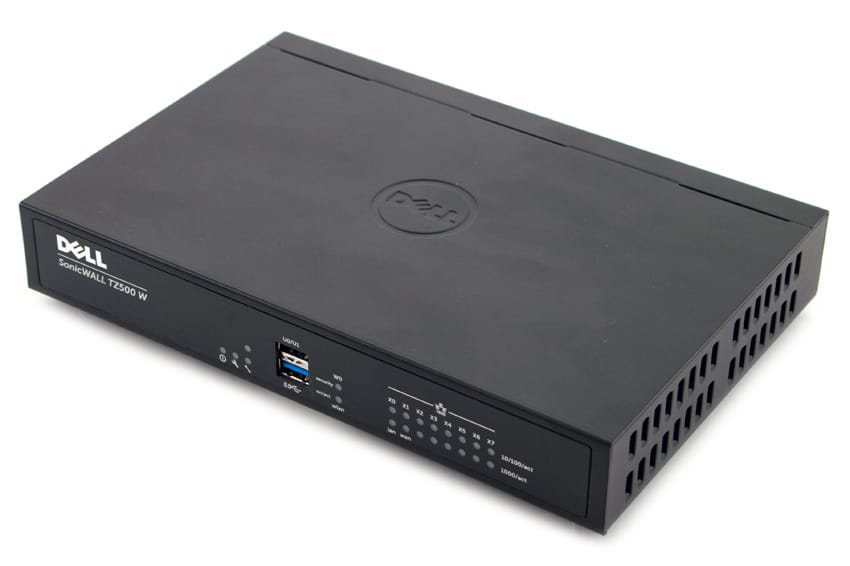
For this review, we will be looking at the TZ500, which is one of the models Dell targets towards SMB buyers. SonicWALL, which was acquired by Dell back in 2012, has been a market leader in advanced network security, secure remote access, email security for quite some time now, so their newest firewall is a welcomed addition to the StorageReview lab. Compared to the top offering TZ600 model, it features slightly lower throughput, less 1 GbE Copper interfaces (8 vs. 10), and doesn’t have a rear expansion slot. That being said, it certainly offers enough enterprise-grade protection and performance to halt cyberattacks all the while helping to expend to control of your company’s network. The SonicWALL TZ series also features Dell’s Global Management System (GMS), which allows administrators to deploy and manage SonicWALL TZ series firewalls from a single system at the central office.
The SonicWALL TZ500 comes equipped with optional integrated 802.11ac wireless, IPSec and SSL VPN, failover through integrated 3G/4G support, load balancing and network segmentation, all of which combine advanced networking features with advanced security to boast a pretty impressive package.
Backed by a 1-year warranty, the TZ500 Network Security Firewall goes for roughly $1,200.
Specifications
- Operating system: SonicOS 6.2.x
- Security Processor: 4x1GHz
- Memory (RAM): 1GB
- 1 GbE Copper interfaces: 8
- Expansion: 2 USB
- Firewall inspection throughput: 1,400 Mbps
- Full DPI throughput: 400 Mbps
- Application inspection throughput: 1,000 Mbps
- IPS throughput: 1,000 Mbps
- Anti-malware inspection throughput: 400 Mbps
- IMIX throughput: 700 Mbps
- SSL Inspection and Decryption (DPI SSL): 150 Mbps
- IPSec VPN throughput: 1,000 Mbps
- Connections per second: 8000/sec
- Maximum connections (SPI): 125,000
- Maximum connections (DPI): 100,000
- Single Sign On (SSO) Users: 500
- VLAN interfaces: 50
- SonicPoints supported (Maximum): 16
- Site-to-Site VPN Tunnels: 25
- IPSec VPN clients (Maximum): 2 (25)
- SSL VPN licenses (Maximum): 2 (150)
- Virtual assist bundled (Maximum): 1 (30-day trial)
- Encryption/Authentication: DES, 3DES, AES (128, 192, 256-bit), MD5, SHA-1, Suite B Cryptography
- Key exchange: Diffie Hellman Groups 1, 2, 5, 14
- Route-based VPN: RIP, OSPF
- Certificate support: Verisign, Thawte, Cybertrust, RSA Keon, Entrust and Microsoft CA for Dell SonicWALL-to-Dell SonicWALL VPN, SCEP
- VPN features: Dead Peer Detection, DHCP Over VPN, IPSec NAT Traversal, Redundant VPN Gateway, Route-based VPN
- Global VPN client platforms supported: Microsoft® Windows Vista 32/64-bit, Windows 7 32/64-bit, Windows 8.0 32/64-bit, Windows 8.1 32/64-bit
- NetExtender: Microsoft Windows Vista 32/64-bit, Windows 7, Windows 8.0 32/64-bit, Windows 8.1 32/64-bit, Mac OS X 10.4+, Linux FC3+/Ubuntu 7+/OpenSUSE
- Mobile Connect: Apple iOS, Mac OS X, Google Android, Kindle Fire, Windows 8.1 (Embedded)
- Deep Packet Inspection services: Gateway Anti-Virus, Anti-Spyware, Intrusion Prevention, DPI SSL
- Content Filtering Service (CFS): HTTP URL, HTTPS IP, keyword and content scanning, Comprehensive filtering based on file types such as ActiveX, Java, Cookies for privacy, allow/forbid lists
- Enforced Client Anti-Virus and Anti-Spyware: McAfee
- Comprehensive Anti-Spam Service: Supported
- Application Intelligence and Control: Yes
- Application Visualization: Yes
- IP address assignment: Static, (DHCP, PPPoE, L2TP and PPTP client), Internal DHCP server, DHCP relay
- NAT modes: 1:1, 1:many, many:1, many:many, flexible NAT (overlapping IPs), PAT, transparent mode
- Routing protocols: BGP, OSPF, RIPv1/v2, static routes, policy-based routing, multicast
- QoS: Bandwidth priority, max bandwidth, guaranteed bandwidth, DSCP marking, 802.1e (WMM)
- Authentication XAUTH/RADIUS, Active Directory, SSO, LDAP, Novell, internal user database, Terminal Services, Citrix
- Local user database: 250
- VoIP: Full H.323v1-5, SIP
- Standards: TCP/IP, UDP, ICMP, HTTP, HTTPS, IPSec, ISAKMP/IKE, SNMP, DHCP, PPPoE, L2TP, PPTP, RADIUS, IEEE 802.3
- Certifications: VPNC, IPv6 (Phase 2), ICSA Firewall
- Certifications pending: Common Criteria NDPP, FIPS 140-2 (with Suite B) Level 2, ICSA Anti-virus, UC APL
- Common Access Card (CAC)
- High Availability: Active/Standby with stateful synchronization
Design and build
The Dell SonicWALL TZ500 comes in a compact but very rugged all-metal enclosure. For power input, the TZ500 includes a custom power cable connection with a locking clip, versus the traditional bullet connector found on many DC-powered devices. One advantage this offers is the clip is nearly impossible to remove or unplug by accident and removes the chance for damaging the firewall by plugging in any other non-compliant power source.

Located on the center are the Power, TEST (is Fast blinking is initializing Slow blinking is SafeMode), Service LED indicators as well as the two USB 3.0 (3G/4G WAN Failover) ports. On the right side of the front panel are the Link and activity Indicator LEDs: The top row is for the 10/100 Mbps indicators while the bottom row is for the 1Gps LEDs.

On the back panel are eight configurable 1GbE switch ports including a pre-configured LAN and WAN port. There is also the secure power port located on the far right side. Three threaded ports are also visible for the Wi-Fi antennas.
Interface
Getting the TZ500 up and running is fairly easy, as it offers set-up wizards coupled with a powerful web interface to help with deployment. All you have to do is connect the WAN and LAN interfaces to the Internet and your computer, respectively, then power the firewall. Next, navigate to https://192.168.168.168 in your browser and the SonicOS Startup Guide begins.
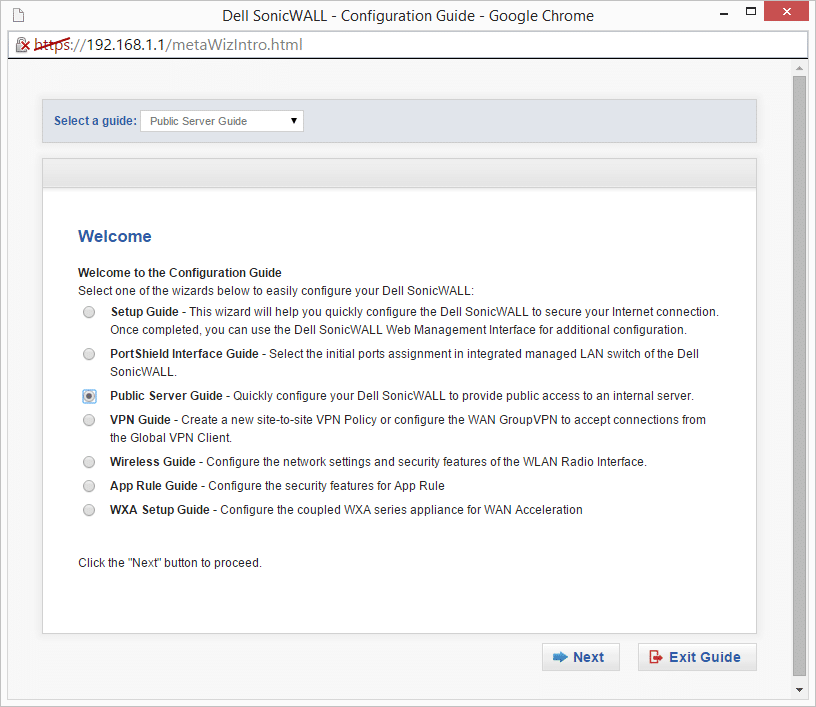
SonicOS offers users an interface that is simple to configure and helps to streamline management, which, as a result, has potential to decrease both time spent on administration and overall costs.
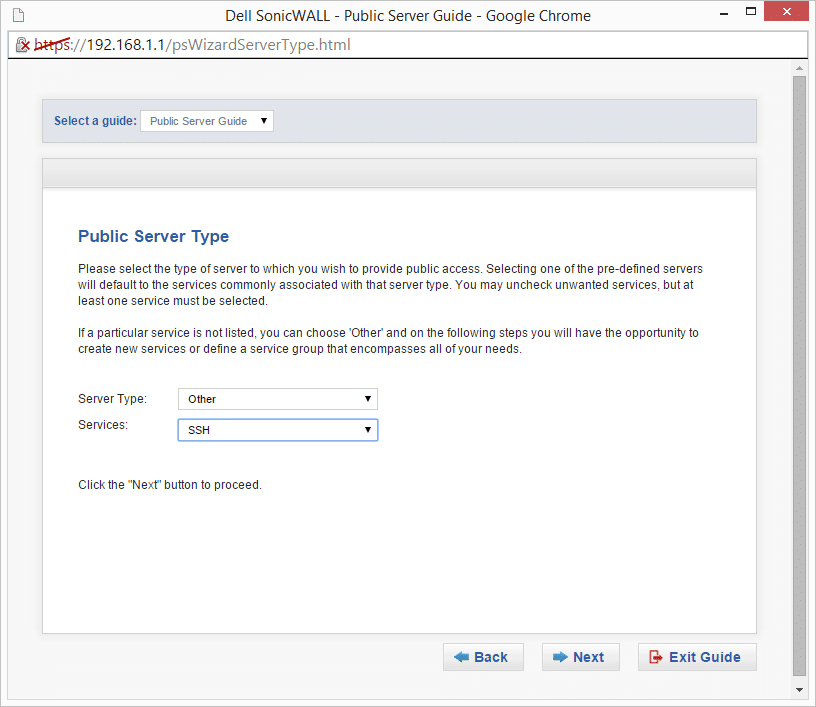
After everything is setup the GUI displays what one would expect with firewall management. Along the top is the Dell SonicWALL branding on the left hand side and the top right side has links for Alerts, Wizards, Help, and Logout. Directly beneath these links is an option to switch the mode as well as open the currently selected option in a new window/tab by itself. Along the left hand side of the screen are several tabs for monitoring, managing, and adjusting setting of the firewall. These tabs are (in descending order): Dashboard, System, Network, 3G/4G/Modem, Wireless, SonicPoint, Firewall, Firewall Settings, DPI-SSL, VoIP, Anti-Spam, VPN, SSL VPN, Users, High Availability, Security Services, WAN Acceleration, AppFlow, and Log.
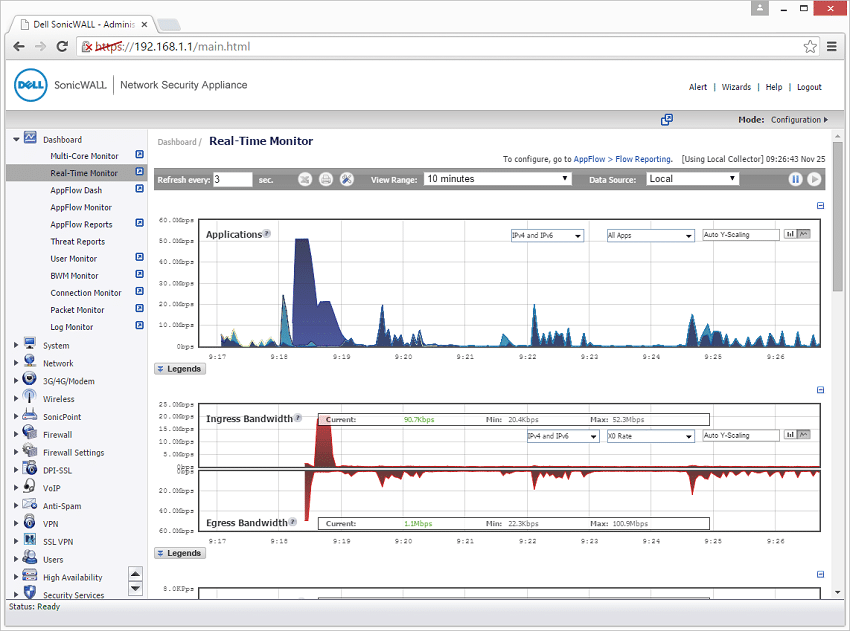
Through the Dashboard tab administrators will get a drop list of various monitors and reports. Using this tab admins can monitor the various activities affecting the firewall and includes a real-time monitor spanning 10 minutes of activity and a log monitor listing various issues. The Threat Reports tells administrators the type of threats being blocked, the percentage of each subtype, and shows the difference between global and local threats.
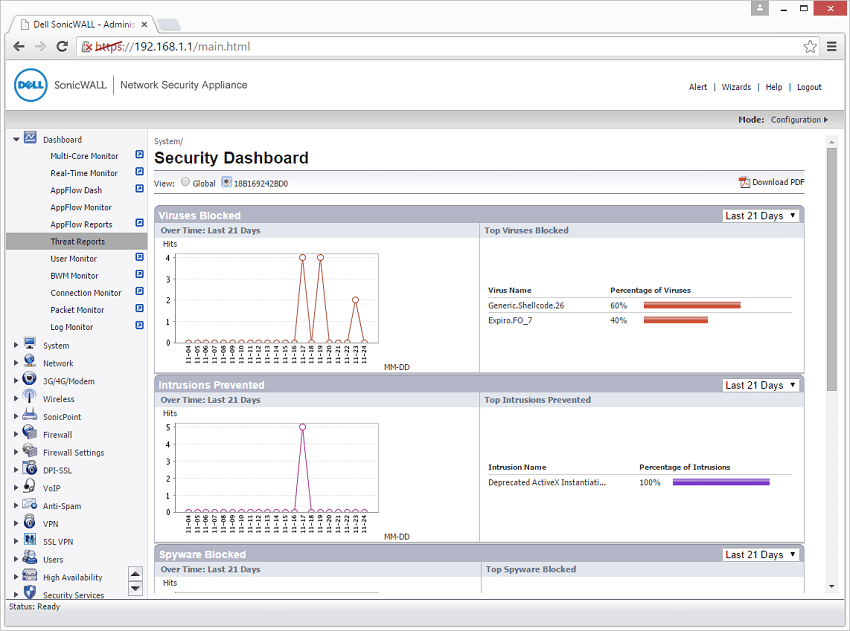
The System tab gives admins an overall look at the system. Through Status they can check out the general system information as well as security services, the latest alerts, and network interfaces. The System tab also allows admins to update firmware, set the time and work schedule for the company, see which licenses they currently have and when they expire as well as check diagnostics and even restart the system.
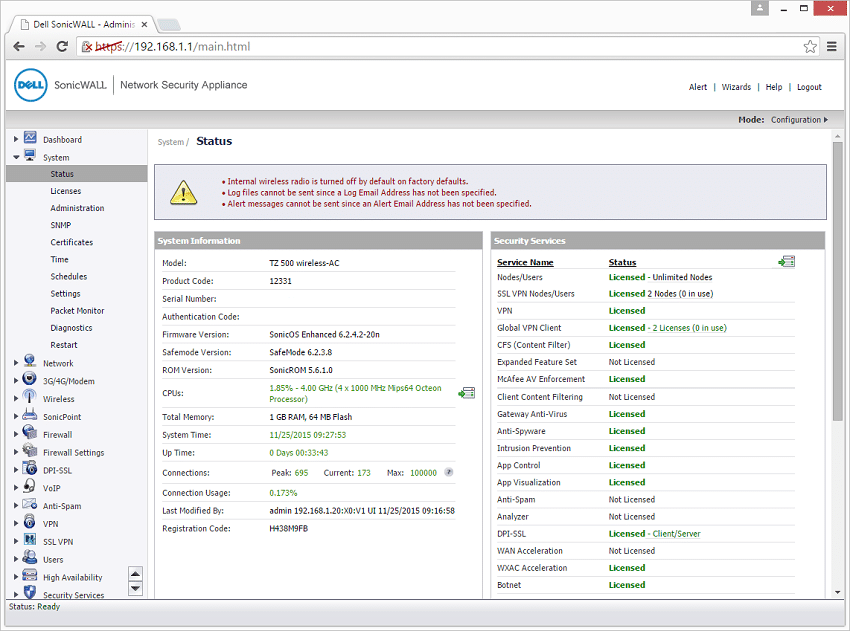
The Network tab enables admins to view and manage various aspects of the network including interfaces, PortShield groups, failover and load balancing, zones, MAC-IP anti-spoof, and network monitoring.
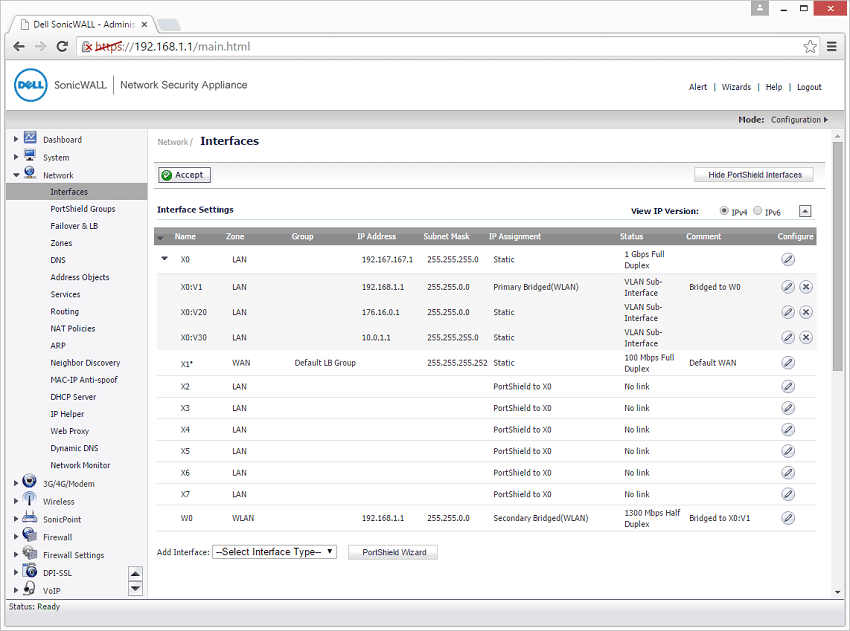
Through the 3G/4G/Modem admins can select and view the status and settings of different modems connected to the firewall.
The Wireless tab lets admins set up any wireless routers or access points through the firewall. The tab has drop menus for status, settings, and security as well as advanced settings where SSiD Beacon can be adjusted and well as adjusting radio settings. Admins can also setup a virtual access point through this tab.
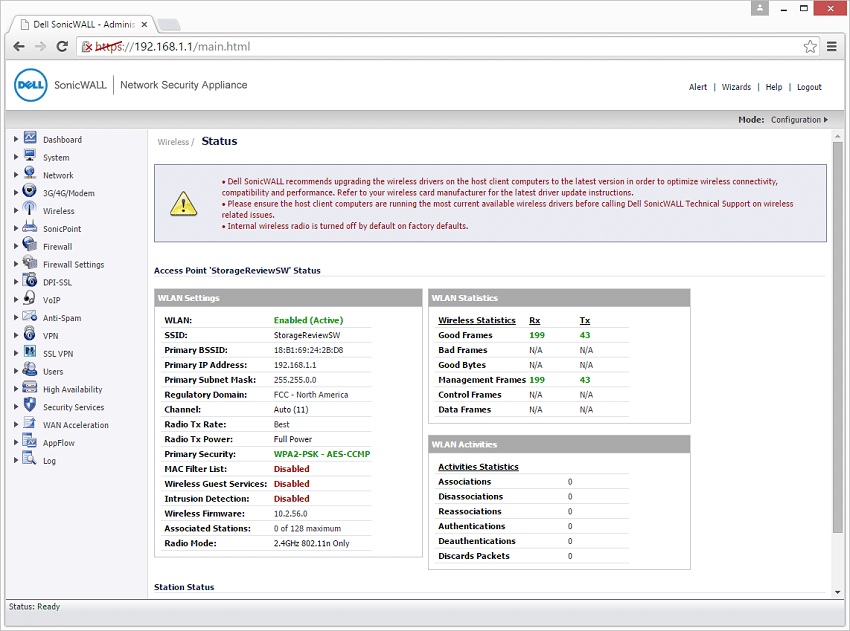
The SonicPoint tab is for detecting and configuring SonicPoint Wireless Access Points. Through this tab multiple SonicPoints can be detected, configured, and monitored.
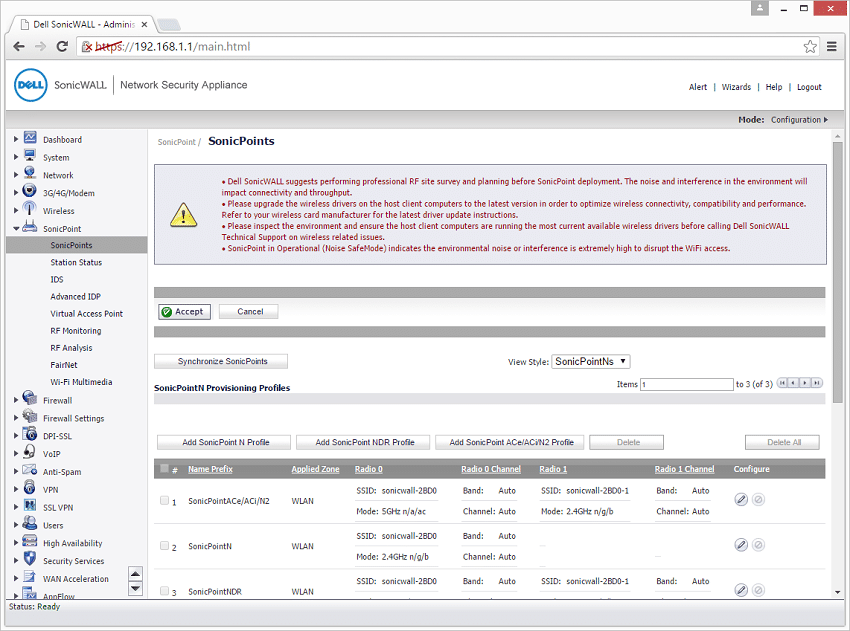
Both Firewall and Firewall Setting tabs are used to adjust various settings of the SonicWall TZ500. The Firewall tab allows configuration of access and app rules as well as making various adjustments to objects. The Firewall setting tab is for more advanced settings of the device itself including QoS mapping and SSL control.
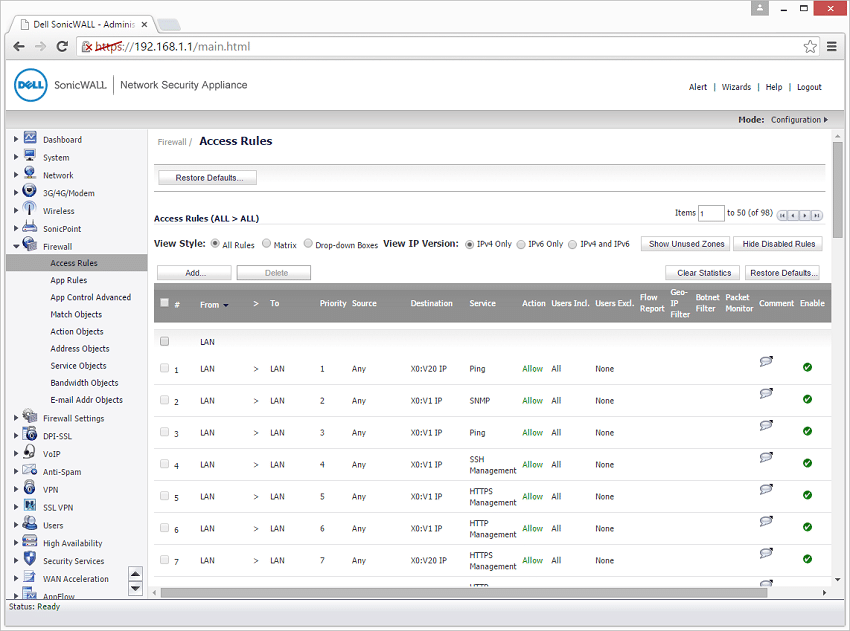
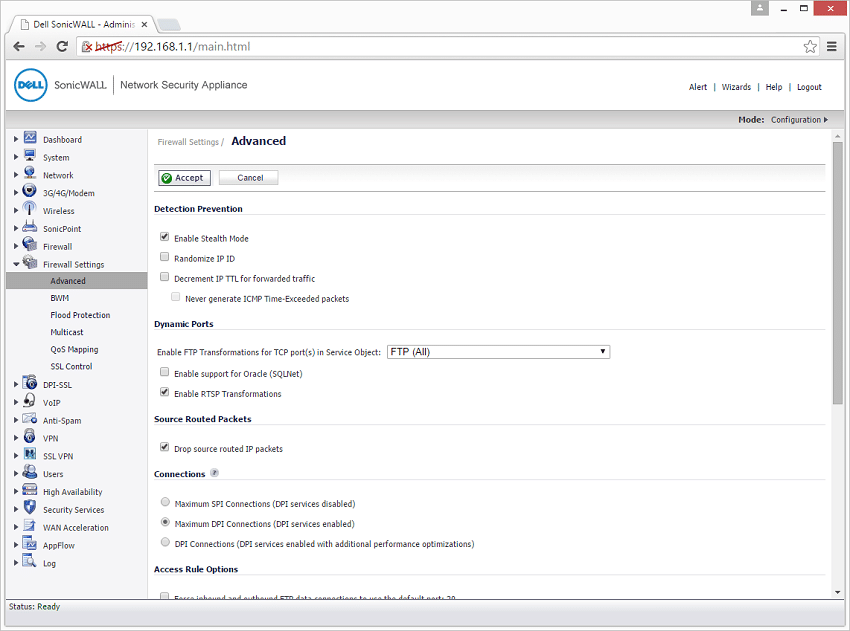
The next tab, DPI-SSL, deals directly with client and server SSL permissions. Through this tab admins can setup the protection they need for encrypted data.
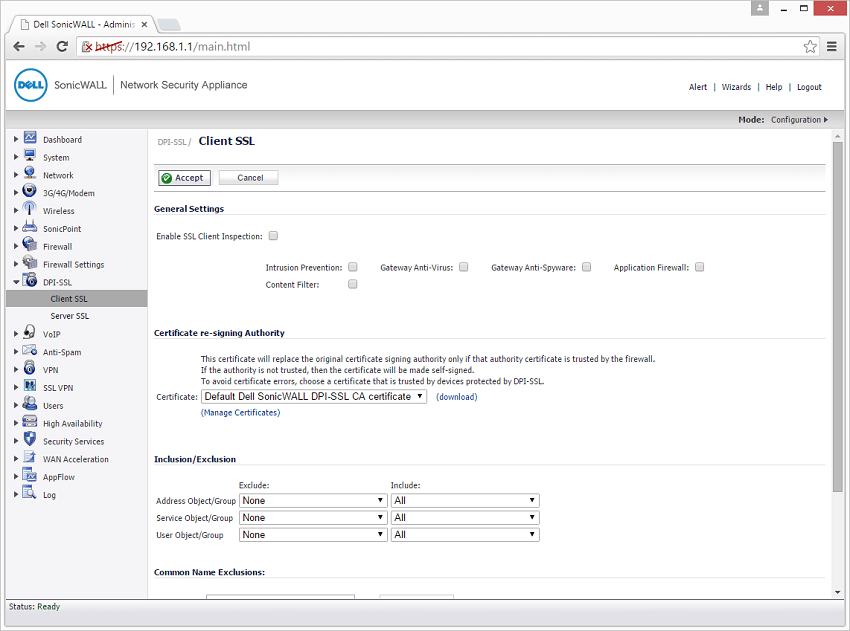
Both VoIP and Anti-Spam tabs are self-explanatory. Admins can adjust they settings they need for Internet connected phones and adjust the specific filters used to fight against spam.
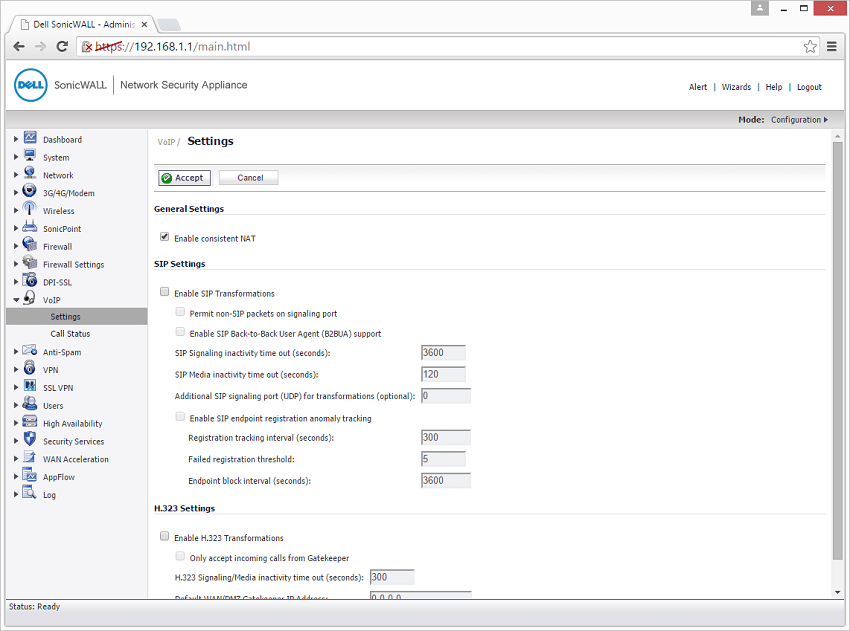
VPN and SSL VPN enable admins to adjust the settings and permission of virtual private networks and encrypted virtual private networks. The SSL VPN tab allows server, client, and portal settings.
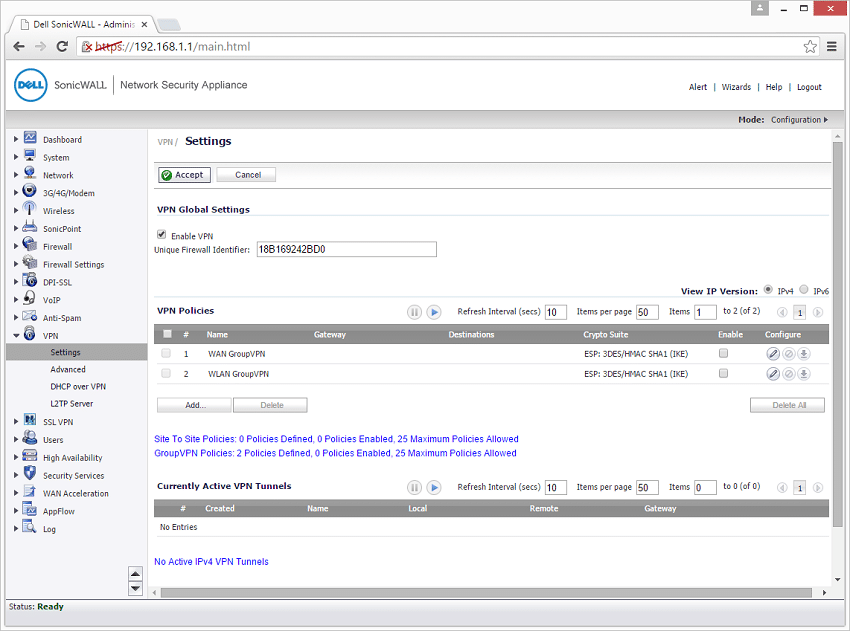
Through the Users tab admins can configure settings for local and group users as well as setup guest accounts and services.
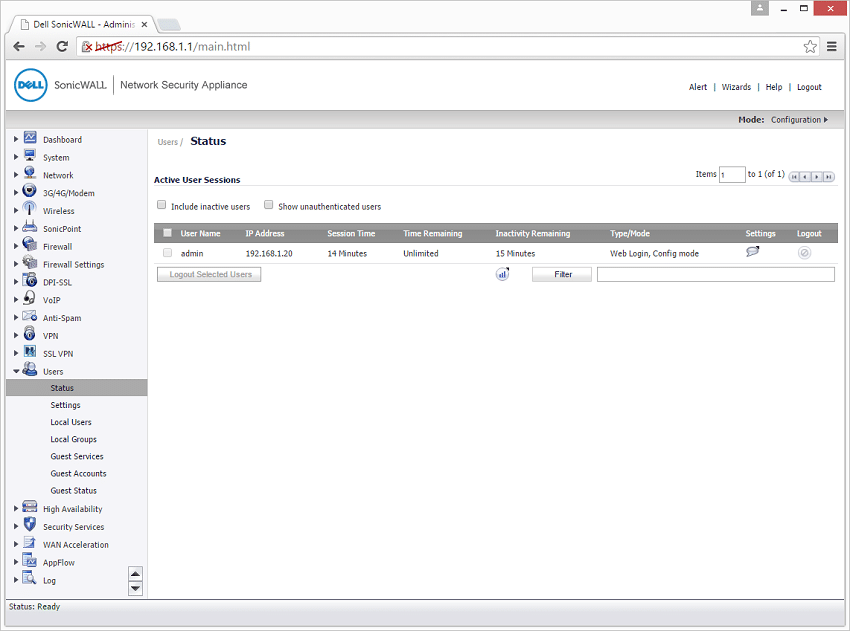
The High Availability tab shows the status and monitoring of as well as changing the general and advanced setting of HA devices connected to the firewall.
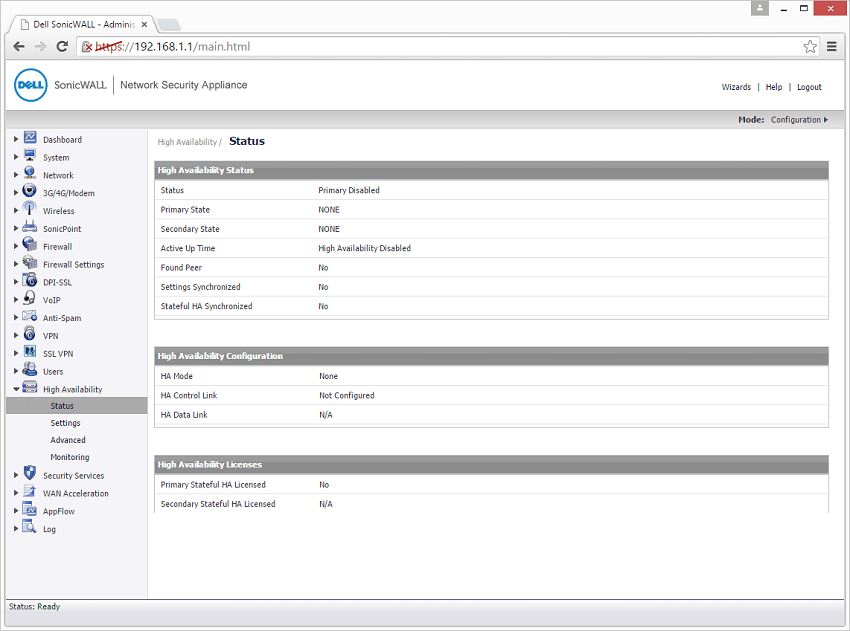
The Security Services tab offers several security options. The first option is a summary that explains each subcategory including content filter, client AV enforcement, client CF enforcement, gateway anti-virus, intrusion prevention, anti-spyware, geo-IP filter, and Botnet filter. Once reading over the summary of each, admins can go to the specific tab to configure the settings.
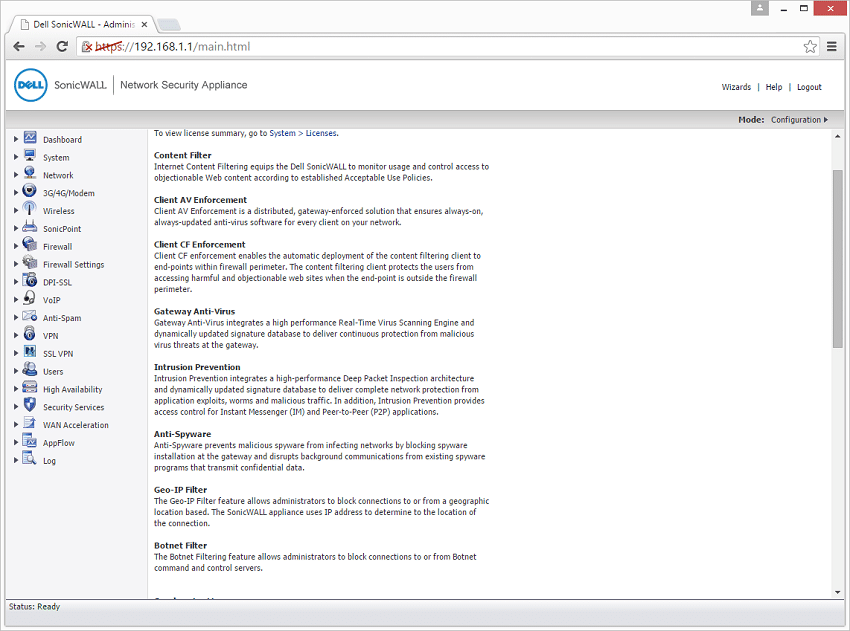
As the name implies, the WAN Acceleration tab enables the WAN acceleration to be turned on or off. Along with this acceleration TCP and WFS acceleration can be configured through this tab as well as the web cache.
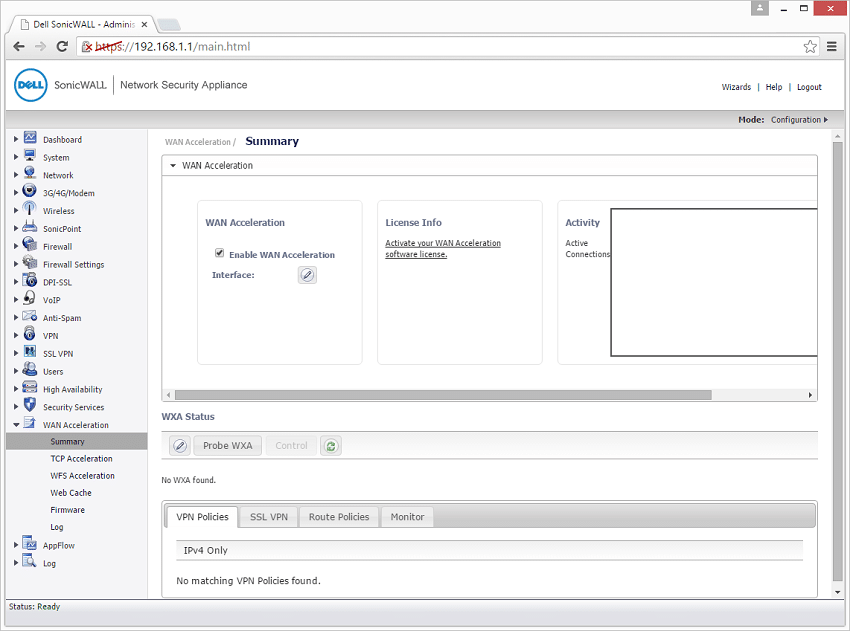
Through the AppFlow tab admins can monitor and gather reports of their applications connections through the firewall. There is a dashboard to see the top applications as well as the top users, viruses, and intrusions. Admins also have access to a real-time monitor and a GMSFlow Server.
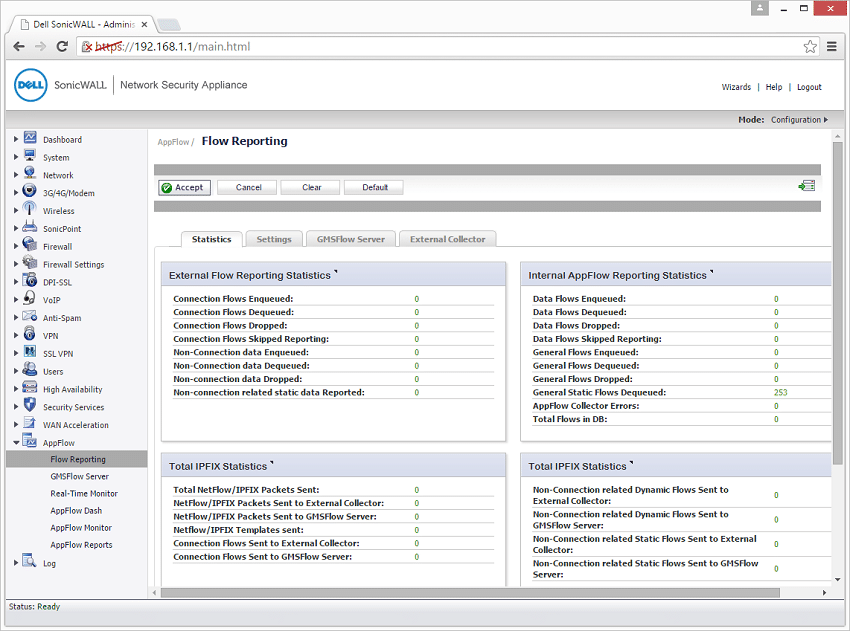
The Log tab is exactly as one would expect with the ability to monitor logs, adjusts the settings of the logs including automation, as well as gather and analyze reports.
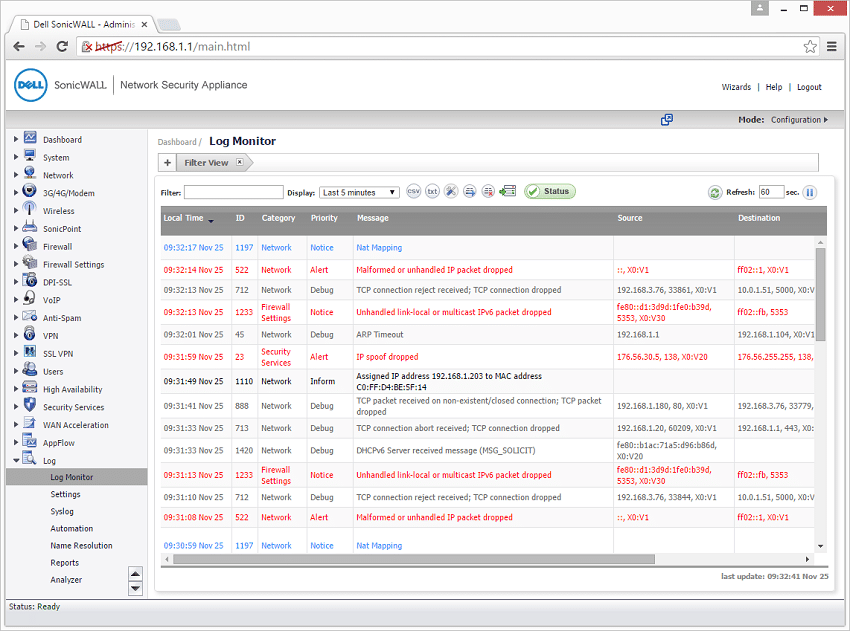
A mobile app for iOS, Android, Kindle Fire, and Windows phones is also available called SonicWALL Mobile Connect, adding even further flexibility to the SonicWALL TZ500. The app is very seamless to use, offering an easy network-level access to corporate and academic resources via encrypted SSL VPN connections.
Conclusion
Designed for SMBs, remote and branch offices, and retail point-of-sale locations, the Dell SonicWALL TZ500 firewall offers the enterprise-grade protection and performance needed to stop cyberattacks in their tracks while enhancing overall network control. It packs an incredible amount of features, including wireless 802.11ac, IPSec and SSL VPN, failover through integrated 3G/4G support, load balancing and network segmentation, all at a very reasonable price point. That being said, while it is meant for smaller businesses, it could certainly serve as a useful platform for many larger distributed enterprises with remote offices.
We were able to deploy the SonicWALL TZ500 quickly, leveraging its easy to use web interface, which still offered plenty of detail for administrators. Coupling this with the built-in setup wizards, smaller IT departments should have no problem getting it up and running quickly. This certainly helps to promote the streamlining of system management, decreasing both time spent on administration and operational costs.
Pros
- Comprehensive WebGUI management
- Easy to setup with configuration guides
- Compact design without compromising on featureset
Cons
- Additional licenses required for some software/security features
Bottom Line
The feature-rich Dell SonicWALL TZ500 firewall is an easy to deploy, all-in-one firewall solution that will suit the needs of most SMBs and beyond.
Dell SonicWALL TZ500 on Amazon
Sign up for the StorageReview newsletter
