 Netgear has updated its VueZone Wireless Camera system with the new Arlo Wireless HD Camera System. The cameras are completely wireless, the only wires are the Ethernet from the Base Station to the router and from the Base Station to an outlet. Users can have the system up and running in under 10 minutes, with a few more minutes to put up the mounts and place the cameras. The cameras are then monitored using a smartphone or tablet, or through a web browser. The Arlo system supports up to 30 cameras and has a slew of use cases such as security, baby monitoring, pet monitoring, nanny cams, or a way to share videos with friends and family.
Netgear has updated its VueZone Wireless Camera system with the new Arlo Wireless HD Camera System. The cameras are completely wireless, the only wires are the Ethernet from the Base Station to the router and from the Base Station to an outlet. Users can have the system up and running in under 10 minutes, with a few more minutes to put up the mounts and place the cameras. The cameras are then monitored using a smartphone or tablet, or through a web browser. The Arlo system supports up to 30 cameras and has a slew of use cases such as security, baby monitoring, pet monitoring, nanny cams, or a way to share videos with friends and family.
Netgear has updated its VueZone Wireless Camera system with the new Arlo Wireless HD Camera System. The cameras are completely wireless, the only wires are the Ethernet from the Base Station to the router and from the Base Station to an outlet. Users can have the system up and running in under 10 minutes, with a few more minutes to put up the mounts and place the cameras. The cameras are then monitored using a smartphone or tablet, or through a web browser. The Arlo system supports up to 30 cameras and has a slew of use cases such as security, baby monitoring, pet monitoring, nanny cams, or a way to share videos with friends and family.

Like its predecessor, Arlo offers three service packages. The Basic service, which is free, supports up to 5 cameras, standard support, and 7 days of cloud recordings (up to 1GB of cloud storage). The next step up is the Premier service that supports up to 10 cameras, unlimited technical support, and 30 days of cloud recordings (up to 10GB of cloud storage). And the most robust service is the Elite that supports up to 15 cameras, also comes with unlimited technical support, and 60 days of cloud recordings (up to 100GB of cloud storage). Regardless of the service packages users choose, all users will have access to motion detection push alerts and emails, smart modes and rules, automated schedules, the ability to download and share clips, camera sharing with friends and family, free mobile apps for iOS and Android, and desktop access.
The Arlo cameras are completely wireless which means they rely on batteries for power. The cameras use 4 CR123 lithium 3-volt photo batteries that can run up to 6 months of usage. The batteries achieve this long life by only having the cameras kick on when a user is streaming or recording, or when the motion detection kicks on. Of course battery life can very depending on setup but there is a sensitivity adjustment with the motion detectors so the cameras aren’t always running. The cameras have a 300 foot range from the base station and all of the cameras are capable of recording in both lit and unlit conditions.
The Arlo Wireless Camera system has a street price of $199.99 for a single camera package. Add on cameras run $159.99 each. The two-camera starter kit runs $349.99 (saving users $10) or the 4-camera kit runs $499.99 (saving users $180). The Base service is free, the Premier service costs $9.99 per month or $99 annually, and the Elite service costs $14.99 per month or $149 annually.
Netgear Arlo Specifications:
Base Station
- Power adapter 110V-240V, 50/60 Hz, input
- Interface: Ethernet
- Gateway processor and memory: Freescale i.MX25, 16MB Flash, 64MB RAM
- Indicator LEDs: Power, Internet, Smart Home, USB
- DHCP Enabled
- Up to 30 cameras supported
- Recognize additional Arlo cameras automatically with sync button
- Wireless range: 300+ feet (line of sight)
- Wireless: 2.4GHz, 802.11n
- Internal Antenna
- Certification: FCC, IC, CE, UL
- Operating temperature: 0º to 50º C (32º to 122º F)
- Dimensions (HxWxD): 8.5 x 2.25 x 6.5 in (215.9 x 57.15 x 165.1 mm)
- Weight 4 oz (114 g)
Cameras
- Video resolution: Configurable up to 1280 x 720
- Video format: H.264
- Imaging: Full color; CMOS; Auto-adaptive white/black balance and exposure
- Motion detection: adjustable sensitivity; automatic email alerts and push notifications
- Digital Pan Zoom
- Night vision: 850nm LEDs; illuminates up to 25 ft.; IR cut-off filter
- Battery: 4 lithium CR123 photo; level indication; 4-6 month battery life
- Field of view: 130 degrees
- Focus range: fixed focus 2 ft to infinity
- Operating temperature: -10º to 50º C (14º to 122º F)
- Dimensions (HxWxD): 2.8 x 1.6 x 2.5 in. (71.12 x 40.64 x 63.5 mm)
- Weight 4 oz (114 g)
Setup and configuration
Setting up the Arlo camera system is very simple, which of course makes it appealing for home use or small offices lacking IT resources. We deployed the VMS3230 kit that comes with two cameras and a Base Station in roughly five minutes. The Base Station gets power through an AC adapter and network connectivity from your router with an included Ethernet cord.

With the cameras you just have to hit the sync button on the Base Station and then the sync button on each camera (the cameras need to be within a few feet of the Base Station). If everything syncs up properly, with a flashing blue light, the cameras are then ready to go. We used two of the adhesive magnetic mounts that can be placed with screws or double sided tape.

Usability
Once the cameras are up, running, and have the proper angles giving users the view they desire, they can be configured with a number of different features from both a web browser and from a mobile device. In our case, we used both an iPad and iPhone to interact with the system in addition to the web tools. Both the iOS apps and web interface are greatly improved over the last version. Usability is easy throughout and the apps allow for the same configuration options as the web browser, no PC is required to get the system online.
In order to share the camera feed, the administrator will have to add friends through his/her Arlo account. The added friend will receive an automated email with a link to create an Arlo account. Once the friend is added and his/her account is setup, the friend will be able to view live streams from the user’s cameras, record video clips, view, share, favorite, and delete clips from the user library, and take snapshots. Users can setup what cameras are available for friends to view and what capabilities they have within the account.
Below is the default view through the web interface. Both cameras show up in a single pane as well as the option to add additional cameras. At the bottom of the interface are the tabs for the library, modes, and settings.
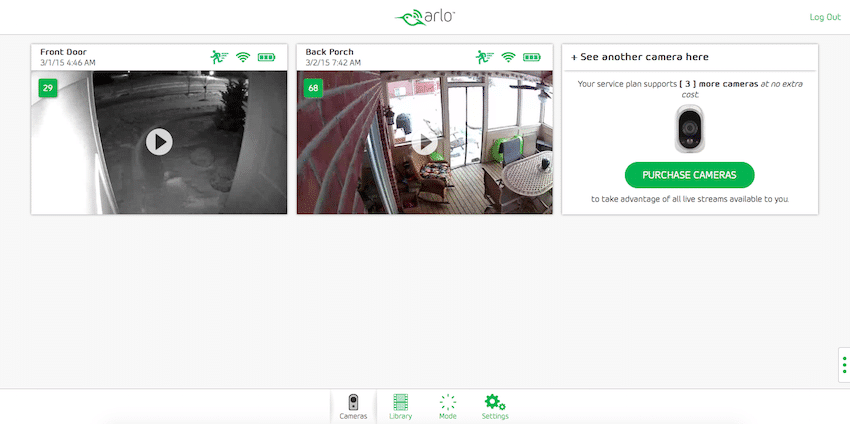
Through the setting tab, users can set modes, rules, add friends, rename/reorder cameras, and adjust account settings. The rules and modes tell the cameras what to do and when to do it. A rule for example, can be setup for a specific camera to record when the motion detector is triggered and send an email/push notification to the administrator. A mode is a set of rules that allow things like setting up certain cameras to record off of motion detection at certain times on certain days so the cameras aren’t grabbing video of the families at home.
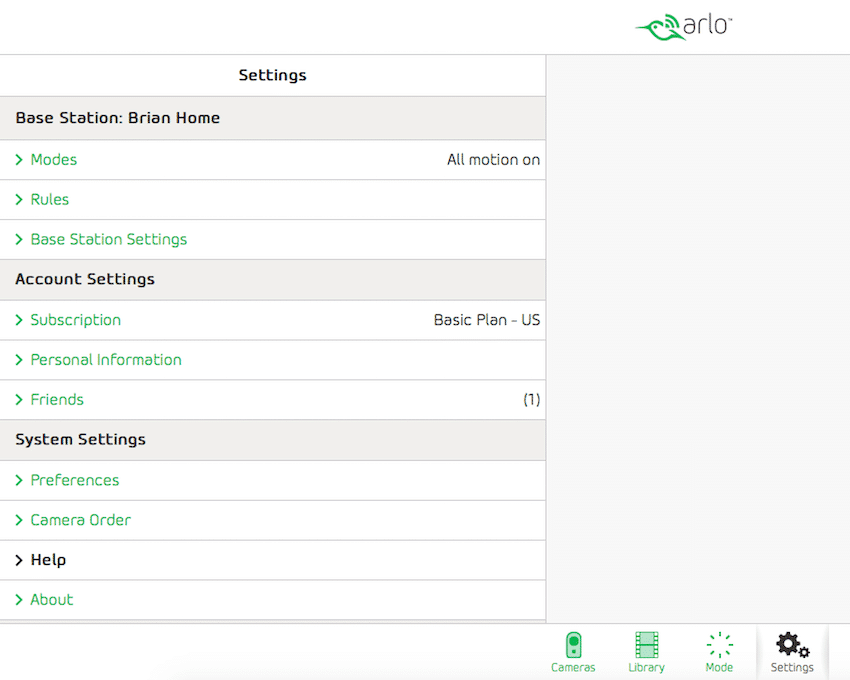
Through preferences, Arlo can notify users of important events such as when the storage is full. Here users can delete the oldest recordings to make room for new.
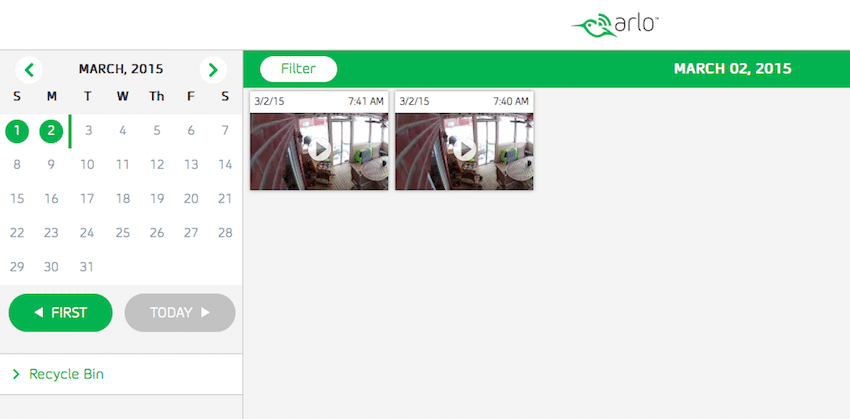
The live view screen gives users a wide viewing area and from here manual recordings and snap-shots can all be carried out through this screen. As can be seen, the quality of the picture is a vast improvement over the VueZone Cameras.
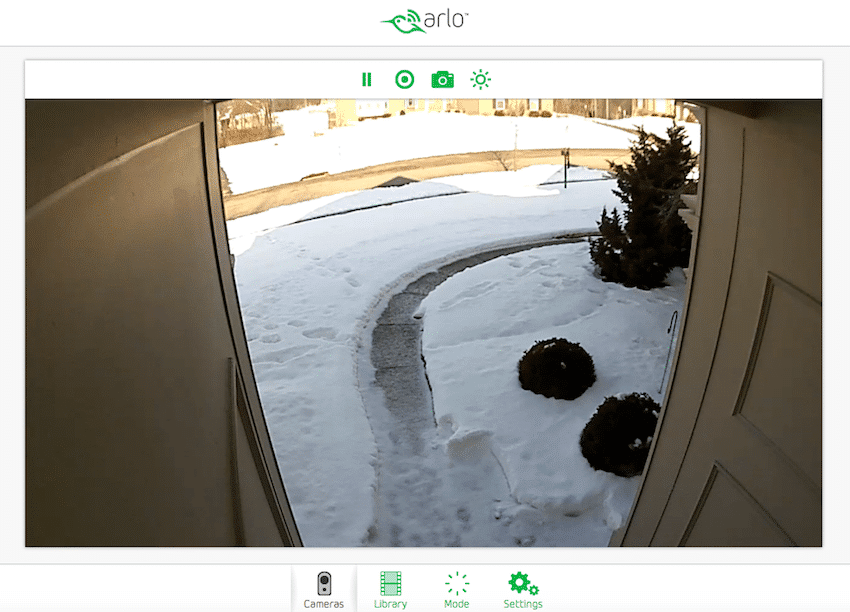
Arlo shot from front door
VueZone shot from front door
In the case of an event or alert, users will be sent an email or push notification with a replay of the event.
Switching over to the iPhone iOS apps, we get a similar feel in capabilities and layout. On the dashboard, users see the main cameras as well as whether or not the motion detector is turned on, how strong the connection is, and how much battery life is left. The bottom of the screen has tabs for the cameras, library, modes, and settings.
Through the iOS apps, user can go through their existing libraries as well as review notifications and events.
Overall the system is incredibly easy to use and configure, making the range of applications pretty broad. The only down side is that motion capture can be a little slow, fast moving objects (like children) often move out of frame before video capture can take place. This is part of the balance however between architecture simplicity and full-featured surveillance packages that are more complex and more expensive.
Conclusion
The Arlo Wireless Camera System from Netgear is a simple to setup and use surveillance system for home or small offices. There is no experience needed and the average user can have the system up and running in a matter of minutes with just a smartphone. There are a few paid service packages offered but home most users could probably go with the basic package which is included.
When comparing Arlo in the more broad small surveillance category there are a few things to consider. On the upside you get the incredibly small HD cameras that require no external connectors for power or network connectivity that are capable of day/night recording at pretty impressive resolution. The downside is when comparing motion tracking and recording against wired or wireless IP cameras with a NAS (which Netgear supports in their ReadyNAS line). Generally a NAS is constantly recording the video stream, analyzing the feed for motion. When motion is detected it starts recording and includes a prior duration (usually set in the recording policy) to show what happened before and after that motion detection. This nets a more comprehensive video capture and accounts for issues with objects that pass quickly through the field of vision. Because Arlo is battery powered, there are some compromises with motion capture and recording. To not run through batteries at a fast pace, video isn’t being recorded until a separate motion sensor detects motion (instead of video being constantly analyzed). This means you sometimes might miss faster activity taking place, where in a traditional setup that lag can be worked around with its buffer stream.
The deep dive on motion capture technology aside, Arlo is actually pretty incredible for what it is. The deployment guide can walk anyone through configuring Arlo in just a few minutes. The cameras have great range and quality, and the apps to manage the system are intuitive and look good. In total the system is leaps ahead of the prior effort, VueZone. For those with the tinkering nature that want to assemble their own system, then Arlo is not the right fit. For a vast majority of the home users who want to keep an eye on the door and possibly the dog during the day, Arlo’s ease of use and management will win over a whole new set of converts to home surveillance.
Pros
- Simple setup; was up and running for us in under 5 minutes
- Much better quality picture than its predecessor
- Night Vision and Motion Detection is all in the base model cameras
Cons
- Higher price than comparable higher quality cameras (though lower overall system cost)
Bottom Line
The Arlo Wireless Camera system is simple to setup and manage, and perfect for home users that don’t have on premise storage that want a solution for home security or just general keeping of tabs.
