The Netgear ProSAFE Chassis M6100 Series is a series of switches that can be housed in a single 4U chassis (3U for switches, 1U for redundant power supplies). The Chassis M6100 Series delivers L2/L3/L4 and IPv4/IPv6 rich services (no license required) and 1G/10G mixed infrastructures in server rooms. The M6100 is aimed at campuses SMBs that want to deploy from core to edge, but don’t want to exhaust their IT budget in the process. The Netgear ProSAFE Chassis M6100 Series is a high performing, highly resilient, fully redundant, and “future proof” switch series. The entire feature set including datacenter (DCBX, PFC, ETS, FIP Snooping) and advanced IPv6 L3 routing (OSPF, PBR, BGP) is available without license.
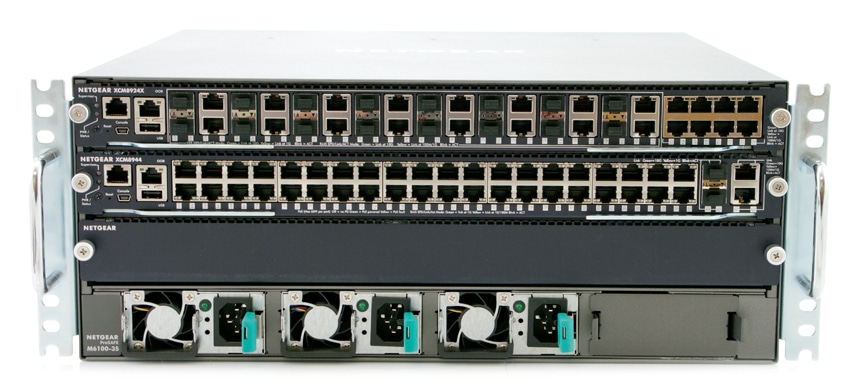
The Chassis M6100 Series is comprised of four different switch models and two different daughter cards that can be installed in the same 4U chassis for the given need of the switch. The idea is to consolidate switch infrastructure while being able to add more capacity and capability to midsized networks allowing them to rapidly adjust to changing business needs. The single chassis offers an alternative to stackable switches such as the Netgear ProSAFE S3300 series. The distributed fabric architecture allows the M6100 switches to operate without a dedicated supervisory module while still offering passive backplane, hitless failover, and redundant management functionality.
The M6100 switch can support several different ports including: up to 144 RJ45 10/100/1000 ports, 120 SFP 100/1000, 72 RJ45 10GBASE-T, or 48 SPF+ 1000/10GBASE-X ports, or any combination of the above. Any Gigabit copper blade can be upgraded with PoE+ 30W or UPOE 60W daughter card and later downgraded again in the case of a change in the application. The M6100 series gives users high performance with 1.4Tbps total routing/switching capacity and up to 1,071Mpps intra-blade throughput as well as 480Gbps distributed fabric inter-module with each slot providing 2 x 40G access to the passive backplane (80G half-duplex; 160G full-duplex).
The Starter kit comes with M6100-3S base chassis, XCM8944 blade, XCM89P daughter card, AFT603 fan tray, APS1000W power supply, is covered under Netgear ProSafe lifetime hardware warranty (including lifetime technical support through chat and lifetime next business day hardware replacement), and has a street price of $7,279.99.
Netgear ProSAFE Chassis M6100 Series specifications:
- Model Description: M6100-44G3-POE+ Chassis Starter Kit Bundle
- Ordering number: XCM8903SK-10000S
- Number of RJ45 ports: 40 x 10/100/1000; 2 x 10GBASE-T (independent)
- Number of Fiber SFP+ (1000/10G) ports: 2 x SFP+ (independent)
- Number of PoE/PoE+ ports: 40
- Feature Set: License-free L2/L3/L4 and IPv4/IPv6 advanced software package
- Form Factor: 4U
- Kit also includes:
- I/O Blade XCM8944
- Daughter Card XCM89P
- Power Supply Unit APS1000W
- Front-to-Back Fran Tray AFT603
- 2-post Rack Mount Kit
- 4-post Rack Sliding Rails
- Model Description: M6100 Series 48x1G Blade
- Ordering number: XCM8948-10000S
- Number of RJ45 ports: 40 x 10/100/1000
- Number of PoE/PoE+ ports:
- 48 x PoE 802.3af & PoE+ 802.3at with XCM89P daughter card
- 48 x PoE 802.3af & PoE+ 802.3at & UPOE with XCM89UP daughter card
- Feature Set: License-free L2/L3/L4 and IPv4/IPv6 advanced software package
- Form Factor: I/O Blade
- Model Description: M6100 Series 40x1G and 4x10G Blade
- Ordering number: XCM8944-10000S
- Number of RJ45 ports: 40 x 10/100/1000; 2 x 10GBASE-T (independent)
- Number of Fiber SFP+ (1000/10G) ports: 2 x SFP+ (independent)
- Number of PoE/PoE+ ports:
- 48 x PoE 802.3af & PoE+ 802.3at with XCM89P daughter card
- 48 x PoE 802.3af & PoE+ 802.3at & UPOE with XCM89UP daughter card
- Feature Set: License-free L2/L3/L4 and IPv4/IPv6 advanced software package
- Form Factor: I/O Blade
- Model Description: M6100 Series 40xSFP and 4x10G Blade
- Ordering number: XCM8944F-10000S
- Number of RJ45 ports: 2 x 10GBASE-T (independent)
- Number of Fiber SFP+ (1000/10G) ports: 2 x SFP+ (independent)
- Number of Fiber SFP (100/1000): 40 x SFP
- Feature Set: License-free L2/L3/L4 and IPv4/IPv6 advanced software package
- Form Factor: I/O Blade
- Model Description: M6100 Series 24x10G Blade
- Ordering number: XCM8924X-10000S
- Number of RJ45 ports: 24 x 10GBASE-T (16 combo and 8 independent)
- Number of Fiber SFP+ (1000/10G) ports: 16 x SFP+ (shared)
- Feature Set: License-free L2/L3/L4 and IPv4/IPv6 advanced software package
- Form Factor: I/O Blade
- Model Description: M6100 Series PoE+ Daughter Card For XCM8944 & XCM8948
- Ordering number: XCM89P-10000S
- PoE: PoE 802.3af & PoE+ 802.3at upgrade for XCM8944 & XCM8948
- Form Factor: Daughter Card
- Model Description: M6100 Series UPOE Daughter Card For XCM8944 & XCM8948
- Ordering number: XCM89UP-10000S
- PoE: PoE 802.3af & PoE+ 802.3at & UPOE upgrade for XCM8944 & XCM8948
- Form Factor: Daughter Card
- Model Description: M6100 Series 1,000W AC Power Supply Unit
- Ordering number: APS1000W-100NES (NA, Europe); APS1000W-100AJS (APAC)
- Form Factor: Power Supply Unit
- Model Description: M6100 Series Front-to-Back Fan Tray
- Ordering number: AFT603-10000S
- Form Factor: Fan Tray
- Model Description: M6100 Series External PSU Bay (RPS/EPS Unit)
- Ordering number: RPS4000-200NES (NA, Europe); RPS4000-200AJS (APAC)
- Form Factor: 1U External PSU Bay
Design and build
Like all Netgear switches, the Chassis M6100 has a very solid build. Looking at the 4U-tall front panel, the top 3U is for switches modules and while the bottom 1U is for redundant power supplies. In our unit we have the XCM8924X that has 24 10GBASE-T ports or 16 SPF+ shared fiber ports. On the left hand side of the XCM8924Xis the management port and a USB port, the other ports run across the front. Beneath that we have the XCM8944 which again has a management port and USB on the left hand side and has 40 RJ45 10/100/100 ports, 2 10GBASE-T independent ports, and 2 SPF+ (1000/10G) independent ports. The XCM8944 also came with the PoE daughter card, which installed onto the switch circuit board before sliding into the M6100 chassis.
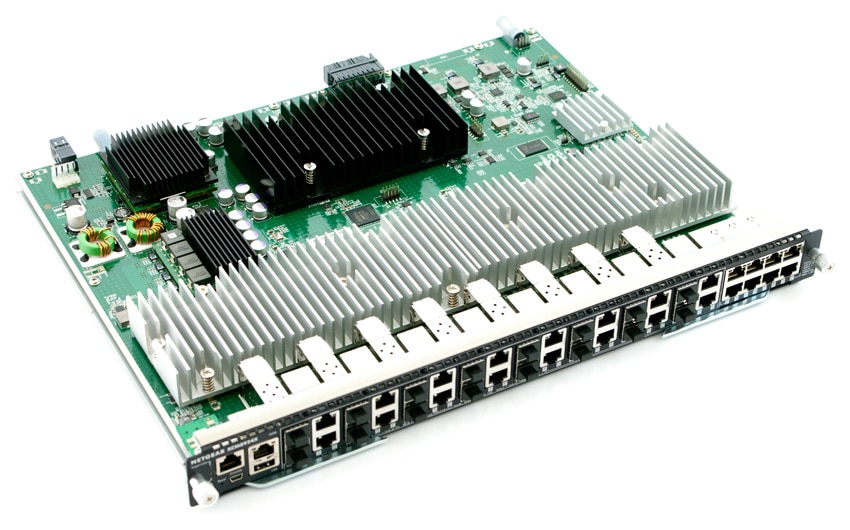
On the bottom we have three redundant power supplies, with room for one additional PSU. The front of the switch chassis also has handles to make it easier to load into a rack and carry it from its box to its eventual spot in the datacenter.
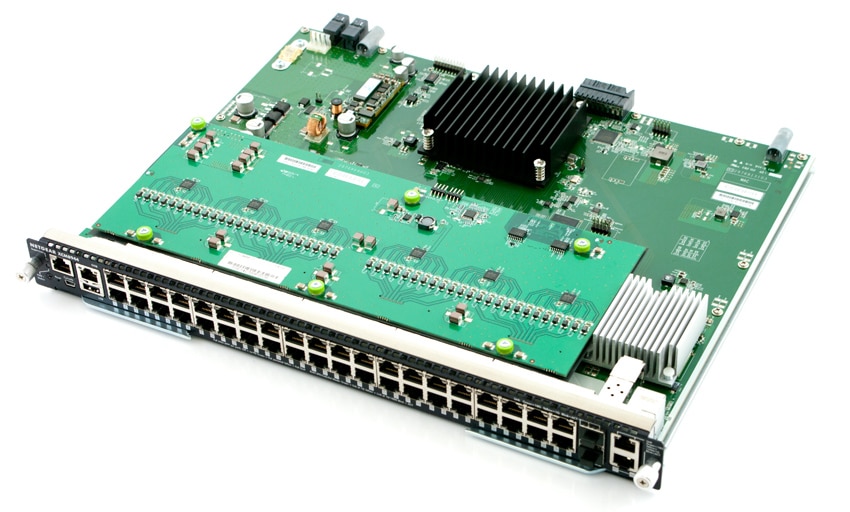
From a cooling perspective the M6100 chassis has a lot to offer, with a huge field-replaceable fan assembly on the rear of the unit. The fan assembly includes 3 fans, which are oriented to offer front-to-back airflow

Management
The Netgear ProSAFE Series is managed through a web-based GUI, CLI, or NMS300. The current GUI is very similar to the previous ProSAFE Control Center web GUI. The new layout is a bit more expansive doesn’t have the cramped feel of its predecessor. The layout is easy to grasp quickly and makes management simple.
Across the top of the main screen are the primary tabs such as: System, Switching, Routing, QoS, Security, Monitoring, Maintenance, Help, and Index. Through the System tab, administrators can get a quick look at system information, CPU statuses, USB device and slot information, IP and IPv6 configurations, DNS and host configuration, and Green Ethernet configuration. Through the device view, users can view active ports that are lit up and clicking on the port provides configuration settings. Also through the System tab, users can see License, SNMP and LLDP configurations, and enable or disable services. With the Routing tab, user can discover routers, configuration IP and view statistics, use the VLAN routing wizard, and configured the router and ARP settings. The QoS tab enables user to configure CoS and DiffServ settings. Through the Security tab, users can manage security through options such as setting up passwords, allowing access, port authentication, traffic control, and using an ACL wizard to adjust ACL settings. The Monitoring tab enables users to monitor Ports and their statistics, view logs, and enable or disable port mirroring. Through the Maintenance tab, users can reset the unit to factory default or reboot it, they can upload and download TFTP, HTTP, and USB files, manage files, and troubleshoot the system. The Help tab gives user online support as well as access to the user guide. And the Index tab has links to any of the various points listed above.
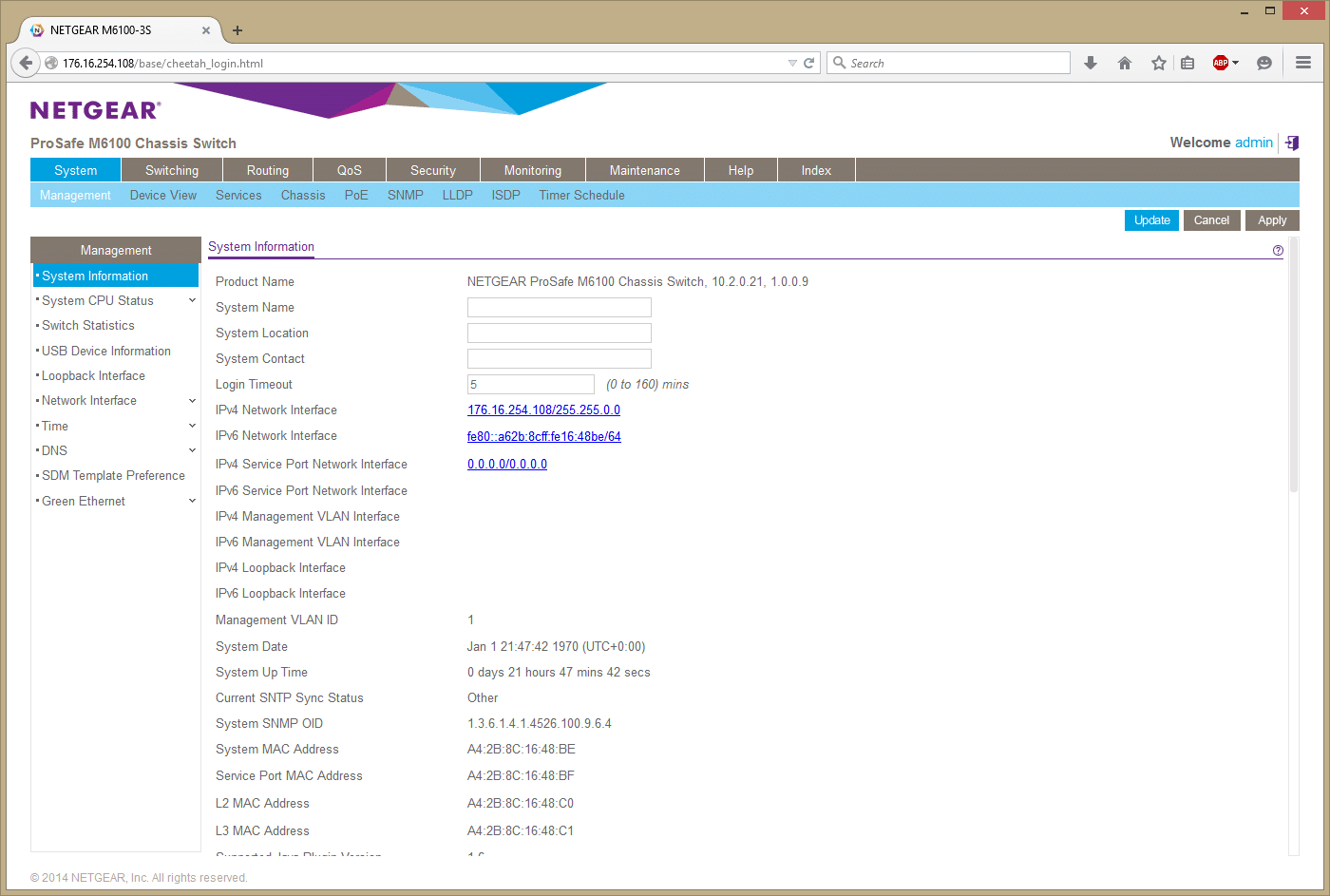
What’s a little different with the M6100 series versus the previous ProSAFE switches we’ve reviewed is the chassis configuration. Since there are multiple switch units inside the chassis, instead of seeing just one device you get visibility from one pane of glass into all blades installed.
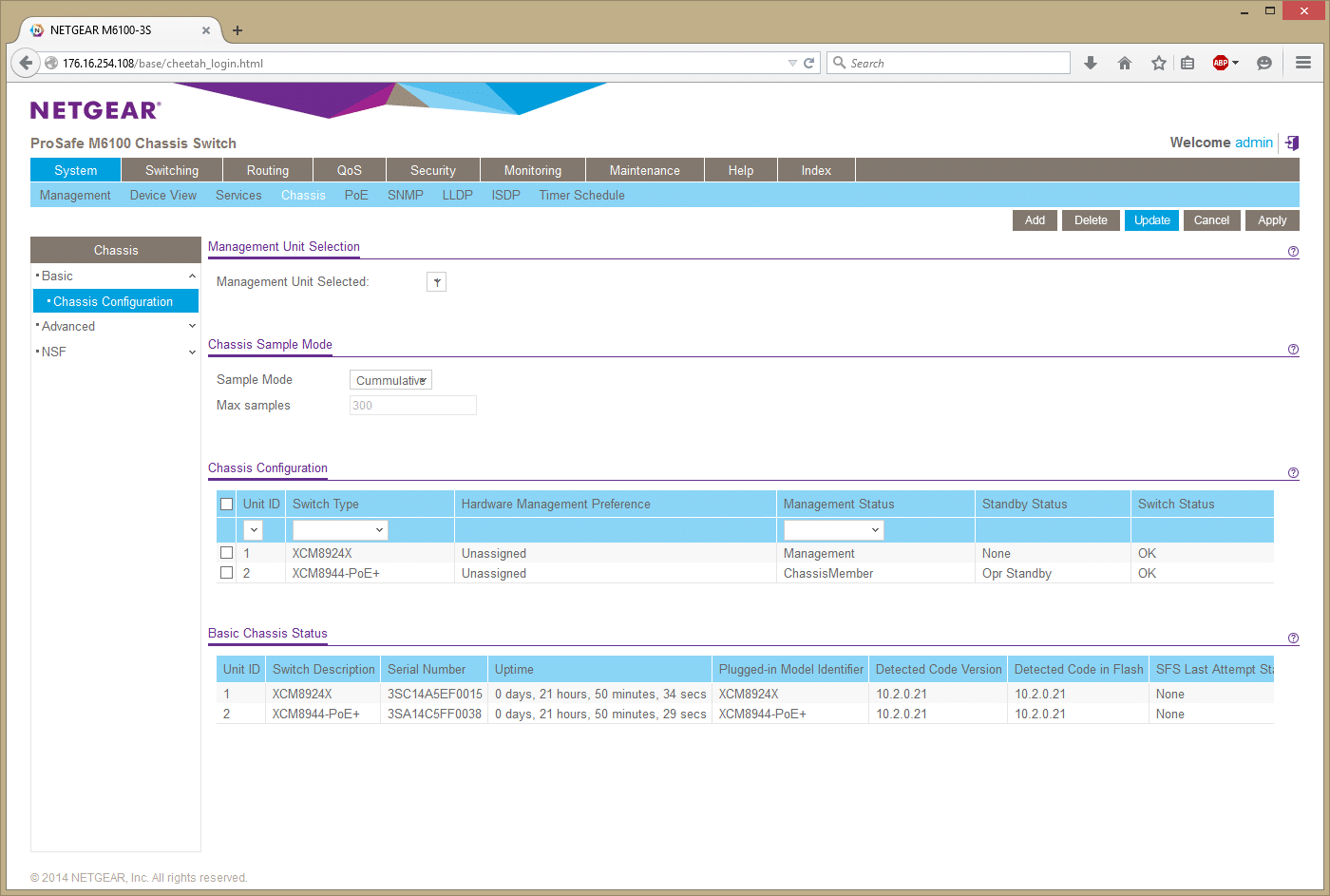
The M6100 has multiple power configurations that can be setup as well.
The M6100 series has several PoE options with a basic overall configuration. In our unit we have the XCM89P daughter board that offers 30W PoE, whereas the XCM89UP offers up to 60W PoE per port.
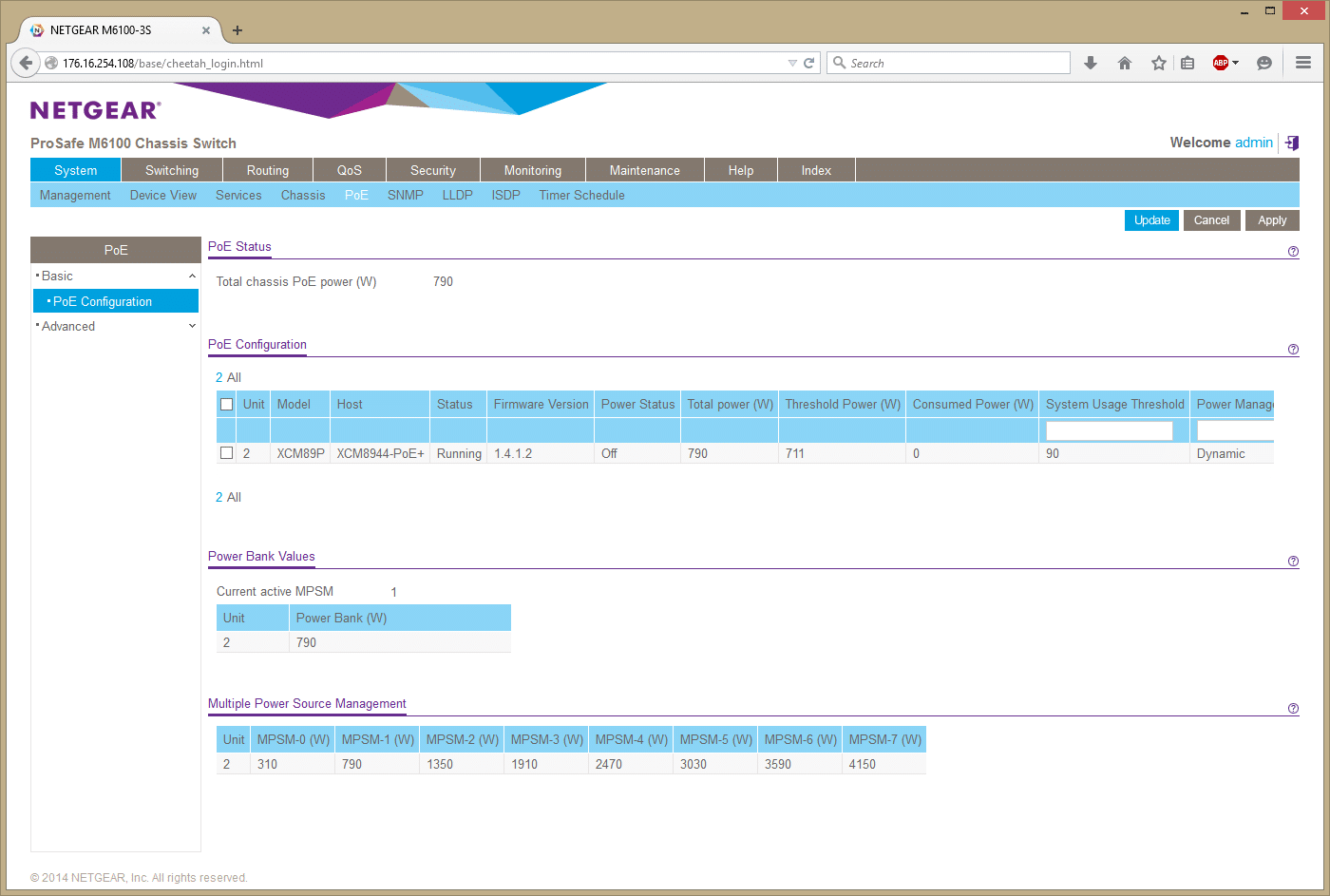
And a port-by-port configuration:
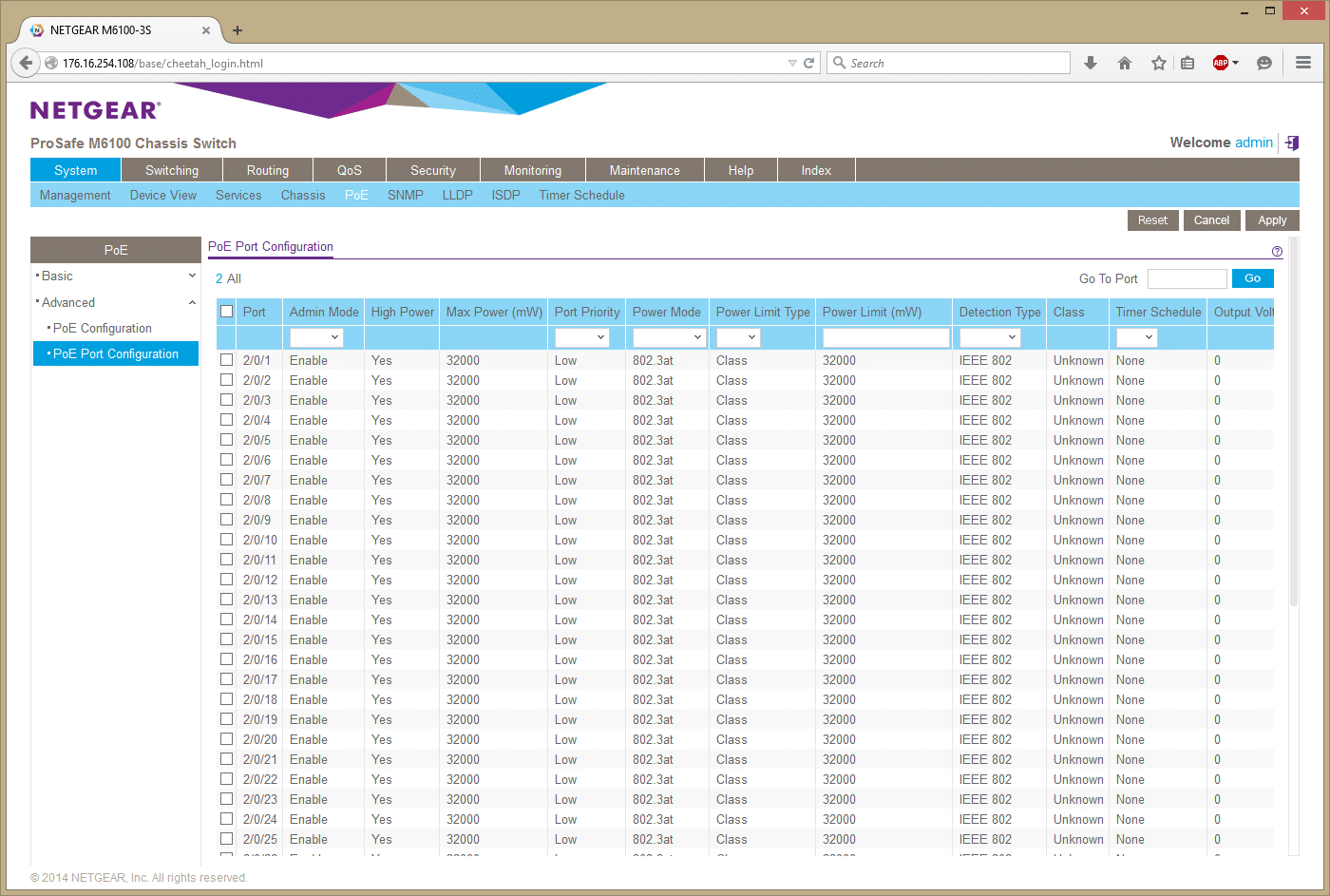
Through the Switching tab, users can view Port, LAG, and VLAN configurations for each active port across each switch module installed. Users can also configure Auto-VoIP, STP, Multicast, and MVR setting as well as view MAC addresses.
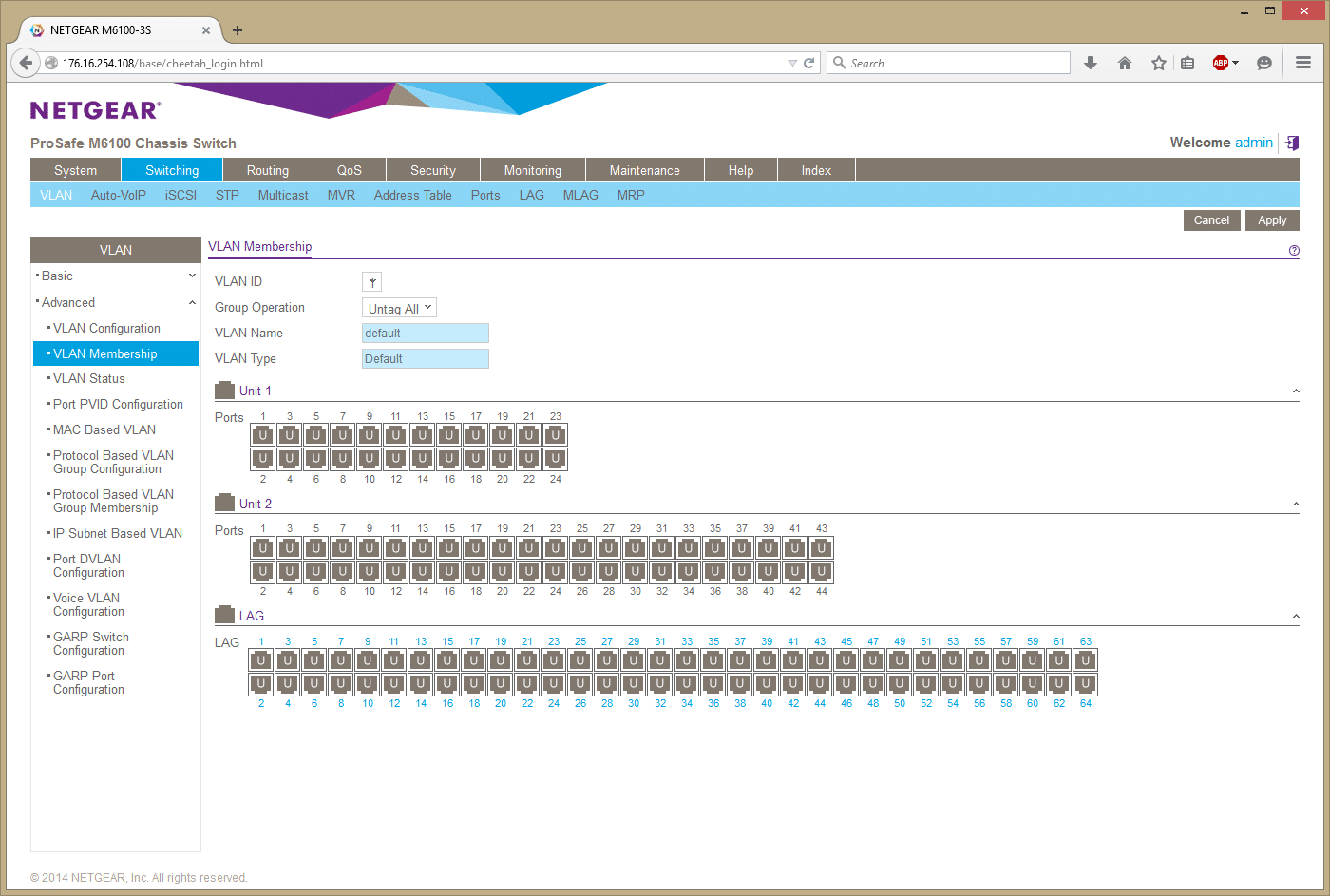
And through the VLAN PVID tab we can manage settings port-by-port basis across all switch modules.
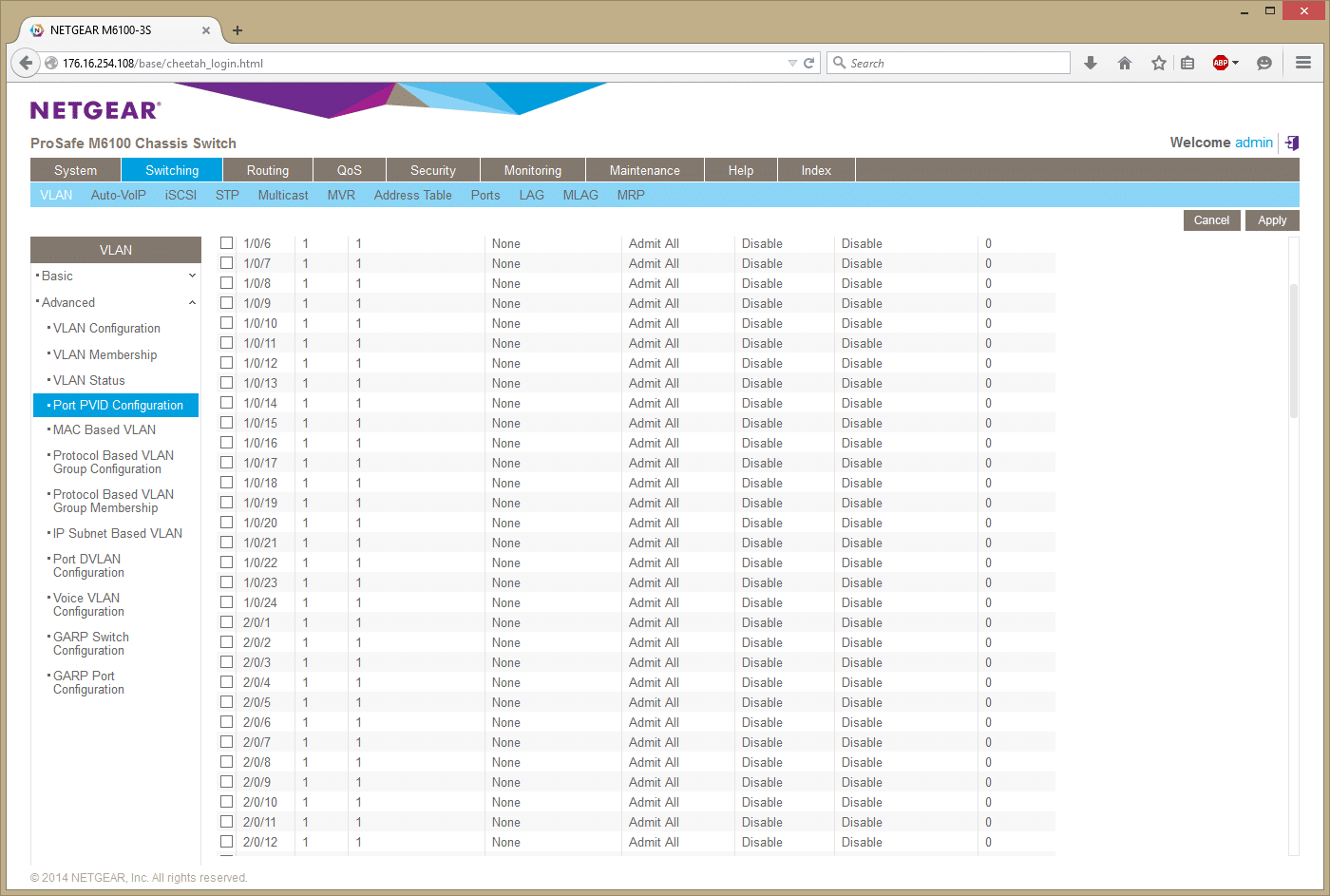
Conclusion
Designed for SMBs that would like to deploy from core to edge, the Netgear ProSAFE Chassis M6100 Series’ architecture allows the switch to be used as either the highly redundant core of a small business network or to be purposed as an uplink and access solution for larger organizations. With no license required, the M6100 offers L2/L3/L4 and IPv4/IPv6 rich services and 1G/10G mixed infrastructures in server rooms. The M6100 can support several ports (up to 144) in various combinations. The switch allows for any copper blade to be upgraded PoE+ 30W or UPOE 60W daughter cards. And the switch used Netgear’s distributed fabric architecture to enable the different switches to operate without a dedicated supervisory module while still offering passive backplane, hitless failover, and redundant management functionality.
Pros
- Shared bandwidth, cooling, and power within a single chassis
- Several configurations possible in one chassis
- Easy to manage multiple switch modules through a single pane of glass
Cons
- 40Gb uplinks not offered on current switch blades
The Bottom Line
The ProSAFE Chassis M6100 series is the world’s first 4U all-in-one Gigabit and 10G chassis priced under $8,000.
Netgear M6100-44G3-POE+ Starter Kit at Amazon

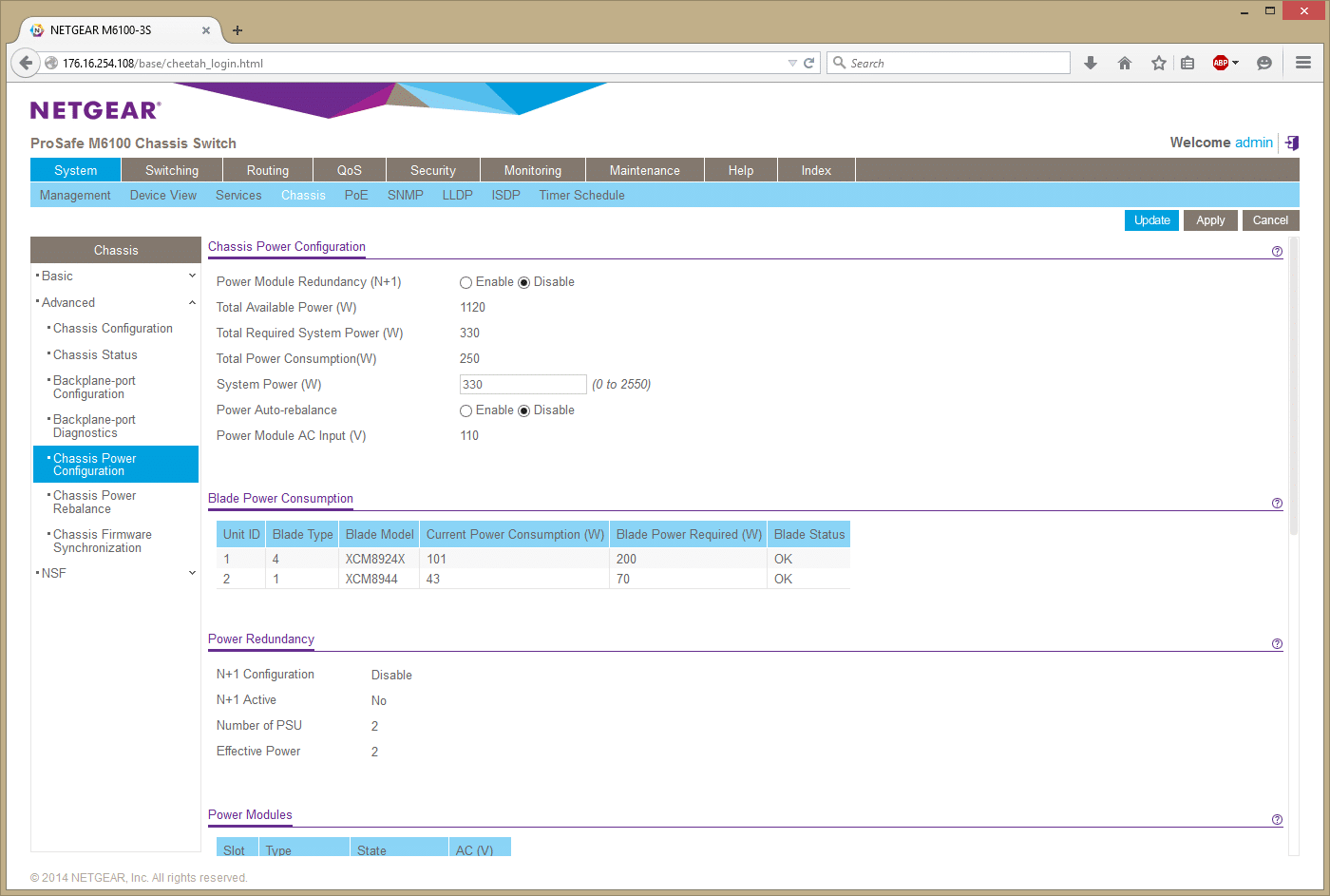
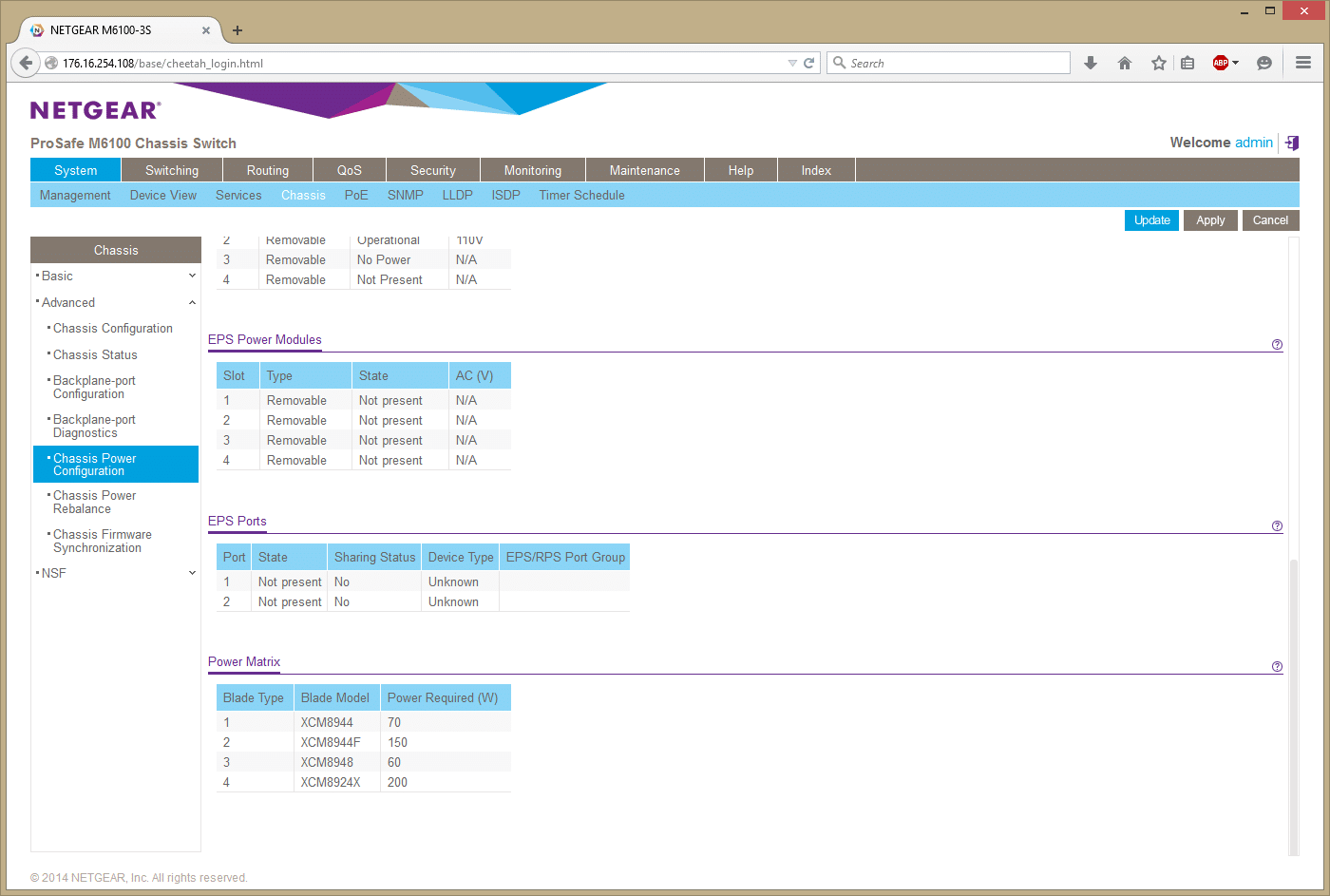


 Amazon
Amazon