The OCZ Vector is a new client SSD designed to appeal to mainstream and high-performance enthusiasts. The Vector is designed around OCZ’s Barefoot 3 controller and firmware, finally giving OCZ a near end-to-end in-house solution, which means improved reliability and support for consumers. This is OCZ though, and if we know anything about the company it’s that they like to ensure their high-end SSDs have top-tier performance. The case is no different with the Vector, which brings burst sequential reads and writes of 550MB/s and 530MB/s to the table, along with random read and write IOPS of 100,000 and 95,000 respectively. OCZ calls this scale of performance the “fastest sustained computing experience there is;” a point that may be hard to argue in many cases as we dive into this review.

OCZ has made a few key acquisitions over the last year-plus that has lead up to the release of the Vector. In March of 2011, OCZ bought Indilinx, maker of the Barefoot controller and holder of 20 SSD-related patents, and in October of last year they tacked on PLX Technology, who has depth in engineering and developing SOC solutions. As OCZ has grown with the SSD business at large, they’ve realized that investing in IP is the only way to stay competitive. While the Vector is the first SSD to feature the new Barefoot controller, it certainly won’t be the last, as OCZ can finally produce entire families of SSDs for both the consumer/client and enterprise spaces. As noted, owning the controller and firmware give OCZ better competitive positioning from a support and reliability standpoint, as well as more control over the cost of the drives thanks to improved margins. OCZ is also buying NAND wafers, doing the packaging on their own; a process that can drive additional cost reduction.
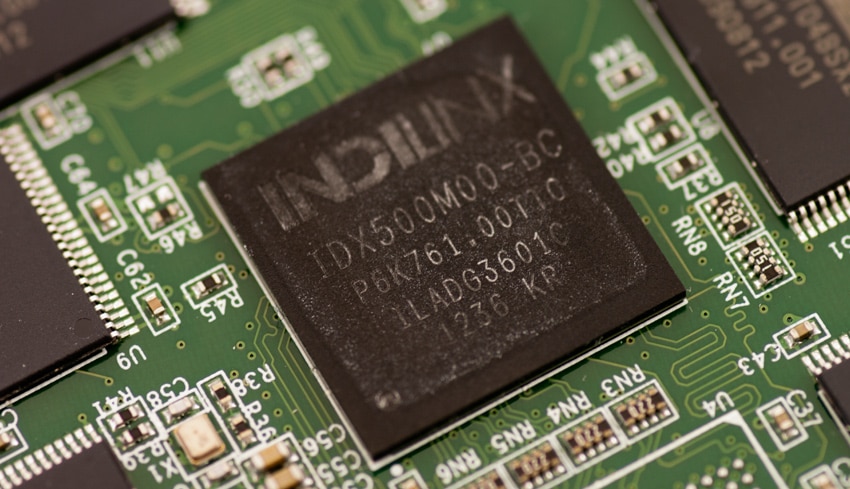
The reliability message is one that OCZ hammers home with the Vector. In fact they’re quick to point out that the Vector is the most extensively tested consumer SSD they’ve ever released and the Barefoot 3 controller has been through a very long validation cycle. Early versions of Vector were also distributed to beta users, of which StorageReview was a member. Before each Vector ships, it undergoes a burn-in procedure to flush any issues prior to shipment, leading to fewer returns and DOA issues. OCZ is also making a change to their firmware protocol, which they can now that they aren’t beholden to an external controller company. Firmware updates will undergo a longer validation cycle and will likely be much less frequent than what has been the case historically with SandForce-based SSDs.
The OCZ Vector comes in three capacities: 128GB, 256GB and 512GB with suggested pricing of $149.99, $269.99 and $559.99. OCZ includes cloning software in the package, along with a 3.5″ mounting bracket for desktop users. Vector carries a five-year warranty, which is at the top end. From an endurance perspective, the drive supports 36.5TB of writes, which amounts to roughly 20GB of writes per day over the five-year window.
OCZ Vector Specifications
- Capacities
- 128GB
- Sequential Read: 550MB/s
- Sequential Write: 400MB/s
- 4KB Random Read IOPS: 90,000
- 4KB Random Write IOPS: 95,000
- 256GB
- Sequential Read: 550MB/s
- Sequential Write: 530MB/s
- 4KB Random Read IOPS: 100,000
- 4KB Random Write IOPS: 95,000
- 512GB
- Sequential Read: 550MB/s
- Sequential Write: 530MB/s
- 4KB Random Read IOPS: 100,000
- 4KB Random Write IOPS: 95,000
- 128GB
- Indilinx IDX500M00-BC Barefoot 3 Controller
- 25nm MLC NAND (OCZ-branded IMFT)
- SATA 6Gb/s Interface
- 7mm form factor
- Power: Idle .9W, Active 2.25W
- Five year warranty
- Includes cloning software and 3.5″ bracket
Build and Design
The Vector enclosure is all new for OCZ, from the 7mm form factor to the quality of components used. While OCZ has distributed 7mm SSDs before, they’ve been to limited markets. The Vector picks up on this popular form factor for the client space, something that’s going to be the norm for some time as ultraportable computing demands smaller storage components.

The casing itself is high quality and designed to better shed heat into the host system. OCZ shifted back to an all-metal design, which we haven’t seen from them since the early Vertex 2 series. While the case doesn’t play a huge role in the longevity of the SSD, it does help to improve the drive’s image and there are thermal benefits, both of which can mean a lot in a competitive market.

Having a 7mm 2.5-inch form-factor means the OCZ Vector can be installed in most any platform, be it ultraportable notebooks or even flash arrays that utilize consumer SSDs. With most flash devices having the bulk of their case being open-air, compacting this down into a dense package really reduces wasted volume. The front of the SSD has a standard SATA power and data interface, with all service and firmware upgrade functions handled through the OCZ Toolbox.
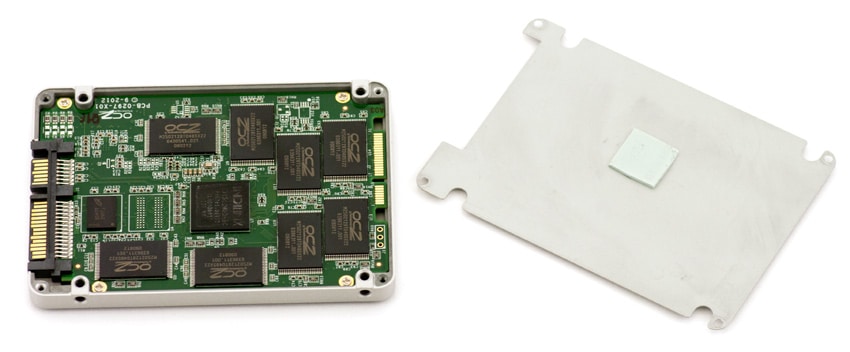
Opening up the case is as easy as removing four small Phillips head screws from the four corners of the bottom cover. With the screws out, you carefully pry up the cover which is held on partially by a thermal pad OCZ uses to dissipate heat off of the controller into the body of the case. With the cover out of the way we see the new OCZ Indilinx Barefoot 3 controller at the heart of the Vector SSD.
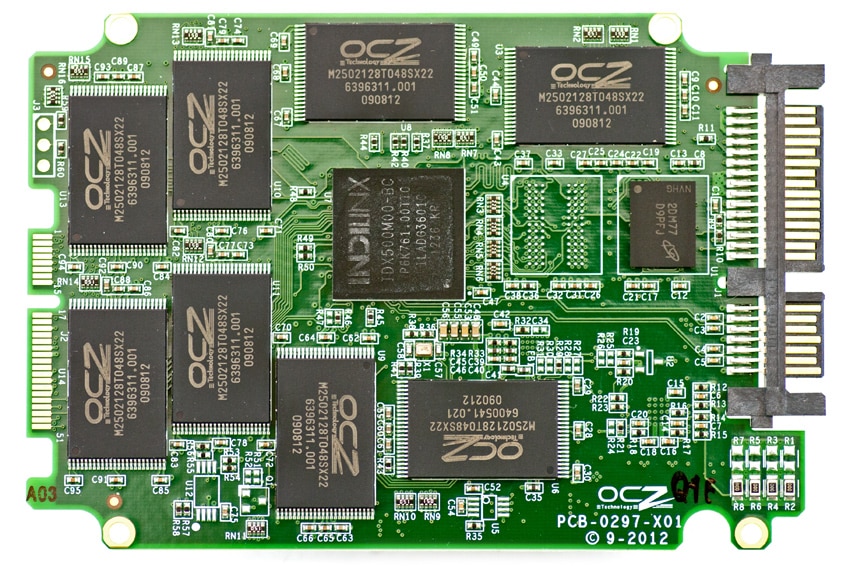
The 256GB OCZ Vector utilizes sixteen pieces of 16GB MLC NAND divided between the top and bottom sides of the circuit board. OCZ custom packages the NAND inside the Vector SSD, which has the added benefit of lowering costs for them as well as letting them brand the NAND with the OCZ logo.
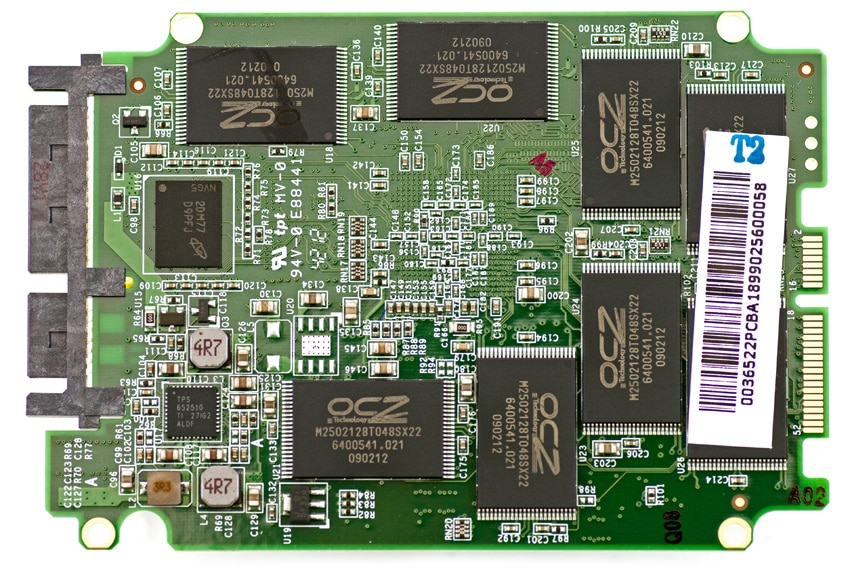
Consumer Synthetic Benchmarks
All consumer SSD benchmarks are conducted with the StorageReview Consumer Testing Platform. The comparables used for this review include:
- OCZ Vertex 3 MAX IOPS (240GB, SandForce SF-2281, Toshiba 32nm MLC NAND, SATA)
- Intel SSD 520 (240GB, SandForce SF-2281, Intel 25nm NAND, SATA)
- Plextor PX-M5S (256GB, Marvell 9174, Micron 25nm MLC NAND, SATA)
- Samsung SSD 840 Pro (512GB, 300mhz Samsung 3-core MCX controller, Samsung 2x nm Toggle NAND Flash, SATA)
- Corsair Neutron GTX (240GB, LAMD LM87800, Toshiba 24nm toggle NAND, SATA)
- OCZ Vertex 4 (512GB, Indilinx Everest 2, Intel 25nm MLC NAND, SATA)
All IOMeter figures are represented as binary figures for MB/s speeds.
In our first benchmark where we test straight line sequential performance, we measured read speeds of 499.37MB/s and write speeds of 489.84MB/s from the OCZ Vector.
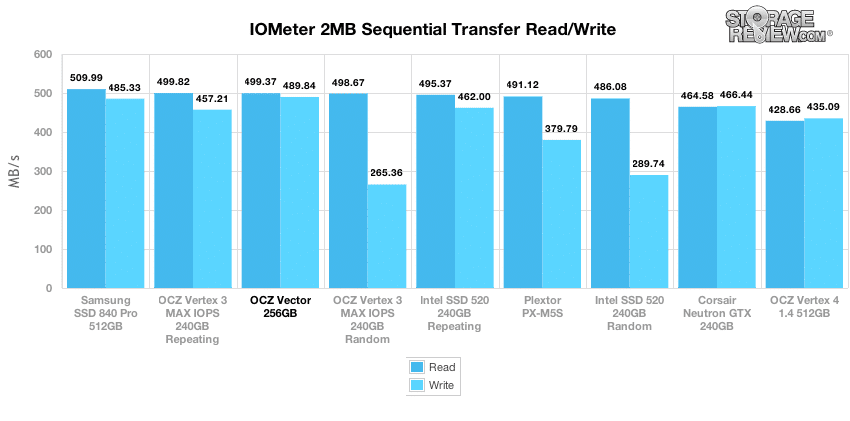
Switching to a random large-block transfer, the OCZ Vector offered transfer speeds of 474.54MB/s read and 489.60MB/s write. The Vector lead the consumer SSD group with the highest 2MB random transfer write speed.
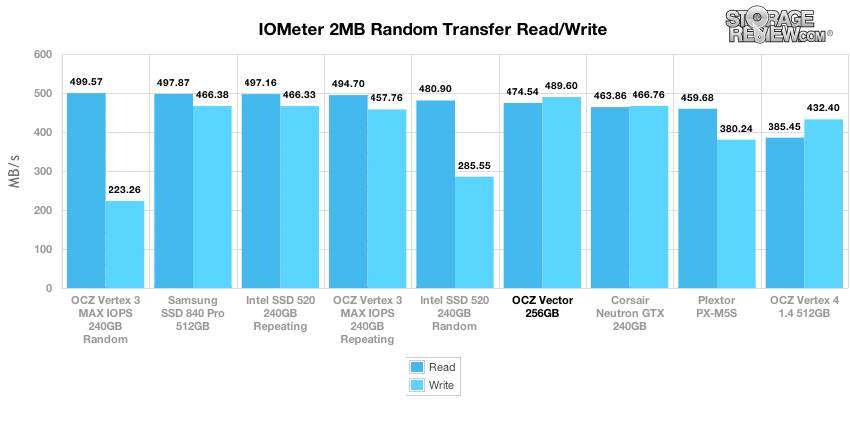
Transitioning to an even smaller random transfer, our next test measures the performance of the OCZ Vector in a 4K random transfer test. At a queue depth of 1, the OCZ Vector had a read speed measuring 5.602 IOPS and a write speed measuring 20,040 IOPS, fitting in roughly with the middle of the pack.
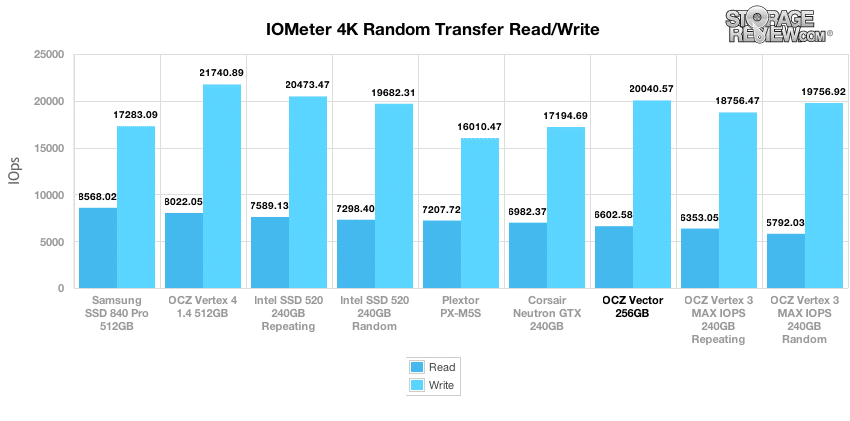
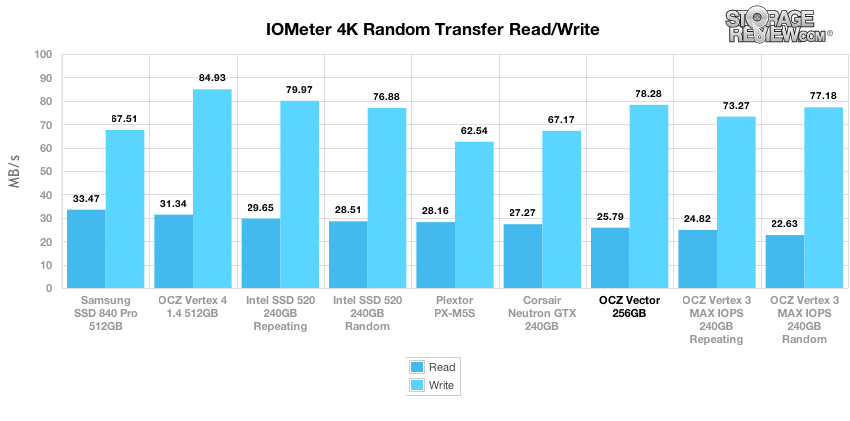
While our first test looked at 4K random transfer performance at a low queue depth of 1, our next test shows how performance scales with an increased workload. Measuring just 4K read traffic, we found performance to scale well, staying above the SandForce competition, although slumping behind some of the newer comparable drives in the middle queue depth ranges. At its peak the OCZ Vector slotted in right below the Samsung SSD 840 Pro, offering a peak read speed of 94,094 IOPS.
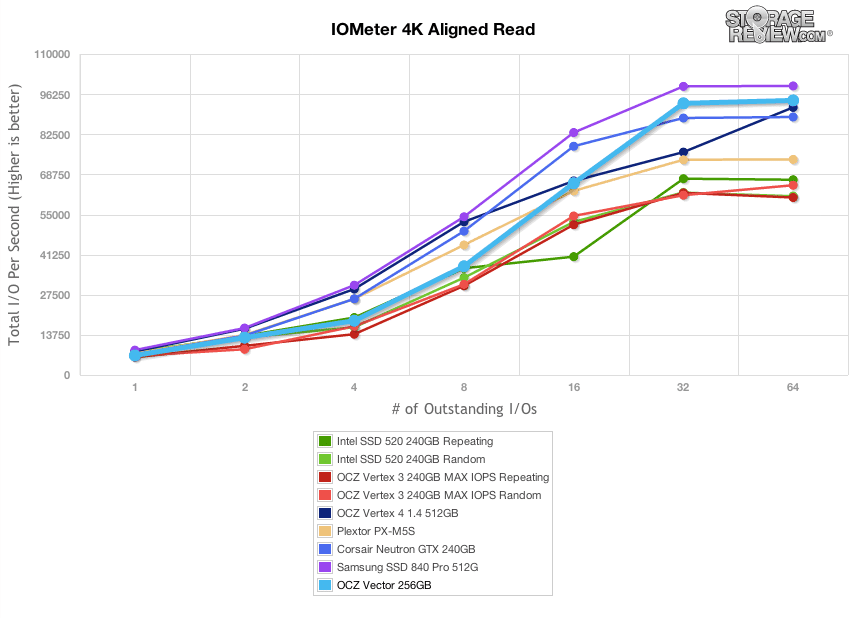
Switching from read to write activity, we found the OCZ Vector to offer the highest low to mid-range performance out of the top-performing consumer SSDs. It scaled extremely well on the low end, offering the majority of its speed from a low level of QD2. At the higher queue depths performance reached a peak of around 83,000 IOPS at QD8, and stayed at that level for the duration of the test. This came in below the Samsung SSD 840 Pro with randomized data and the SandForce-equipped SSDs with repeating data.
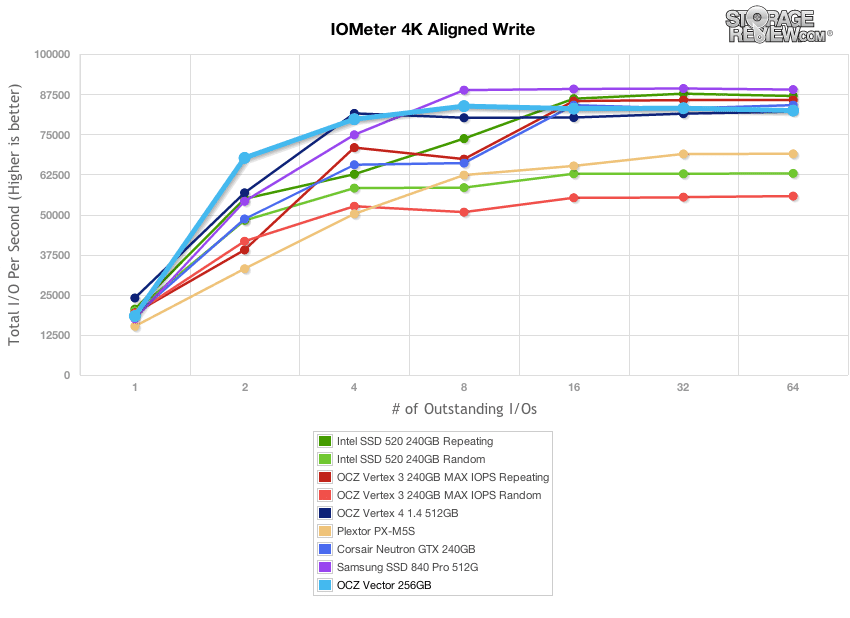
Expanding our QD1 4K test, we look at write latency of each SSD. Lower numbers are better, since it means less wait time for activity to process. Max latency is also important, although that number can change as the NAND wears over time. The OCZ Vector came in with latency at the upper-middle of this group of SSDs. We measured an average latency of 0.0494ms from the Vector with an higher peak latency of 343ms.
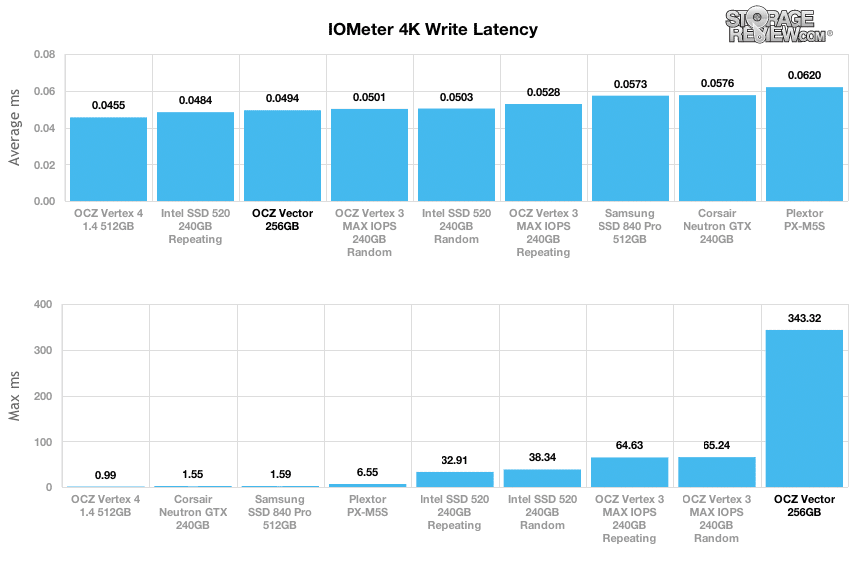
Our last series of synthetic benchmarks compare the hard drives in a series of server mixed-workloads with a queue depth of ranging from 1 to 128. Each of our server profile tests has a strong preference towards read activity, ranging from 67% read with our database profile to 100% read in our web server profile. In all of our mixed workloads the OCZ Vector performed extremely well, scoring at the top of the pack in the majority of our tests. It offered class-leading performance in both our File Server and Workstation workloads, and came in second in the Database and Web Server workloads.
The first is our database profile, with a 67% read and 33% write workload mix primarily centered on 8K transfer sizes
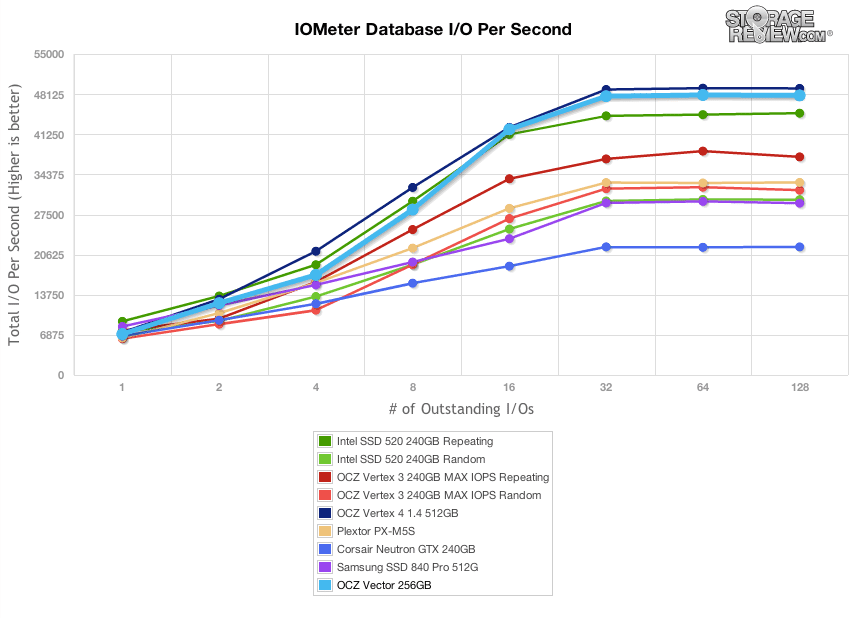
The next profile looks at a file server, with 80% read and 20% write workload spread out over multiple transfer sizes ranging from 512-byte to 64KB.
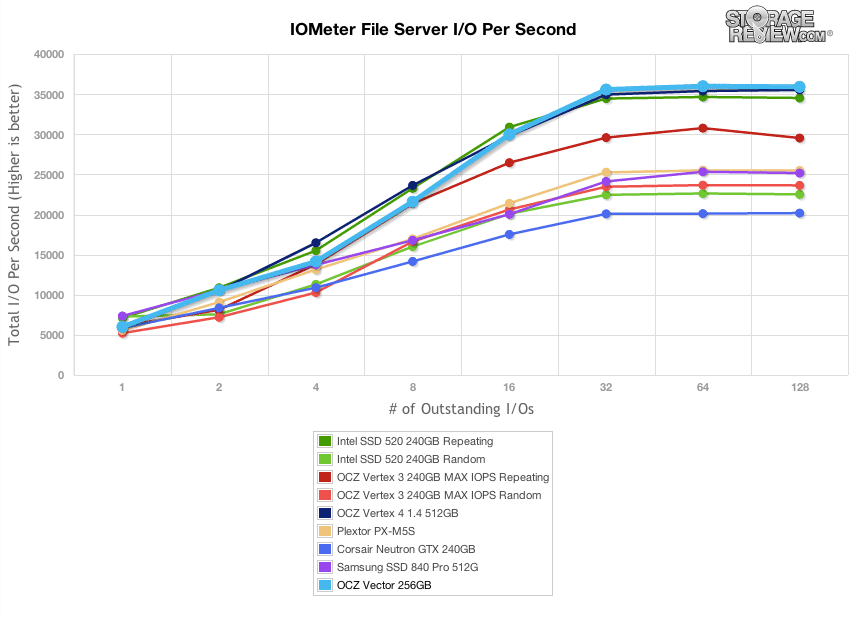
Our web server profile is read-only with a spread of transfer sizes from 512-byte to 512KB.
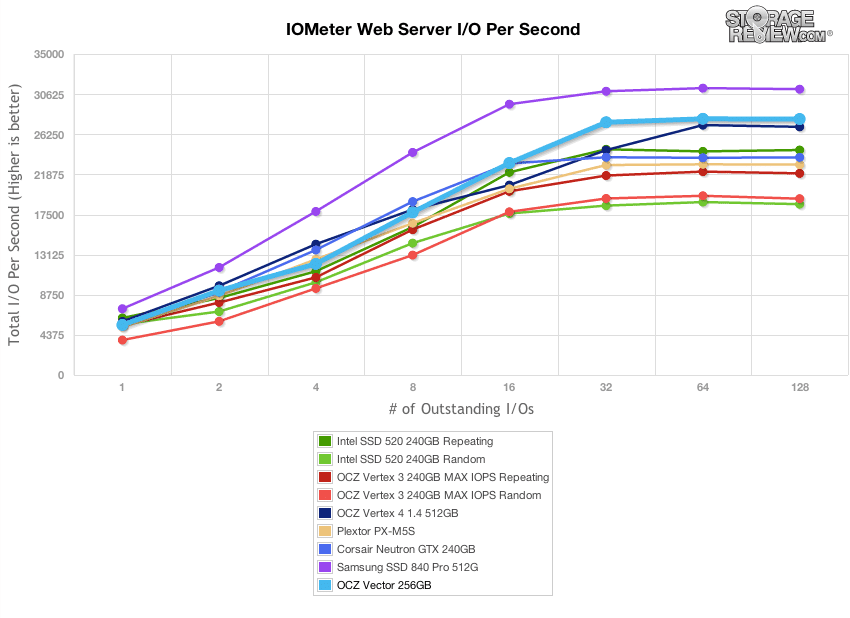
The last profile looks at a workstation, with a 20% write and 80% read mixture using 8K transfers.
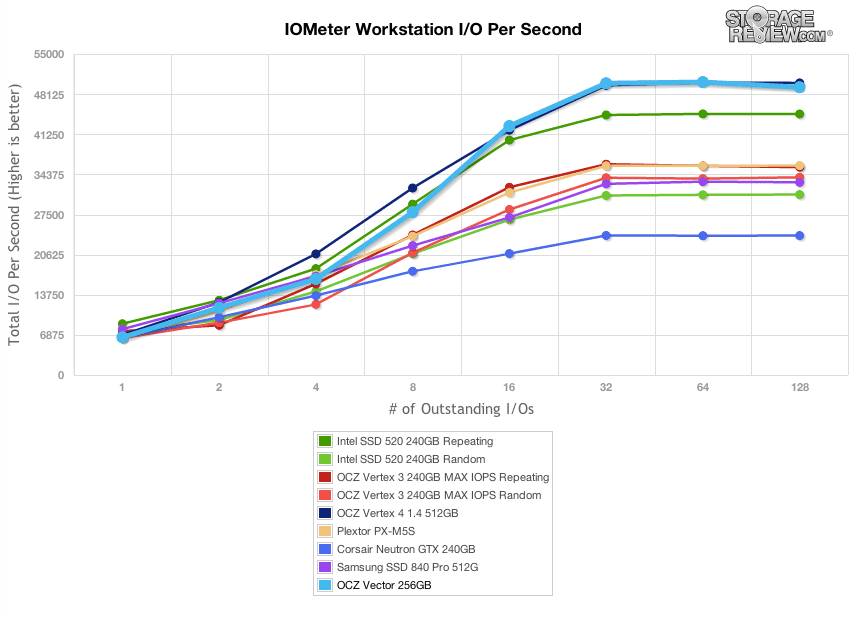
Consumer Real-World Benchmarks
For the average consumer, trying to translate random 4K write speeds into an everyday situation is pretty difficult. It helps when comparing drives in every setting possible, but it doesn’t exactly work out into faster everyday usage or better game loading times. For this reason we turned to our StorageMark 2010 traces, which include HTPC, Productivity, and Gaming traces to help readers find out how a drive might rank under their conditions.
The first real-life test is our HTPC scenario. In this test we include: playing one 720P HD movie in Media Player Classic, one 480P SD movie playing in VLC, three movies downloading simultaneously through iTunes, and one 1080i HDTV stream being recorded through Windows Media Center over a 15 minute period. Higher IOps and MB/s rates with lower latency times are preferred. In this trace we recorded 2,986MB being written to the drive and 1,924MB being read. Our second real-life test covers disk activity in a productivity scenario. For all intents and purposes this test shows drive performance under normal daily activity for most users. This test includes: a three hour period operating in an office productivity environment with 32-bit Vista running Outlook 2007 connected to an Exchange server, web browsing using Chrome and IE8, editing files within Office 2007, viewing PDFs in Adobe Reader, and an hour of local music playback with two hours of additional online music via Pandora. In this trace we recorded 4,830MB being written to the drive and 2,758MB being read.
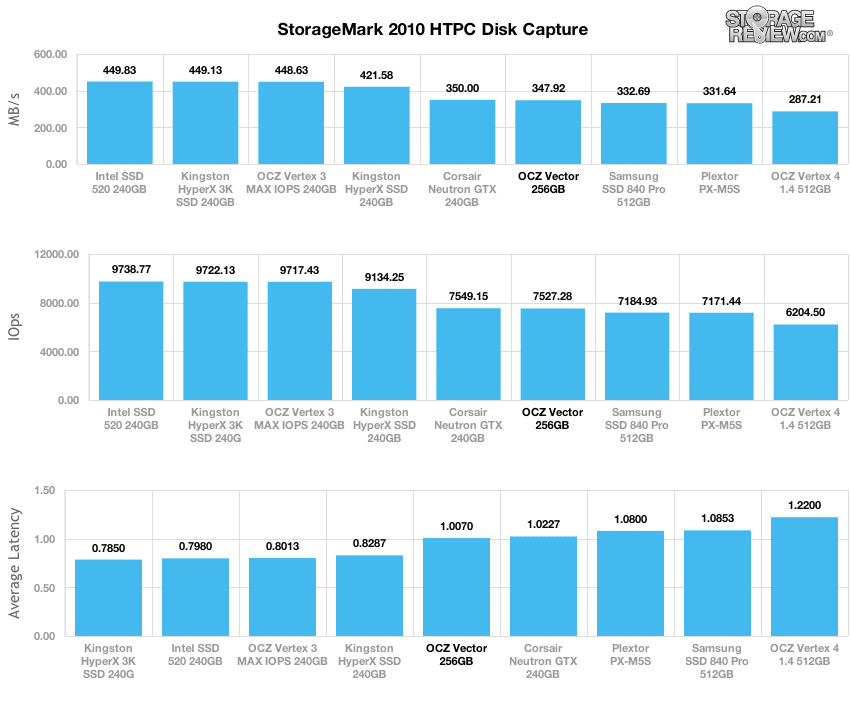
In our HTPC trace the OCZ Vector ranked lower-middle of the pack with an average transfer speed of 347MB/s, showing a big improvement in speed over the Vertex 4.
Our second real-life test covers disk activity in a productivity scenario. For all intents and purposes this test shows drive performance under normal daily activity for most users. This test includes: a three hour period operating in an office productivity environment with 32-bit Vista running Outlook 2007 connected to an Exchange server, web browsing using Chrome and IE8, editing files within Office 2007, viewing PDFs in Adobe Reader, and an hour of local music playback with two hours of additional online music via Pandora. In this trace we recorded 4,830MB being written to the drive and 2,758MB being read.
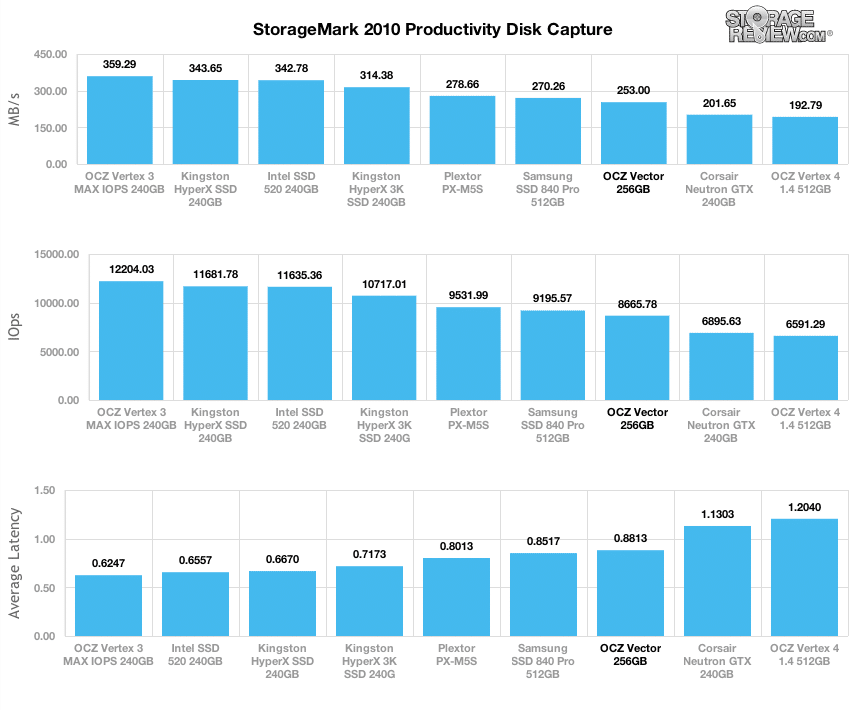
In our next trace with a Productivity profile, the OCZ Vector ranked lower-middle of the pack, with an average transfer speed of 253MB/s, compared to 192MB/s from the Vertex 4.
Our third real-life test covers disk activity in a gaming environment. Unlike the HTPC or Productivity trace, this one relies heavily on the read performance of a drive. To give a simple breakdown of read/write percentages, the HTPC test is 64% write, 36% read, the Productivity test is 59% write and 41% read, while the gaming trace is 6% write and 94% read. The test consists of a Windows 7 Ultimate 64-bit system pre-configured with Steam, with Grand Theft Auto 4, Left 4 Dead 2, and Mass Effect 2 already downloaded and installed. The trace captures the heavy read activity of each game loading from the start, as well as textures as the game progresses. In this trace we recorded 426MB being written to the drive and 7,235MB being read.
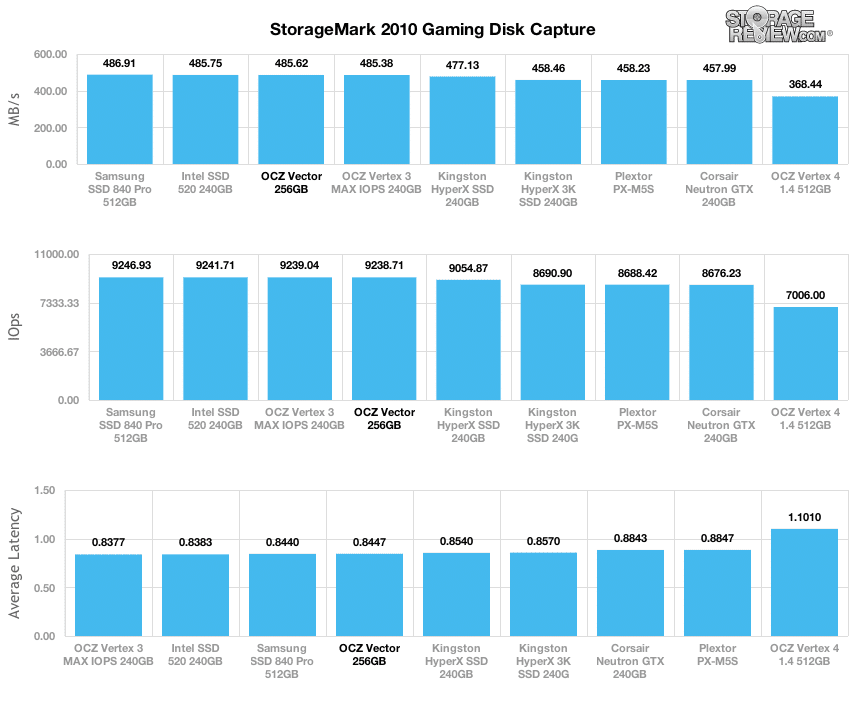
Performance picked up in our read-intensive Gaming trace, with the Vector ranking at the top of the pack with an average transfer speed of 485MB/s, compared to 368MB/s from the Vertex 4.
Power Consumption
As SSDs spend much of their time in the idle state, low idle power consumption is a key factor in overall SSD power management. Comparing the OCZ Vector to the previous generation OCZ Vertex 4, OCZ was able to further drive down power consumption from the Marvell-based Vertex 4.
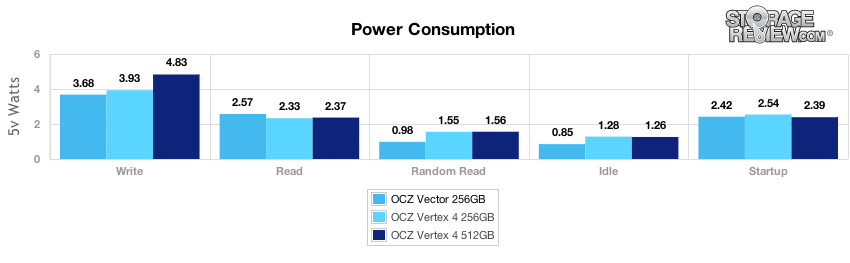
In many categories, including power consumption during write and random read activity power dropped off significantly. Another big improvement was the Vector’s idle power usage compared to the Vertex 4, which dropped down to 0.85 watts. While these show a huge improvement for OCZ’s in-house products, it still comes up shy of class-leaders in low power consumptions such as the Samsung SSD 840 Pro which measured just 0.32 watts at idle.
Enterprise Testing Environment
The lines are blurring between where high-end of consumer flash storage and traditional enterprise flash storage get used in enterprise flash arrays, or arrays that use flash as a tier/cache. With several compelling enterprise solutions now featuring MLC NAND either with enterprise or consumer SSDs, we are putting new high performance solid state drives through the full rigor of our Enterprise Testing Lab. StorageReview’s enterprise lab is equipped to create a variety of hardware and network configurations that are found in datacenters, including servers, networking, rack space, and power conditioning/monitoring.

Our consumer tests worked with the optimized capacity of each drive, but for enterprise benchmarks we like to put equal capacities against each other, since larger drives have an inherent benefit in this type of testing. Since we were only sampled a 256GB OCZ Vector, it isn’t a perfect apples to apples comparison against other drives such as the 512GB Vertex 4 and Samsung SSD 840 Pro, although at the time of this review it was best we had on hand.
The comparables for this review include:
- Corsair Force GT (240GB, LSI SandForce SF-2281, Toggle MLC)
- Plextor PX-M5S (256GB, Marvell 9174, Micron 25nm MLC NAND, SATA)
- Samsung SSD 840 Pro (512GB, 300mhz Samsung 3-core MCX controller, Samsung 2x nm Toggle NAND Flash, SATA)
- Corsair Neutron GTX (240GB, LAMD LM87800, Toshiba 24nm toggle NAND, SATA)
- OCZ Vertex 4 (512GB, Indilinx Everest 2, Intel 25nm MLC NAND, SATA)
We tested the drives using our Lenovo ThinkServer RD240, configured with:
- 2 x Intel Xeon X5650 (2.66GHz, 12MB Cache)
- Windows Server 2008 Standard Edition R2 SP1 64-Bit and CentOS 6.2 64-Bit
- Intel 5500+ ICH10R Chipset
- Memory – 8GB (2 x 4GB) 1333Mhz DDR3 Registered RDIMMs
Enterprise Synthetic Workload Analysis
Flash performance varies greatly over the preconditioning phase of each storage device. Our enterprise storage benchmark process analyzes the drive’s total throughput, average latency, peak latency, and standard deviation throughout preconditioning. Since latency is often more important than throughput we will emphasize the full latency characteristics of each drive.
For each workload, each of the comparable drives are secure erased using the vendor’s tools, preconditioned into steady-state with the same workload the device will be tested with under a heavy load of 16 threads with an outstanding queue of 16 per thread, and then tested in set intervals in multiple thread/queue depth profiles to show performance under light and heavy usage.
Preconditioning and Primary Steady-State Tests:
- Throughput (Read+Write IOPS Aggregate)
- Average Latency (Read+Write Latency Averaged Together)
- Max Latency (Peak Read or Write Latency)
- Latency Standard Deviation (Read+Write Standard Deviation Averaged Together)
Our Enterprise Synthetic Workload Analysis includes four profiles based on real-world tasks. These profiles have been developed to make it easier to compare to our past benchmarks as well as widely-published values such as max 4K read and write speed and 8K 70/30, which is commonly used for enterprise drives. We also included two legacy mixed workloads, the traditional File Server and Webserver, each offering a wide mix of transfer sizes.
- 4K
- 100% Read or 100% Write
- 100% 4K
- 8K 70/30
- 70% Read, 30% Write
- 100% 8K
- File Server
- 80% Read, 20% Write
- 10% 512b, 5% 1k, 5% 2k, 60% 4k, 2% 8k, 4% 16k, 4% 32k, 10% 64k
- Webserver
- 100% Read
- 22% 512b, 15% 1k, 8% 2k, 23% 4k, 15% 8k, 2% 16k, 6% 32k, 7% 64k, 1% 128k, 1% 512k
Our first enterprise workloads looks at random 4K performance after the drive has reached steady-state performance. In the first half of the test we preconditioned each drive with a 100% 4K random write workload and gauge how each drive responds in throughput and latency. In this first segment, the OCZ Vertex four started high with a speed of around 61,000 IOPS, before quickly falling off after 20 minutes. During that initial sustained burst from 0-10 minutes, it came in second to the Samsung SSD 840 Pro and above the OCZ Vertex 4. In the next 10 minute stage, performance dropped off a bit, where the Neutron GTX came in above it (while each of these still surpassed the SandForce-equipped models). As the preconditioning section finished 6 hours out, the OCZ Vector evened out at the middle of the pack, with the 840 Pro, Vertex 4, and Neutron GTX above it.
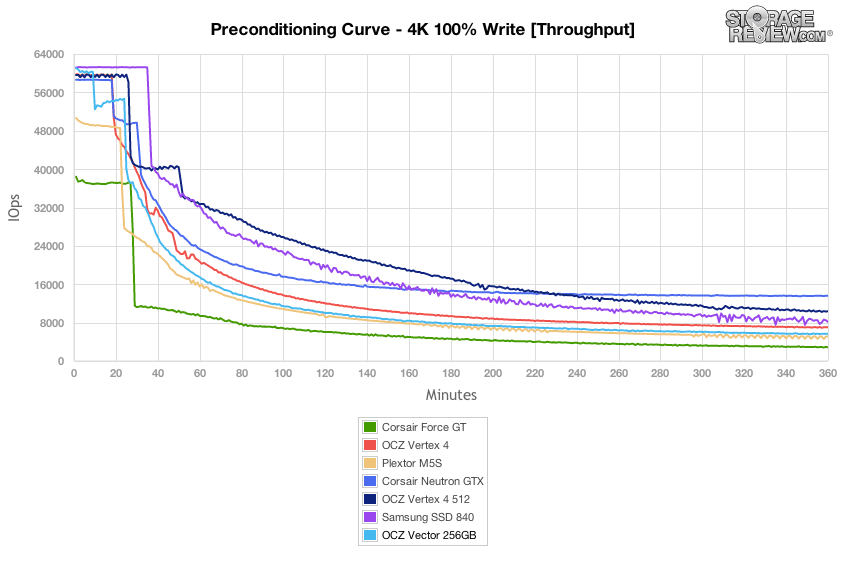
Looking at average latency, the OCZ Vector came out in front of the Plextor M5S as well as the Corsair Force GT, but slipped behind the Vertex 4, Neutron GTX, and 840 Pro.
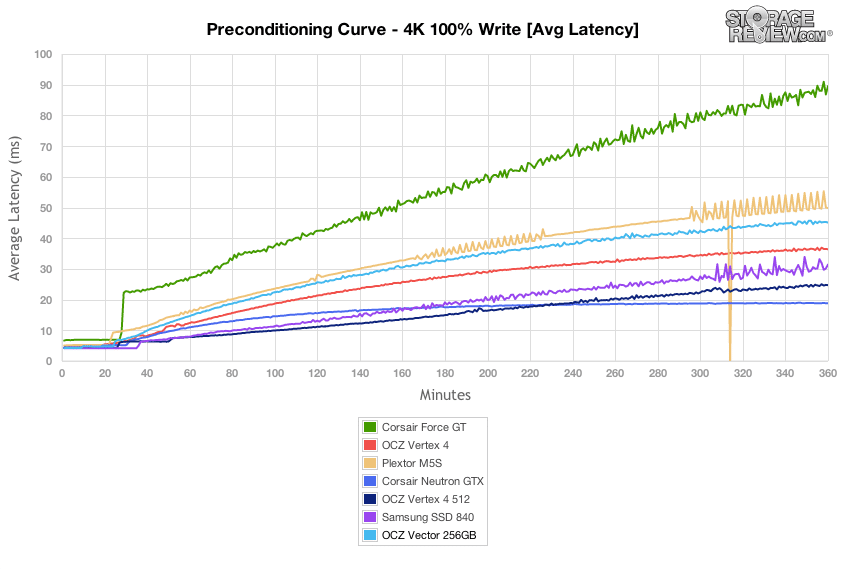
Comparing max latency in an over-saturation state with a load of 16T/16Q, the 256GB OCZ Vector had max latency measuring between 1,500 and 2,500 as it neared steady-state.
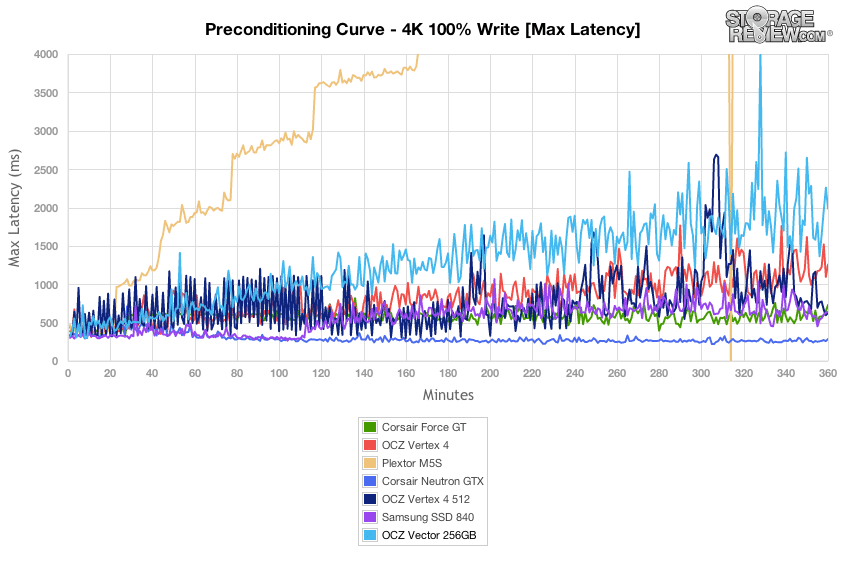
Switching focus to latency performance in our standard-deviation test, the 256GB Vector started to climb significantly towards the end of the preconditioning run, although still came in far ahead of the Plextor M5S which clipped off the top of our chart.
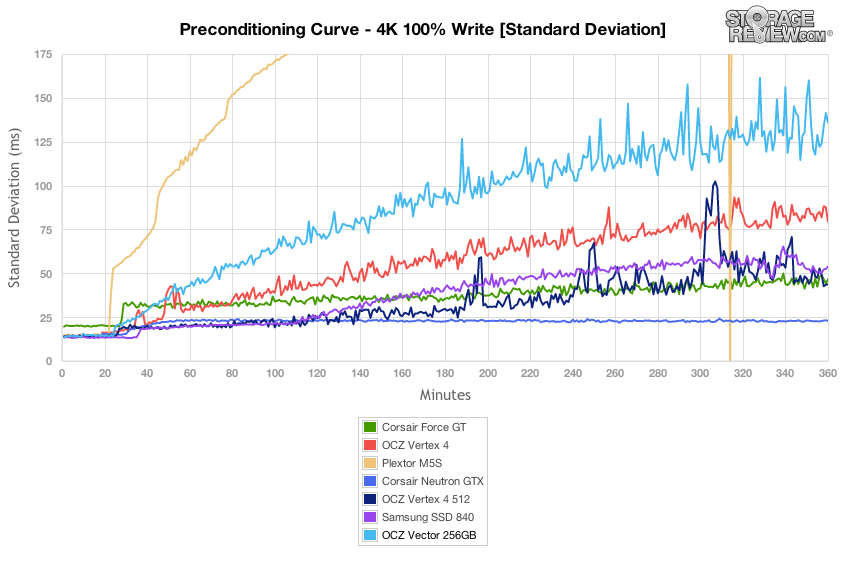
After each drive had finished its preconditioning period, we took a longer sample of 100% write and 100% read activity to get our main results. In a steady-state mode the OCZ Vector measured 23,155 IOPS read and 5,449 IOPS write, coming in towards the bottom of the pack. This compared to 30,284 IOPS read and 6,831 IOPS from the 256GB Vertex 4.
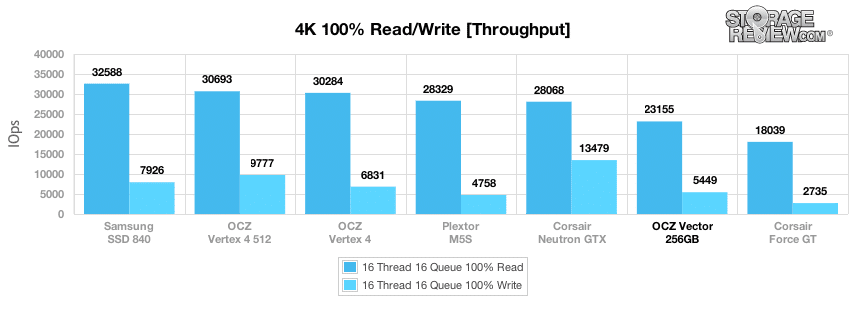
In our main average latency segment with a load of 16T/16Q, we measured an average read latency of 11.05ms and a write latency of 46.98ms from the OCZ Vector.
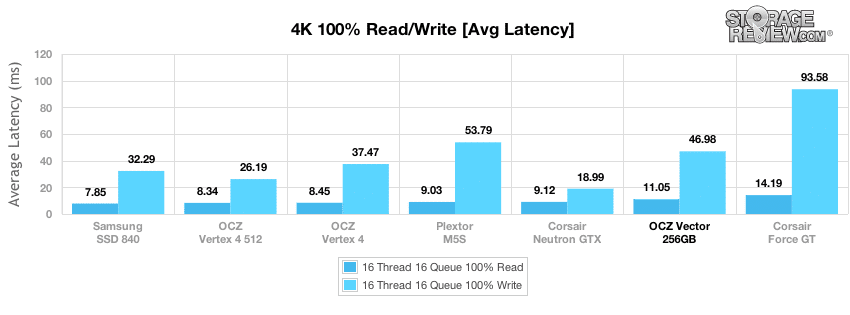
With just read activity, the OCZ Vector had a max response time of 427ms, although with write activity max latency went up to 3,127ms.
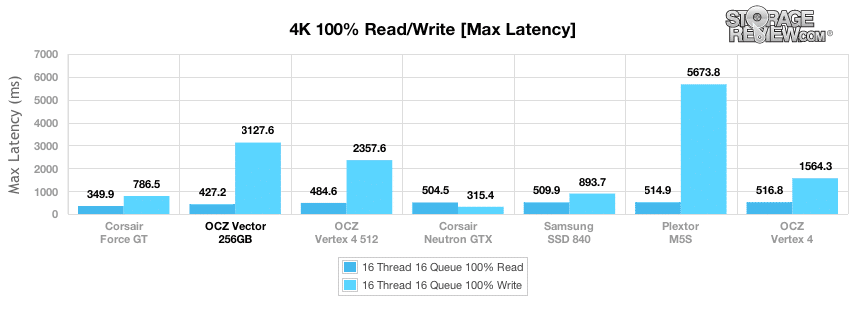
Looking at 4K latency consistency in our standard deviation section, the 256GB OCZ Vector came in at the bottom of the pack in both read and write standard deviation.
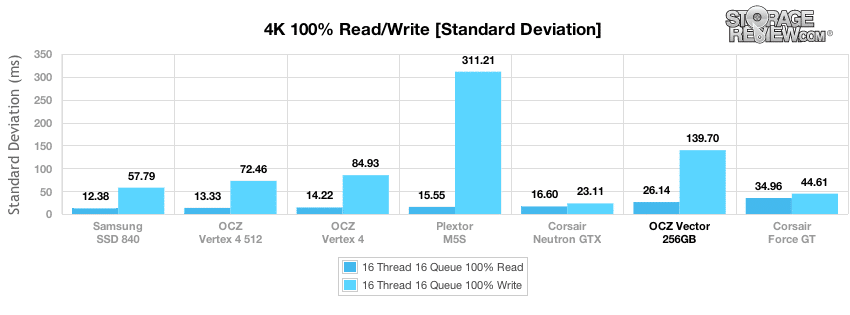
Our next section switches from a constant 100% 4K workload to an 8K 70/30 profile. With this workload the 256GB OCZ Vector offered the highest sustained performance up until about 30 minutes into the test, where the 512GB Vertex 4 surpassed it. As the Vector neared steady-state, it ranked middle of the pack alongside the Plextor M5S.
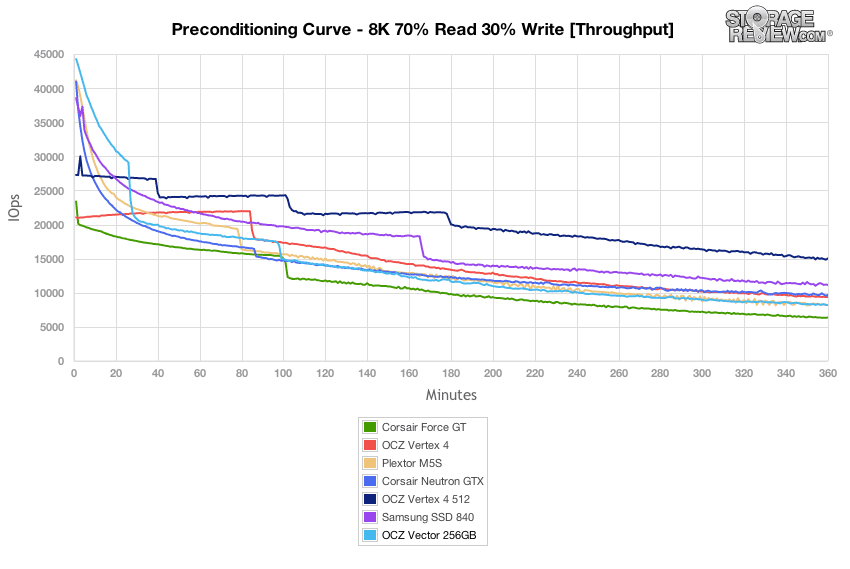
Comparing average latency, the OCZ Vector ranked alongside the Plextor M5S and above the Force GT as it neared steady-state.
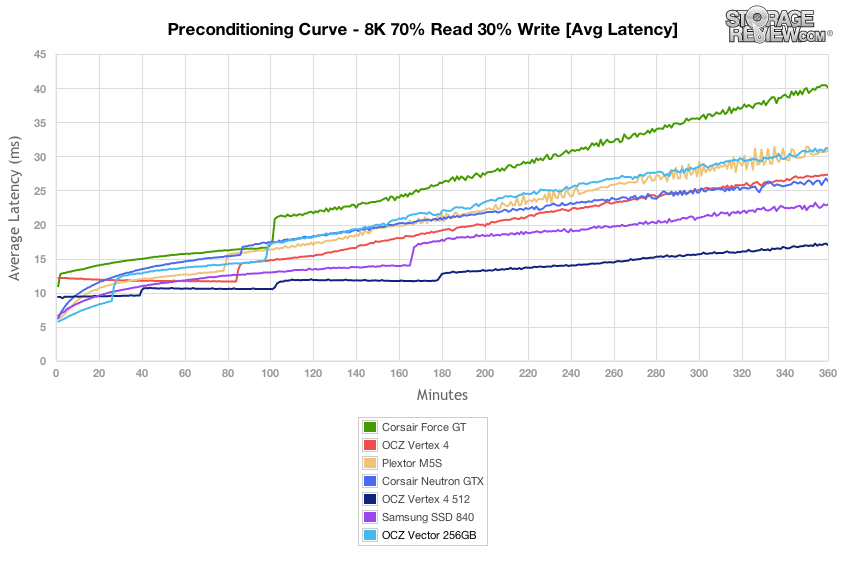
Over the duration of our preconditioning section with an 8K 70/30 profile and a 16T/16Q load, the OCZ Vector had peak response times measuring 400-500ms, with smaller peaks than the older Vertex 4.
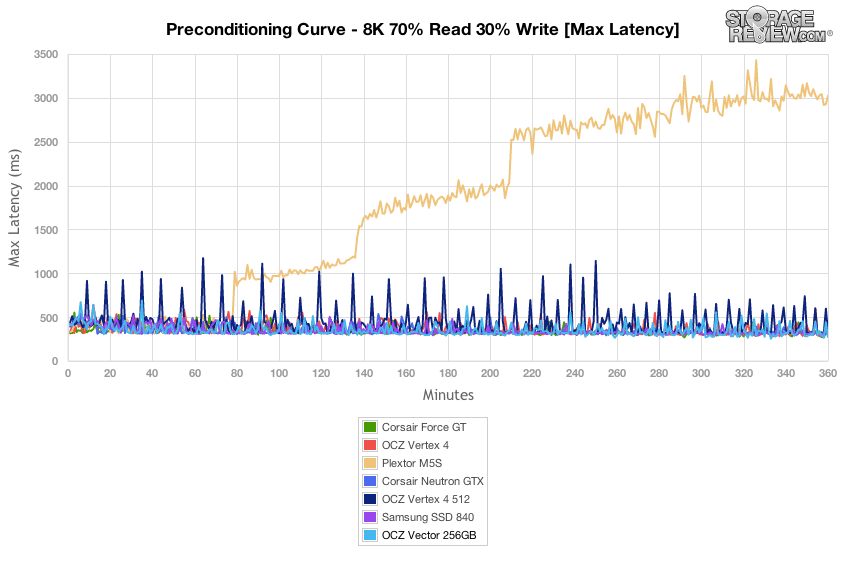
Comparing latency standard deviation, the OCZ Vector performed extremely well, coming in alongside the 256GB Vertex 4 over the duration of the preconditioning segment.
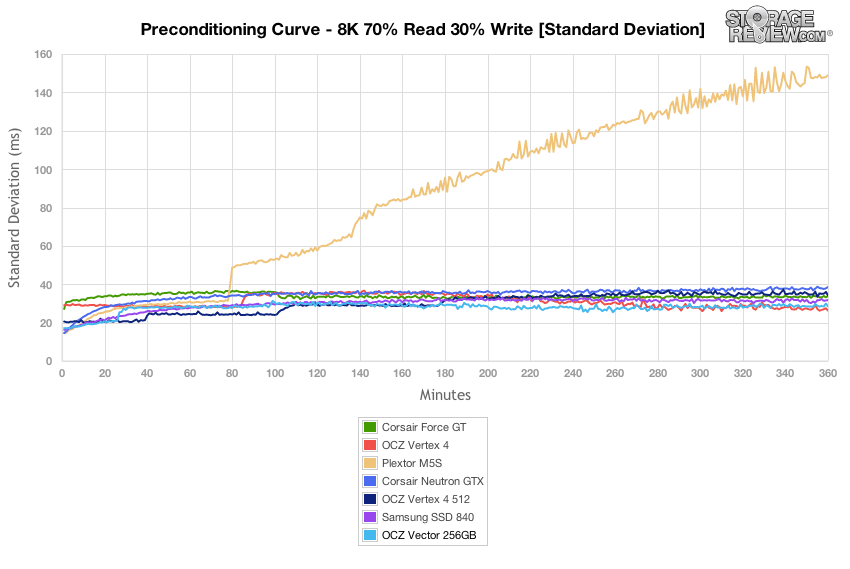
Compared to the fixed 16 thread, 16 queue max workload we performed in the 100% 4K write test, our mixed workload profiles scale the performance across a wide range of thread/queue combinations. In these tests we span workload intensity from 2 threads and 2 queue up to 16 threads and 16 queue. In the expanded 8K 70/30 test, the OCZ Vector beats out the other 256GB comparables, but comes in behind the 512GB OCZ Vertex 4.
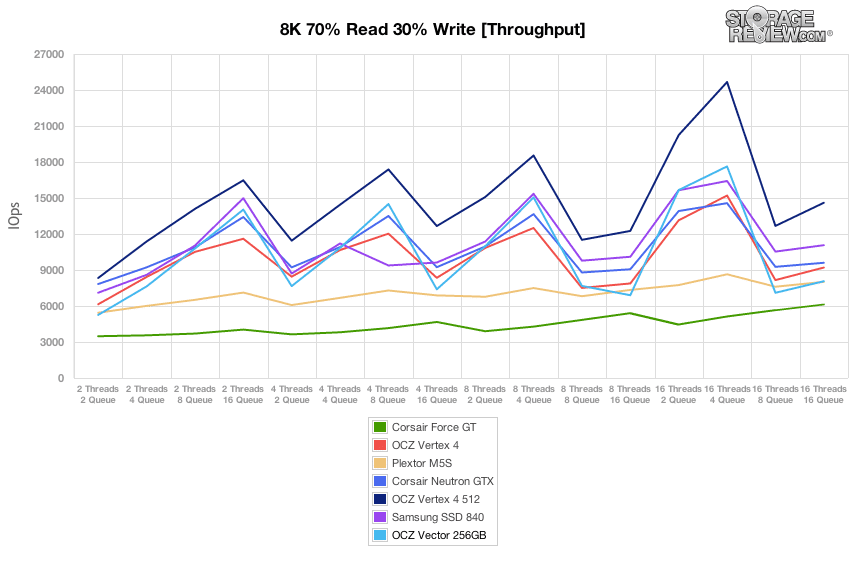
Outside of effective queue depths above 32, the OCZ Vector was able to keep average response times below 5ms.
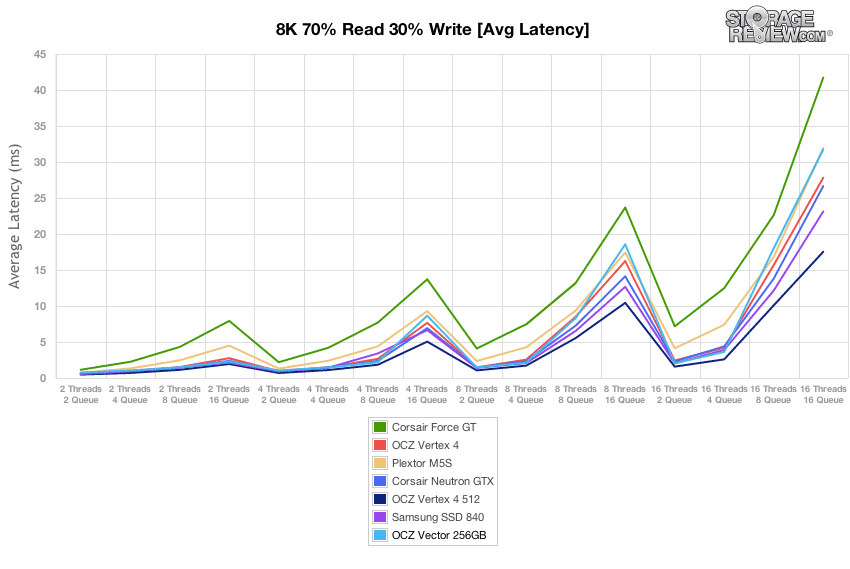
Over the duration of our primary tests at varying thread and queue depth levels, the OCZ Vector kept its peak response times below 1,000ms except for one blip over 2,000ms.
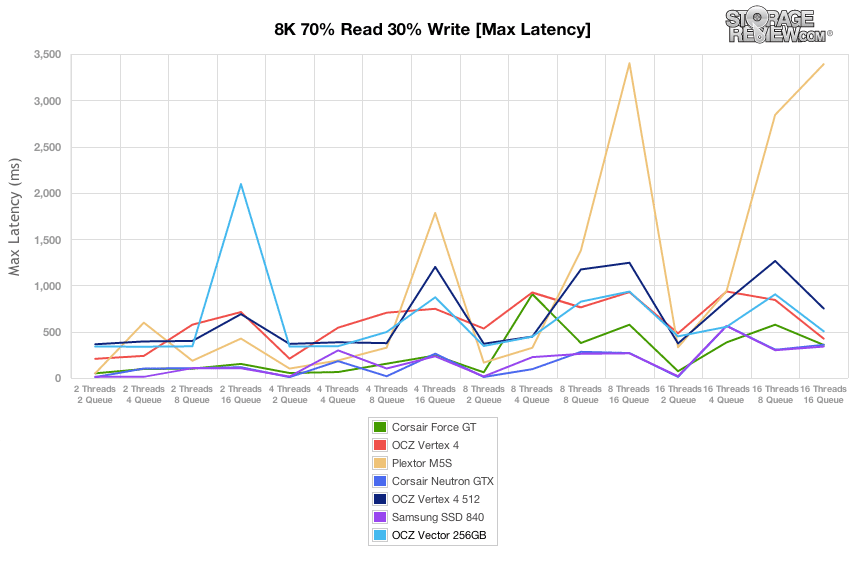
Over the entire thread/queue spectrum the OCZ Vector kept its latency fairly consistent, ranking in the middle to upper parts of the pack throughout the test.
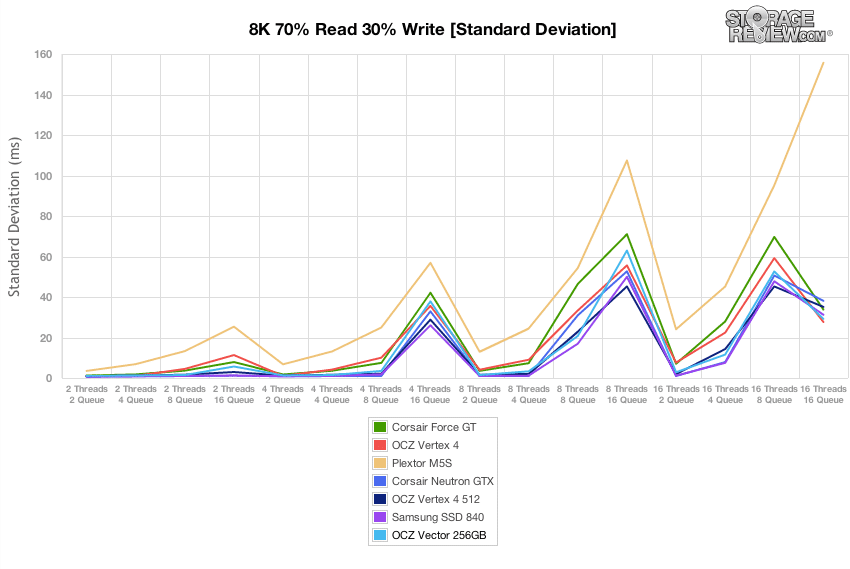
The next workload is our File Server profile, which covers a wide range of transfer sizes spanning from 512b to 512K. With a heavy 16T/16Q saturation load, the OCZ Vector offered the fastest sustained performance up to about 30 minutes into the test, where the Vertex 4 and 840 Pro surpassed it. As it neared steady-state, performance dipped to the bottom of the pack.
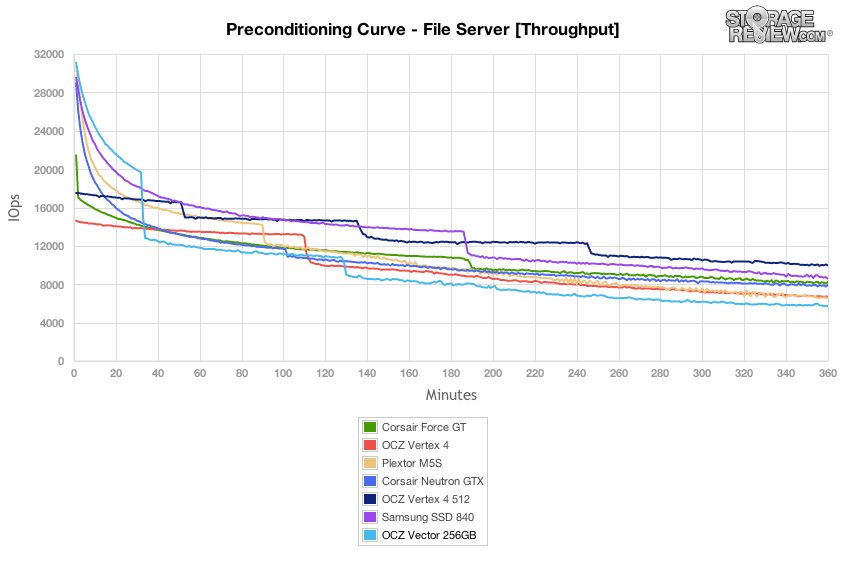
The OCZ Vector had the highest average latency in our File Server test as the drive neared steady-state, with its best performance in bursty-consumer workloads.
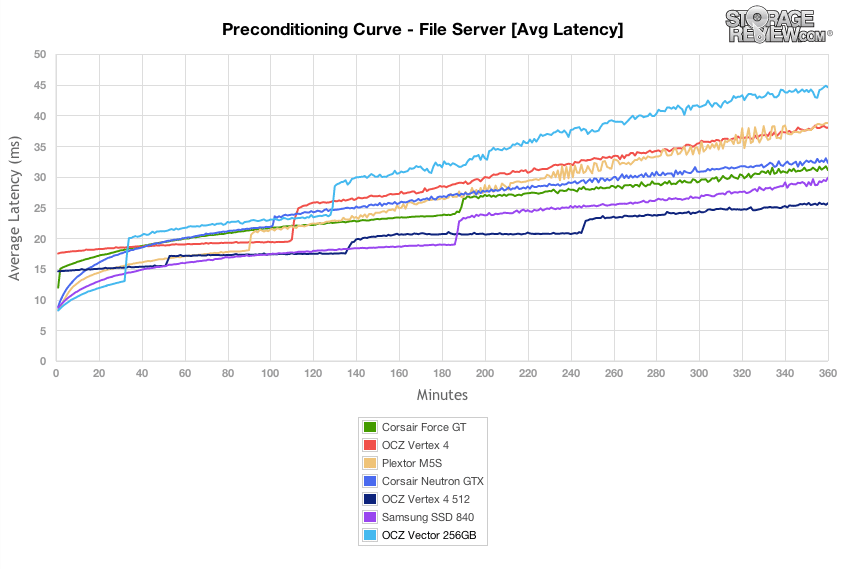
While its average response times slumped behind the rest of the pack, its peak response times measured 300-500ms, with smaller peaks than the previous Vertex 4.
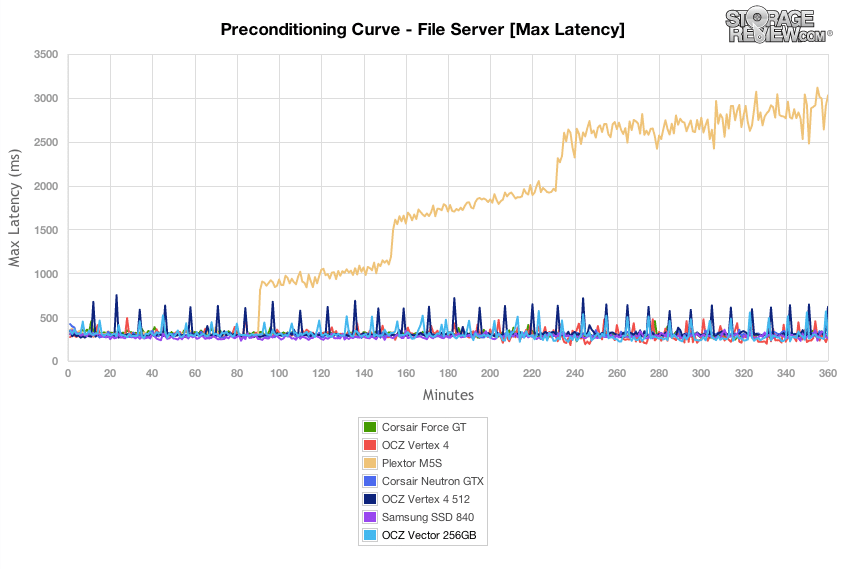
Comparing latency standard deviation, the OCZ Vector slowly transitioned from having the most consistent latency for the first 30 minutes of the preconditioning section to being outpaced by the other high-performance SSDs in the remaining portion of the test.
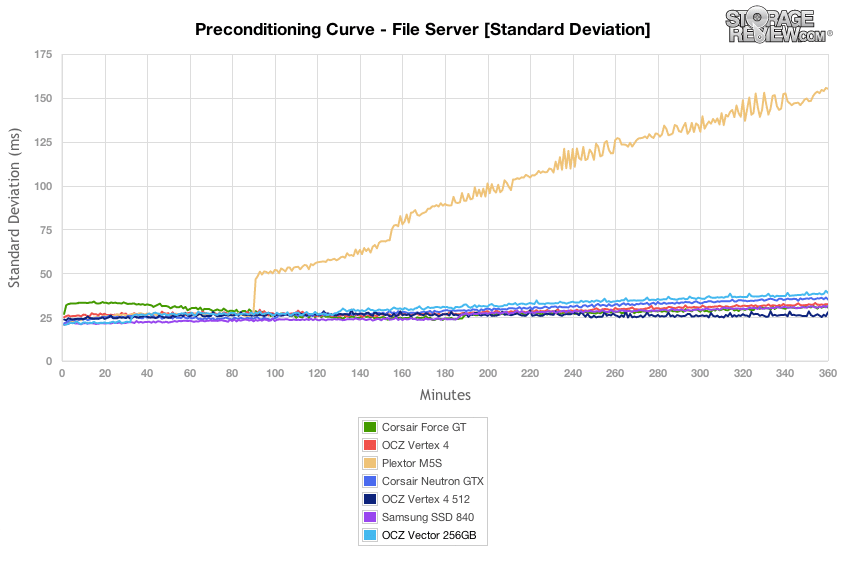
After each drive completed the preconditioning stage, we dropped into a varying workload where we scaled the thread and queue count from 2T/2Q up to 16T/16Q. In this profile, the OCZ Vector ranked middle of the pack, being outpaced by the 512GB OCZ Vertex 4 and Samsung SSD 840 Pro at its peaks and falling behind at higher thread/queue counts.
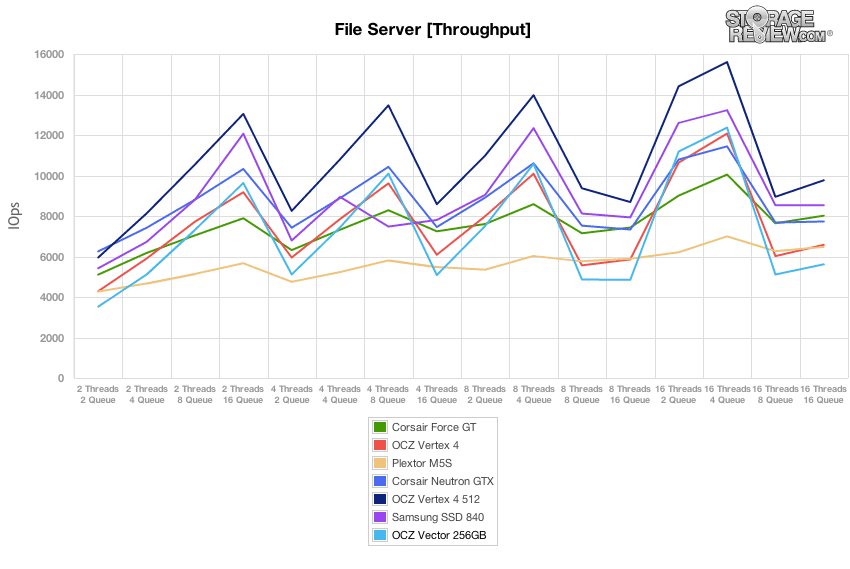
In workloads where the effective queue depth went above 32, the OCZ Vector clipped behind the pack, with the highest average response times.
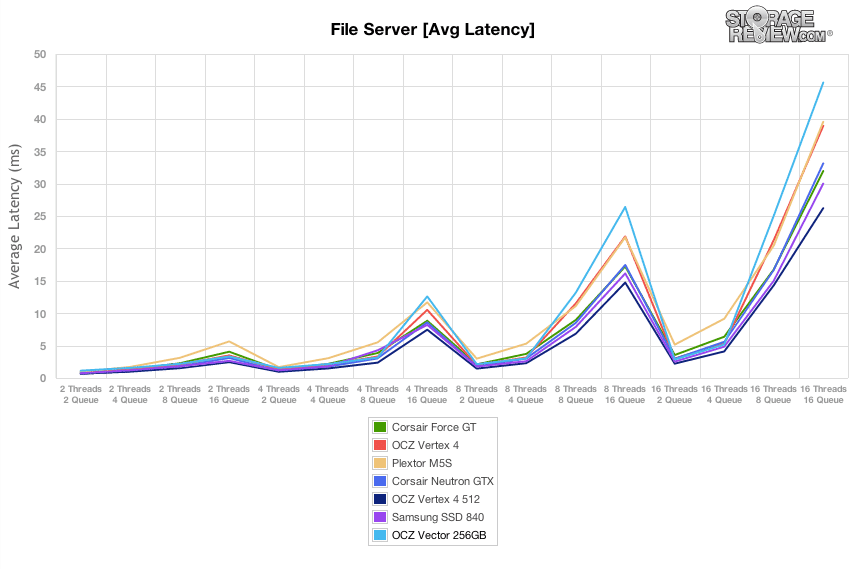
Comparing peak response times in our File Server profile, the OCZ Vector had some of the higher peak response times in the group measuring 500-1,000ms over most of the test, although still well under the peaks from the Plextor M5S.
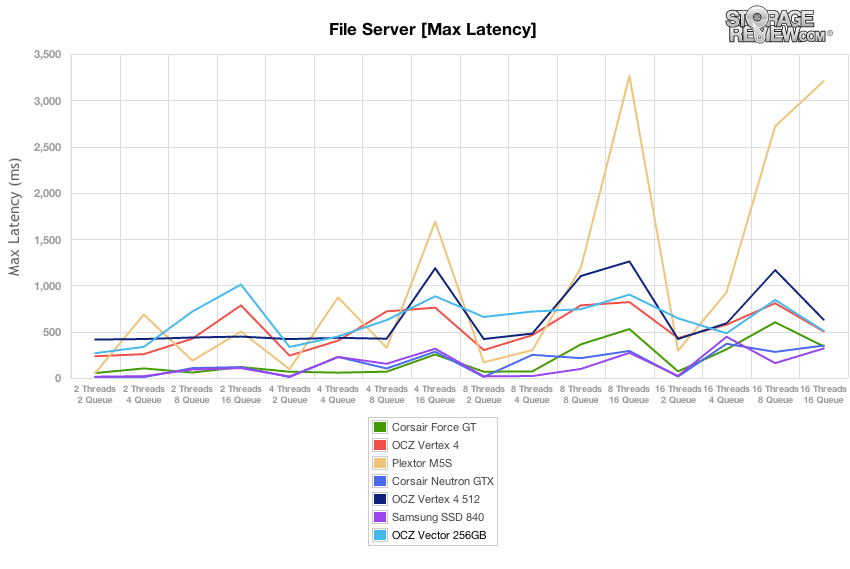
Comparing latency standard deviation in steady-state, the OCZ Vector came in towards the bottom of the pack (but above the Plextor M5S) in latency consistency.
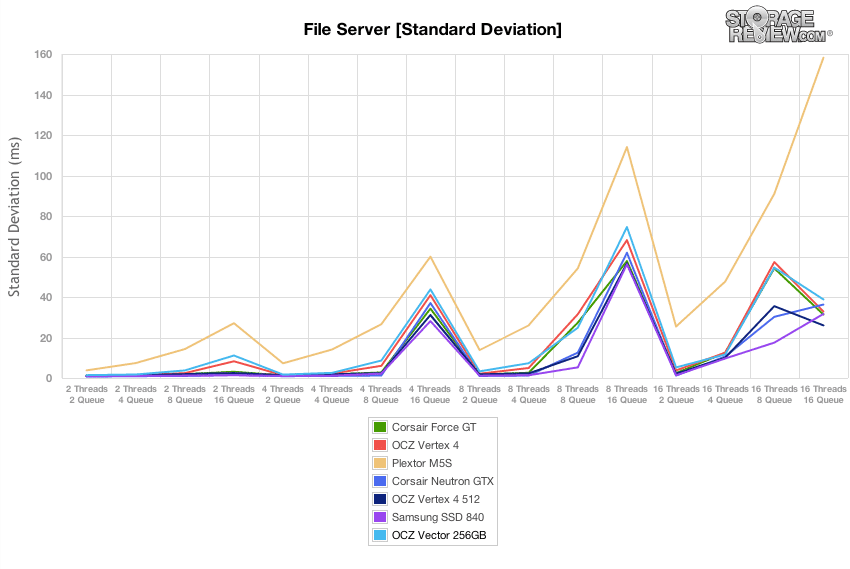
Our final preconditioning workload takes the traditional 100% read activity Web Server test and flips it to 100% write to precondition each SSD. This is our most aggressive workload, although it doesn’t really match any real-world conditions with 100% write. In this section the OCZ Vector offered the same burst speed as the 256GB Vertex 4, although not as great as the Samsung 840 Pro or 512GB Vertex 4. Looking at sustained performance, the 256GB Vector quickly dropped in performance at about 10 minutes in and then slowly tapered off to about middle of the pack in steady-state.
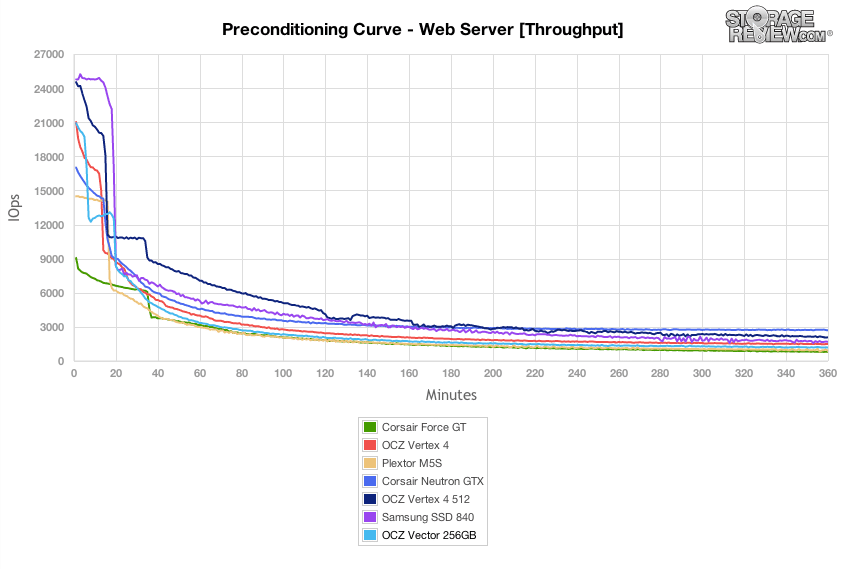
Comparing average latency, the OCZ Vector leveled off in the middle of the pack, with times greater than that of the Neutron GTX, Vertex 4s, as well as the Samsung SSD 840 Pro.
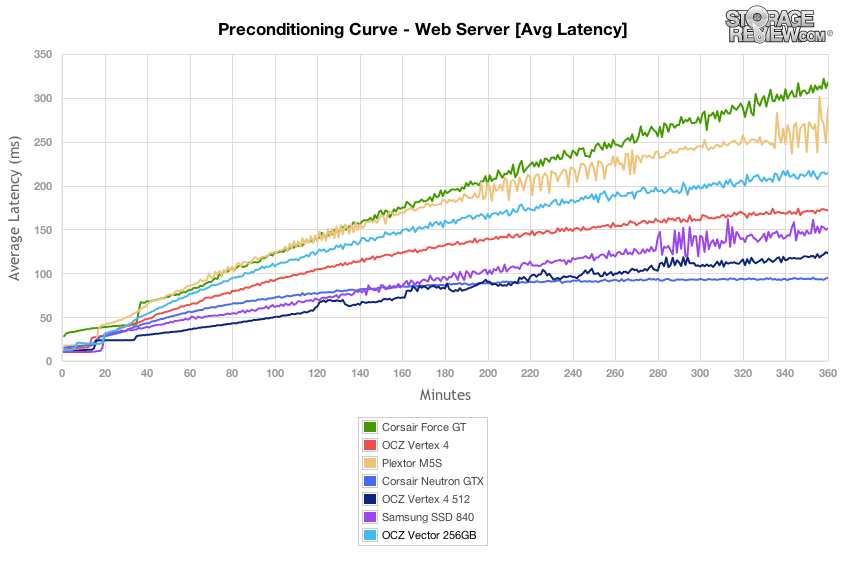
As the OCZ Vector neared steady-state it had peak response times ranging from 1,500 to 2,500ms.
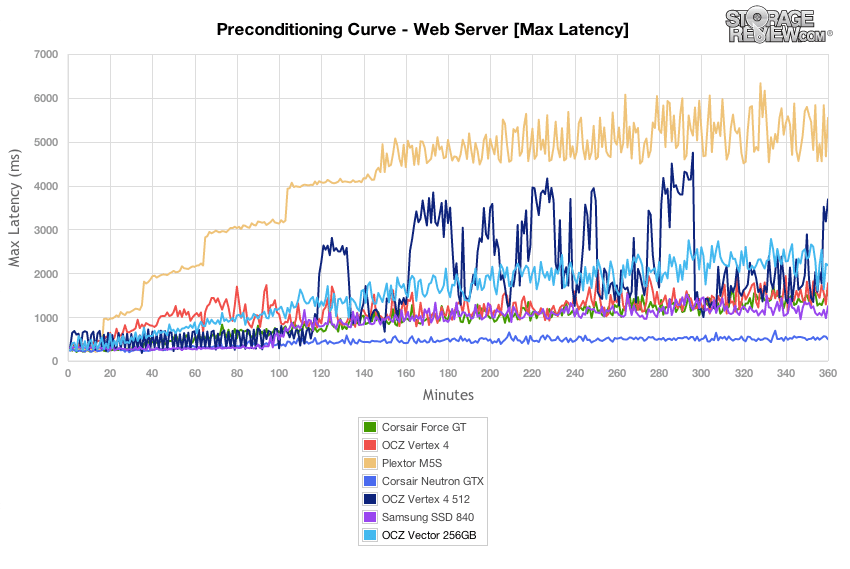
In terms of latency consistency in our 100% write Web Server preconditioning workload, the OCZ Vector scored at the bottom of the pack, although still above the Plextor M5S as it neared steady-state.
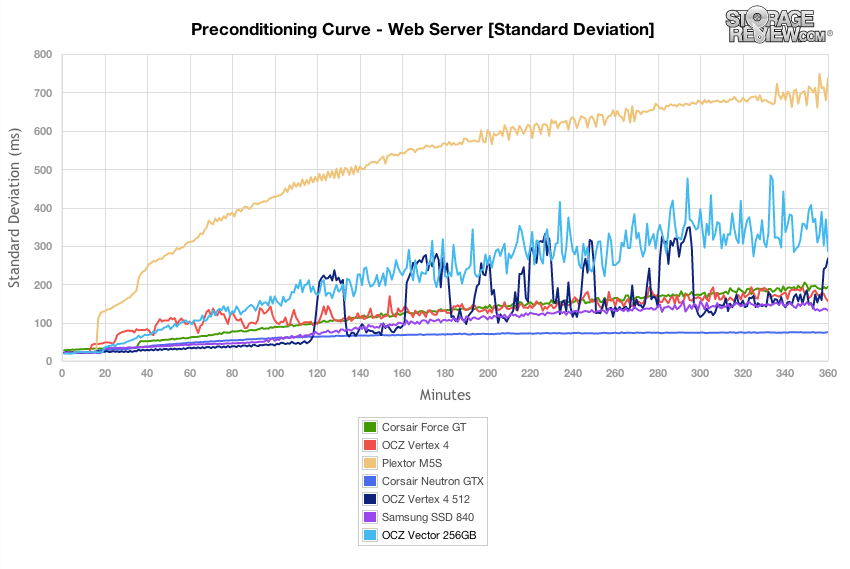
After each SSD finished our preconditioning stage in the Web Server test, we flipped the workload back to 100% read. In read-only conditions, the OCZ Vector came in near the top of the pack in our varying workloads, coming in below the 512GB Samsung SSD 840 Pro.
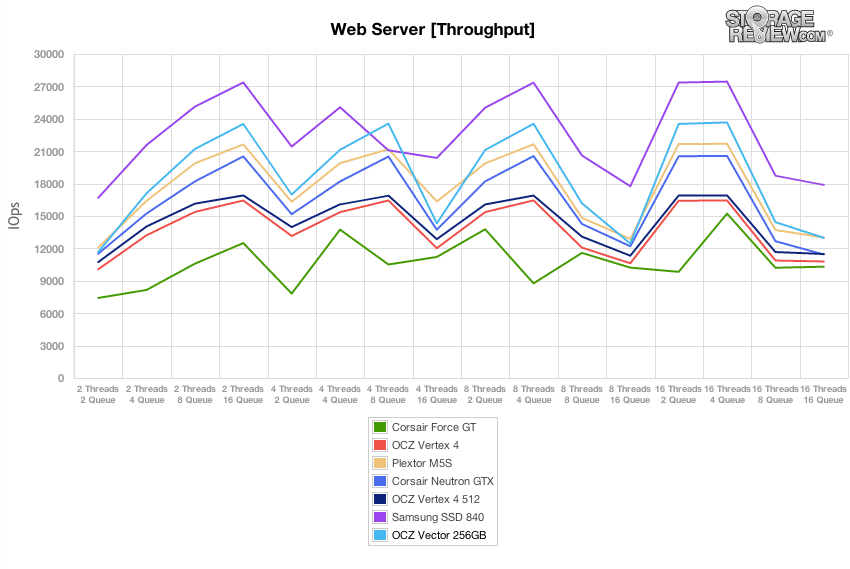
At effective queue depth loads below 32, the OCZ Vector maintained an average response time of under 2.5ms in our Web Server workload.
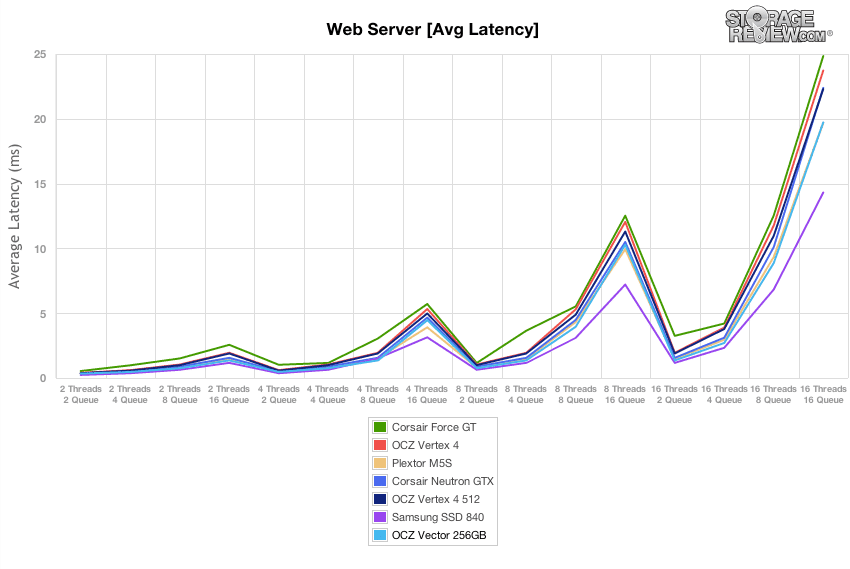
Over the duration of the varying loads in our Web Server profile, the OCZ Vector kept its peak response times below 300ms except for one blip to 950ms with a 16T/2Q load.
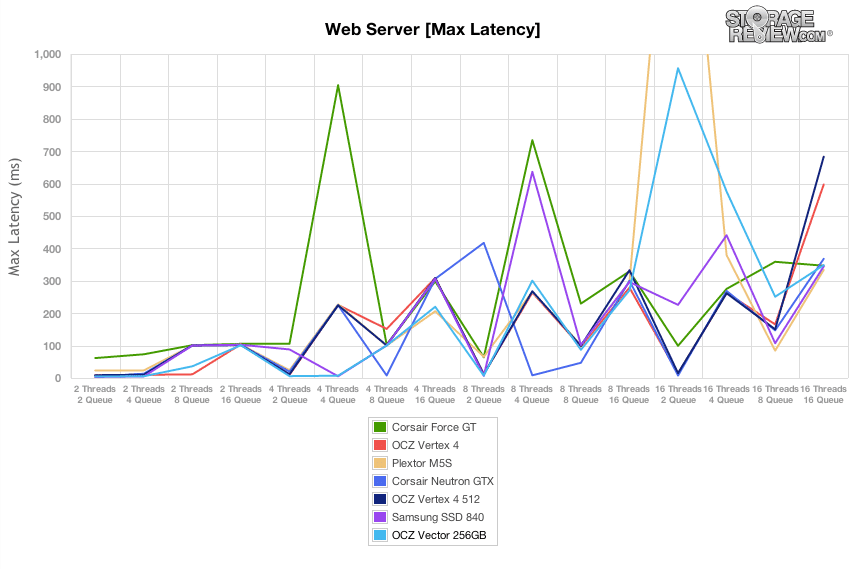
Comparing latency consistency in our read-only Web Server profile, the OCZ Vector came in at the top of the pack, trading places with the Samsung SSD 840 Pro occasionally at some workload intensities.
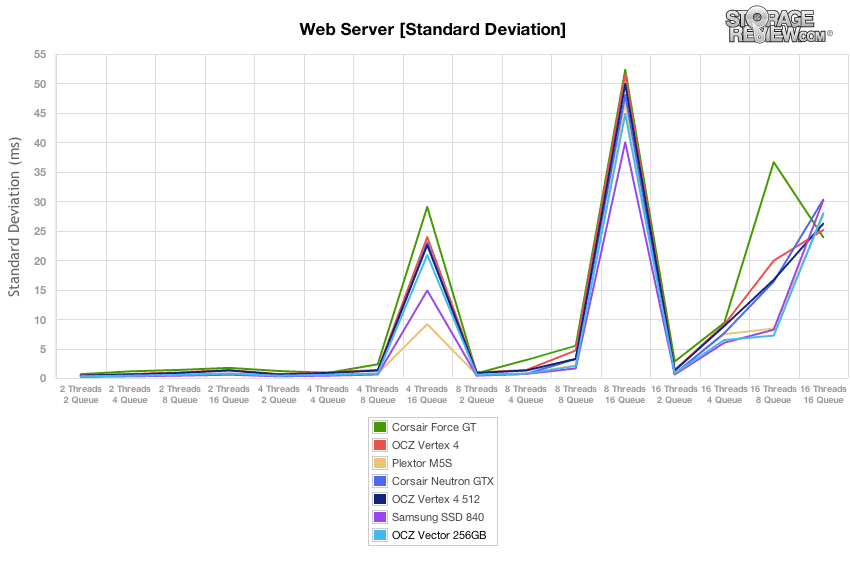
Conclusion
The OCZ Vector is a worthy addition to OCZ’s family of SSDs. The Barefoot 3 controller gives OCZ a much-needed support and reliability advantage that will help the drive differentiate itself in a space that is dominated by SandForce-powered drives. Of course the drive is quite the performer as well, boasting random 4k throughput that is impressive from a 256GB drive; we can’t wait to see how the more efficient 512GB capacity stacks up.
In consumer conditions, the OCZ Vector is highlighted by its class-leading performance in our File Server and Workstation mixed workloads. In Web Server and Database it came in second to the Samsung SSD 840 Pro or the Vertex 4 respectively. Measuring single workloads, the Vector led the pack in 2MB random write speeds, and offered great random 4K read and write speeds. In our real-world traces, performance slipped compared to the competition, with the Vector coming in middle of the pack, although it showed a huge improvement for OCZ compared to the Vertex 4. Overall in many of our consumer workloads it proved itself to be a worthy competitor in the pack of top-performing consumer SSDs.
In our enterprise-focused workloads, which show how performance holds up over a long period of time, the OCZ Vector ranked well, although was out-paced in many areas by large-capacity models of the Samsung SSD 840 Pro and even OCZ’s Vertex 4. There is some room for improvement though, as these types of tests generally favor larger capacity SSDs. For a true apples to apples comparison, we will be getting a 512GB sample to run through these tests again soon. Even so, the OCZ Vector did offer good performance in many of our enterprise-focused tests, although the interesting part was how in many cases the Vertex 4 was its main competition.
Pros
- In-house controller and firmware
- Slimmer and better designed case
- Top performer in consumer mixed workloads
- Very good burst/sustained performance in our 8K 70/30 and File Server enterprise workloads
Cons
- Improved power consumption still trails behind some competing SSDs
Bottom Line
The OCZ Vector is a top-performing SSD that brings stability and support advantages to the table as well, thanks to OCZ’s in-house controller and firmware package. Over time there should be cost savings too, which gives consumers a compelling alternative to a market dominated by SandForce drives that offer little differentiation.
OCZ Vector at Amazon.comDiscuss This Review




 Amazon
Amazon