The OWC Mercury Extreme Pro series of SSDs leverage the SandForce SF-1200 controller and are firmly entrenched in the performance SSD category. Aside from blazing 285MB/s read speeds in capacities up to 480GB, the Mercury Extreme Pro features a nifty all-metal blue-painted case and a claim of reduced power consumption (compared to other leading SSDs) that’s sure to excite notebook users.
OWC is one of the few SSD manufacturers who offers transparency when it comes to the portion of the drive used for wear leveling, in this case, about 7%. Our 120GB review drive for instance uses about 8GB for these processes, leaving just under 112GB available to the end-user.
What really counts though in this class of SSD is performance. And while the details follow below, it’s hard to resist throwing out this little spoiler – the OWC Mercury Extreme Pro is the fastest SATA II SSD to hit our test bench yet. Read on to see how the OWC stacks up against the best in class SSDs in both synthetic and our exclusive real world benchmarks.
OWC Mercury Extreme Pro Specifications:
- SandForce Processor with full SF1200 Series 7% Over Provisioning firmware set
- 120GB Capacity (111.79GB Formatted)
- Sustained Sequential Read: up to 285MB/s
- Sustained Sequential Write: up to 275MB/s
- Random 4KB: Up to 50,000 IOPS
- Tier 1/Grade A Multi-Level Cell (MLC) NAND Flash Memory
- 2,000,000 hours Mean Time to Failure (MTTF)
- Chip Based Data Encryption: 128-bit AES-compliant
- Active: 2200mW (2.2W) Typical, up to 2500mW (2.5W)
- Inactive (DIPM): 90mW (.09W) Typical
- Weight: 80 grams +/- 2 grams
- Drive Dimensions: 100.12mm x 70.06mm x 9.45mm
Aesthetics
The OWC Mercury Extreme Pro stands out against the other black-box SandForce SSDs we have reviewed with a colorful blue painted shell. OWC also adds a touch of exposed metal with a smooth beveled border around the top cover of the drive. Even though you might only look at the case of the SSD the day you install it, it’s still nice to see some splash of color inside your computer. The top cover has a large sticker attached to it with manufacturer and model information on it. The bottom of the drive also has a sticker attached –this time much smaller—with the OWC brand logo and serial number information.
The case seems pretty rugged, roughly the same as other SSDs we have reviewed, with two interlocking shells making up the top and bottom covers.
The body is held together with four Allen-head screws, one of which covered by a “warranty void if removed” sticker. We did find some mild overspray in the mounting screw holes, which did increase screw tension the first time anything was attached to the drive. This wore off on subsequent removals and didn’t cause any problems.
Disassembly
Before we go into the disassembly of the Mercury Extreme Pro SSD, we want to mention that this shouldn’t be done by the end-user. As we mentioned in the section above, OWC puts a “warranty void if removed” sticker over one of the case screws. It’s not uncommon to see one of these stickers on a SSD, so make sure you don’t damage it if you want to make use of the 3-year OWC warranty.
Once you get past the warranty sticker the case is very easy to open. With a appropriately sized Allen-key (or if you are impatient a Torx-bit) you can remove all four screws and open the case with ease. Once inside the circuit board is sitting loose inside the body—retained by the original body screws—and able to be removed.
Even though all SandForce SSDs use roughly the same components, each manufacturer has their own unique board design and component layout. At the heart of the OWC Mercury Extreme Pro is the SandForce SF-1222TA3-SBH controller. The markings indicate a P6C021.0001 batch or revision number, which matches the ones found on the
OCZ Vertex 2 (but not the
Corsair Force F120).
The flash storage is made up of 16 Intel 29f64g08camdb 8GB models, which match the two previous SandForce SSDs we have reviewed. At the time of this review we were using the initial launch firmware on the OWC Mercury Extreme Pro 310A13F0 with no stability or performance issues.
Synthetic Benchmarks
The 120GB OWC Mercury Extreme Pro is the third SandForce SSD we have reviewed to date, up against the 120GB Corsair Force F120 and the 120GB OCZ Vertex 2. All drives were connected to our Dell XPS 9000 test bench and benchmarked through the 3.0Gb/s Intel ICH10R SATA interface running in AHCI mode. The software test environment is Microsoft Windows 7 Home Premium 64-bit.
In the first section of this review we will cover benchmark the drives using IOMeter and CrystalDiskMark. For all of our IOMeter tests, including server profile tests, we include both 512-byte and 4K aligned charts.
The first test looks at the 2MB sequential transfer test in IOMeter which is a handy tool to compare against manufacturers peak read and write speeds. OWC claims a peak read speed of 285MB/s and a peak write speed of 275MB/s. In our test below we measured a read speed of 261MB/s and a write speed of 247MB/s. In this test it came in second to the OCZ Vertex 2.
With 4K-alignment the speeds stayed the same at 261MB/s read and 247MB/s write, moving up to the lead position of the SandForce models.
Next we look at the random 2MB transfer IOMeter test, where the Mercury Extreme Pro measured 253MB/s read and 184MB/s write with 512-byte alignment. In this test the drive also came in second to the OCZ Vertex 2.
With 4K-alignment speeds increased to 260MB/s read and 247MB/s write, but even with the bump it came in third against the other SandForce models.
IOMeter 4K transfers with 512-byte alignment against had the OWC beat by the Vertex 2, with speeds measuring 15MB/s read and 15MB/s write. The Intel came in last for read speed but far outpaced the other drives with unaligned write speeds in excess of 42MB/s.
With 4K-alignment the OWC took the lead of the pack with a read speed of 18MB/s and a write speed of 76MB/s.
The Intel X25-M handily beat the SandForce drives in unaligned 4K-write latency and out of the three SandForce models the OWC came in second place with an access time of 0.26ms. While it didn’t win in overall access time it did have the lowest max response time out of all the drives, measuring 19.7ms.
With 4K-alignment the all SandForce models were tied with a response time of 0.051ms. The OWC Mercury Extreme Pro came in second place in maximum response time, with a recorded speed of 16.7ms.
Working with a NTFS file system in place, our CrystalDiskMark results showed slower speeds than our IOMeter performance stats. Out of the speeds obtained the OWC came in middle of the pack in sequential read/write speed, top of the pack in random 512K read/write speed, and middle of the pack in random 4K read/write speed.
All of the SandForce models performed extremely well in our IOMeter Server Profile tests with stacked I/O requests. These tests stress the NCQ capabilities of each drive, with the best drives ramping up in speed as more simultaneous requests get processed.
Real-World Benchmarks
For the unseasoned reader looking at our reviews it might be hard to translate high transfer speeds or random 4K performance into real-world performance. In some cases we have seen drives perform exceptionally well in transfer speeds but plummet when it came to our real-world test. With our custom StorageMark 2010 traces we hope that no matter what, any reader can see how drives stack up against each other in everyday situations.
The first real-life test is our HTPC scenario. In this test we include: playing one 720P HD movie in Media Player Classic, one 480P SD movie playing in VLC, three movies downloading simultaneously through iTunes, and one 1080i HDTV stream being recorded through Windows Media Center over a 15 minute period. Higher IOps and MB/s rates with lower latency times are preferred.
In this trace we recorded 2,986MB being written to the drive and 1,924MB being read. The OWC Mercury Extreme Pro led the pack with an average speed measuring just over 247MB/s. The Corsair Force F120 followed closely behind, both having a very good lead over the venerable Intel X25-M.
Our second real-life test covers disk activity in a productivity scenario. For all intents and purposes this test shows drive performance under normal daily activity for most users. This test includes: a three hour period operating in an office productivity environment with 32-bit Vista running Outlook 2007 connected to an Exchange server, web browsing using Chrome and IE8, editing files within Office 2007, viewing PDFs in Adobe Reader, and an hour of local music playback with two hours of additional online music via Pandora.
In this trace we recorded 4,830MB being written to the drive and 2,758MB being read. The Mercury Extreme Pro excelled in the test with an average speed of 212MB/s. It had a small lead above the two other SandForce models, but nearly doubled the score the Intel X25-M recorded.
Our third real-life test covers disk activity in a gaming environment. Unlike the HTPC or Productivity trace, this one relies heavily on the read performance of a drive. To give a simple breakdown of read/write percentages, the HTPC test is 64% write, 36% read, the Productivity test is 59% write and 41% read, while the gaming trace is 6% write and 94% read. The test consists of a Windows 7 Ultimate 64-bit system pre-configured with Steam, with Grand Theft Auto 4, Left 4 Dead 2, and Mass Effect 2 already downloaded and installed. The trace captures the heavy read activity of each game loading from the start, as well as textures as the game progresses.
In this trace we recorded 426MB being written to the drive and 7,235MB being read. In a reversal to the two prior traces the Mercury Extreme Pro came in third out of the other SandForce models, but still greatly excelled over the Intel X25-M.
Power Consumption
SandForce SSDs have one trait in common when it comes to power consumption… they draw less power during normal activity than any other models. This is most likely tied to the fact that they don’t need DDR flash memory as cache storage, removing one of the more inefficient components from the mix. In a desktop environment this might be worth glossing over, since a fraction of a watt here or there won’t make a huge impact, but on a new notebook or netbook, it could mean longer battery life. Compared to 7200RPM and 5400RPM 2.5” hard drives, the OWC draws less than a third of the power in most of our tests.
Compared to the other SandForce models we have reviewed the OWC Mercury Extreme Pro consistently came in at the top, drawing the least in each activity-based power test. In our idle and start-up tests the OWC SSD came in at second place, bested only by the Corsair Force F120.
Warranty
OWC offers an industry-standard 3-year warranty on the Mercury Extreme Pro SSD. This is matched by all of the other major manufacturers including (but not limited to) OCZ, Intel, Corsair, and Western Digital. As an additional highlight, it’s worth noting that while the components of the SSD are imported, they’re all assembled in the US. OWC also is one of the few drive manufacturers of any kind who offers a 30-day return policy on most of their SSDs, the 120GB Mercury Extreme Pro is included in this guarantee. You can sometimes get a similar return policy from some vendors on other SSDs, but most are limited to replacement-only.
Conclusion
The 120GB OWC Mercury Extreme Pro proved to be very fast in our tests, consistently ranking at or near the top in our benchmarks. It excelled in our real world tests, ranking #1 out of the SandForce models in our HTPC and Productivity traces, but slipped to third in the Gaming trace. In power consumption it led the pack in all activity-based tests with the lowest power values, only being bested by the Corsair Force F120 in the idle power consumption test.
Currently the OWC Mercury Extreme Pro sells for $179, $319, $629, and $1,599 for the 60GB, 120GB, 240GB, and 480GB models respectively.
Pros
- Takes the top spot in 2 of our 3 real world benchmarks (among comparable drives)
- Consumed very little power
- 30-day return policy offers a nice safety net
Cons
- Lagged other drives in the gaming test
- Since distribution is limited to OWC’s site, you won’t see competitive pricing, sales or rebates very often
Bottom Line
The OWC Mercury Extreme Pro is easily the best SF-1200 SSD we’ve seen – taking podium positions in all of our benchmarks, and the top prize in many. While it is generally a little more expensive than other drives in its class, if you want performance and reliability, this is a fantastic offering.




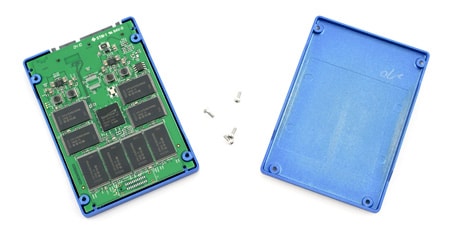

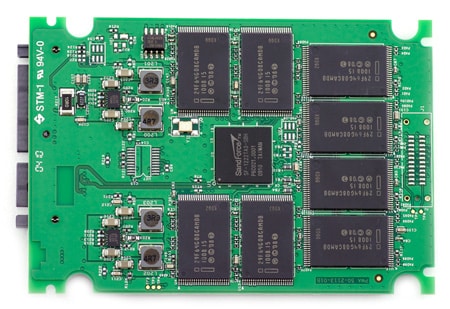
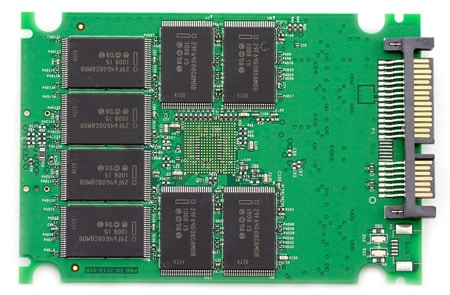
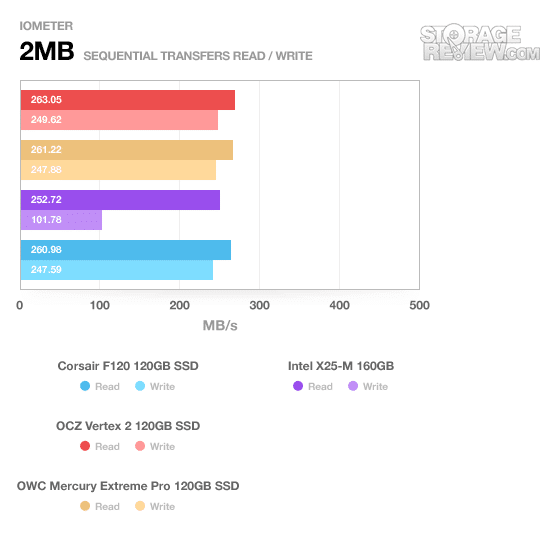
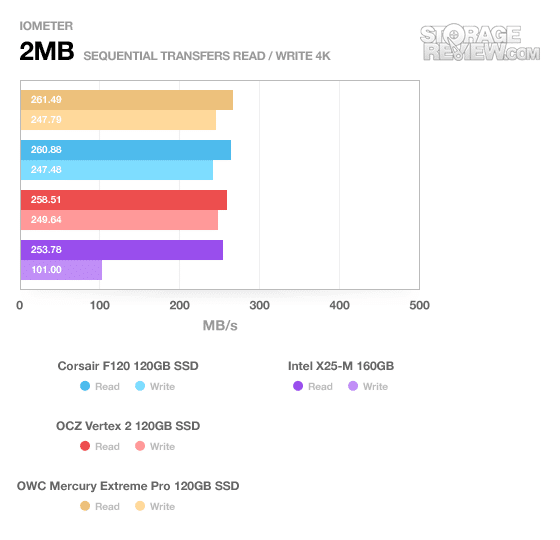
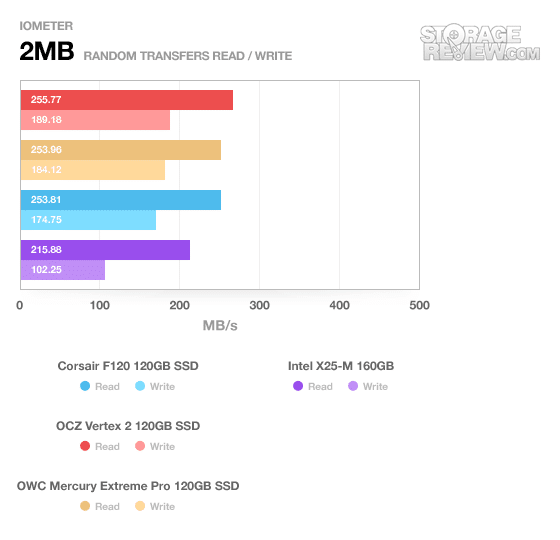
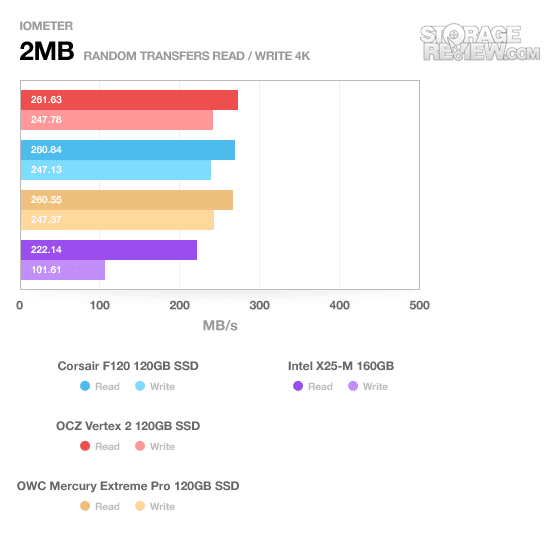
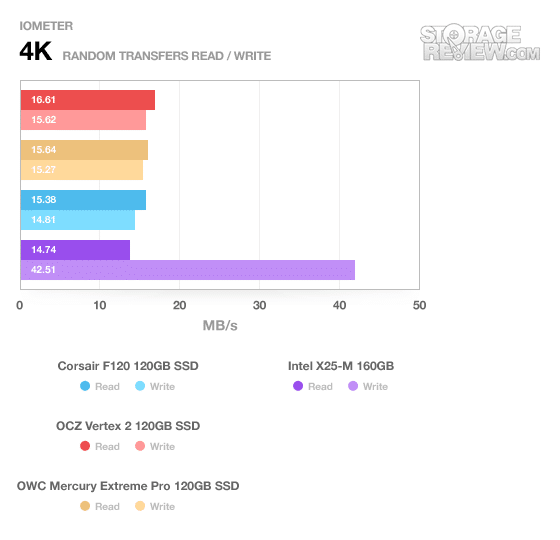
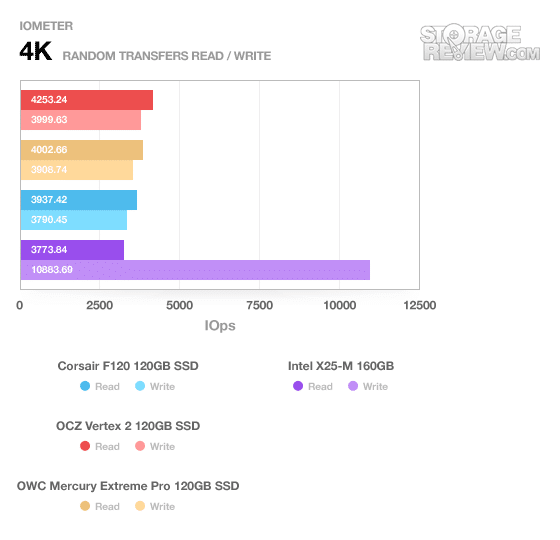
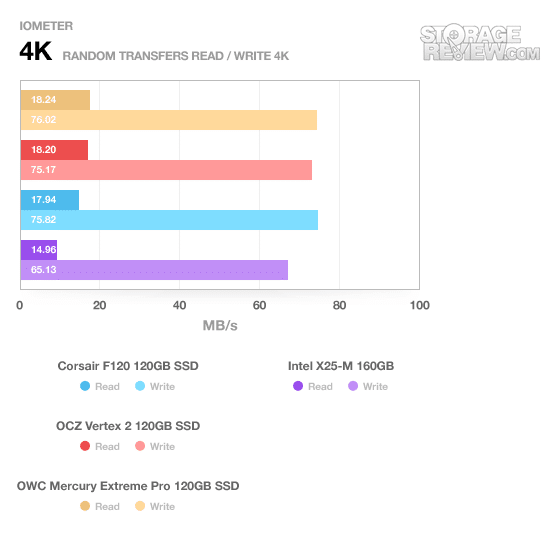
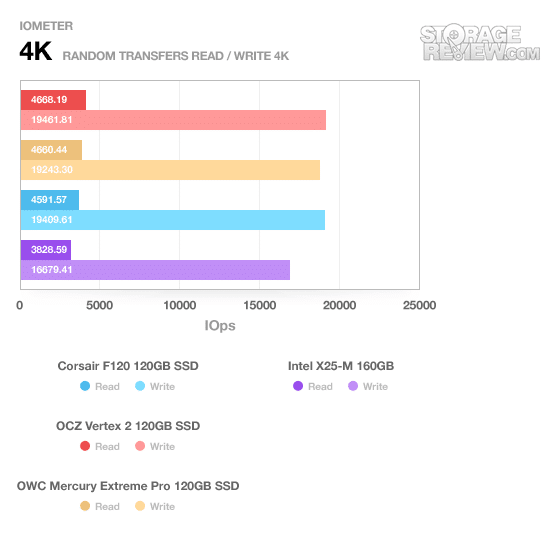
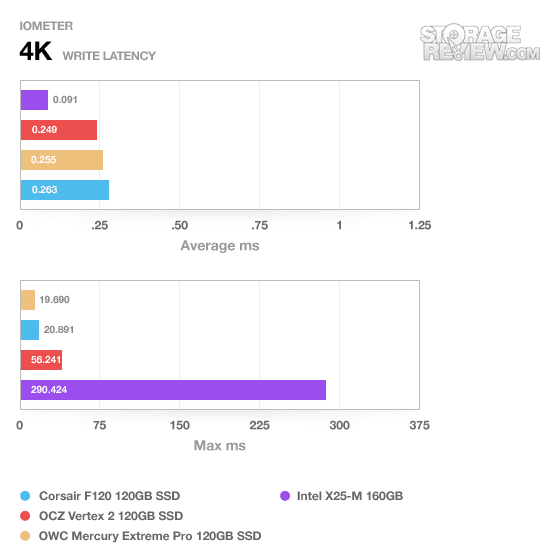
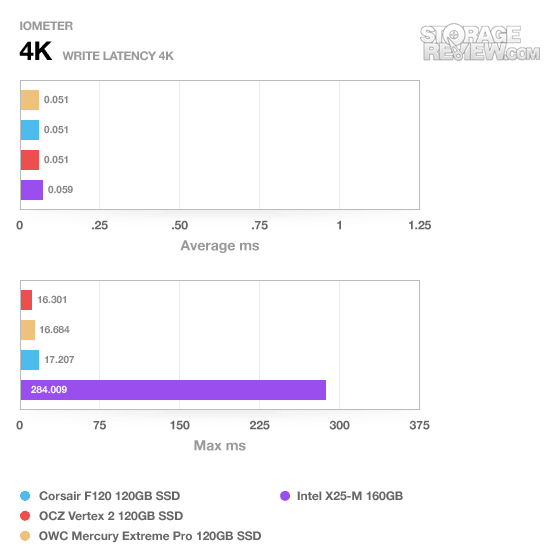
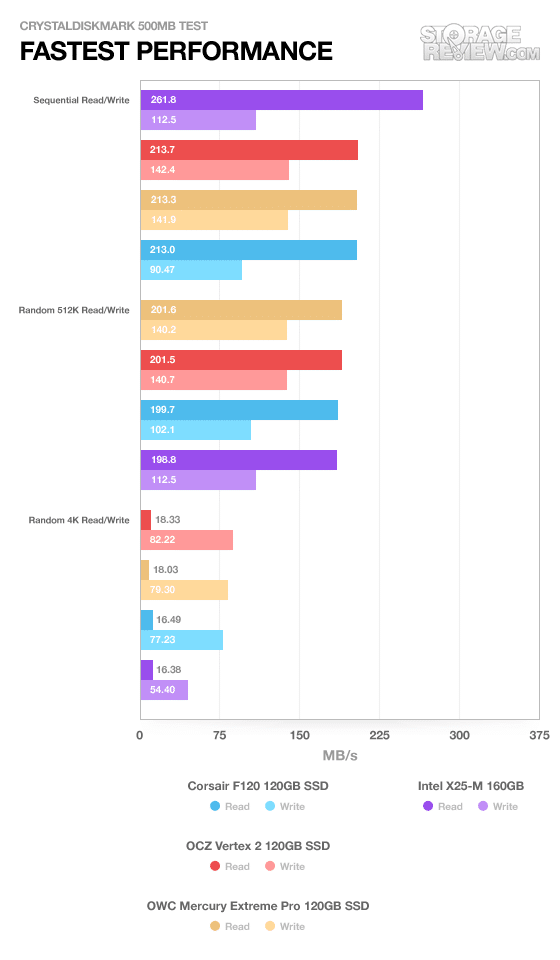
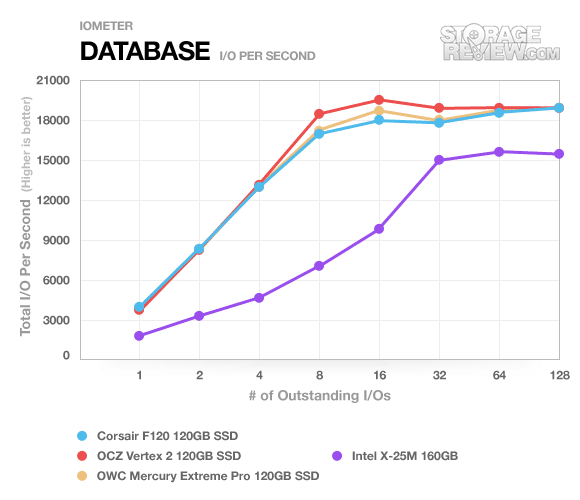
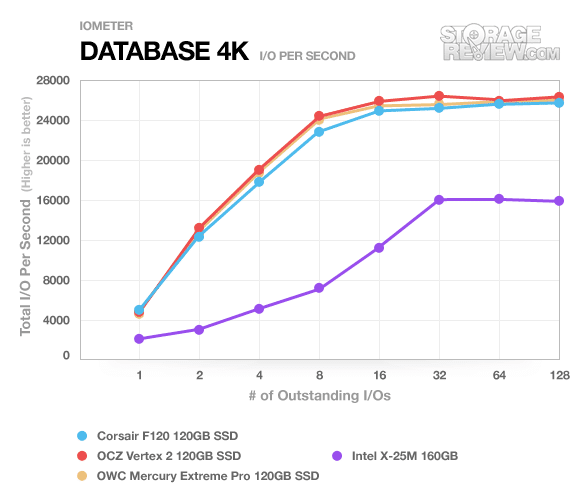
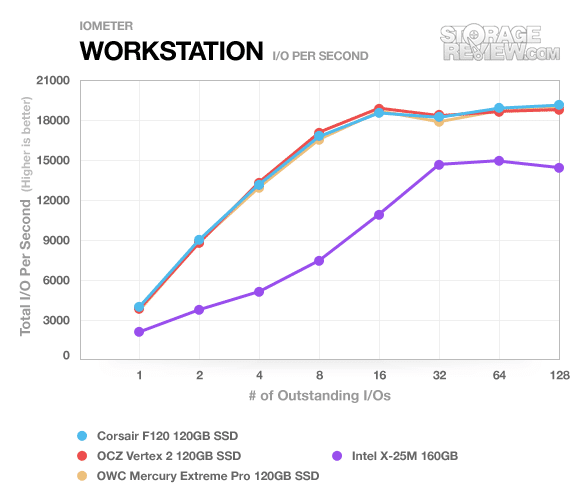
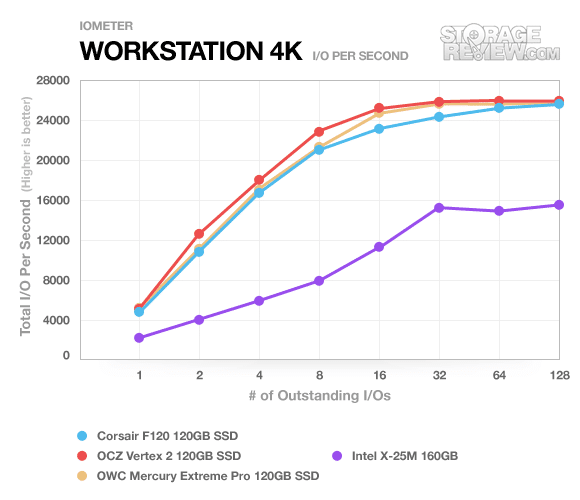
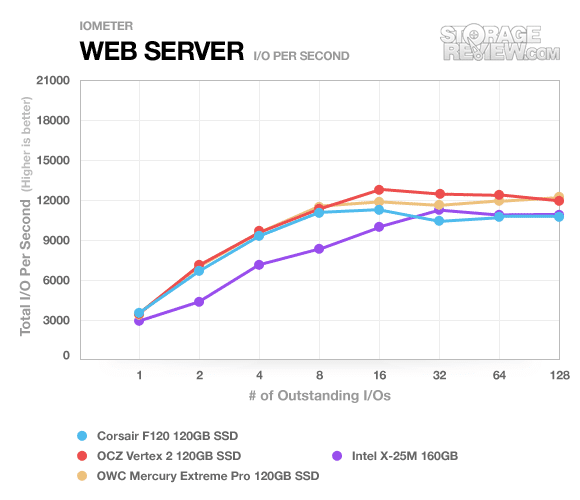
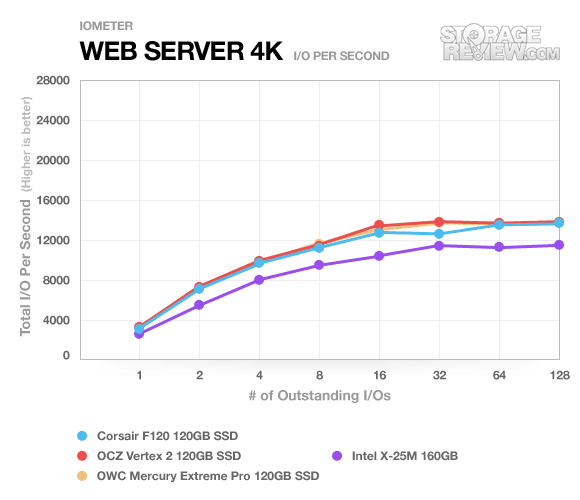
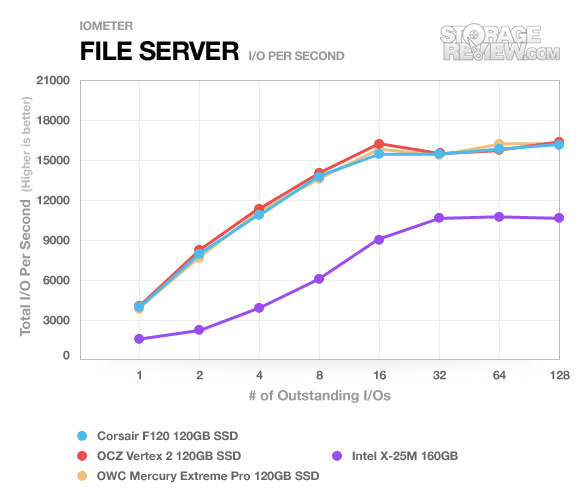
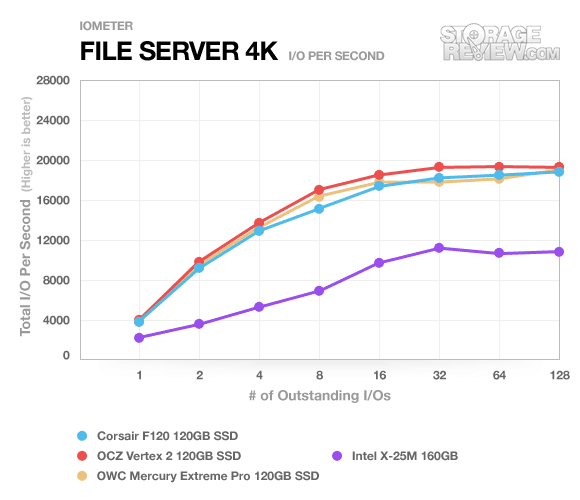
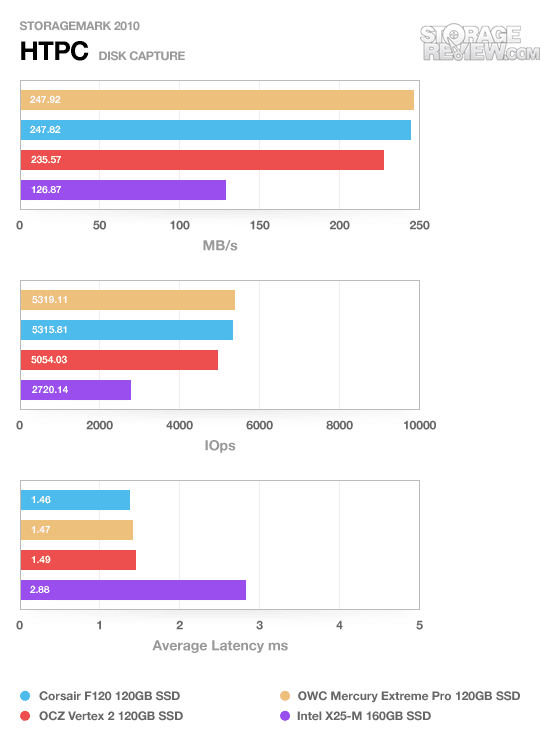
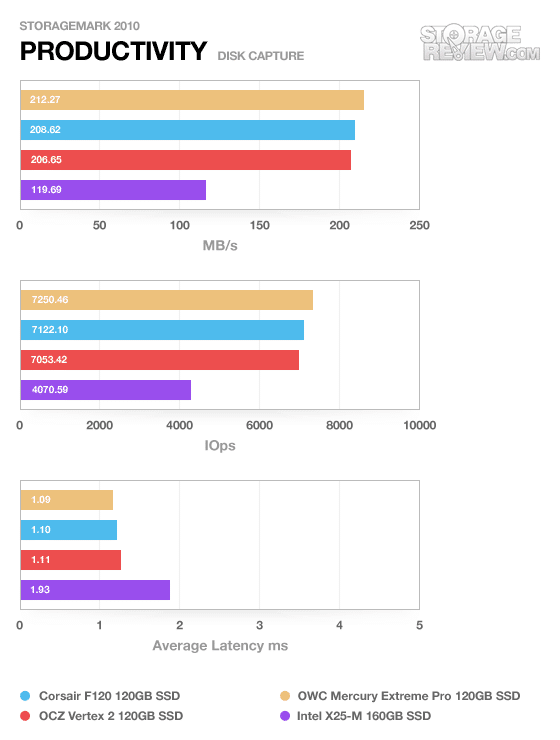
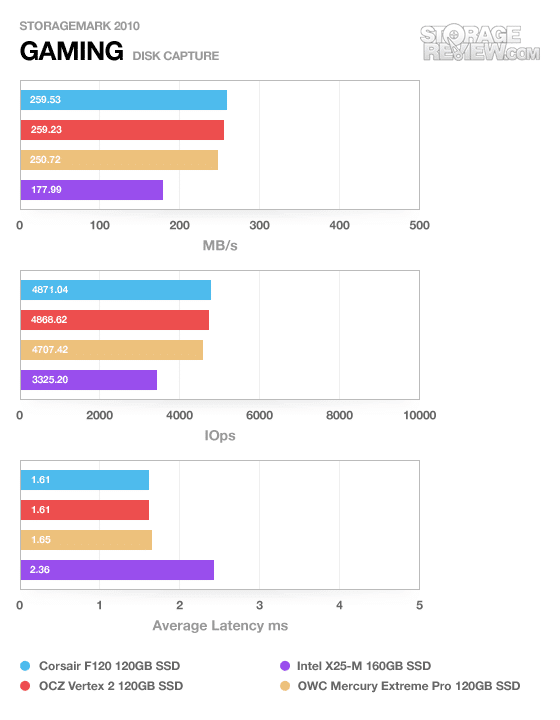
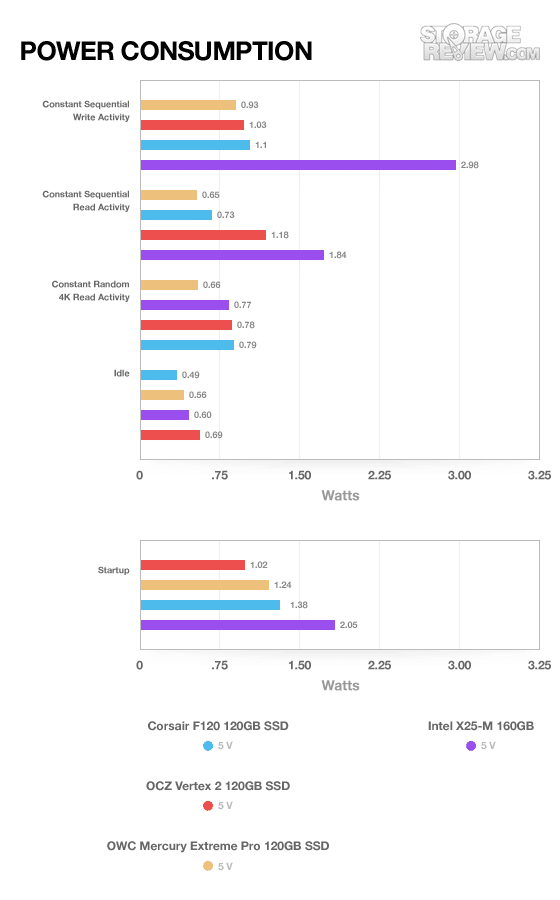




 Amazon
Amazon