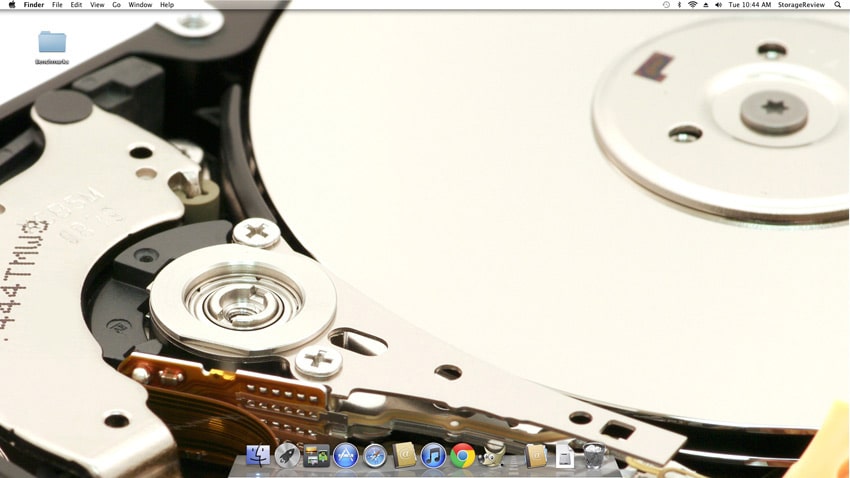StorageReview has added a new Mac Mini to our test lab for enhanced compatibility testing for 2.5" consumer SSDs and benchmarking new Thunderbolt storage solutions. While most SSD buyers are Windows users, there is still a strong base of Mac owners who want to ensure an SSD is compatible with their system before going through the agony of upgrading and finding out the hard way that the drive either doesn’t work, or performs at a level that is not expected. StorageReview will be including Mac-based benchmarks on all client SSDs going forward using this platform. On the Thunderbolt side, site editors felt it was important to have a stable and consistent platform for testing, with the same rigor we apply to other reviews.
StorageReview has added a new Mac Mini to our test lab for enhanced compatibility testing for 2.5" consumer SSDs and benchmarking new Thunderbolt storage solutions. While most SSD buyers are Windows users, there is still a strong base of Mac owners who want to ensure an SSD is compatible with their system before going through the agony of upgrading and finding out the hard way that the drive either doesn’t work, or performs at a level that is not expected. StorageReview will be including Mac-based benchmarks on all client SSDs going forward using this platform. On the Thunderbolt side, site editors felt it was important to have a stable and consistent platform for testing, with the same rigor we apply to other reviews.
While an off the shelf Mac Mini has the potential to work as a test bed for StorageReview, it lacks certain capabilities without aftermarket support. We also require an environment with a stable main system drive, letting us benchmark SSDs and other 2.5" drives as secondary drives. This necessitated a way to bring a secondary SATA connection outside of the Mac Mini. While kits are available to connect additional drives, the sheer number of drive insertion cycles we go through, the pins on the motherboard SATA connector would have been destroyed in short order.
To remedy this situation, we turned to OWC, who supplied us with the components to turn the Mac Mini into a viable testing platform. We used their DIY 2.5-inch drive installation kit to gain access to the system’s secondary SATA connection, and brought it outside the case with an aftermarket SATA extension cable. We also put the Mac Mini into a vertical position, to have easy access to the SATA testing cable and take up less space on our test bench, using a NewerTech NuStand. Lastly, we upgraded the stock 5400RPM hard drive and 2GB of system memory to a 240GB OWC Mercury Electra 6G SSD and boosted the RAM to 16GB with an OWC DDR3 RAM kit to rule out system bottlenecks impacting benchmark scores.

- Apple Mac Mini MC815LL/A
- 2.3GHz dual-core Intel Core i5 with 3MB on-chip shared L3 cache
- Intel HD Graphics 3000 processor with 288MB of DDR3 SDRAM shared with main memory
- Mac OS X v10.7 Lion
- OWC Mercury Electra 6G 240GB SSD
- LSI SandForce SF-2281 Controller
- 25nm Asynchronous MLC NAND
- SATA 6Gb/s
- Sustained Sequential Read – up to 556MB/s, Write – up to 523MB/s
- I/O Per Second (IOPS): Random 4KB – up to 60,000 IOPS
- Warranty – 3 Years
- OWC 16GB DDR3 RAM Kit
- 16.0GB (8GBx2) 1333MHz
- Technology: DDR3 SO-DIMM
- Density: 8GB (8192MB)
- Data Rate: DDR3-1333
- Pin Count: 204-pin
- Speed: PC3-10600
- Warranty – Lifetime
- Newer Technology NuStand Alloy
- Desktop Stand for Apple Mac mini 2010 or 2011
- Sturdy aluminum alloy base
- Non-skid rubber feet
- Warranty – 1 Year
- OWC SSD/2.5" Hard Drive installation Kit
- Adds second SATA 6.0Gb/s connection for SSD or HDD
Why Pick a Mac Mini?
One of the reasons we felt it was important to standardize around the Apple Mac Mini is that it closely compares to the performance levels of the MacBook Pro and MacBook Air, but without the Thunderbolt restrictions found on the MacBook Air. It also supports dual SATA 6.0Gb/s connections and has a minimal eco-footprint with its low power consumption. Another benefit is how compact the system is, it easily fits in the corner of our lab bench without taking up much room; especially when mounted vertically.

Benchmarking Applications
Initially, we will be supporting a wide range of Apple OS 10-based benchmarks such as Xbench and Blackmagic for testing SATA SSDs and Hard Drives, as well as Thunderbolt solutions. We will also be installing Windows 7 through Boot Camp, to test performance under that a Windows software environment using disk benchmarks like IOMeter and our StorageMark disk traces. Our main goal is to show realistic drive performance on Apple hardware, which may not always be the same compared to other platforms.