WD is a household name when in the external storage market largely due to the highly reliable and successful My Book line, which the company continues to expand and update. To this end, WD has added a new massive capacity model to their veteran My Book Duo line with a 20TB model. Compatible with USB 3.1 Gen 1 and USB 3.0 (including two USB 3.0 Type-A hub ports), this massive dual-drive storage solution is meant for consumers and professionals who store a ton of media or those looking for a proven and easy-to-use backup solution.

The My Book Duo 20TB comes pre-configured in RAID0 so users can take advantage of maximum capacity and performance out of the box. The RAID0 configuration also enables its best performance capabilities with up to 360MB/s sequential read speeds via the USB Type-C port. With WD Drive Utilities software, the WD unit can also be easily re-configured to RAID1 for redundancy/data mirroring or JBOD, allowing users to use both drives independently.
Like the models before it, the My Book Duo 20TB also features 256-bit AES Hardware Encryption with the company’s built-in WD Security software, the latter which allows users to set a personalized password to enable hardware encryption and data protection. This review is of the 20TB capacity, which can be picked up for $800.
WD My Book Duo 20TB Specifications
- Interface:
- USB 3.1 Gen 1 Type-C up to 10GB/s
- USB 3.0 Type-A up to 5GB/s
- Power Supply (DC in)
- Models and capacities:
- 4TB WDBFBE0040JBK-EESN
- 6TB WDBFBE0060JBK-EESN
- 8TB WDBFBE0080JBK-EESN
- 12TB WDBFBE0120JBK-EESN
- 16TB WDBFBE0160JBK-EESN
- 20TB WDBFBE0200JBK-EESN
- System Details:
- Auto and system backup
- RAID-0 ready out of the box
- RAID optimized WD Red drives
- 2x USB 3.0 Type-A hub ports
- 256-bit AES hardware encryption and password protection
- Package:
- My Book Duo Desktop RAID storage
- WD Discovery™ software for WD Backup™, WD Security and WD Drive Utilities™
- USB-C to USB-C cable
- USB-C to USB-A cable
- AC adapter
- Disk replacement tool
- Quick install guide
- Temperatures:
- Operating temperature: 5°C to 35°C
- Non-operating temperature: -20°C to 65°C
- Dimensions
- Height: 180 mm (7.09)
- Width: 100 mm (3.94) L
- Length: 160 mm (6.30 in)
- Weight:
- 2.29 kg (5.05 lbs) — 4TB
- 2.34 kg (5.16 lbs) — 6TB
- 2.35 kg (5.18 lbs) — 8TB
- 2.52 kg (5.56 lbs) — 12TB
- 2.36 kg (5.20 lbs) — 16TB
- 2.38 kg (5.25 lbs) — 20TB
- Warranty: Limited 3-year warranty
Design and build
With just a LED status light that indicates device power and device activity, the front of the My Book Duo 20TB has a very minimalistic feel. 7 inches tall and 4 inches deep, this rugged device weighs in at 5.25lbs, just slightly heavier than the other capacities. The body of the 20GB My Book Duo is black plastic following suit of the other redesigned WD products (with the same easy ability to put smudges on it unfortunately).

The back panel is home to all the features and connectivity, including three USB connectors: two USB 3.1 Gen-1 Type-A Connectors, which form a USB hub for connecting other devices; and one USB 3.1 Gen-1 Type-C Connector, which is the main USB interface for connecting to a host. The power button, DC in power connector (12 volts) and a Kensington Security Slot also resides on the back panel.

WD has designed the My Book Duo 20TB to be user serviceable, giving users the option to easily upgrade and replace the drives as needed. Installing and removing drives is pretty straightforward: open the top lid from the rear edge using the bundled disk replacement tool and press down the plastic latch until the metal frame holding the drive is released. Then simply remove the drive.
Management
Like all solutions in the WD line, the My Book Duo 20TB is managed by WD Drive Utilities, which includes features such as RAID configuration (RAID0, RAID1, and JBOD in this case). This application is the only way to configure the My Book Duo and hasn’t changed much over the past few years. Comprehensive for its class and simple to use, configuring the drive was a seamless process–from the set-up wizard to the application itself.
Note that WD Drive Utilities can only be configured via USB; the Thunderbolt port cannot be used to configure the Duo or run health tests.

The RAID management section displays the RAID status so you to see all current configurations (or change them) and if everything is working fine.
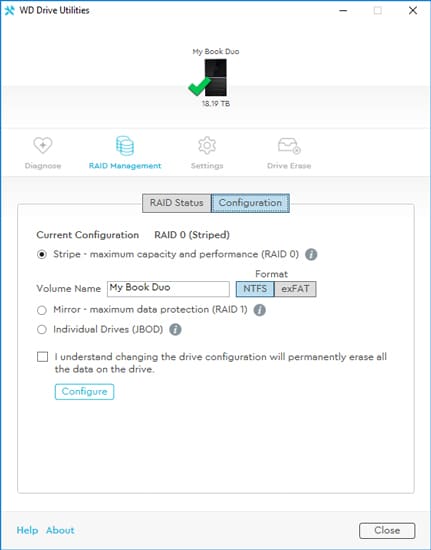
In the Diagnose section, users can run a status check to search for potential areas of failure, which was a very fast process. Users can also scan their drive for other serious issues such as bad sectors. Understandably, this feature took some more time to complete; however, this extensive scan worked well.
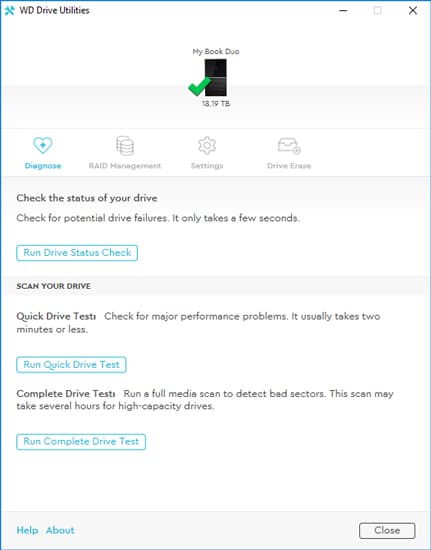
Performance
To test the My Book Duo 20TB, we connected it to our HP Z640 workstation via a USB 3.0 port and analyzed at its performance during a large file 2MB transfer benchmarking test and looked at RAID0 and RAID1 configurations in both sequential and random scenarios.
In sequential 2MB performance, the MyBook Duo was able to reach 364.63MB/s read and 353.52MB/s write in RAID0 while hitting 115.34MB/s read and 206.04MB/s write in RAID1. Looking at random 2MB performance, the new My Book Duo recorded 144.48MB/s read and 148.34MB/s write in RAID0, where RAID1 transfer speeds measured 94.39MB/s read and 129.84MB/s write.
Conclusion
The WD MyBook Duo 20TB gives users a massive amount of capacity, great for creative professionals that need it or for use as an easy backup solution. The device comes with support for both USB-A and USB-C, enabling it to work with most devices. Users are able to configure the MyBook Duo in RAID0, RAID1, or JBOD to tailor it to their specific use cases. The MyBook Duo easily opens for drive replacement/upgrade, and it leverages 256-bit AES Hardware Encryption as well as WD’s security software for added protection.
From a performance standpoint, we saw 2MB sequential speeds of 364.63MB/s read and 353.52MB/s write in RAID0 and 115.34MB/s read and 206.04MB/s write switching over to RAID1. In random 2MB we saw performance of 144.48MB/s read and 148.34MB/s write in RAID0 and 94.39MB/s read and 129.84MB/s write in RAID1.
WD continues to keep producing well-designed products in the My Book family that are easy to use with a nice software package included. In this case the 20TB unit hits reasonable performance targets, while offering user-accessible 10TB drives inside. For those that want an easy to deploy external solution, the My Book Duo continues to be one of the best choices around.
Pros
- Massive Capacity
- Easy to setup and use
- Value-add software bundle
The Bottom Line
The new WD MyBook Duo offers up to 20TB of capacity making it ideal for creative professionals or prosumers needing ample room for storage.




 Amazon
Amazon