WD has revamped its web and mobile interface for all My Cloud devices with My Cloud OS 3. They seem to have modeled this new interface after some of the other successful interfaces, pursuing a simplistic and functional design with some new features. This OS still provides remote access to content stored on My Cloud units, but WD has made it much easier to share or sync files, and administrative functions are more streamlined.
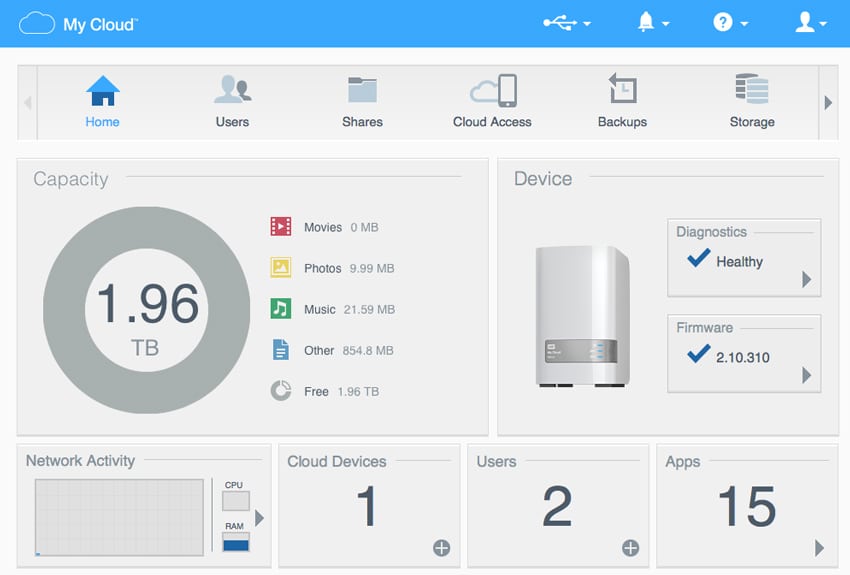
WD Sync, which is a free download, allows users to sync content across all computers, devices, and My Cloud units. The My Cloud mobile app gives remote access to content stored on My Cloud units, and can be configured to automatically backup photos and videos from mobile devices (and can be set to exclusively use WiFi). Web access is possible (with an Internet connection) through any browser after the initial setup. As always, My Cloud units can be set as backup targets for files stored on PCs and Macs (via WD SmartWare Pro and Apple Time Machine, respectively). My Cloud devices can also be paired with several third-party apps to consolidate storage to a central location (e.g., Dropbox, Z-Wave, Plex, Acronis).
For our review of OS3 we are testing the operating system on a DL4100 and a My Cloud Mirror. The links in the last sentence brings one to the previous reviews, however the My Cloud Mirror in this review is a Gen2 with a faster processor and more RAM.
Management and Performance
My Cloud devices come standard with a Quick Setup Guide that walks users through the initial setup process. Once the unit is configured, visiting mycloud.com and creating an account completes the setup process, and the My Cloud unit can be managed directly through the web browser.
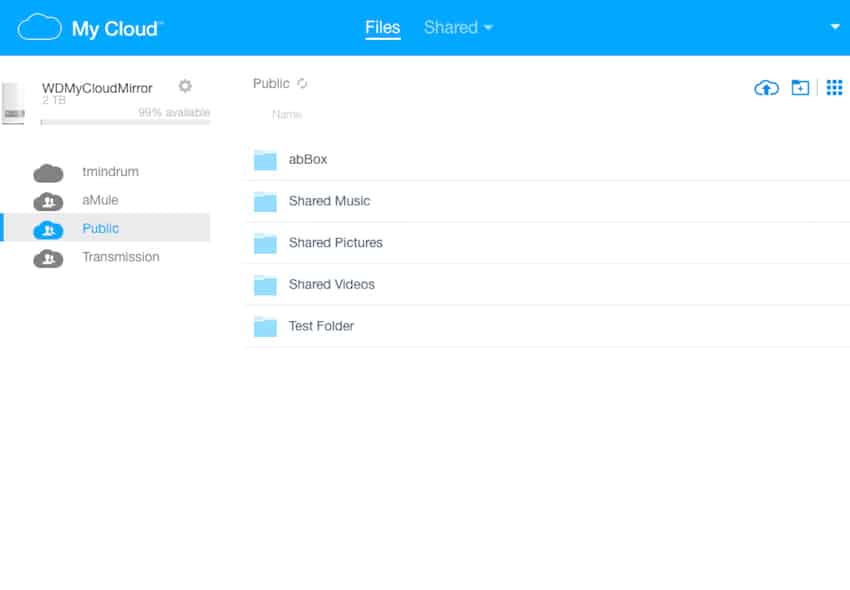
Navigation through the web browser is fairly straightforward, although it is somewhat confusing to back out of a folder once it has been opened. It also takes some time for folders to populate, without indicating that there is actually anything in the folders. This might make quick navigation difficult, since there is usually a bit of waiting involved.
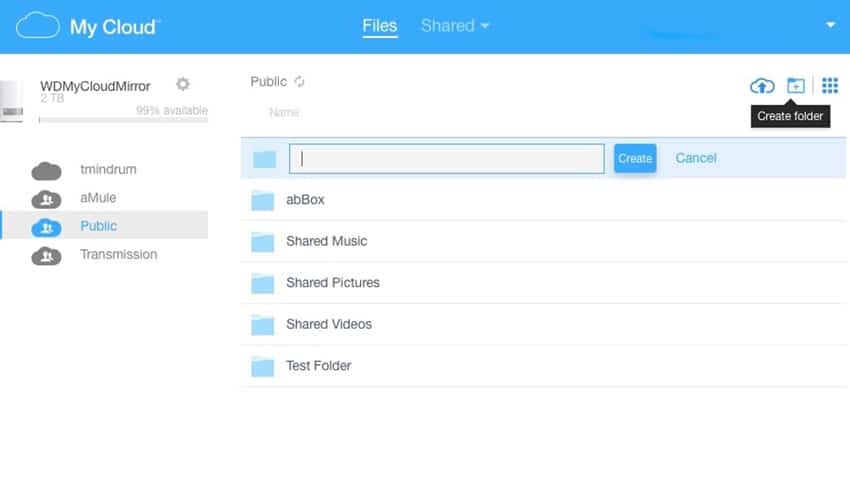
Making administrative changes could be easier. However, one feature that does work very well is the sharing function. Sharing through My Cloud OS 3 is similar to doing so through Google Drive; sharing content can be done by right-clicking any folder or file, and choosing whether to send a public or private link. Viewing files through My Cloud OS 3 feels a lot like doing so in Dropbox’s web interface.
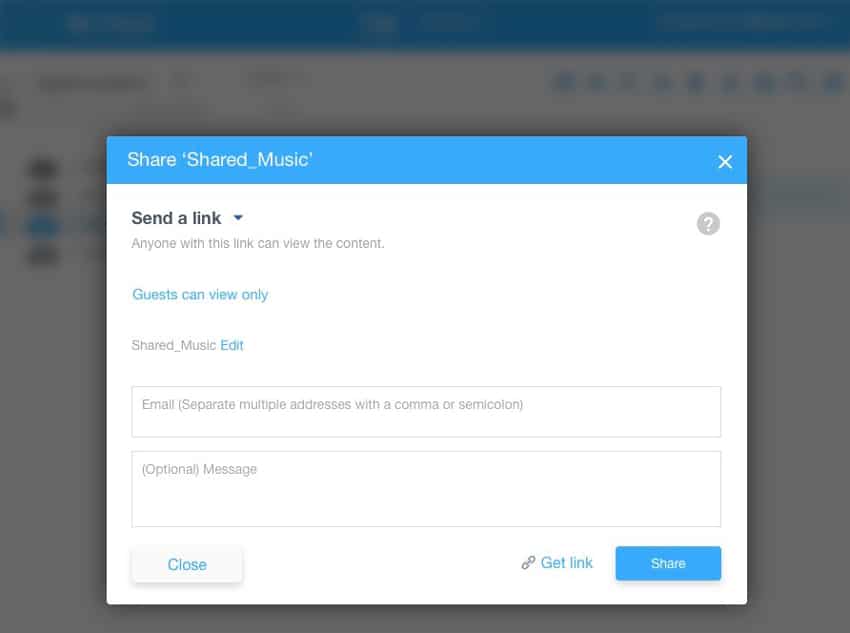
The mobile app is also easy to set up. Downloading the free app and logging in yields access to the same content found in the web interface. It is possible to configure the app to automatically backup all photos and videos from the mobile device, either using wifi or cellular data. Viewing photos and videos and listening to music through the mobile app is fairly straight forward, though it probably could not substitute as a mobile player for more than a few songs. Viewing content through the app is also very similar to doing so in Dropbox’s mobile app. Sharing through the mobile app is just as easy as sharing through the web interface.
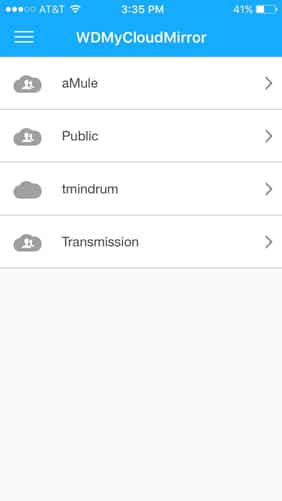
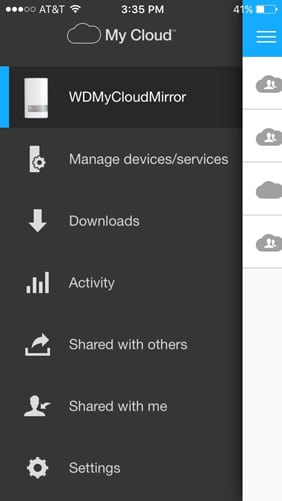
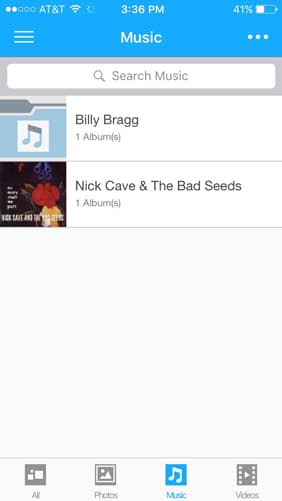
WD’s business series (DL2100 and DL4100) now come with Milestone ARCUS Surveillance Software. This award winning software turns WD’s business series, the DL4100 in our case, into an impressive little surveillance system. ARCUS supports up to 16 cameras, and some with two licenses, from a long compatibility list. Downloading and installing the app, it automatically picked up our Axis cameras.

After a moment or two of configuring, the NAS was recording from two of our cameras. Overall it was simply to use and easy to step through things such as configuring the motion detector not to kick on recording when the wind blows.
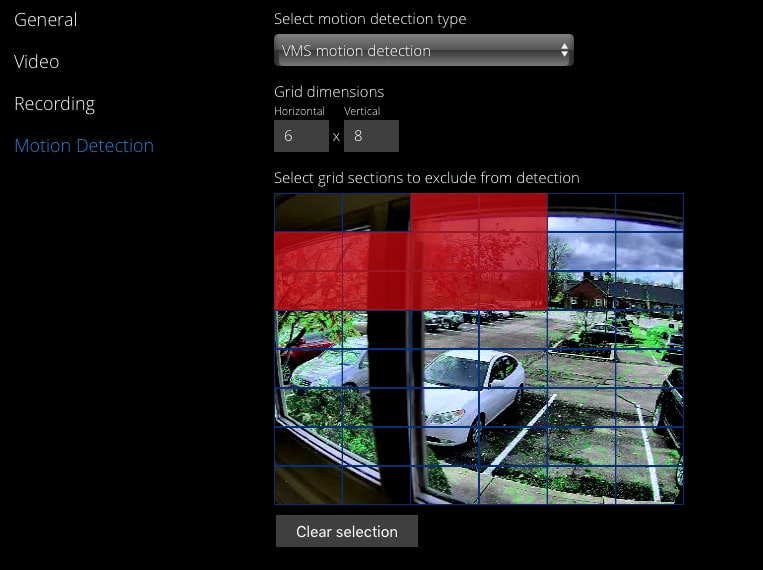
Conclusion
Overall, WD’s new My Cloud OS 3 provides a good data management solution that is comprehensive for most users. The interface is simple and straight-forward for the most part, and provides remote access to content stored on My Cloud units through both web browsers and the mobile app. My Cloud OS 3 has the ability to become a user’s central location for all data, thanks to consolidation programs like WD Sync and compatibility with third-party cloud storage apps (like Dropbox).
The ease with which users can share content is probably the standout feature of WD’s My Cloud OS 3; sharing through both the web interface and the mobile app is just as easy as it is through Google Drive. Users of the business series will find the Milestone ARCUS Surveillance Software easy to use to set up a surveillance solution for their SMB. They can build their own NVR solution as well by adding in WD Purple Surveillance disks and up to 16 cameras from a large compatibility list.
Pros
- Clean interface
- Easy sharing
Cons
- Navigation could be improved
The Bottom Line
My Cloud OS 3 is a strong addition to WD’s cloud storage suite, providing central access to all content stored on My Cloud devices, as well as easy sharing capabilities.
WD My Cloud at Amazon



 Amazon
Amazon