The Caldigit T3 is a 3-Bay Thunderbolt direct attached storage enclosure that is unique in that the device allows users to employ RAID 0 or RAID 1 with two drives, while also allowing JBOD for the third. This feature alone gives the T3 substantial versatility, which depending on use cases can get even better thanks to support for both 2.5" SSD drives and 3.5" HDD drives. The T3 has a maximum capacity of 12TB with HDDs and up to 3TB with SSDs across the three bays.
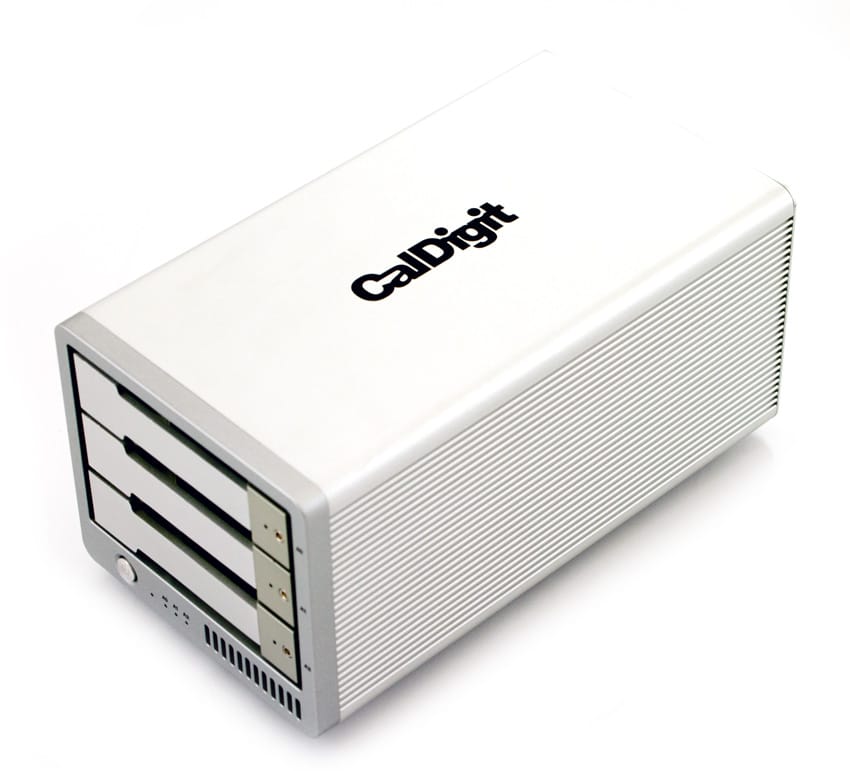
Boasting of speeds up to 850MB/s (with SSD drives) and 550MB/s (with HDD drives), the T3 is ideal for creatives who are working with high res 4K video. Even configured to RAID 1, the T3 claims it can still hit transfer speeds up to 820MB/s. The T3 offers similar power usage and price as a 2-Bay attached drive with much more speed and capacity. With two Thunderbolt ports users can daisy chain up to 6 T3's allow up to 72TB of storage.
The Caldigit T3 comes with a 1-year limited warranty. It is scalable from 6TB to 12TB and has a street price ranging from $750.00 to $1,200.00.
Caldigit T3 specifications:
- Interface: 2x Thunderbolt Ports
- Drive Types Supported:
- 3.5" HDD
- 2.5" SSD
- RAID levels supported: RAID 0, RAID 1, JBOD
- Hot-swappable Drives
- Capacity:
- HDD – up to 12TB
- SSD – up to 2.88TB
- System Requirements:
- Mac OSX 10.6.8 or later
- Windows 7 or later
- Computer with Thunderbolt Port
- Power Supply Adapter:
- AC input: 100-240v-2.0A, 50-60Hz
- DC output: 12V-7.5A
- Fan Specification:
- Size: 80 x 80 x 25mm
- Speed: 1500 R.P.M.+/-10%
- Airflow: 22.5 CFM (ft3/min)
- Noise Level: 17.0 dBA
- Dimensions (H x W x D): 4.5 in (116 mm) x 5.3 in (135 mm) x 9.5 in (242 mm)
- Weight: 6.10LB / 2.76Kg (SSD x3); 9.98LB / 4.53Kg (HDD x3)
- Warranty: 1-year limited
Design and Build:
Overall the T3 body is strong – the unit is very well built. We've reviewed CalDigit devices prior, they've exceedingly well made. The exterior is constructed out of high strength aluminum and matches the Mac aesthetic. The front panel is made of 1cm thick die-cast aluminum. This reinforced front panel protects the drive openings. The front of the device has 3 hot-swappable drive bays that are released with a pinhole key and can be secured with a lock to protect from accidental removal. On The bottom left side is the power bottom. Going from left to right are 4 LED lights to indicate power and drive activity. The sides of the enclosure are finned to act as a heat sink.

The rear of the device sports an oversized fan that gives off very little noise. The rear interface panel has a layer of tinplate EMI shielding. At the bottom left side of the device, going from left to right, is a Kensington lock, two thunderbolt ports, and the AC adaptor.

Performance:
To test the Caldigit T3, we measured bandwidth over Thunderbolt connected to a mid-2013 Apple MacBook Air using the Blackmagic Disk Speed Test with a 5GB test file. We ran three tests: 6TB RAID0, 2TB drives in RAID1, and then we tested the third bay with a high capacity 960GB Micron M500 SSD.
Drives used for the test:
When testing the Caldigit T3 with 6TB RAID0, we saw read and write speeds of 541.9MB/s and 530.6MB/s respectively. While RAID0 does offer very fast speed, it is not the best idea for data protection of course. Creative users could run this way with a copy of a file that they’re processing, so a failure would result in work lost for that session, but not the core asset.
Next we tested two 2TB drives in RAID1 for data security. Though it was much slower, 178.4MB/s write and 182.6MB/s read activity, it is a much better option for data protection and within the expectations for the 2TB Toshiba HDDs included with the T3.
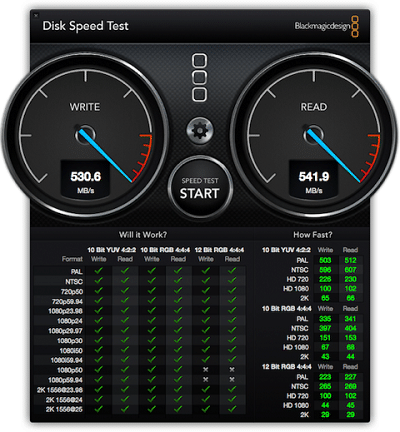
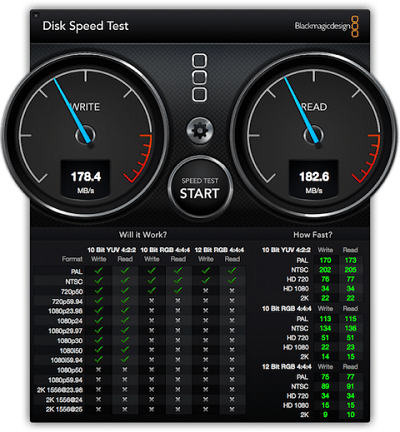
With the previous RAID1 test we also ran the third bay with a high capacity 960Gb Micron M500 SSD. This gives users both faster speeds for scratch disk activity, 348.2MB/s write and 374.6MB/s read, and large redundant hard drive capacity with 2TB RAID1.
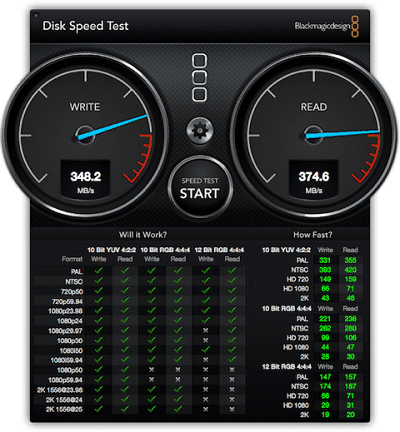
Conclusion:
The Caldigit T3 is the only 3-Bay RAID device that allows users to use both 2.5" SSD and 3.5" HDD at the same time. Allowing for RAID 1, RAID 0, and JBOD, gives users multiple options for use. The T3 is scalable up to 12TB of capacity but with the two thunderbolt ports users can daisy chain up to 6 more T3's allowing up to 72TB. With speeds up to 850MB/s the Caldigit is ideal for those working with high res 4K videos and other high-resolution creative needs.
The point of this platform is its flexibility for a variety of workflows. We only tested two configurations, but of course the user could do other variations if they wanted. On the 6TB model we saw read speeds of 541.9MB/s with RAID0 and 182.6MB/s with RAID1 and we saw write speeds of 530.6MB/s with RAID0 and 178.4MB/s with RAID1. The third bay containing a high capacity 960Gb Micron M500 SSD gave us speeds of 348.2MB/s write and 374.6MB/s read.
Pros
- Users have a variety of configurations
- Two Thunderbolt ports allows for daisy chaining up to 6 devices
- 3.5" HDDs and 2.5" SSD can be used at the same time
Cons
- The drive caddies are not tool less
- User cannot use their own drives without voiding warranty
The Bottom Line:
The Caldigit T3 offers tremendous speed, capacity, and versatility to creatives that need it, such as those working with 4K videos and other large file sets.
CalDigit T3 at Amazon.com



 Amazon
Amazon