Crucial recently launched the RealSSD C300; their highest performing SSD. Available in capacities up to 256GB, this SSD is highlighted by the latest SATA 6.0Gbps interface yielding advertised read speeds of up to 355MB/s and writes of 215MB/s, which Crucial calls the, “fastest SSD read and write speeds available to end consumers.” With so many high performing drives on the market, including the newest SandForce-equipped models and the tried-and-true Intel X25-M, should buyers pay attention to this new model?
If the excitement around the announcement of the C300 at CES in January of this year is any indication, then the answer is a resounding yes. The C300 falls soundly in the high-end performance category of SSDs, and executes with the first SATA III (6Gbps) interface in a consumer-level SSD. But spec sheets often don’t tell the real story, only a battery of successful tests in our labs will get us excited.
After a few weeks with the C300, consider us very impressed, with just one caveat – the drive really wants a fast connection. Even though it’s backward compatible with the SATA II interface, performance falls off dramatically. But in the right scenario, Crucial’s C300 hums along like no other SSD we’ve had through our labs.

Technical Overview
Crucial RealSSD C300 256GB Specifications:
- Unformatted Capacity 256GB
- Formatted Capacity 238.47GB
- RAID Support
- Transfer Rate 6Gb/sec (compatible 3Gb/sec)
- Command Set ATA-8 w/ TRIM
- Average Access Time < .1 ms
- Sequential Read 355MB/sec (SATA 6Gb/s) 265MB/sec (SATA 3Gb/s)
- Sequential Write 215MB/sec (SATA 6Gb/s) 215MB/sec (SATA 3Gb/s)
- Random 4k READ 60,000
- Random 4k WRITE 45,000 IOPS
- Form Factor 2.5-inch
- Dimensions (L x W x H) 100.45 x 69.85 x 9.50 mm
- Weight 75g
- Active Power 2.1W read, 4.3W write
- Idle Power 0.094W idle
- Operating Temperature 0°C to +70°C
- Non-Operating Temperature -55°C to 95°C
- Shock Resistance 1500G / 1.0ms
- Vibration Resistance 2-500Hz at 3.1G
- MTBF 1.2 Million Hours
- Data Reliability Built-in EDC/ECC
- Warranty Limited 3 Year Warranty
- Read Endurance Unlimited
Aesthetics
The Crucial RealSSD C300 has an unassuming design that does little to indicate the type of speed the drive offers. The body is dark grey with a branding sticker on the top and information sticker on the bottom.

Our particular review unit had adhesive complications with the top sticker, constantly wanting to peel off. If we let the drive sit for a day or so on our test bench a quarter of the sticker would peel up. This wasn’t a huge problem for us and out of the two stickers on the drive this was the least important.

The drive is fairly sturdy with give when squeezed between your fingers. The alloy shell does a great job of protecting the drive.

One thing we did find kind of funny was the “warranty void if removed” sticker which didn’t do much in terms of indicating if the drive had been taken apart. As you can see from the side shot, it is only attached to a spacer between the body and the top lid. This means the top cover can come off—giving you access to the circuit board—without anyone knowing.

Disassembly
The drive is made up of four components; the drive cover, spacer, drive body, and internal circuit board. The three external sections are held together with four Phillips head screws mounted flush with the top cover.
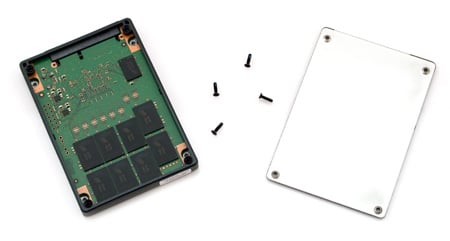
With the screws removed the thin top plate comes off easily, exposing the circuit board inside. The spacer was left connected to the body, as to leave the warranty sticker still intact. We can’t guarantee that all C300 models will follow the same sticker placement, but if they do there shouldn’t be as much risk for curious buyers to inspect the drives internals.
Once inside, the PCB will come out without a fight, since the four screws that hold the case together also hold the internals in place.
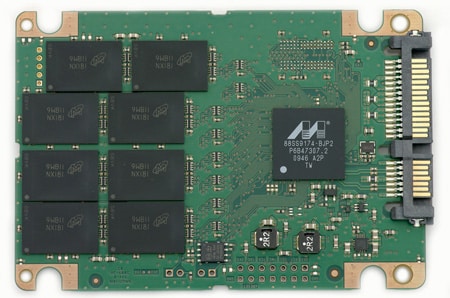
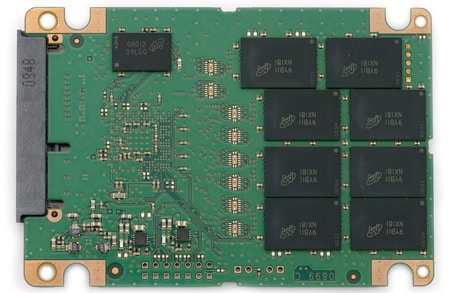
The heart of the Crucial RealSSD C300 is a Marvell 88SS9174-BJP2 controller with a 128MB Micron 0AD12-D9LGQ RAM buffer. The storage section is made up of sixteen Micron 9wb11 MLC NAND flash modules. The layout on each side is very clean and didn’t make use of any thermal pads for heat dissipation.
Synthetic Benchmarks
To conform to our standard testing methods and still show the full performance of the Crucial RealSSD C300 we benchmarked it through two interfaces. In this review we include the performance stats of the C300 routed through an Intel ICH10R SATA 3.0Gbps chipset as well as LSI 9260 MegaRAID SATA 6.0Gbps add-on card. The ‘slower’ Intel interface allows the drives to be compared on a level playing field and give you an idea of performance levels that you might find in almost all current-generation notebooks. The LSI RAID card shows much higher speeds, but has the advantage of a healthy 512MB buffer, dedicated RAID controller, and obviously the faster 6.0Gbps interface.
Crucial advertises the RealSSD with a peak read speed of 355MB/s and a peak write speed of 215MB/s on the 6.0Gbps interface. On the slower 3.0Gbps interface the read speed drops to 265MB/s with the write speed still staying at 215MB/s. In our IOMeter 2MB sequential transfer test we measured 263MB/s read speed and 192MB/s write speed with the 3.0Gbps interface.
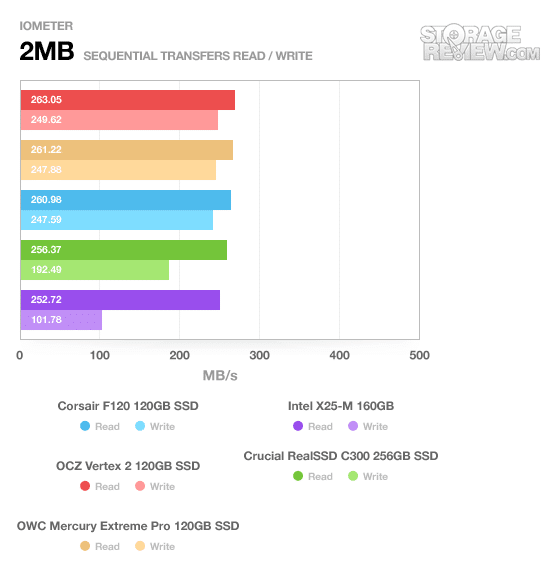
With 4K-alignment the 3.0Gbps speeds changed to 256MB/s read and 194MB/s write. On the faster 6.0Gbps connection we measured 284MB/s read and 215MB/s write. The read speeds were slightly less than advertised, but still very quick and lead the group of drives being tested.
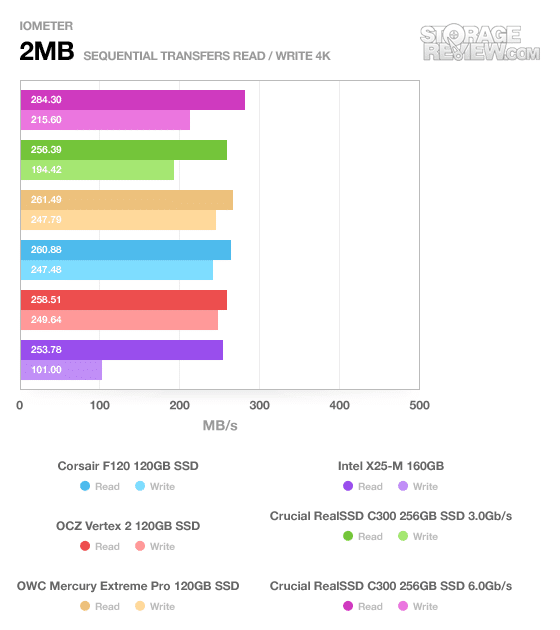
In our next test we use IOMeter to measure 2MB random transfers. On the 3.0Gbps interface the drive measured 256MB/s read and 186MB/s write.
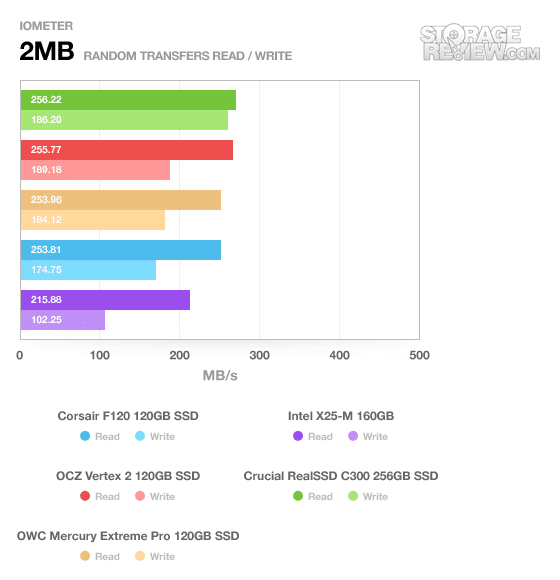
With 4K-alignment the 3.0Gbps connection changed to 255MB/s read and 193MB/s write, with the faster 6.0Gbps speeds measuring 282MB/s read and 227MB/s write.
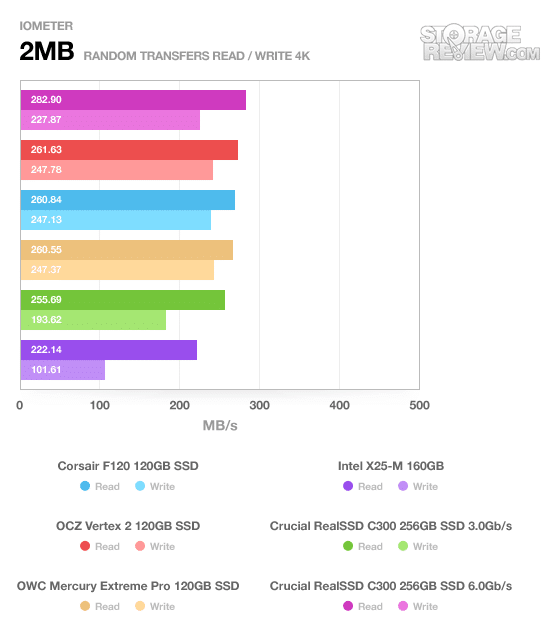
Random 4K transfers on the Crucial C300 was pretty good without alignment, leading the pack on read performance, but by far the lowest in terms of write performance. We measured a read speed of 17MB/s and a write speed of 6.53MB/s.
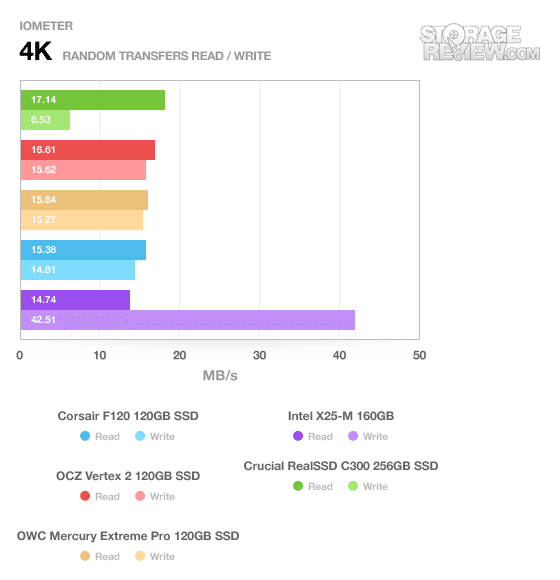
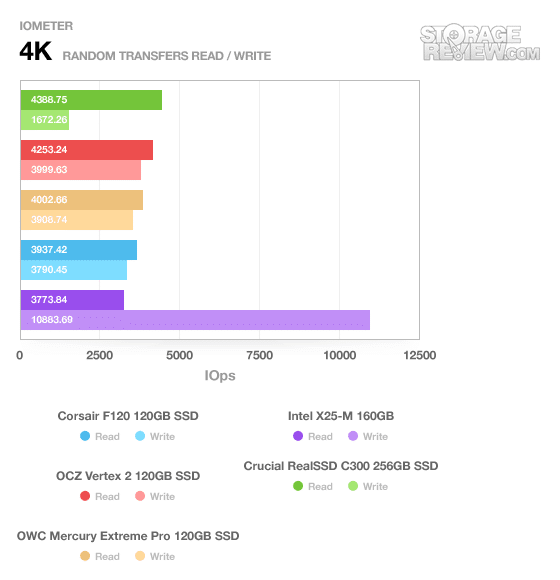
With 4K-alignment the speeds got a healthy bump but still came in towards the bottom of the group. Compared to the SandForce-based SSDs, the C300 just couldn’t keep up. We measured 17MB/s read and 64MB/s write on the 3.0Gbps interface and 15MB/s read and 65MB/s write on the 6.0Gbps connection. In this case the read speeds were actually higher on the Intel chipset compared to the LSI MegaRAID card.
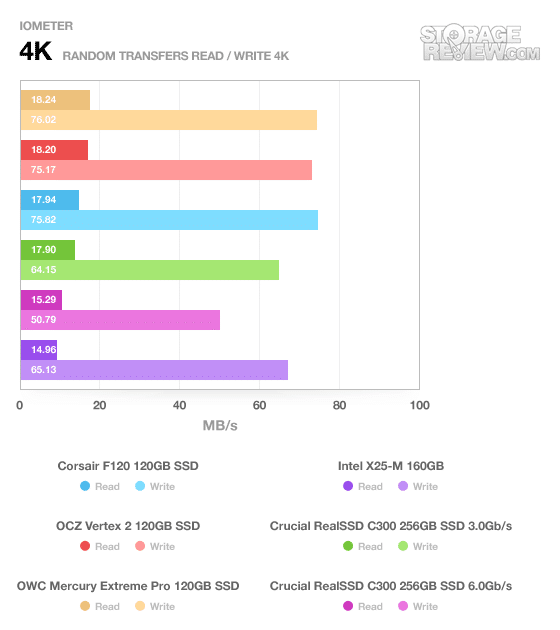
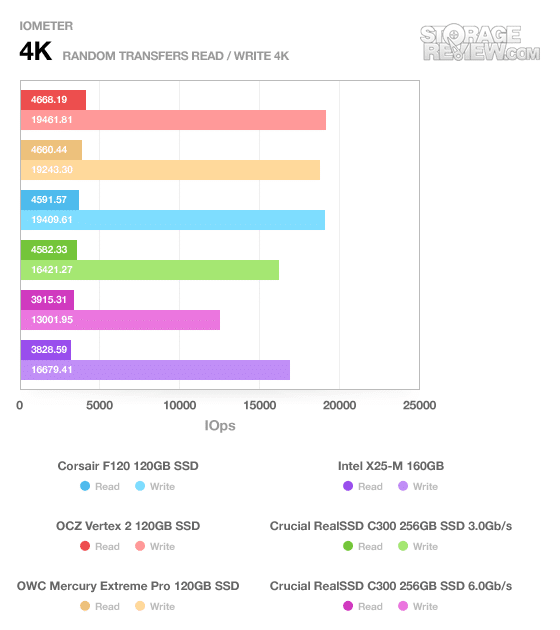
4K-write latency was mediocre at best in our first test without 4K-alignment. The C300 measured an average access speed of 0.59ms. In this test the Intel X25-M was the only SSD that was able to maintain a lead.
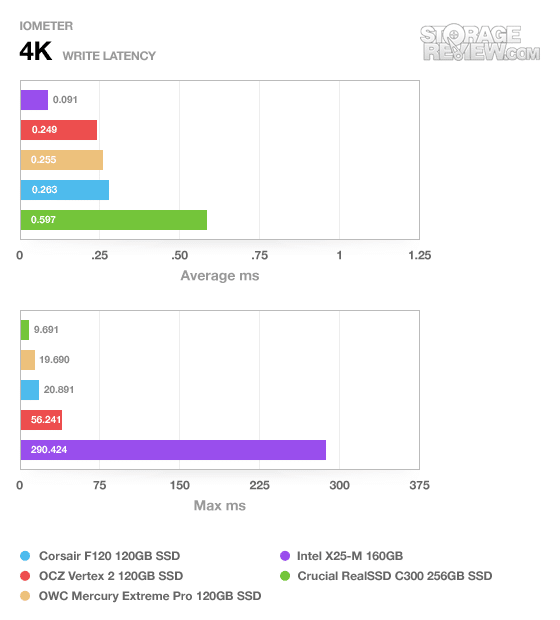
With 4K-alignment the speeds picked up dramatically. As with the other tests, the C300 fell behind when in 3.0Gbps mode, with an average access speed of 0.076ms. In 6.0Gbps mode it came in towards the middle of the group with a speed of 0.059ms.
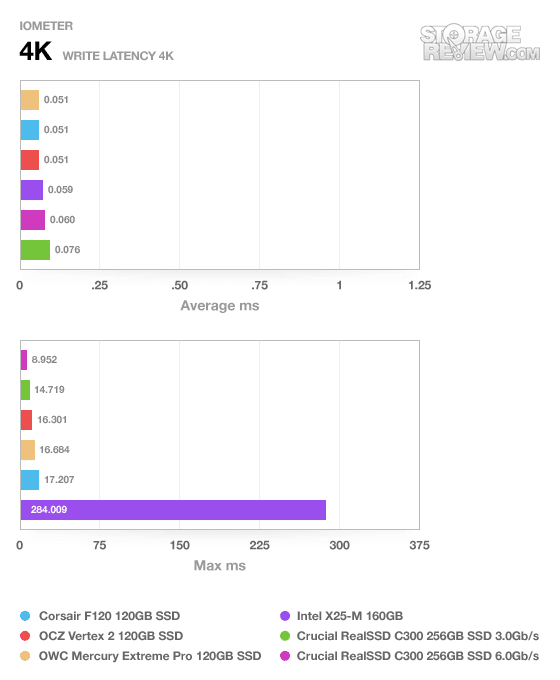
The LSI 9260 MegaRAID add-on card seemed to give the Crucial RealSSD C300 an unfair advantage on the CrystalDiskMark test. As you can see below, the results were definitely in its favor.
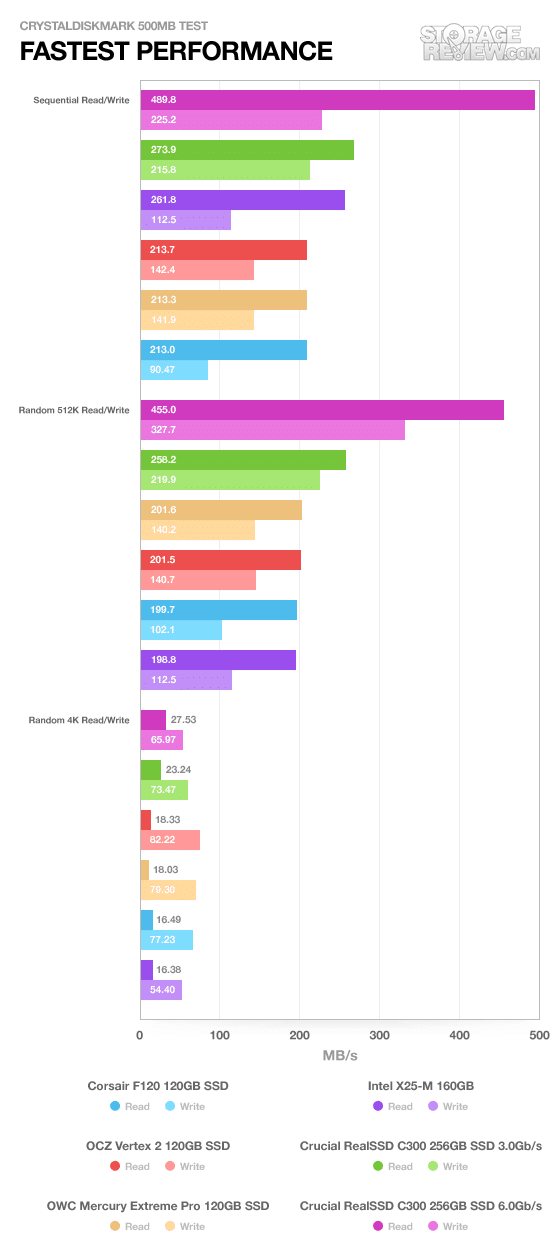
Over the 6.0Gbps connection CDM measured a peak sequential read speed of 489MB/s and a write speed of 225MB/s. This was even after increasing the test sample from 500MB to 1000MB. Obviously these results must be taken with a grain of salt, with more weight put on our IOMeter results above that were not skewed to this degree.
The IOMeter Server benchmarks showed the C300 lined up with the Intel X25-M when running on the slower 3.0Gbps interface, but with the SandForce drives when it had room to breathe over 6.0Gbps. The Webserver test in particular really improved, although we feel some of that GIGANTIC lead was courtesy of the LSI 9260 MegaRAID card.
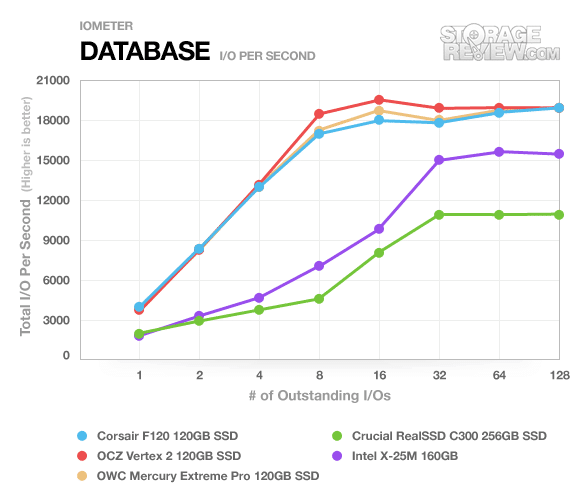
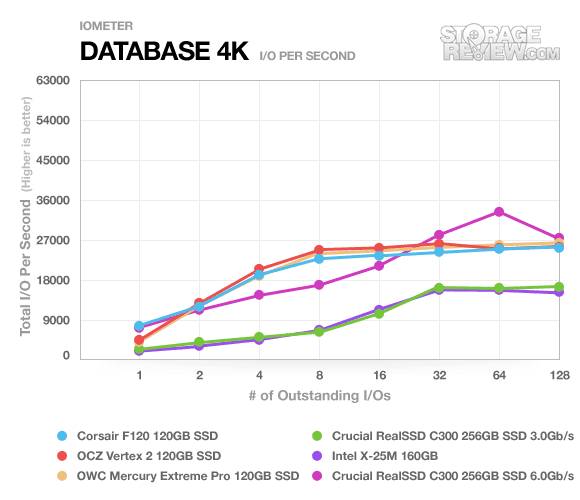
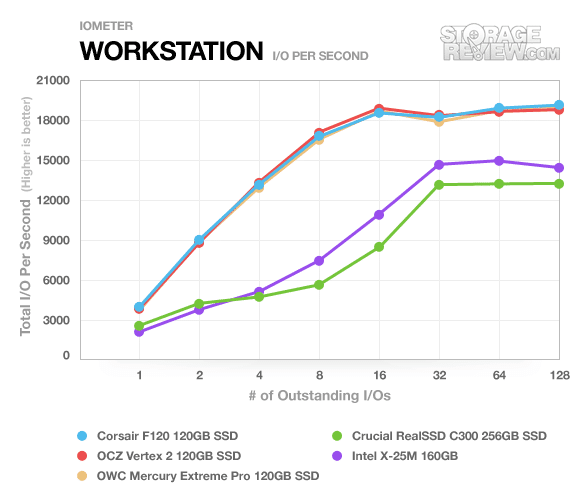
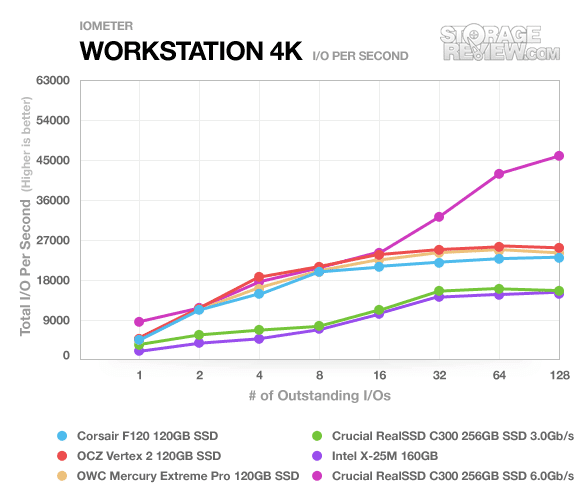
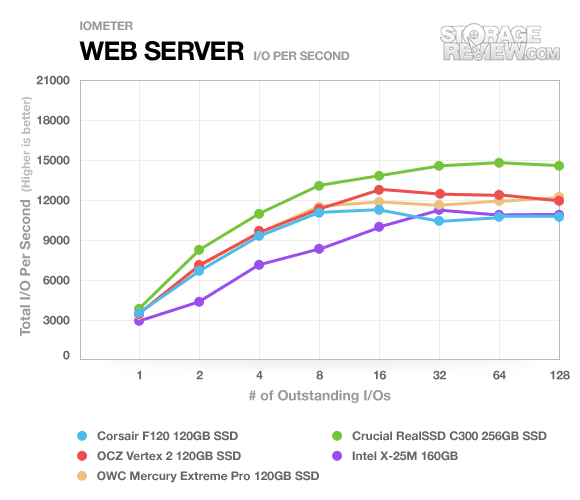
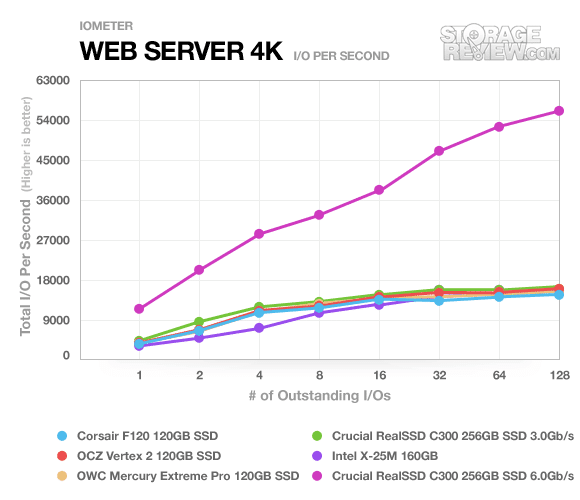
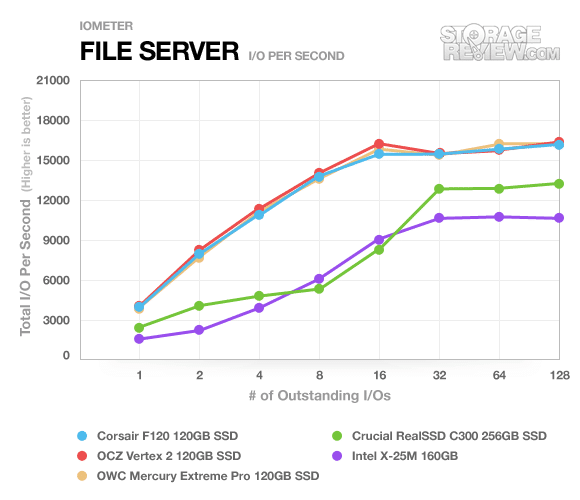
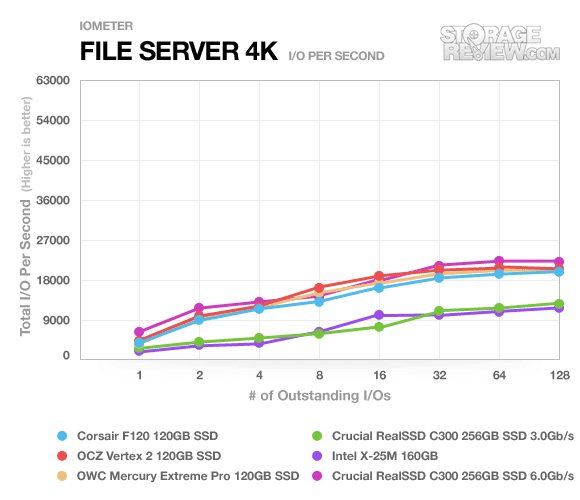
Real-World Benchmarks
For the average reader looking at our reviews it might be hard to translate high transfer speeds or random 4K performance into real-world performance. In some cases we have seen drives perform exceptionally well in transfer speeds but plummet when it came to our real-world test. With our custom StorageMark 2010 traces we hope that no matter what, any reader can see how drives stack up against each other in everyday situations.
The first real-life test is our HTPC scenario. In this test we include: playing one 720P HD movie in Media Player Classic, one 480P SD movie playing in VLC, three movies downloading simultaneously through iTunes, and one 1080i HDTV stream being recorded through Windows Media Center over a 15 minute period. Higher IOps and MB/s rates with lower latency times are preferred.
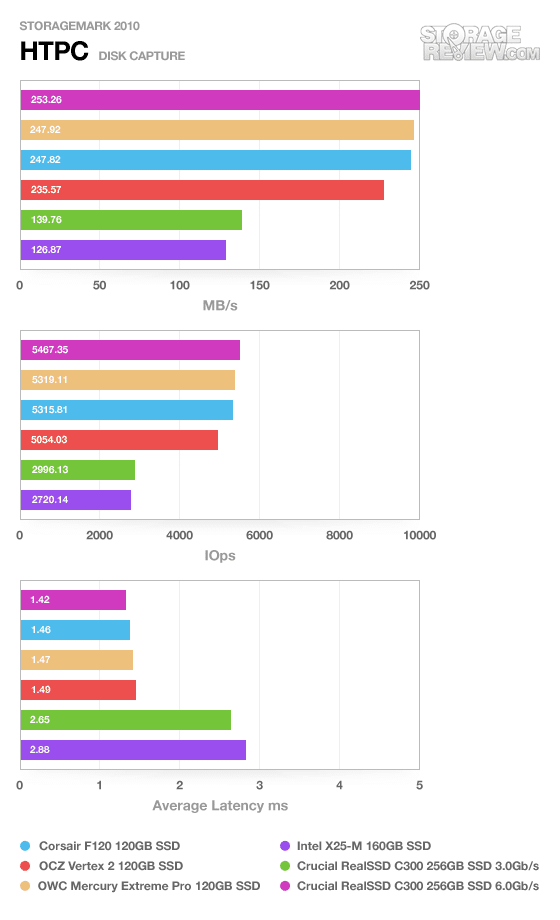
In this trace we recorded 2,986MB being written to the drive and 1,924MB being read. The performance of the C300 really is night and day when you look at the differences between it running over 3.0Gbps or 6.0Gbps. Without the speed advantage its performance nearly halves. When it is running in 6.0Gbps mode it leads the group with a small margin.
Our second real-life test covers disk activity in a productivity scenario. For all intents and purposes this test shows drive performance under normal daily activity for most users. This test includes: a three hour period operating in an office productivity environment with 32-bit Vista running Outlook 2007 connected to an Exchange server, web browsing using Chrome and IE8, editing files within Office 2007, viewing PDFs in Adobe Reader, and an hour of local music playback with two hours of additional online music via Pandora.

In this trace we recorded 4,830MB being written to the drive and 2,758MB being read. The productivity test really separates the men from the boys when it comes to stressing drives. On the slower 3.0Gbps connection the C300 struggled, producing a score that came up below the Intel X25-M. Switching to the 6.0Gbps interface though, it had a huge lead, more than doubling its previous score.
A new trace we are introducing with this Crucial RealSSD C300 review is our gaming trace. Unlike the HTPC or Productivity trace, this one relies heavily on the read performance of a drive. To give a simple breakdown of read/write percentages, the HTPC test is 64% write, 36% read, the Productivity test is 59% write and 41% read, while the gaming trace is 6% write and 94% read. This is also our first trace recorded entirely on a 4K-aligned system –special thanks to our 2TB WD Caviar Green drive—making it fully compatible going into the future. The test consists of a Windows 7 Ultimate 64-bit system pre-configured with Steam, with Grand Theft Auto 4, Left 4 Dead 2, and Mass Effect 2 already downloaded and installed. The trace captures the heavy read activity of each game loading from the start, as well as textures as the game progresses.
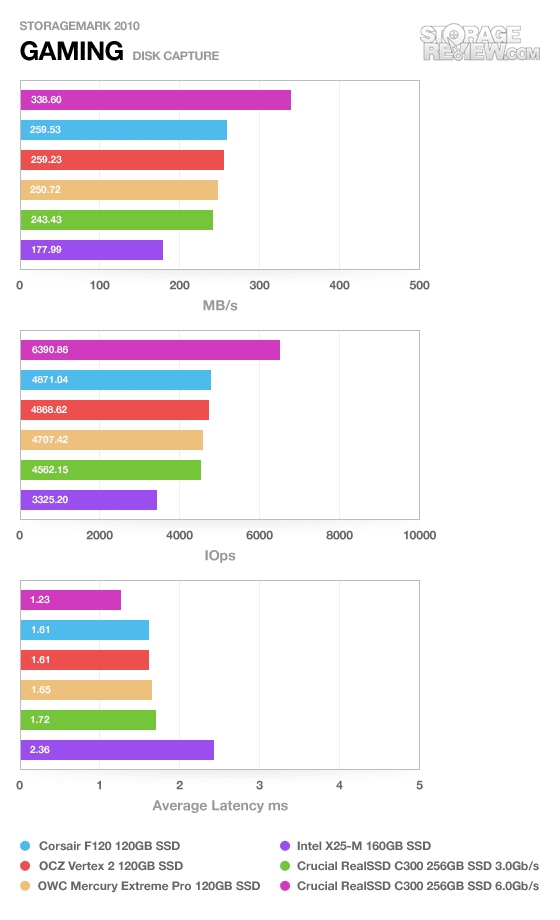
In this test we saw the C300 running on 3.0Gbps towards the bottom of the pack, but not as big of a drop compared to the other two traces. In 6.0Gbps mode the drive jumped to the top of the charts, with a healthy lead averaging a speed of 336MB/s.
Power Consumption
The Crucial RealSSD C300 is advertised as consuming 4.3w during write activity, 2.1w during read, and having an idle power consumption of 0.094w. From the start we weren’t expecting to hit any new records, coming off the SandForce drives that barely used over a watt of power in most tests.
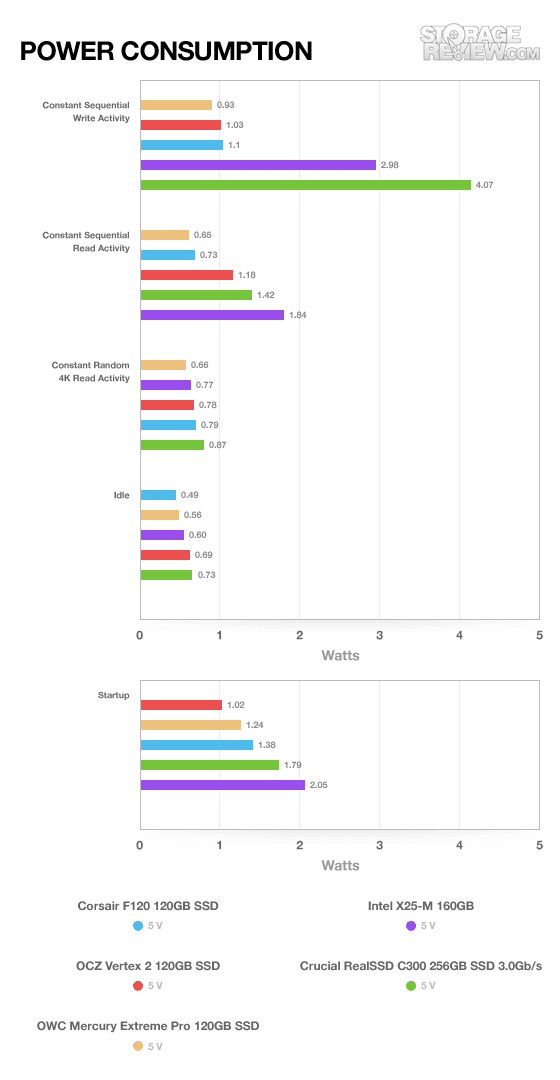
In all but the idle power test, the C300 managed to come up under its advertised power consumption rate. We measured a 4.07w draw during our write test, 1.42w draw during our read test, and a slightly higher than average 0.73w rate at idle.
Warranty
Crucial offers an industry standard 3-year warranty term on the C300, which is matched by many SSD manufacturers.
Conclusion
The Crucial RealSSD C300 relies heavily on its fast SATA 6.0Gbps interface. Without the fast data-rate the SSD has a hard time keeping up with other competing drives. In most of our real-world traces the difference between the two interfaces generally had the 3.0Gbps trace at half the performance, and right near the bottom of the charts. As soon as it was routed through a capable interface though, it rocketed past the competition.
To really see the true performance of the Crucial RealSSD C300 you need a worthy interface. As we found in this review the 3.0Gbps Intel ICH10R won’t cut it, and even low-end 6.0Gbps adapters have problems. We tested the HighPoint Rocket 620 6.0Gbps add-on card at the start of this review and saw incredibly slow performance. With the latest drivers, it was still performing sometimes at half the speed of the Intel ICH10R. Switching to the LSI 9260 MegaRAID card solved all of these problems, so a compatible card is the key to unlocking the C300’s complete performance.
In the correct setting the Crucial RealSSD can easily smoke the competition, but if you can’t adequately let it stretch its legs, the performance drops. For this reason if you have a notebook, it might be best to look at other options. If you have a desktop, seriously consider splurging for a good controller card like the LSI MegaRAID 9260 to let the RealSSD C300 live up to its full potential. In that case, there’s nothing in the consumer space that can keep up with the C300.
Pros
- Fastest SSD we’ve reviewed when connected over a 6.0Gbps SATA interface
- Did we mention it’s really, really fast?
- Price has come down making for an excellent value proposition
Cons
- Performance hit when connected over a 3.0Gbps SATA interface
- Write speeds decline in smaller capacities
Bottom Line
If you have a serious need for speed, there’s nothing faster than the Crucial C300 256GB SSD. The only negative is it performs best when paired with a compatible controller card, which means it’s not going to be the best option for most notebook users. However, in the desktop environment it can’t be topped, making the C300 the ultimate performance oriented SSD.





 Amazon
Amazon