CloudIQ is a free, cloud-based software as a service (SaaS) solution that allows customers to monitor, analyze, and troubleshoot Dell EMC’s storage systems (Unity, SC Series, XtremIO, and PowerMax/VMAX) with a HTML5 browser. Since its release in 2016, Dell EMC has steadily been adding improvements and features to CloudIQ to make it an actionable service for their customers.
The most common use for CloudIQ is to monitor the health of storage systems. By accessing the Health Score, for instance, users can quickly ascertain how storage is behaving, and proactively head off issues that may be currently causing problems or may pose potential threats in the future. However, CloudIQ is more than a simple monitoring solution: it has the ability generate predictive analytics by using machine learning (ML) to look at historical data of systems and to offer best practices and learned knowledge of Dell EMC.
CloudIQ is hosted in the Dell EMC private cloud on highly available and fault tolerant Dell EMC infrastructure. Its data is fed from storage systems via SupportAssist (for SC Series) and Secure Remote Services (Dell EMC Unity systems, PowerMax/VMAX systems, and XtremIO systems). Dell has a variety of mechanisms in place to ensure that the data is securely transmitted from the datacenter to CloudIQ; moreover, its implementation of role-based access control (RBAC) ensures that data is only seen by those who need to see it. As a caveat, since not all versions of Dell EMC storage arrays are supported by CloudIQ, users should consult Dell EMC documentation to verify that the storage products that one wishes to monitor are in fact supported. That said, it's Dell EMC's vision to have all of their arrays under the CloudIQ umbrella as soon as possible.
CloudIQ’s scheduling for storage system data collection is as follows: alerts and performance information is sent every 5 minutes, capacity and configuration information is sent every hour, and general data collection is done daily. Health Scores are broken down into five different categories—components, configuration, performance, capacity and data protection—which are then rated from 0 to 100, with a score of 100 indicating that everything is running perfectly. Furthermore, each Health Score is color coded (red, yellow, or green) to make it easier to spot urgent issues that need to be addressed. Each category considers different variables and uses different algorithms when calculating its Health Score. For example, the Configuration Health Score takes into account which hosts have high-availability (HA) host connections in place.
CloudIQ can be configured to send out email notifications which are triggered from a variety of Health Score changes, effectively freeing users from the drudgery of having to continually monitor their CloudIQ account.
Using CloudIQ
CloudIQ can be accessed by going to Dell EMC's support site and entering in the proper credentials. For this review, we used a SC5020 connected to CloudIQ per the instructions under the help section of CloudIQ.
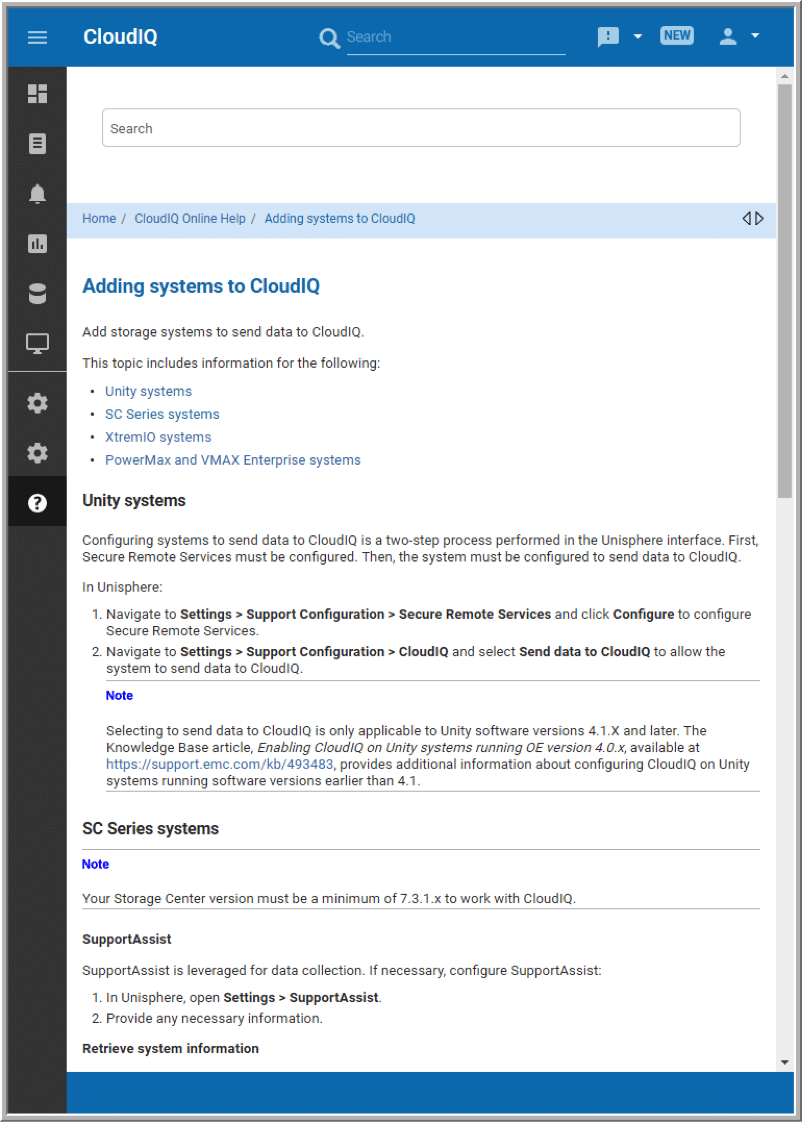
Upon login, users are greeted with an Overview page that summarizes the health of the SC5020 and any abnormalities.
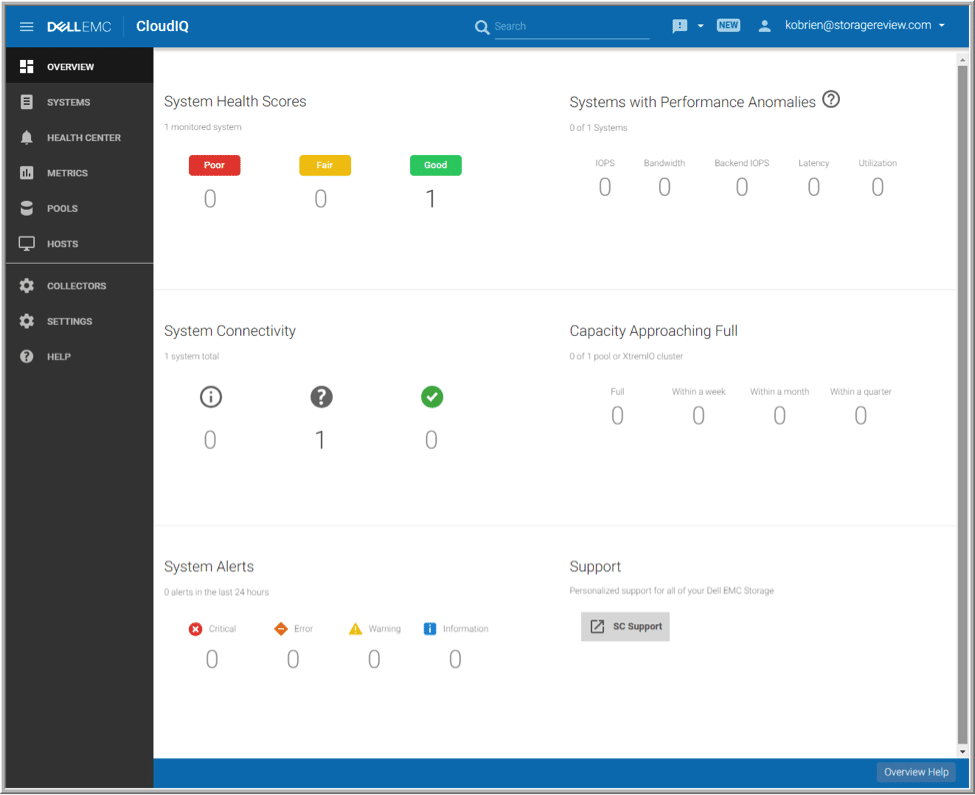
Although we configured the SC5020 to use CloudIQ, we also used Dell’s online CloudIQ simulator for the screen captures in this review as it was populated with Dell EMC Unity, SC Series, XtremIO, and PowerMax/VMAX systems, and allowed for far more interesting data to be displayed than what we saw from a single system.
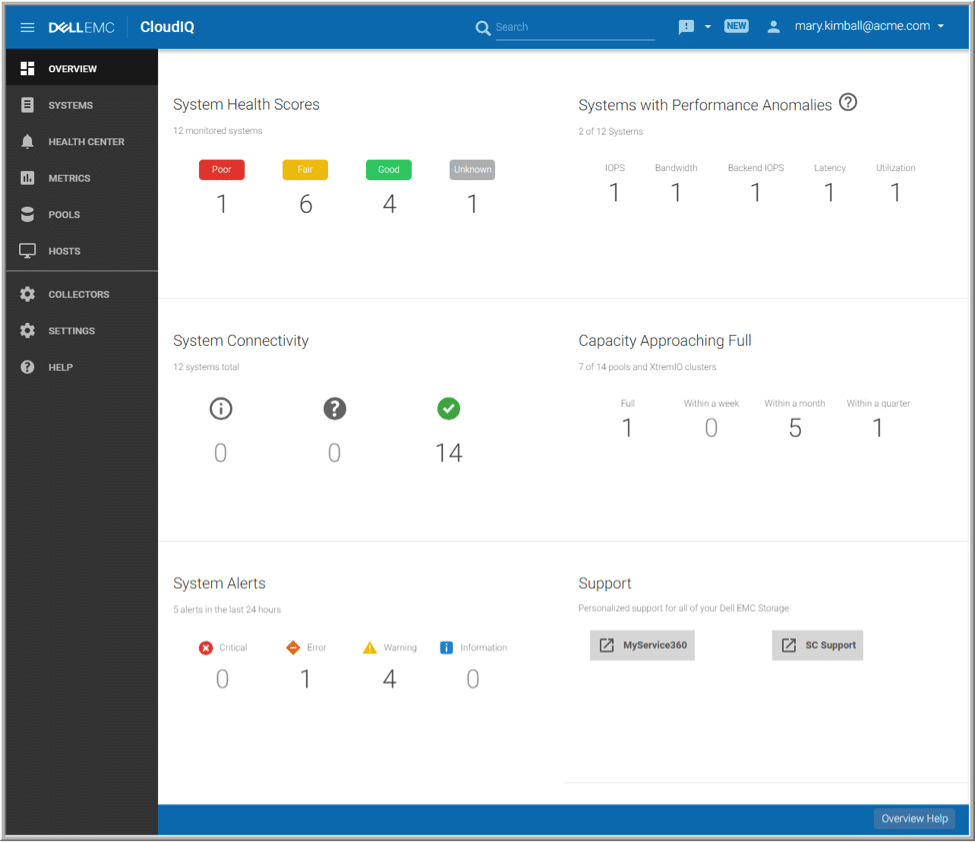
The menu on the left side of the management pane is broken down into different sections. The Systems pane shows a more in-depth view of each of the storage systems. In the upper right corner there are icons to export this information to a CSV file or to change the page view from card to list format.
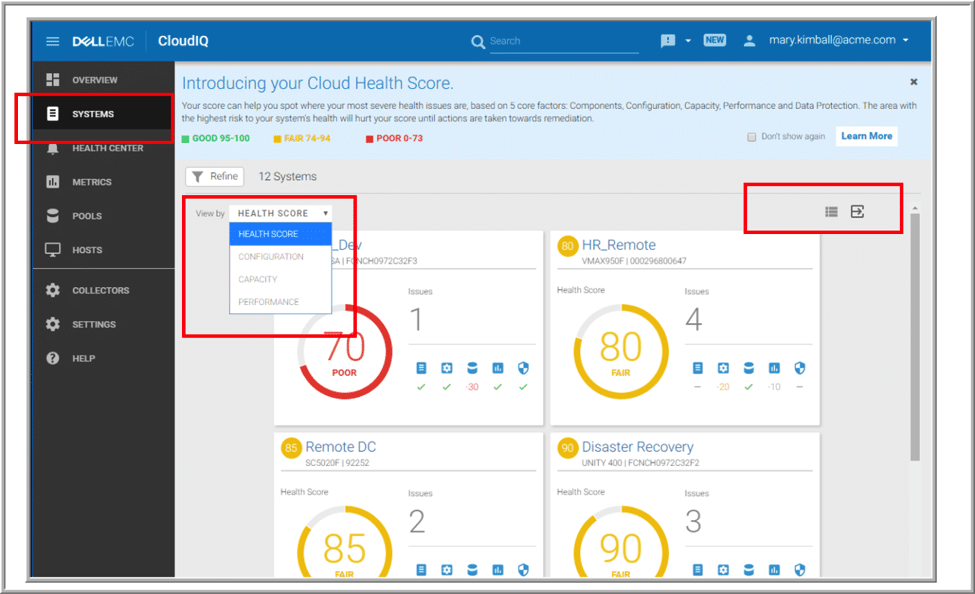
In the upper left corner of the screen there is a drop-down menu that shows a view of systems’ Health Score, Configuration, Capacity or Performance. Navigating to System Details > Capacity displays information such as the total capacity, how much storage was currently being used, and the overall efficiency of the systems. By hovering over one of the rings, it gave more details about the storage.
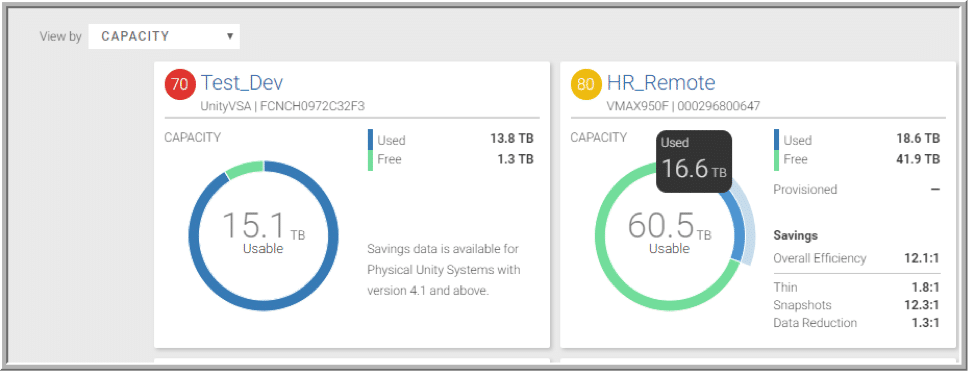
When selecting Performance from the pull-down menu, the user is able to get a high-level overview of the storage’s performance. From this screen, one can see latency, storage processor utilization and bandwidth over the last 24-hours.
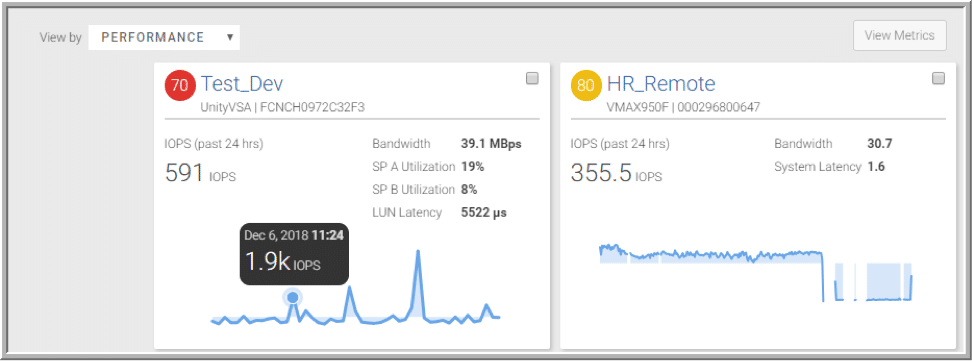
Selecting one of the systems brings users to a screen where there is a more in depth look at this system. The Configuration…
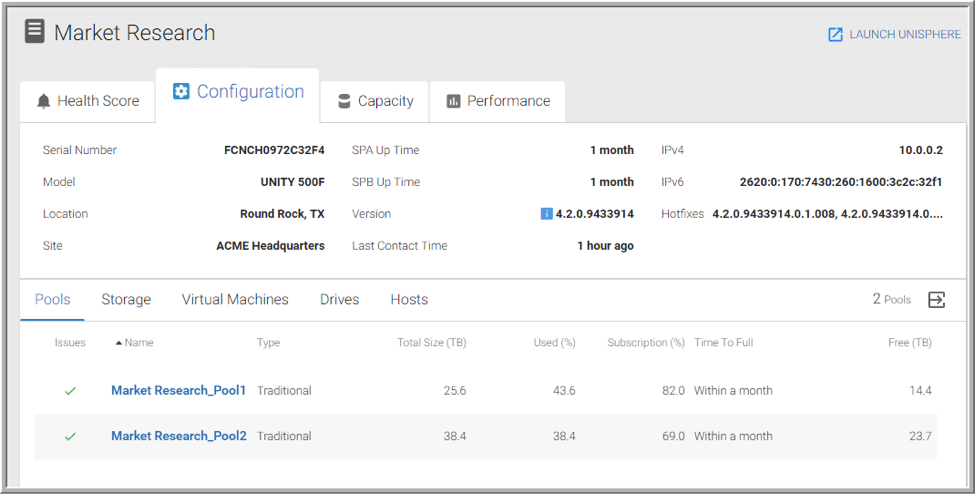
…and Performance tabs are most informative.
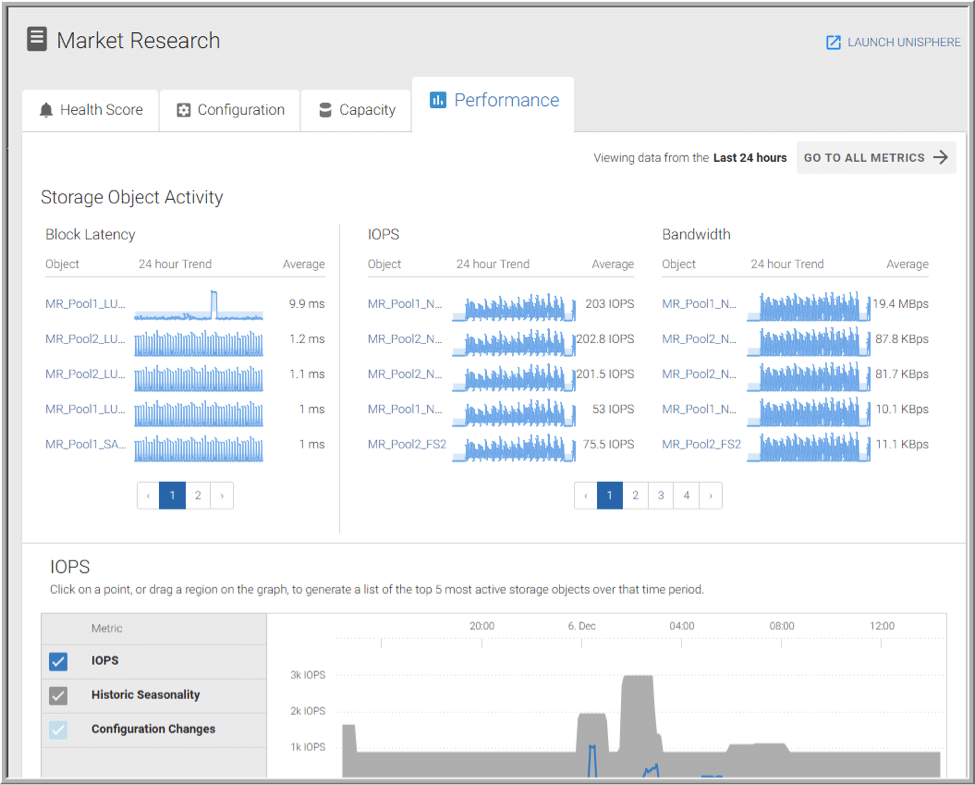
When going To All Metrics, the timeframe can be changed, along with the size of charts, as well as add additional metrics to the charts.
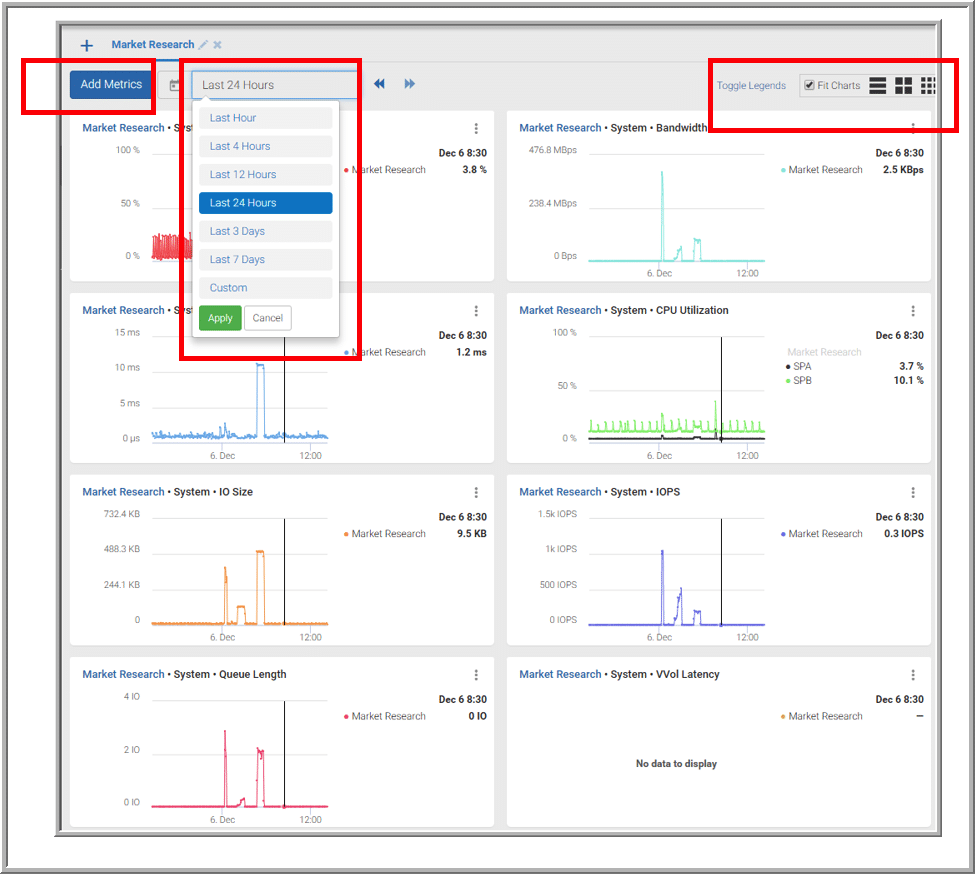
Upon going back to Systems> Performance, selecting two systems.
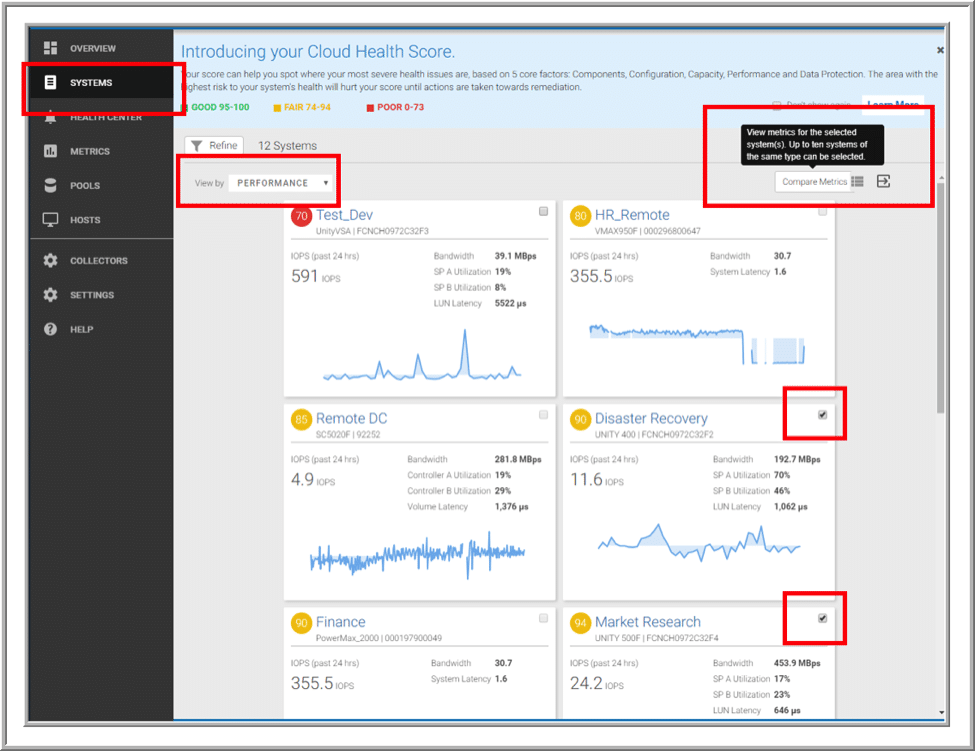
And then clicking Compare Metrics, the two systems are compared to each other.
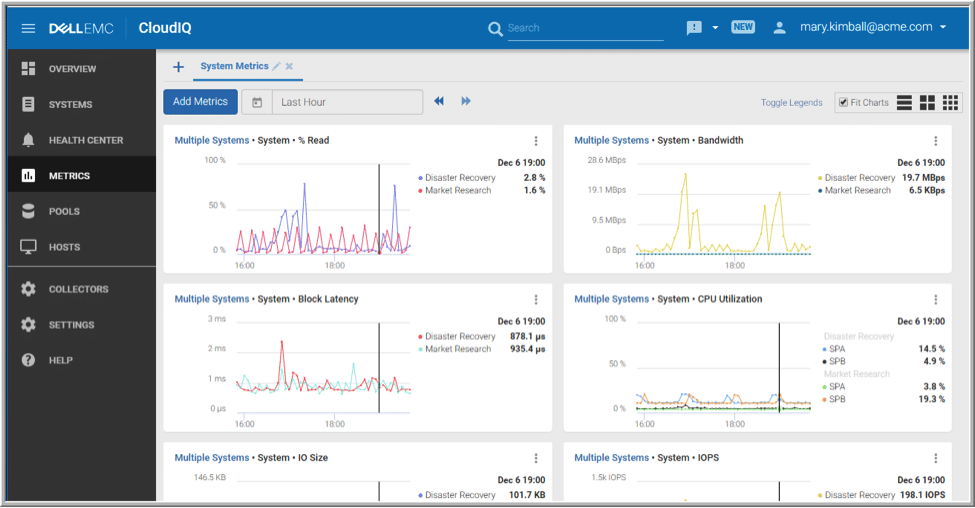
Selecting Hosts from the left side meu displayed all the hosts that were connected to the storage and indicated if they had any issues. Clicking on a host allows the user to see the host's properties, capacities, performance and, most importantly, if it had any issues.
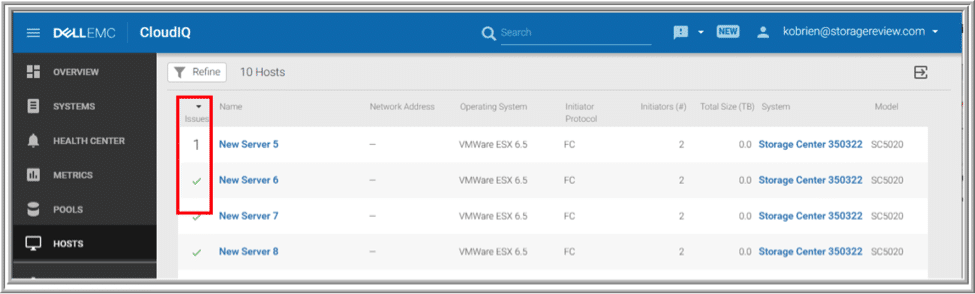
Monitoring metrics is certainly important, but another noteworthy benefit of using CloudIQ is it can save money. By selecting Heath Center> Reclaimable Storage, an admin would able to identify storage that was not being optimally utilized. For example, there are block objects that do not have hosts attached to them in this case. Knowing this information could make it easy to reclaim and more effectively use these orphaned storage objects for other purposes.
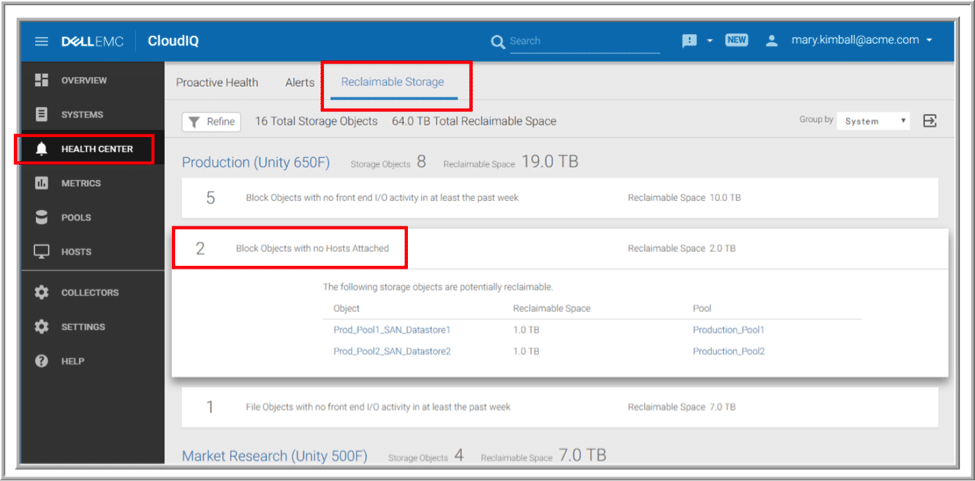
Another useful feature is the ability on the Overview page to see when CloudIQ predicts storage will run out of capacity. By clicking on a prediction, CloudIQ will give a more detailed overview of when the storage is predicted to be exhausted.
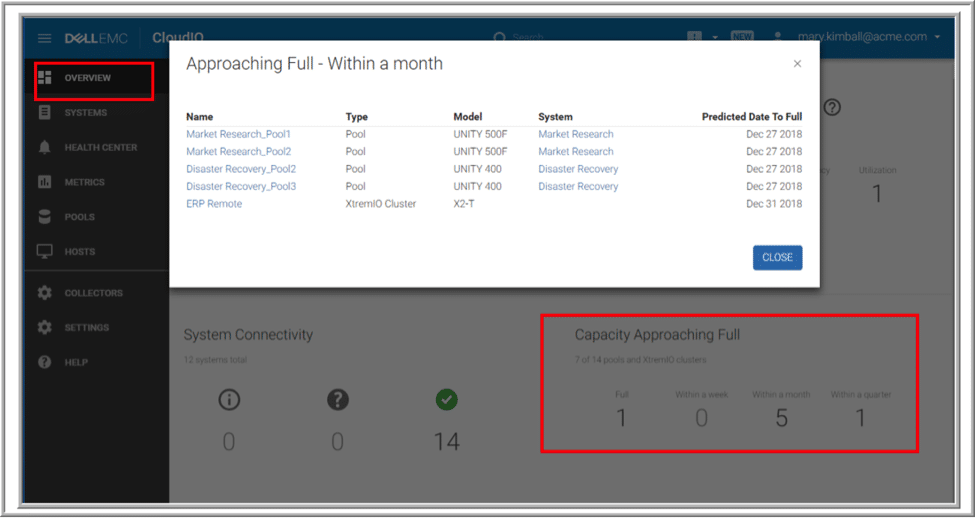
One last feature that's interesting, and one that other SaaS applications should have, is the New icon. When clicked, the icon displays a list of the new features that have been added to CloudIQ and when the update took place.
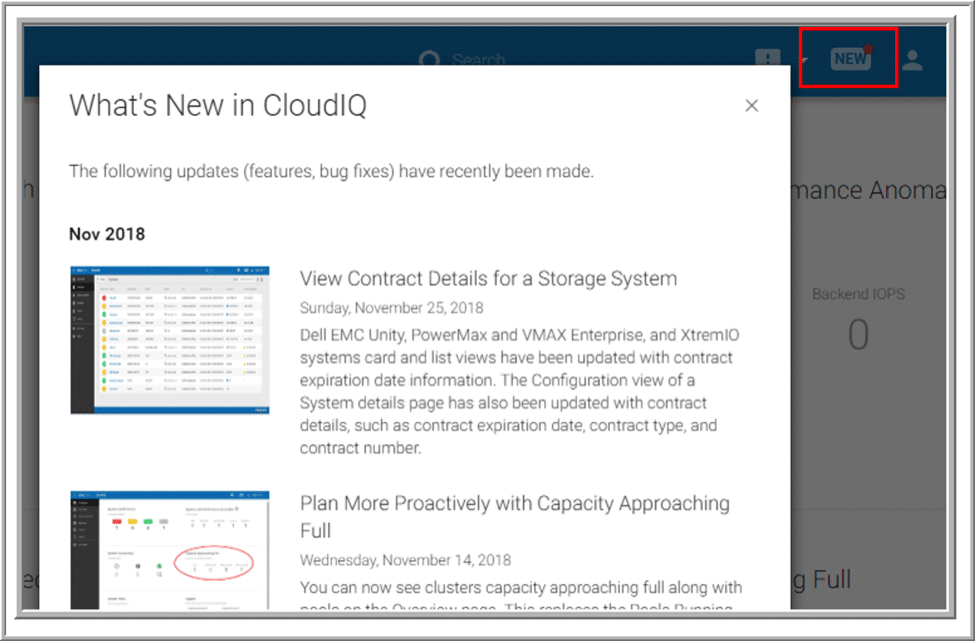
Conclusion
Using a tool like CloudIQ in the datacenter is a good way to maximize efficiency. By alerting users about issues that need immediate attention, CloudIQ thus eliminates the need to monitor storage’s behavior, usage, and capacity in a hawklike manner—effectively freeing storage admins up to perform other more important tasks.
Although we didn't dive into the full power of CloudIQ and all of its functionalities, we have been impressed by how intuitive it is to use and expect it to get better with age. Tools that use predictive analytics tend to get more useful as they collect historical data and thereby can detect pattern, trends and identify what is normal for particular systems. Additionally CloudIQ is painless to install and seeing how it is a free service that has a high level of security wrapped around it, Dell EMC storage customers should see if it fits in with their datacenter management plan. Is CloudIQ perfect? No, it is still maturing and is constantly adding features, which is the beauty of a SaaS design. For instance, one limitation we noticed and would like to see improved on is its RBAC scheme; it now only supports three categories of users. Finer-grained RBAC controls would be a good improvement in the future. It also doesn't yet support the entire Dell EMC family of storage.
If potenital users are leery about jumping straight into CloudIQ for any reason, they can explore the CloudIQ simulator to get a better feel for its capabilities and to see if it can benefit their datacenter. Overall CloudIQ is a great value-add and will grow in features and in product coverage over time as Dell EMC very much wants to offer an increasingly valuable set of analytics and insights to their customers.




 Amazon
Amazon