The LaCie d2 Professional is designed as a massive expansion external drive option for laptops or desktops and for those who work with large files in bandwidth-intensive environments. Featuring a capacity of up to 10TB, the d2 Professional supports USB-C, USB 3.0 and Thunderbolt 3 connectivity and is the first LaCie product to be outfitted with the enterprise-class Seagate BarraCuda Pro hard drive inside.

Performance wise, the d2 Professional is quoted to deliver speeds of up to 240MB/s for all types of workflows, which are impressive speeds for an HDD-based product. The d2 Professional is the latest in a long line of d2 devices spanning two decades. The LaCie d2 Professional comes with universal compatibility and enterprise-class storage for enhanced reliability.
Backed by a 5-year limited warranty with Rescue Data Recovery Services, the LaCie d2 Professional is available in capacities of 4TB, 6TB and 10TB priced at $279.99, $339.99, and $549.99, respectively. We will be looking at the 10TB model for this review.
LaCie d2 Professional Specifications
| Max. Capacity | 10TB |
| RPM | 7200 |
| Enterprise Class | Yes |
| Interface Transfer Rate | Up to 240MB/s |
| Interface | 1 × USB 3.1 |
| Compatibility | Thunderbolt 3 USB-C USB 3.0 |
| Incl. Cables & Adapters | USB 3.1 (USB-C 5Gb/s) cable USB 3.0 (USB-C to USB-A) adapter cable |
| Limited Warranty | 5-year |
| Rescue Data Recovery Services | Yes |
Design and build
The d2 Professional is a very modern-looking desktop storage solution and would sit nicely alongside any workstation. The rugged enclosure uses a single sheet of heat-dissipating aluminum and is meant to last for long-term durability. The LaCie device also features a "whisper-quiet" fan to remove heat from the HDD for constant, cool operation. This thing is virtually silent when transferring large files.

Like most LaCie devices, the Professional uses a minimalist front-panel design, featuring just the multi-function status LED / power button at the top. The back panel is home to the USB 3.1 Gen 2 port, power supply connection and Kensington lock slot.
Performance
We tested its performance using the Black Magic software via a USB-C connection on a 2018 MacBook Air. Here, the LaCie d2 Professional was able to surpass its quoted performance numbers with 240.6MB/s read and 242.7MB/s write.
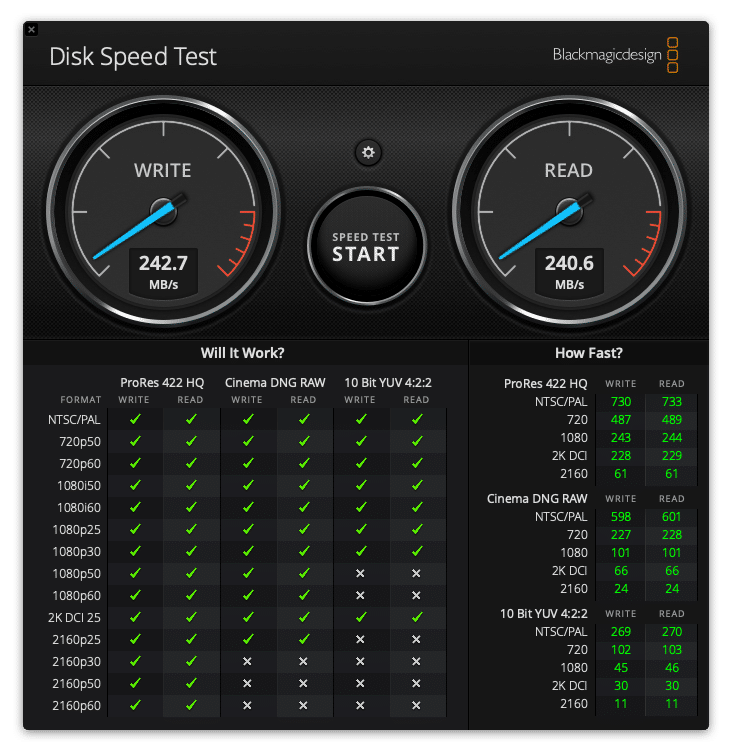
We also tested the d2 Professional on our HP Z2 Mini workstation. In our 2MB sequential test the drive was able to hit 238.9MB/s read and 119MB/s write. Random 2MB showed the d2 Professional with 136.95MB/s read and 67.9MB/s write. In random 4K IOPS, the drive hit 176 IOPS read and 163 IOPS write.
Conclusion
Like all LaCie products, the d2 Professional is a good looking, premium-built product. It features a capacity of up to hefty 10TB using a single Seagate Pro drive and supports USB-C, USB 3.0 and Thunderbolt 3 connectivity. The d2 Professional is ideal for creative professionals and comes with a free month of Adobe Creative Cloud. The drive is universally compatible and features an enterprise-class drives for higher reliability.
Looking at performance, the LaCie d2 Professional had 240.6MB/s read and 242.7MB/s write in our BlackMagic test. In 2MB testing the drive hit sequential speeds of 238.9MB/s read and 119MB/s write and random speeds of 136.95MB/s read and 67.9MB/s write. For 4K IOPS we were able to hit 176 IOPS read and 163 IOPS write.
The LaCie d2 Professional gave decent performance for external spinning media and offers massive capacity in a small footprint. Creative professionals that crave a lot of capacity in a slick looking box can't go wrong with the LaCie d2 Professional.




 Amazon
Amazon