The Lenovo ThinkServer RD530, the 1U sibling to the 2U RD630 we previously reviewed, is a mainstream server designed with the specs users need to support database applications as well as virtualized infrastructures. The RD530 offers essentially the same hardware and options as the RD630 in half the space. The ThinkServer RD530 runs on the Intel Xeon E5-2600 processor family and can support up to 320GB of RAM. One major difference is how many drives are supported. The RD530 offers slots for up to four LFF HDDs or eight SFF SATA, SAS or SSDs, while the RD630 could support up to sixteen SFF drives.

Lenovo offers the RD530 in two drive configurations; 4 x LFF configurable with 7.2K SAS and SATA drives or 8 x SFF configurable with 7.2K SATA, 10K and 15K SAS hard drives and eMLC SSDs. Lenovo also offers the same hardware RAID options for the ThinkServer RD530 that are also offered on the RD630. There are two RAID controllers: the ThinkServer RAID 500 and the ThinkServer RAID 700, based around the popular LSI 9240-8i and LSI 9260-8i RAID cards. As we mentioned in our RD630 review, these are not integrated on-board solutions. Instead, they require one PCIe 3.0 slot. Some users may prefer not losing a PCIe slot, while others may value the more cost-effective nature of being able to upgrade down the road. The RAID 500 adapter supports RAID 0,1, and 10 and users can option RAID 5 via the RAID 5 upgrade key. The RAID 700 adapter supports RAID 0/1/5/10/6/50/60, adding extra RAID support and also featuring a 512MB cache. The RAID 700 adapter also enables users to gain compatibility with the optional ThinkServer RAID 700 battery which protects unwritten data in the 512MB cache during power failures for up to 2 days.
StorageReview’s two ThinkServer RD530 servers feature dual Intel Xeon E5-2640 2.50GHz processors with 15M cache and 64GB of DDR3 RAM to power our latest enterprise application tests, such as our new MarkLogic NoSQL Database Benchmark. Our models are equipped with 8 SFF HDD/SSD bays, as well as dual 800W power supplies. In this configuration we use our RD530 servers with their ThinkServer RAID 700 adapter backed with 3 x 300GB 10K SAS HDDs in RAID5 as well as a Mellanox InfiniBand ConnectX-3 NIC to pump data into our NoSQL database over InfiniBand. This high-performance configuration allows us to effectively stress the latest storage offerings in a complete datacenter ecosystem.
Lenovo ThinkServer RD530 Specifications
- Dual socket Intel Xeon E5-2600 series
- Chipset: Intel C602
- Memory: 20 DIMM sockets – up to 320GB – RDIMM and LV RDIMM DDR3-1333 Memory DIMM
- Power: 1+1 Redundant Power – 800W (80Plus Gold), Energy Star Server 1.1 compliant
- ThinkServer RAID 500 Adapter: Hardware SAS/SATA supports RAID 0,1,10 Optional ThinkServer RAID 500 RAID 5 upgrade key
- ThinkServer RAID 700 Adapter: Hardware SAS/SATA supports RAID 0/1/5/10/6/50/60 has 512MB cache, optional ThinkServer RAID 700 battery
- I/O Connectors:
- Dual ports 10/100/1000 Intel i350 PHYs
- One dedicated/shared management LAN (Intel 82574)
- Front: 2x USB2.0, 1x VGA
- Rear: VGA, COM, 4x USB2.0
- Internal: 2x USB(2×5), 2x USB(typeA), 1x TPM/TCM
- PCIe 3.0 Slots:
- One Full-Height/Half-Length x16
- One Half-Height/Half-Length x8
- Cooling: 7 + 1 redundant fans
- Intelligent Diagnostics Panel
- Supported Operating Systems:
- Windows Server 2012, Windows Server 2008, Windows Small Business Server 2011, Microsoft Hyper-v Server 2008, Microsoft Hyper-v Server 2012, Novel SUSE Linux Enterprise Server, RedHat Enterprise Linux Server, VMware
- Dimensions: 436mm (W) x 43.6mm (H) x 720.6mm (D)
- Weight: Up to 17kg
Video Overview
Design and Build
The Lenovo RD530 units are 1U rackmount systems that arrive ready to go with easy-to-install sliding rails included. Not including the rack handles, the RD530 measures 17.17” wide and 28.37” deep and 3.45" tall.

The RD530 has a sleek, black metal design that feels at home for Lenovo and blends in well to a rack server environment. In fact, the same Lenovo design team which designs their popular ThinkPad and ThinkCentre PCs also designs Lenovo’s ThinkServer line. The front of the server features lots of passive cooling with heavy ventilation across nearly the entire surface. The front also provides access to the eight hot-swappable 2.5" hard disk drives. Six of them are on the right side of the unit in two rows, while two more are on the bottom left. The left side also features two USB ports, a VGA connector, the diagnostic module, and pull-out information card.

Installing the RD530 in the rack is a bit easier because of its dimensions compared to a 2U, though the weight of the unit is around 38 pounds means that most people will want to make this a 2-person install for safety (both of the users and the machine). To get the RD530 racked, there are sliding-rail attachment points which are lowered into slots in the rails. This removes the hassle of using screws, which is good both for initial installation as well as maintenance down the line. With two people, this job can be accomplished in a matter of seconds, and for those capable of holding up the unit and placing it carefully, individually they could accomplish the task in the same amount of time.

Moving over to the rear of the RD530, this is where we find the power supply cooling fans and connectivity. On the left side, there are two power supplies each with its own fan. Continuing over, there is a PCIe backplane for expansion, as well as Ethernet ports and another VGA connector. On the far right side, there is more network connectivity as well as four USB ports.

The internal configuration of the RD530 provides a well-defined space with a clean layout. On top of that, the cables are run cleanly within the unit. There are a couple of cable management clamps that keep LED and interfacing cables in line, and the RAID card SAS cables run up the side of the RD530. This neat layout helps keep airflow at its best and provide a clean path across the CPUs, memory slots, and expansion cards.

Monitoring and Management
The ThinkServer RD530 provides a bank of forward-facing indicators for monitoring essential components and diagnostics. At a moment’s glance you can quickly tell if one of the fans has failed, a stick of RAM is faulty, or even if the internal temperature are running too high. Depending on the RD530 configuration, the front panel will feature either the Intelligent Diagnostics Module (IDM) or Intelligent Diagnostics Module Premium (IDM Premium). The IDM displays status information on the power supplies, ambient temperature, system fans, memory modules, and processor. The IDM Premium module offers more detailed information on the power supplies, ambient temperature, and system fans, as well as DIMM status listed by CPU.
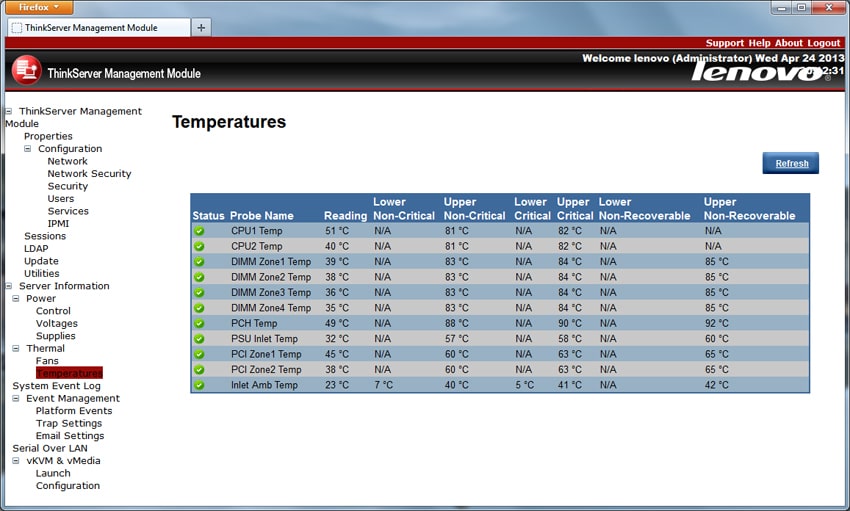
The integrated ThinkServer Management Module (iBMC) is IPMI Serial-over-LAN 2.0 compliant, and is accessible by remote KVM and controllable via LAN or Internet.
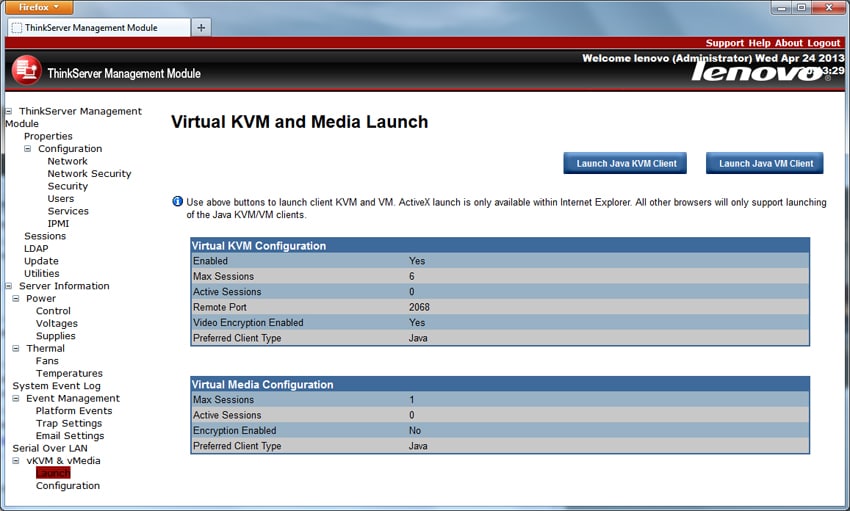
The iBMC exposes a Web UI with remote power control, system health, temperatures and voltages, system information, alert notification, and event log. The add-on ThinkServer Management Module Premium (iKVM) provides enhanced KVM access and control through the LAN or Internet.
Cooling
While the RD630 relied on six hot-swap system fans to cool it, the RD530 utilizes eight hot-swap fans to ensure it stays cool, though the fans are smaller. The fans are in a 7+1 setup with the 1 fan being redundant in case of fan failure. As the fans are hot-swappable, maintenance and replacements are easy. To take a fan out of the RD530, users can pinch the red finger tab and use the small handle on the fan to slide it out. This process is effortless and will only take a few seconds to complete.
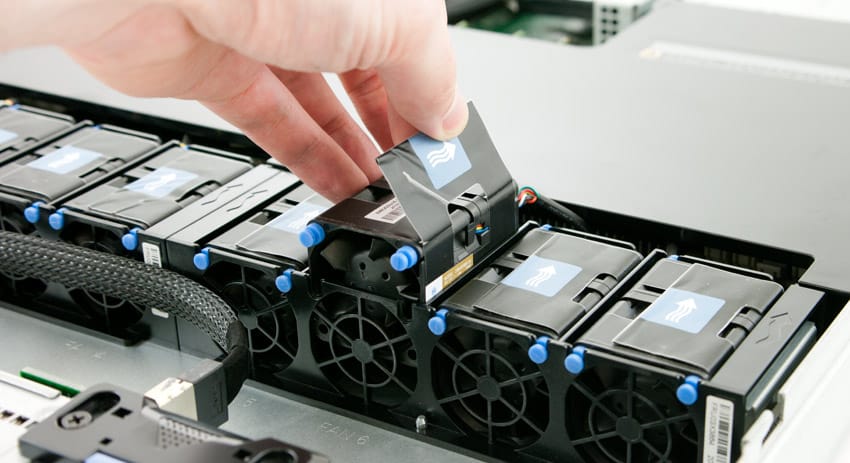
The RD530 offers an adaptive cooling profile, that automatically adjusts fan speed depending on chassis/motherboard temperatures. This profile is fixed and no user adjustment can be made in the BIOS to increase fan speeds. In some cases, like with PCIe flash storage products, the RD530 may not be able to meet the cooling needs of these cards. For most users this won’t be a problem though, and Lenovo doesn’t currently offer PCIe storage with this platform. End users often do unexpected things though and as our view on servers carries with it a storage-oriented tilt, we routinely evaluate cooling options as part of our server reviews.
Power
As with the RD630 we reviewed, Lenovo states that the RD530 is up to 45% more efficient than previous generation servers. Lenovo has also included its ThinkServer Smart Grid power management technology which enables rack-level management that can scale up to 1,000 servers, with policy-based power capping tools.
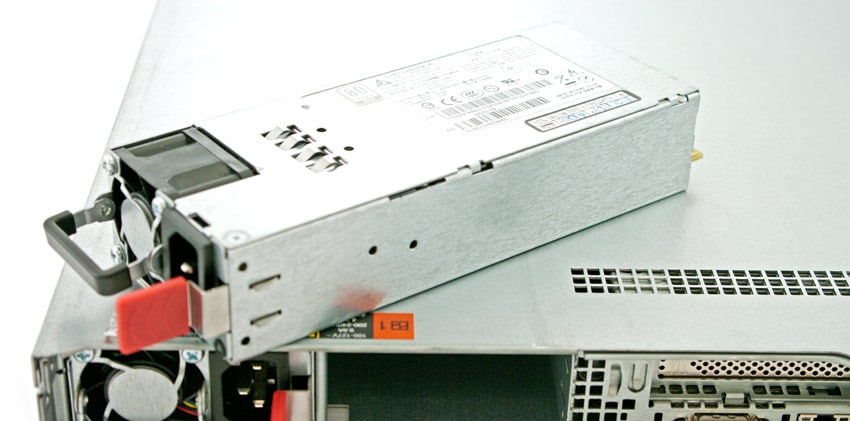
In order to make the Lenovo RD530 even more power efficient, Lenovo enables configurations with one or two 800-watt hot-swap redundant power supplies that are Energy Star 80+ Gold-rated. LVDIMM memory is also available as an option to reduce power consumption.
Conclusion
The Lenovo ThinkServer RD530 system offers a lot of configuration options that make it a great choice for virtualized infrastructures and database applications. Users can opt from a wide-range of processors within the Intel Xeon E5-2600 family up to the 2.7GHz E5-2680 and can scale RAM up to 320GB in a 1U box. For storage, users can select either SFF or LFF chassis configurations, with an extensive range of hard drives and SSDs offered. Both of these configurations are supported by either RAID 500 or RAID 700 cards, offering the right mix of hardware RAID options to suit the intended usage. In terms of networking, Lenovo can configure both 10GbE and Fibre Channel adapters with the RD530 from the factory, and support a wide range of PCIe 3.0 add-on cards.
The ThinkServer RD530 is easy to setup, maintain, and use. From day one to year five, Lenovo helps lower the cost of ownership with the RD530 by making it easy to support and maintain. Options like sliding rails come standard, and monitoring and remote management are made easy with on-board diagnostics as well as integrated iKVM support.

In our lab the ThinkServer RD530 is a stable testing platform for a variety of use cases, including a content pump for our MarkLogic NoSQL environment as well as a dense platform for showcasing the benefits of tiered storage by leveraging new RAID cards that support flash for caching hot data. Utilizing the available PCIe expansion slot, we’ve used the RD530 in both 10GbE and 56Gb/s InfiniBand networks, as well as high-speed Fibre Channel infrastructures with supported HBAs. With its performance and storage potential combined with its intuitive management backend, the RD530 is a quite the slender workhorse in our enterprise test lab.
Availability
The ThinkServer RD530 starts at $1999 and is widely available in channel distribution or direct from Lenovo.




 Amazon
Amazon