The Supermicro SuperServer 1028U-TNR4T+ has a number of features that help set itself apart from other 1U servers in the space, primarily its storage and networking capabilities. Offering twin NVMe-bays on the front and quad 10GbE out the back, the 1028U-TNR4T+ doesn’t require much in terms of add-on parts to get itself situated quite well in a virtualized environment. In this next In The Lab series we cover some of the configuration details and tweaks we’ve made as we position this server as both a central command center of the StorageReview VMware environment, as well as how we leverage its high-performance networking capabilities for NAS/SAN testing.
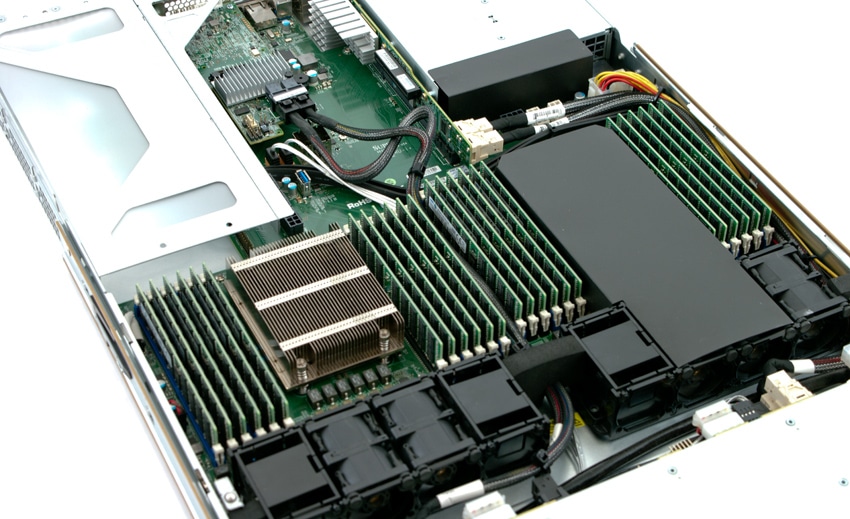
As equipment gets refreshed in the StorageReview Test Lab and new tests get deployed, we constantly re-evaluate how systems are deployed. Some upgrades are to cycle out old platforms for current-gen, while other upgrades are to free up hardware for additional testing capabilities. While it’s true that a handful of servers could run all of the tests in the StorageReview benchmark portfolio, dedicated equipment per test allows us to run many tests in parallel. One of the recent outcomes was moving the Supermicro SuperServer 1028U-TNR4T+ into a central position for background lab activity (vCenter, etc). This consolidation improved VM-density in the lab to save power, although we took this one step further by positioning the server as one of our central network-based synthetic loadgens.
Previously we used the HP ProLiant DL360 and DL380 Gen9 servers for synthetic tests, although this was balanced with their duties for direct-attached bare-metal synthetic and SQL Server tests. In steps the Supermicro SuperServer 1028U-TNR4T+, taking over roles for 1GbE and 10Gbase-T NAS/SAN synthetic tests while also having plenty of overhead left over for background activities. To make this transition seamless for hardware being tested, we’ve matched the CPU configuration, using Intel E5-2667 v3 CPUs, which offer a much higher clock speed (3.2GHz vs 2.3GHz) at the cost of cores (8 vs 16) compared to the E5-2699 v3 CPUs we had in the system prior. Higher clock speeds are generally preferred for synthetic benchmarks. We’ve also added an Intel I350-T4 NIC, giving the server a total of 4 1GbE ports in addition to the 4 10Gbase-T ports onboard.
Supermicro SuperServer 1028U-TNR4T+ Configuration
- Dual Intel E5-2699 v3 CPUs (2.3GHz, 18-cores, 45MB Cache)
- 384GB RAM (16GB x 24 DDR4)
- LSI 9361-8i SAS3 RAID Card (external PCIe 3.0 slot 1/3)
- 8 x Seagate 10K.8 1.8TB 10K SAS w/ TurboBoost in RAID6
- 1 x Emulex 16GB Single-port FC HBA (external PCIe 3.0 slot 2/3)
- 1 x Intel I350-T4 Quad-port 1GbE NIC (external PCIe 3.0 slot 3/3)
- VMware ESXi vSphere 6.0 / Enterprise Plus
The setup behind the scenes on the StorageReview VMware hosts used for benchmarks creates dedicated vSwitches, each with their own dedicated physical adapter to drive the highest possible bandwidth or I/O in tests. This design is somewhat for obvious reasons, since if you have two vNICs on the same vSwitch, MPIO activity seen at the guest-OS level will be choked down to the speed of 1 physical port. On the Supermicro SuperServer 1028U-TNR4T+ we’ve used the following vSwitch setup to optimize traffic for FIO Loadgens, while keeping that separate from any system traffic running in the background. Shown below are the VM configurations for both 1GbE and 10GbE loadgen types. We generally provision some extra resources in both memory and CPU for 10G platforms under the expectations they will get higher I/O numbers especially with sequential workloads.
Quad 1GbE LoadGen
Dual 10GbE LoadGen
- Onboard 10GbE Port 1: Primary Lab 10G traffic and VMkernel for management/vMotion
- Onboard 10GbE Port 2: Secondary Lab 10G traffic
- Onboard 10GbE Port 3: LoadGen 10G vSwitch 1
- Onboard 10GbE Port 4: LoadGen 10G vSwitch 2
- Onboard 1GbE Port 1: LoadGen 1G vSwitch 1
- Onboard 1GbE Port 2: LoadGen 1G vSwitch 2
- Onboard 1GbE Port 3: LoadGen 1G vSwitch 3
- Onboard 1GbE Port 4: LoadGen 1G vSwitch 4
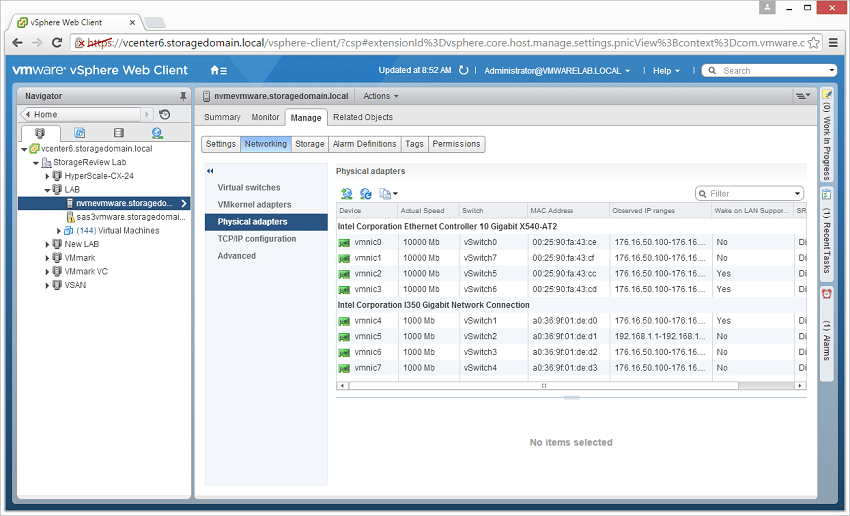
With a wide range of networking options, we have a platform suited for testing traditional single or dual-port 1G NAS, prosumer or light-enterprise NAS with quad-port 1G, up to high-performance NAS/SAN with 10Gbase-T capabilities. For 10Gbase-T environments we currently route all network traffic through a Netgear M7100 24-port 10GbE switch, while 1G traffic for NAS routes through a 28-port Netgear S3300 1GbE switch with 10GbE uplinks.
Our review of the Supermicro SuperServer 1028U-TNR4T+
Discuss this story


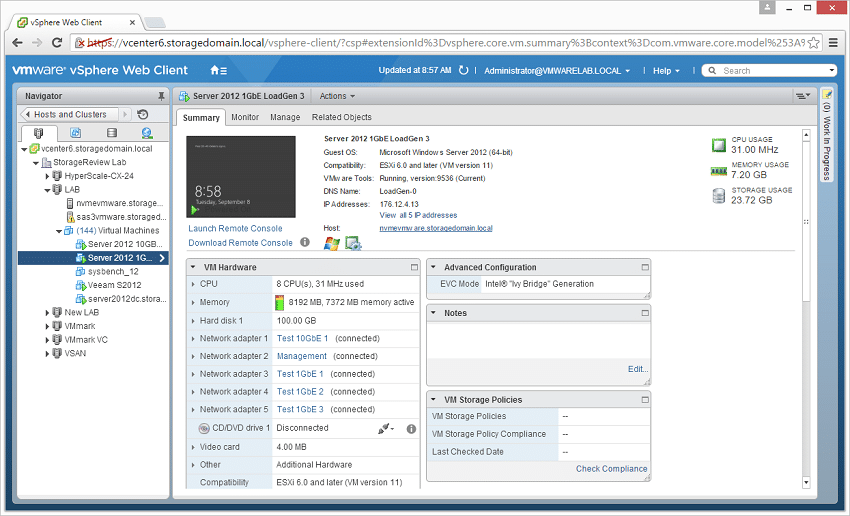
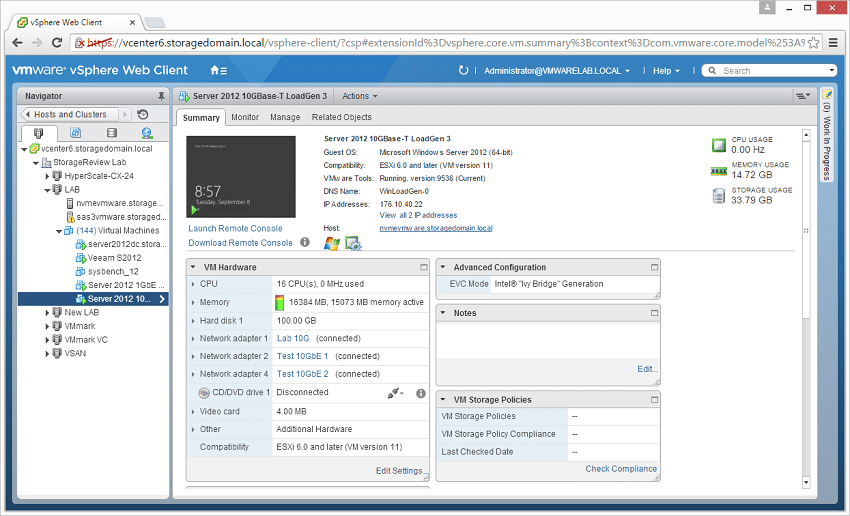


 Amazon
Amazon