Proxmox has released Proxmox Backup Server 3.0, the latest version of their open-source backup solution. Version 3.0 is built on Debian 12 “Bookworm”; however, it incorporates the newer Linux kernel 6.2 along with ZFS 2.1.12. Existing users of Proxmox Backup Server 2.x can smoothly upgrade to version 3 via a “tested and well-documented” upgrade path.
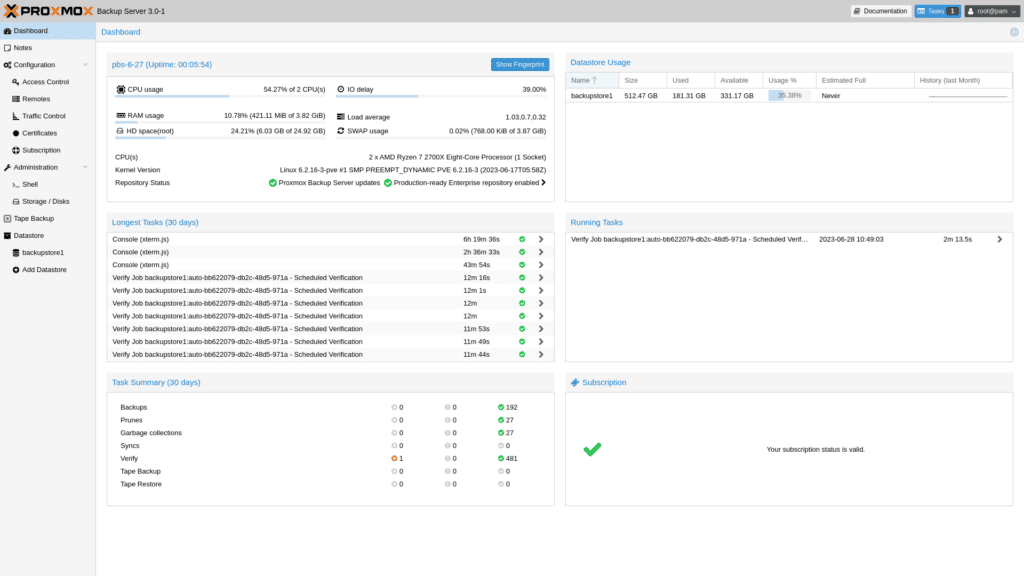
Proxmox Backup Server 3.0 Enhancements
Among the list of updates include tape handling improvements, as it now offers a more comprehensive overview of tape backup/restore tasks within the GUI dashboard’s “task-summary” section. When restoring a single snapshot, Proxmox Backup will display a list of the required tapes. Moreover, during backup restoration, the task no longer ends if a tape is missing from the changer; instead, it waits for the correct tape to be inserted. These tape enhancements will significantly reduce interruptions and ensure an overall smoother recovery process.
Version 3.0 also improves flexibility in synchronization, as clients can now leverage the “transfer-last” parameter for sync jobs. This allows users to specify the number of most recent backups when they need to transfer them.
Some other notable enhancements of Proxmox Backup Server 3.0 include:
- Strengthened security for TFA/TOTP: To bolster security, user accounts experiencing repeated failed login attempts in the second factor authentication can now be locked out. This helps prevent brute-force attacks when user passwords have been compromised. To unlock the account again, users will need a recovery key or the manual intervention of an administrator.
- Text-based user interface (TUI) for installer ISO: To address potential compatibility issues on newer or older hardware, a text-based user interface has been included as an alternative option to gather required information during installation, complementing the existing GTK-based graphical installer.
Proxmox Backup Server Features
Proxmox Backup Server excels in backing up and restoring virtual machines (VMs), containers, and physical hosts. It offers incremental, fully deduplicated backups, resulting in reduced network load, storage space requirements, and overall infrastructure costs. The integrated web interface allows users to easily manage and monitor backup tasks from a single, unified platform. This means faster recovery of individual files, complete VMs, and archives when unforeseen events or disasters occur.
Proxmox Backup Server also easily integrates with Proxmox Virtual Environment (the company’s open-source virtualization platform that allows users to create and manage VMs and containers) to streamline the overall experience. Users simply need to add storage for Proxmox Backup Server storage as a new backup target to their Proxmox VE configuration.
Proxmox Backup Server 3.0 Availability
Proxmox Backup Server is available now as free open-source software. The downloadable ISO image can be used on bare-metal systems via the installation wizard. To access and download the centralized software stack, visit the official Proxmox downloads page.
Check out the full documentation of the upgrade to Proxmox Backup Server Version 3.




 Amazon
Amazon