Today at VMworld 2019, VMware, Inc. rolled out new innovations for its popular VMware Workspace ONE digital workspace platform. These new innovations aim to engage employees from their first day with improvements in their productivity. The innovations also allow IT teams to leverage automation to improve management and security for, as VMware states, any app, on any cloud, delivered to any device.
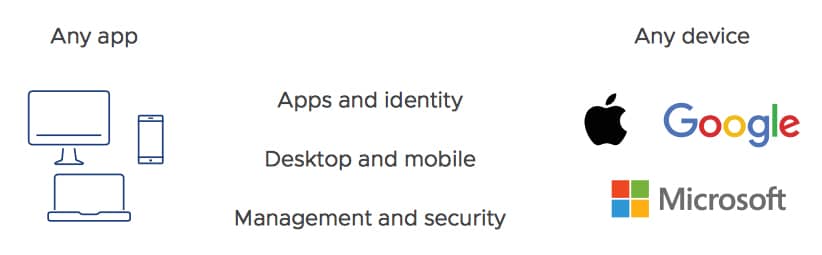
In its first step to improve productivity, while simultaneously personalizing and simplifying employee experiences, VMware is introducing a concierge service. Through Workspace ONE Intelligent Hub, employees can access a virtual assistant powered by IBM Watson Assistant. Users can interact with the virtual assistant by either natural language processing (NLP) or text. VMware claims that by leveraging the new digital concierge service employees will be able to complete numerous IT- and HR-related tasks such as procuring and registering a new device, troubleshooting Wi-Fi profiles, opening and managing service desk tickets, and enrolling into company benefits. The virtual assistant will help users access organization-specific resources such as company policies, office locations and seating maps, as well as other company and team processes. For HR Support and ITSM applications, the company is using new and unique Mobile Flows integrations to further enhance productivity in Workspace ONE Intelligent Hub.
VMware has launched a tech preview of a new Workspace ONE Intelligence service, Digital Employee Experience Management. This new service is said to enable IT to proactively detect and automatically remediate potential issues that might impact employee experience across their hardware, OS, applications, based on real time telemetry from their digital workspace environment. Users can utilize the combined capabilities of Workspace ONE UEM, Workspace ONE Intelligence, and Apteligent, Digital Employee Experience Management on both mobile and desktop platforms with full automation for self-healing and remediation.
Workspace ONE has increased its support to even more devices and OS platforms. This is critical now that the workforce sees so many devices brought in by employees or just so many options for businesses of all sizes to choose from.
Workspace has made some enhancements for Windows 10 users. Windows 10 is VMware Workspace ONE’s fastest growing platform, an additional one million Windows 10 devices are under their management in the first six months of this year. For the platform, VMware has introduced an AirLift migration tool. According to VMware, in addition to supporting the migration of SCCM collections, devices and applications, the tool can now also automate the process of migrating Group Policy Objects (GPOs) from Microsoft System Center ConfigManager (SCCM) to Workspace ONE. Workspace ONE has also added its Enterprise App Catalog for Windows 10 management. This Catalog offers hundreds of commonly used, pre-packaged and configured apps that are kept up-to-date and pre-tested ensuring guaranteed install.
Announced earlier, Dell Technologies announced new Latitude Chromebooks that come with Dell Technologies Unified Workspace installed. Also announced:
- Unified Workspace now supports new Dell Latitude Chromebook Enterprise, enabling administrators to leverage Workspace ONE UEM to deploy apps and policies to Dell Chromebooks alongside all other endpoints;
- Workspace ONE now integrates with Dell SafeBIOS to ensure continuous verification of the BIOS state against desired baselines and can automate remediation
Apple products aren’t thought of as enterprise as much as other companies may be, however, there is no shortage of iPhones and iPads in the enterprise managed by Workspace ONE. With that in mind, VMware Workspace ONE announced new capabilities for Apple including:
- Day One support for iOS 13 scheduled to release this fall, including beta support for new User Enrollment, allowing IT to support personal devices (BYOD) with business applications and services without taking full management of the device
- Workspace ONE now enables a new modern update management approach for Apple devices, providing fine-grained controls across all major and minor iOS and macOS updates with custom approval workflows to automatically roll-out, pause or defer updates based on the company’s risk profile towards OS updates roll out
- A new macOS scripting and sequencing engine that provides a powerful solution for IT teams to customize OS, install apps, deploy system fixes; and make these scripts available to users in a self-service manner
- New macOS FileVault encryption lifecycle management to simplify key escrow, refresh, and recovery
- New System Integrity Protection (SIP) support for macOS, providing health attestation and compliance status.
For VDI, VMware has several innovations aimed at simplicity and automation within Workspace ONE. First up is VMware Horizon Services for Multi-Cloud. These services automate brokering and management across multi-site environments. Users can log into their optimal virtual workspace and see improvements in performance. Companies can see lowers costs as well as support a range of use cases including disaster recovery, data center expansion, and cloud bursting. To enable true hybridity, IT will now be able to manage key assets such as application or image across multiple sites. VMware is also introducing a new cloud monitoring service will surface Horizon performance data so admins can proactively monitor, troubleshoot and remediate their environment from a single, cloud-based console.
Furthering their partnership with Microsoft, VMware is offering conditional access support for Microsoft Office 365 using Microsoft Intune and Azure Active Directory, Horizon Cloud support for Windows Virtual Desktop on Microsoft Azure, and support for Microsoft Teams to drive advanced collaboration across the workspace. And those that use Zoom frequently for collaborations, or just communications, can no leverage the Zoom optimization pack with Horizon.
All of the above Horizon benefits can now be acquires in a more cost-effective manner with new subscriptions licensing. VMware now offers a Horizon Loyalty Program that allows Horizon 7 customers can trade up perpetual licenses at a discount for the Horizon Universal License, which will allow them to deploy on premises or in the cloud.
Finally, VMware introduced new features around a zero trust security architecture, enabling zero trust security across networks, devices, applications and users. Looking at key risk attributes, Workspace ONE Intelligence will offer a user and device risk score. Workspace ONE can find anomalies in say, user behavior, it will automatically issue remediation actions such as force multi-factor authentication and/or quarantine device.




 Amazon
Amazon