The 45Drives 45HomeLab HL15 storage server fits 15 hard drives and offers up to 2GBps of network bandwidth, but we demonstrate that it can be so much more than just a storage server. Built to cater to the HomeLab market segment, this platform is one of the most versatile we’ve seen in a very long time.
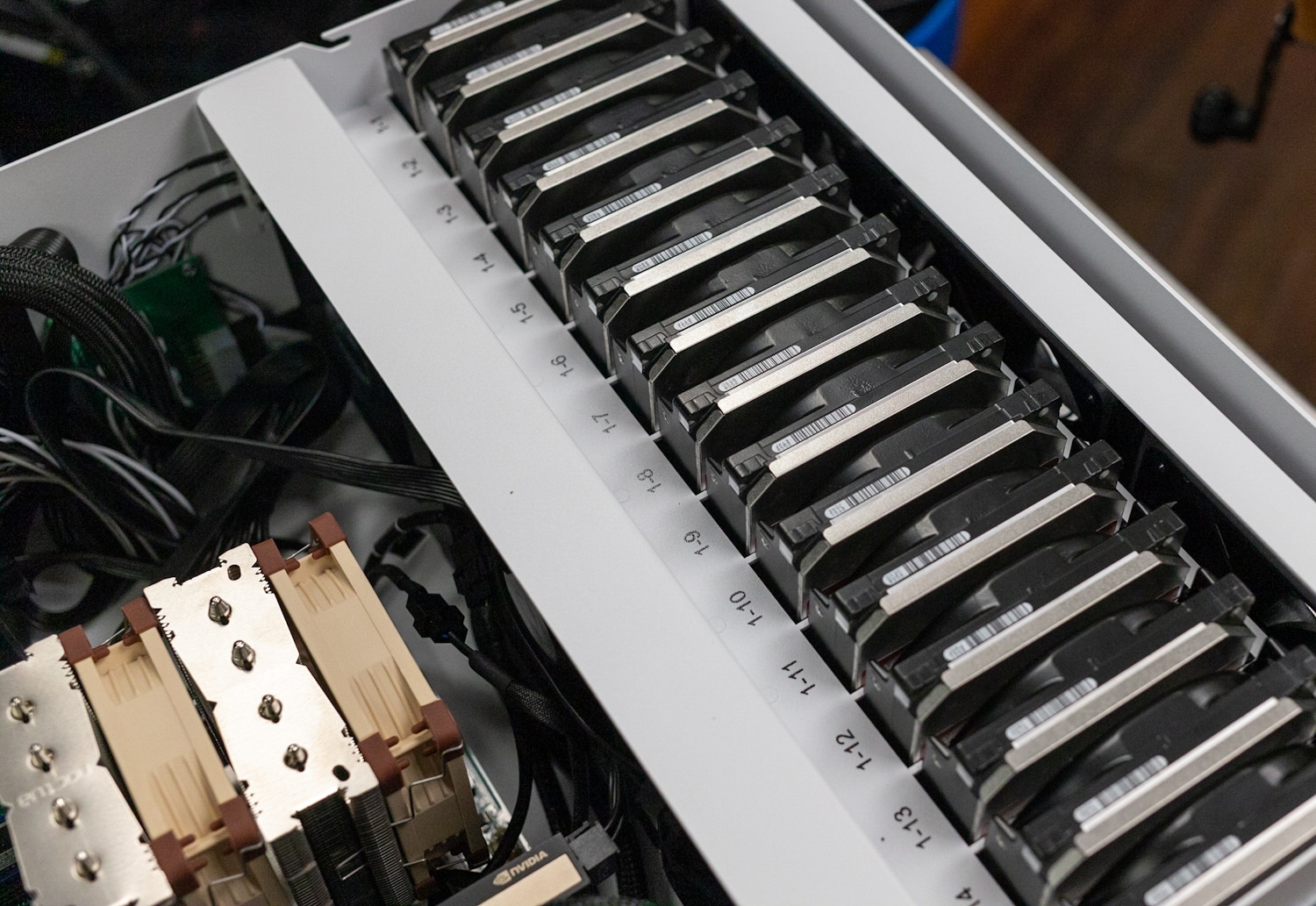
45Drives 45HomeLab HL15 Specifications
Homelab servers may not need all the enterprise features, but they still must accommodate serious storage space and have enough performance for enthusiasts. The HL15 hits both nails on the head with room for 15 drives combined, paired with a chassis designed around full-size ATX motherboards. This greatly contrasts systems using an ITX motherboard, which frequently have limitations requiring decisions like using SAS HBA or 10GbE. There is no such problem with this platform.
Another advantage of the ATX motherboard form factor is moving from low-power enterprise chipsets and CPUs to Intel Xeon Scalable processors. Core counts dramatically ramp up, features like onboard Broadcom SAS3 controllers are a thing, and even onboard NVMe support comes with it. This is what separates the professionals from the amateurs in the enterprise storage space. 45Drives also went a step further, using a common PSU inside the chassis, giving users support for things like GPUs, which provides this system with a delightful twist.
45Drives sells the HL15 in three configurations: the chassis and backplane ($799.99), the chassis and backplane with a power supply ($910.00), and as a fully built and tested system ($1,999.99). The basic specifications of the fully assembled HL15 include:
- Up To 330TB of raw storage (15x 24TB HDDs); supports SSDs with add-on brackets.
- Supermicro X11SPH-NCTF motherboard
- Intel Xeon Bronze 3204 CPU (6-core/6-thread, 1.9GHz)
- Rocky Linux OS w/ Houston UI
- 16GB of RAM (2TB max)
- Kingston NV2 1TB boot drive
- Corsair RM750e modular ATX power supply
This platform is also user-customizable, so we’ll take liberties with that.
45Drives 45HomeLab HL15 Build and Design
The HL15 is one big 4U-style server that can stand alone or be rack mounted, measuring 20 by 17.1 by 20 inches (HWD) and weighing 40 pounds without drives. Drive rails are included. Check out our unboxing and walkthrough on YouTube.

Artsy graphics on the front panel differentiate the HL15 from the stoic enterprise servers we usually see, and it’s refreshing. Our model is white but can also be ordered in black at no charge. You get the graphics either way.
45Drives told us this system is built to last, and we believe it – the chassis is made of 16-gauge steel and is screwed rather than riveted together so the entire chassis can be disassembled and modified. The quality is impressive; the powder-coated metal is smooth and has no sharp edges. It might add a few lbs to the overall weight, but this is an area we love to see manufacturers not skimp on.
There are no ports on the front of the unit, but the rear ports include two USB 2.0, two USB Type-A 3.2, Serial, VGA video-out, and three Ethernet jacks.
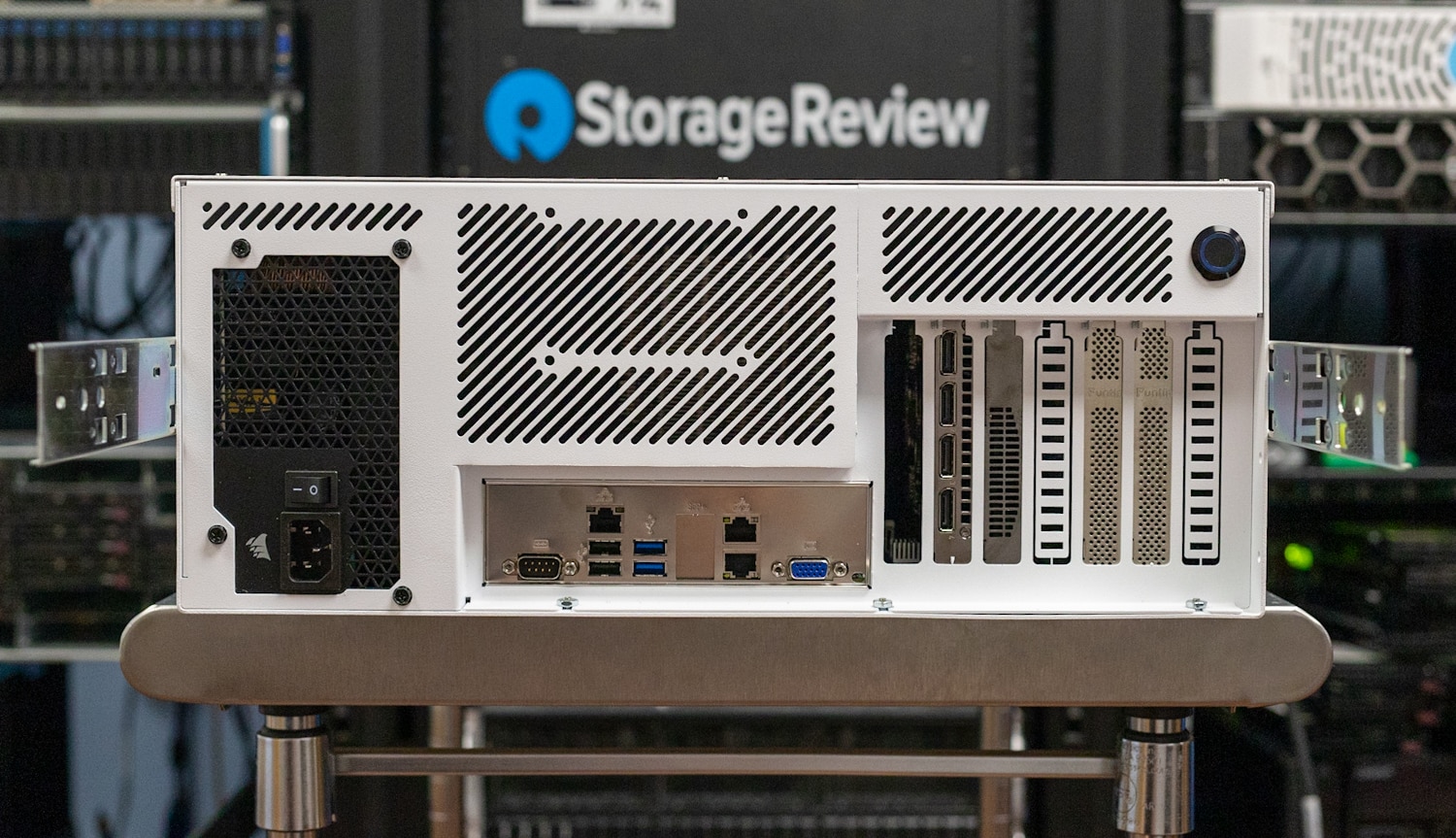
The interior shows off the 15 3.5-inch drive bays; 45Drives also includes several 3D-printed 3.5- to 2.5-inch adapters for mounting SATA SSDs. Notice the cooling fans surrounding both sides of the bays. In this view, a Noctua heatsink that we added is installed for our upgraded Intel Xeon Gold CPU, although 45Drives includes a fantastic server heatsink by default. It is one commonly found in many 2U and 4U server designs, although being un-ducted by default with the 8-core CPU, it needed additional cooling. The best long-term tweak would be a 3D-printed duct, but for this review, we installed an active cooler.
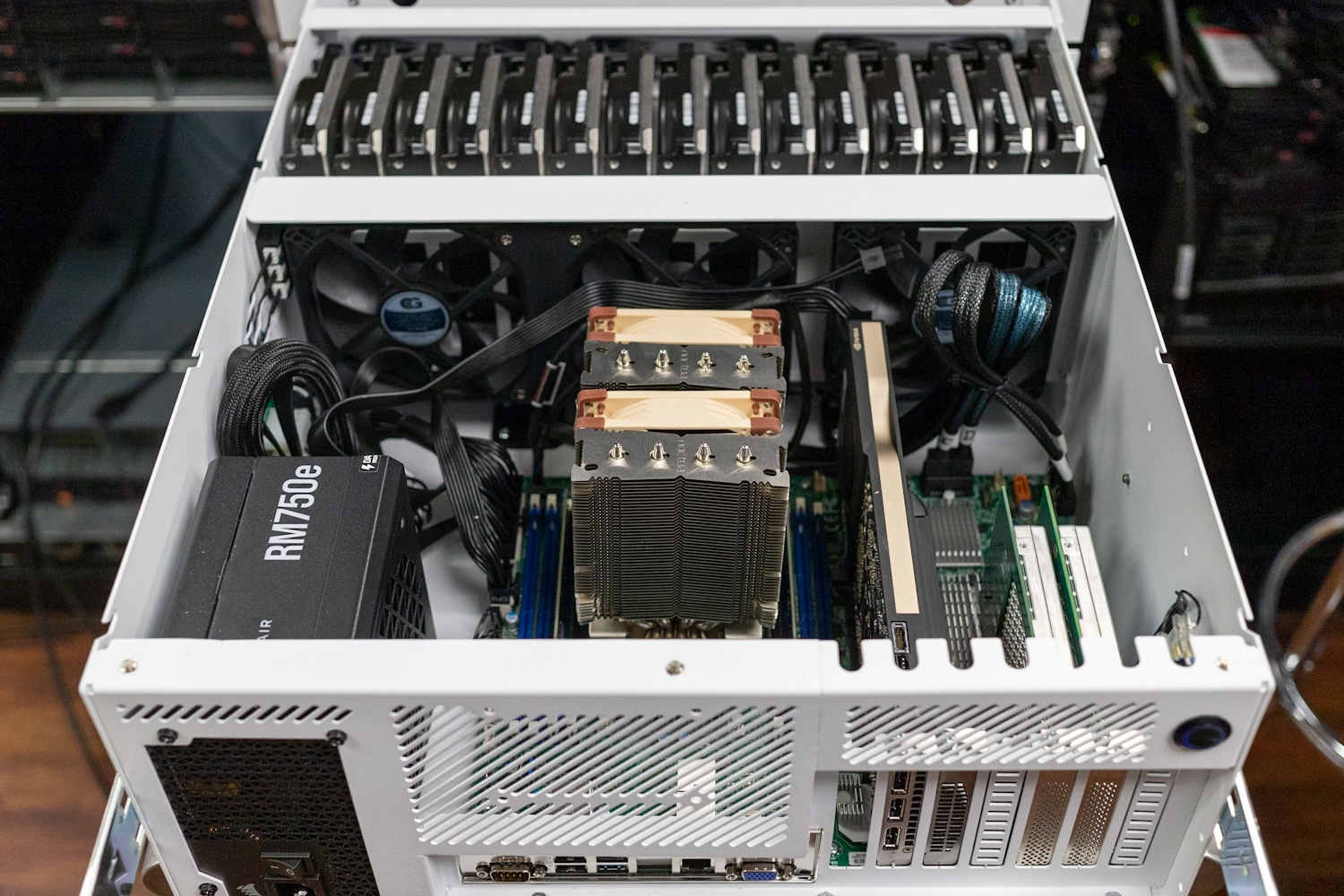
Installing drives is made almost foolproof thanks to a spring mechanism that prevents them from colliding with the backplane if dropped into the slot and reduces potentially harmful vibrations. (Our video linked above shows this very well.)

What’s impressive about the HL15 is its scalable Xeon processor and full-size motherboard, which has a built-in Broadcom 3008 series SAS controller, enough DIMM slots for 2TB of RAM, and plenty of expansion slots (one PCIe x16 and three x8). Many home servers resort to mini-ITX boards that greatly limit RAM and PCIe slots and use proprietary methods for adding backplane support. This HL15’s backplane should offer universal support in most operating systems.
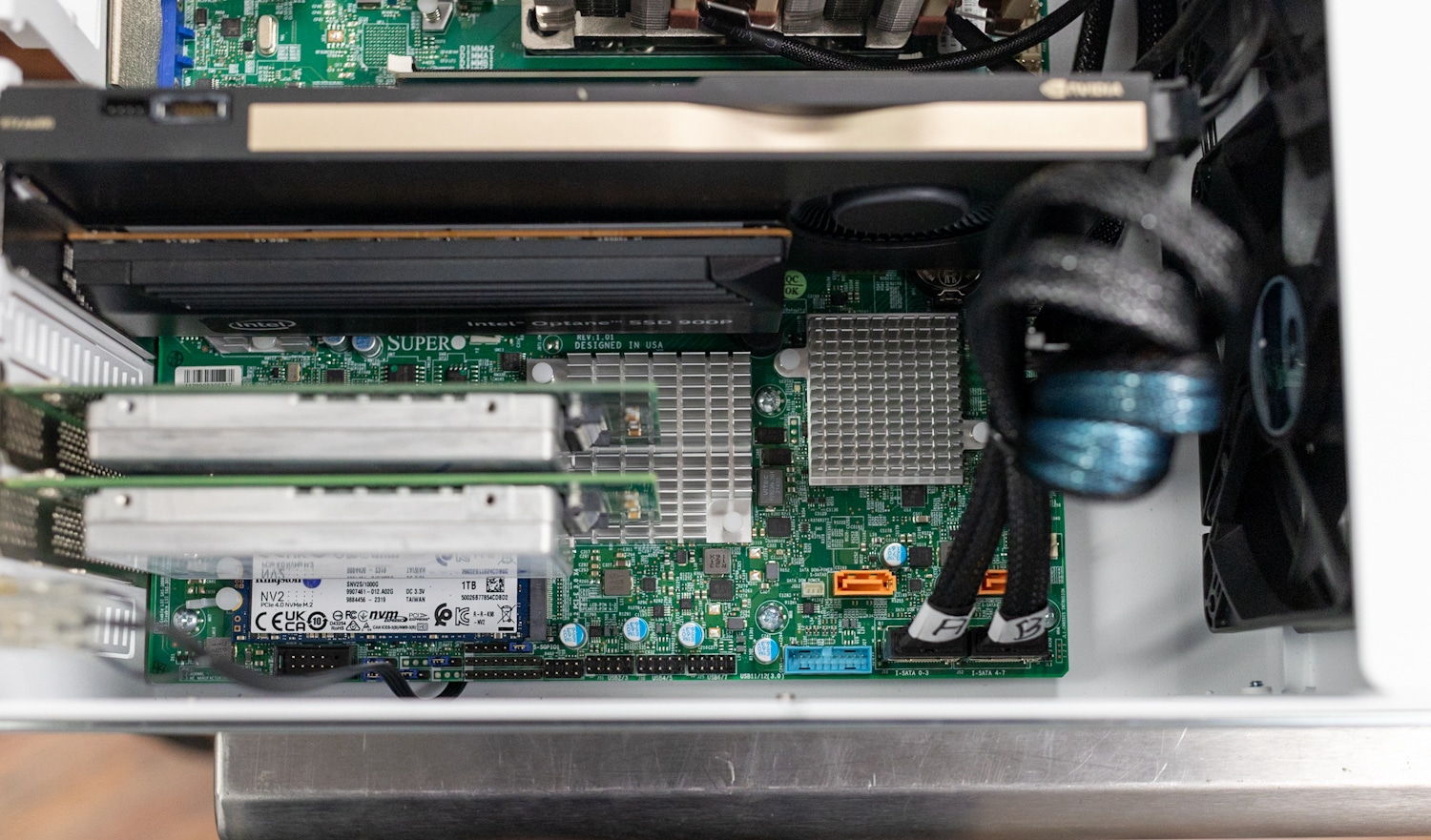
The Xeon Bronze 3204 CPU isn’t particularly power-hungry, with a TDP of just 85 watts, so it’s passively cooled by a Dynatron heatsink. It should offer plenty of compute power for this platform, but it can easily be replaced, as we did for this review. (See the benchmarks.)

The HL15’s versatility is so great that we turned our review model into a workstation by adding ultra-fast PCIe storage and an NVIDIA RTX A4000 GPU. The latter was easy to hook up since 45Drives includes all the extra cables for the modular Corsair RM850e 850-watt power supply. This platform could also be leveraged for AI tasks with space for massive data storage.

45Drives 45HomeLab HL15 Performance
In this first review, we are testing the HL15 with the following specifications:
- Windows Server 2022
- Intel Xeon Gold 6230 CPU
- 32GB RAM
- Nvidia RTX A4000 GPU
Note we upgraded the included 6-core Xeon Bronze 3204 CPU to the far more capable Xeon Gold 6230, a 20-core/40-thread chip with a 3.9GHz turbo clock. This is essentially a one-off product, so we won’t compare it to other systems. While many will flock to this review and scream why didn’t we test it with TrueNAS, there is so much potential here that we first wanted to look at it through the lens of an AI platform.
SPECviewperf 2020
Our first test is SPECviewperf 2020, the worldwide standard for measuring graphics performance of professional applications under the OpenGL and Direct X application programming interfaces. The viewsets (or benchmarks) represent graphics content and behavior from actual applications without having to install the applications themselves. The newest version of this benchmark went through significant updates late last year, including new viewsets taken from traces of the latest versions of 3ds Max, Catia, Maya, and Solidworks applications. In addition, they added support within all viewsets for both 2K and 4K resolution displays.
| SPECviewperf2020 Viewsets (Higher is better) | 45Drives 45HomeLab HL15 (Xeon Gold 6230) |
| 3dsmax-07 | 91.24 |
| Catia-06 | 56.93 |
| Creo-03 | 88.41 |
| Energy-03 | 22.55 |
| Maya-06 | 217.18 |
| Medical-03 | 42.88 |
| Snx-04 | 336.11 |
| Solidworks-05 | 111.54 |
Blender 3.6
Blender is an open-source 3D modeling application. This benchmark was run using the Blender Benchmark utility. The score is samples per minute, with higher being better. Note we tested the CPU and GPU separately.
| Blender OptiX (Samples per minute, Higher is better) | 45Drives 45HomeLab HL15 (Xeon Gold 6230) | 45Drives 45HomeLab HL15 (RTX A4000) |
| Monster | 121.81 | 1,659.61 |
| Junkshop | 83.63 | 990.77 |
| Classroom | 58.05 | 846.29 |
Blender 4.0
We also run the newer Blender 4.0.
| Blender OptiX (Samples per minute, Higher is better) | 45Drives 45HomeLab HL15 (Xeon Gold 6230) | 45Drives 45HomeLab HL15 (RTX A4000) |
| Monster | 113.73 | 1,429.12 |
| Junkshop | 82.29 | 850.66 |
| Classroom | 57.42 | 777.12 |
Luxmark
Another 3D benchmark we will look at is LuxMark, an OpenCL GPU benchmarking utility.
| Luxmark (Higher is better) | 45Drives 45HomeLab HL15 (Xeon Gold 6230) |
| Hallbench | 12,270 |
| food | 4,967 |
OctaneBench
Next, we look at OctaneBench, a benchmarking utility for OctaneRender, another 3D renderer with RTX support similar to V-Ray.
| OctaneBench (Score, higher is better) | Kernel | 45Drives 45HomeLab HL15 (Xeon Gold 6230) |
| Interior | Info channels | 11.16 |
| Interior | Direct lighting | 39.47 |
| Interior | Path tracing | 50.75 |
| Idea | Info channels | 7.02 |
| Idea | Direct lighting | 30.99 |
| Idea | Path tracing | 38.09 |
| ATV | Info channels | 17.35 |
| ATV | Direct lighting | 43.76 |
| ATV | Path tracing | 54.91 |
| Box | Info channels | 9.47 |
| Box | Direct lighting | 39.10 |
| Box | Path tracing | 44.01 |
Blackmagic RAW Speed Test
We have also started running Blackmagic’s RAW speed test, which tests video playback.
| Blackmagic RAW Speed Test (Higher is better) | 45Drives 45HomeLab HL15 (Xeon Gold 6230) |
| 8K CPU | 60 fps |
| 8K CUDA | 52 fps |
UL Procyon AI Inference
UL’s Procyon estimates a workstation’s performance for professional apps.
| UL Procyon Average Inference Times (Lower is better) | 45Drives 45HomeLab HL15 (Xeon Gold 6230) | 45Drives 45HomeLab HL15 (RTX A4000) | 45Drives 45HomeLab HL15 (RTX A4000 – TensorRT) |
| MobileNet V3 | 2.42 | 1.06 | 0.71 |
| ResNet 50 | 10.05 | 2.42 | 2.16 |
| Inception V4 | 29.00 | 6.43 | 5.69 |
| DeepLab V3 | 34.92 | 25.76 | 9.27 |
| YOLO V3 | 53.85 | 11.47 | 6.37 |
| Real-ESRGAN | 3,203.13 | 250.73 | 248.91 |
| Overall Score | 124 | 483 | 703 |
y-cruncher
y-cruncher is a multi-threaded and scalable program that can compute Pi and other mathematical constants to trillions of digits. Since its launch in 2009, it has become a popular benchmarking and stress-testing application for overclockers and hardware enthusiasts.
| y-cruncher (Total Computation time) | 45Drives 45HomeLab HL15 (Xeon Gold 6230) |
| 1 billion digits | 31.654 seconds |
| 2.5 billion digits | 89.945 seconds |
| 5 billion digits | 200.470 seconds |
Geekbench 6
Geekbench 6 is a cross-platform benchmark that measures overall system performance. You can find comparisons to any system you want in the Geekbench Browser.
| Geekbench 6 (Higher is better) | 45Drives 45HomeLab HL15 (Xeon Gold 6230) |
| CPU Single-Core | 1,382 |
| CPU Multi-Core | 7,873 |
| GPU | 131,897 |
Cinebench R23
This benchmark uses all CPU cores and threads to generate an overall score.
| Cinebench R23 (Higher is better) | 45Drives 45HomeLab HL15 (Xeon Gold 6230) |
| Multi-Core | 17,076 |
| Single-Core | 1,001 |
Cinebench R24
We also started running the latest Cinebench test.
| Cinebench R24 (Higher is better) | 45Drives 45HomeLab HL15 (Xeon Gold 6230) |
| Multi-Core | 981 |
| Single-Core | 60 |
| GPU | 10,472 |
Conclusion
45Drives’ 45HomeLab HL15 is a winning product. This home lab storage server immediately impressed us with its solid build quality and dependable components, but that was just the start of it. It is hands down one of the best server products we’ve seen this year, priced at a range commonly seen with NAS hardware. For that price, though, it could be a storage-heavy gaming rig, AI rig, storage server, or virtualization playground.
The best part about this platform is that it’s so expandable, thanks to its true server-class (not mini-ITX) motherboard and Xeon Scalable processor. To illustrate that, we upgraded our unit with a Xeon Gold CPU and added an NVIDIA RTX A4000 single-slot GPU to make it into a workstation and/or AI modeling platform and were even able to get Windows Server 2022 installed. It’s truly impressive hardware; we’re glad to recommend the HL15 as a home storage server or whatever else you want it to be. We’re only in part 1 of this review, storage performance is to come, but we can’t wait for the second review to drop, this is clearly one of the best things we’ve seen this year!





 Amazon
Amazon