The CalDigit TS5 Plus is CalDigit’s latest Thunderbolt dock and the latest to leverage Thunderbolt 5 and its 80 Gbps of bandwidth. With a plethora of ports and building upon a history of excellent docks, the TS5 Plus has a lot to offer. It aims to be a one-cable solution for a wide variety of use cases. It provides support for macOS and Windows machines, including backward compatibility with Thunderbolt 3 and 4, as well as USB4 support. Of course, to get the absolute most out of this dock, you will need a Thunderbolt 5 machine, but even on Thunderbolt 4 and earlier machines, you’re still getting features not available on previous generations of docks.

Specifications
| Thunderbolt 5 Ports | 1x Host, 2x Downstream |
| USB Ports | 5x USB-C / 5x USB-A (all 10 Gbps) |
| DisplayPort | 1x DP 2.1 |
| SD Slots | 1x SD 4.0 (UHS-II) / 1x microSD 4.0 (UHS-II) |
| Ethernet | 10GbE |
| Audio Ports | 1x Combo Jack / 1x Headphone Out / 1x Line-In (all 3.5mm) |
| Dimensions | 6.10” x 5.03” x 1.85” (155mm x 127.9mm x 47mm) |
| Power | 24V 13.75A max (via 330W external brick) |
| Warranty | 2 Years |
This dock is jam-packed with connectivity. Below you’ll find the breakdown of the ports available, but the spec sheet doesn’t tell the whole story. I’ll get into why as we get further into the review, but this chart should be good to get started. The notable inclusions here are 10GbE networking, all 10 Gbps USB ports, and 36W power delivery on a few ports.

I wanted to clear up some marketing fluff briefly; they claim a 120 Gbps “boost” mode, but that only applies to displays at the expense of leaving 40 Gbps for the rest of the dock. While it is cool that this allows you to connect three 4K 144Hz displays on a supported system, it won’t give you greater data transfer speeds. CalDigit isn’t sneaky about this, and it is part of the Thunderbolt 5 spec, but I wanted to clarify this in case anyone was confused.
Without the boost mode, this dock supports up to three 4K 60Hz displays on Windows systems equipped with Thunderbolt 5. This is currently exclusive to Windows machines, but this is a system limitation, not a limitation of the dock. On other systems, the TS5 Plus can still support dual 4K 240Hz or dual 6K 60Hz displays. If you’re wondering which monitor configuration your system can support, the TS5 Plus product page offers a handy chart to help keep you informed. The asterisks stipulate that some configs may require support for Display Stream Compression.
Included in the box is the dock itself (obviously), a hefty but good-looking power brick and its power cable (a standard C13 IEC cable), rubber feet for keeping it in a horizontal orientation, and a very nice braided 1m Thunderbolt 5 cable. It’s a personal pet peeve when Thunderbolt devices, especially docks, don’t include a cable, so big ups to CalDigit for including one, and a nice one at that.
Design and Build
The CalDigit TS5 Plus is a handsome device, finished in a dark brushed aluminum, almost certainly to match the latest generation of MacBooks. It offers two USB-C ports on the front, one with 36W of power delivery, a USB-A port, a combo audio jack, and SD card readers, easily accessible for daily use. They include removable rubber feet to keep the dock horizontal, with a permanently attached rubber bottom for its vertical orientation. The majority of the ports are on the back, which helps reduce desk clutter. The dock is their biggest one yet, but still has a smaller horizontal footprint than its competitors while offering a vertical option, which most others don’t have.


The CalDigit TS5 Plus builds on a long history of docks, going back to the first generation of Thunderbolt. I own the TS3 Plus, TS4, and now the TS5 Plus, and I’ve been pleased with all of them. Each generation brings more than just iterative upgrades; CalDigit seems to try to squeeze every last drop of performance out of the spec as it can. For example, the TS4 Plus was one of the only Thunderbolt 4 docks to include a 2.5GbE network port, while the competition stuck with Gigabit. Now on the TS5 Plus, we get 10GbE, while other brands have only just moved up to 2.5GbE. This is starting to sound like ad copy, but it does a good job of lowering the number of devices and cables needed to get real work done.
One last thing I wanted to add here is about software. This dock, as expected, is plug-and-play on any modern system. Still, CalDigit does offer a handy, lightweight utility that is becoming increasingly useful as the port count goes up. The CalDigit Docking Station Utility only does one thing: it ejects all attached devices from the dock in a single click. It may seem minor (and it is), but it’s convenient and will help avoid any accidental disconnects.
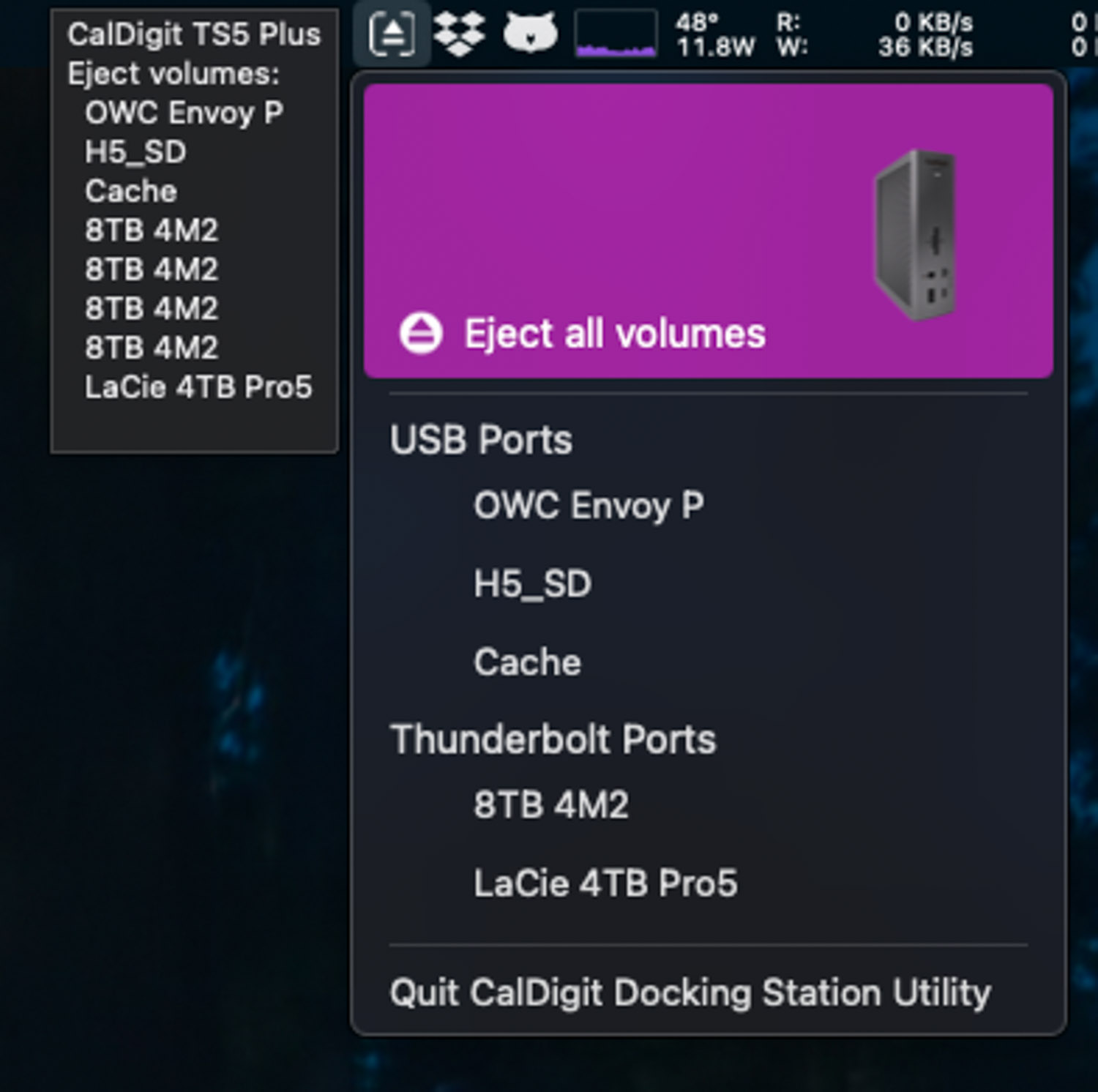
Screenshot
Performance
There’s not a ton to say here regarding performance; it provides the performance it claims to. I tested the LaCie Rugged SSD Pro5, a Thunderbolt 5 SSD, and saw the same performance connected to the dock as I did directly to an M4 Max MacBook Pro. Performance was consistent on the USB ports as well. The SD card readers are about as fast as they come, with the limiting factor almost always being the SD card itself. The network port also provided full 10GbE performance with no sweat.
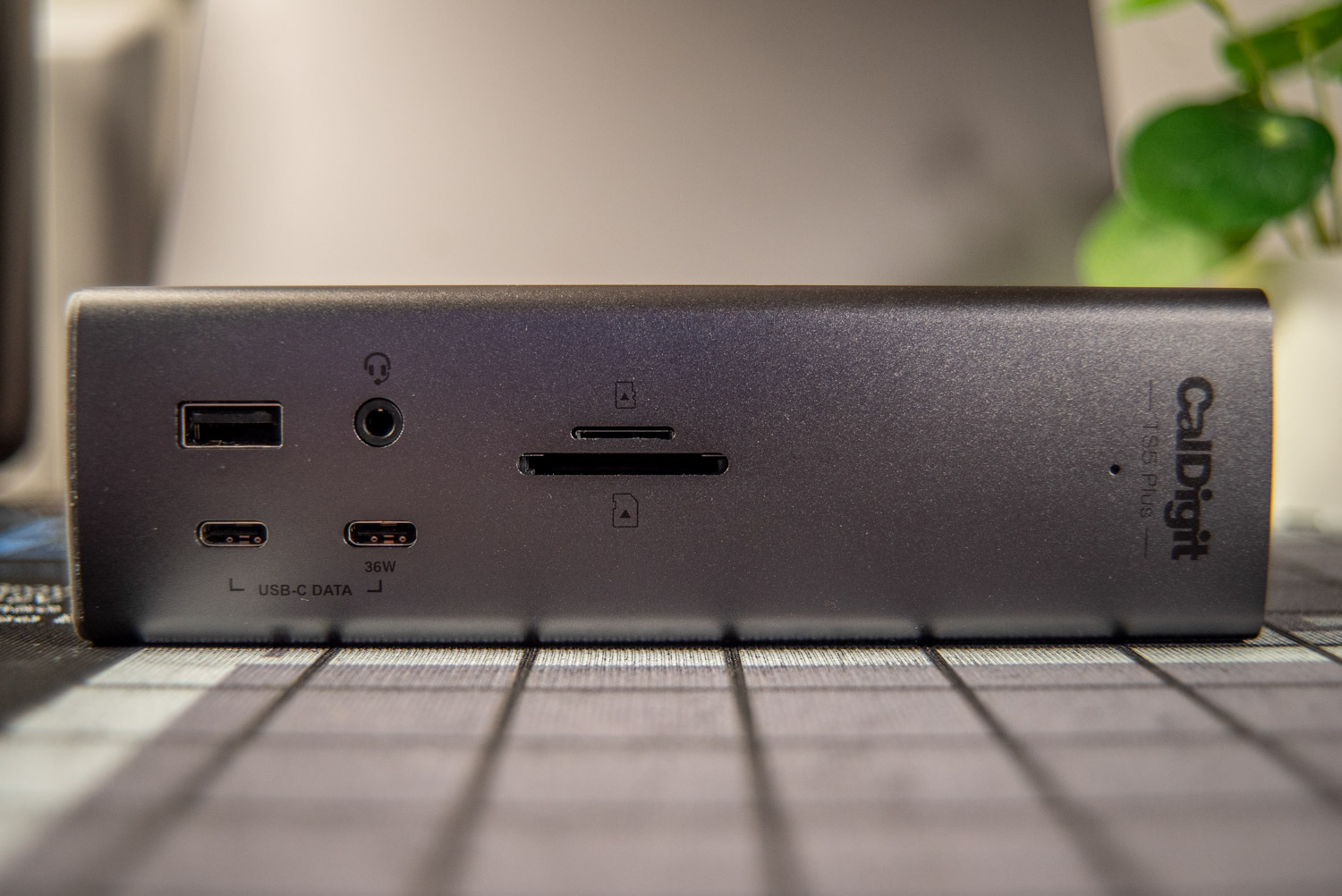
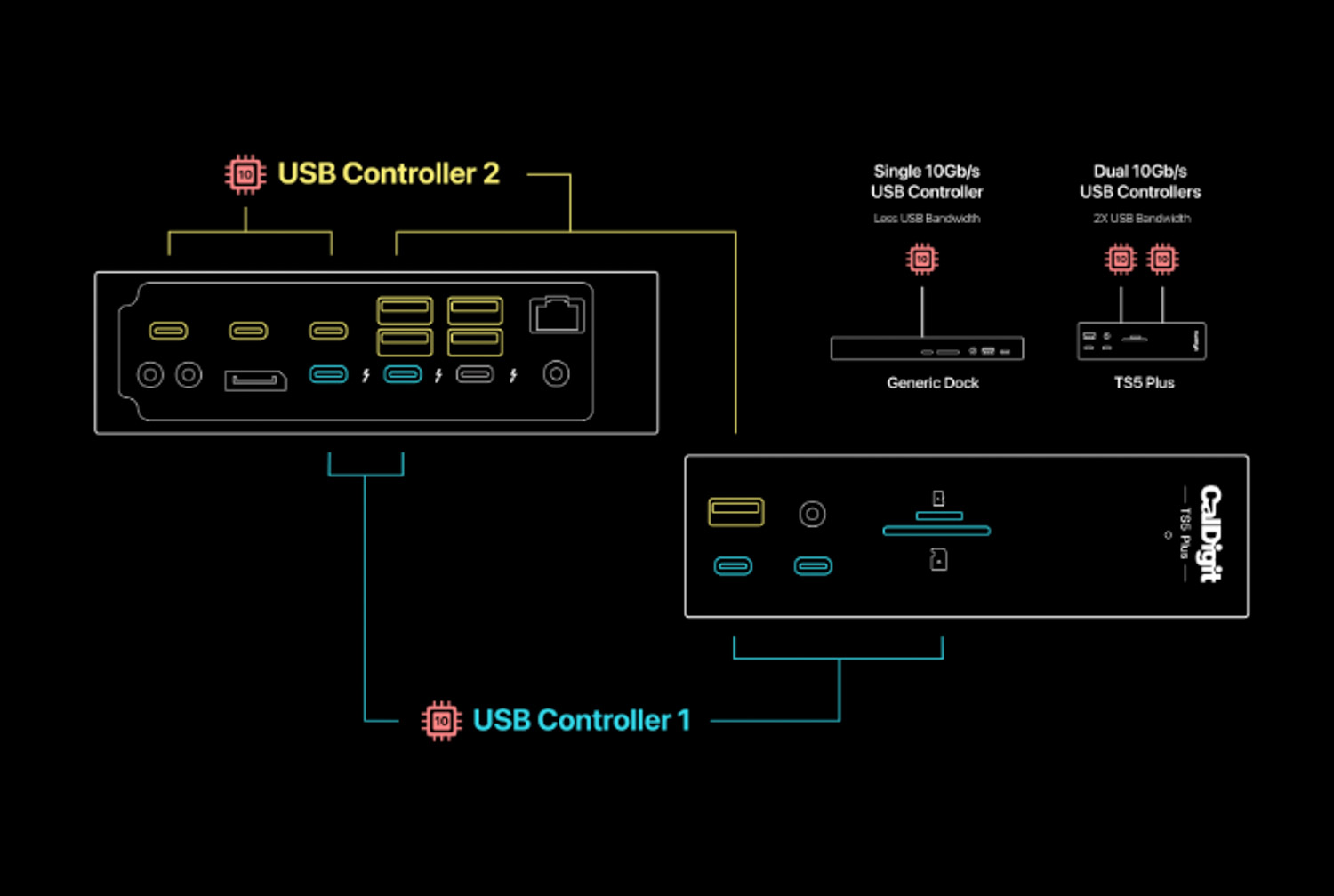
I wanted to touch briefly on the Thunderbolt 5 spec and what you can expect performance-wise from this dock, and other devices leveraging this generation of TB. Thunderbolt 3 and 4 were both based on PCI Express 3.0, utilizing four lanes for a total of 32 Gbps of data bandwidth (the extra 8 Gbps that brings it to the advertised 40 Gbps is reserved for DisplayPort). Thunderbolt 5 is based on PCIe 4.0, which doubles the bandwidth per lane, giving us 64 Gbps of data bandwidth, with the remaining 16 Gbps reserved for DisplayPort.
The increased data transfer speed is undoubtedly the most obvious improvement, but having support for more and higher resolution displays can’t be slept on. There are also the inevitable eGPU platforms that will offer fantastic performance, enabling anything from greater LLM and machine learning to better 3D model rendering performance to just more FPS in games. I’m also looking forward to future Thunderbolt-based NASs, like the QNAP TBS-h574TX I previously reviewed, utilizing the now-doubled Thunderbolt Networking speeds. The future potential is quite promising!
Conclusion

I haven’t mentioned the price up until now, so prepare yourself for some sticker shock; it’s $499.99 MSRP (Amazon affiliate link). Is it expensive? Yes, but not overpriced. Is it worth it? Absolutely. The competing docks are around the $300 to $400 price point, but consider that this is the only one (at the time of writing) with this level of connectivity and 10GbE. If you factor in the cost of a 10GbE Thunderbolt adapter, the price is downright reasonable, and you don’t sacrifice a Thunderbolt port for that added connectivity either.
For me, the TS5 Plus has instantly integrated itself into my workflow. If you’re in the market for a dock to get bleeding-edge performance from your new Thunderbolt 5 machine, you don’t need to look much further. It does what it says on the tin, and you can expect it to do so for a long time. Anecdotal as it may be, my previous two generations of CalDigit docks are still going strong after years of use and abuse, and I anticipate the TS5 Plus will be much the same. Simply put, the CalDigit TS5 Plus rules.
TS5 Plus at Amazon (affiliate link)




 Amazon
Amazon