Businesses looking to save desk space will find lots to like about Dell’s OptiPlex All-in-One (7410), which fits desktop power into a 23.8-inch VESA-mountable monitor.
Dell OptiPlex 7410 AIO Plus Specifications
Dell’s business-grade OptiPlex desktops come in many varieties, from micro and full-size towers to all-in-one models like the OptiPlex All-in-One Plus(7410) reviewed here. It has a 23.8-inch diagonal screen and includes a fixed- or adjustable-height stand.

The OptiPlex 7410 features a 23.8-inch FHD (1920 x 1080) screen with optional touch.
Intel’s 13th Gen 65-watt Core processors can allow the OptiPlex 7410 to perform like a mid-tower; the top choice is the 16-core/24-thread Core i7-13700 that came in our test unit. It pairs with 32GB of DDR5 RAM (2x 16GB) and two M.2 2280 PCIe storage drives.
It’s noteworthy that Dell also offers a version of the OptiPlex 7410 with a 35-watt CPU starting at $1,089, though its Intel T-suffix Core processors won’t perform anywhere near as well as the 65-watt chip in our unit. It also sticks with DDR4 RAM instead of DDR5 and doesn’t offer dedicated graphics.
The OptiPlex All-in-One (7410) has the following specifications:
| Screen | 23.8-inch 1920 x 1080, Touch/Non-Touch |
| Operating System |
|
| Processor |
|
| Graphics |
|
| Memory | 2x DDR5 SO-DIMM slots |
| Storage |
|
| Wireless | Intel Wi-Fi 6E AX211 + Bluetooth 5.2 |
| Power Supply |
|
| Options |
|
| Ports and Slots |
|
| Dimensions (HWD) | 13.95 x 21.26 x 2.28 inches |
| Weight | 13.95 to 14.9 pounds depending on configuration |
| Standard Warranty | Three years |
Dell OptiPlex 7410 AIO Plus Build and Design
The OptiPlex 7410 looks much like a regular 23.8-inch monitor; only its extra depth gives away the fact a full desktop PC is packed inside. Our unit is silver, but you can also order dark gray.
Our OptiPlex 7410 has an optional height-adjustable stand. It also supports tilt. Note the cable pass-through.

The OptiPlex 7410’s optional stand seen here supports height and tilt adjustment.
Additionally, our stand includes a slim DVD+/-RW optical drive.

The stand also has a built-in DVD+/-RW drive.
One reason to stick with the base stand is if you plan to take advantage of the OptiPlex 7410’s VESA mount. It’s heavier than the average monitor, at up to 14.9 pounds, but many VESA mounts will support that weight. Minus the stand, the Dell OptiPlex 7410 AIO Plus is 13.95 x 21.26 x 2.28 inches (HWD).
The built-in speaker bar under the screen adds lots of value to this machine. It’s accompanied by a five-megapixel pop-up webcam atop the screen, which has infrared (IR) functionality to support facial recognition (Windows Hello). Two microphones flank the camera.

A 5-megapixel webcam with IR support pops out.
The 23.8-inch touchscreen’s FHD (1920 x 1080) resolution seems old-fashioned when the 16:10 aspect ratio is making a comeback; the extra screen real estate from FHD+ (1920 x 1200) would reduce vertical scrolling. Nonetheless, the screen seems plenty bright and colorful for office use. Our unit also supports touch. Dell offers low blue light certification.

Notice the large speaker bar underneath the OptiPlex 7410’s screen.
Like many all-in-ones, the OptiPlex 7410 keeps most of its ports behind the screen and below the mounting point, which can be difficult to access without physically turning the unit around. These ports include several video outputs (HDMI 1.4, HDMI 2.1, and DisplayPort 1.4a), Gigabit Ethernet, two USB-A 3.1 Gen 1 with Smart Power On, two USB-A 3.2 Gen 2, and audio line-out. The power cable connector is also back here. The Smart Power On feature is especially important since input devices (keyboards or mice) plugged into those ports can be used to start the system.

Most of the OptiPlex 7410’s ports are on the rear.
Fortunately, the OptiPlex 7410 also has ports within easier reach, sticking a universal audio jack on its left edge and a USB-A 3.2 Gen 2 port on its right edge. Also tucked under the bottom of the right edge are the power button, a video select button, a USB-C 3.2 Gen 2×2 port, and a full-size SD 4.0 card slot.

In terms of being able to upgrade or service the OptiPlex, Dell makes it a pretty simple process. With the monitor stand detached, the back plastic cover pops up with just a sprung plastic tab. With that out of the way you see metal covers over the graphics card (on the left) and system board (on the right. The GPU is able to be removed for replacement, although it is unique enough not to be able to be upgraded down the road. It has no video output ports on it, its a unique design to this system, without being fully soldered on to the system board.
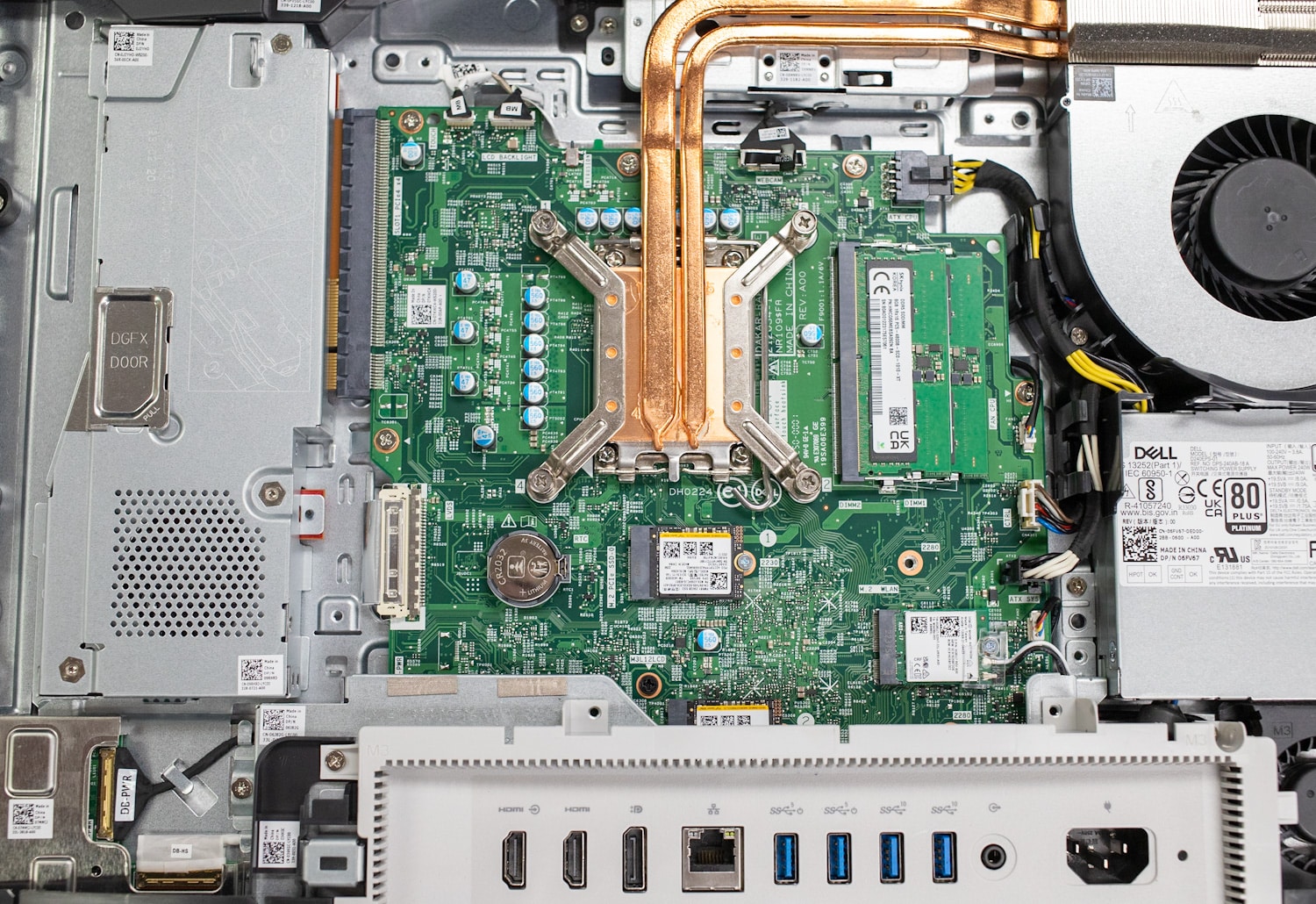
The DRAM and storage devices can be easily swapped out or upgraded. The system has two M.2 slots, with screw holes for compact and 80mm M.2 SSDs. Stock, our platform included 2230 SSDs, although 2280 models are supported when the screw post is moved back. We have a video highlighting the upgradability.
Dell OptiPlex All-in-One (7410) Performance
Our OptiPlex 7410 review unit has the following configuration:
- Intel Core i7-13700 CPU (16-core/24-thread, 2.1-5.1GHz, 65-watt base power) w/ Intel vPro
- AMD Radeon RX 6500G
- 16GB DDR5 RAM (2x 8GB)
- 2x 256GB M.2 2230 SSD (non-RAID)
- Windows 11 Pro
- 3-year warranty
- 240-watt power supply
This system is $2,379 through Dell.com, though that’s the single-unit price; businesses can receive large discounts. (Dell continually reminds us that only a fraction of its sales are made through its site.) Upgrades over the $1,369 base model include the Core i7-13700 vPro CPU, 16GB of RAM, dual storage drives, and dedicated AMD Radeon graphics. The base model’s Core i5-13500 is going to be plenty for most work, though its 8GB of RAM and 256GB SSD are anemic by modern standards. The 16GB in our unit is a good upgrade for smoother multitasking.
Now onto the benchmarks. We are using the Dell OptiPlex Micro Plus for comparison, which might seem uneven, but the OptiPlex Micro Plus can be VESA mounted behind a monitor and act like an all-in-one if you want to go that route. It’s configured like our OptiPlex 7410, with a Core i7-13700 CPU, 16GB of RAM, and a 256GB SSD, though it sticks with integrated graphics.
SPECworkstation 3
Our first test is SPECworkstation3, which specializes in benchmarks designed for testing all key aspects of workstation performance. It uses over 30 workloads to test CPU, graphics, I/O, and memory bandwidth. The workloads fall into broader categories such as Media and Entertainment, Financial Services, Product Development, Energy, Life Sciences, and General Operations. We are going to list the broad-category results for each, as opposed to the individual workloads. The results are an average of all the individual workloads in each category.
The OptiPlex 7410 generally came out ahead, though it didn’t complete the Energy subtest for reasons we didn’t determine. Its Radeon graphics at least allowed it to complete the GPU Compute test.
| SPECworkstation 3 (Higher is better) | Dell OptiPlex All-in-One (7410) (Core i7-13700) | Dell OptiPlex Micro Plus 7010 (Core i7-13700) |
| M&E | 2.51 | 2.05 |
| ProdDev | 2.97 | 2.45 |
| LifeSci | 2.74 | 1.91 |
| FSI | 3.32 | 3.3 |
| Energy | N/A | 2.5 |
| GeneralOps | 2.53 | 2.76 |
| GPU Compute | 0.23 | 0 |
SPECviewperf 2020
Our next test is SPECviewperf 2020, the worldwide standard for measuring graphics performance of professional applications under the OpenGL and Direct X application programming interfaces. The viewsets (or benchmarks) represent graphics content and behavior from actual applications, without having to install the applications themselves. The newest version of this benchmark went through major updates late last year, including new viewsets taken from traces of the latest versions of 3ds Max, Catia, Maya, and Solidworks applications. In addition, they added support within all viewsets for both 2K and 4K resolution displays.
We only have results of the OptiPlex 7410 here since this test wouldn’t run on the OptiPlex 7010. None of these numbers suggest the OptiPlex 7410’s Radeon RX 6500G would be good for much more than basic 3D work.
| SPECviewperf 2020 (1900 x 1060) | Dell OptiPlex All-in-One (7410) (Core i7-13700) |
| 3dsmax-07 | 38.38 |
| Catia-06 | 19.86 |
| Creo-03 | 71.29 |
| Energy-03 | 21.95 |
| Maya-06 | 167.92 |
| Medical-03 | 20.96 |
| Snx-04 | 149.91 |
| Sw-05 | 78.19 |
7-Zip Compression Benchmark
The excellent 7-Zip file archive tool has a handy built-in compression benchmark. We ran 10 passes using a 128MB dictionary size. Higher numbers are better. The same CPU and memory configuration means both OptiPlex desktops scored similarly.
| 7-Zip Compression Benchmark (Higher is better) | Dell OptiPlex All-in-One (7410) (Core i7-13700) | Dell OptiPlex Micro Plus 7010 (Core i7-13700) |
| Compressing | ||
| Current CPU Usage | 1268% | 1065% |
| Current Rating/Usage | 5.449 GIPS | 5.484 GIPS |
| Current Rating | 69.089 GIPS | 58.384 GIPS |
| Resulting CPU Usage | 1209% | 1141% |
| Resulting Rating/Usage | 5.585 GIPS | 5.800 GIPS |
| Resulting Rating | 67.176 GIPS | 66.013 GIPS |
| Decompressing | ||
| Current CPU Usage | 1929% | 1994% |
| Current Rating/Usage | 4.510 GIPS | 4.692 GIPS |
| Current Rating | 86.999 GIPS | 93.537 GIPS |
| Resulting CPU Usage | 1679% | 1838% |
| Resulting Rating/Usage | 5.403 GIPS | 5.262 GIPS |
| Resulting Rating | 86.688 GIPS | 92.907 GIPS |
| Total Ratings | ||
| Total CPU Usage | 1444% | 1489% |
| Total Rating/Usage | 5.494 GIPS | 5.531 GIPS |
| Total Rating | 76.932 GIPS | 79.460 GIPS |
SiSoftware Sandra 2021
We also run the popular SiSoftware Sandra 2021 suite. Higher numbers are better in all subtests. The numbers are about even, with the slight edge going to the OptiPlex 7410.
| SiSoftware Sandra 2021 | Dell OptiPlex All-in-One (7410) (Core i7-13700) | Dell OptiPlex Micro Plus 7010 (Core i7-13700) |
| Memory Bandwidth | 49.67 GB/s | 47.870 GB/s |
| Cache & Memory Latency | 51.7 ns | 51.9 ns |
| Cache & Memory Bandwidth | 433.579 GB/s | 414.025 GB/s |
| Overall Memory Score | 1.89 kPT | 1.83 kPT |
Luxmark
Next is LuxMark, an OpenCL GPU benchmarking utility. The OptiPlex 7410’s Radeon graphics card gave it a substantial advantage.
| Luxmark (Higher is better) | Dell OptiPlex All-in-One (7410) (Core i7-13700) | Dell OptiPlex Micro Plus 7010 (Core i7-13700) |
| Hallbench | 4,054 | 1,331 |
| food | 1,922 | 593 |
Blender OptiX
Next up is Blender, an open-source 3D modeling application. This benchmark was run using the Blender Benchmark utility. NVIDIA OptiX was the chosen render method. The score is in samples per minute, with higher being better. We only have results for the OptiPlex 7410 here.
| Blender OptiX, samples per minute (higher is better) | Dell OptiPlex All-in-One (7410) (Core i7-13700) |
| Monster | 231.1 |
| Junkshop | 10.75 |
| Classroom | 107.70 |
Blackmagic RAW Speed Test
Our next test is the Blackmagic RAW speed test, which tests decoding speed of Blackmagic RAW frames. The CPU scores are unsurprisingly about the same, and the OptiPlex 7410’s Radeon GPU easily put it ahead in the OpenCL test.
| Blackmagic RAW Speed Test (Higher is better) | Dell OptiPlex All-in-One (7410) (Core i7-13700) | Dell OptiPlex Micro Plus 7010 (Core i7-13700) |
| 8K CPU | 79 fps | 77 fps |
| 8K OPENCL | 37 fps | 19 fps |
Blackmagic Disk Speed Test
The last test is the popular storage-drive benchmark, Blackmagic’s Disk Speed Test. We won’t spend much time on these results since the storage drives vary on configuration, but the OptiPlex 7410’s performance seems satisfactory for its intended use.
| Blackmagic Disk Speed Test | Dell OptiPlex All-in-One (7410) (Core i7-13700) | Dell OptiPlex Micro Plus 7010 (Core i7-13700) |
| Read | 4,233 MB/s | 6,275.9 MB/s |
| Write | 3,398.6 MB/s | 3,854.1 MB/s |
Conclusion
The Dell OptiPlex 7410 AIO Plus is a sensible pick for space-conscious businesses. Its performance with Intel’s 65-watt processors is robust enough even for advanced users. Plus there’s the option for a dedicated GPU, that while not super-powerful, does give the system a bit more kick.
We appreciated its built-in speaker bar, high-quality webcam, and ample port selection. Dell could improve the design by adopting a 16:10 screen, but we otherwise have little to complain about and send the OptiPlex All-in-One (7410) off with our general recommendation.




 Amazon
Amazon