Dell recently updated their server line with two new options for edge use cases like retail deployments and small offices. The PowerEdge R260 is a short-depth rack unit, while the PowerEdge T160, is a sleek, compact tower server. Both are powered by a single Intel Xeon E-2400 CPU and are designed to be capable, cost-effective servers.

We have both servers in the lab for review and both are compelling for their own reasons, but we’re starting with the PowerEdge T160 as it has some unique features that have already resonated with our social media audience.
View this post on Instagram
Visually, two things immediately stand out with the T160, especially if you have any hands-on experience with the T150, which this replaces. The PowerEdge T160 is 42% smaller than the T150, making it mistakable as a small form factor PC.

The other obvious change is the move to an unpainted chassis. Dell indicates that, “choices were made to design parts that don’t require secondary processes like welding, grinding, and painting.” Skipping the painting alone reduces chemical usage and overall material waste. Some percentage of the steel case is recycled and Dell aims to further increase the use of recycled steel in this server in the future.
The steel does get a zinc coating treatment though, the steel will be protected. The overall aesthetic comes off as what we’d call “industrial-chic.” While design can be subjective, we’re big fans of the look and now can’t help but wonder what other servers, or products in general, could be just fine without paint.

Other design elements that stand out include plastic feet on all eight corners. This makes it easy to stack a few T160s up on their sides or orient them as towers in a one-off scenario. The T160 also offers an optional filter bezel on the front of the unit, removing debris commonly found in edge deployments.

Dell PowerEdge T160 Specs
Dispatching with all the design talk, we now turn to the compelling bits inside the T160. As noted, the T160 supports a single Intel Xeon E-2400 CPU, up from the E-2300 in the T150. Our review system has the family’s top-end SKU. The Intel Xeon E-2488 processor offers a 3.2GHz base clock speed with 8 cores, 16 threads, 24MB cache, 48 PCIe lanes, DDR5-4800 (up to 128GB), and a TDP of 95W. The board supports 4 DIMM slots, our system has 2 slots populated with 16GB DIMMs for a total of 32GB.
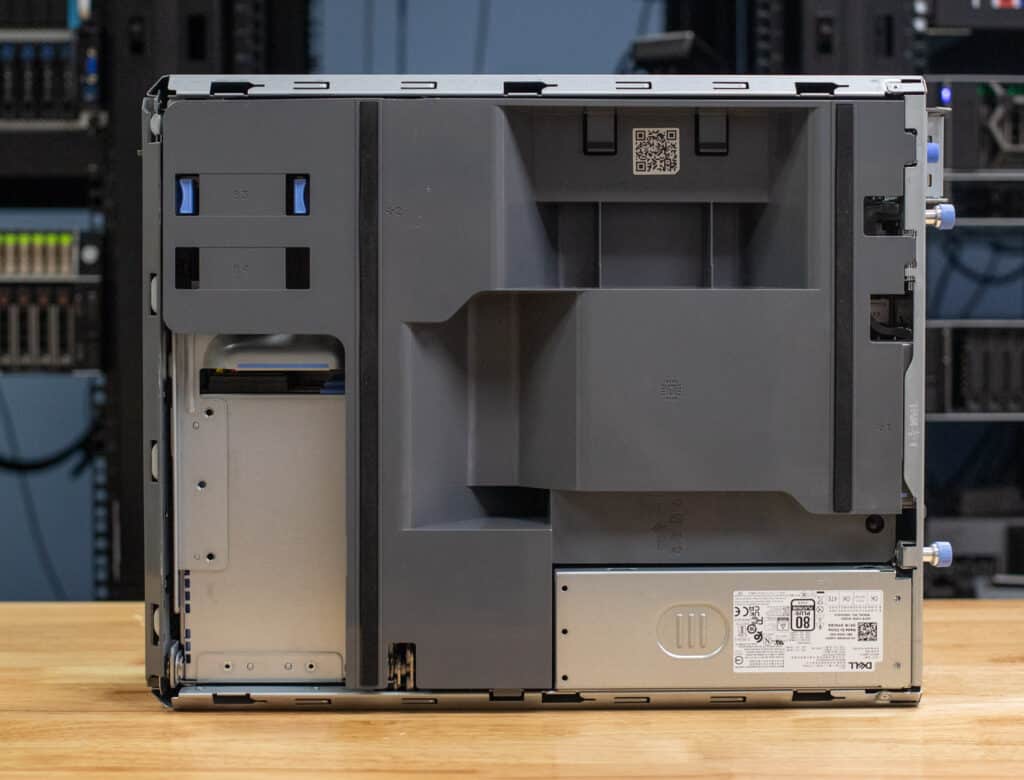
The PowerEdge T160 does a pretty good job with storage, supporting 5 SATA/SAS drives (3x 3.5″ and 2x 2.5″). The review system is configured with three 3.5″ 2TB HDDs and one 480GB SSD. One critical storage highlight, the T160 offers the BOSS-N1 NVMe redundant boot drive, with hot-swap external access to the SSDs. The BOSS drives are Micron 7400 960GB NVMe drives.
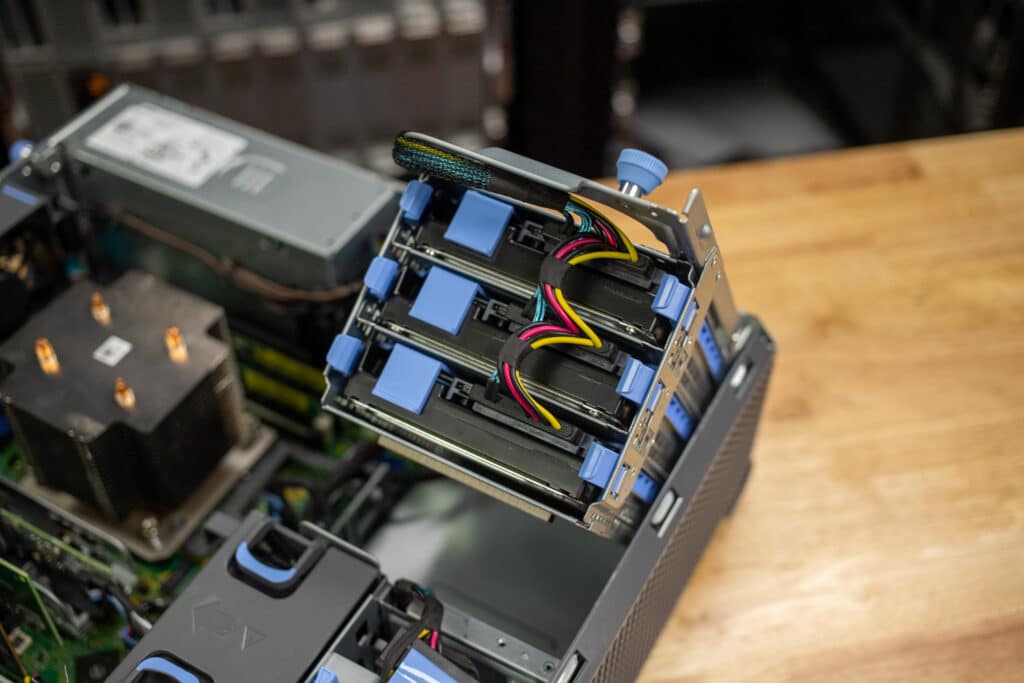

Turning to expansion, there are three expansion areas in the T160, one is designed to be taken by the BOSS drives, which are cabled directly to the motherboard. There are two traditional PCIe slots, one Gen4 x4 and one Gen4 x16. Both are HHHL Our configuration has a NIC in the second slot and a PERC H755 adapter in the third.

The back of the server has a range of connectivity options and a single power supply. Dell offers 300W cable Bronze or 500W cable Platinum options depending on config. Server purists will want twin PSUs in this build, but it’s just not meant to be. Dell opted to prioritize cost and footprint with the T160, Dell does offer larger tower servers with redundant power designs.

Despite the small tower chassis design the T160 is still a server. As such, it offers Dell iDRAC9 out-of-band management. This is incredibly useful for deployment and remote management.
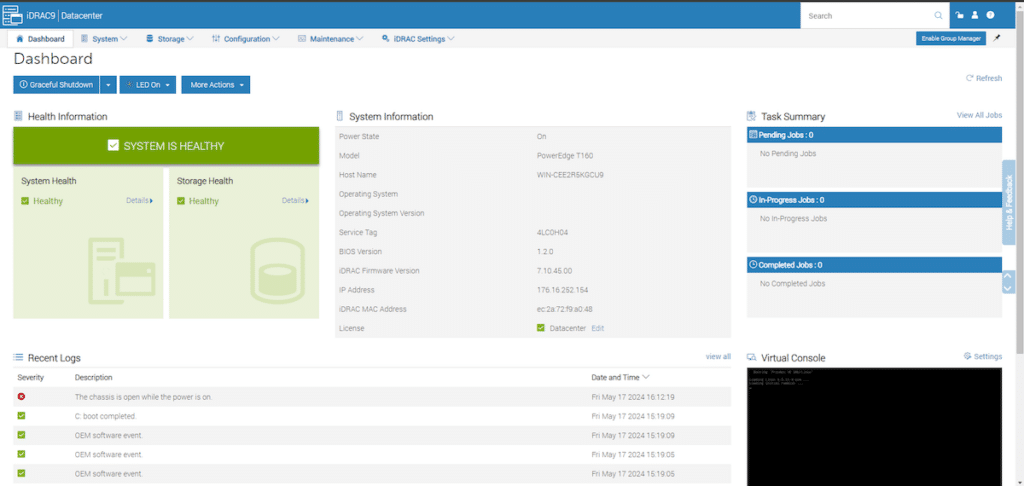
| Feature | PowerEdge T160 |
|---|---|
| Dimensions | 12.95 in x 4.92 in x 15.86 in |
| CPU | Intel Xeon E2400 series and Intel Pentium SKUs |
| Memory | DDR5: Up to 4 x UDDR5 (Max 128GB) |
| Storage | Up to 3 x 3.5’’ SATA/SAS HDD/SSD + 2 x 2.5’’ SATA/SAS HDD/SSD (Up to 5 x 2.5’’ in total) Hot-plug BOSS-N1 |
| PCIe Expansion | 2x HHHL PCIe Expansion Slots, Gen4 x4, Gen4 x16 |
| System Management | iDRAC9 |
| Power Supplies | 300W cable Bronze, 500W cable Platinum |
| Filter Bezel Support | Yes |
Dell PowerEdge T160 Performance
The T160 under review is configured with an Intel Xeon E-2488 CPU with 32GB of DRAM. For purposes of comparison, we’ve also brought in the R260 which runs the same CPU but has a larger DRAM footprint with 64GB. For all of our performance tests, we leveraged Windows Server 2022 installed on the BOSS SSD in RAID1.
Blender 4.0 CPU
Blender 4.1 would not properly install on these systems.
| Blender 4.0 CPU | T160 | R260 |
|---|---|---|
| Monster | 80.51 | 99.64 |
| Junkshop | 56.20 | 66.65 |
| Classroom | 40.85 | 51.19 |
Y-Cruncher 0.8.3
The performance differences here are interesting as both machines have the same CPU, and the same 4400 MT/s RAM, but the main difference between the two is the T160 has 32GB of DDR5, and the R260 has 64GB of DDR5. It appears this may give Y-Cruncher some more overhead and allow it to be more performant in the smaller tests. We do know that using more channels for the RAM does perform better in Y Cruncher, but both of these systems are only running two DIMMs.
| Y Cruncher (Total Computation Time) |
T160 | R260 |
|---|---|---|
| 1 Billion | 42.303 Seconds | 35.118 Seconds |
| 2.5 Billion | 119.206 Seconds | 100.2 Seconds |
| 5 Billion | 263.0 Seconds | 220.128 Seconds |
Geekbench 6 CPU
| Geekbench 6 CPU | T160 | R260 |
|---|---|---|
| Single-Core Score | 2,483 | 2,747 |
| Multi-Core Score | 13,132 | 14,384 |
Cinebench R23
| Cinebench 2023 | T160 | R260 |
|---|---|---|
| CPU Multi-Core | 12,885 | 16,056 |
| CPU Single-Core | 1,775 | 2,000 |
| MP Ratio | 1.26x | 8.03x |
Cinebench 2024
| Cinebench 2023 | T160 | R260 |
|---|---|---|
| CPU Multi-Core | 12,885 | 16,056 |
| CPU Single-Core | 1,775 | 2,000 |
| MP Ratio | 1.26x | 8.03x |
7 Zip
| 7-Zip Compression Benchmark (Higher is better) | T160 | R260 |
|---|---|---|
| Compressing | ||
| Current CPU Usage | 1376% | 1336% |
| Current Rating/Usage | 5.101 GIPS | 5.892 GIPS |
| Current Rating | 70.194 GIPS | 78.716 GIPS |
| Resulting CPU Usage | 1378% | 1342% |
| Resulting Rating/Usage | 5.105 GIPS | 5.871 GIPS |
| Resulting Rating | 70.353 GIPS | 78.809 GIPS |
| Decompressing | ||
| Current CPU Usage | 1588% | 1591% |
| Current Rating/Usage | 4.499 GIPS | 5.470 GIPS |
| Current Rating | 71.450 GIPS | 87.013 GIPS |
| Resulting CPU Usage | 1587% | 1569% |
| Resulting Rating/Usage | 4.476 GIPS | 5.451 GIPS |
| Resulting Rating | 71.302 GIPS | 85.517 GIPS |
| Total Rating | ||
| Total CPU Usage | 1482% | 1456% |
| Total Rating/Usage | 4.791 GIPS | 5.661 GIPS |
| Total Rating | 70.692 GIPS | 82.163 GIPS |
Blackmagic Raw Speed Test
| Blackmagic Raw Speedtest | T160 | R260 |
|---|---|---|
| CPU | 54 FPS | 65 FPS |
Blackmagic Disk Speed Test
As a reminder we’re testing the NVME BOSS drives.
| Blackmagic Disk Speedtest | T160 | R260 |
|---|---|---|
| Write | 1,075 MB/s | 904.8 MB/s |
| Read | 2,676.7 MB/s | 2,704 MB/s |
UL Procyon AI Computer Vision Benchmark
UL Procyon Version 2.7.564
| UL Procyon Average Inference Times | T160 | R260 |
|---|---|---|
| MobileNet V3 | 1.16 ms | 1.10 ms |
| ResNet 50 | 16.58 ms | 14.90 ms |
| Inception V4 | 48.31 ms | 44.42 ms |
| DeepLab V3 | 45.65 ms | 46.80 ms |
| YOLO V3 | 126.69 ms | 117.50 ms |
| REAL-ESRGAN | 4981.11 ms | 4617.61 ms |
| Overall Score | 91 | 97 |
Dell PowerEdge T160 with Proxmox
With just the 8 cores an ESXi license won’t be too expensive for this little guy, but given the cost profile of the T160, we think Proxmox may be a more viable selection. The T160 has enough power to set up a few small VMs without much trouble. And now with Veeam announcing support for Proxmox, even larger enterprises may feel more comfortable using Proxmox at the edge.
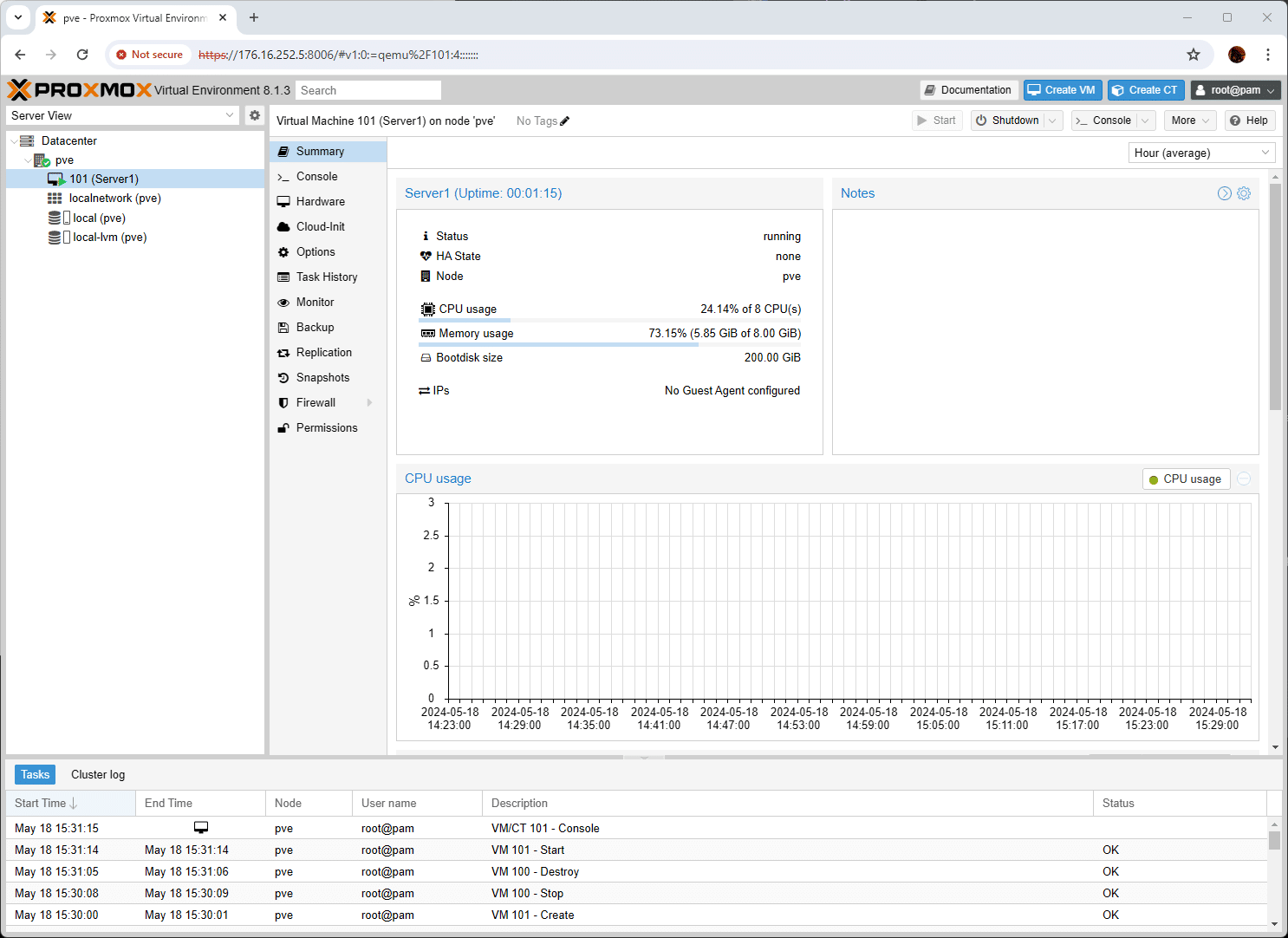
Getting Proxmox up and running was quite simple. After the hypervisor was installed and we logged into the system via our web browser, we were met with its intuitive management interface. For this initial review, our focus was more limited to the installation of a guest VM, but that was a breeze. We will be doing more extensive testing in a follow-up piece covering Proxmox more extensively on this platform.
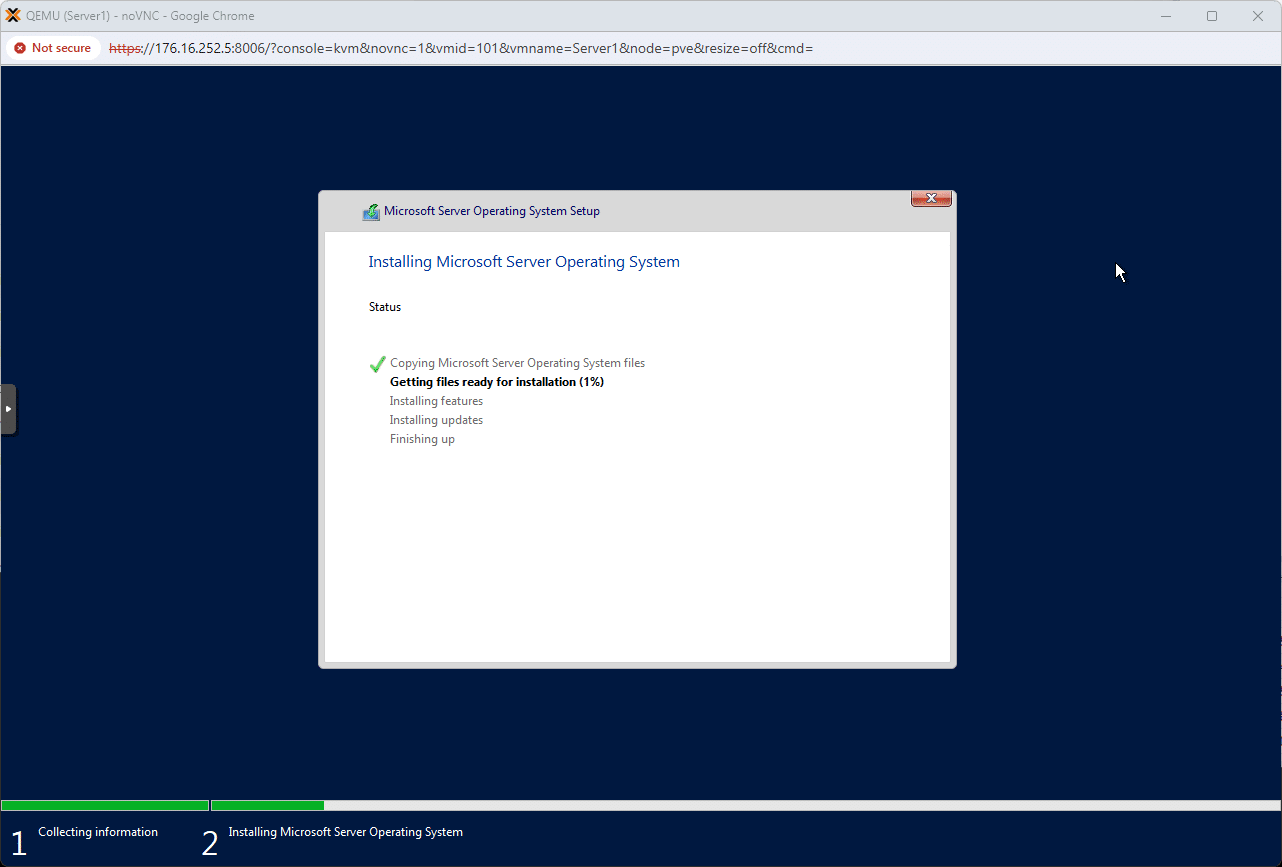
Conclusion
The Dell PowerEdge T160 is a compelling little server for edge use cases like small office life or retail deployments. Overall the T160 is relatively unassuming, perhaps even more so with the industrial steel design. The Intel Xeon inside brings just 8 cores, but the option for 128GB of DRAM and access to as many as 5 SATA/SAS SSDs (plus BOSS) gives the T160 potential for a little pop. That said, the server should do quite well for the intended purpose and iDRAC9 makes deployment and remote management simple. The T160 is also part of Dell’s NativeEdge program.

We don’t yet have full pricing on the T160, Dell only just announced it, and GA is expected later this month. Based on what we’re hearing, it sounds like the T160 should start at under $1500. Our config is substantially more expensive, but systems like this flow through the channel in most cases where pricing will be more aggressive.
The only minor complaint we have with the system is the single PSU, but on the other hand, we understand why Dell made the decision. We think it’s a fair trade, the smaller chassis makes it easy to drop the T160 just about anywhere and given the price sensitivity in this market segment, keeping the starting price down is an important concern.
Ultimately, we love the design, BOSS boot drive option, iDRAC management, and the reasonable assortment of storage flexibility. We like the unpainted chassis too and wouldn’t mind seeing Dell do more of that. For organizations that want a mini server, there aren’t many options out there, HPEs MicroServer for instance is pretty long in the tooth at this point. Small systems like this must make compromises and the T160 isn’t for everyone. But for organizations that need a little edge server that packs a punch and brings enterprise features to a small chassis, the Dell PowerEdge T160 gets our recommendation and is a “Best Of” award winner for 2024.

Find the “Bonk” Magnet in our Merch Store


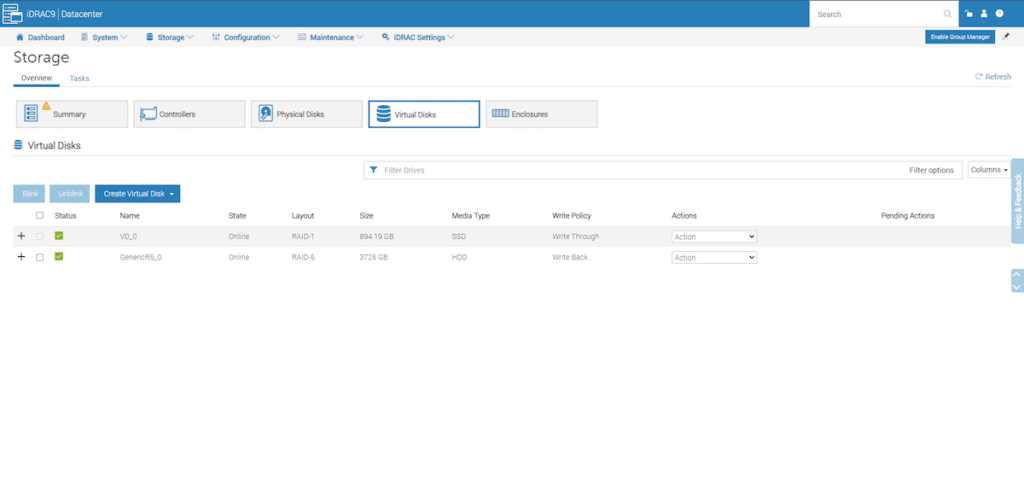


 Amazon
Amazon