It’s no secret that deploying an NVMe IP SAN can significantly improve workload performance, but the manual discovery and configuration overhead can be overwhelming and time-consuming. Traditional direct discovery methods require explicit knowledge of all hosts, subsystem NVMe Qualified Names (NQNs), and interface IP addresses. This is not much of a concern in smaller networks. However, collecting and configuring this information across large enterprise environments using direct discovery methods can be tedious and prone to errors.
Implementing a Centralized Discovery Controller (CDC) in the fabric is the alternative to a direct discovery model. A CDC is a discovery mechanism that a host can use to “automatically” determine which subsystems on the fabric the host can access.
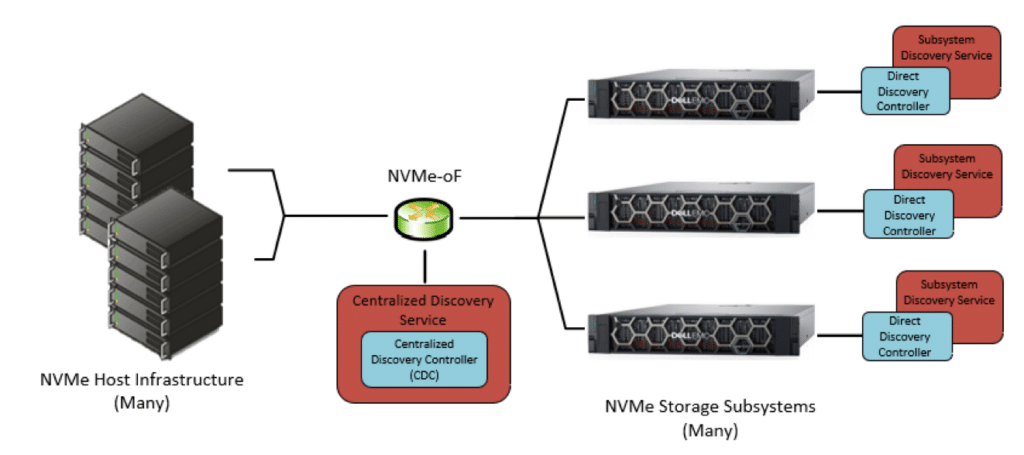
As part of the NVM Express organization consortium with other industry leaders, Dell Technologies undertook an initiative to build a CDC that provides a Fibre Channel-like experience for Ethernet-based NVM-oF, particularly for NVMe/TCP. The solution simplifies validating and automating the discovery of NVMe/TCP ecosystem components—SmartFabric Storage Software (SFSS). The value of SFSS is that it simplifies the discovery, registration, and provisioning of storage between NVMe/TCP-connected hosts and subsystems in enterprise environments.
You can check out our coverage, Dell Technologies Goes All in on NVMe/TCP, for background.
Dell SmartFabric Storage Software is the Easy Button for NVMe/TCP
Dell knows the importance NVMe SSDs play in the modern data center. Storage densities continue to increase, bringing new deployment and management challenges. We have the PowerStore in our lab and have had the opportunity to play with SFSS and found it simple to set up and manage our small storage environment.

PowerStore has had a laser focus on NVMe technology from the start and continues to drive overall adoption of NVMe technology. PowerStore features an all-NVMe media architecture and has led the way for end-to-end NVMe networking technologies, offering NVMe/FC and NVMe/TCP. The recent addition of 100GbE makes NVMe/TCP even more attractive as a high-performance IP alternative to Fibre Channel.
We published Dell PowerStore Delivers Gen2 with Massive Software/Hardware Update highlighting the innovation in hardware and software in the Gen2 release. As described in that article, the updated PowerStore platform can support up to three 24-bay NVMe expansion shelves. Should 93 drives in a single appliance fall short of meeting storage requirements, it is possible to cluster up to four of the new models to support up to 372 drives. Consider manually managing many hosts that could be attached to a PowerStore system of that size in an NVMe/TCP environment.
It’s given that Fibre Channel is easy to install, with most of the discovery and administration effort performed in the background. Now SFSS offers customers reluctant to move to NVMe/TCP a reliable tool to simplify the migration from Fibre Channel to IP.
Customers with existing iSCSI networks may already have everything needed for NVMe/TCP, which in many cases can be software-only transformation. Dell has been making the point that customers can migrate incrementally using SFSS to enable a quick proof-of-concept deployment before easily rolling out the technology across even the largest environments.
Dell SmartFabric Storage Software removes the challenge of manually managing the connectivity between the host and the appropriate array-based Discovery Controller, monitoring the connections, and fixing any connectivity failures. With SFSS, hosts and subsystems automatically discover the SFSS instance, register with it, and establish communication. The administrator configures host and subsystem relationships via zoning as they would with Fibre Channel.
Deploying the PowerStore Storage platform with SFSS takes the guesswork out of large-scale implementations. Although the focus so far has been on PowerStore and large deployments, SFSS is supported on PowerEdge and PowerMax as endpoints and some third-party platforms. SFSS also supports IP fabrics when using Dell PowerSwitches. With Dell’s licensing model, customers can start with a base 48-endpoint license and grow incrementally. As always, specific questions regarding interoperability can be directed to your Dell Technologies representative.
Dell SmartFabric Storage Software Eases Deployment Overhead
SmartFabric Storage Software is built on top of the Dell Storage Center Operating System and provides a simple, easy-to-use interface for configuring and managing storage. SFSS removes the need for configuring each host interface to each storage interface one by one. Instead, the host and subsystems automatically discover the SFSS instance and register with it. SFSS then helps establish communication between the hosts and subsystems. Customers can configure the host and subsystem relationships via zoning, as with Fibre Channel.
Although FC can be more costly, many large enterprises prefer it because it is easy to install, deploy, and manage. With SFSS, the difficulty in rolling out an IP-based storage technology is no longer an issue, with the additional advantage of potential cost savings and improved performance. According to Dell’s internal data, deploying Ethernet can be up to 89 percent less expensive than FC in some situations. Additionally, a standards-based discovery service like SFSS is a bonus for other common operating environments like Edge and Cloud.
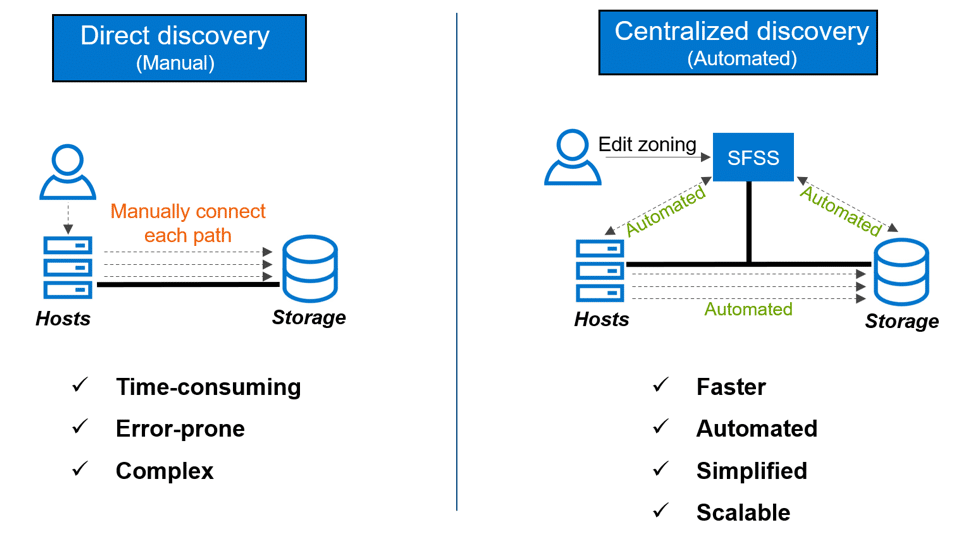
SFSS is designed to leverage the NVMe/TCP specification (the protocol enabling NVMe devices to connect over standard Ethernet) to provide a low-latency, high-bandwidth storage solution. This provides a highly scalable solution ideal for modern and emerging applications.
Dell’s SmartFabric Storage Software data center networking architecture enables the creation of a highly programmable and scalable network. The solution is based on a centralized controller that abstracts the underlying physical network and allows it to be managed as a single logical entity. This enables administrators to quickly and easily provision and manage network resources while reducing the complexity of network management.
The Dell SmartFabric Storage Software Deployment Guide is a concise, detailed document describing the steps to get SFSS up and running. The guide is presented in chapters with specific topics letting you select the sections that apply to the deployed solution. Or, there is the option to download the entire guide in PDF format.
High-Performance, Scalable, Secure Storage Solution
SmartFabric Storage Software is designed to provide enterprises with a high-performance, scalable, and secure storage solution. The software is built on a distributed, scale-out architecture that can dynamically scale to meet the changing needs of enterprise networks. Additionally, SFSS provides several features and benefits that add value to enterprise networks, including:
- Performance: SFSS is designed for high-performance environments, allowing enterprises to quickly and easily store and access large amounts of data.
- Scalability: The software is built on a distributed, scale-out architecture that can easily scale to meet the changing needs of enterprise networks.
- Security: SFSS includes several security features, such as data encryption and authentication, that help to protect enterprise data.
- Reliability: The software is designed for reliability, providing enterprises with a storage solution that is available when needed.
- Simplicity: SmartFabric Storage Software is easy to use, making it a good choice for enterprises that want a storage solution that is easy to implement and manage.
- Easy and Efficient Administration: Zoning gives administrators more control over what the hosts see and do. This is just one of the many features that make administration easier and more productive.
SFSS provides a complete solution for end-to-end NVMe/TCP storage from the host to the storage array with easy-to-use features that manage and expand the NVMe/TCP infrastructure. SFSS management traffic occurs out-of-band and does not use the storage data path.
Dell SmartFabric Storage Software – How it Works
Dell SFSS is a standards-based NVMe/TCP Centralized Discovery Controller that provides automated discovery, endpoint management, and zoning services similar to Fibre Channel. SFSS is deployed as a standalone VM on ESXi or Linux KVM external server platforms and comes pre-packaged with all images/packages necessary for a standalone deployment.
In addition to the Web UI, SFSS can be configured via an OpenManage Network Integration (OMNI) vCenter Plugin, SFSS CLI, RestAPI, and Ansible.
There are three typical deployment topologies for SFSS:
- Dedicated NVMe IP SAN – a physically separate network dedicated to storage traffic and separated from the IP LAN traffic running workloads and applications.
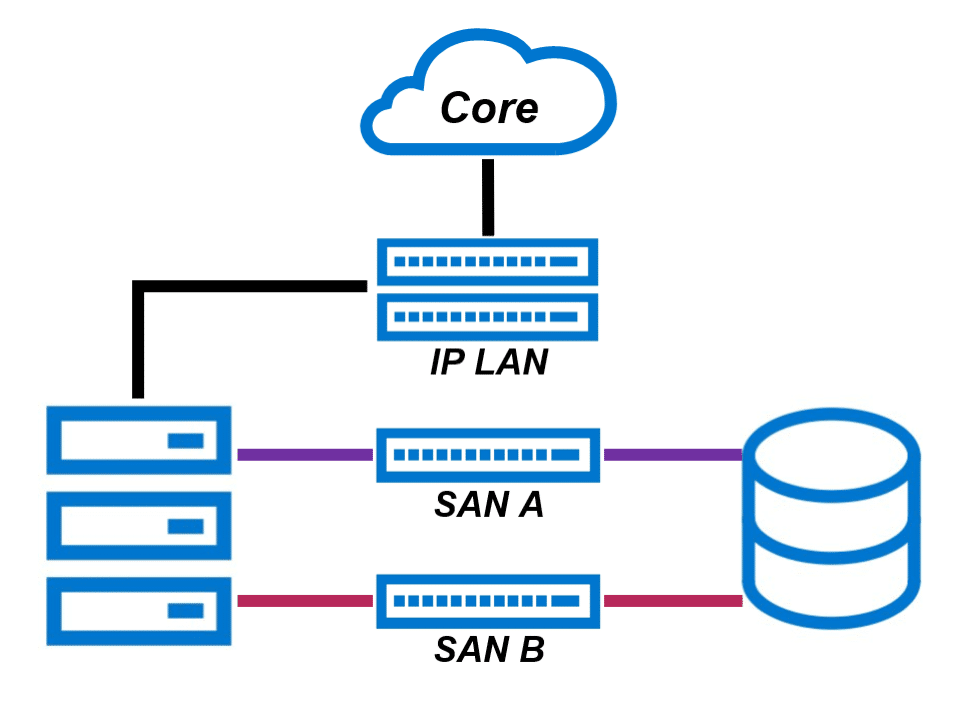
- Dedicated Dual NVMe IP SAN – using air-gapped switches or Leaf-Spine IP Fabrics.
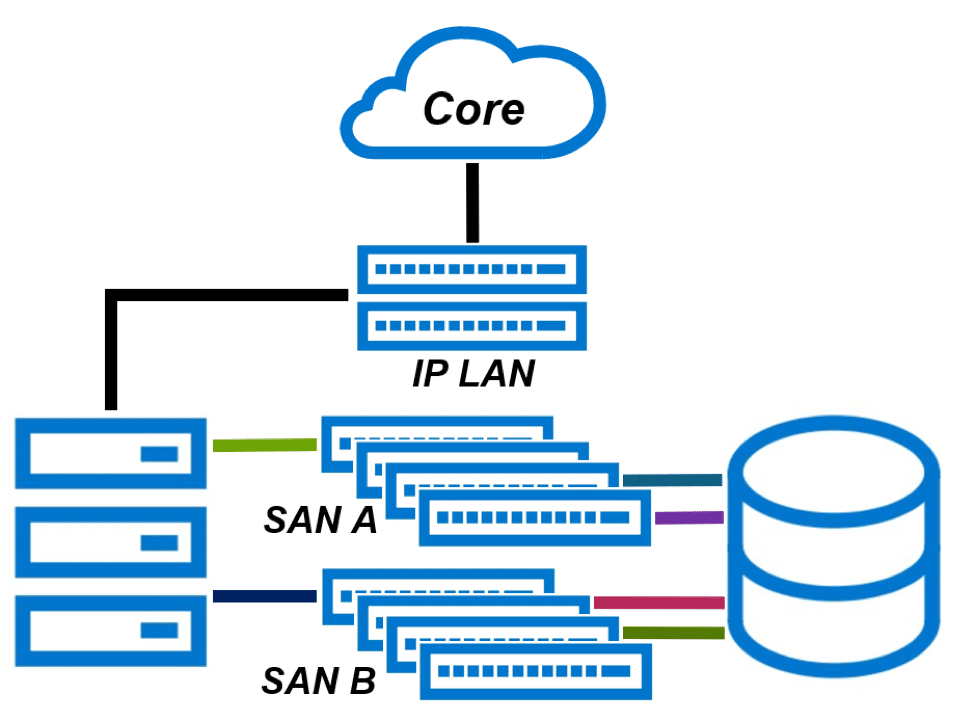
- Converged NVMe IP LAN/SAN – a single IP fabric infrastructure for LAN and SAN traffic.
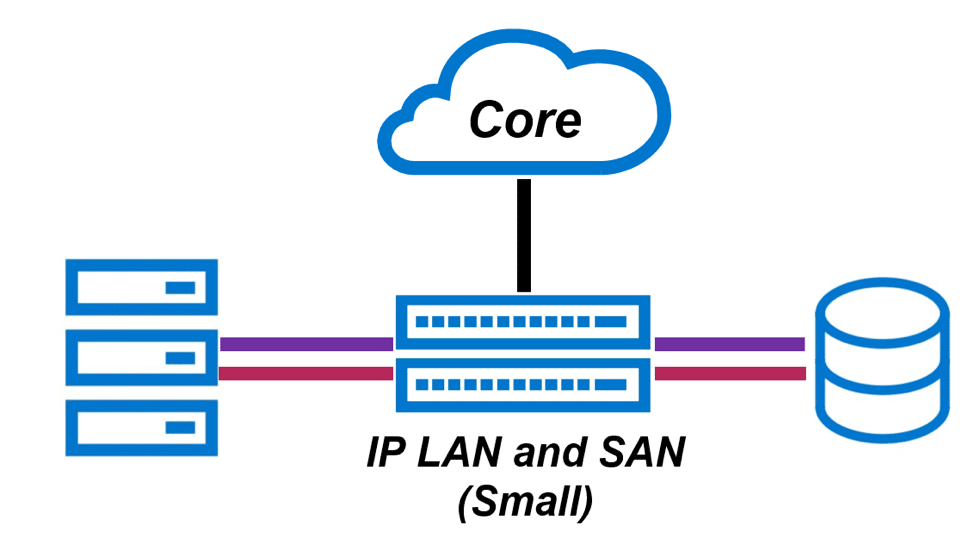
In addition to the converged NVMe IP LAN/SAN in a small deployment, SFSS performs well in large-scale, converged NVMe IP LAN/SAN environments depicted below.
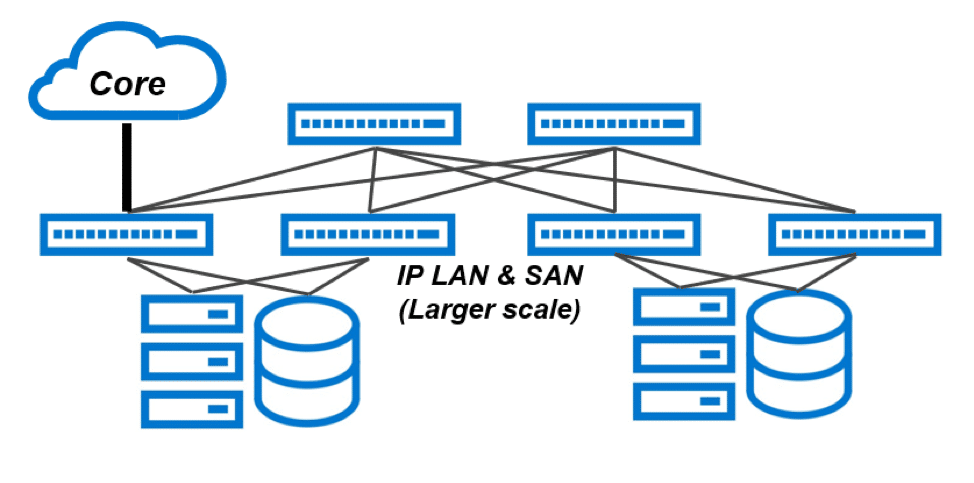
Dell SFSS AutoPOD
To help customers learn more about SFSS, Dell has created a demo lab for users to get hands-on access to a physical environment. The AutoPOD lets users deploy and configure SFSS, including networking, a CDC, discovery and registering a PowerStore, and creating the NVMe/TCP fabric. The AutoPOD includes creating and provisioning volumes and datastore. For AutoPOD access, customers can arrange a time with their Dell sales or technical support representative.
SFSS V1.4 comes with a Quick Start Wizard, shown above, making deployment even easier. There is also an Interactive Demo to walk through the process, or, for a quick look, you can watch this Demo Video.
Installing Dell SFSS
Dell has made SFSS nearly turn-key to install as a prebuilt VM for both VMware ESXi and Linux KVM. In this guide, we walk through the setup process for VMware leveraging vCenter. Note that the OMNI plugin is required to access SFSS via vCenter.

After logging into vSphere, the following screen shows the configured hosts with the SFSS VM. It has not been powered up, so that is the next step before going into SFSS.
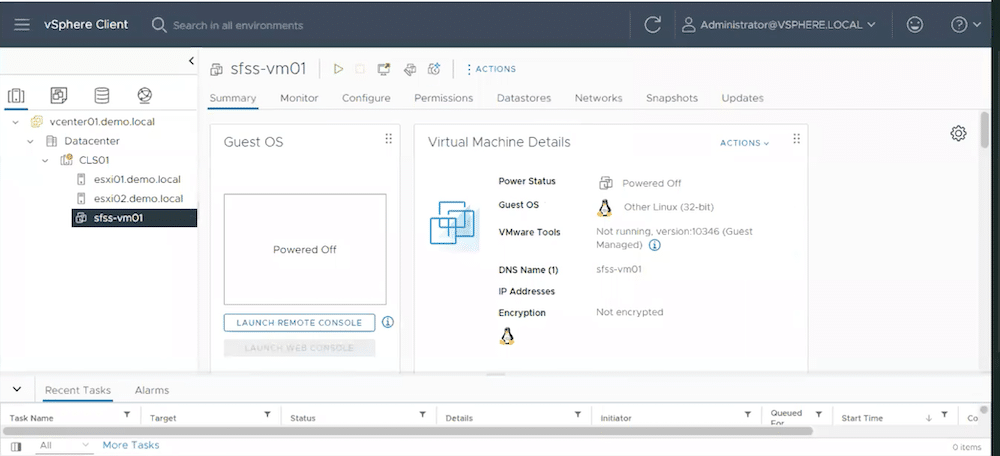
This shows powering on the SFSS VM.
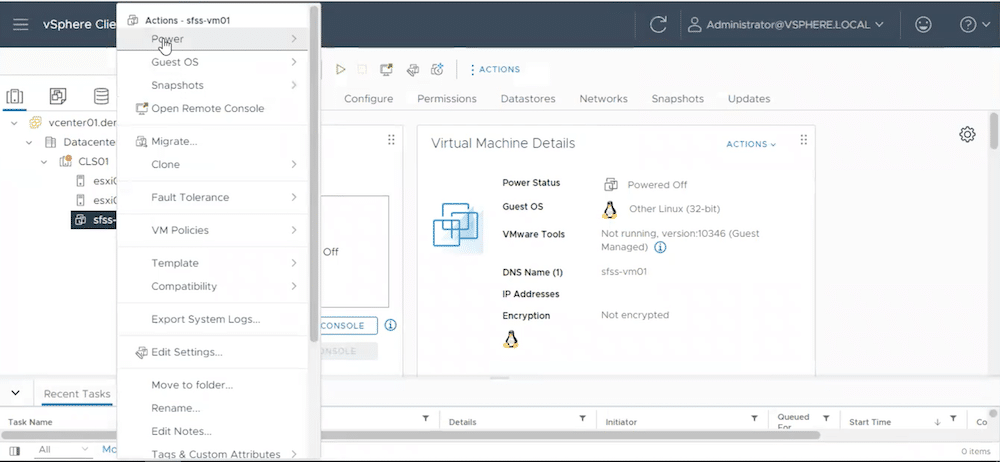
The VM is powered on and ready to configure SFSS.
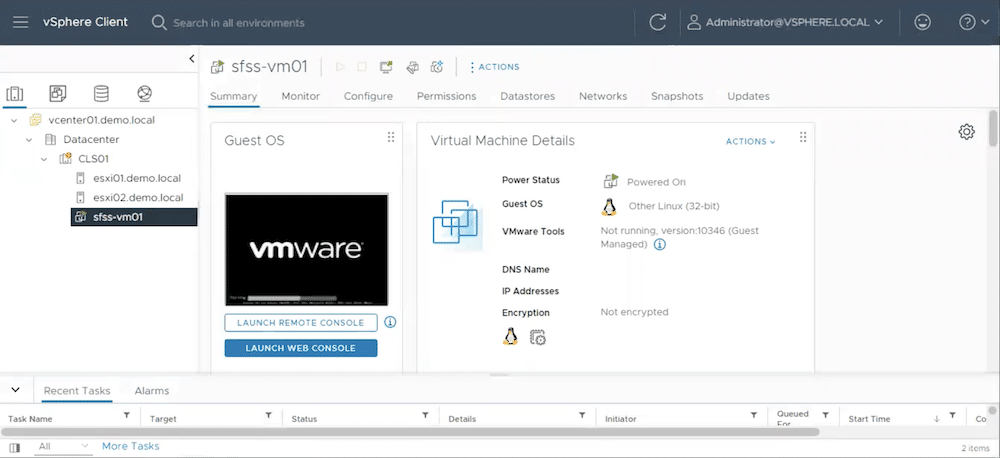
We had a connection to the SFSS VM ready to go, so this is the login screen for access to SFSS.
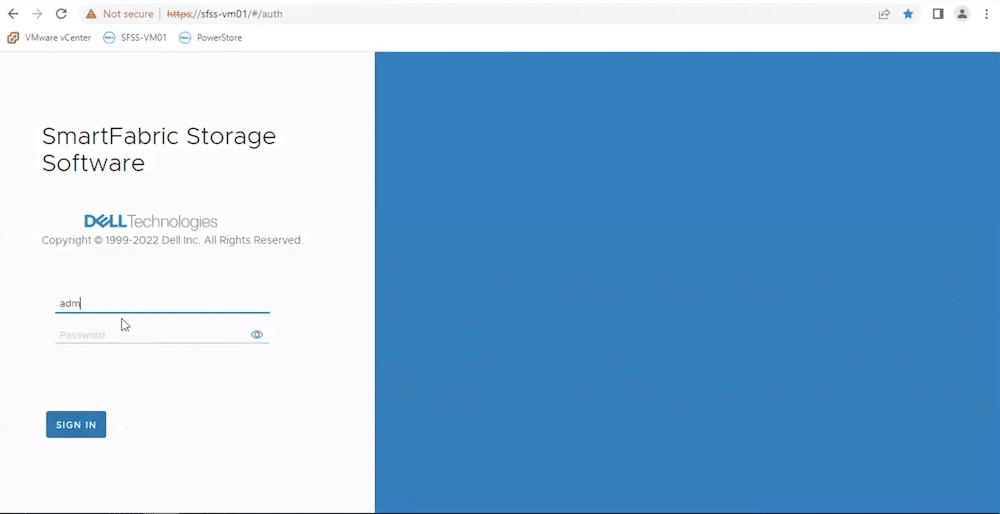
After entering the correct credentials, the system will display the system health summary. The next step is to select CDC instances.
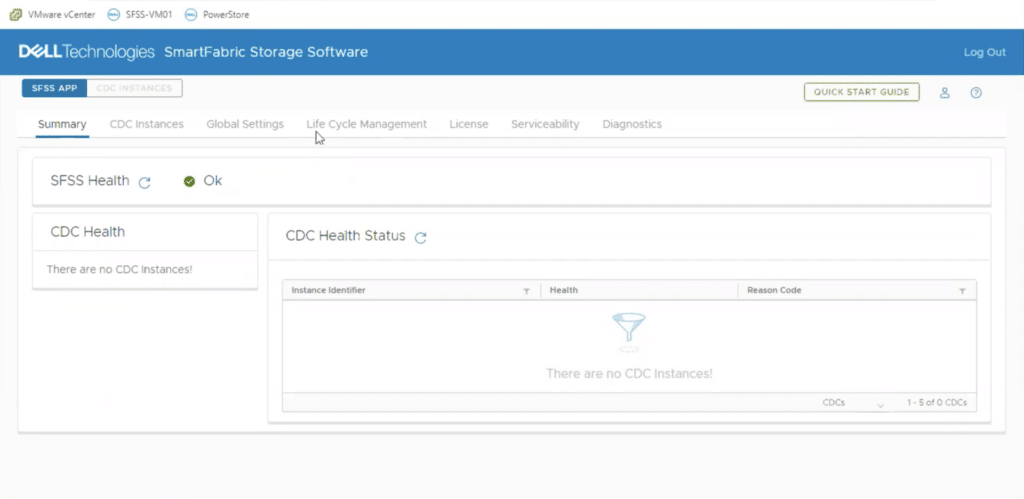
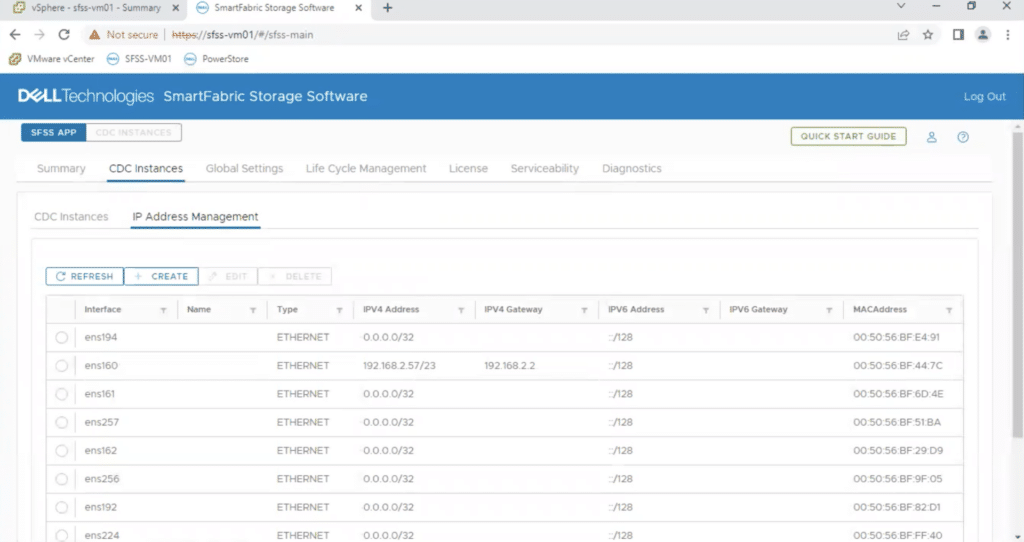
From the CDC Instance display, selecting IP Address Management will take you to a list of interfaces with address details. The display lets the user scroll through all interfaces and configuration details.
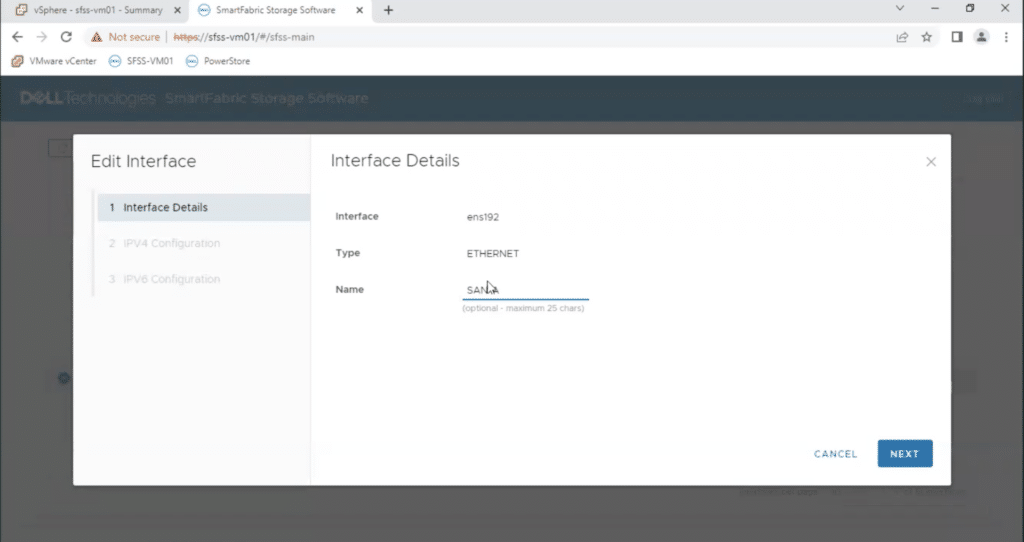
Selecting an interface will allow the user to configure an IP address and associated SAN. IPv4 and IPv6 are supported on the system.
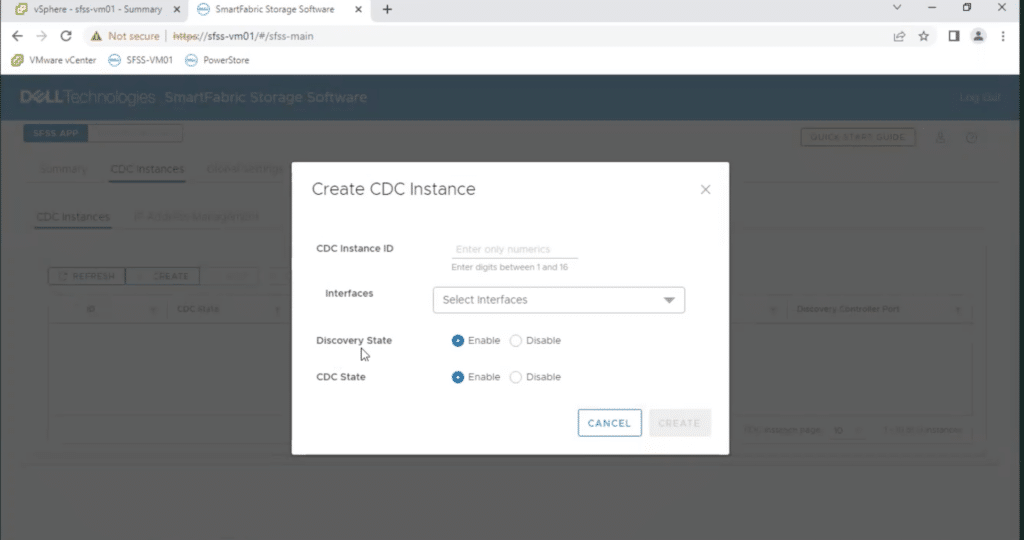
The next step is to create the CDC instance. The display allows the selection of the interface, the CDC Instance ID, and if it should be enabled.
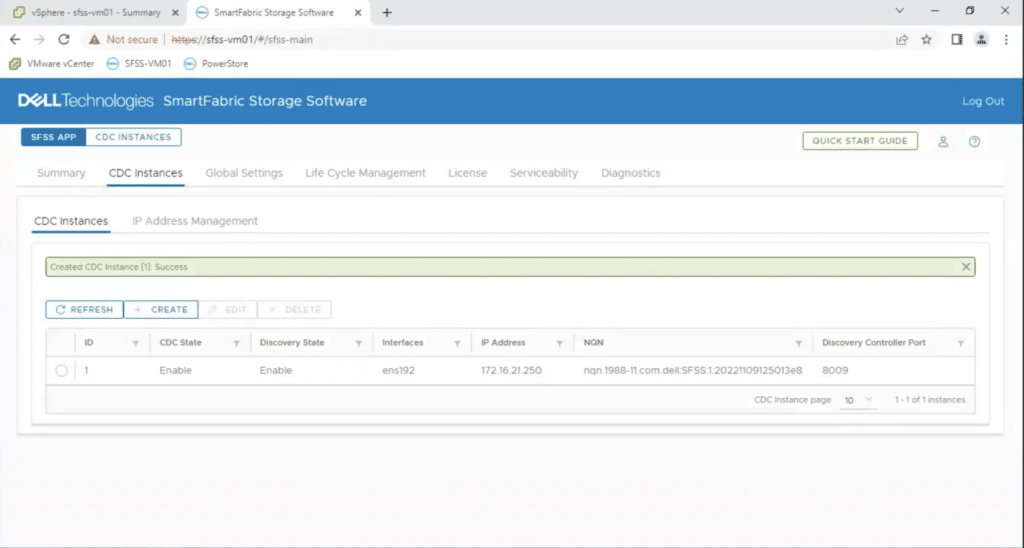
The CDC instance tells the host and storage how to interact.
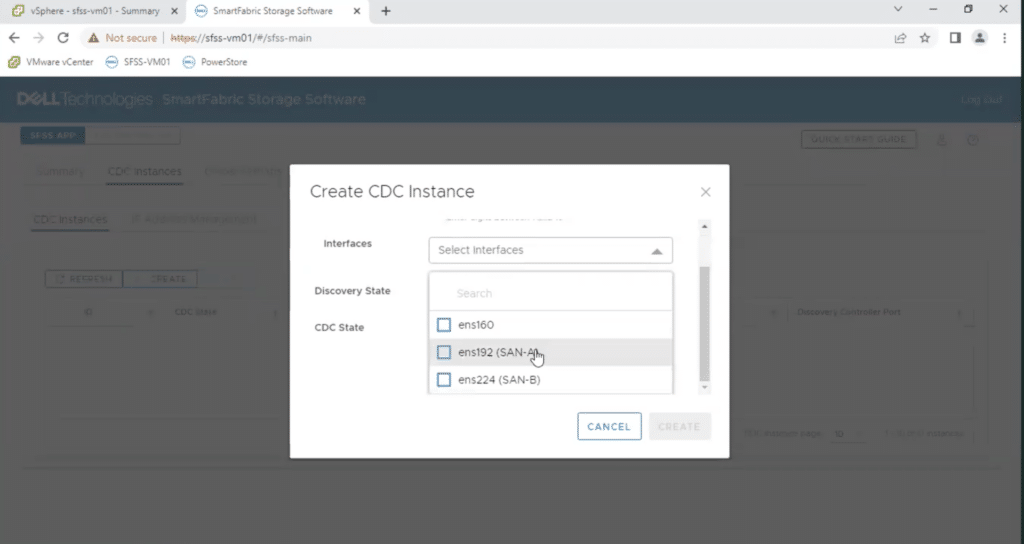
This display will pop up after each CDC is created with associated interfaces.
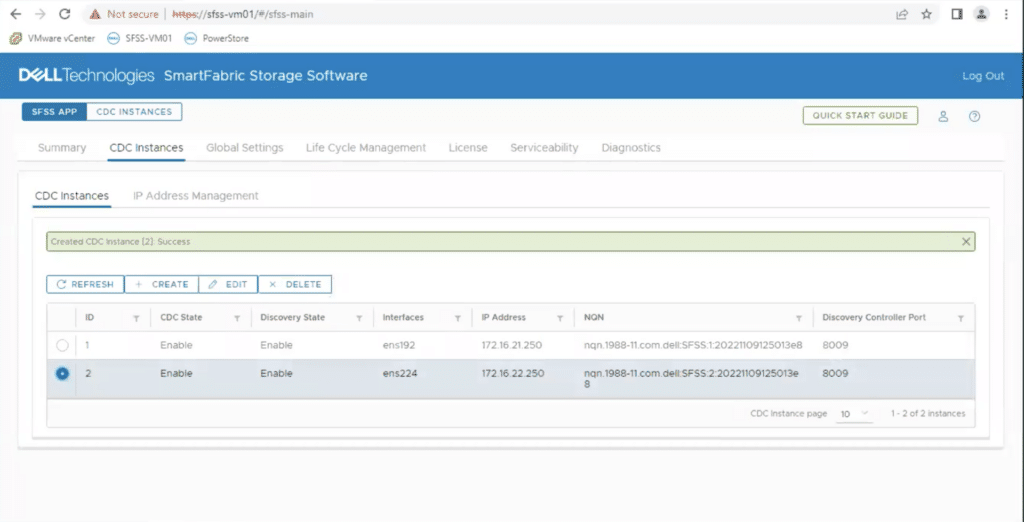
This screen shows the two CDC IDs that were created and are now enabled.
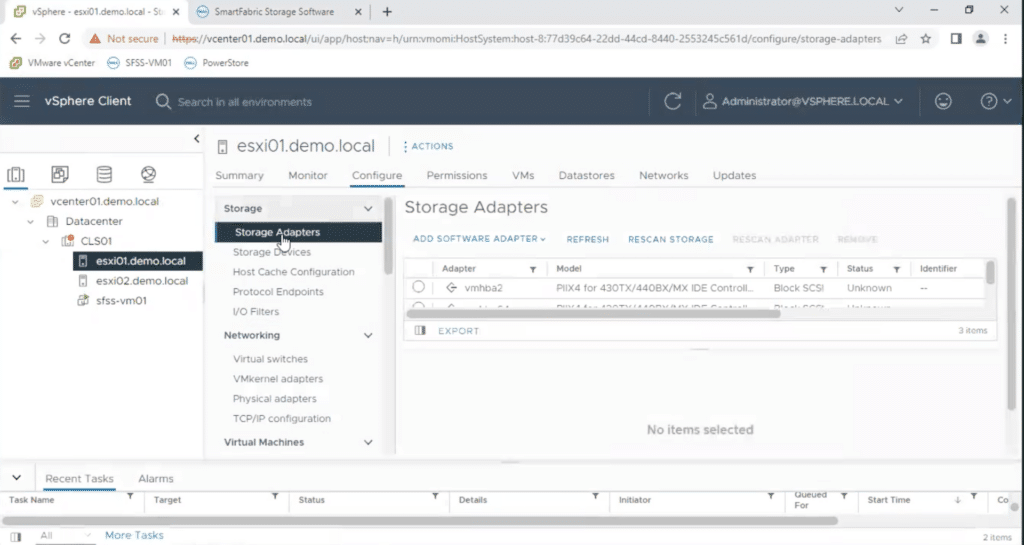
After the CDC instances are enabled, it is necessary to go back to vCenter to configure the NVMe adapter.
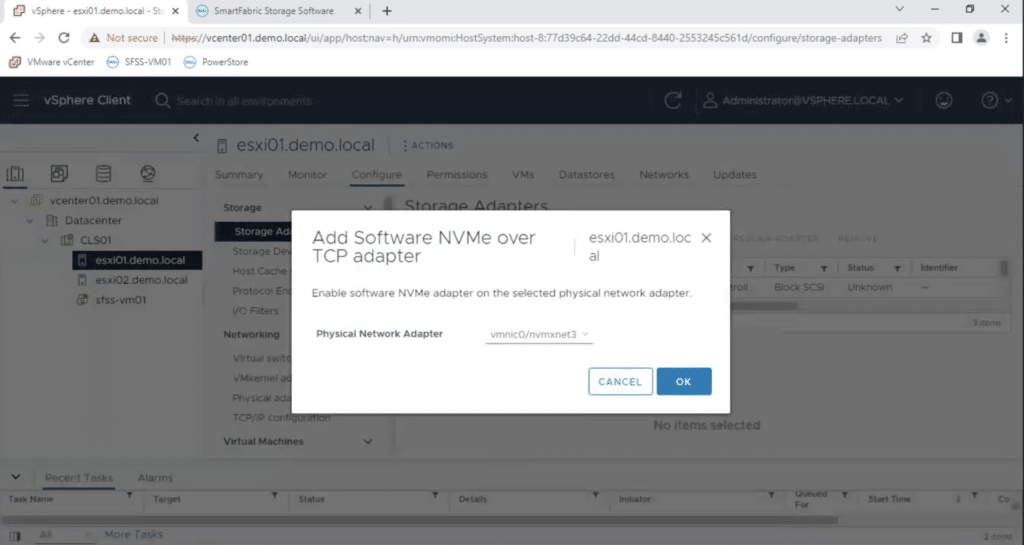
A confirmation box is displayed, allowing the user to cancel or accept the configured NVMe adapter. There is an option to select the appropriate NIC and accept the adapter.
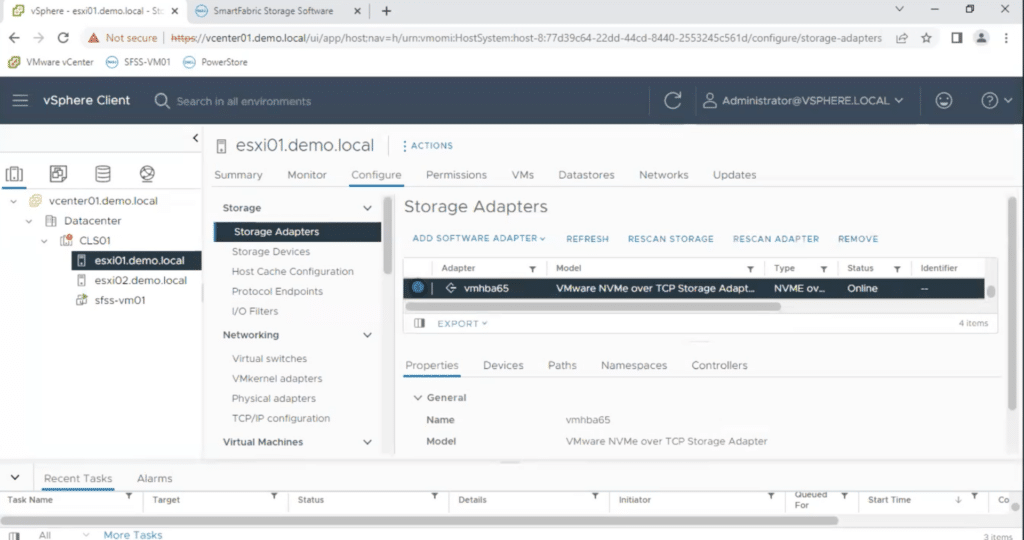
Once accepted, the adapter appears on vCenter under the storage adapter section of the screen.
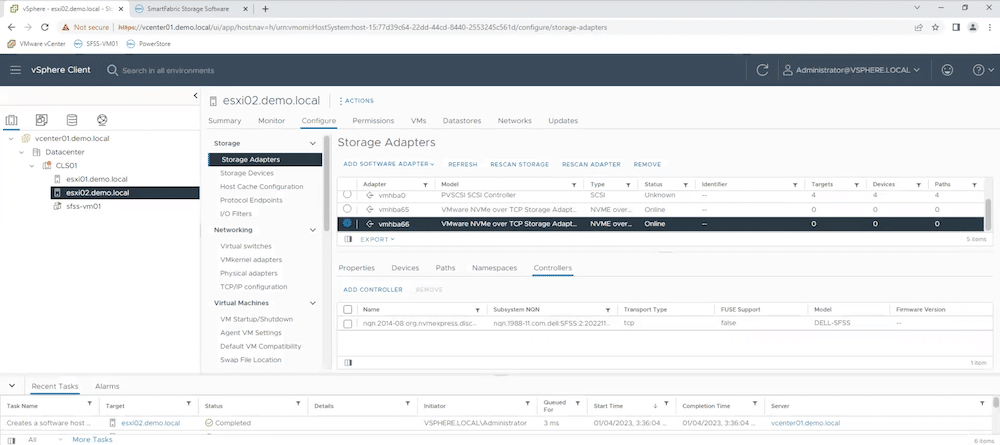
Once the adapters are discovered, they will show up in vCenter. After verifying the established connection, return to the SFSS screen to verify the CDC instances.
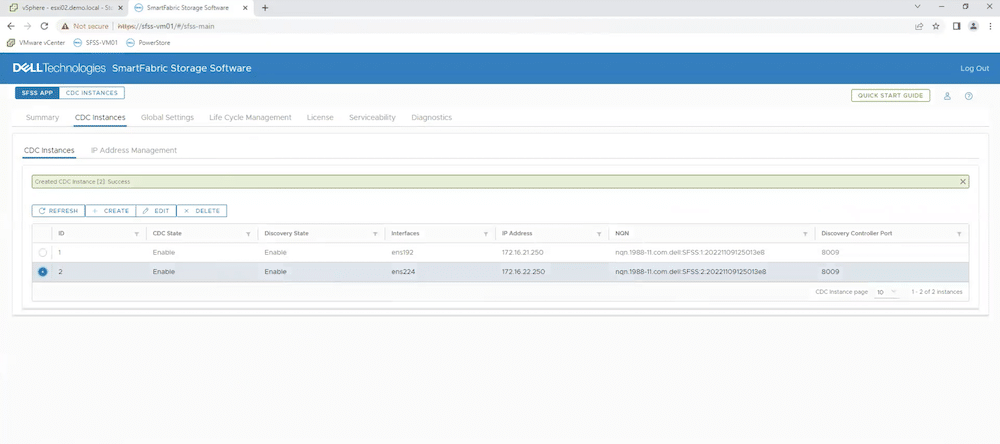
This screen shows the CDC instances. Clicking on the CDC instance button will bring up a detailed host screen.
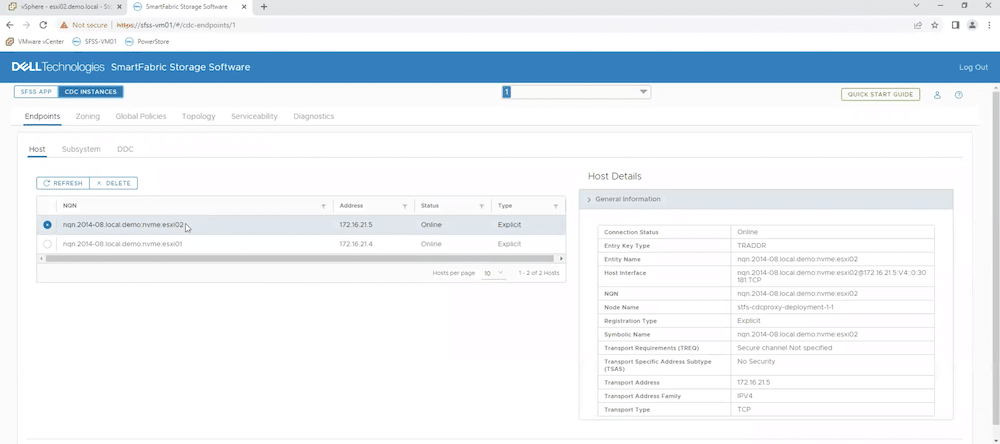
On the left are the two instances, and the right displays the host details for the selected ESX instance. From here, it is possible to verify the network—which is typically only needed if there are issues. For this demo, the hosts were accessed via SSH using MobaXterm.
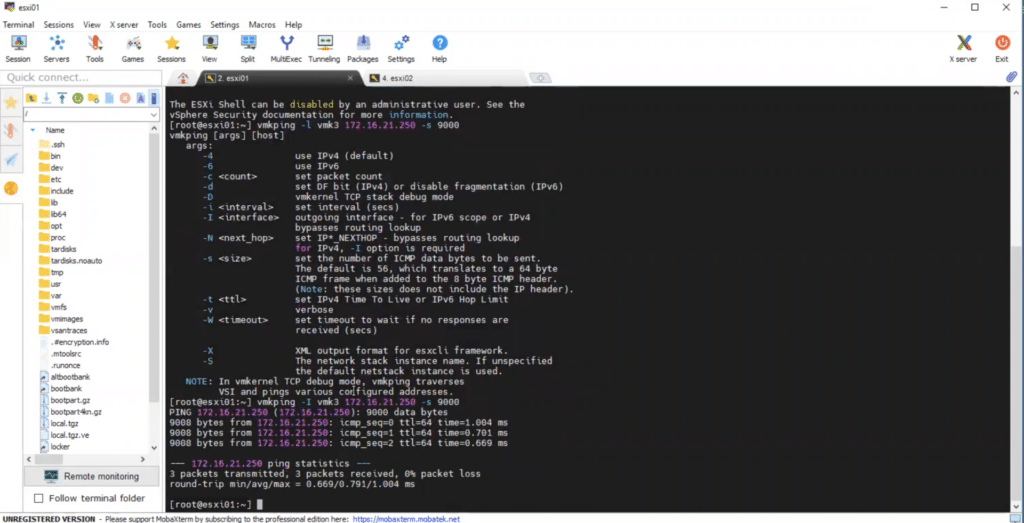
This screen simply shows a ping to the interface to ensure they are connected. This demo has a PowerStore that has auto-discovery, but there is the capability to force discovery from PowerStore.
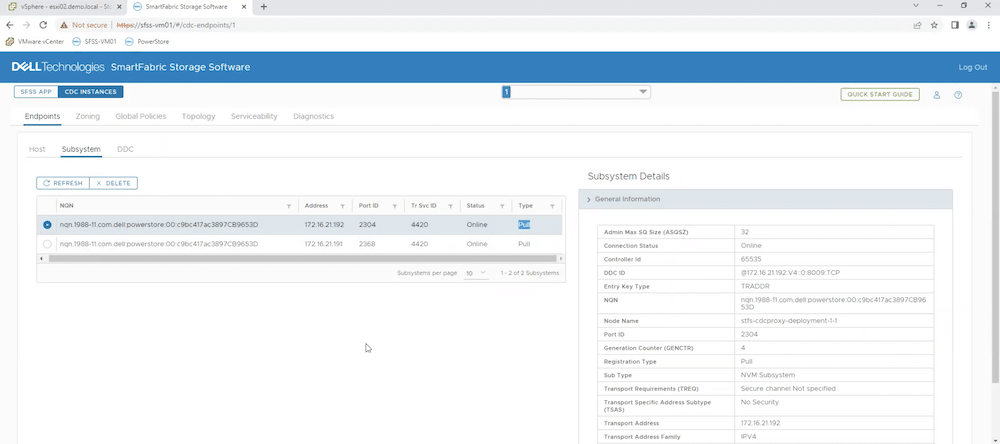
This screen displays the PowerStore subsystem details. For this demo, logging into the PowerStore will verify the auto-discovery options.
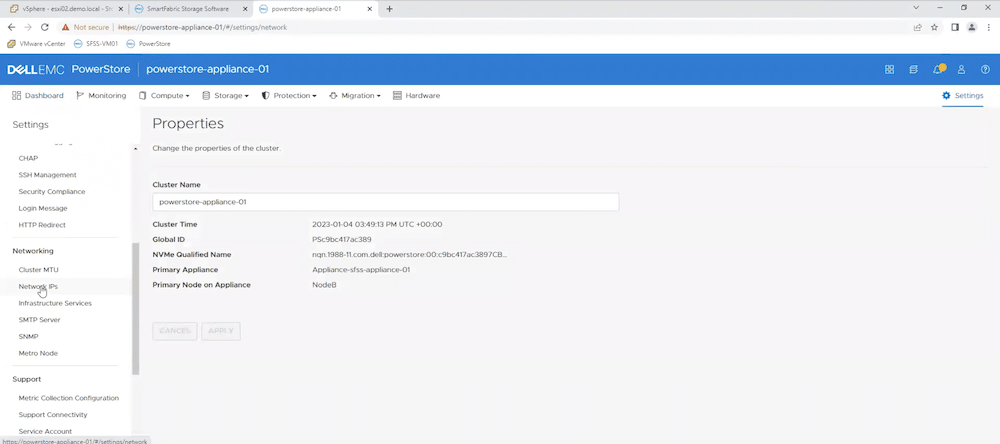
The fact that it was so simple to access the PowerStore validates the auto-discovery options for SFSS and PowerStore configurations.
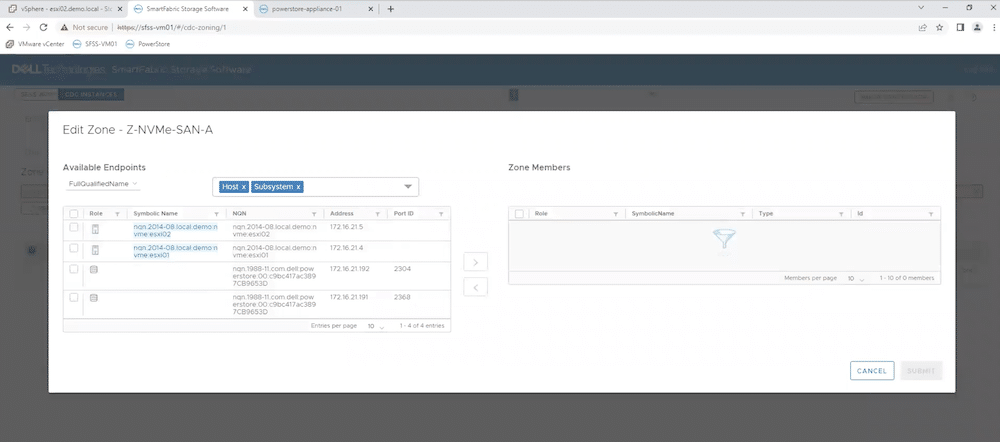
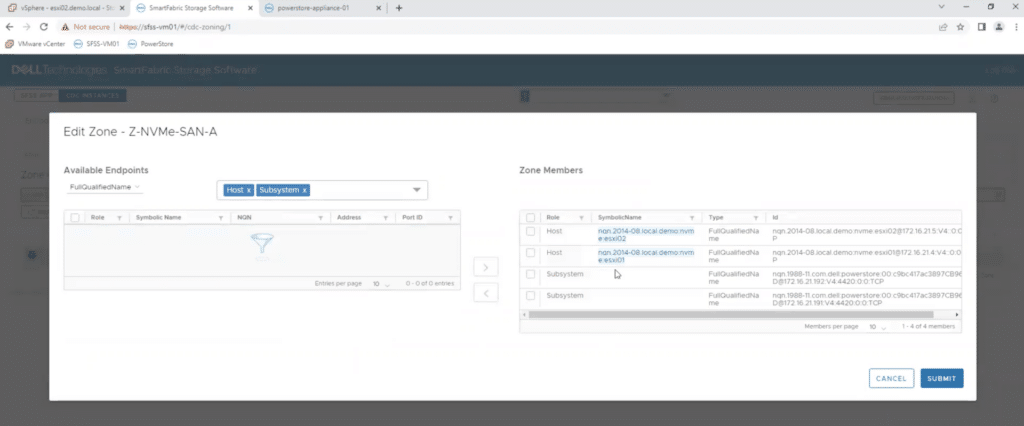
Selecting the endpoints makes it possible to move all endpoints to a zone.
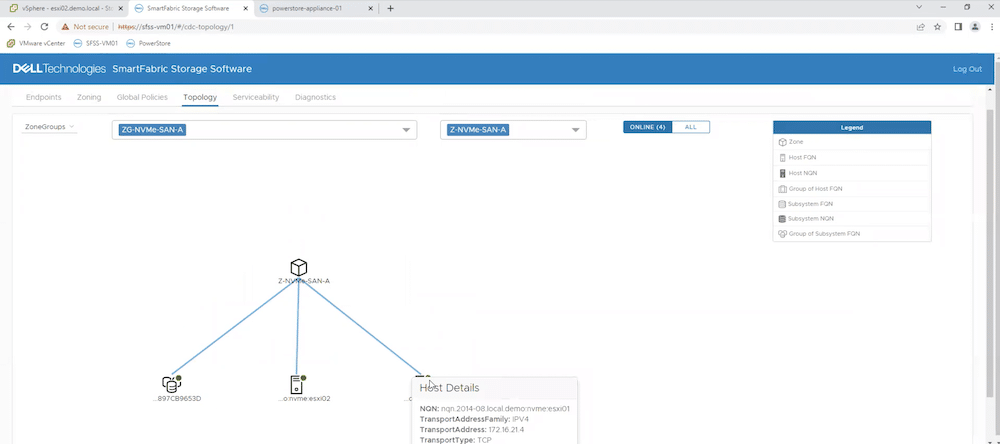
SFSS also has a cool feature showing the topology and hovering over a host displays its details.
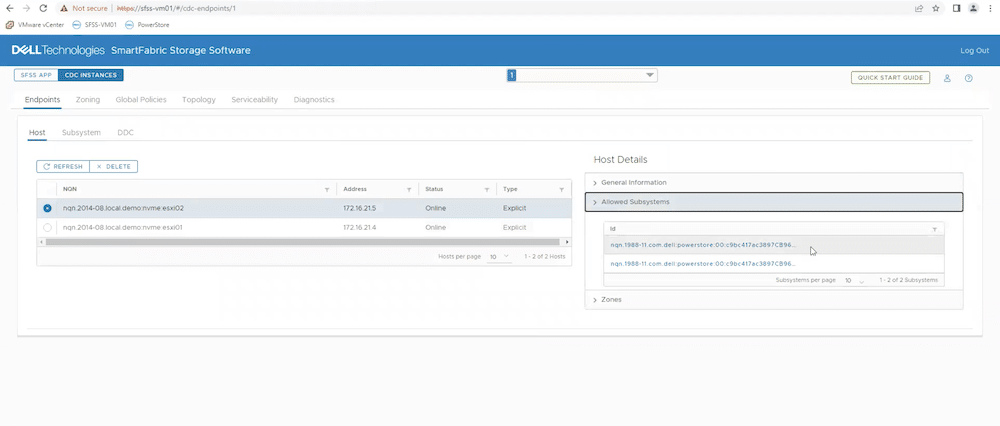
There is additional information in the host detail view. Returning to the CDC instance screen and selecting one of the hosts, the subsystem details will show the NQNs allowed.
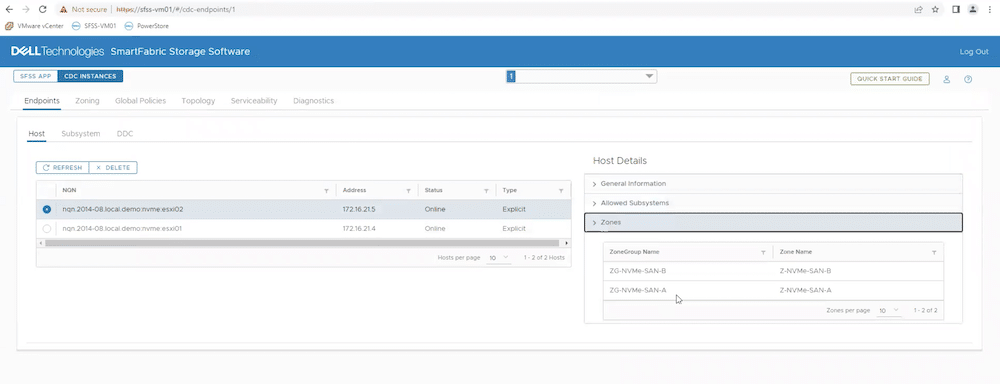
Also available in the host details box is the option to view Zone Groups and Zone Names.
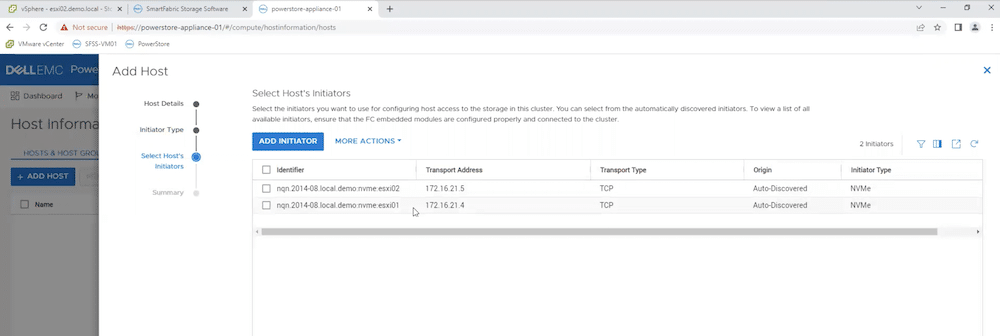
Returning to the PowerStore, simply adding the ESXi host will auto-discover the NVMe initiators, as shown above.
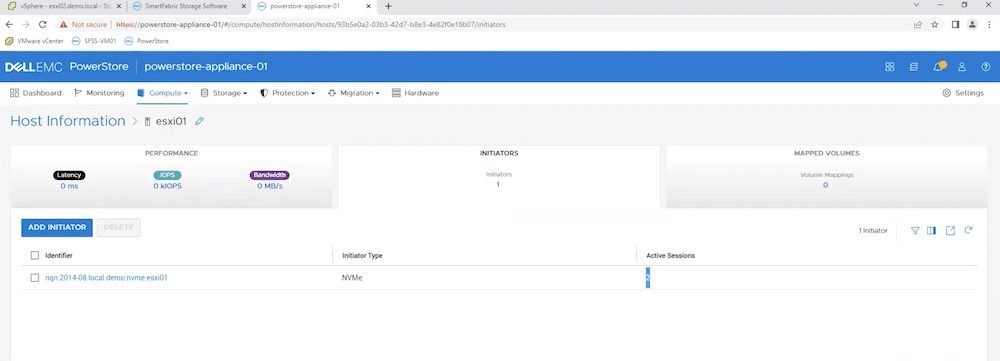
The PowerStore management screen shows the hosts and the number of active sessions. No further configurations were needed to get this information.
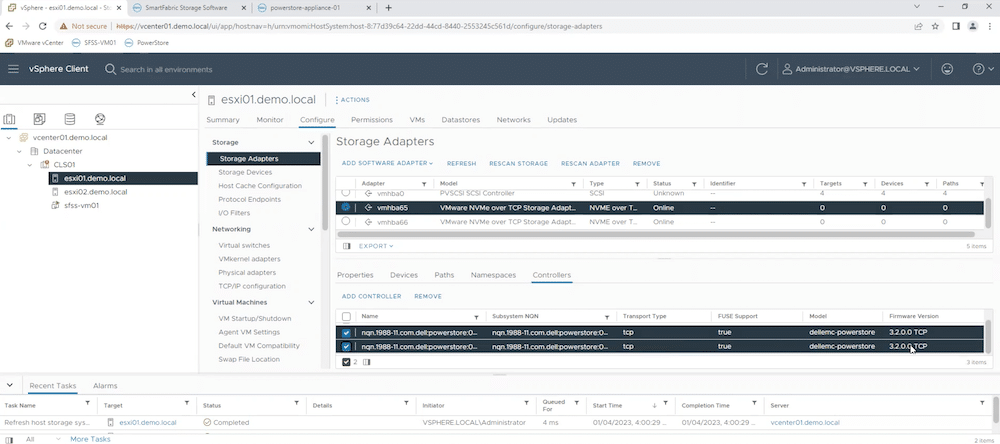
Returning to vCenter, verifying PowerStore controller information and the adapter details is easy. Selecting any of the adapters will display the adapter details.
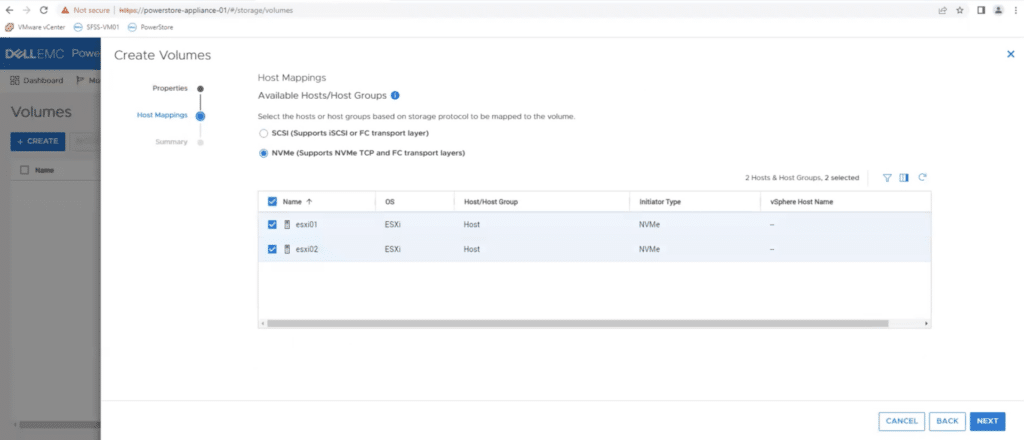
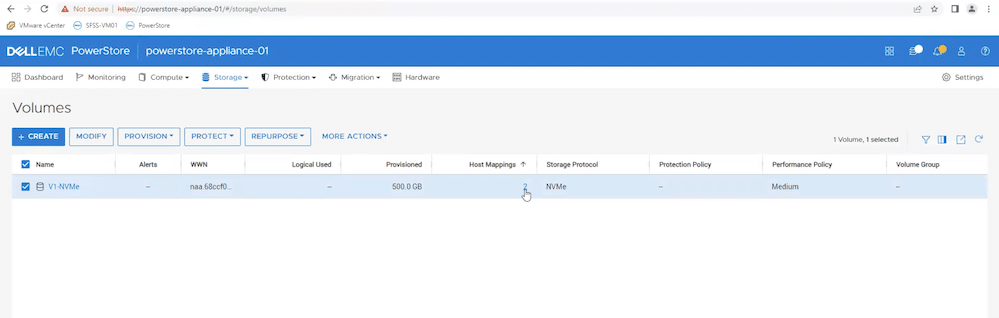
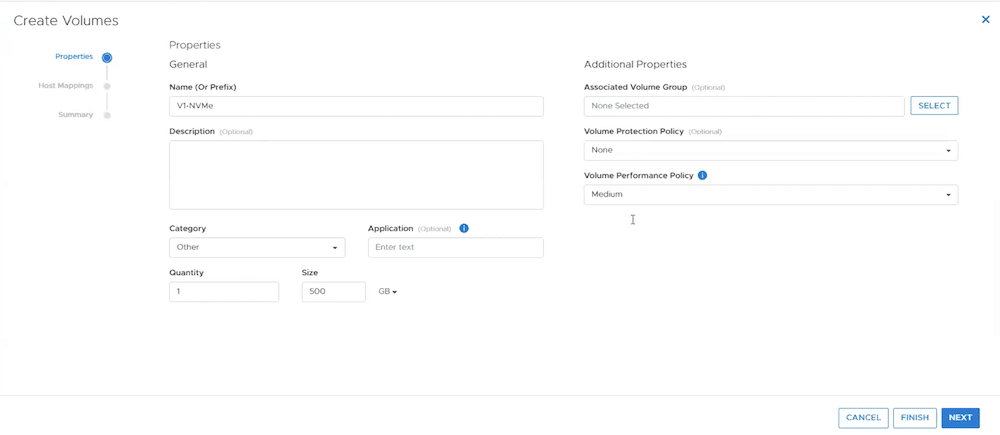
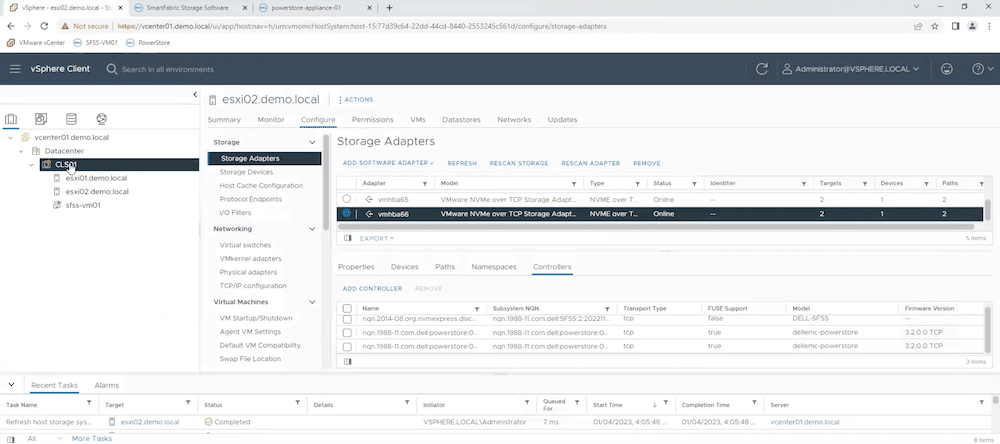
The next step is to create a datastore from vCenter.
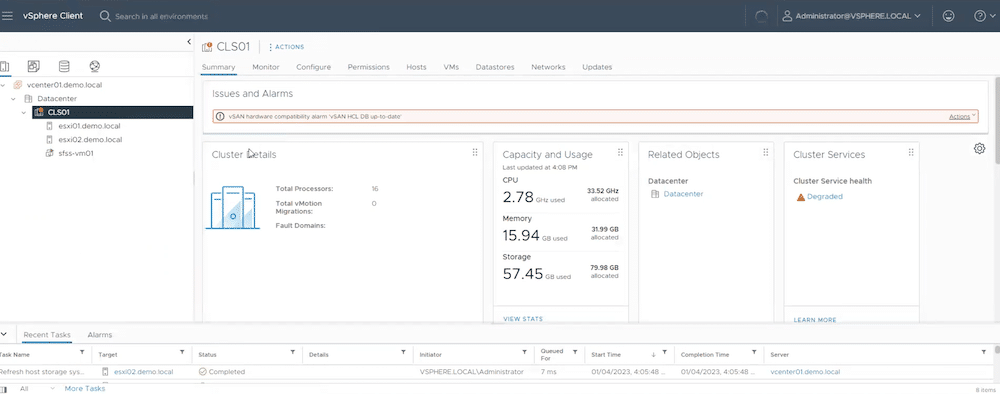
Within the cluster view, select Datastore. The screens below display the steps to create the datastore with specific information required for this demo.
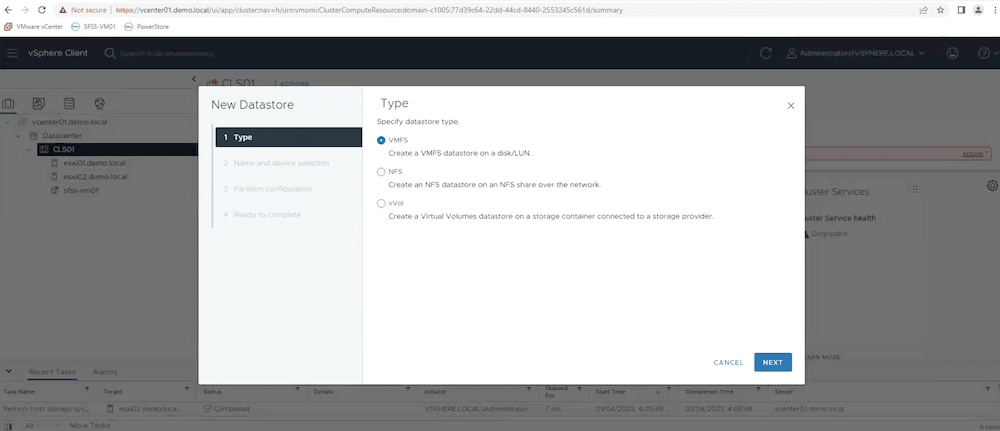
Select Datastore type.
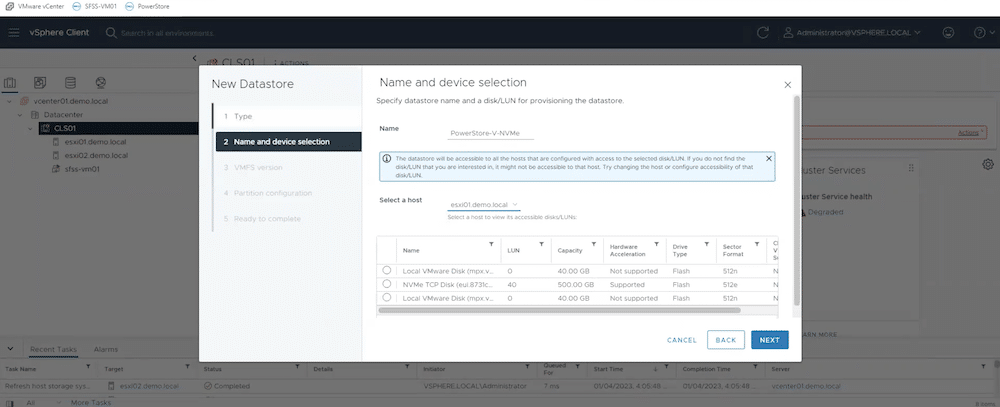
Select Datastore name.
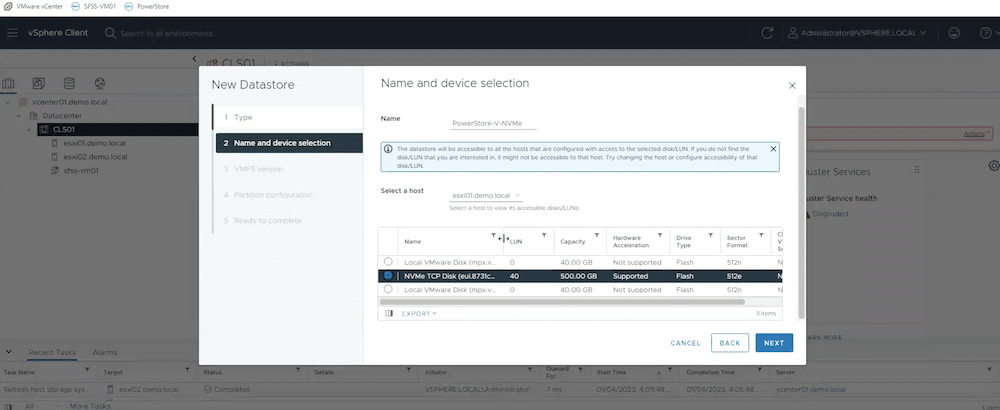
Select Datastore name and device.
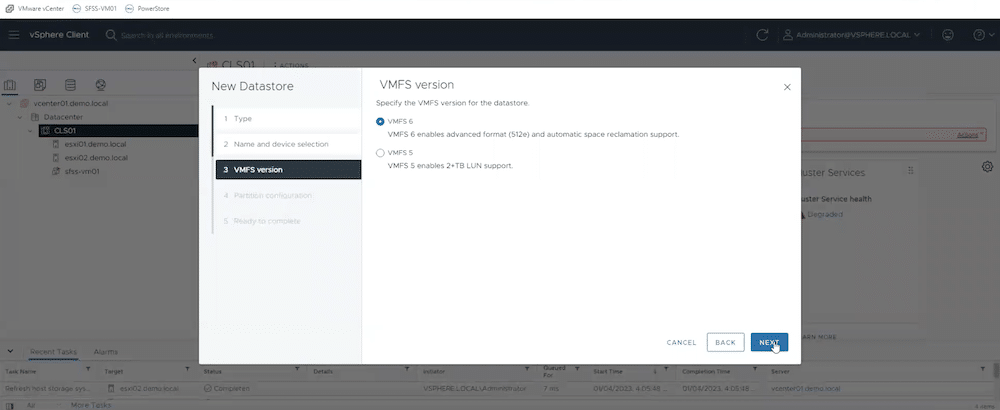
Specify the VMFS version.
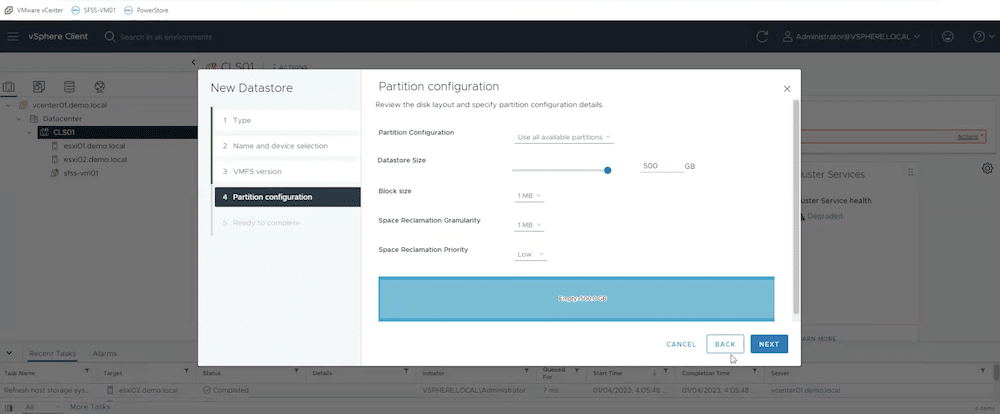
Finally, the partition configuration is displayed for review. Any changes can be made by clicking the BACK button.
After verifying the details, the setup is complete. After this, there is not much left to do, and SFSS simply becomes a switch to manage your hosts and SAN environment. Overall, this is an exceedingly simple process where all key aspects are streamlined from top to bottom.
Final Thoughts
For organizations considering the move to NVMe/TCP but have concerns about the complexity and challenges of managing connectivity between host and storage array, Dell’s SmartFabric Storage Software has come to the rescue. SmartFabric Storage Software relieves administrators of manually configuring each host to point to the correct array-based Discovery Controller. SFSS provides a complete set of monitoring and reporting features used to monitor connections and performance of the storage array, remediate the occurrence of connectivity failures, and generate reports.
As NVMe/TCP environments scale to enterprise levels, it becomes an intensive IT deployment with the potential for thousands of IP endpoints. Implementing SFSS with NVMe/TCP can automate the entire process, end-to-end, from host and subsystem discovery and registration to acquiring subsystem storage on the host. This allows NVMe/TCP to scale to enterprise levels using lower-cost Ethernet TCP/IP networks.
In the past, large enterprise environments would default to Fibre Channel rather than IP-based technologies because it was simple to deploy, even though it was a far more expensive technology. Now with a standards-based discovery service like Dell’s SmartFabric Storage Software that is both scalable and automated, enterprises can deploy new storage subsystems and hosts with confidence and simplicity.
This report is sponsored by Dell Technologies. All views and opinions expressed in this report are based on our unbiased view of the product(s) under consideration.


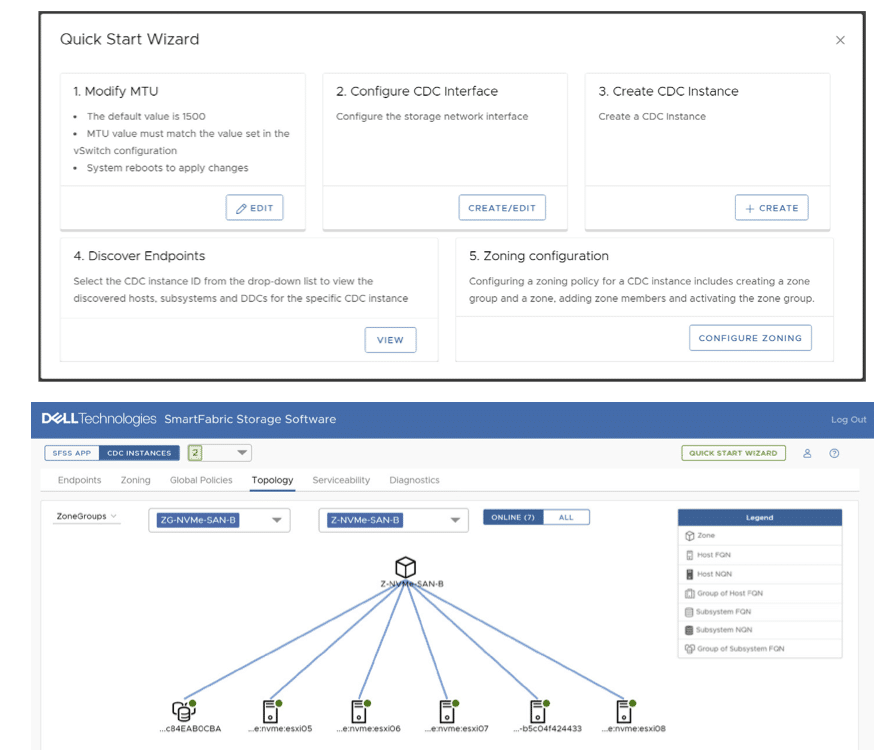


 Amazon
Amazon