Intel’s powerful Core HX processor, refreshed NVIDIA RTX graphics, and a 16:10 screen make the Lenovo ThinkPad P16 Gen 1 a mobile workstation for serious professional work.

Lenovo ThinkPad P16 Gen 1 Specifications
The ThinkPad P16 Gen 1 replaces the 15.6-inch ThinkPad P15 Gen 2 and the 17.3-inch ThinkPad P17 Gen 2 as Lenovo’s most powerful workstation laptop. This model aims to be an all-around performance upgrade, thanks to Intel’s higher-wattage Core HX-class processors and refreshed NVIDIA RTX graphics.
The Core HX chips at the heart of the ThinkPad P16 Gen 1 offer desktop-like performance, with a 55-watt base power rating. The Core i9-12950HX in our review unit has the same 16-core arrangement as the desktop Core i9-12900K (eight Performance and eight Efficient cores supporting 24 threads) and can boost up to 5.0GHz under the right thermal and power conditions. The Core i9-12950HX also supports Intel vPro Enterprise.
The ThinkPad P16 Gen 1 also features professional NVIDIA RTX graphics up to the 16GB RTX A5500, which should be a mild improvement over the older RTX A5000. Lenovo covers this laptop with a wide range of ISV certifications for creative and professional apps. (See Lenovo’s list.)
Storage options include two M.2 Gen4 SSDs in RAID 0/1 and up to 128GB of RAM via four DDR5-4800 SO-DIMM slots. The laptop’s full specifications are below.
| OS | Up to Windows 11 Pro or Linux LTS |
| Processor | Up to Intel Core i9-12900HX (16C, 24T, 2.3/5.0GHz) |
| Graphics | Up to NVIDIA RTX A5500 16GB ECC, 115 TGP |
| Memory | Up to 128GB DDR5-4800 ECC/nECC (4 SO-DIMM slots) |
| Display |
|
| Storage | Up to two M.2 2280 SSD, up to 4TB each (8TB Total), PCIe 4.0 x4, RAID 0/1 support |
| WLAN | Intel Wi-Fi 6E AX211 + Bluetooth™ 5.1 |
| Ports |
|
| Camera | Up to FHD Hybrid IR Camera with ThinkPad Webcam Privacy Shutter |
| Keyboard | 6-row, spill-resistant, numeric keypad, backlit |
| Navigation | 3-button TrackPoint® pointing device and mylar surface multi-touch touchpad (67.6mm x 115mm) |
| Audio | 2 x 2W Stereo speakers, Dolby® Atmos® |
| Security | Discrete TPM 2.0, TCG certified, Firmware TPM 2.0 integrated in chipset, Touch Style fingerprint
reader, Kensington Nano Lock Slot |
| Battery | 94Wh battery, supports Rapid Charge (charge up to 80% in 1hr) with 170W and 230W AC adapter |
| Mechanical | Starting at 364 x 266 x 30.23 mm (14.3 x 10.5 x 1.2 inches)
Starting at 2.95 kg (6.5 lbs) |
| Color/Materials | Top: Storm Grey / AL5052 Bottom: Thunder Black / PPS + 50% GF |
Lenovo ThinkPad P16 Gen 1 Build and Design
The ThinkPad P16 Gen 1 bucks the all-black ThinkPad tradition with a refreshing Storm Gray chassis. It’s very well built as expected for a machine in this tier, featuring mostly metal surfaces. It has a built-in magnesium support structure for extra rigidity. Lenovo tests this model against the military-grade MIL-STD 810G specification for shock, vibration, humidity, dust, altitude, and extreme temperatures.
Starting at 6.5 pounds, this ThinkPad is not lightweight; the extra-strong chassis and powerful cooling system no doubt make it heavier than the average laptop. This ThinkPad is also on the chunky side, at 14.3 x 10.5 x 1.2 inches. Lenovo offers the ThinkPad P16s as a thinner alternative – it’s just 3.7 pounds and 14.3 x 10.1 x 0.8 inches – but it’s far less powerful and tops out with a low-end NVIDIA T550.

The ThinkPad P16 Gen 1’s other major departure versus the ThinkPad P15 Gen 2 is its 16:10 screen, which offers more vertical screen space than 16:9 screens. Our unit has an IPS panel with a 3840×2400 resolution for extra-fine detail. It’s well-suited to professional work with 100% Adobe RGB color and a dazzling 600 nits of brightness.
Other screens are available, including a 3840×2400 OLED model that isn’t rated for as high of brightness but should offer even wider color coverage. The base screen is 1920×1200 and there’s a mid-range 2560×1600 option. Touch support is offered on some screens. All panels are X-Rite Pantone color calibrated from the factory.
The 1080p webcam over the display is better than the usual 720p variety and has a sliding privacy shutter. Just below the display are the ThinkPad’s Dolby Atmos-tuned speakers and the power button. The latter is also a fingerprint reader with on-chip matching.
Naturally, the ThinkPad’s keyboard is a joy to use, providing excellent tactile feedback. Two levels of white LED backlighting make it easy to work in the dark. The number-pad keys are full-size and the arrow keys are properly separated out in an inverted-T arrangement. The Fn and Ctrl keys are swapped at the lower left corner, but the Lenovo Vantage app lets you flip them.

Lenovo is now one of the only laptop makers still including a track stick, in addition to a touchpad. It has three dedicated buttons. The touchpad, meanwhile, is buttonless, though it would have been nice to see a three-button setup there, too, as many creative apps make use of a third button.
Left edge ports include a USB-A 3.2 Gen 1, a USB-C 3.2 Gen 2, a headphone/microphone jack, and the optional Nano-SIM slot for models with built-in WWAN 4G/5G. Wi-Fi 6E and Bluetooth 5.1 are standard.

On the right, you’ll find the optional SmartCard reader, a full-size SD card reader, and a USB-A 3.2 Gen 1 port. There’s also a Kensington Nano security slot.

There are also ports on the back, including the power connector, two Thunderbolt 4 ports (USB-C), and HDMI 2.1 video output. Note the intimidating exhaust vents. The red accent stripe is new for this generation of ThinkPad and highlights this model’s performance focus.

Lenovo ThinkPad P16 Gen 1 Upgradeability
End-user serviceability is critical on a high-end mobile workstation, so it can remain relevant for many years. The processor and graphics card aren’t upgradeable, but other major components in the ThinkPad P16 Gen 1 can be swapped out.
A small dedicated bottom access panel provides quick access to one of the M.2 2280 Gen4 slots and two of the DDR5-4800 SO-DIMM slots. Importantly, the SSD is covered by a nice heatsink.

Removing the entire bottom panel also gives you access the battery and wireless card. The ThinkPad P16 Gen 1 has a large 94 watt-hour battery with a rapid-charge feature, providing up to 80% charge in 60 minutes.
The other Gen4 slot and the remaining two SO-DIMM slots are under the keyboard. A heatsink also covers this SSD; it’s attached to the access panel that covers it.
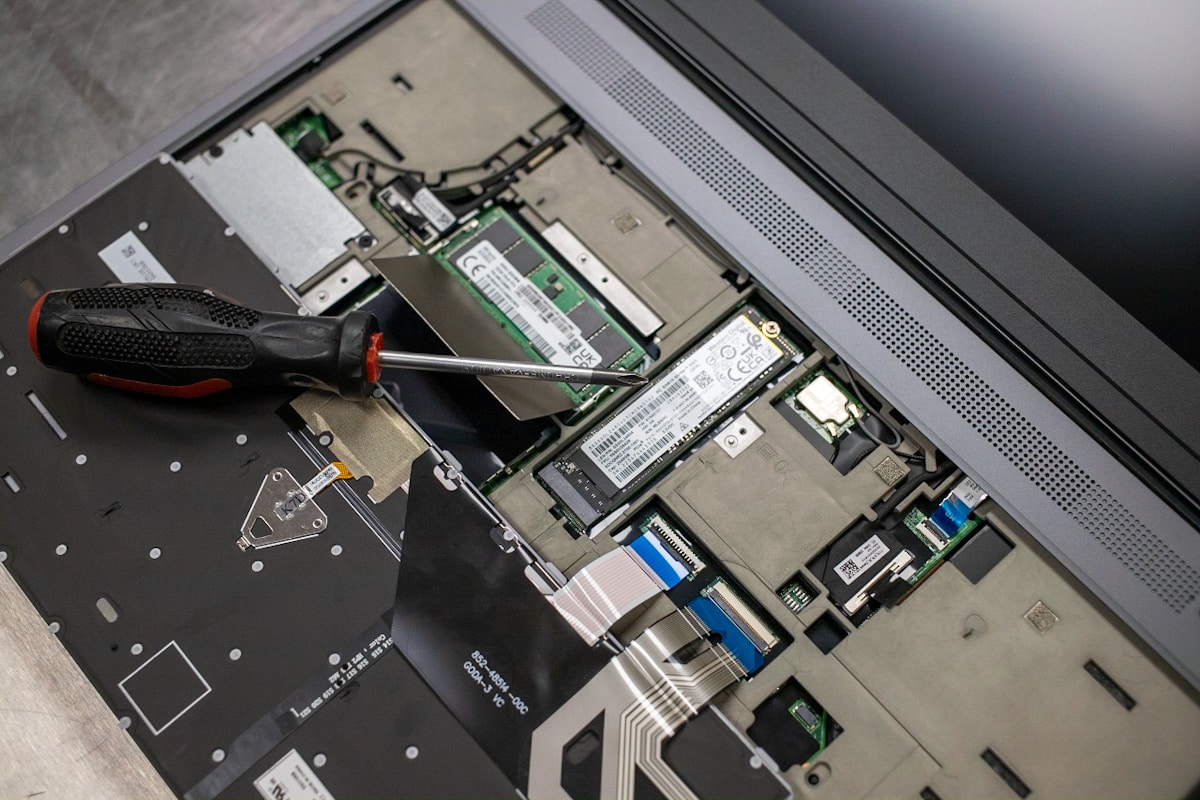
Lenovo ThinkPad P16 Gen 1 Performance
Our ThinkPad P16 Gen 1 review unit has the following specifications:
- Windows 11 Pro
- 16-inch WQUXGA (3840×2400) screen
- Intel Core i9-12950HX processor
- NVIDIA RTX A5500 graphics card (16GB)
- 64GB DDR5-4800 RAM (2x32GB)
- 2TB Gen4 SSD
- 230-watt power adapter
- One-year warranty
This configuration is $4,539 direct from Lenovo, making it one of the most expensive models. The base model is $1,639, but only comes with a Core i5 processor, 4GB RTX A1000 graphics, and 16GB of RAM. A more realistic configuration for moderate 3D and workstation tasks is $3,239, which includes a Core i7 processor, 12GB RTX A3000 graphics, and 64GB of RAM. Lenovo also allows you to customize the ThinkPad P16 Gen 1 to your specifications.
Now onto the performance benchmarks. We ran all tests on the ThinkPad P16 Gen 1 out of the box, though users can tweak performance settings in the Vantage app. The Fn + Q keyboard shortcut toggles between performance modes.
We will be comparing the ThinkPad P16 Gen 1 to two other mobile workstations. The Dell Precision 7670 is the main competitor, though its RTX A2000 isn’t nearly as powerful as our ThinkPad’s RTX A5500. Meanwhile, the HP ZBook 17 Fury G8 uses an older CPU but is still very powerful.
Comparables:
- 16-inch UHD (3840×2400)
- Intel Core i7-12850HX
- NVIDIA RTX A2000 (8GB)
- 32GB DDR4-3200 (non-ECC) RAM
- 1TB Gen4 RAID 0
- 17.3-inch UHD (3840×2160) display
- Intel Xeon W-11955M
- NVIDIA RTX A5000 (16GB)
- 64GB DDR4-3200 (ECC) RAM
- 1TB Gen3 SSD
SPECviewperf 2020
Our first test is SPECviewperf 2020, the worldwide standard for measuring graphics performance of professional applications under the OpenGL and Direct X application programming interfaces. The viewsets (or benchmarks) represent graphics content and behavior from actual applications, without having to install the applications themselves. The newest version of this benchmark went through major updates late last year, including new viewsets taken from traces of the latest versions of 3ds Max, Catia, Maya, and Solidworks applications. In addition, they added support within all viewsets for both 2K and 4K resolution displays.
The ThinkPad P16 Gen 1 performed strongly next to the HP ZBook 17 Fury G8, leading by sizable margins in every test it completed. It also beat the Dell, but that machine, as noted, isn’t using nearly as powerful of a graphics card.
| Viewsets | Lenovo ThinkPad P16 Gen 1 (UHD, Core i9-12950HX, RTX A5500) | Dell Precision 7670 (UHD, Core i7-12850HX, RTX A2000) | HP ZBook 17 Fury G8 (UHD, Nvidia RTX A5000) |
| 3dsmax-07 | 81.75 | 42.71 | 66.06 |
| Catia-06 | 68.28 | 35.85 | 53.09 |
| Creo-03 | N/A | 59.36 | 82.64 |
| Energy-03 | 24.24 | 10.66 | 18.69 |
| Maya-06 | 222.02 | 88.54 | 127.03 |
| Medical-03 | 23.26 | 10.32 | 17.72 |
| Snx-04 | 294.51 | 118.69 | 170.07 |
| Sw-05 | 107.11 | 55.43 | 83.71 |
SPECworkstation 3
Next, we ran SPECworkstation3, a test that specializes in benchmarks designed for testing all key aspects of workstation performance; it uses over 30 workloads to test CPU, graphics, I/O, and memory bandwidth. The workloads fall into broader categories such as Media and Entertainment, Financial Services, Product Development, Energy, Life Sciences, and General Operations. We are going to list the broad-category results for each, as opposed to the individual workloads. The results are an average of all the individual workloads in each category.
The ThinkPad P16 Gen 1 made more great showings. Its GPU Compute score is significantly higher than that of the HP, which uses the older RTX A5000.
| Lenovo ThinkPad P16 Gen 1 (UHD, Core i9-12950HX, RTX A5500) | Dell Precision 7670 (UHD, Core i7-12850HX, RTX A2000) | HP ZBook 17 Fury G8 (UHD, Nvidia RTX A5000) | |
| M&E | 3.7 | 2.93 | 2.71 |
| ProdDev | 4.18 | 3.66 | 2.86 |
| LifeSci | 3.83 | 3.02 | 2.68 |
| FSI | 3.75 | 2.88 | 1.76 |
| Energy | 4.56 | 3.58 | 2.28 |
| GeneralOps | 2.93 | 2.19 | 2.22 |
| GPU Compute | 5.5 | 3.32 | 5.14 |
ESRI
Next up is the Environmental Systems Research Institute (Esri) benchmark. Esri is a supplier of Geographic Information System (GIS) software. Esri’s Performance Team designed their PerfTool add-in scripts to automatically launch the ArcGIS Pro. This application uses a “ZoomToBookmarks” function to browse various predefined bookmarks and create a log file with all the key data points required to predict the user experience. The script automatically loops the bookmarks three times to account for caching (memory and disk cache). In other words, this benchmark simulates heavy graphical use that one might see through Esri’s ArcGIS Pro software.
The tests consist of three main datasets. Two are 3-D city views of Philadelphia, PA, and Montreal, QC. These city views contain textured 3-D multipatch buildings draped on a terrain model and draped aerial images. The third dataset is a 2-D map view of the Portland, OR region. This data contains detailed information for roads, land use parcels, parks and schools, rivers, lakes, and hill shaded terrain.
As this test is mainly GPU-focused, the ThinkPad P16 Gen 1 did well, though it didn’t distinguish itself.
| ESRI ArcGIS Pro 2.3 Montreal | |
| Average FPS | Average |
| Lenovo ThinkPad P16 Gen 1 (UHD, Core i9-12950HX, RTX A5500) | 140.44 |
| Dell Precision 7670 (UHD, Core i7-12850HX, RTX A2000) | 140.96 |
| HP ZBook 17 Fury G8 (UHD, Nvidia RTX A5000) | 178.7 |
| Minimum FPS | Average |
| Lenovo ThinkPad P16 Gen 1 (UHD, Core i9-12950HX, RTX A5500) | 68.32 |
| Dell Precision 7670 (UHD, Core i7-12850HX, RTX A2000) | 76.29 |
| HP ZBook 17 Fury G8 (UHD, Nvidia RTX A5000) | 76.7 |
| ESRI ArcGIS Pro 2.3 Philly | |
| Average FPS | Average |
| Lenovo ThinkPad P16 Gen 1 (UHD, Core i9-12950HX, RTX A5500) | 138.0 |
| Dell Precision 7670 (UHD, Core i7-12850HX, RTX A2000) | 126.37 |
| HP ZBook 17 Fury G8 (UHD, Nvidia RTX A5000) | 149.6 |
| Minimum FPS | Average |
| Lenovo ThinkPad P16 Gen 1 (UHD, Core i9-12950HX, RTX A5500) | 75.87 |
| Dell Precision 7670 (UHD, Core i7-12850HX, RTX A2000) | 72.71 |
| HP ZBook 17 Fury G8 (UHD, Nvidia RTX A5000) | 75.9 |
| ESRI ArcGIS Pro 2.3 Portland | |
| Average FPS | Average |
| Lenovo ThinkPad P16 Gen 1 (UHD, Core i9-12950HX, RTX A5500) | N/A |
| Dell Precision 7670 (UHD, Core i7-12850HX, RTX A2000) | 203.76 |
| HP ZBook 17 Fury G8 (UHD, Nvidia RTX A5000) | 211.03 |
| Minimum FPS | Average |
| Lenovo ThinkPad P16 Gen 1 (UHD, Core i9-12950HX, RTX A5500) | N/A |
| Dell Precision 7670 (UHD, Core i7-12850HX, RTX A2000) | 122.93 |
| HP ZBook 17 Fury G8 (UHD, Nvidia RTX A5000) | 139.22 |
Luxmark
Another 3D benchmark we will be looking at is LuxMark, an OpenCL GPU benchmarking utility. The ThinkPad P16 Gen 1 dominated once again.
| LuxMark (Higher is better) | |||
| Category | Lenovo ThinkPad P16 Gen 1 (UHD, Core i9-12950HX, RTX A5500) | Dell Precision 7670 (UHD, Core i7-12850HX, RTX A2000) | HP ZBook 17 Fury G8 (UHD, Nvidia RTX A5000) |
| hallbench | 15516 | 7510 | 12408 |
| food | 5716 | 2735 | 4781 |
OctaneBench
Next, we look OctaneBench, a benchmarking utility for OctaneRender, which is another 3D renderer with RTX support that is similar to V-Ray. We didn’t run this test on the ZBook 17 Fury G8, so we only have results for the ThinkPad P16 Gen 1 and the Dell Precision 7670. The ThinkPad predictably led this GPU-focused test.
| Scene | Kernel | Lenovo ThinkPad P16 Gen 1 (UHD, Core i9-12950HX, RTX A5500) | Dell Precision 7670 (UHD, Core i7-12850HX, RTX A2000) |
| Interior | Info channels | 11.66 | 6.55 |
| Interior | Direct lighting | 42.2 | 21.04 |
| Interior | Path tracing | 54.23 | 26.96 |
| Idea | Info channels | 7.34 | 4.00 |
| Idea | Direct lighting | 33.38 | 16.28 |
| Idea | Path tracing | 41.06 | 20.28 |
| ATV | Info channels | 18.46 | 9.39 |
| ATV | Direct lighting | 47.69 | 23.09 |
| ATV | Path tracing | 59.00 | 29.00 |
| Box | Info channels | 9.99 | 5.47 |
| Box | Direct lighting | 42.44 | 20.93 |
| Box | Path tracing | 47.49 | 23.60 |
Blender OptiX
Next up is Blender, an open-source 3D modeling application. This benchmark was run using the Blender Benchmark utility. NVIDIA OptiX was the chosen render method. The score is in samples per minute, with higher being better. Likewise, we don’t have results for the HP here. The ThinkPad P16 Gen 1 continued performing strongly.
| Blender OptiX, samples per minute (higher is better) | ||
| Category | Lenovo ThinkPad P16 Gen 1 (UHD, Core i9-12950HX, RTX A5500) | Dell Precision 7670 (UHD, Core i7-12850HX, RTX A2000) |
| Monster | 1839.10 | 821.03 |
| Junkshop | 1042.47 | 491.04 |
| Classroom | 916.88 | 418.60 |
7-Zip Compression
We have also started running 7-Zip’s built-in memory benchmark on laptops. This test responds well to faster memory with lower latencies. The Precision 7670 didn’t come close to matching the ThinkPad P16 Gen 1.
| 7-Zip Compression Benchmark | ||
| Lenovo ThinkPad P16 Gen 1 (UHD, Core i9-12950HX, RTX A5500) | Dell Precision 7670 (UHD, Core i7-12850HX, RTX A2000) | |
| Current CPU Usage | 1067% | 1255% |
| Current Rating/Usage | 8.000 GIPS | 5.921 GIPS |
| Current Rating | 85.371 GIPS | 74.321 GIPS |
| Resulting CPU Usage | 1067% | 1181% |
| Resulting Rating/Usage | 7.935 GIPS | 6.323 GIPS |
| Resulting Rating | 84.589 GIPS | 74.605 GIPS |
| Decompressing | ||
| Current CPU Usage | 2323% | 2350% |
| Current Rating/Usage | 4.664 GIPS | 2.417 GIPS |
| Current Rating | 108.346 GIPS | 56.805 GIPS |
| Resulting CPU Usage | 2344% | 2330% |
| Resulting Rating/Usage | 4.630 GIPS | 2.918 GIPS |
| Resulting Rating | 108.532 GIPS | 67.867 GIPS |
| Total Rating | ||
| Total CPU Usage | 1705% | 1756% |
| Total Rating/Usage | 6.282 GIPS | 4.621 GIPS |
| Total Rating | 96.561 GIPS | 71.236 GIPS |
SiSoftware Sandra 2021
We also run the popular SiSoftware Sandra 2021 suite. Higher numbers are better in all subtests. As we only recently started running this test, we only have numbers for the ThinkPad P16 Gen 1.
| SiSoftware Sandra 2021 | Lenovo ThinkPad P16 Gen 1 (UHD, Core i9-12950HX, RTX A5500) |
| Memory Bandwidth | 50.708GB/s |
| Cache & Memory Latency | 38.3ns |
| Cache & Memory Bandwidth | 442.603GB/s |
| Overall Memory Score | 2.11 kPT |
Blackmagic RAW Speed Test
Our last test is the new Blackmagic RAW Speed Test, which we also have only run on the ThinkPad P16 Gen 1.
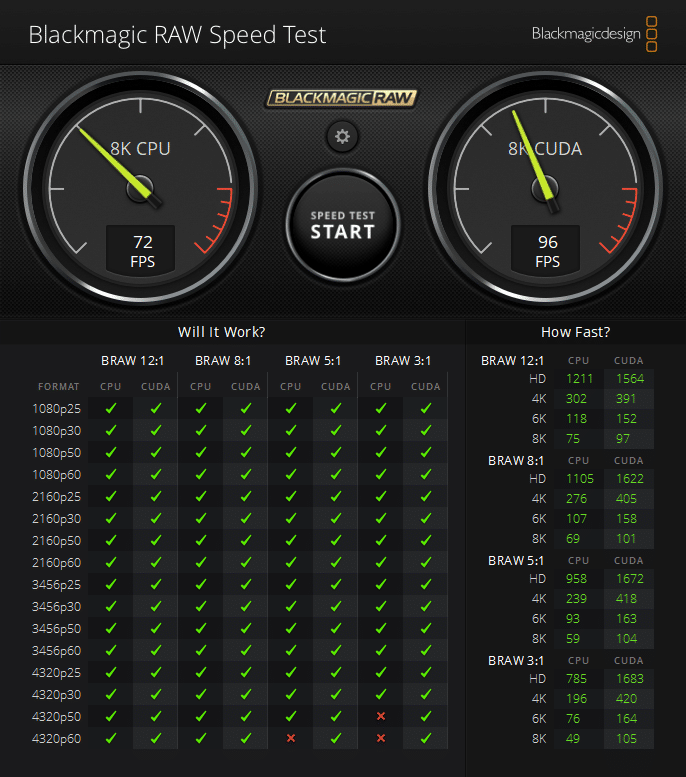
Blackmagic Disk Speed Test
Last, we ran the popular Blackmagic Disk Speed test on the ThinkPad P16 Gen 1’s SSD. It seems to perform very well for a Gen4 drive.
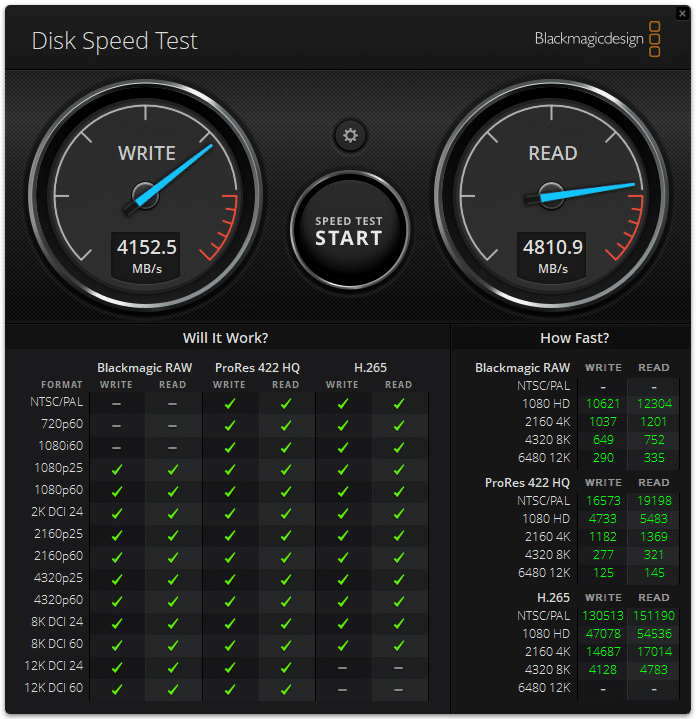
Conclusion
Lenovo’s ThinkPad P16 Gen 1 is a highly capable mobile workstation, packing the horsepower to handle even the most demanding workstation tasks, such as rendering and 8K video editing. It breezed through our benchmarks with best-in-class scores.
The ThinkPad P16 Gen 1 offers lots to like beyond performance, including comfortable input devices, ample port selection, available WWAN, and even decent speakers. Lenovo’s impressive display options include the extra-bright UHD screen on our review unit and an OLED panel suitable for color-sensitive work.
We also appreciate its enterprise-level security features and Intel vPro Enterprise support. Overall, the ThinkPad P16 Gen 1 earns our recommendation among high-end mobile workstations.




 Amazon
Amazon