Mini racks are having a moment, especially in the homelab scene. Driven by active communities on Reddit (like r/homelab and r/minilab) and supported by popular YouTube creators, the 10″ mini-rack format has found a dedicated audience among space-conscious enthusiasts.
The Deskpi RackMate T2 is one of the latest entries in this category, offering a 12U aluminum-frame rack that’s purpose-built for compact systems and home environments where a full-size 19″ rack simply isn’t practical. We received a complete RackMate T2 kit from Deskpi, including shelves, side panels, and support brackets. With a few additions of our own and some help from the broader homelab community, we assembled a complete desktop rack that includes virtualization hardware, a Mac-based daily driver, networking gear, and even a compact AI server.

Rack Overview: Deskpi RackMate T2
The Deskpi RackMate T2 measures approximately 25″ x 11″ x 11″, making it the largest in Deskpi’s mini-rack lineup while remaining small enough to fit comfortably on a desk or shelf. The frame is made of sturdy aluminum alloy, and the side panels are transparent acrylic, providing a balance of structural rigidity and visual access.

The design is professional and clean, suitable for both home use and light commercial environments. Deskpi includes a generous assortment of mounting hardware, shelves, and panels with the RackMate T2. Additional accessories, such as trays, rail kits, and faceplates, are available separately through Amazon (affiliate link) or Deskpi’s official website. The kit provided gave us everything needed to set up and mount a multi-system test configuration.
Community-Sourced Enhancements
- To complement the Deskpi hardware, we incorporated a few third-party components and open-source designs:
- PDU and Rails: Sourced via community contributions from Reddit (thanks to u/seibd).
- Flex 2.5G Rackmount Model: Courtesy of u/Mauker_.
- JetKVM and Mini System Mounting: Based on JaredC01’s Labstack system, which allowed us to mount multiple JetKVMs and keep room for expansion.

Homelab Build Configuration
Our RackMate T2 test build featured a mix of compact systems that represented typical homelab workloads. Here’s how it came together:
Daily Driver: Apple Mac Mini M1
To manage the cluster and serve as the primary interface for system access, we used an Apple Mac Mini M1. The system was installed on a 1U shelf and wired to a local PDU and dual monitors. Its compact size and quiet operation make it an ideal desktop companion in this type of rack.
Virtualization Node: Intel Z690 + Proxmox VE
We repurposed a Mini-ITX system based on a Z690 motherboard and Intel Core i5-13600K processor. Proxmox VE was installed to serve as our hypervisor. Using a JetKVM, we could remotely provision VMs, test OS installs, and simulate enterprise-style automation workflows. The 10″ form factor was an excellent fit for this compact but capable virtualization host.
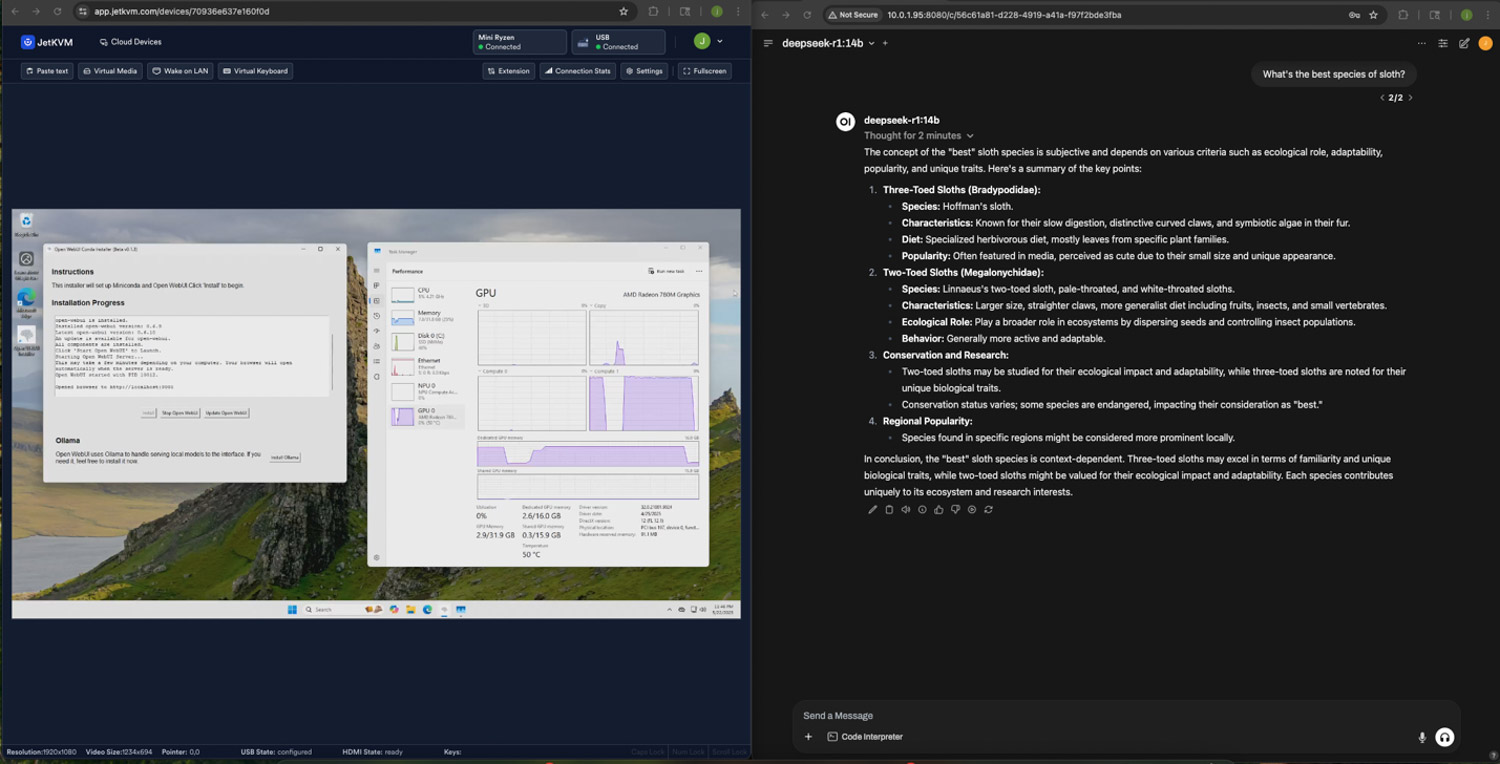
Local AI Node: Ryzen Mini-PC
The next server in our rack is an AMD Ryzen mini-PC. We often see these included in small-scale homelab builds, as they are versatile, affordable, and low-power. By modifying settings in the BIOS, 16GB of RAM can be dedicated to the integrated GPU, making this system great for a low-budget local AI server. After installing Ollama for AMD and Open WebUI, we were able to run 8b models within a couple of minutes of processing time per response, and even 14b models if you’re willing to wait a little longer.
Infrastructure Services: Raspberry Pi
Deskpi includes an SBC tray compatible with Raspberry Pi, Rock Pi, and Jetson boards. We also installed a Raspberry Pi into the provided SBC tray. Deskpi’s well-designed SBC tray is designed to hold various Raspberry Pi models, Rock Pi models, and NVIDIA Jetson Nanos. It also provides mounting on the opposite side for two 2.5″ SSDs as well. This would be a great way to add a Pi-hole Ad-blocker, WireGuard VPN server, or even a UniFi controller to your rack.
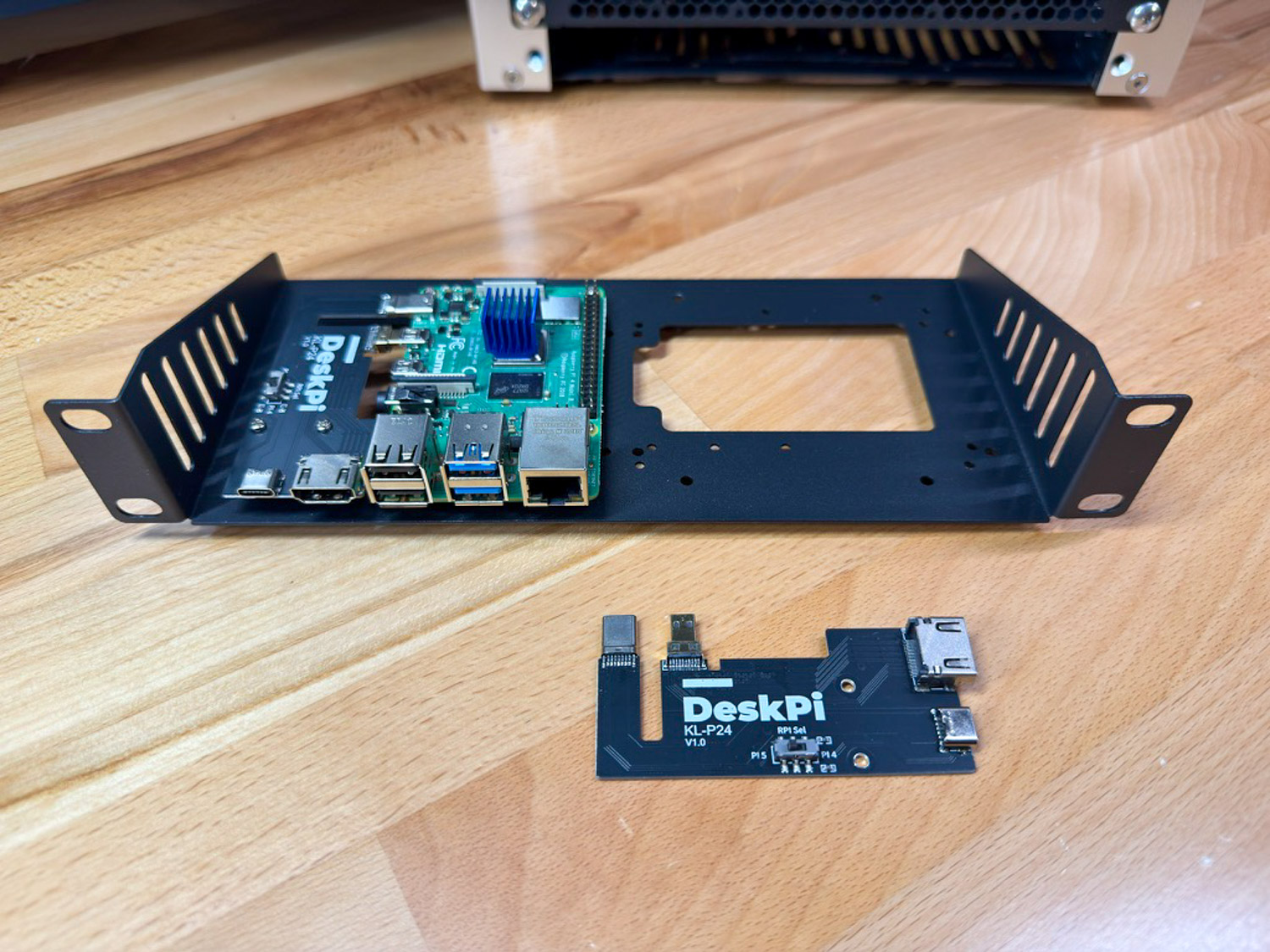
Networking: UniFi Flex Switch
To connect everything, we installed a UniFi Flex Switch that fit perfectly in the rack’s 10″ width. It provided adequate PoE and data ports for our entire setup, ensuring clean cable management and reliable performance within a compact footprint.
Conclusion
The Deskpi RackMate T2 delivers impressive value and flexibility for homelab users who don’t have room for traditional 19″ racks. It’s a well-engineered solution that helps bring order to the typical desktop clutter many homelab setups suffer from. With the right mix of community-driven accessories and off-the-shelf components, it’s easy to assemble a clean, functional, and scalable environment.

Although the ecosystem may not be as extensive as the standard 19″ rack, Deskpi is making significant strides to address this issue. The RackMate T2 offers a solid foundation for small-scale laboratories and demonstrates substantial potential for commercial applications. The additional accessories enhance its value, and Deskpi frequently introduces more hardware for future expansion that can be purchased separately.
GeekPi at Amazon (affiliate link)
- Written by Jack Gallo, StorageReview Discord member




 Amazon
Amazon