I am in the cyber security industry, so I try to stay up to date on the new and the perennially popular technologies. I’m working on setting up a workflow to practice bringing in dirty malware files and safely analyze them. My whole stack of gear sits in my living room, right next to the family couch. When friends come over, it’s always a conversation piece–I assume I’m the only friend they have with a miniature data center in their living room.


I’ll cover my stack top to bottom. I used to have a 42U rack that wasn’t really meeting the Spouse Approval Factor as highly as I wanted, so I downsized to an 18U rack, but then I moved houses and lost the space to have even that, so now all this lives next to our couch in the living room.
Sitting on top at the back is a Synology 415+ with 4x2TB drives in it right now. This is situated at one end of a VPN to my brother’s network a few hundred miles away so he can have a out-of-flood/earthquake-zone offsite backup of his data. I similarly backup a copy of my important data to him.
At the front, we have a Ubiquiti Unifi Switch Lite 8. The POE is great for powering the Unifi 6 Lite that sits next to it (I plan to eventually mount that, but running cable in my walls/ceilings scares me). The Switch Lite 8 currently has enough ports for what I need, but I figure I’ll need to upgrade to a 16-port unit if I keep adding hardware.
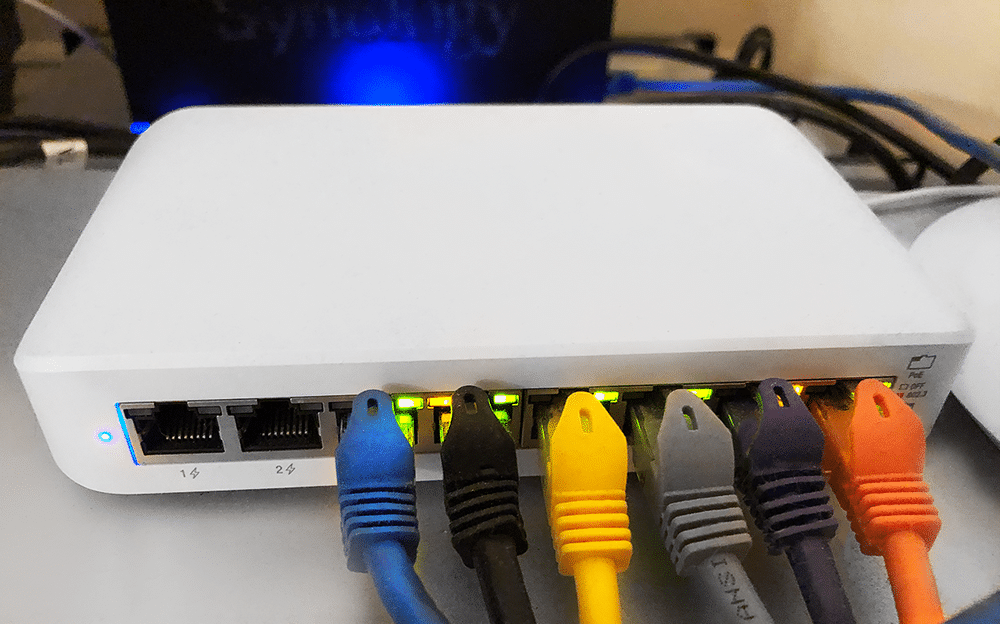
Below that is Unifi Security Gateway (USG Pro 4). I bought it off someone online when everyone was upgrading to the UDM Pros, and it’s worked awesome for me. Before that I had been using Unifi access points but Edgerouter for routing and Netgear or Dell switches, and the switch to the USG has been really nice for having one unified interface to manage everything centrally. I’m really enjoying it.

Next down is a Netgear RN2120 4-bay NAS. It has 4x3TB drives, and is my main NAS. This stores very valuable data such as priceless family photos and videos, so it gets backed up to the cloud as well as (as previously mentioned) family out-of-state. I also back up this data to the Synology sitting above, because hey why not.
Below that is the workhorse, a Dell R520. Has a couple of small drives in it, but nothing really too crazy. I have a few VMs that run all the time (Plex, iDrive, Unifi Controller) but it is also used for spinning up random one-off VMs of things I want to tinker with. The Dell R520 runs VMWare ESXi 6.7.0 hypervisor to host all of my virtual machines. It has dual E5-2450 v2 processors and 136GB of RAM (6x16GB, 4x8GB, and 2x4GB). The server has iDRAC Enterprise which makes the low-level administration of the server a breeze; I’ve had to manually administer an older server before with just physical monitor/keyboard access, and iDRAC is a game-changer. Because the server sits in my living room, I manually adjusted the R520’s fans to a wife-approved volume (20% speed) that also keeps the hardware cool enough for my low work loads.
The R520 has about 3TB of local storage which I use to store the VMs that it runs. I’ve tried to run VMs over the network on the Netgear NAS, but it was not a pleasant experience. I have a whole cache of virtual machine images and snapshots and such sitting in cold storage on the NAS, but move them over to the R520’s internal drives when I want to actually use them.

Below that is the most important piece: an APC RT 2200 XL. It keeps everything else chugging along happily and running smoothly. I went far too long without one of these—never again.
I use iDrive, which I migrated to after CrashPlan dumped consumer accounts. I have a VM whose sole function is to mount the Netgear NAS and backup select folders (mostly family photos and personal documents) to iDrive every single night. I get an email every day from iDrive verifying the success or failure of the operation, so I always know whether the most recent pictures we’ve taken are backed up. We’re an all Apple family when it comes to consumer hardware, but we never really liked iCloud all that much and don’t rely on it for photo backup.
– Lucas J.




 Amazon
Amazon