The HP Z6 G5 desktop workstation is a high-performance solution for graphics-intensive projects and demanding professional workloads. Powered by the Intel Xeon w9 processor with up to 36 cores and ECC Memory for data reliability, this workstation is specced to deliver exceptional processing power and enhanced security through Intel vPro4. It supports up to 3 high-end GPUs, such as NVIDIA RTX 6000 Ada Generation or AMD Radeon Pro W6800, enabling seamless handling of 4K content, advanced simulation, and machine learning projects.
The HP Z6 G5 desktop workstation is a high-performance solution for graphics-intensive projects and demanding professional workloads. Powered by the Intel Xeon w9 processor with up to 36 cores and ECC Memory for data reliability, this workstation is specced to deliver exceptional processing power and enhanced security through Intel vPro4. It supports up to 3 high-end GPUs, such as NVIDIA RTX 6000 Ada Generation or AMD Radeon Pro W6800, enabling seamless handling of 4K content, advanced simulation, and machine learning projects.

The Z workstations (HP Z8 Fury G5 review) have been knocking it out of the park lately, making a remarkable impact in the market with their rock-solid design, customizability, and well-thought-out features. One of the more notable aspects is the extra space provided between GPUs, which allows for improved airflow and cooling, even when outfitted with three or four high-end professional cards. Ultimately, HP has demonstrated that they are easily one of the best at delivering workstations with exceptional performance and optimal functionality. We expect nothing less from HP Z6 G5.
HP Z6 G5 Workstation Processor Options
The HP Z6 G5 is also a highly customizable system, including a range of Intel Xeon processor options. This line of CPUs is, as usual, a great choice for workstations like these, as are designed for high-performance computing environments and server workloads. They offer a range of benefits like advanced multi-core processing, enhanced memory capacity, improved reliability, and optimized performance for demanding tasks.

Users can outfit the Z6 G5 with a variety of CPUs. The lower-end model is an Intel Xeon w5-3423 (2.1 GHz base frequency, up to 4.2 GHz with Intel Turbo Boost Technology, 30 MB L3 cache, 12 cores, 24 threads) with the option of going up to the high end (and very expensive) Intel Xeon w9-3475X (2.2 GHz base frequency, up to 4.8 GHz with Intel Turbo Boost Technology, 82.5 MB L3 cache, 36 cores, 72 threads). There are several options in between.
For memory, it supports up to 1TB of DDR5-4800 DIMM ECC Registered Memory.
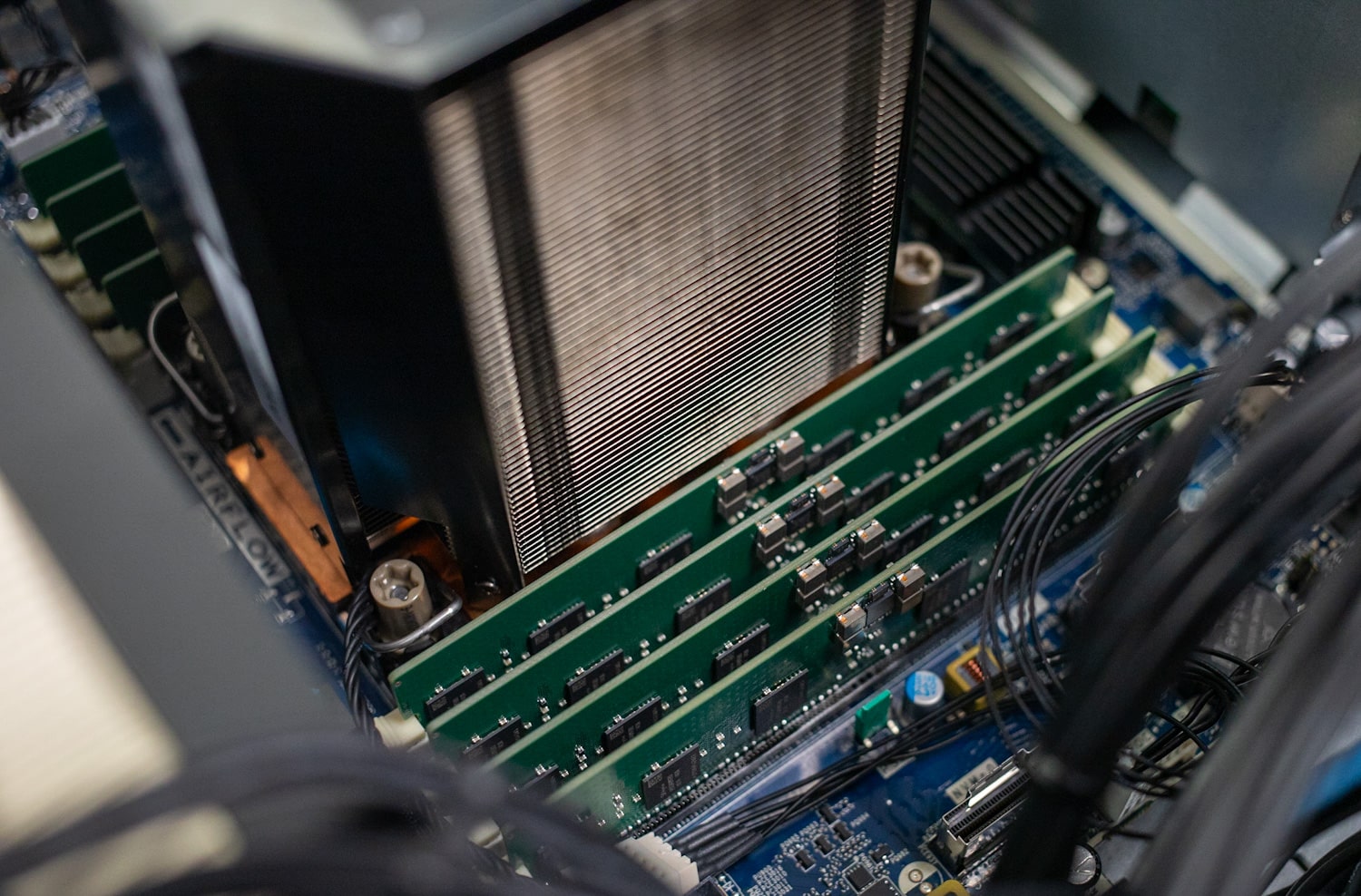
The Z6 G5 by HP offers a wide range of storage options to meet diverse needs. These include up to 12TB 7,200RPM HDDs and 4TB HP Z Turbo Drive Dual Pro NVMe SSDs, with various sizes available in between. These drives can be utilized in the six external bays (two NVMe M.2 SSDs, two 3.5-inch HDDs, two 9.5mm ODDs), as well as the four internal PCIe M.2 SSDs drive bays, and four 3.5-inch HDD bays.
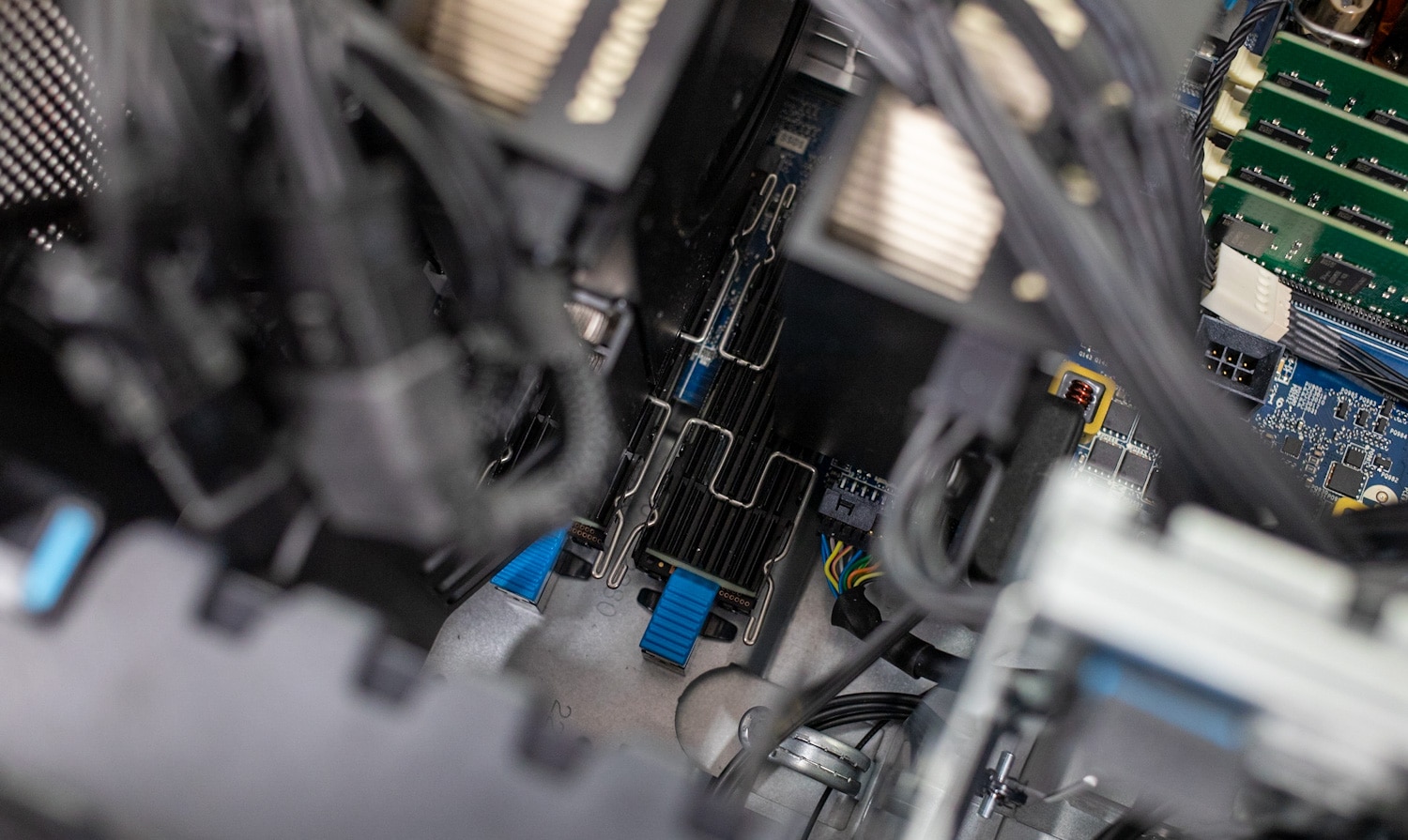
Storage expansion is made convenient with four front NVMe bays, allowing for a total storage capacity of up to 88TB. With six PCIe slots, including the latest Gen5, the workstation ensures compatibility with high-performance workflows. Additionally, the Z6 G5 features toolless access, facilitating easy updates of components and the addition of M.2 drives or 3.5-inch SATA devices.
Furthermore, the HP Z6 G5 is optimized for peak performance and compatibility with professional applications, thanks to its ISV certification. It stands as a reliable choice for a variety of industry workflows. You also have the option of choosing between the 775W or 1,125W PSU models.
HP went above and beyond when it comes to GPUs, providing a plethora of options that cater to a wide range of professional use cases. The Z6 G5 supports sixteen different cards from NVIDIA and AMD, including the ultra-high-end NVIDIA RTX A6000 (48 GB GDDR6) and AMD Radeon Pro W6800 (32 GB GDDR6 dedicated).
Mid-range models include cards like the NVIDIA T1000 (8GB GDDR6 dedicated) and the AMD Radeon Pro W6600 (8 GB GDDR6 dedicated), while the entry-level GPUs consist of 4GB models like the NVIDIA T1000/T400 and AMD Radeon RX 6400. Intel also has a few cards included as options, the Intel Arc Pro A40 (6GB GDDR6 dedicated) and Intel Arc Pro A40 (6 GB GDDR6).
HP Z6 G5 Workstation Review Build
Our build for the benchmarking part of this review includes a range of higher-end components, including the Xeon W9-3475X processor, 128GB (8x16GB) DDR5-4800 ECC RAM, three NVIDIA RTX A6000 GPUs, two 1TB NVMe drives and Windows 11 Pro.
HP Z6 G5 Workstation Specifications
|
Available Operating Systems |
Windows 11 Pro for Workstations2,3 Ubuntu 22.04 LTS Linux Ready Red Hat Enterprise Linux |
| Available Processors |
|
| Chipset | Intel W790 |
| Form factor | 1 TB DDR5-4800 ECC SDRAM / Transfer rates up to 4800 MT/s. |
| Internal storage |
|
| Optical drive | HP Slim DVD-ROM; HP Slim Blu-ray Writer; HP Slim DVD-Writer |
| Available Graphics | Ultra High-End: NVIDIA RTX A6000 (48 GB GDDR6 dedicated) NVIDIA RTX A5000 (24 GB GDDR6 dedicated) AMD Radeon Pro W6800 (32 GB GDDR6 dedicated) NVIDIA RTX 6000 Ada Generation (48 GB GDDR6 dedicated)High-End: NVIDIA RTX A4500 (20 GB GDDR6 dedicated) NVIDIA RTX A4000 (16 GB GDDR6 dedicated) NVIDIA A4000E (16 GB GDDR6 dedicated) NVIDIA RTX A2000 (12 GB GDDR6 dedicated) AMD Radeon RX 6700 XT (12 GB GDDR6 dedicated)Mid-Range: NVIDIA T1000 (8 GB GDDR6 dedicated) AMD Radeon Pro W6600 (8 GB GDDR6 dedicated) Intel Arc Pro A40 (6 GB GDDR6 dedicated)Entry: NVIDIA T1000 (4 GB GDDR6 dedicated) NVIDIA T400 (4 GB GDDR6 dedicated) AMD Radeon RX 6400 (4 GB GDDR6 dedicated) Intel Arc Pro A40 (6 GB GDDR6 dedicated) |
| Audio | Realtek ALC3205-CG |
| Expansion slots | 2 PCIe 4 x4; 2 PCIe 4 x16; 1 PCIe 3 x16; 1 PCIe 5 x16 (Rear bulkhead access can be achieved through all slots but 2 PCIe 4 x8 are internal access only for M.2.) |
| Memory card device | 1 SD card reader (optional) |
| Ports and Connectors | Front (Premium version): 2 SuperSpeed USB Type-C 20Gbps signaling rate (USB Power Delivery); 2 SuperSpeed USB Type-A 5Gbps signaling rate; 1 headphone/microphone combo29 ;
Front (Entry version): 4 USB Type-A 5Gbps signaling rate; 1 headphone/microphone combo ; |
| Keyboard | HP 125 Wired Keyboard; HP USB 320K Keyboard; HP USB Business Slim Wired SmartCard CCID Keyboard |
| Mouse | HP wired desktop 128 laser mouse; HP Wired 320M Mouse |
| Communications | LAN:Intel Ethernet Network Adapter I225-T1; Integrated Intel I219-LM PCIe GbE, vPro; HP dual-port 10GBase-T NIC; Intel X550-T2 dual-port 10GbE NIC; NVIDIA Mellanox ConnectX-6 DX Dual Port 10/25GbE SFP28 NIC; Allied Telesis AT-2911T/2-901 dual-port 1GbE NIC; Allied Telesis AT-2914SX/LC PCIe Fiber NIC; HP 1 GbE LC Fiber Flex IO port; HP 10 GBASE-T Flex IO port; HP Flex IO 1 GbE single-port NIC; HP 2.5 GbE Flex IO port;
WLAN:Intel Wi-Fi 6E AX210 (2×2) and Bluetooth 5.3 wireless card, non-vPro with external antenna; Intel Wi-Fi 6 AX210 (2×2) and Bluetooth 5.3 wireless card, non-vPro with internal antenna |
| Drive Bays | External: Four NVMe M.2 SSD; Two 3.5″ HDD; Two 9.5 mm ODD;
Internal: Four PCIe M.2 SSD; Four 3.5″ HDD |
| Software | HP PC Hardware Diagnostics UEFI HP Performance Advisor HP Support Assistant HP PC Hardware Diagnostics Windows HP Image Assistant HP Manageability Integration Kit HP Anyware HP Data Science Stack Manager |
| Security management |
|
| Security Software Licenses | HP Wolf Pro Security Edition |
| Management features | HP Driver Packs; HP System Software Manager (download); HP BIOS Configuration Utility (download); HP Smart Support |
| Power | 1450 W internal power supply, up to 90% efficiency, active PFC; 1125 W internal power supply, up to 90% efficiency, active PFC; 775 W internal power supply, up to 90% efficiency, active PFC |
| Dimensions | 6.65 x 18.30 x 17.50 in; 16.89 x 46.48 x 44.45 cm |
| Weight | Starting at 28.2 lb; Starting at 12.8 kg; (Exact weights depend upon configuration (System weight only)) |
| Ecolabels | EPEAT registered configurations available; TCO Certified configurations available |
| Energy star certified | ENERGY STAR certified (configurations available) |
| Sustainable impact specifications | Low Halogen; 40% post-consumer recycled plastic; 25% ITE-derived closed loop plastic; Bulk packaging available; External power supply 90% efficiency; Plastic cushion inserts contain 80% recycled content; Ocean-bound plastic in system fan; 10% post-industrial recycled metal; Molded paper pulp cushion inside box is 100% sustainably sourced and recyclable |
| Compatible displays | All HP Z Displays and HP DreamColor Displays are supported |
HP Z6 G5 Workstation Design and Build
The HP Z6 G5 workstation boasts the same look and feel as other systems from the Z6 line: it has a sturdy and functional design and seems very durable as you carry it around. Its chassis is built with a focus on practicality, providing easy access for maintenance and hardware upgrades with the front-loaded storage bays.
The workstation sports a sleek and professional color scheme, featuring a combination of dark gray and black, enhancing its professional appeal. The design also emphasizes efficient cooling to ensure optimal performance during resource-intensive tasks.

The front panel features a nice handle at the top of the tower for easy transportation. Moving downward is some ventilation and the power button, audio jack, two USB 3 type-A ports, two USB 3 type-C ports (other options include just four Type-A ports), and a media card reader. Further below are the optional 5.25 optional external, which surrounds the drive bay lock. The option optical bay is also located on the front panel.

At the rear are the audio line and power button, optional Flex I/O module, 1GbE Ethernet port, and six USB 3 Type-A ports.

Like the HP Z8 G5 Fury, security is of utmost importance for this high-end workstation. To ensure maximum protection, the Z6 G5 is equipped with various physical security features, including lockable front access carriers, side panel locks with an interlock sensor, and a Kensington lock slot. Additionally, it can be easily rack-mounted for added convenience and versatility.

Both side panels easily slide off for interior access with the left side where you can access all the components. Here, you will see the three ultra high-end NVIDIA RTX A6000. While these professional GPUs are double-wide, they are spaced with a nonstandard 2.5 slots apart for improved airflow.
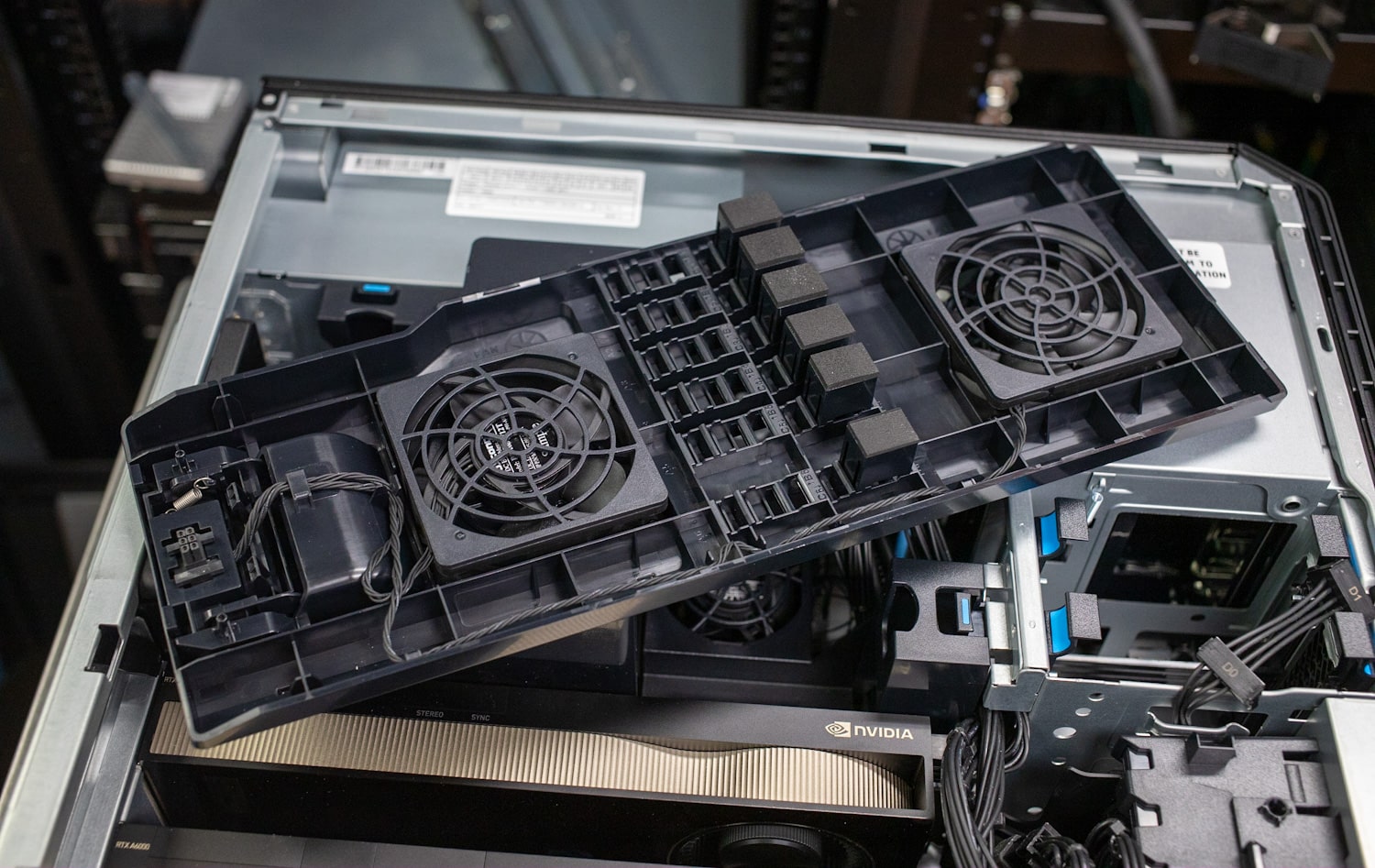
The Smart fan control feature of the system ensures a whisper-quiet operation by dynamically adjusting fan speeds based on real-time data from over 20 temperature sensors. Additionally, the system incorporates strategically positioned vents and ducts to optimize airflow and efficiently remove heat, further enhancing its cooling capabilities.
HP Z6 G5 Performance
Our HP Z6 G5 review unit has a fairly high-end build:
- CPU: Intel Xeon W9-3475X
- RAM:128GB (8x16GB) DDR5-4800 ECC RAM
- Graphics: 3x NVIDIA RTX A6000
- Storage: 2x1TB NVMe SSDs
- OS: Windows 11 Pro
The Z6 G5 starts at around $2,683 on sale for the base model. While we don’t have precise pricing for our specific unit, we can certainly take into account the inclusion of three RTX A6000 graphics cards, each of which cost around $6,000. In addition, the 36-core Xeon W9-3475X CPU is priced at nearly $4,000.
Evaluating the performance of the Z6 G5’s four GPUs presented challenges. Some of our tests were unable to run, and not all of its GPUs were fully utilized in several cases.
We are comparing the Z6 G5 to the high-end Z8 Fury G5 (4x A6000) workstation:
- Windows 11 Pro
- Intel Xeon w9-3945X CPU (56 cores, 112 threads, 4.8GHz Turbo Boost, 350-watt base power)
- 4x NVIDIA RTX A6000 GPUs
- 128GB DDR5-4800 ECC RAM (16x 8GB, quad-channel)
- 2x 1TB Gen4 SSDs (non-RAID)
- 2250-watt power supply (2x 1,125-watt units)
In some cases, we also compared it to the Dell Precision 7865 or Lenovo ThinkStation P620, both of which feature a single RTX A6000 GPU and AMD 5995WX processor. This is designed to simply show the scale of multiple GPUs.
Blender OptiX
Blender is an open-source 3D modeling application. This benchmark was run using the Blender Benchmark utility. The score is samples per minute, with higher being better. This test only utilizes one graphics card, so the Z6 G5 had similar scores as the other workstations with a single RTX A6000.
| Blender OptiX (Samples per minute, Higher is better) | |||||
| Category | HP Z6 G5 (Xeon W9-3475X, 3x RTX A6000) |
HP Z8 Fury G5 (Xeon w9-3945X, 4x RTX A6000) | Dell Precision 7865 (AMD 5995WX, RTX A6000) | Lenovo ThinkStation P620 (AMD 5995WX, RTX A6000) | |
| Monster | 2,805 (SLI)
2,784 |
2,814 | 2,839 | 2,764 | |
| Junkshop | 1,771 (SLI)
1,767 |
1,781 | 1,595 | 1,537 | |
| Classroom | 1,521 (SLI)
1,496 |
1,519 | 1,384 | 1,369 | |
Luxmark
LuxMark is an OpenCL GPU 3D benchmarking utility that supports multi-GPU systems. Here, you can definitely see the Z6 G5 took full advantage, posting some very impressive numbers. Note that the Fury G5 was by far the best-performing workstation, as it is outfitted with four GPUs (compared to the Z6 G5’s three).
Note that we conducted tests on the HP Z6 G5 workstation with NVIDIA SLI both enabled and disabled. Disabling SLI will evaluate the performance of a single graphics card while enabling it will leverage the combined power of multiple GPUs.
| Luxmark (Higher is better) | ||||
| HP Z6 G5 (Xeon W9-3475X, 3x RTX A6000) |
HP Z8 Fury G5 (Xeon w9-3945X, 4x RTX A6000) | Dell Precision 7865 (AMD 5995WX, RTX A6000) | Lenovo ThinkStation P620 (AMD 5995WX, RTX A6000) | |
| Hallbench | 62,368 (SLI enabled)
64,429 |
82,265 | 20,991 | 20,889 |
| Food | 23,893 (SLI enabled)
23,859 |
31,242 | 7,866 | 7,643 |
OctaneBench
Moving on to the OctaneBench (an industry-standard benchmarking utility designed for OctaneRender), which is another 3D rendering software that also supports RTX technology. The OctaneBench provides overall scores, where higher numbers indicate better performance.
As expected, the Z8 Fury G5 outperformed all cards with its quad GPUs, though the HP Z6 G5 still had an impressive showing.
| Scene | Kernel | HP Z6 G5 (Xeon W9-3475X, 3x RTX A6000) |
HP Z8 Fury G5 (Xeon w9-3945X, 4x RTX A6000) | Dell Precision 7865 (AMD 5995WX, RTX A6000) | Lenovo ThinkStation P620 (AMD 5995WX, RTX A6000) |
| Interior | Info channels | 54.77 | 72.53 | 18.39 | 18.43 |
| Interior | Direct lighting | 198.73 | 264.18 | 66.64 | 66.55 |
| Interior | Path tracing | 258.16 | 343.06 | 86.40 | 86.27 |
| Idea | Info channels | 33.88 | 44.66 | 11.33 | 11.46 |
| Idea | Direct lighting | 156.49 | 207.55 | 52.14 | 52.28 |
| Idea | Path tracing | 192.46 | 255.55 | 64.19 | 64.46 |
| ATV | Info channels | 85.30 | 114.33 | 28.75 | 28.81 |
| ATV | Direct lighting | 222.03 | 296.01 | 74.09 | 73.97 |
| ATV | Path tracing | 278.86 | 371.35 | 93.20 | 93.07 |
| Box | Info channels | 46.34 | 61.14 | 15.60 | 15.55 |
| Box | Direct lighting | 198.41 | 262.21 | 66.25 | 66.32 |
| Box | Path tracing | 224.30 | 297.21 | 75.01 | 75.11 |
Blackmagic RAW Speed Test
Next up is Blackmagic’s RAW speed test, which tests video playback. We only have results to compare with the Z8 Fury G5 and the Precision 7865.
While CPU numbers are fairly similar, CUDA scores show how much performance multiple RTX A6000s can deliver.
| Blackmagic RAW Speed Test | HP Z6 G5 (Xeon W9-3475X, 3x RTX A6000) |
HP Z8 Fury G5 (Xeon w9-3945X, 4x RTX A6000) | Dell Precision 7865 (AMD 5995WX, RTX A6000) |
| 8K CPU | 38 FPS
133 FPS (SLI enabled) |
126 FPS | 122 FPS |
| 8K CUDA | 122 FPS
308 FPS (SLI enabled) |
444 FPS | 153 FPS |
7-Zip Compression
The built-in memory benchmark in the popular 7-Zip archive tool responds well to faster memory with lower latencies. Like the Fury, Z6 G5 seemed to fall behind the Dell in overall performance.
| 7-Zip Compression Benchmark | |||
| HP Z6 G5 (Xeon W9-3475X, 3x RTX A6000) |
HP Z8 Fury G5 (Xeon w9-3945X, 4x RTX A6000) |
Dell Precision 7865 (AMD 5995WX, RTX A6000) | |
| Compression | |||
| Current CPU Usage | 3396% | 2523% | 3302% |
| Current Rating/Usage | 5.928 GIPS | 8.432 GIPS | 6.913 GIPS |
| Current Rating | 201.289 GIPS | 212.717 GIPS | 228.231 GIPS |
| Resulting CPU Usage | 3383% | 2526% | 3293% |
| Resulting Rating/Usage | 5.978 GIPS | 8.370 GIPS | 6.973 GIPS |
| Resulting Rating | 202.216 GIPS | 211.422 GIPS | 229.630 GIPS |
| Decompressing | |||
| Current CPU Usage | 6086% | 4628% | 6181% |
| Current Rating/Usage | 3.516 GIPS | 4.269 GIPS | 5.265 GIPS |
| Current Rating | 214.012 GIPS | 197.569 GIPS | 325.422 GIPS |
| Resulting CPU Usage | 6069% | 4624% | 6188% |
| Resulting Rating/Usage | 3.514 GIPS | 4.226 GIPS | 5.265 GIPS |
| Resulting Rating | 213.235 GIPS | 195.389 GIPS | 325.813 GIPS |
| Total Rating | |||
| Total CPU Usage | 4726% | 3575% | 4740% |
| Total Rating/Usage | 4.746 GIPS | 6.298 GIPS | 6.119 GIPS |
| Total Rating | 207.725 GIPS | 203.405 GIPS | 277.721 GIPS |
Cinebench R23
Maxon’s Cinebench R23 is a CPU rendering benchmark that utilizes all CPU cores and threads. We ran it for both multi- and single-core tests. This is another benchmark where we only have numbers for the HP Z6 G5 and the Z8 Fury G5. Higher scores are better.
| Cinebench R23 | HP Z6 G5 (Xeon W9-3475X) |
HP Z8 Fury G5 (Xeon w9-3945X) |
| CPU (Multi-Core) | 45,571 points | 44,416 points |
| CPU (Single-Core) | 1,392 points | 1,558 points |
| MP Ratio | 32.74x | 28.51x |
UL Procyon AI Inference
UL’s Procyon estimates a workstation’s performance for professional apps. We ran the AI Inference test for the CPU and then once on the GPU using NVIDIA Tensor RT cores. Again, we only have numbers for the HP Z6 G8 and the Z8 Fury G5.
Lower times are better, while higher overall scores are better.
| UL Procyon Average Inference Times (ms) | HP Z6 G5 (Xeon W9-3475X) |
HP Z6 G5 RTX A6000 – GPU (NVIDIA Tensor RT) |
HP Z8 Fury G5 (Xeon w9-3945X) |
HP Z8 Fury G5 RTX A6000 – GPU (NVIDIA Tensor RT) |
| MobileNet V3 | 1.28 | 0.86 | 2.81 | 0.65 |
| ResNet 50 | 10.99 | 1.59 | 6.94 | 1.55 |
| Inception V4 | 26.12 | 4.76 | 29.59 | 4.73 |
| DeepLab V3 | 44.02 | 4.08 | 25.20 | 4.60 |
| YOLO V3 | 85.54 | 4.53 | 42.89 | 4.69 |
| REAL-ESRGAN | 3,719.34 | 127.57 | 1,416.15 | 128.25 |
| Overall Score | 120 | 1000 | 161 | 1027 |
Conclusion
The HP Z6 G5 desktop workstation proves to be another impressive solution from HP, specifically for professionals working with graphics-intensive projects and demanding workloads. With its powerful Intel Xeon w9 Processor, offering up to 36 cores and ECC Memory for data reliability, this workstation delivers exceptional processing power and enhanced security through Intel vPro. Its support for up to three high-end GPUs, such as NVIDIA RTX 6000 Ada Generation or AMD Radeon Pro W6800, ensures smooth handling of 4K content, advanced simulation, and machine learning projects.
The HP Z6 G5 is part of the Z line of workstations, which has consistently impressed us with its rock-solid design and performance. Notably, the inclusion of extra space between GPUs allows for improved airflow and cooling, even when utilizing multiple high-end cards. HP’s commitment to delivering workstations with exceptional performance and optimal functionality is clearly demonstrated once again with the Z6 G5.
This highly customizable workstation also provides a range of Intel Xeon processor options, offering advanced multi-core processing, enhanced memory capacity, improved reliability, and optimized performance for demanding tasks. The storage options are also diverse, with support for up to 12TB HDDs and 4TB HP Z Turbo Drive Dual Pro NVMe SSDs, allowing users to meet their specific needs. The workstation’s toolless access and ISV certification ensure easy updates, component additions, and compatibility with professional applications. Overall the Z6 G5 is another great system from HP, who’s been repetitively brilliant with the latest Z desktops.
Engage with StorageReview
Newsletter | YouTube | Podcast iTunes/Spotify | Instagram | Twitter | TikTok | Discord | RSS Feed

