Managing a lab requires quite a bit of work in person and remote; deploying new hardware as well as managing devices once they are up and running. Deploying hardware still requires a crash cart and when it comes to managing multiple interfaces when configuring a new appliance, more screen real estate is never a bad thing. A new device we are testing out in the lab is the BladeX Pro battery-powered monitor, packing a 4K resolution panel with HDMI and USB-C DisplayPort inputs. As nerds who like to test out new hardware that might improve old processes, this is an interesting offering.
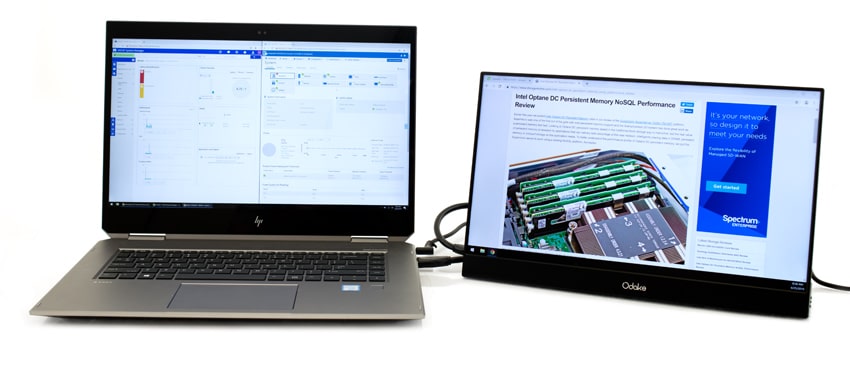
The BladeX monitor is offered in two versions, one 1080P model with a touchscreen interface as well as a 4K panel (Pro) without a touchscreen. Right now its being offered through Indiegogo, but we can already see many use cases opening up where this would be very useful.

|
BladeX (1080P) |
BladeX Pro (4K) | |
| Screen Size Battery Capacity |
15.6" |
15.6" |
| Battery Life Weight |
Up to 3 Hours |
Up to 3 Hours 1.89Lbs |
| Profile Thickness Inputs |
4.5mm HDMI, USB-C x 2, USB x2 |
4.5mm HDMI, USB-C x 2, USB x2 |
| Resolution Aspect Ratio |
1920 x 1080 16:9 |
3840 x 2160 16:9 |
| Contrast Ratio Refresh Rate |
1000:1 60Hz |
1200:1 |
| Response Time Color Gamut |
4ms |
4ms 100% Adobe RGB 16.7M |
|
Brightness |
300 cd/m2 |
300 cd/m2 No |
| Speaker USB-C PD Charging |
Two Speakers Yes |
Two Speakers Yes |
In our lab environment the monitor when paired up with an assortment of adapters can be used to connect to servers during initial setup (VGA to HDMI adapter required) or on newer servers DisplayPort to USB-C adapters. Being battery powered the monitor can be quickly setup and moved out of the way, and not require access back to the PDU for power. Another nice feature is the built-in foot, which allows it to stand up without requiring much space. This allows for quick use of a nearby server pulled out a few inches as a stand for the monitor. Using one of the Micro USB ports on the side, the monitor also self-powers the VGA to HDMI adapter we use in the lab.

The monitor also helps out is adding additional screen real-estate when using a notebook. Being battery or bus-powered off USB-C, the BladeX Pro gives us an additional 15.6" of screen space with a nice 4K resolution. The expansion of space helps out when working with larger management interfaces (storage array configuration while also working inside vCenter) or having a couple putty sessions open while browsing the web on the main screen. Since not all areas are easy to deploy a traditional monitor (or travel with one), the BladeX provides some useful advantages.

When it comes down to the quality of the screen itself, our initial impressions are quite favorable. It uses a very nice IPS panel with HDR capabilities and nice color accuracy. Black levels are very consistent, and even positioned next to notebooks floating around the office, it stands equal or better than most. With backlight brightness levels topping out at 300 cd/m2, we didn't find any problems wanting a brighter screen. Indoors we were usually in the middle of the backlight setting, although if it was used outdoors frequently your opinion might be different. Being a traditional monitor and offering support for game consoles we couldn't resist some downtime gaming. With a Nintendo Switch connected playing Lego Marvel Super Heros 2, the BladeX Pro looked fantastic. The only downside really are the internal speakers, which while present, don't help out much. They are very weak, but are better than nothing.

Overall the BladeX Pro fits into an interesting niche which we hadn't really thought about. Portable monitors have been an odd item, either pairing up with select mobile devices, or requiring a notebook to drive the panel. The BladeX and BladeX Pro are completely standalone, with a fantastic LCD included. So if you need more screen space for on-site photo or video editing, expansion of screen real estate on your desk, or just need a portable monitor for a crash cart in a datacenter, the new BladeX On-The-Go Monitor has you covered.




 Amazon
Amazon