iTwin has made a name for themselves with a unique and secure approach to remotely access files. The device itself is a two-part USB plug that is paired together, forming a secure bond through the computer and over the Internet between the two machines with each half of the iTwin connected. On its own, the iTwin is compelling for those who need secure access between machines, but until recently, iTwin was missing a key feature, multi-user access. Now multiple iTwins can be paired together to give an entire team access to a files on a host computer.
While the iTwin units connect to Macs and PCs via the USB port and look a lot like a USB drive, they don’t actually have any local file storage. They’re simply the key that connects computers using other paired iTwin units together via secure connection. That’s the good and bad of it, data can only be accessed if you have the iTwin hardware with you – lose your iTwin and you lose access to the remote files. In the event your iTwin is lost or stolen though, access can be disabled remotely, and since it has no local storage, no files are actually lost. For those requiring additional security, iTwin can also be set up to require a password for two-factor authentication.

While there are other ways for a team to share and edit files, most are web-based services or software applications that connect to a specified machine through the web, neither of which provide the level of security many organizations require. iTwin devices are secured to each other with a random 256-bit AES key every time they are paired and plugged into a computer. The key created is aided by the host computer to add randomness, but is only stored on the iTwin devices and is what the paired units use to connect to each other over the Internet. When in use, iTwin detects most types of proxies, firewalls and NATs and self-configures, making it plug and play. In the event an iTwin is not directly accessible iTwin encrypted data traffic is relayed through Amazon EC2-based globally distributed servers.
iTwin units are shipped in pairs, with a retail price of $99.99 each. iTwin does not charge service or other access fees. In this review we test two pairs of the iTwin units for multi-user access testing.
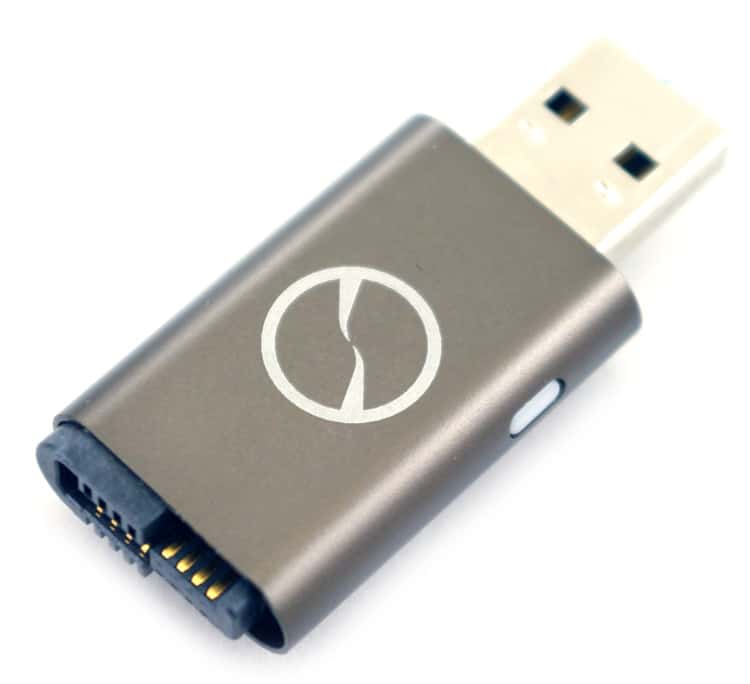
iTwin Specs
- AES 256-bit encryption
- Additional password support
- Supports Win XP, Vista and 7 and Mac OS X 10.6 and above
- Requires broad-band Internet access, 1Mbps upload speed recommended
- All the automatic updates to the file-access product are free
- No storage capacity limitations
- No local storage on the iTwin units
- No “Temp Files” storage on the iTwin units
- Bi-Directional File Access
- Dimensions – 3.54 inches (90 mm) x 0.82 inch (21 mm) x 0.314 inch (8.0 mm)
- Weight : 0.11 pound (50g)
- Operating temperature: 32° to 158° F (0° to 70° C)
- Relative humidity: 5% to 95% non-condensing
- Maximum operating altitude: 10,000 feet (3000 m)
Design and Build
The device doesn’t look that much different from a standard USB thumbdrive beside the connection on the back side of the device. The size is identical to other USB memory sticks we have around the office, with the body not being much thicker than the USB connection itself.

Each iTwin device has a connection on the back that is used to connect to another iTwin half. When connected in this way and plugged into a host system, they are automatically paired, overriding any previous pairing.
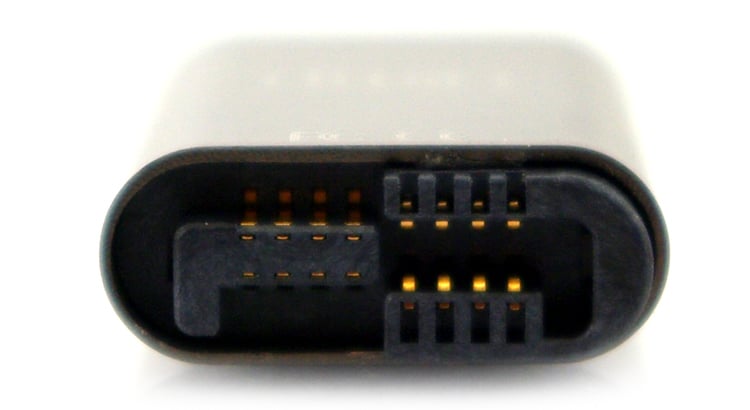
The software is dead simple to use, with prompts asking to you name the pairing, enter an email address for a disable code, and a few additional options that can be set through the software interface on each host system. If you don’t like dealing with any settings and just want something to work, this is just about the easiest we have seen any device remotely share files.
In Use
The iTwin works in a very user intuitive manner. To start any pairing (or to start any pairing over with a new set) you connect the ends of two iTwin modules and attach one of the exposed USB plugs into a computer. If this is the first time you have used the system, it will automatically start to download and install the iTwin software on a Windows platform. For an Apple system you need to download the latest software from the iTwin website. Once the software is installed, you are prompted to create a name for the iTwin pair and supply an email address for the disable code that breaks the pairing if one is lost. With that complete your shared folder loads and you can start sharing files with a remote system.
iTwin Secure Connection Being Established
iTwin Folders Created on Desktop
On a small scale the iTwin works great. The description as being a wired connection without the wire is dead on, working with very little intervention by just plugging the two halves into the systems you want to share content between. While still limited by your network connection, there is still no complicated setup. This is something you could mail to a parent pre-configured and start sharing files with them in minutes. With the storage being hosted by each system itself, you don’t have to worry about anyone getting access to your sensitive information, and if there is any doubt about the security of your remote pair, you can disable it instantly at any time.
When we first saw iTwin one to many, we assumed incorrectly that it would be one iTwin half to many halves. In fact it is one iTwin half to an identical half on each system you add to the shared network. This presents a few problems from a logistics standpoint. Instead of having a circular network where each iTwin could be assigned to a group and collaborate that way, each iTwin is paired with another unique iTwin device. This means that on a single host system to share files to twenty remote users, you would need twenty iTwin modules plugged in through USB. This means either filling every single available USB port on one of your systems or investing in USB hubs to connect each.

The other problem is one of cost. To connect two computers you would spend $99 (MSRP), to connect 10 you would spend $1,000, and to connect 20 you would spend $2,000 (not even counting the investment of USB hubs to attach all the iTwin modules). This also brings up another concern with remote storage and collaboration. When working on an individual pairing scale, $99 makes sense since you are using the built-in storage on each host system. As you start to increase the amount of users, the iTwin system doesn’t include additional storage capacity which a remotely managed NAS would provide. When you start to bring the network size up to 10-20 users, most network storage options that would be comparable on price start to look very attractive with storage options as high as 4-8TB of redundant capacity… with volume encryption options, many of the same security features except the hardware key, as well as mobile device access.
The reasoning behind this implementation of Many-to-Many instead of One-to-Many may be a hardware or software limitation, but it needs to be resolved for mass appeal for the iTwin to be used in groups. We simply don’t understand why you wouldn’t be able to have an existing pairing setup, plug in one more half, and add it to that to the existing pair, making the group +1 in size each time. It would drastically lower the amount of devices you would need to purchase for a network (10 pairs / 20 halves for 20 systems versus 20 pairs / 40 halves) and remove the need for any user to buy a USB hub to connect upwards of 20 iTwin devices to a single system to create the network.
Conclusion
There’s little doubt in our mind that the iTwin when used in single form is pretty darn cool. For those who want secure access to a remote machine, with a physical key, the iTwin does a great job. With very little setup the iTwin platform is up and running to share files between two paired systems.
The big update though is multiple user access, which is where we feel the iTwin falls apart. For a very small group of two or three people, it’s not entirely onerous, but for groups any larger, the pairing process and the requirement to have a full set of iTwins for every user is a bit odd, so is the notion of keeping track of a dozen or more of these iTwins in the host computer. For true multi-user access, iTwin is going to need to figure out a way to pair additional iTwins with a single iTwin host USB device, so users don’t have to get a giant USB hub to support a team of users or lug around another suitcase of parts if this is a mobile platform.
Pros
- iTwin works great in single user scenarios
- Small and easy to carry around just one device (single pairing)
- Hardware key for those who want another layer of security
Cons
- Setup for groups larger than three starts to get onerous and inefficient
- Requires multiple USB hubs (20 available USB ports on a single system) for largest supported network size
Bottom Line
The iTwin is a simple and easy to use file collaboration solution, with a mix of encryption and hardware authentication to create a highly-secure personal cloud. On the small scale the iTwin is easy to use, but when expanding out into multiple pairs, it becomes clunky and costly.
iTwin at Amazon.com

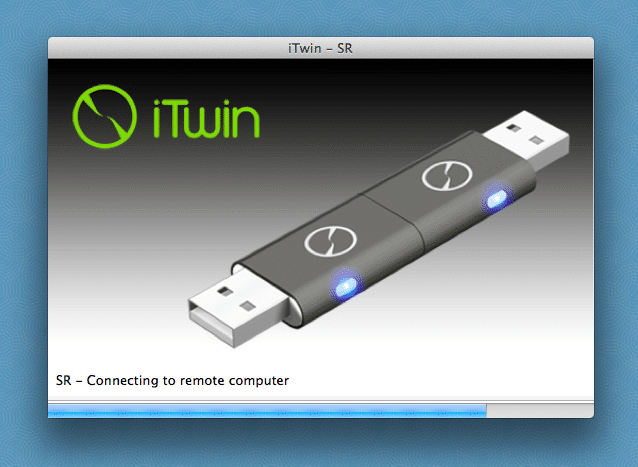
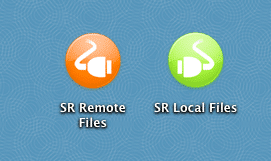


 Amazon
Amazon