The Lenovo EMC px2-300d NVR with Milestone Arcus is a small purpose-built 2-bay NAS designed for video surveillance needs of small businesses. It is the new, updated version of the Iomega PX2-300d, which is also now under the Lenovo EMC brand name. Many business owners and companies need video surveillance to monitor their assets and it is predicted that this market will generate over $25 billion worldwide by 2016. With those figures in mind and as analog surveillance is well on its way out, Lenovo EMC has designed some of its popular NAS appliances with video surveillance software from Milestone, the market leader, to help IT resellers get a footing in this market. The Lenovo EMC px2-300d NVR is the first network video recorder (NVR) to use Milestone Arcus, a video management software package that makes the whole process as efficient and simple as possible.

The px2-300d boasts an Intel Atom Dual Core D525 CPU at 1.8GHz with 2GB of RAM with fully populated hot swap HDDs and supports up to 20 universal plug and play network cameras. These cameras can capture and store video in 720p (configurable resolution settings are available) without the need of a dedicated PC. Additionally, the px2-300d comes with built-in McAfee VirusScan Enterprise, allowing small businesses to safely deploy network storage in places where there previously was the possibility of vulnerability. The NAS is also equipped with Lenovo EMC’s Personal Cloud Backup, which Synchronizes data between personal cloud member systems and users’ Network Storage device. In addition to the Personal Cloud, the px2-300d works with Amazon S3, Atmos Backup, Mozy Backup, Axis Video Hosting, and also works with Apple Time Machine.
The Lenovo EMC px2-300d NVR only ships as a fully configured product (2HDx2TB) with 4TB total capacity, 2TB with RAID1 enabled. Lenovo EMC also offers the px4-300d, which is a four-bay iteration that comes preconfigured with a 12TB total capacity. As far as cameras go, Lenovo EMC includes four licenses with the px2-300d and sells additional single camera licenses. A one camera license with one year of free software updates retails for $99.99. The Lenovo EMC px2-300d NVR with Milestone Arcus is available around $999. That price is inclusive of a two-year warranty. Our review unit is the standard px2-300d with four licenses and no modifications.
Specifications
- Model: 70BA9009NA
- Form Factor: Desktop form factor; supports up to 2 3.5″ SATA HDDs (trays included)
- Processor: Intel Atom Dual Core 1.8GHz D525 processor
- Memory: 2GB DDR3
- Ethernet: 2 10/100/1000 Mbps Ethernet ports (RJ45 connector)
- Configurations: 2-drive configurations include SATA-II Server-Class 7200rpm hard drives
- RAID Support:
- RAID 0, 1 (Hot swap in RAID 1)
- JBOD mode available
- Note: RAID/storage pool should be the same capacity, speed, and manufacturer. Mixing different types of drives may result in unpredictable behavior.
- Power Consumption:
- Max: 40W
- Min: 20W (drives spun down)
- Peak: 65W for 1.5s
- Note: These values represent a fully loaded device with the highest capacity HDD. Values may differ with other configurations.
- iSCSI Support: iSCSI LUNS – up to 256 LUNs
- Ports:
- 1 USB 3.0 and 2 USB 2.0 ports
- 2 x RJ45 10/100/1000Mbps (GbE) Ethernet ports
- 1 VGA port
- LAN Standards :
- IEEE 802.3
- IEEE 802.3u
- AC Voltage: 100-240 VAC, 50-60Hz
- Acoustic Noise : 28 dBA maximum
- Temperature, Humidity, and Altitude:
- Ambient Temp – Operating: 10° to 35° C (50° to 95° F); Non-Operating: -40° to 60° C (50° to 140° F)
- Temp Gradient – Operating: 12° C per hour
- Humidity (non-condensing) – Operating: 8% to 85% R.H.; Non-Operating: 5% to 95% R.H.
- Max Wet Bulb – Operating: 26.6° C; Non-Operating: 29.4° C
- Altitude – Operating: to 7,500 feet; Non-Operating: to 40,000 feet
- User Interface Localization: User interface localized for English, French, Italian, German, Spanish, Brazilian Portugese, Russian, Traditional Chinese, Simplified Chinese, Korean, Japanese, Arabic, Hebrew, Turkish, Swedish, Dutch, and Polish
- System Requirements :
- Available 10/100/1000 Mbps network Ethernet port
- Internet Explorer 7, Firefox 3.x, Chrome 9, Safari 4 or later browser
- Personal cloud and remote access require an internet connection; UPnP compatible router or administrative rights to port forward; 2.5 Mbit/s download, 500Kbit/s upload (not compatible with Active Directory or XP 64 bit)
- PC Users: Microsoft Windows XP / Vista / 7 / 8
- Mac Users: Mac OS X 10.6 – 10.8
- Linux Users: Redhat Enterprise 6, Ubuntu 11, OpenSUSE 11.4, other compatible Linux versions
- Warranty: 3-years
Design and Build
The design of the Lenovo EMC px2-300d NVR is quite rigid. The unit weighs over eight pounds when a pair of drives are installed and feels sturdy throughout. Lenovo EMC did not cheap out on chassis; the device’s casing is sheet metal and is well secured. While many cases feel rackety and unstable to the touch, especially in the 2-bay NAS category, the px2-300d is a solid device all over and looks respectable.

Under the hood lay an Intel D525 Atom dual-core 1.8GHz with 2GB of RAM. This build is paired with two enterprise-glass drives (HGST Ultrastar in our case), which can be configured at RAID0 or RAID1, though it’s hard to imagine wanting to run in anything other than mirrored mode for this duty. The drives are both located behind a lockable door with a good number of ventilation holes for regular airflow. When the door is unlocked and opened, you will see the pair of drives cases with pop-out trays, which support both 3.5 and 2.5-inch sizes. Though it supports SSDs, the px2-300d is best suited with large capacity hard drives to provide users the storage needed, which is inherent of video recording.

On the back side you will find two USB 2.0 ports, two Ethernet ports (which are two separate Internet sources), and a power port. There’s also a very small reset button at the bottom. The back also includes a quiet-running fan that blows air throughout the whole device.

The LCD display is located on the front panel, showing the time and date, network IP address, and the used/available capacity of the setup as well as a USB 3.0 compatible connector. Also located on the front side are three LED status indicators:
- System Status (top): This light is off when the system is functioning normally and flashes blue during a RAID rebuild. When flashing red, a system or drive error has occurred. Use the LCD display or the device console to view the details.
- Disk Activity: When flashing blue, disk activity is occurring. If it is flashing red, this means a there is a drive error or degraded drive mode. The light is off when all drives are removed.
- Power (bottom): This light flashes white during system startup and stays solid white when the px2-300d is powered up and ready.
Usability
The initial setup of the px2-300d is quick and easy. Just plug the device into your network via Ethernet as well as the power, and then start the device. It’s as simple as that. Once the device is powered on, the px2-300d instantly picks up an IP address, displaying it on the LCD screen, a nice touch for those who want to address the device without having to install a tool to locate it on the network. It also automatically starts the service, which includes listing the locations of all the IP cameras on the network. The px2-300d supports a total of 20 surveillance cameras online at the same time and attaches to them to Milestone’s Arcus system with a simple icon for each camera.
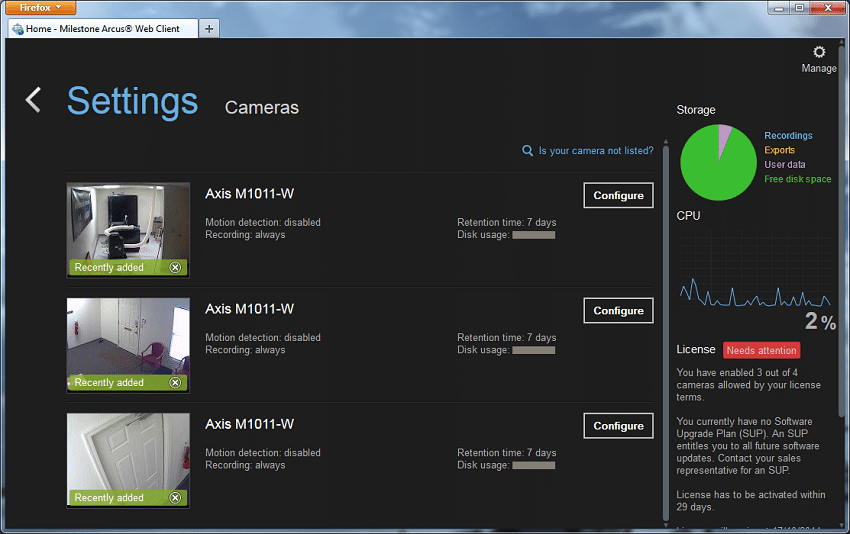
To set up the px2-300d NVR on your network, navigate to Web Setup Portal from a computer located on the network at http://setup.lenovoemc.com. The Portal provides easy discovery and configuration for your px2-300d. Additionally, you can download and install optional software components, such as Lenovo EMC Storage Manager or Twonky Media Server, or set up a Personal Cloud.
When you type in the IP address of the px2-300d in a web browser, it takes you directly into the Milestone Arcus software where you will immediately see live feeds from your cameras. The indicative red square will be present at the upper corner of each video stream window, which means that the camera is currently recording. If a camera is missing on the network, simply click the “Is your camera not listed?” link. Additionally, a configuration button appears for each camera, which offers a variety of video options including settings for Codec (e.g. H.264 or MPEG-4), frames rate, and resolution.
By default, the Milestone Arcus’ is set to continuously record from each camera and retain the video surveillance footage for a week. To change those parameters, simply access the Settings tab. For example, you can set a single camera’s retention time for a five days and another for only a few minutes; each camera’s disk usage is made easily visible from the front. You can also access other settings, such as Recording and Motion Detection where applicable.
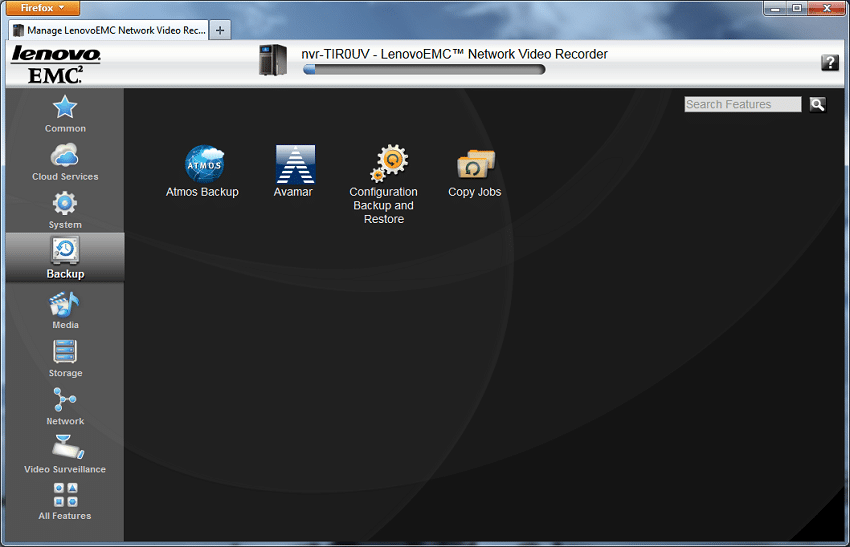
The Backup section gives users several options that help protect their data from being lost, including: Atmos Backup, Avamar, Configuration Backup and Restore, and a Copy Jobs option.
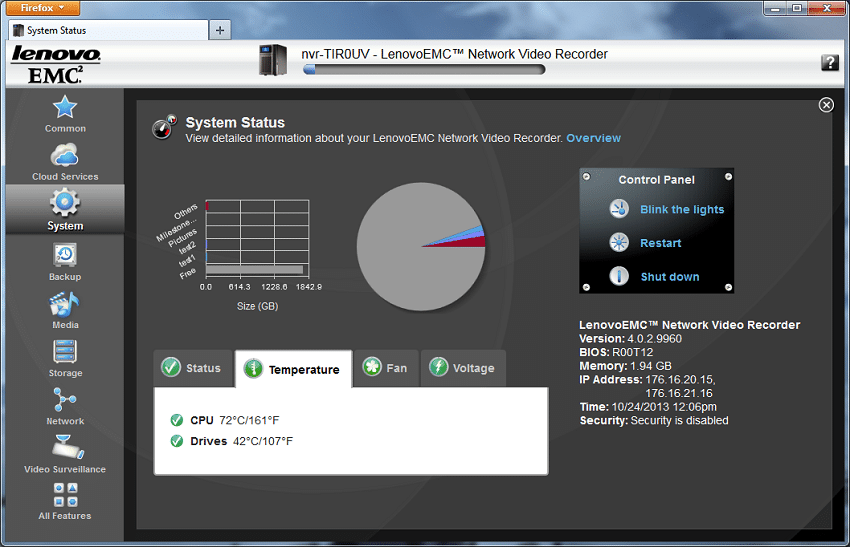
In the System settings section, users will have the ability to restart and shut down their px2-300d. It also displays tabbed information about the fan, device temperature, and voltage as well as information concerning the version, bios, memory, and IP addresses.
The Storage section is where users will find the Drive Management settings as well as information on installed RAIDs.
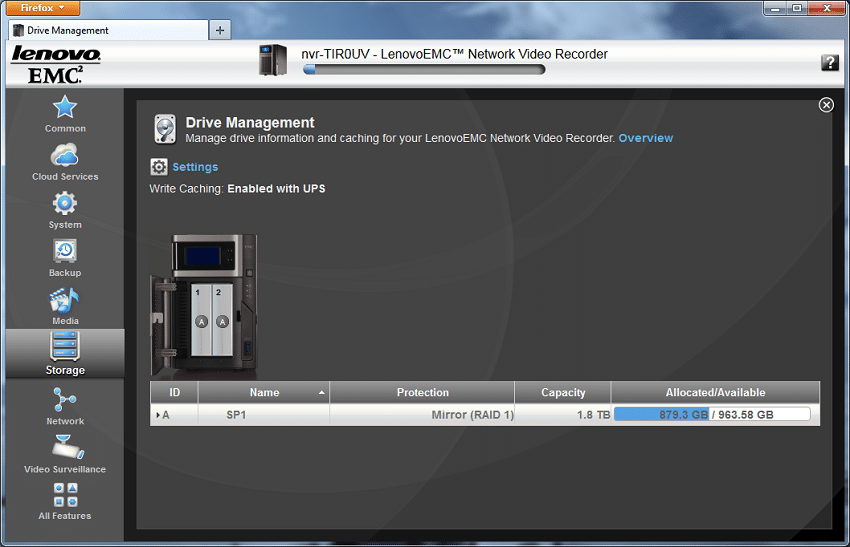
With Milestone Arcus, viewing recorded footage is easy and straightforward once you acquaint yourself with its simple controls. To access the playback window, click the small playback button located at the lower-left corner of a live video-stream window. To view a specific day, hour, and minute, click the calendar button. Once the preview window appears, you can move backward or forward throughout a video’s timeline; it also has button to move forward and reverse one frame at a time. The Go To button expands the image to full size once you locate the frame of choice.
To export a specific range of footage from the px2-300d, use the day and time scroll bars to select your start and end points. A counter is visible while you are making your selection so that you don’t accidentally gather an inaccurate amount of video feed. Application-specific settings are also configurable via a web-based interface. The px2-300d automatically configures the router to allow the access when a uPnP-compatible router controls the network.
In addition to the Personal Cloud, the px2-300d works with Amazon S3, Atmos Backup, Mozy Backup, Axis Video Hosting, and also works with Apple Time Machine. There are many other backup solutions that are compatible with for the px2-300d; however, a little bit of research might be required to set them up. The specific backup solutions mentioned are provided “out of the box.” We performed some tests with backup software and found that the process was seamless and incredibly fast.
As is the norm with many types of storage devices, Milestone Arcus offers mobile apps for both Android and iOS to access the live feed off of the cameras as well as to play back previously recorded video. It also allows users to save still frames and export video files to the phone or tablet, though this can obviously be a lengthy endeavor given bandwidth and data capacity constraints.
Testing Background
The StorageReview Enterprise Test Lab allows us to provide relevant and unbiased benchmarks of enterprise storage devices by establishing a testing environment comparable to what IT administrators encounter in real datacenter and field deployments. The Enterprise Test Lab incorporates a variety of servers, networking, power conditioning, and other infrastructure to design real-world configurations that accurately reflect the performance of storage devices during reviews.
We incorporate details about our lab environment and testing protocols into the review so that administrators and those responsible for equipment acquisition can fairly gauge the conditions under which we have achieved these published results. None of our reviews are paid for or controlled by the manufacturer of equipment we are testing. Additional details about the StorageReview Enterprise Test Lab and an overview of its networking capabilities are available on those respective pages.
In order to fairly evaluate the performance of the Lenovo EMC px2-300d NVR, we need an environment that ensures that the px2-300d is the I/O bottleneck rather than the network. Therefore this review employs a Lenovo ThinkServer RD240 running multiple Windows Server 2012 VMs in an ESXi 5.1 environment connected via a quad-port Intel i350-T4 NIC through a Netgear ProSafe GS752TXS switch.
- 2 x Intel Xeon X5650 (2.66GHz, 12MB Cache)
- Windows Server 2008 Standard Edition R2 SP1 64-Bit running on VMware ESXi 5.1
- Intel 5500+ ICH10R Chipset
- Memory – 32GB (4 x 8GB) 1333Mhz DDR3 Registered RDIMMs
Netgear ProSafe GS752TXS Smart 52-port Switch
- 48 1GbE Ports, 4 10GbE SFP+ Uplink Ports
- 176Gbps Aggregate Bandwidth
Enterprise Synthetic Workload Analysis
The StorageReview Enterprise Synthetic Workload Analysis includes common sequential and random profiles intended to reflect real-world activity. These profiles are based on similarity with historical benchmark protocols as well as to help compare against widely-published values such as our 8K 70/30 benchmark which is often used to evaluate enterprise drives as well as heavy sequential access as seen by video recorders including 8K and 128K sequential.
- 8K (Sequential)
- 100% Read or 100% Write
- 8K 70/30 (Random)
- 70% Read, 30% Write
- 128K (Sequential)
- 100% Read or 100% Write
In the first of our tests, our mixed workload profiles scale the performance across a wide range of thread/queue combinations. In these tests, we span workload intensity from 2 threads and 2 queue up to 16 threads and 16 queue. In the expanded 8k 70/30 test, the Lenovo EMC px2-300d peaked just after the 4 threads, 2 queue mark with its RAID1 volume. iSCSI performance saw improvement between 2T/2Q to 4T/8Q, while SMB performance remained mostly flat with a few spikes of improvements here and there.
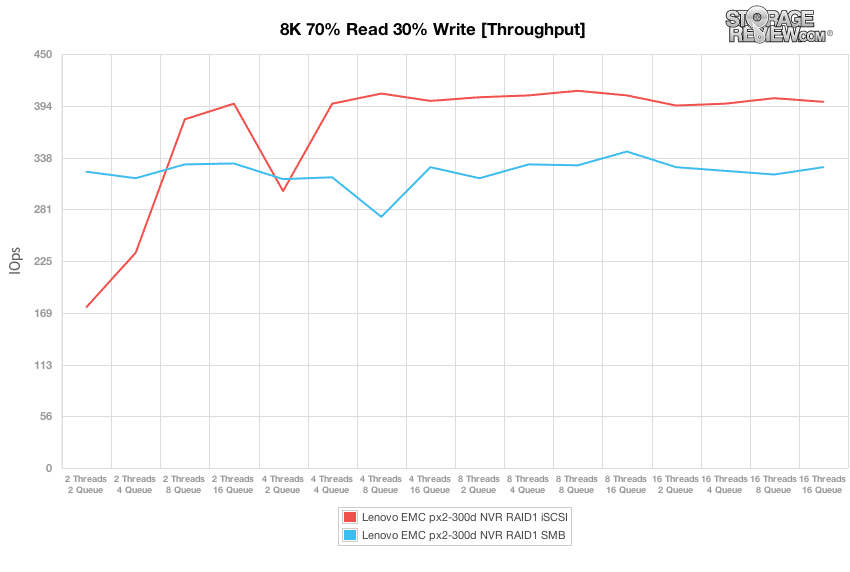
Moving on to the 8k 70/30 average response times, the Lenovo EMC px2-300d SMB had sweet spots at the 8T/Q2 and 16T/Q2 marks before latency really started picking up. The SMB had the higher average latency by the end.
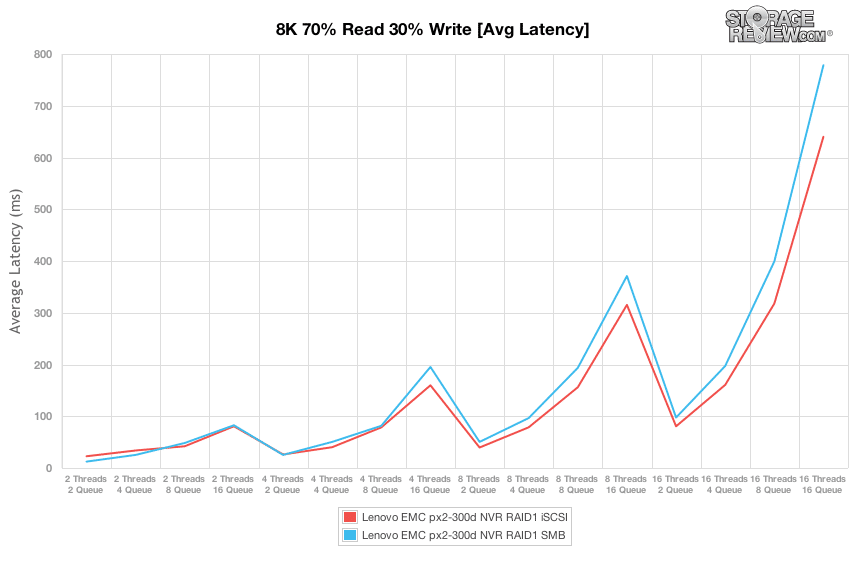
Over the duration of our primary tests at varying thread and queue depth levels, the px2-300d offered lower peak response times over iSCSI than it did with SMB at every point during the tests.
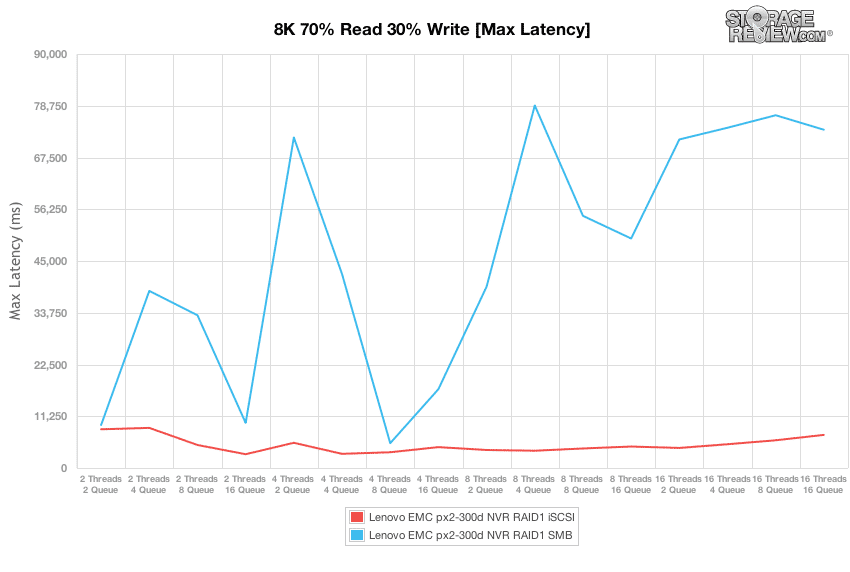
For the entirety of the thread/queue spectrum, the Lenovo EMC px2-300d Pro iSCSI performance offered better latency consistency by a significant margin compared to its SMB mode.
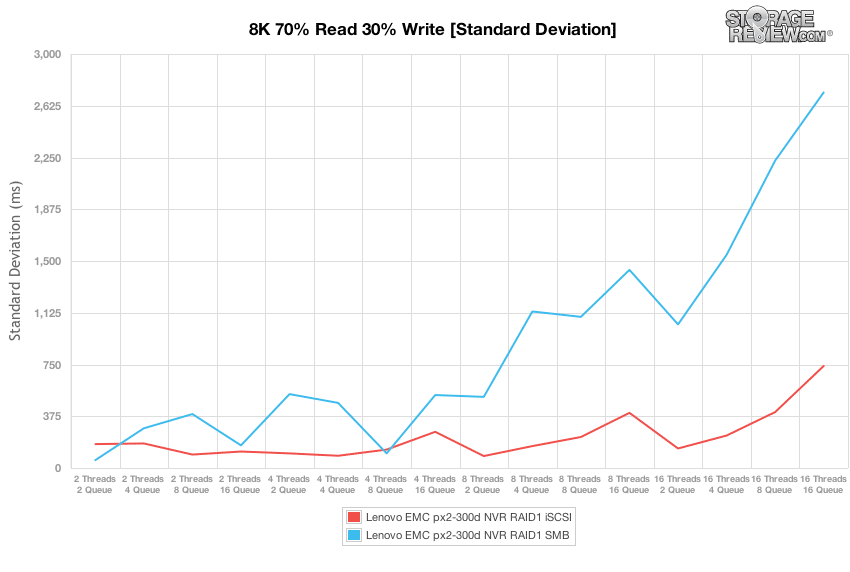
Max throughput in our sequential 8k 100% Read/Write testing for the Lenovo EMC px2-300d in iSCSI measured 10,975 IOPS read and 9,379 IOPS write, while the SMB reached 12,802 IOPS read and 13,465 IOPS write. Here, the SMB performance with sequential traffic was noticeably greater than that of iSCSI.
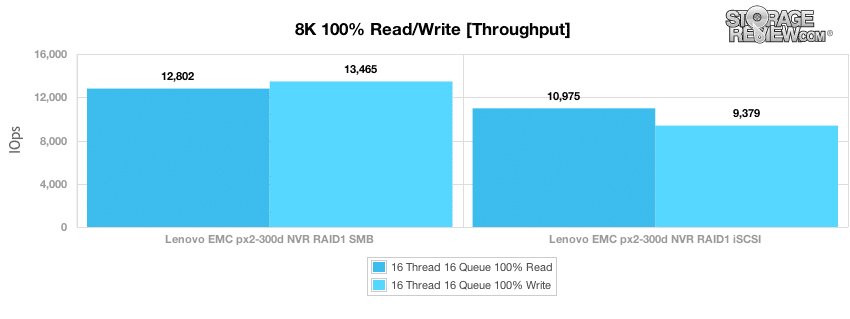
Increasing the transfer size up to 128k in our Enterprise Synthetic Workload, we looked to saturate the networking connections for both iSCSI and SMB. Looking at the 128k performance of 100% write and 100% read activity, the Lenovo EMC px2-300d iSCSI measured in at 115,716KB/s read with a nearly identical write speed of 115,657KB/s. This narrowly edged out the read/write benchmarks of SMB, which clocked in at 114,283KB/s and 114,894KB/s respectively.
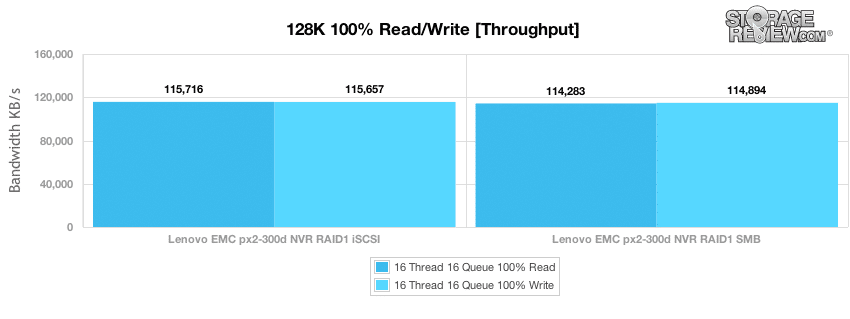
Conclusion
The Lenovo EMC px2-300d is a duty-built NAS aimed at small and medium businesses who use video surveillance. The system includes four camera licenses with a full year of Milestone Arcus software updates at no additional cost. It has two drive bays in a durable aluminum chassis with connectivity including both USB 3.0 and dual gigabit Ethernet NICs. It also has a strong hardware configuration with its Intel D525 Atom dual-core 1.8GHz with 2GB of RAM. This build is paired with two enterprise-class Hitachi Ultrastar HDDs, which can be configured at RAID 0 or RAID 1.
The Lenovo EMC px2-300d helps to eliminate the pain and heavy load that’s usually associated with setting up and maintaining a video surveillance system. It also comes with a plethora of features and functionality that will help manage video data and help to cure the headaches that usually come with traditional video-surveillance packages. We also found the software interface easy to use and get setup out of the box. Additionally, the ability to effortlessly swap a variety of drives in-and-out allows users to be well-prepared for any hardware upgrades that may come up in future.
In terms of performance the Lenovo EMC px2-300d equipped with 2 x 2TB HDDs in RAID1 offered about 115MB/s read and write over both iSCSI and SMB. Given its smaller size this NAS is designed to work for an office with up to 50 users and support up to 20 cameras. With mixed workloads measuring between 300-400 IOPS depending on the storage interface, users would most likely need to find a balance between the amount of users and amount of cameras accessing the NAS simultaneously. Overall with the low starting price given the value of the camera licenses, Lenovo EMC has a great entry NAS in the SMB market with the px2-300d.
Pros
- Very easy to set up and manage
- Good range of compatible cameras
- Ships with four camera licenses
Cons
- Can get a bit expensive with extra camera licenses
- Capacity limited at just 2TB usable in RAID1
Bottom Line
The px2-300d is a very capable device with a user-friendly interface; it would definitely be a welcomed addition to any office looking for a reliable and easy to use video surveillance package out of the box.
Lenovo EMC Video Surveillance Solutions
Lenovo EMC NVR at Amazon.com
Discuss This Review




 Amazon
Amazon