The Lenovo ThinkCentre M90n Nano is yet another tiny full workstation. Much as the same as the Lenovo ThinkCentre M90n-1 Nano IoT we reviewed earlier, the M90n is able to pack a tremendous amount of good hardware in its diminutive form factor. User can pack in up to an 8th gen Intel Core i7 CPU, up to 16GB of DDR4 RAM, up to 1TB of PCIe storage, and have several ports. The M90n Nano can pack plenty of performance while using less power and taking up less space than a regular desktop.
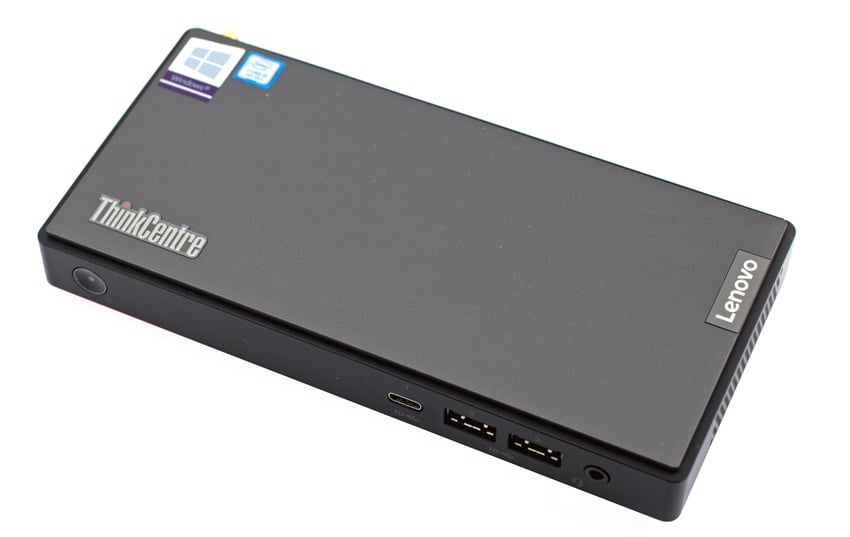
Size, or lack thereof, is definitely a selling point here for Lenovo. The Lenovo M90n Nano can fit into several unusual spots in workspaces such as being mounted under a desk, on a wall, or a shelf. The workstation comes with a ton of ports compared to its size (9 including a full-sized DisplayPort) but it is compatible with most commercially available docking stations to add even more ports for those that need them.
We have a video overview here:
The device starts as low as $515 but is customizable so the price can vary depending on need. Our particular build contains an Intel i5-8265u CPU, 8GB of RAM, and leverages a Samsung PM981 512GB for storage.
Lenovo ThinkCentre M90n Nano Specifications
| Processor | Up to 8th Generation Intel Core i7-8665U with vPro (1.90GHz, up to 4.80GHz with Turbo Boost, 4 Cores, 8MB Cache) |
| Operating System | Windows 10 Home Windows 10 Pro |
| Memory | Up to 16GB DDR4 (Soldered) |
| Storage | Up to 1TB SSD PCIe |
| External Bay | Supports USB-C docking |
| Security | TPM 2.0 Kensington lock slot |
| Ports/Slots | |
| Front
|
2 x USB 3.1 (Gen 2) USB-C (USB 3.1 Gen 2) Headphone / mic combo |
| Rear
|
2 x USB 3.1 (Gen 2) USB-C (USB 3.1 Gen 2) DisplayPort RJ45 |
| Connectivity | Intel 9260 vPro 802.11AC (2 x 2) & Bluetooth 5.0 Intel 9560 vPro 802.11AC (2 x 2) & Bluetooth 5.0 |
| Dimensions (W x D x H) | 179mm x 88mm x 22mm / 7.05″ x 3.46″ x 0.87″ |
| Weight | Starting from 505g / 1.1lbs |
| Expansion | M.2 for WiFi |
| Power Supply | 65W Adapter |
Design and Build
Described by Lenovo as being smaller than a VHS tape (assuming people remember those) the Lenovo ThinkCentre M90n Nano is small enough to hold in one’s hand, though it is typically connected though all of its various ports. Speaking of which, on the front of the device, from left to right, is the power button, a USB-C (3.1 Gen 2) port, two USB 3.1 (Gen 2) ports, and a headphone/mic port.

Flipping it over, again from left to right, we see the DC-in port, a full-sized DisplayPort, a USB 3.1 (Gen 2) port, a USB-C (3.1 Gen 2) port, a RJ45 port, and a Kensington lock slot.

Opening it up, we see the M.2 slots for storage as well as the slot for WiFi. The key difference here between this model and the IoT model, is the presence of a fan. The engineering on design is not quite as nifty as the IoT model, but impressive nonetheless putting so much in so little.
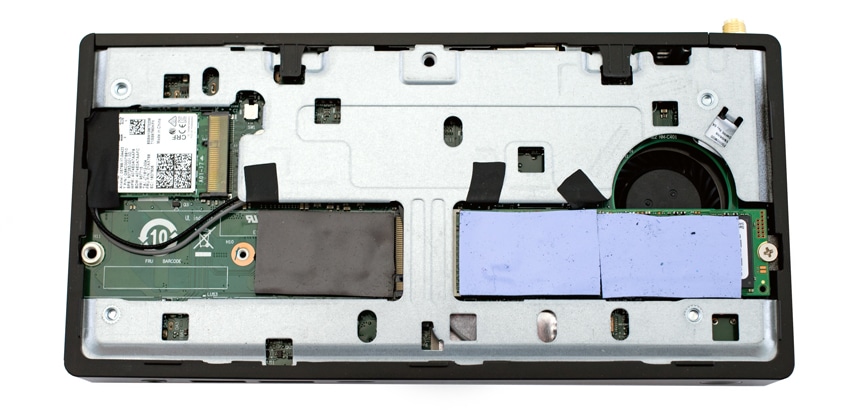
Performance
Testing Lenovo ThinkCentre M90n Nano raises a couple of issues like it did with the Lenovo ThinkCentre M90n-1 Nano IoT review. Our typical workstation benchmarks are designed around higher end GPUs as most workstations sold are aimed toward the engineering market. The M90n is not designed to be a graphic powerhouse. In order to find a test that may lend itself better to the use cases of the M90n we went with PCMark 10 and a slightly modified IOMeter.
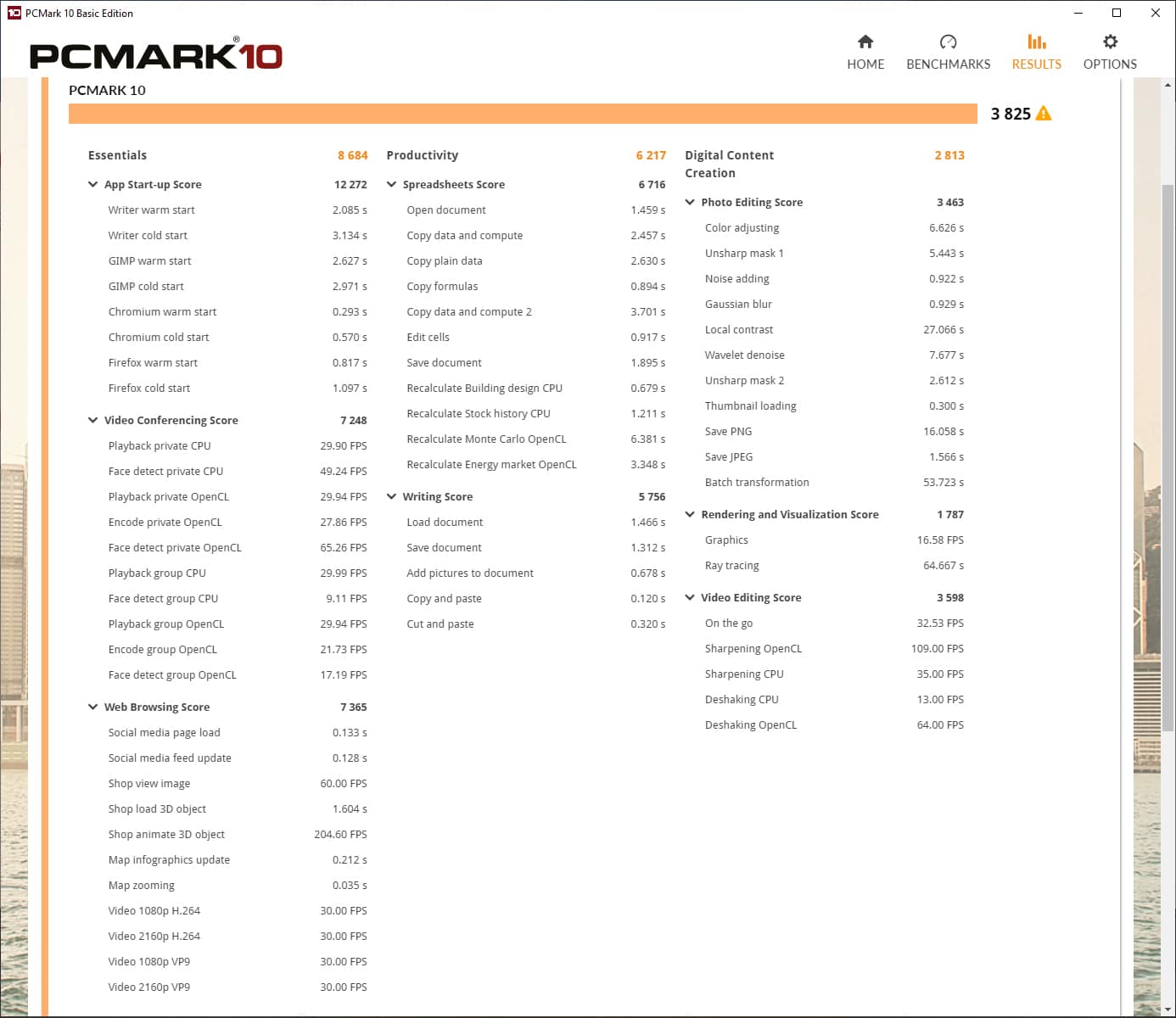
Breaking down the results, the M90n had strong showings in Essentials (8,684) and Productivity (6,217). In other words, the two categories where the M90n were most likely to be used, it had very good numbers. Once again with these Nano workstations, we saw the Digital Content Creation number on the lower end (2,813) but that is not surprising as the M90n is not a graphical powerhouse. The total score was 3,825 which is higher than the M90n-1 IoT version.
With IOMeter we ran single thread and 16 thread count. For the single thread the M90n was able to hit 2MB sequential scores of 2.1GB/s read and write. With 2MB random we saw 1.9GB/s read and 2.1GB/s write. 4K throughput showed the M90n hit 14,954 IOPS read and 29,419 IOPS write.
With 16 thread, 2MB sequential gave us 3.4GB/s read and 2.7GB/s write. 2MB random tests showed the same score of 3.4GB/s read and 2.7GB/s write. And 4K random throughput had the M90n hit 75,917 IOPS read and 79,720 IOPS write.
Conclusion
The Lenovo ThinkCentre M90n is a workstation that is all about size, or lack thereof in this case. Though it is a full workstation, it is, in the word of Lenovo, roughly the size of a VHS cassette. The M90n Nano can be socked away into lots of locations where one wouldn’t normally put a full workstation saving workspace. However, the small footprint doesn’t lower the M90n’s quality hardware that includes 8th gen Intel Core i7 CPU, up to 16GB of DDR4 RAM, up to 1TB of PCIe storage as well as lots of ports and connectivity options.
While the Lenovo ThinkCentre M90n is a full workstation it is in no way a graphical powerhouse nor would it do well in our typical graphics-intensive testing we do for workstations that leverage high-end GPUs. With this in mind, we found that PCMark 10 would give potential users a good idea of what to expect when leveraging the M90n. The overall score was 3,825, better than the M90n-1 IoT version, but not a record breaker by any means. Digging into the results a bit shows that the Essentials and Productivity scores were very good. Basically, the M90n will do great in the areas it is most likely to be leveraged in.
We also ran IOMeter in single and 16 thread. The results were impressive with single thread showing highs of 2.1GB/s read and write in 2MB sequential and 2.1GB/s write in 2MB random read. As well as 4K random throughputs of 15K IOPS read and 29K IOPS write. 16 thread was even more impressive with matching 2MB sequential and random scores of 3.4GB/s read and 2.7GB/s write. The M90n saw random throughput of 76K IOPS read and 80K IOPS write.
Overall, if users need a small form factor workstation for general day to day use and don’t mind the sound of a fan, the Lenovo ThinkCentre M90n nicely fits the bill.




 Amazon
Amazon