The NETGEAR ProSAFE XS728T is touted as the industry's first 28-port (24 copper, 4 SFP+) 10-Gigabit Smart Managed Switch that is purpose-built for SMBs. Equipped with 10GBASE-T connectivity and Advanced L2+/Layer 3 Lite features, the new XS728T provides 10-Gigabit bandwidth at an affordable cost making it ideal for organizations such as businesses, government agencies, and educational facilities. Netgear also indicates that it can be leveraged at the center of a small business network or as an aggregation/access switch in larger organizations. This includes a workgroup access by connecting it to a 10-Gigabit NETGEAR ProSAFE Fully Managed Switch (such as the M6100) on one end and extending the 10G connections to the network edge.
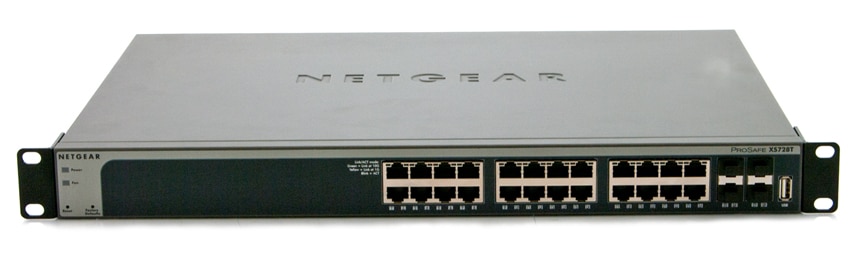
Netgear adds that they are currently the only switching vendor that offers two different models of Smart Managed 10GBASE-T switches including different port density options (we previously reviewed the XS712T, which is the other model). The ProSAFE XS728T is equipped with 24 10-Gigabit Copper ports with an additional 4 ports that are dedicated to SFP+ for 10G fiber links. This allows for a cost-effective way to provide 10G connections to both 10G-capable servers and NAS systems. The XS728T is also backward compatible to Gigabit fiber, which allows users uplink to 10G-capable core or aggregation switches that support fiber links. This certainly adds extra flexibility to the already versatile Netgear switch.
Backed by NETGEAR’s Lifetime Hardware Warranty and customer support coverage, the NETGEAR ProSAFE XS728T goes for roughly $2,800 via online stores like Amazon.
NETGEAR ProSAFE XS728T Specifications
- Up to 3MB packet buffer memory (dynamically shared across only used ports)
- 240 Gbps (XS712T) / 560 Gbps (XS728T) non-blocking fabric (bandwidth)
- 8 Priority queues
- Weighted Round Robin (WRR) priority queuing
- Up to 32K Media Access Control (MAC) addresses with 48-bit MAC address
- Up to 1024 Multicast groups¹
- Up to 64 static IPv4 and IPv6 (XS728T only) routes; up to 512 routed VLANs
- 1024 ARP Cache entries
- Up to 8K DHCP snooping bindings¹
- Up to 164 shared rules for MAC, IP and IPv6 ACLs
- Jumbo frames up to 10K packet size supported¹
- L2 Services – VLANs
- Up to 512 VLANs supported
- IEEE 802.1Q VLAN tagging
- IP-based VLANs
- MAC-based VLANs
- Private VLANs
- Auto-Voice VLAN based on phone's OUI bytes (internal database, or user-maintained) or protocols (SIP, H323 and SCCP)
- Auto-Video VLAN
- L2 Services – Availability
- Broadcast storm control
- IEEE 802.3ad – LAGs (LACP)
- IEEE 802.3x (full duplex and flow control)
- IEEE 802.1D Spanning Tree Protocol
- IEEE 802.1w Rapid Spanning Tree Protocol
- IEEE 802.1s Multiple Spanning Tree Protocol
- L2 Services – Multicast Filtering
- IGMP snooping (v1, v2 and v3)
- MLD snooping support (v1 and v2)
- IGMP snooping queries
- Block unknown multicast
- L2 Services – DHCP
- DHCP client
- DHCP snooping
- L3 Services – Routing
- 32 (XS712T) / 64 (XS728T) IPv4 static routes
- 64 IPv6 static routes (XS728T only)
- VLAN routing
- 1024 Host ARP table entries
- Router Discovery (IRDP) (XS728T only)
- Up to 32 IP interfaces (port or VLAN)¹
- Link Aggregation
- IEEE 802.3ad – LAGs (LACP)
- Manual LAG
- 8 LAGS with max 8 members in each LAG
- Network Monitoring and Discovery Services
- 802.1ab LLDP
- SNMP
- RMON group 1,2,3,9
- Network Security
- IEEE 802.1x
- Guest VLAN
- RADIUS based VLAN assignment via .1x
- MAC-based .1x
- RADIUS Accounting
- L2/L3/L4 Access Control Lists (ACLs)
- IP-based ACLs (IPv4 and IPv6)
- MAC-based ACL
- TCP/UDP-based ACL
- MAC Lockdown
- MAC Lockdown by the number of MACs
- IEEE 802.1x RADIUS port access authentication
- Port-based security by locked MAC addresses
- Network storm protection, DoS
- Broadcast, unicast, multicast DoS protection
- DoS attacks prevention
- Quality of Service (QoS)
- Access lists
- L2 MAC, L3 IP and L4 port ACLs
- Rate limiting (ingress and egress)
- Support for IPv6 fields
- DiffServ QoS
- IEEE 802.1p COS
- Destination MAC and IP
- IPv4 and IPv6 DSCP
- IPv4 and IPv6 ToS
- TCP/UDP-based
- Weighted Round Robin (WRR)
- Strict priority queue technology
- Auto-VOIP
- Auto-Video
- Management
- Password management
- Configurable management VLAN
- Admin access control via RADIUS and TACACS+
- IPv6 management
- SNTP client over UDP port 123
- SNMP v1/v2c
- SNMP v3 with multiple IP addresses
- RMON group 1,2,3,9
- Port mirroring; many-to-one port mirroring
- Web-based graphical user interface (GUI)
- Smart Control Center (SCC) for multi-switch management
- NETGEAR Warranty
- This product is backed by a NETGEAR ProSAFE Lifetime Hardware Warranty
Design and build
Like all Netgear switches, the ProSAFE XS728T is ruggedly built to withstand any bumps and bruises along the way, while its slim footprint allows it to fit mostly anywhere. Included in the package are rubber footpads for tabletop installation and rack-mounting kit for easy deployment into your current system.

The smart XS728T is equipped with 24 1000M/10G copper ports (labeled 1 through 24) and 4 dedicated1000M/10G SFP+ fiber ports (labeled 25-28), each of which are capable of automatically sensing the line speed and negotiating the duplex mode with the link partner. Each port has a Link, Speed, and ACT LEDs for status indication. For the copper ports, a solid green LED color means a valid 10G link is established while a solid yellow indicates a valid 1000M link is established. For the SFP+ ports, solid green means a valid 10G link is established, while solid yellow indicates a valid 100M.
Also located on the front panel is a USB 2.0 port that supports FAT32 file systems, a Reset button to restart the device, a Recessed Factory Defaults button to restore the device back to the factory defaults, and Power and Fan LEDs on the far left.

The back panel simply contains the power connector and a Kensington Lock slot.
Management
Netgear’s web-based management software leverages a very effective interface and features advanced functionality that can significantly improve the efficiency of the switch as well as the overall network performance. The web management software lets users to remotely monitor, configure, and control switches via a web browser without having to use expensive and overly complicated SNMP software products. To access the web interface, simply type the IP address of the switch in a web browser and enter the password. All-in-all, a very simple process to get up and running.
Using the web-based GUI, we can access the switch. Through the main screen we are able to see general system information such as the device name, location, serial number, version number, and the current condition of the fans. Along the left hand side of the screen are various other management tabs including CPU status, info on USB connected devices, IP configuration, IPv6 Network configuration, and IPv6 Network Neighbors.
Through the device view users can easily enable and disable ports or see any potential issues. To view the menu that displays statistics and configuration options, you can click a specific port. Clicking the graphic of the switch, and not a specific port, brings up the main menu, which has the same options as the navigation tabs located at the top of the page.
Through the switching tab users can configure VLANs. ‘Untag All’ and ‘Tag All’ will untag and tag, respectively, all frames transmitted for this VLAN after clicking the Apply button. The Remove All selection excludes all ports from the selected VLAN. Lastly, the VLAN Name and Type displays the name and type of the currently selected VLAN. Users can also individually click specific ports to untag, tag or remove ports from certain VLAN groups.
Conclusion
The Netgear ProSAFE XS728T smart switch is ideal for small and medium businesses that are looking for an affordable option to upgrade their current network to 10GbE speeds. Its ability to be used as the center of a small business network, as well as simply an aggregation/access switch in larger organizations, makes the XS728T an extremely flexible smart managed switch. Like the XS712T, the XS728T certainly helps pushing the prevalent adoption of 10GbE technology, as it offers SMB segment significant benefits in terms of latency and IO performance. As with most Netgear switches we found the XS728T easy to manage and configure using its web management interface. The Netgear continues to pave the way for 10GBase-t switching adoption with the ProSAFE XS728T, giving SMBs an affordable option to upgrade their network to 10GbE technology.


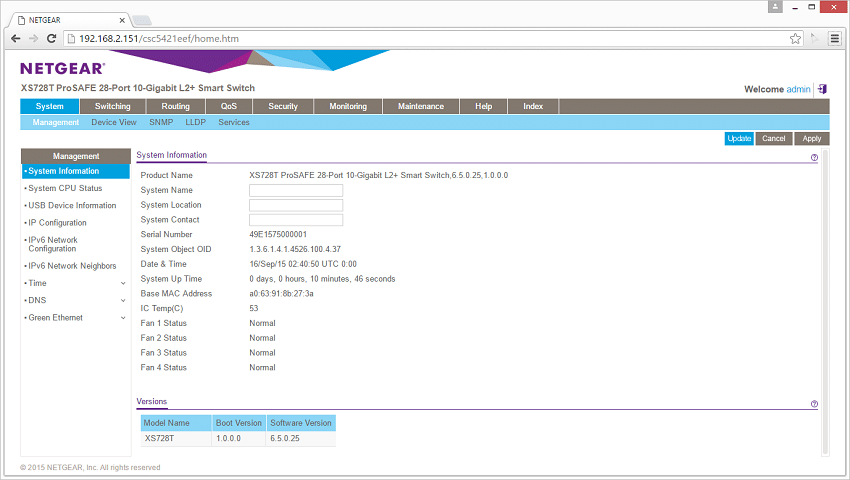
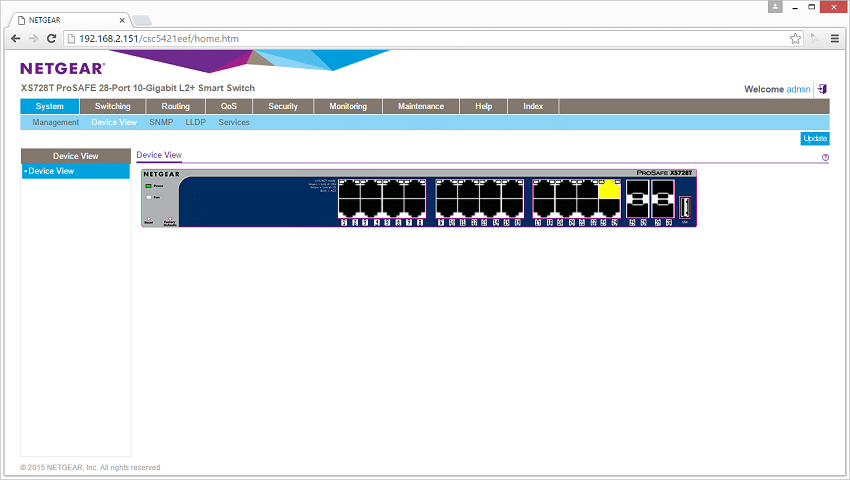
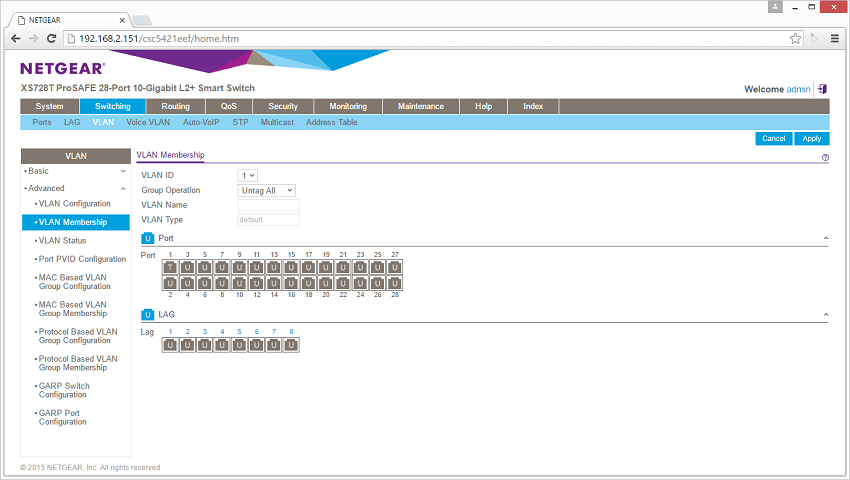


 Amazon
Amazon