The NETGEAR WAX214 is a dual-band wireless access point (WAP) and the newest addition to the company’s Business Essentials line of affordable and easy-to-deploy networking devices. More specifically, the WAX214 is a WiFi 6 solution for smaller businesses looking to offer their customers high-performance wireless internet access isolated from their own internal network. The WAX214 is also ideal for those looking for a cost-effective solution that offers some fairly comprehensive security and management features for their wireless networks.

The Netgear WAX214 allows businesses to establish up to four separate wireless sub-networks, each with separate dedicated SSIDs. This means that a single WAX214 can separate network traffic from business and personal use very easily and customize different levels of security within your network, which can improve overall performance. Moreover, the new access point supports WPA3 authentication and encryption as well as DHCP NAT for enhanced firewall security.
The WAX214 features WiFi 6, the newest wireless technology available and leveraged by most current-gen smartphones and laptops. It offers quadruple device capacity over WiFi 5 so businesses can have numerous client connections (and 12 streams at once) without having to worry about speed or reliability issues. Other improvements over the last-gen include more data throughput, better power efficiency for WAPs like the WAX214, and more suitableness for 8K streaming. WiFi 6 is also completely backward-compatible with other versions, so businesses don’t have to worry about compatibility issues with their customers.
The WA214 also offers Power over Ethernet (PoE) functionality, meaning that it is both powered and has network connectivity using just a single network cable. This is ideal for those who might have areas with limited access to power outlets.
Backed by a 3-year warranty, the NETGEAR WAX214 goes for roughly $120 for the PoE-only model and $130 for the version that ships with an AC power cord.
NETGEAR WAX214 Specifications
| Feature | WAX214 |
| WiFi Technology | WiFi 6 (802.11ax) |
| Standards Supported | 802.11b/g/n/ac/ax |
| Frequencies | 2.4GHz, 5.0GHz |
| # of SSIDs | 4 |
| Speed | 1.8Gbps (AX1800) |
| Ethernet Port | One 1GbE port |
| Dimensions (LxWxH) | 6.33 x 6.33 × 1.31 in
(160.9 × 160.9 x 33.28 mm) |
| Weight | 0.84lb (380g) |
NETGEAR WAX214 Design and Build
The NETGEAR WAX214 features a compact plastic build with some mounting options and is ideal for smaller areas like showrooms, retail stores, conference rooms, and lobbies. Compared to the WAX204, it feels and looks a lot more like a consumer model or prosumer device than an enterprise WAP. It has a crossover SMB type of vibe to it. That said, it still looks good and has a quality feeling to it when handled.

On the top panel, it’s branded with the NETGEAR logo with the status LEDs on the bottom: 5Ghz, 2.4Ghz, network, and power.
Flipping the access point over shows the LAN/PoE port, power, and reset functionality, which are all located inside a small concaved area to help make wall mounting a bit easier. You’ll also notice the mount slots on either side of the back panel.
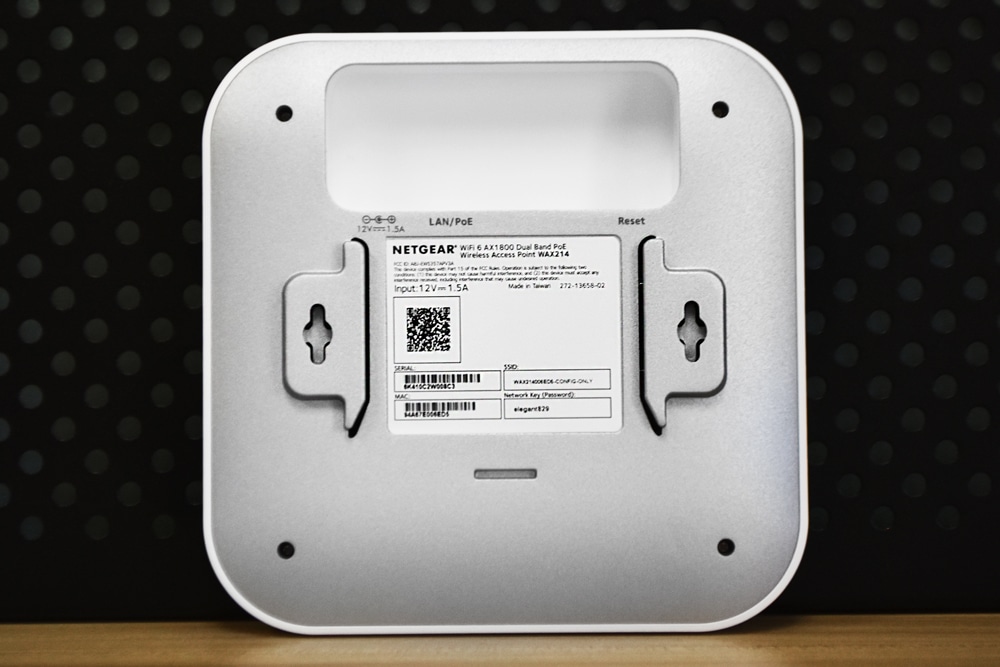
NETGEAR WAX214 Management
The NETGEAR access points are managed locally via a web-based user interface. Once you set up your access point, simply type the WAX214’s IP address in a browser and you’ll be able to log into a dashboard with your credentials. Once in, you’ll see a very modern GUI that features four main sections: Overview, Network, Management, and System Manager. After checking out each option, we found it very easy to navigate, highlighted by its clean and responsive interface.
In the Device Status area of the Overview section, you’ll see all the access point’s detailed information including the name, MAC address, serials numbers, location, firmware versions, and memory/LAN information.
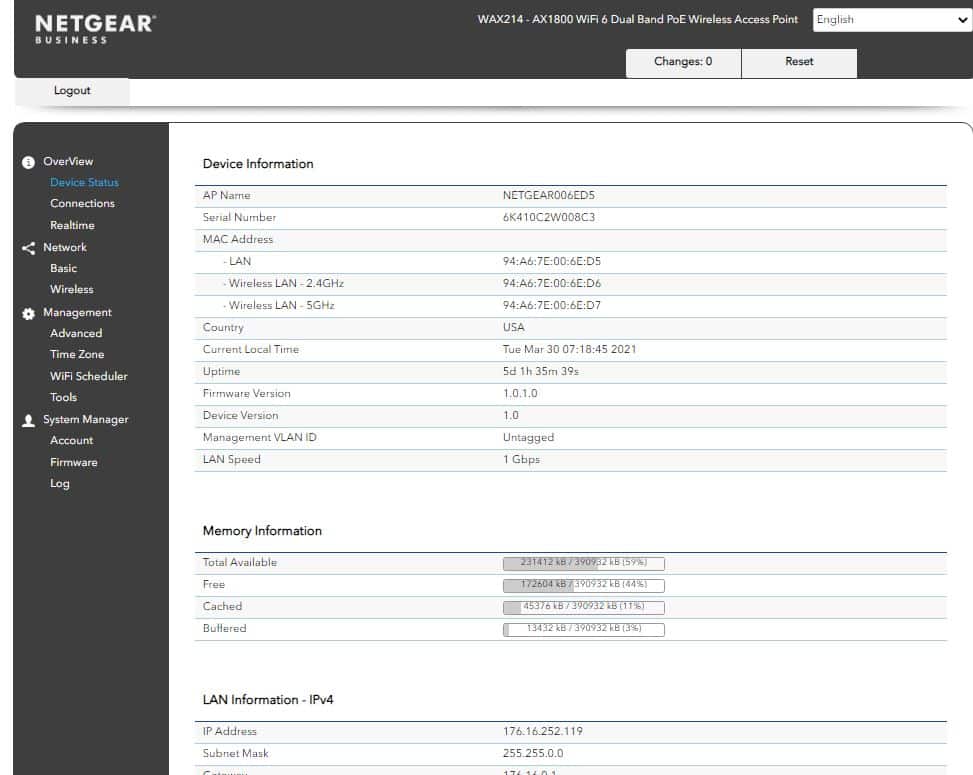
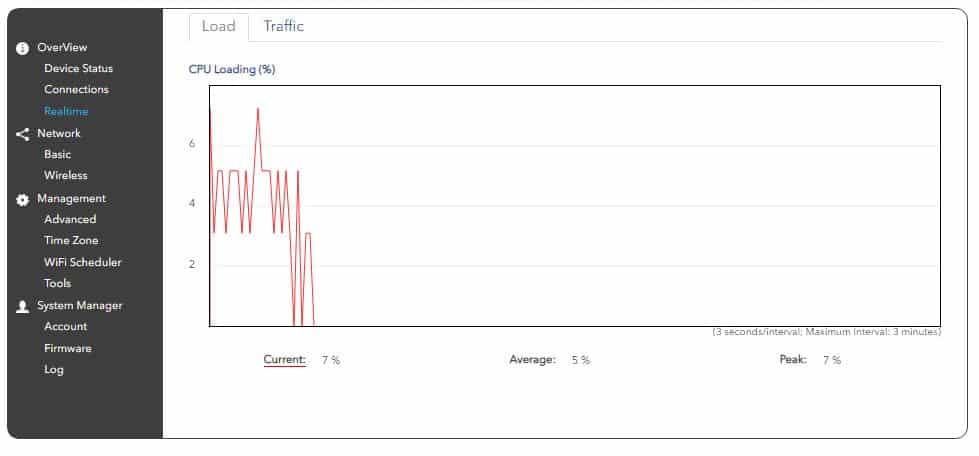
The Network > Wireless section allows you to configure detailed wireless settings of an access point for both 2.4GHz and 5GHz connections. This includes the Channel HT Mode and client limits, as well as enabling/disabling the Auto RF, 11ax mode, and multicast settings.
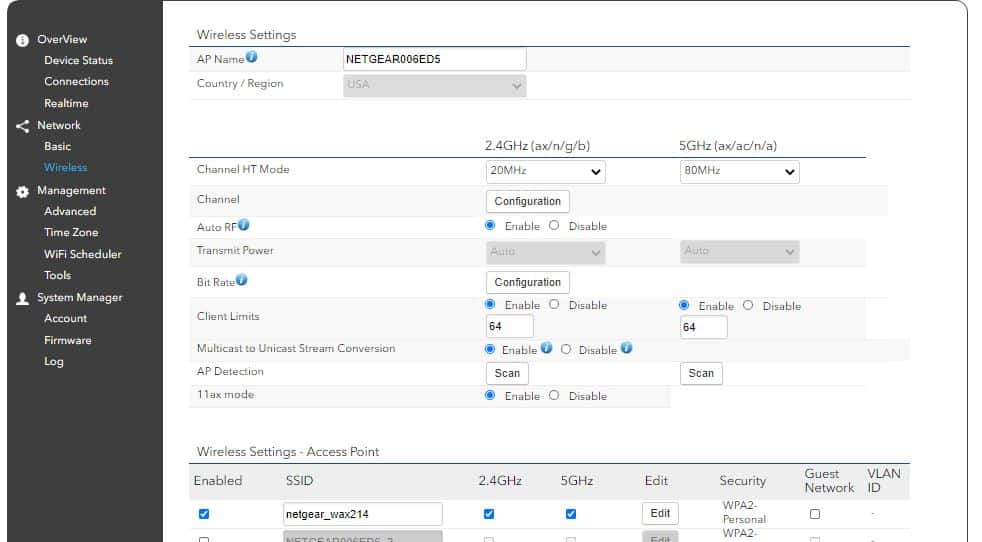
This is where you add and configure your SSIDs as well (max of 4). You can name them, enabled/disable 2.4/5GHz connections, edit their respective settings, and enable Guest networks.
In the Advanced setting under Management, you can change SNMP, CLI, and SSH settings and you can also configure email alerts.
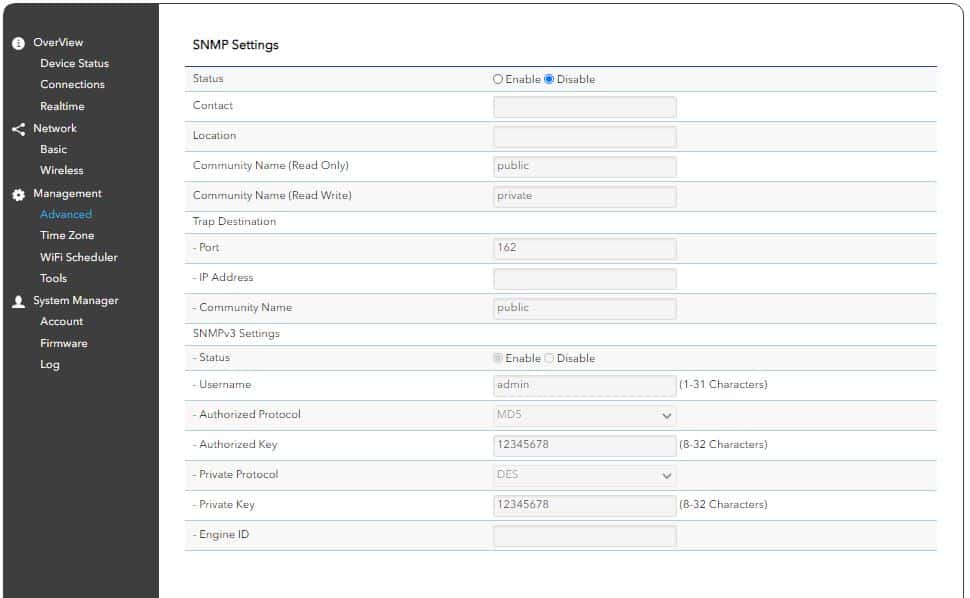
With the wireless scheduler option, we were able to easily set when the WAX214 is available using the Schedule Table. You can also set when to automatically reboot the access point, which is a good idea to do on a weekly basis.
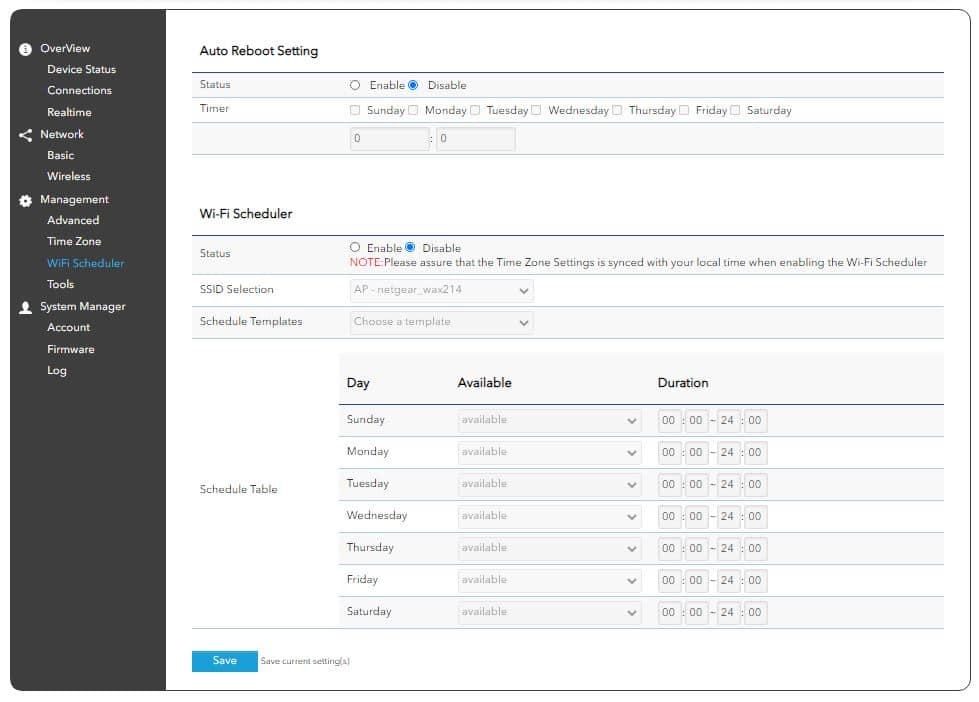
The Firmware area allows you to manually upgrade or downgrade the access point’s firmware (files available for download on the NETGEAR website) and to back up and restore settings. It also allows users to reset the AP to its factory settings. Giving users the ability to do this remotely can certainly come in handy if an unknown setting was changed by mistake and it’s causing issues with the access point.
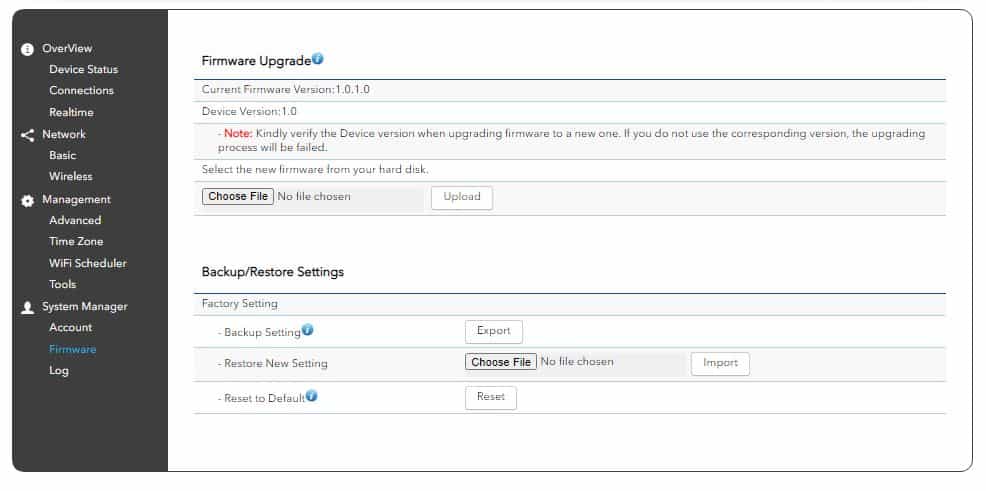
In the Log section, you can easily set it to automatically record all events with the access point. Users can then easily download the log-in.TAR format, which then extracts to a .TXT file.
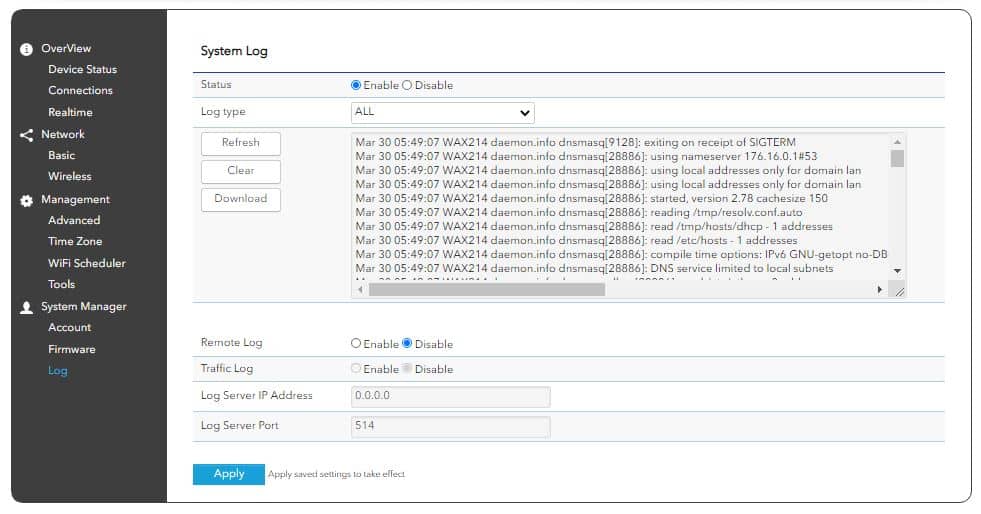
Conclusion
The NETGEAR WAX214 wireless access point is a great addition to the company’s WiFi 6 Business Essentials portfolio. While products like the WAX204 (an access point from the same family) feature a much more enterprise form factor with some versatile wall/ceiling mount capabilities, the WAX204 is more of a consumer/prosumer-grade device with some SMB vibes. This makes it a more cost-effective solution for organizations that only have a smaller area of WiFi access to cover. The WAX214 is also PoE-powered, which is ideal for businesses who might not have access to power outlets in the areas they want to install their access points.

Overall, the WAX214 does a great job of creating a secure, customized, and performance-driven network for SMBs and their on-site customers. The WAX214 supports up to four separate wireless sub-networks with their own individual, dedicated SSIDs, which allows admins to easily separate network traffic from business and personal to get the best possible performance.
The WAZ214 also allows businesses to customize different levels of security within a network, which already features WPA3 authentication and encryption support and DHCP NAT enhanced firewall security. All of this functionality is managed through NETGEAR’s remote, web-based software. Smaller businesses will certainly find it very handy and easy-to-use when creating a wireless network that best suits their needs.




 Amazon
Amazon